Not satisfied with Airtable? Luckily, there are several alternatives that offer similar features with added flexibility, customization, and sometimes, more affordable pricing.
By exploring these Airtable alternatives, you can find the perfect solution that aligns with your workflow, whether you’re managing tasks, tracking inventory, or planning events.
Let’s dive into the best options available and help you find the right tool for your projects.
Why look for Airtable alternatives?
When you’re searching for a tool to manage your projects, organize data, or collaborate with your team, Airtable often comes to mind. However, it might not always fit your specific needs or budget.
Cost
Airtable’s Team plan costs $20 a month for each user. As your team grows, it can get expensive. For example, if you have a team of five, you’ll end up paying $100 per month. The Business plan is even more costly, at $45/month/user, which makes exploring alternatives to Airtable even more appealing as your needs scale.
Absence of task management features
To be fair, an Airtable base lets you make a spreadsheet grid in which you can allocate tasks. But it’s not a native functionality, especially compared to Airtable competitors offering more streamlined task assignment features.
So, if your workflow involves frequently assigning tasks to team members, using Airtable can start to feel like a drag.
Limited communication features
As people increasingly work from home and other remote locations, any collaboration, project, or workflow management tool must provide easy ways for your team members to communicate.
But apparently, the only way to communicate within Airtable is by leaving comments, which are not always convenient for detailed conversations. This limitation has led many to explore Airtable alternatives.
No workflow automation tools
Automation features are essential these days for teams to increase their productivity. And not getting proper automation capabilities can have a negative impact on your performance.
What are the top Airtable alternatives?
In selecting these alternatives to Airtable, I have tried to stick to options that are the most similar to Airtable in terms of their purpose and features. However, how those features work may be different for each tool.
Google Sheets
When it comes to Airtable alternatives, choosing Google Sheets can be a strategic move, especially if you’re looking for a simple, cost-effective solution for managing data and collaborating with your team.
Google Sheets provides a familiar spreadsheet interface, making it easy to set up and start using without a steep learning curve.
You can leverage its powerful formulas, data visualization tools, and seamless integration with other Google Workspace apps like Google Drive, Docs, and Gmail.
If your primary needs involve straightforward data entry, basic project tracking, or simple calculations, Google Sheets is more than capable.
It’s also a great option for teams that require real-time collaboration and sharing, as multiple users can edit and comment simultaneously, with changes saved automatically.
While Airtable offers more advanced features for complex workflows, Google Sheets can often accomplish what you need with fewer complexities and at no additional cost, making it a practical choice for many users.
Coda
Coda can offer you a more integrated and dynamic approach to managing your projects and data. Coda combines the functionality of documents, spreadsheets, and apps into a single platform, allowing you to create highly customized workflows.
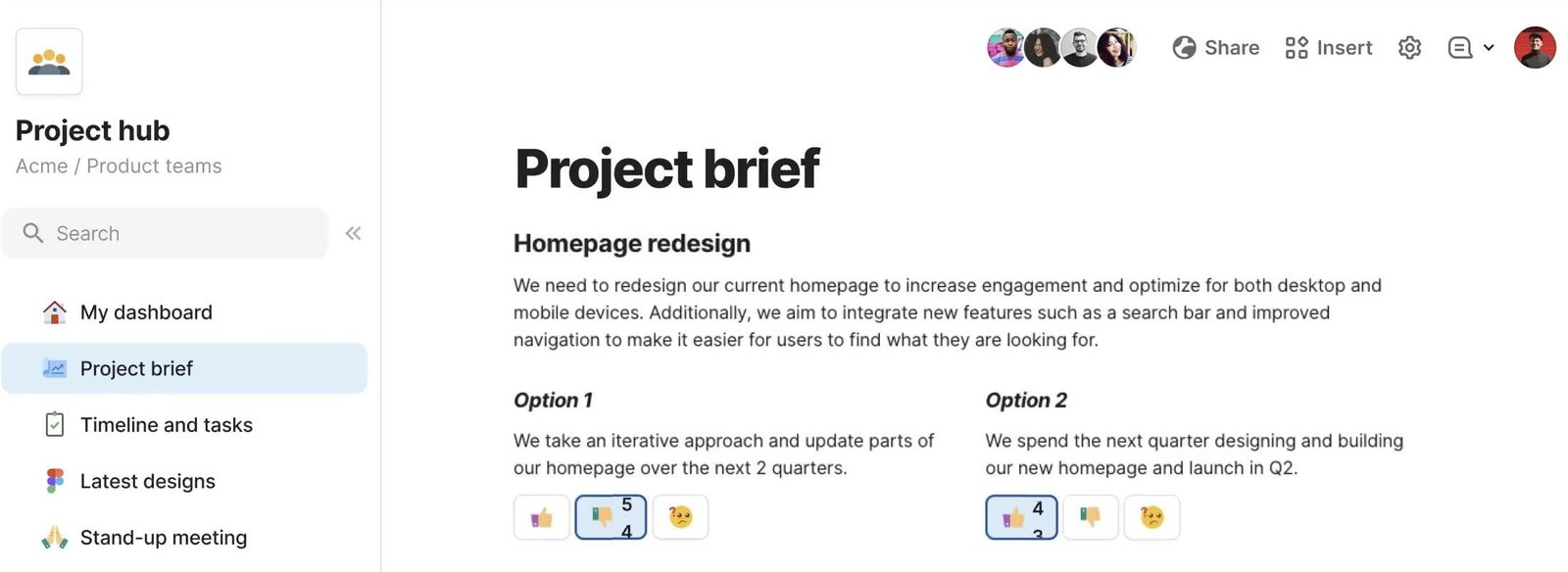
Unlike Airtable, where you primarily work within a grid or table structure, Coda gives you the flexibility to design pages that look and feel like documents but are powered by data and interactive elements.
With Coda, you can build complex databases, automate tasks, and create interactive dashboards—all within one doc. Its unique ability to blend text, tables, and powerful formulas makes it ideal if you need more than just a database tool.
If your projects involve extensive documentation, collaboration, or require custom-built solutions, Coda’s versatility might be a better fit. It allows you to turn your ideas into actionable, interactive documents, making it a compelling alternative to Airtable.
Stackby
Choosing Stackby over Airtable can give you a more tailored experience, especially if you’re looking for flexibility in managing data and automating tasks.
Stackby combines the simplicity of spreadsheets with the power of databases and integrates it with various APIs.
This allows you to pull data from different sources directly into your tables, which can be a game-changer if you rely on multiple tools for your work.
Stackby offers a variety of column types and pre-built templates, making it easy to set up custom workflows that suit your needs.
Whether you’re managing content, tracking projects, or analyzing data, Stackby’s ability to automate processes and connect with other apps can streamline your tasks.
If you require advanced integrations and a more customizable approach without sacrificing ease of use, Stackby might be the better choice. It provides the tools to create efficient workflows, making it a strong alternative to Airtable.
Spreadsheet.com
Opting for Spreadsheet.com over Airtable can offer you a familiar yet powerful alternative for managing projects and data.
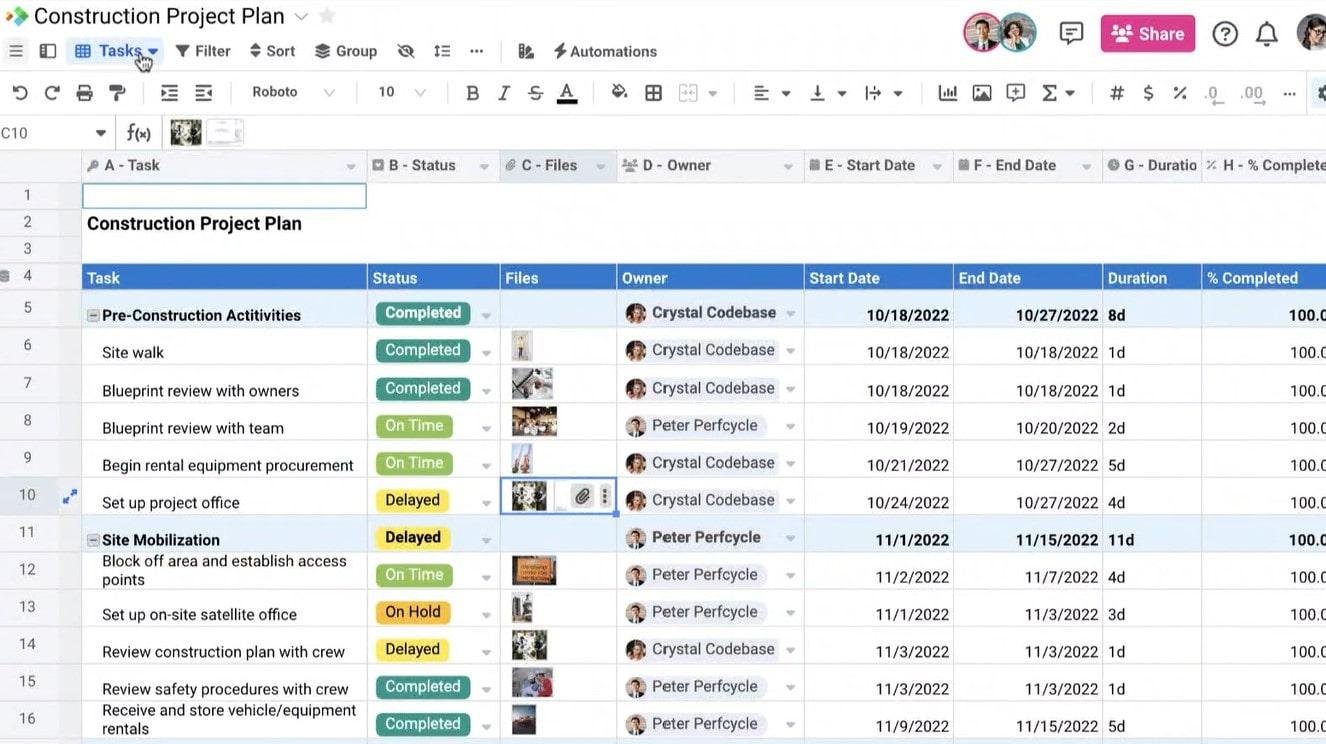
Spreadsheet.com combines the ease of traditional spreadsheets with the functionality of databases, allowing you to work within a familiar interface while leveraging advanced features like relational data and project management tools.
Unlike Airtable, Spreadsheet.com keeps the traditional spreadsheet format, making it easier for you and your team to transition without a steep learning curve.
You can create custom views, automate workflows, and link data across multiple sheets, all while maintaining the flexibility of a spreadsheet.
Spreadsheet.com also supports collaboration, with real-time editing, commenting, and sharing options, similar to what you’re used to in tools like Google Sheets.
If you prefer working within a spreadsheet environment but need the added power of databases and automation, Spreadsheet.com offers a seamless and effective alternative to Airtable.
ClickUp
ClickUp can provide you with a more comprehensive project management solution. While Airtable is excellent for organizing data in a spreadsheet-like format, ClickUp offers a broader range of features designed to manage every aspect of your projects.
With ClickUp, you can create tasks, track progress, set goals, and even manage documents—all in one place.
ClickUp’s flexibility allows you to customize views, whether you prefer lists, boards, or timelines, making it easier to visualize your work. You also have access to powerful automation tools that can streamline repetitive tasks, saving you time and effort.
Additionally, ClickUp’s robust integrations connect with the tools you already use, enhancing your productivity without disrupting your workflow.
If your needs go beyond data organization to include detailed task management, collaboration, and goal setting, ClickUp can be a powerful alternative to Airtable, helping you stay on top of every project detail.
Smartsheet
Smartsheet can give you a more enterprise-focused solution for managing projects and data. Smartsheet is designed to handle complex workflows, offering advanced project management features like Gantt charts, resource management, and automated workflows.
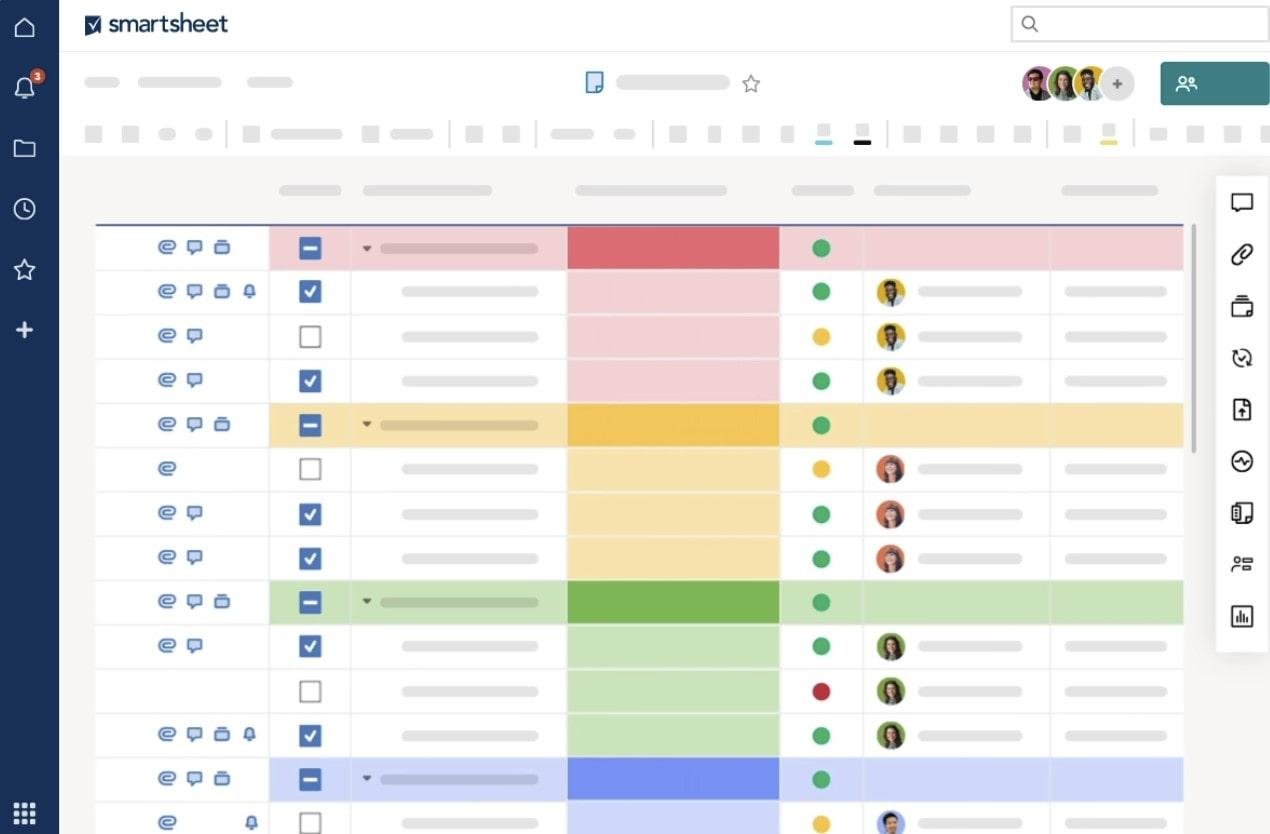
If you’re working on large-scale projects or need to manage multiple teams, Smartsheet’s robust capabilities can provide the structure and control you need.
Smartsheet combines the familiar interface of a spreadsheet with the power of a project management tool, allowing you to plan, track, and report on work in real-time.
It’s particularly strong in handling dependencies, timelines, and resource allocation, which are essential for complex projects.
If your projects require more than just data organization—such as detailed project tracking, collaboration, and reporting—Smartsheet can be a powerful alternative to Airtable. It offers the tools to manage intricate workflows while maintaining the flexibility to adapt to your specific needs.
JIRA
JIRA can be a smart move if you’re managing software development or complex projects that require detailed tracking and issue management.
JIRA is specifically designed for agile teams, offering powerful tools for tracking bugs, managing sprints, and organizing tasks in a way that aligns with agile methodologies.
While Airtable excels at organizing data in customizable tables, JIRA provides a more structured environment for handling workflows, user stories, and backlog management.
With JIRA, you can create detailed reports, set up custom workflows, and integrate with a wide range of development tools, making it easier to keep your team aligned and your project on track.
If your primary focus is on software development or if you need to manage intricate project workflows, JIRA’s robust features will give you the control and visibility you need, making it a more suitable alternative to Airtable for your specific requirements.
Asana
Asana can enhance your project management with a focus on task tracking and team collaboration. While Airtable excels at organizing data with a spreadsheet-like interface, Asana is designed to streamline project workflows, track tasks, and ensure team alignment.
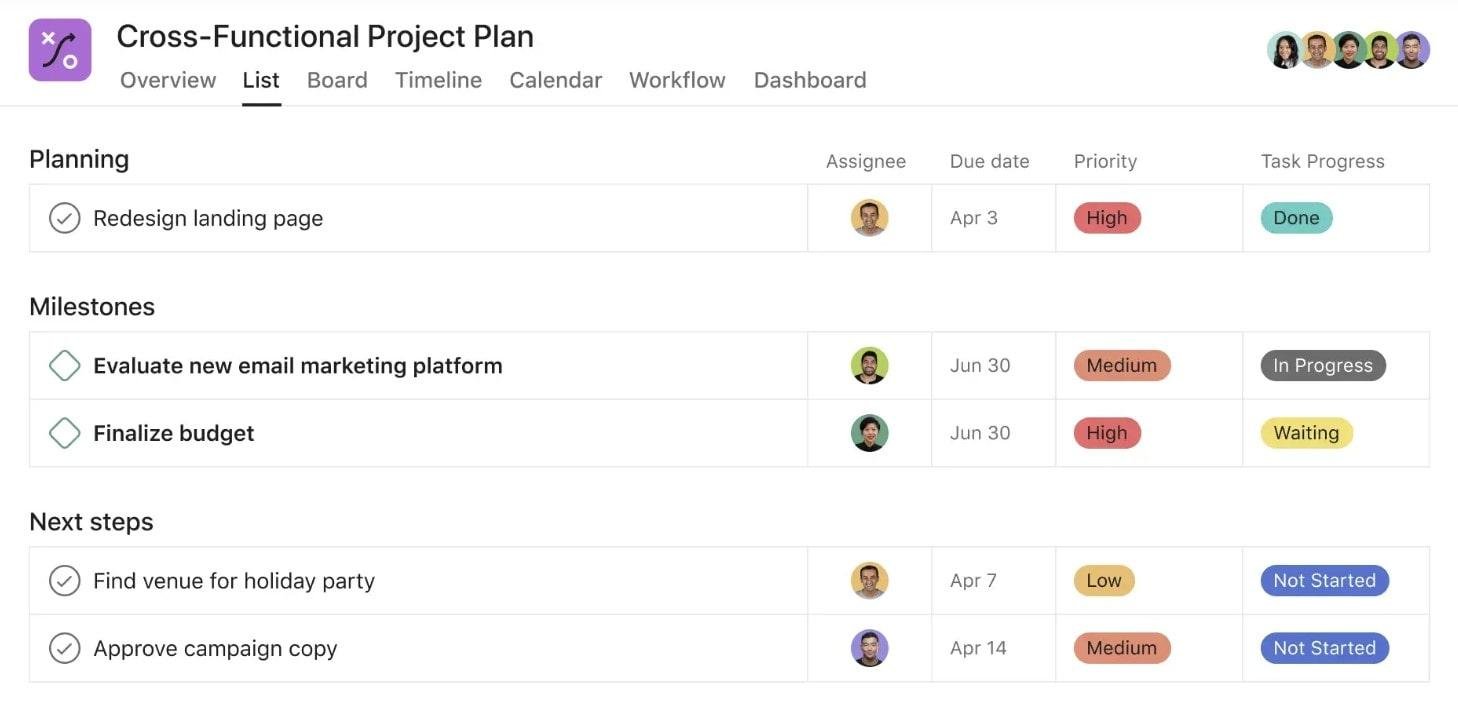
Asana offers features like task assignments, deadlines, and project timelines, making it easy to manage and prioritize work.
You can use its various views—list, board, calendar, and timeline—to visualize your projects in the way that suits you best. Asana also integrates well with other tools and provides robust reporting features to keep you updated on progress.
If you need a tool specifically geared toward managing tasks and projects with built-in collaboration features, Asana can be a more effective alternative to Airtable. It helps you stay organized and ensures that your team stays on track with clear objectives and deadlines.
Wrike
Opting for Wrike instead of Airtable can provide you with a more comprehensive project management solution, especially if you need advanced features for tracking and collaboration.
Wrike offers detailed project planning tools, including Gantt charts, workload management, and time tracking, which are ideal for managing complex projects and teams.
While Airtable is excellent for organizing data and customizing views, Wrike’s robust project management capabilities allow you to set up detailed task dependencies, track project milestones, and manage resources effectively.
Wrike also supports real-time collaboration, enabling you and your team to work together seamlessly with features like document sharing, comments, and @mentions.
If your projects require intricate planning and resource management, Wrike’s advanced functionalities can provide a more structured approach compared to Airtable’s data-centric system.
Wrike’s comprehensive tools ensure you stay on top of every aspect of your project, making it a powerful alternative among Airtable competitors.
Notion
Notion can offer you a more flexible and all-in-one workspace for managing your projects and information.
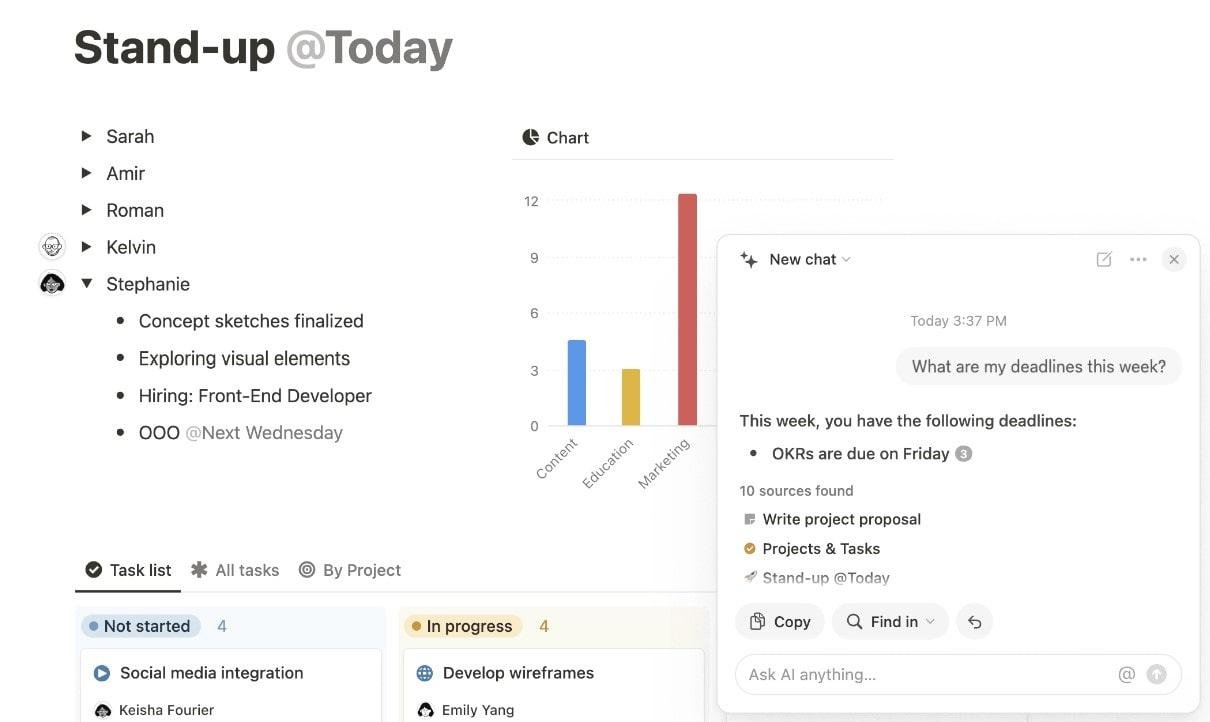
While Airtable is excellent for organizing data in a spreadsheet format, Notion combines the best of note-taking, databases, and project management into a single platform.
With Notion, you can create customizable pages that include databases, calendars, and to-do lists, allowing you to organize your work in a way that fits your needs.
Its block-based system lets you mix text, tables, and media, providing a versatile approach to project planning and documentation.
Notion also supports collaboration with real-time editing and shared workspaces, making it easy for you and your team to stay aligned.
If you need a more integrated and customizable tool that blends project management with rich content creation, Notion can be a powerful alternative to Airtable, enhancing both your productivity and organization.
Microsoft Excel
MS Excel can be beneficial if you prefer a traditional spreadsheet environment with powerful data manipulation capabilities. Excel is well-known for its extensive functions, formulas, and charting tools, making it ideal for complex calculations and data analysis.
While Airtable offers a modern, database-like approach with customizable views and integrations, Excel provides a familiar interface for those who have used spreadsheets extensively.
It allows you to create intricate models, perform advanced data analysis, and visualize information with a variety of charts and graphs. Excel’s pivot tables and advanced formula functions can handle large datasets and complex queries that Airtable might find challenging.
If you need a robust tool for detailed data analysis and financial modeling, MS Excel can be a strong substitute for Airtable. It offers deep functionality for data handling, ensuring you have the tools to manage and analyze your information effectively.
Final thoughts on Airtable competitors
Exploring Airtable alternatives opens up a range of options tailored to your specific needs and preferences. Whether you require advanced project management, integrated workflows, or a flexible workspace, there’s a tool that can match your requirements.
From ClickUp’s comprehensive project management features to Notion’s versatile workspace capabilities, each competitor to Airtable offers unique strengths. By considering these options, you can find the best fit for your tasks, workflows, and collaboration needs.
Take the time to evaluate how each tool aligns with your goals, and you’ll be well-equipped to enhance your productivity and organization, ensuring you have the right solution for your projects and data management.
Did I miss anything? Did you try these tools? Do you have any questions or comments? Share your thoughts below in the comments section.





