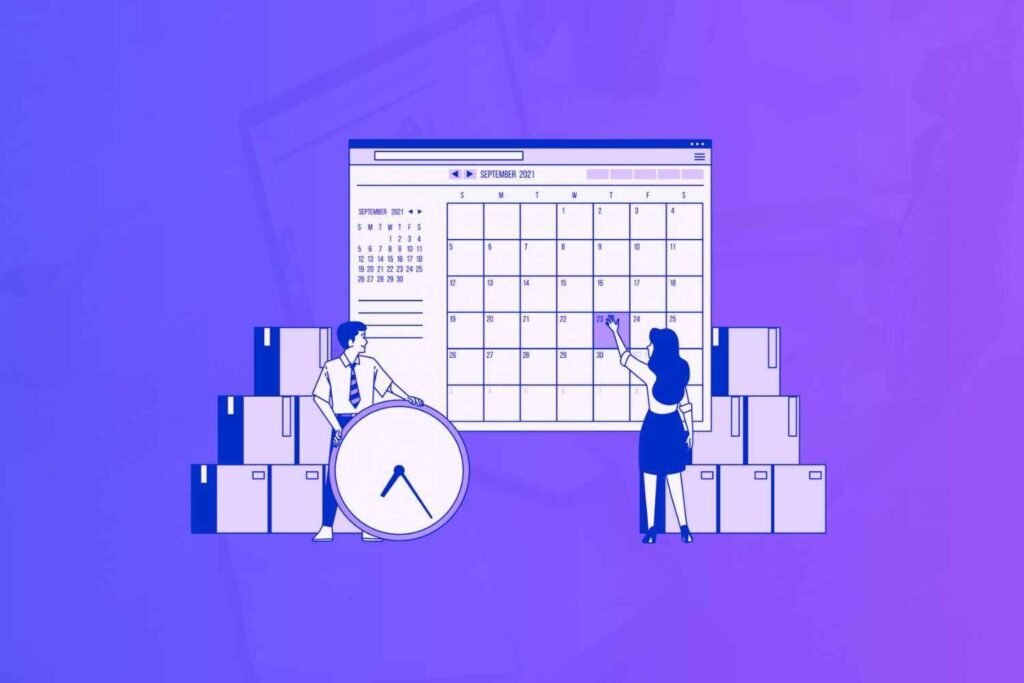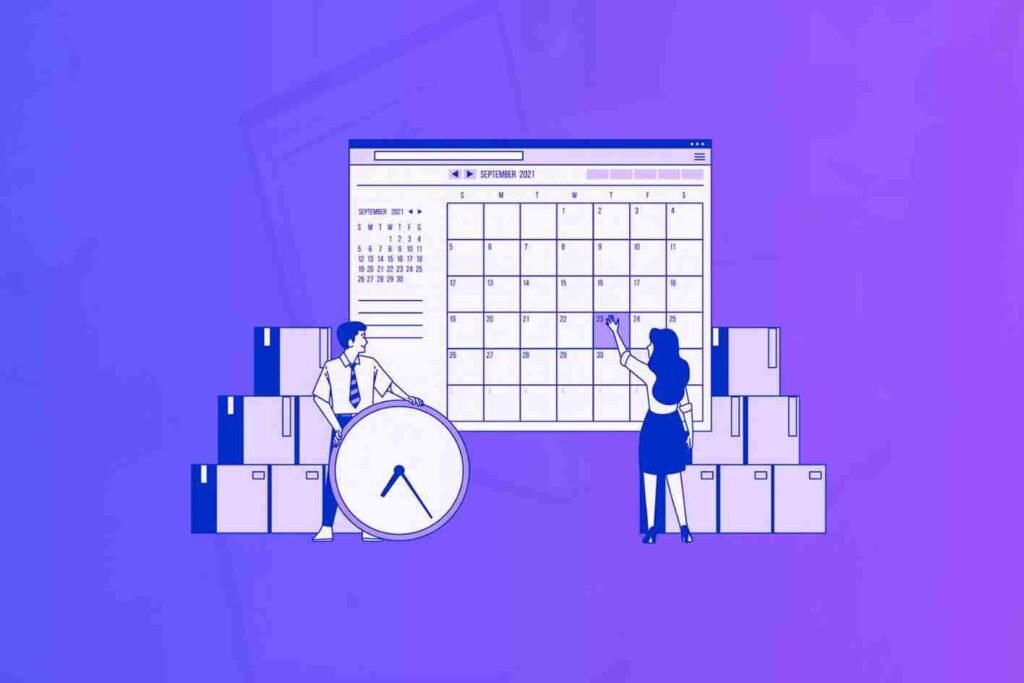Bitrix24 promises to be an all-in-one solution for business operations, offering features like project management, CRM, and team collaboration.
But is it the right fit for you?
In this Bitrix24 review, you’ll discover the key aspects of Bitrix24 — its features, pricing, and usability.
Whether you’re considering it for small business needs or a growing team, I’ll help you decide if Bitrix24 is worth the investment.
Disclaimer: If you buy any products through links on this site, I may earn a commission. But it doesn't make any difference to your cost, and it helps me keep this blog running. So you could always read my articles for free.
What is Bitrix24?
Bitrix24 is a platform designed to streamline your business processes by offering a complete suite of tools for project management, CRM, communication, and collaboration.
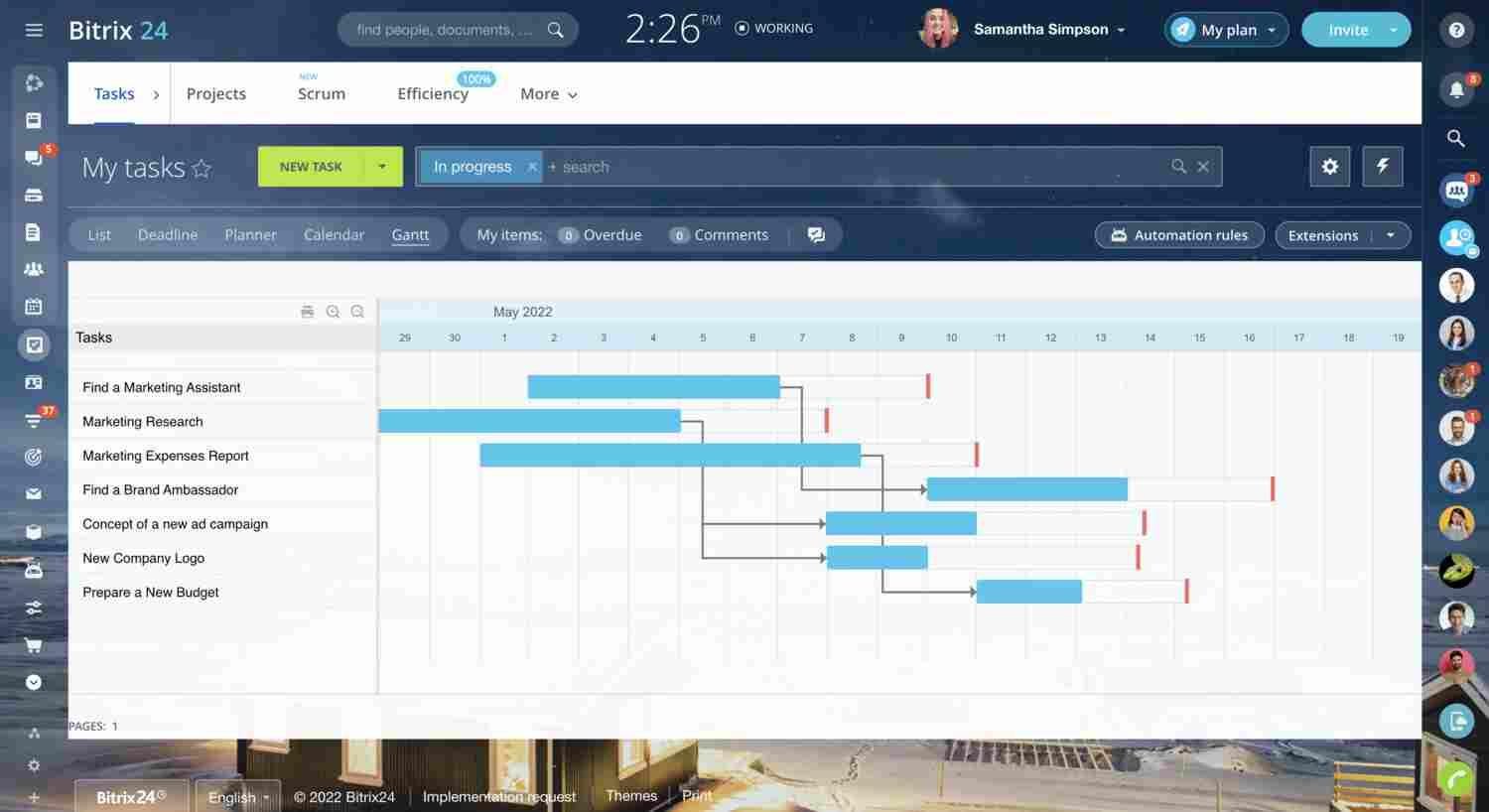
Whether you’re handling projects, automating sales, or fostering team communication, Bitrix24 provides features to make your workflow more efficient.
It combines everything you need to manage your tasks, teams, and clients in one platform.
You can use Bitrix24 to track tasks, manage customer relationships, and even host video conferences.
Plus, Bitrix24 offers cloud and on-premise options, so you can choose the deployment that best suits your company’s security requirements.
With this all-in-one platform, you eliminate the hassle of juggling multiple apps, helping you focus more on growing your business and less on managing tools.
Bitrix24 key features
As you’ll see in this Btrix24 review, if there’s one thing that Bitrix24 doesn’t lack, it’s the sheer number of features.
You can use it to manage your team projects and sales pipelines. It has all the collaboration tools essential to keeping everyone on the same page.
Contact Center
This feature consolidates all your customer interactions into one place, allowing you to handle inquiries through various channels like phone, email, and social media platforms such as Facebook Messenger and Instagram Direct.
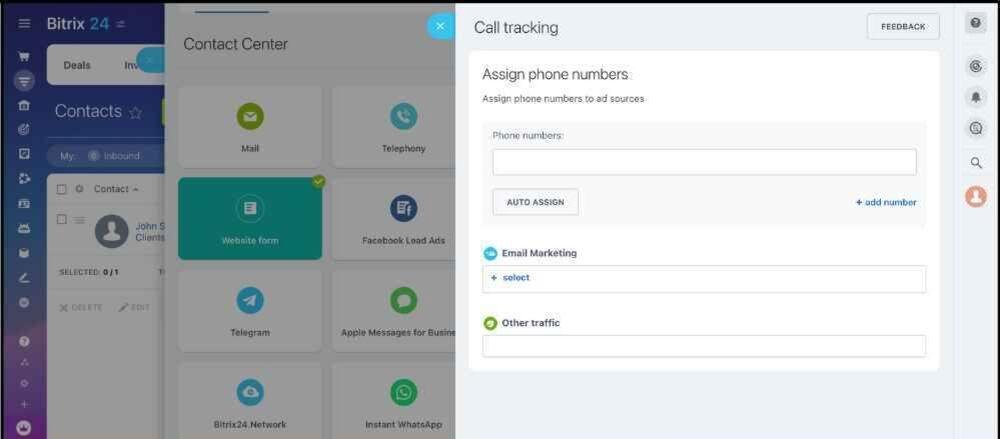
You can easily integrate popular messaging apps like WhatsApp and Telegram to ensure you’re always connected.
The live chat feature is invaluable for web-based businesses. By inserting a live chat widget on your website, you can enable real-time conversations with visitors.
Bitrix24 logs all interactions directly into its CRM, ensuring you never miss important details.
By automating these channels, you’ll reduce response times and maintain a consistent communication experience.
Plus, with tools like call tracking and automatic routing, you can ensure that every inquiry reaches the right department.
Work management
Bitrix24 offers a variety of project management tools aimed at helping you organize and track tasks. You can create task lists, set deadlines, and assign responsibilities to team members.
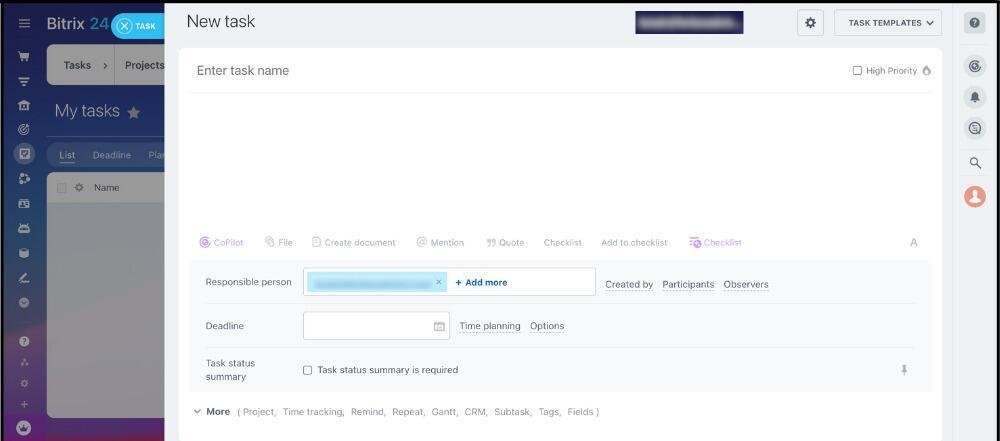
Features like Gantt charts and Kanban boards provide different views for managing timelines and workflows.
For example, the Kanban board allows you to move tasks through stages, while Gantt charts offer a more structured timeline.
The platform also includes time tracking, which can help monitor the duration of tasks. Bitrix24 integrates with its CRM, so client-related projects can be managed in one place.
Automated notifications and workgroups support collaboration. However, there’s a chance that you will find the UI somewhat overwhelming, especially for big projects.
Website builder
Creating a website is a key part of the Bitrix24 review. It is designed to be simple, even for users with no coding experience.
Using the drag-and-drop website builder, you can choose from templates to design pages that suit your needs.
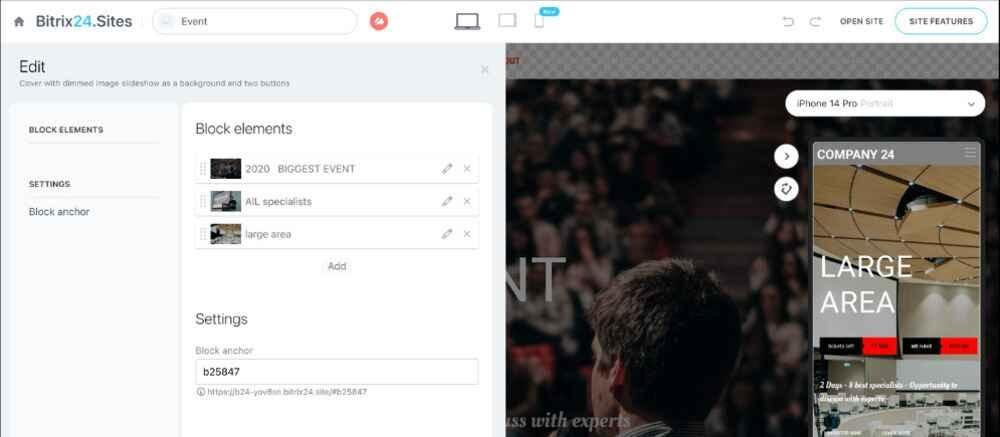
For example, if you’re setting up a small business site, templates for product showcases, service listings, or contact pages are available.
The editor lets you customize elements like text, images, and buttons without needing advanced technical skills.
You can also integrate essential tools, such as online forms to capture leads or social media buttons for easy sharing.
Bitrix24 supports responsive design, so your site adjusts automatically to mobile devices.
Additionally, the platform includes hosting, making it easier to get your site live quickly. However, compared to dedicated website builders like Wix or WordPress, customization options are somewhat limited.
CRM
Bitrix24’s CRM aims to centralize your customer data and streamline sales processes. You can track leads, deals, and client communications all within one platform.
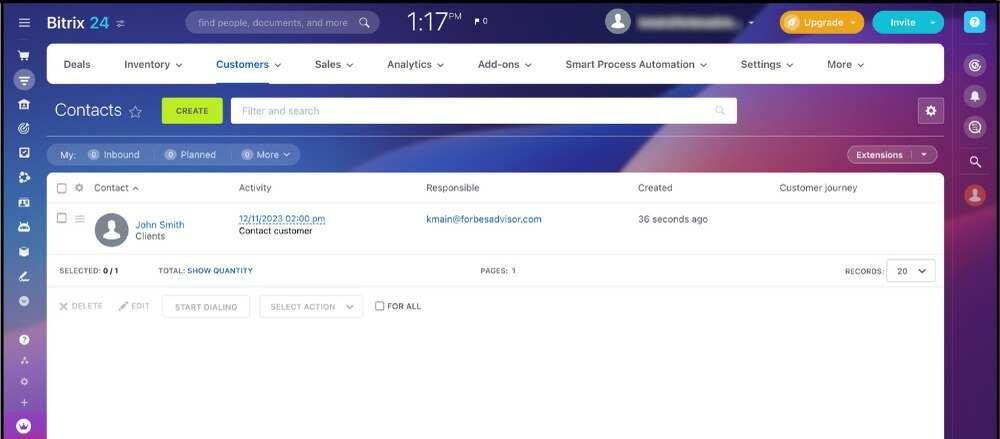
For instance, when a lead comes in through a web form or social media, it’s automatically logged into the CRM. This way, you can manage interactions across channels like email, phone, or even Facebook Messenger.
The pipeline management tool allows you to move deals through various stages, making it easy to see where each client stands.
You can also set up automation rules to send follow-up emails or task reminders to keep deals progressing.
Additionally, the CRM integrates with other Bitrix24 tools, such as task management and the contact center, ensuring everything is connected.
While Bitrix24 offers these features in its free plan, advanced options like sales forecasting or deeper analytics are only available in paid plans.
Depending on your business needs, Bitrix24’s CRM can be a useful option, but might lack depth for larger enterprises.
Lead generation
The platform allows you to capture leads via web forms, live chats, and social media integrations.
For example, you can create customizable forms that collect customer information directly from your website, automatically adding new leads to the CRM.
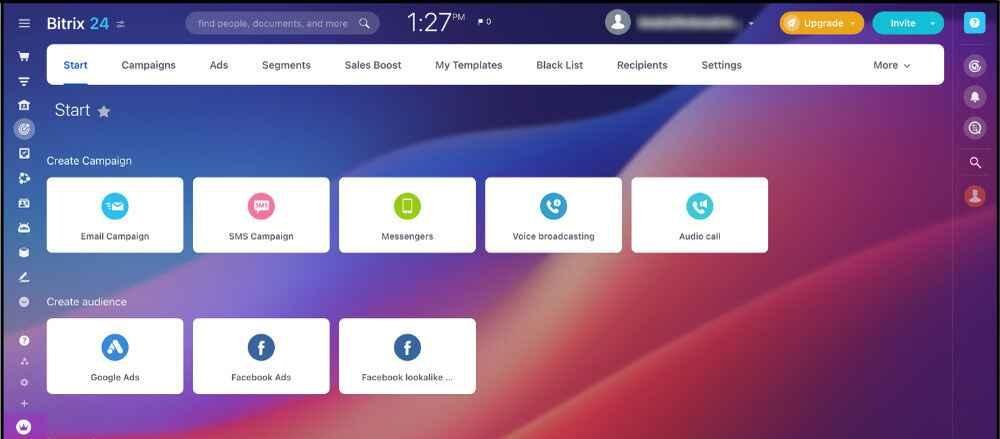
Bitrix24 also integrates with platforms like Facebook and Instagram, allowing you to capture leads from ad campaigns or social interactions.
You can set up automated responses through the contact center, engaging with potential customers in real time.
Additionally, tools like email marketing and telephony help you nurture leads once they’ve been added to the system.
You can monitor the status of each lead in the CRM. And based on that, you can allocate tasks to your peers to follow up accordingly.
Bitrix24 review: pros and cons
In this section of the Bitrix24 review, I’ll discuss the key advantages and drawbacks of using Bitrix24 in your organization.
Benefits of Bitrix24
Comprehensive toolset
Bitrix24 offers an extensive range of features that can centralize your business processes.
With tools for project management, CRM, and communication, you can manage tasks, track sales, and interact with your team all in one platform.
Free plan available
You can start with a free plan that provides access to many core features, such as task management and basic CRM functionalities.
For more advanced needs, affordable paid plans offer additional features without breaking the bank.
Integration capabilities
The platform integrates seamlessly with various third-party applications like Google Drive and Dropbox. Integration with social media platforms like Facebook and Instagram enhances your lead generation and customer engagement.
Automation
Bitrix24 allows you to create custom workflows and automate repetitive tasks. For example, you can set up automation rules for follow-up emails or task assignments, improving efficiency and consistency in your operations.
Limitations of Bitrix 24
Steep learning curve
Bitrix24’s extensive feature set can be overwhelming, especially for new users. Navigating through the numerous tools and settings might require significant time and training.
For example, mastering complex workflows or custom reports could be challenging compared to more intuitive platforms.
Limited customization
Although Bitrix24 offers a range of features, its customization options can be limited.
For instance, its website builder and CRM may not offer the same level of flexibility as specialized tools like WordPress or Salesforce, restricting how you tailor these features to your needs.
High pricing
The cost of advanced features and higher-tier plans can be relatively high, especially for larger teams or businesses needing extensive functionality.
While the free plan covers basic needs, the more comprehensive plans may strain your budget.
Bitrix24 pricing
Next, in this Bitrix24 review, let’s take a look at its pricing. Bitrix24 comes with the following pricing plans:
Free – You can use basic features in this plan. Though it allows you to add as many users as you want. Plus, you get up to 5GB of storage.
Basic—This plan costs $49 per month (billed annually). It includes 24GB of storage and an allowance for up to five users. This plan also includes an online store builder and email marketing, as well as unlimited invoices, contacts, deals, and invoices.
Standard – Costing $99 per month, this plan has a 50-user limit, the ability to add up to 10 Scrum teams, and 100 GB storage.
Professional – The Professional plan comes at $199 per month. It supports up to 20 pipelines, 100 users, and 1,024 GB of storage. Added features include custom fields, sending 100k emails a month, and 20 Scrum teams.
Over to you: Bitrix24 review
From project management and CRM to website building and communication tools, Bitrix24 provides a unified solution for many business needs.
However, as discussed in this Bitrix24 review, consider the learning curve, customization limits, and pricing when making your decision.
If you’re looking for an all-in-one platform that integrates multiple functions and offers a free entry-level option, Bitrix24 could be a solid choice.
For growing businesses or larger teams needing more advanced features, the paid plans offer expanded capabilities and greater support. And if you feel like Bitrix24 is not the right fit for you, check out these alternatives.
Did I miss anything? Did you try Bitrix24? Do you have any questions or comments? Share your thoughts below in the comments section.