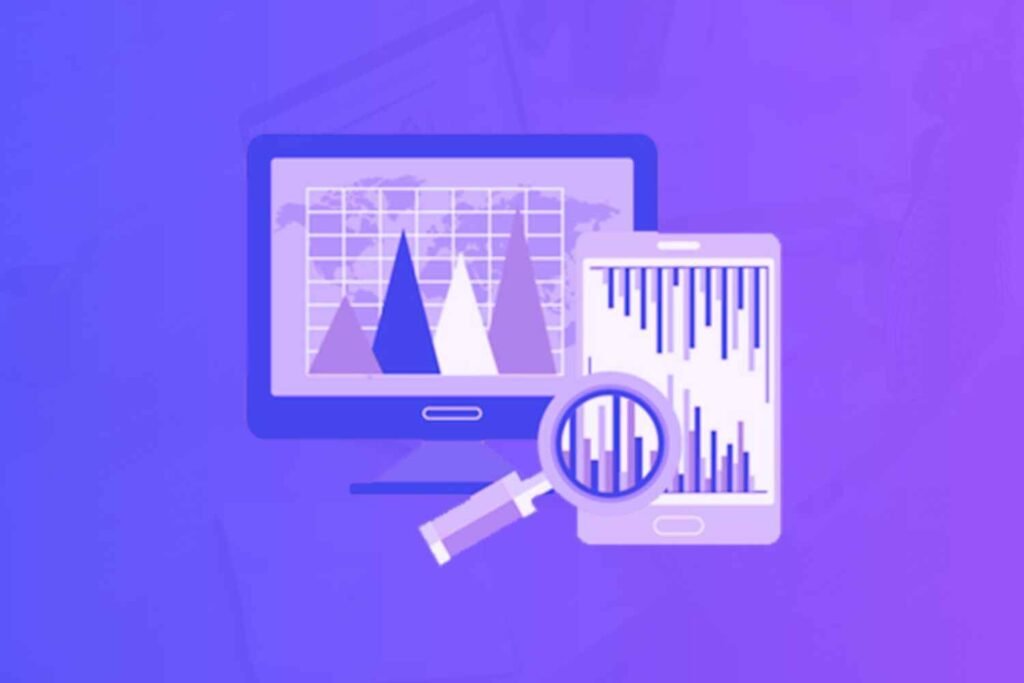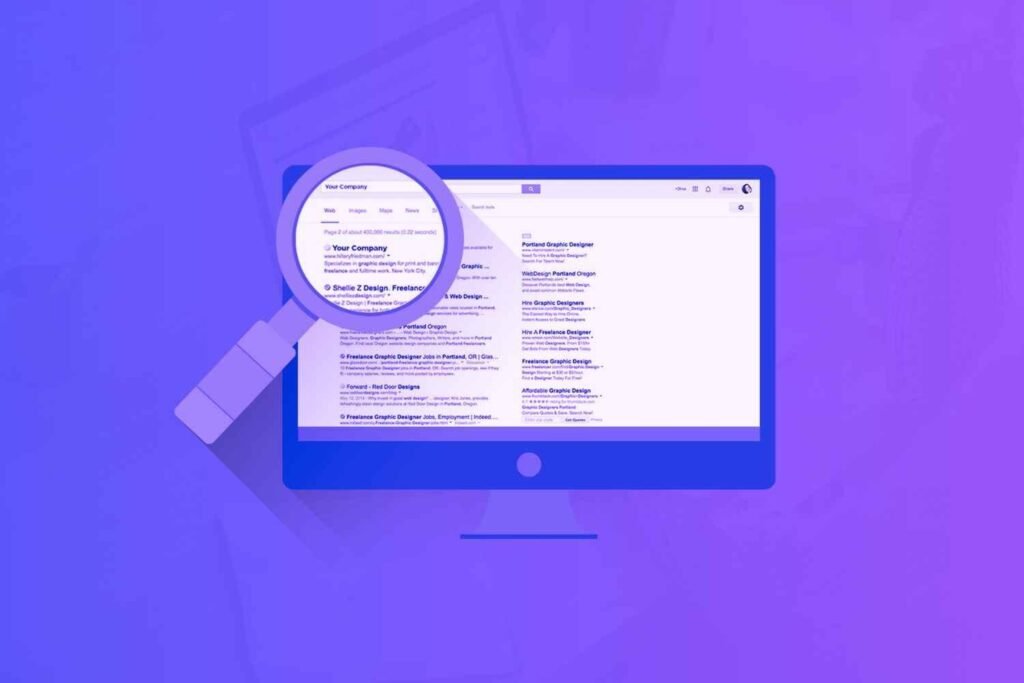If you have a website, you must have built it with one or more goals in mind. So is it meeting those objectives? You won’t know if you don’t measure how it performs.
That’s where a solution like Google Analytics comes in. Google Analytics is the most popular business intelligence (BI) and data visualization platform. That’s because it’s both free and powerful.
It provides powerful tools and insights to track user behavior, optimize marketing strategies, and enhance your online presence. But should you choose it just because it doesn’t cost anything? Or should you go with another option?
In this Google Analytics review, you will discover the key features, benefits, and potential drawbacks, enabling you to make an informed decision about whether it’s the right choice for your analytics needs.
Disclaimer: If you buy any products through links on this site, I may earn a commission. But it doesn't make any difference to your cost, and it helps me keep this blog running. So you could always read my articles for free.
What is Google Analytics?
Google Analytics is a free web analytics tool developed by Google. It helps you monitor and analyze website traffic. Whether you’re a blogger, marketer, or business owner, it gives you a clearer picture of how users interact with your site.
For example, you can see how many visitors you get daily, with metrics like users, sessions, and bounce rate (the percentage of visitors who leave without taking action).
The platform collects data in real-time, so you can monitor traffic as it happens. Say your site receives 5,000 visits per month—Google Analytics can break that down by traffic sources, like paid advertising, organic search results, and social media.
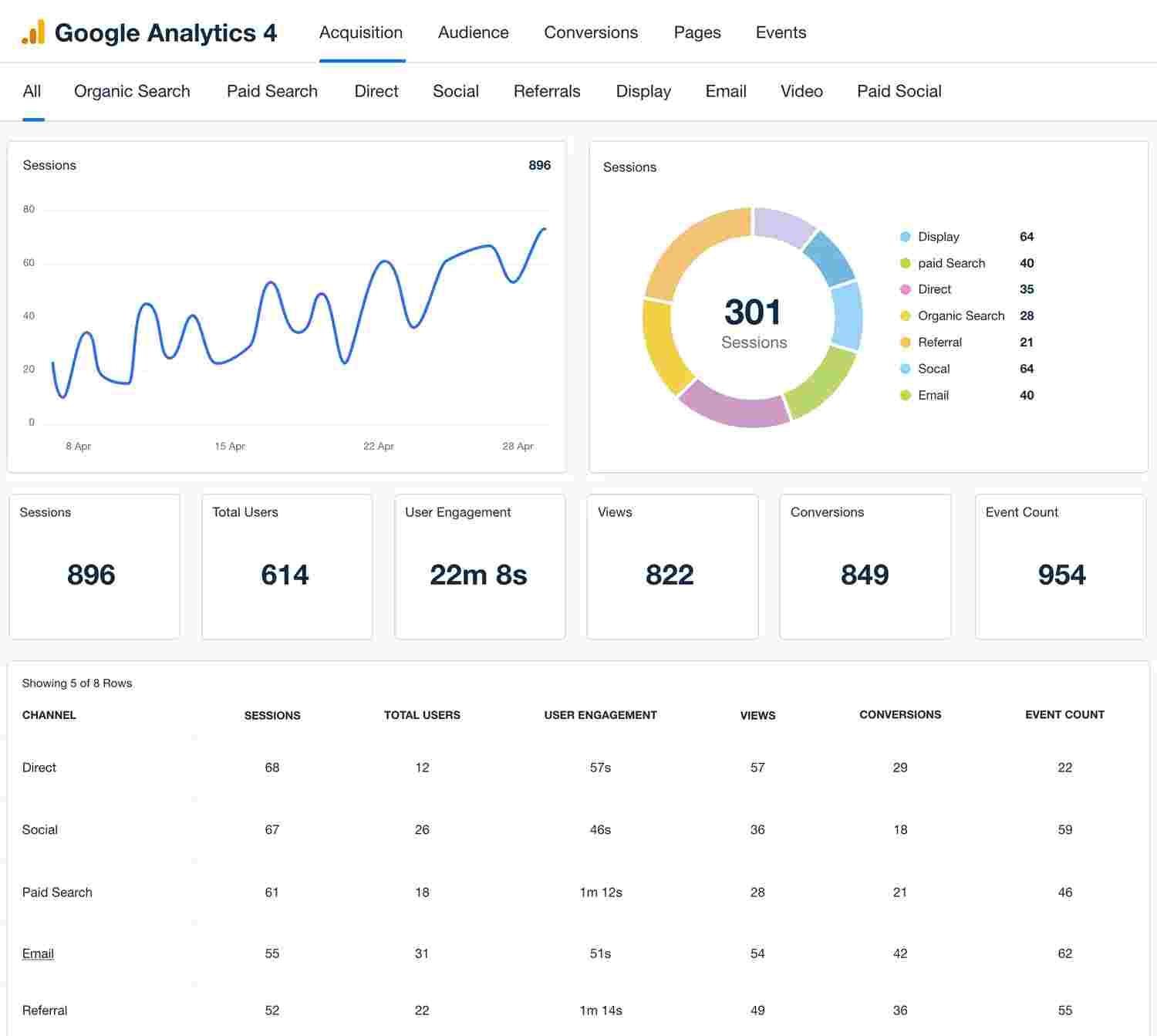
You can also track conversions, such as 100 sign-ups from a newsletter form in a specific period.
By understanding which pages perform well and where users drop off, you can optimize your site and improve performance, helping you make data-backed decisions that drive growth.
Now that you understand what kind of tool it is, let’s move on to the next section of this Google Analytics review.
Google Analytics key features
Google Analytics offers many features to simplify data analysis, but let’s dive into the top features you’ll use most frequently.
Real-time reporting
With real-time reporting, you can see what’s happening on your site at this very moment. For example, if you launch a social media campaign, you can monitor the number of visitors from platforms like Instagram or Facebook within seconds.
This feature shows you the number of active users, which pages they are viewing, and where they’re located.
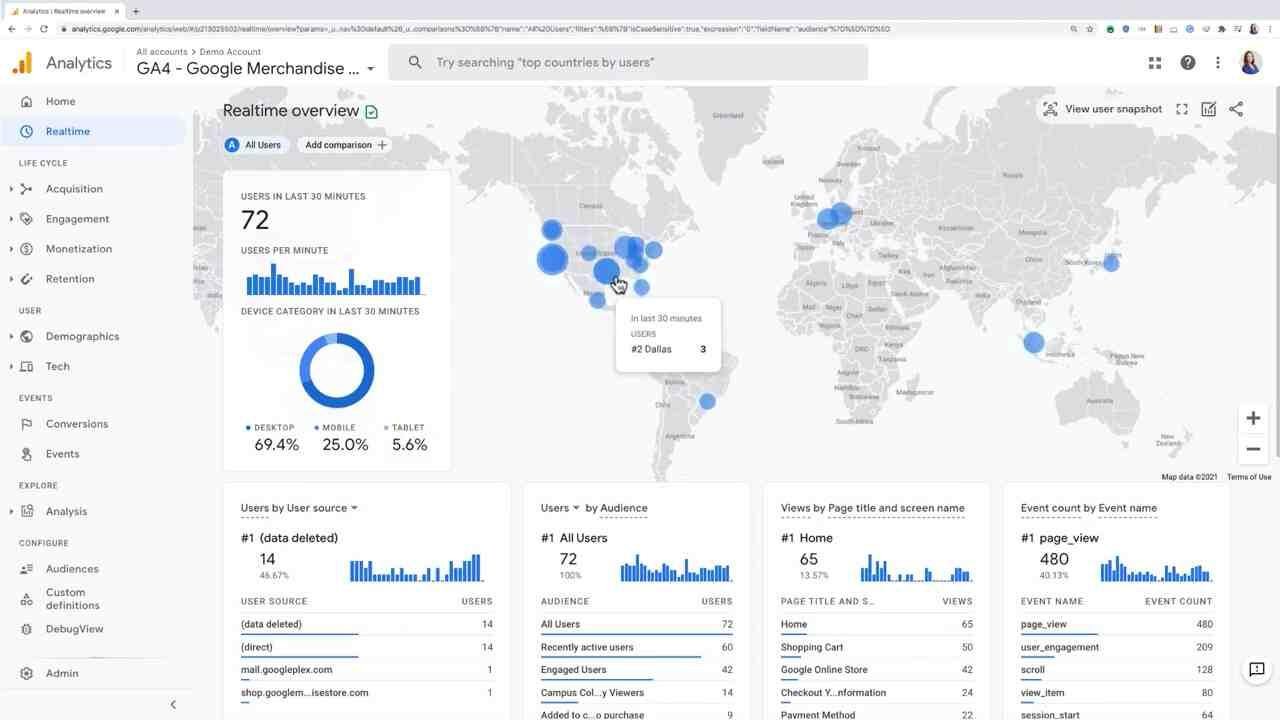
Say you have 100 people browsing your site right now—you can use that insight to engage with them more effectively, such as offering a flash sale on popular pages.
Pro tip: Real-time insights are useful during launches or events to see immediate engagement and adjust your strategy on the fly.
Audience insights and segmentation
The next feature I’ll talk about in this review of Google Analytics is audience insights and segmentation. Google Analytics provides detailed reports on your audience, helping you understand who your visitors are and where they come from.
It breaks down data by age, gender, device (desktop or mobile), location, and even interests. For instance, if 70% of your visitors access your site through mobile devices, you’ll know to focus on mobile optimization.
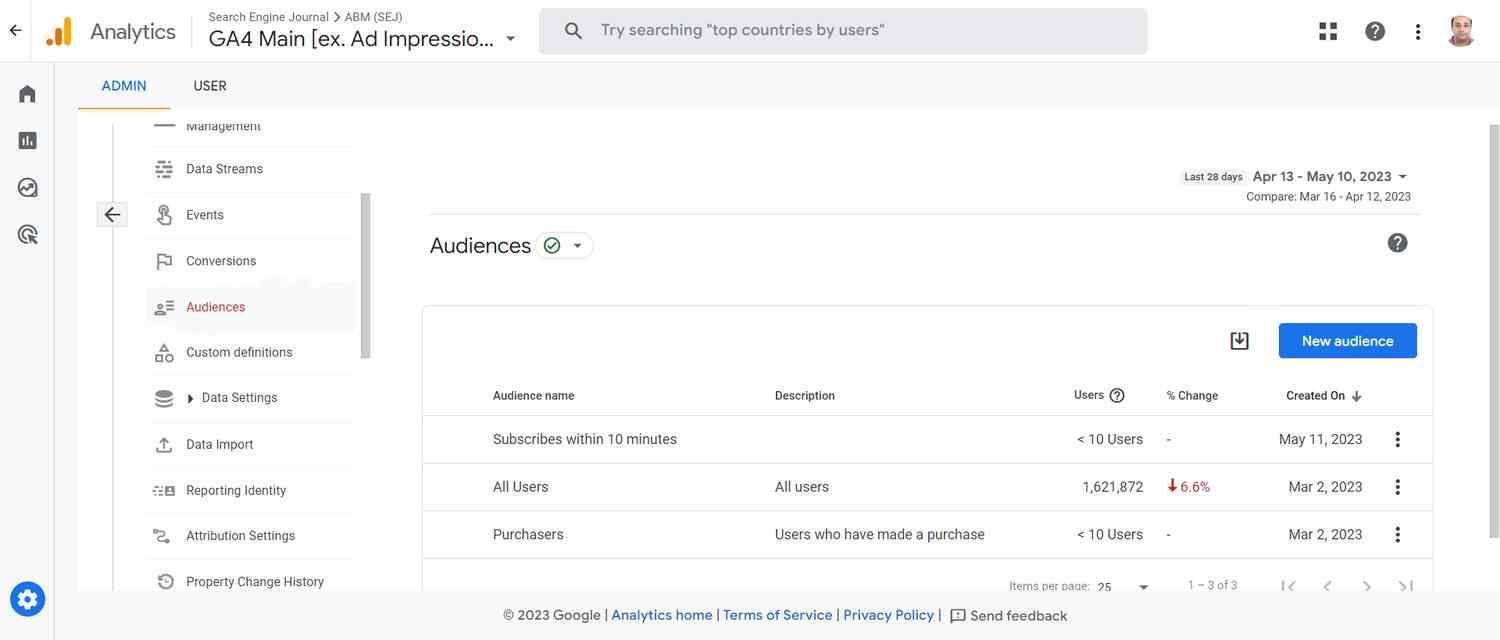
Audience segmentation lets you group users based on behavior. Imagine you run an e-commerce site and notice that 20% of visitors abandon their shopping cart.
So, you can create a segment just for these users and develop targeted email campaigns to encourage them to complete their purchase.
For example, if you find that 60% of visitors come from the U.S. and primarily browse your product page, you can customize your promotions for that audience.
Conversion tracking and goals
Now the third feature I’ll go over in this Google Analytics review is conversion tracking. It is one of the most valuable features if you want to measure your website’s effectiveness.
You can set up Goals—specific actions you want visitors to complete, like filling out a contact form, making a purchase, or subscribing to a newsletter.
For instance, if your goal is to get 500 newsletter sign-ups in a month, Google Analytics will show how many people hit that target and where they came from (organic search, social media, etc.).
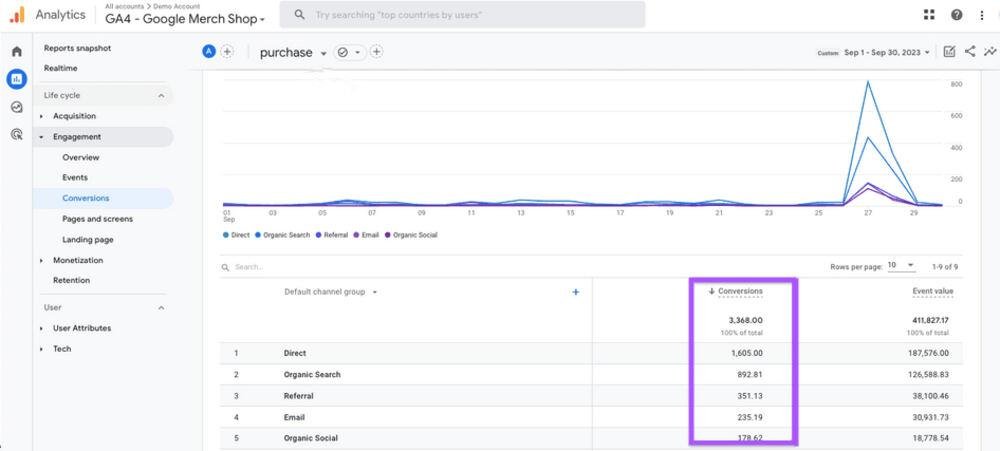
This feature also helps you identify bottlenecks. If only 5% of visitors who start the sign-up process complete it, you’ll know it’s time to review your form’s design or usability.
Pro tip: You can use Google’s e-commerce tracking feature to monitor metrics like average order value and purchase trends for online stores.
Traffic sources and channels
One of the key insights I want to highlight in this Google Analytics review is that it helps you understand where your traffic comes from.
It breaks your visitors into channels such as organic search, social media, email campaigns, referrals, or paid ads.
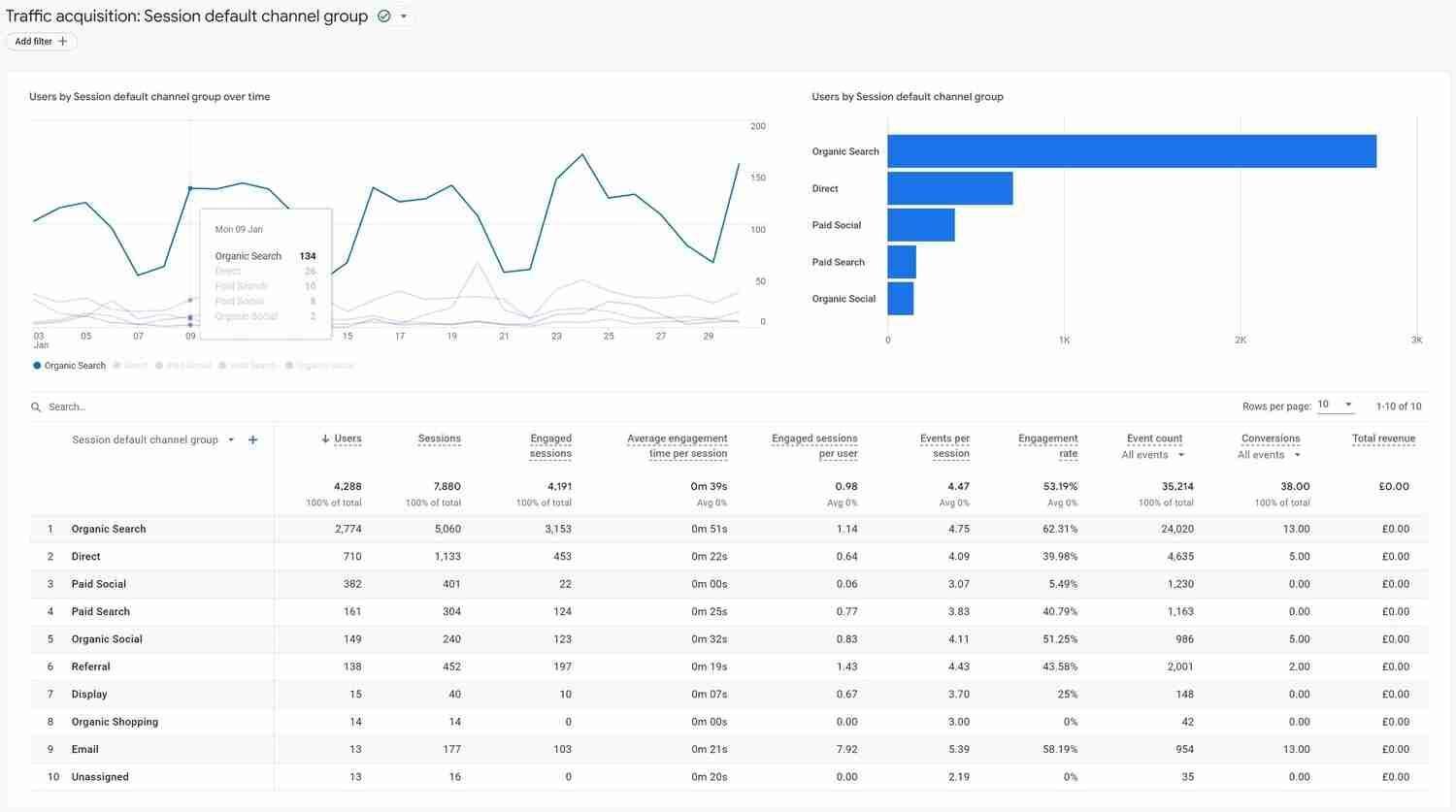
This feature helps you measure which marketing efforts are driving the most traffic to your site.
For example, if your data shows that 70% of your visitors comes from organic search listings, you might decide to invest more time in SEO.
Or, if paid ads bring 20% of your visitors but result in half your conversions, you’ll know those campaigns are paying off.
Pro tip: Use this feature to discover underperforming channels and tweak your strategy. If email campaigns bring in only 5% of your visitors, you might test new subject lines or send emails at a different time of day.
Behavior flow analysis
The last feature I’ll dive into in this review of Google Analytics is the Behavior Flow report. It visualizes how visitors move through your site—from the landing page to exit points. It shows which pages attract users, where they drop off, and which links keep them engaged.
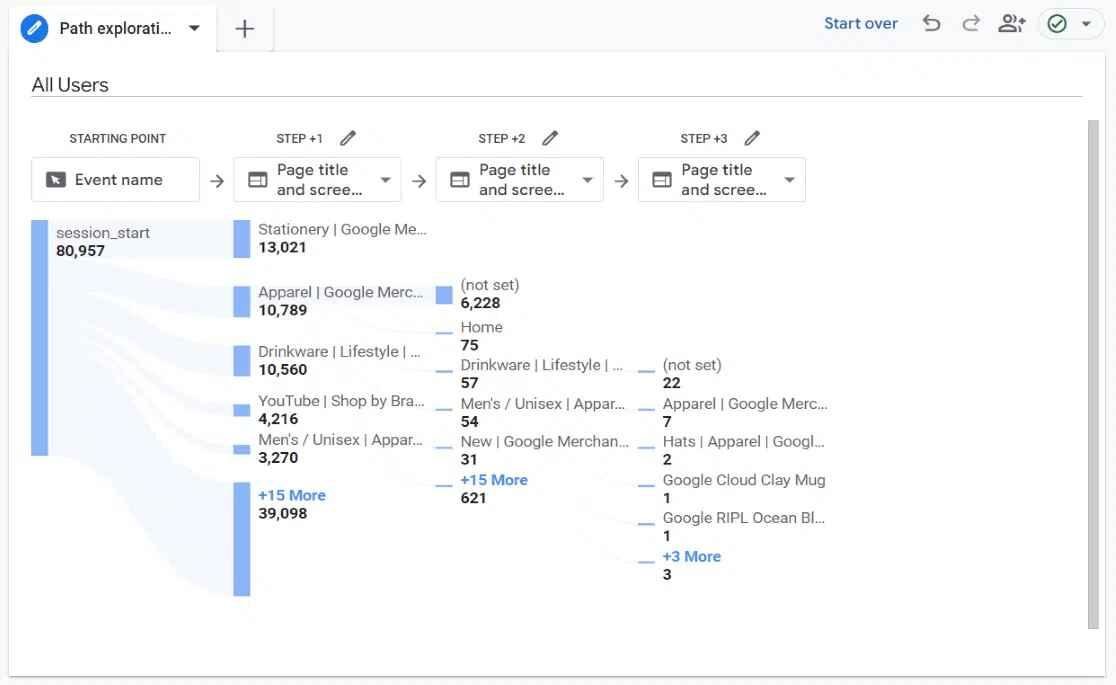
For example, if many users exit after reading your blog post, you can improve that page by adding a call-to-action (CTA) or internal links to keep them on your site.
If you run a product website, Behavior Flow might reveal that users browse your catalog but leave without making a purchase. With this insight, you could adjust the product page layout or offer incentives, like free shipping, to boost conversions.
Pro tip: Use Behavior Flow to identify weak points in user journeys and create smoother paths that encourage visitors to stay longer or take specific actions.
Pros and cons of Google Analytics
Like any tool, Google Analytics has both strengths and drawbacks. Let’s explore the top pros and cons in this Google Analytics review. This will help you decide whether it’s the right fit for you.
Google Analytics pros
It’s Free and Scalable
Google Analytics has a generous free version with extensive features to track visitor behavior, conversions, and traffic sources. This makes it accessible for small businesses, bloggers, and even larger enterprises just starting out with analytics.
For example, you can track up to 10 million hits per month without any cost. If your needs grow, Google Analytics 360, a paid version, has more advanced capabilities and support, ensuring the tool scales with your business.
Tracks multiple traffic sources
With Google Analytics, you can monitor how visitors arrive on your website through different channels such as organic search, paid ads, social media, referrals, and direct traffic.
This breakdown helps you assess which marketing strategies are driving the most visitors.
For instance, if 50% of your traffic comes from organic search but only 10% from paid ads, you might decide to allocate more budget to SEO efforts.
You can also track campaign performance by setting up UTM parameters to see exactly which ads or social media posts drive conversions.
Customizable reports and goals
Another pro I want to touch on in this Google Analytics review is its flexibility. Google Analytics allows you to create custom reports tailored to your needs. You can also set Goals to track specific user actions—like form submissions, newsletter sign-ups, or purchases.
For example, if you aim for 500 newsletter sign-ups per month, Google Analytics will show you how close you are to achieving that goal and which pages or campaigns contribute the most.
These insights allow you to make targeted improvements to hit your objectives faster.
Google Analytics cons
Steep learning curve
While Google Analytics offers powerful features, it can be overwhelming for beginners. The interface is packed with menus, metrics, and options that may take time to understand.
For example, learning to use event tracking or advanced segments might require watching tutorials or taking online courses.
Data sampling issues with large sites
In the free version, Google Analytics uses data sampling when processing large amounts of data. This means that instead of analyzing all your data, it works with a sample, which can sometimes lead to inaccuracies.
If your site gets more than 500,000 sessions during a specific query period, you may notice inconsistencies in the reports.
If you rely on precise data for critical decisions, you may need to upgrade to Google Analytics 360 or explore alternative analytics platforms.
Limited integrations
The final con I’ll cover in this review of Google Analytics is its limited integrations. To be fair, Google Analytics does integrate with several platforms. But there are plenty of tools that it’s not compatible with.
Plus, it doesn’t support pulling data from as many sources as competitors such as Microsoft Power BI, IBM Watson Analytics, and Tableau Desktop.
Summing up: Google Analytics review
Google Analytics offers impressive benefits, such as being free and scalable, tracking multiple traffic sources, and providing customizable reports.
However, it also comes with challenges, including a steep learning curve, data sampling issues, and privacy concerns.
If you’re willing to invest time in learning the platform and managing compliance, Google Analytics is a powerful tool to have on your side to help you make data-driven decisions and grow your online presence.
Did I miss anything in this Google Analytics review? Did you try Google Analytics? Do you have any questions or comments? Share your thoughts below in the comments section.