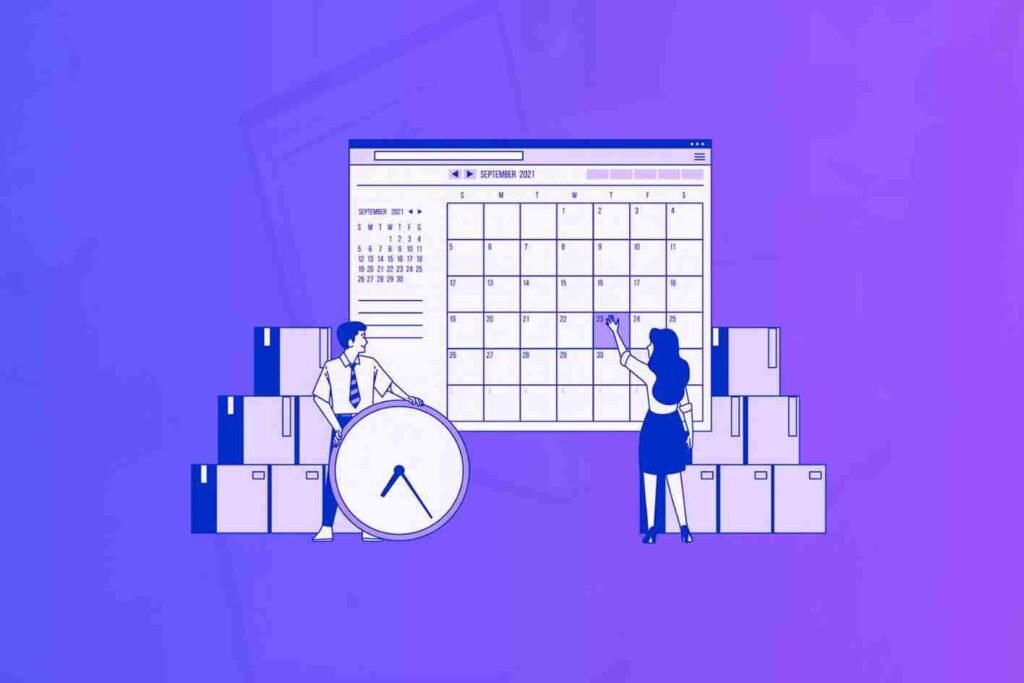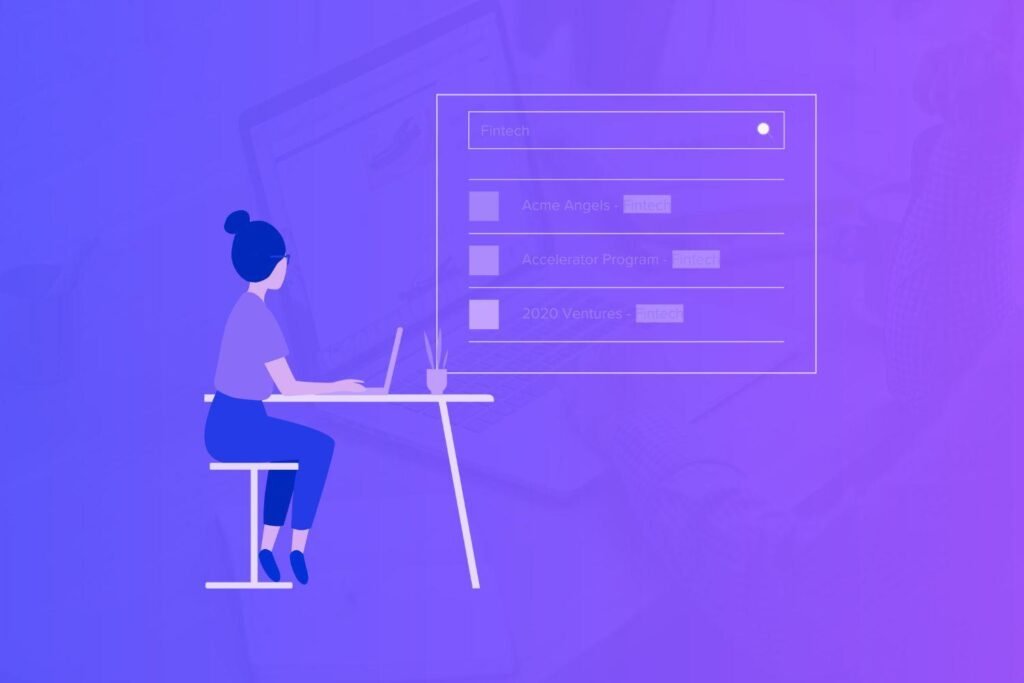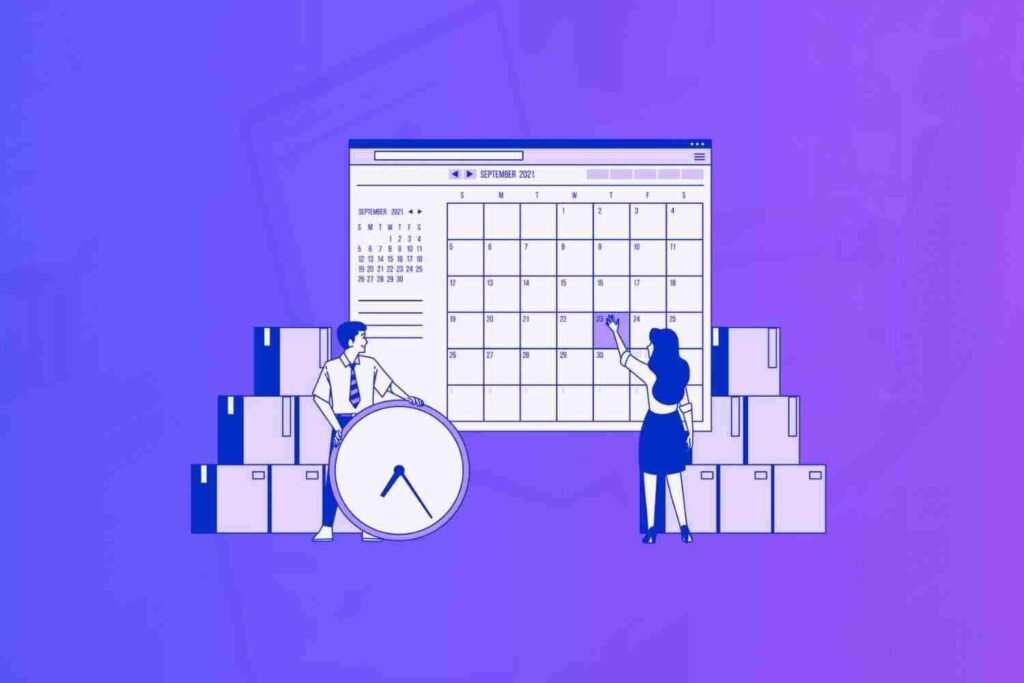If you’re diving into project management, you’ve probably heard of Basecamp. It’s a widely used tool to keep projects on track.
However, not every team finds it perfect for their needs. Whether you need more features, different pricing, or better customization, exploring Basecamp competitors and alternatives is a good idea.
In this article, we will explore various Basecamp alternatives, their key features, and how they can benefit your team. By the end, you’ll have a clearer idea of which tool might be the best fit for your project management needs. Let’s get started!
Disclaimer: If you buy any products through links on this site, I may earn a commission. But it doesn't make any difference to your cost, and it helps me keep this blog running. So you could always read my articles for free.
Why consider Basecamp alternatives?
Before we begin, let’s dive into specific reasons why you might consider alternatives to Basecamp:
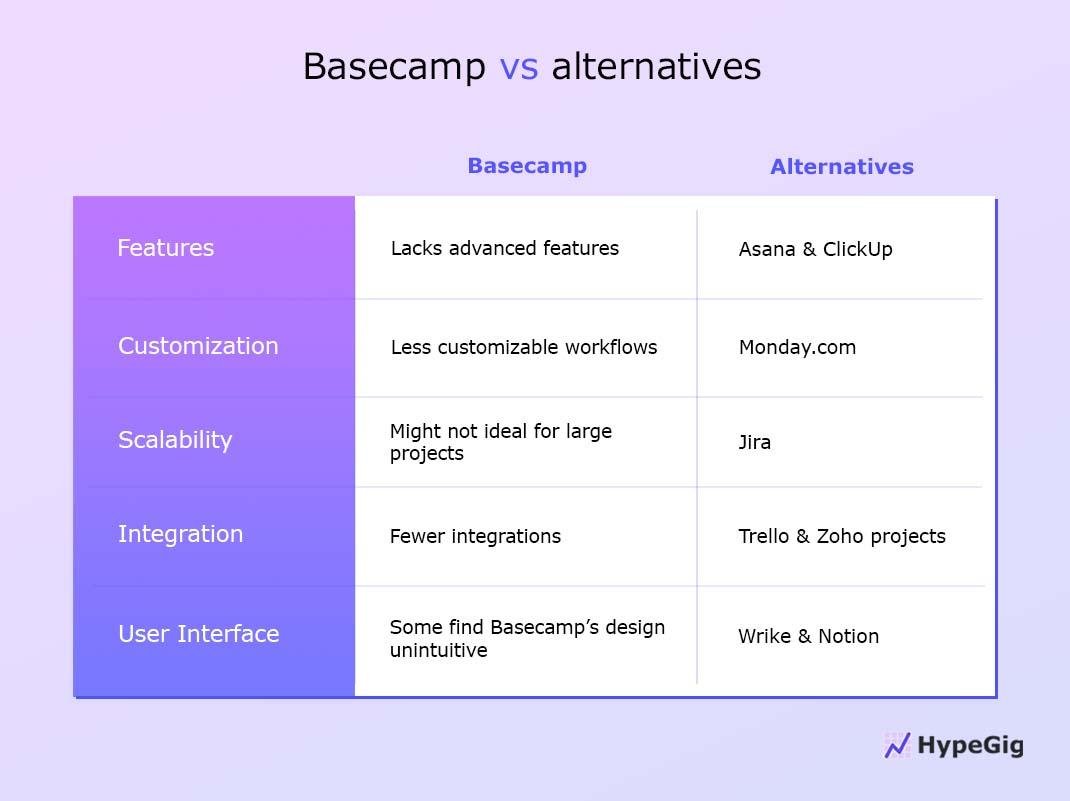
Limited Features: While Basecamp covers basic project management needs, it lacks advanced features like detailed task tracking and time tracking. Tools like Asana and ClickUp offer these and more, providing better oversight for complex projects.
Customization: Basecamp’s simplicity is a double-edged sword. Some teams need more customizable workflows. Monday.com, for example, allows you to tailor your project views and fields to fit specific needs.
Scalability: As your team grows, so do your project management needs. Basecamp might not scale as effectively for larger teams or more intricate projects. Tools like Jira are designed to handle complex and large-scale projects.
Integration: If your team relies heavily on integrating various tools and apps, Basecamp’s limited integrations could be a drawback. Tools like Trello and Zoho Projects offer a broader range of integrations, making it easier to connect your existing tools.
User Interface: Some users find Basecamp’s interface less intuitive. Alternatives like Wrike and Notion are praised for their user-friendly designs, making them easier to navigate and more visually appealing.
What are the top alternatives to Basecamp?
Exploring different options ensures you have the right features to enhance productivity and efficiency. So, let’s see what they are:
ProofHub: all-in-one solution
ProofHub is a versatile project management tool that combines various features into one platform. It allows you to manage tasks, collaborate with your team, and track progress efficiently.
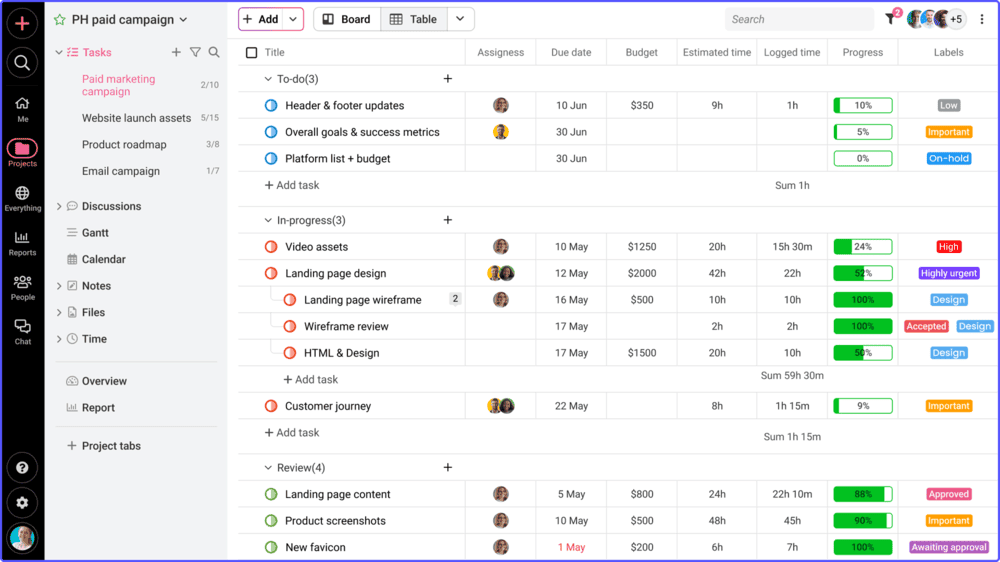
Pros
Comprehensive features: Includes time tracking, discussions, and file sharing.
User-friendly interface: Easy for beginners to navigate.
Affordable pricing: Starts at $9 per month for basic plans.
Cons
Limited customization: Some users may find it less flexible than other tools.
Learning curve: New users might need time to explore all features.
ProofHub is great for teams of all sizes. Companies like Netflix and NASA use it, which speaks volumes about its reliability. If you want a tool that covers all bases without overwhelming complexity, ProofHub is a strong choice.
Key takeaway: ProofHub is one of the ideal Basecamp competitors if you want an integrated solution for project management and collaboration.
Airtable: flexible workflows
As one of the alternatives to Basecamp, Airtable stands out in the project management space with its unique approach to project management. It offers customizable workflows and multiple views like Grid, Calendar, and Kanban.
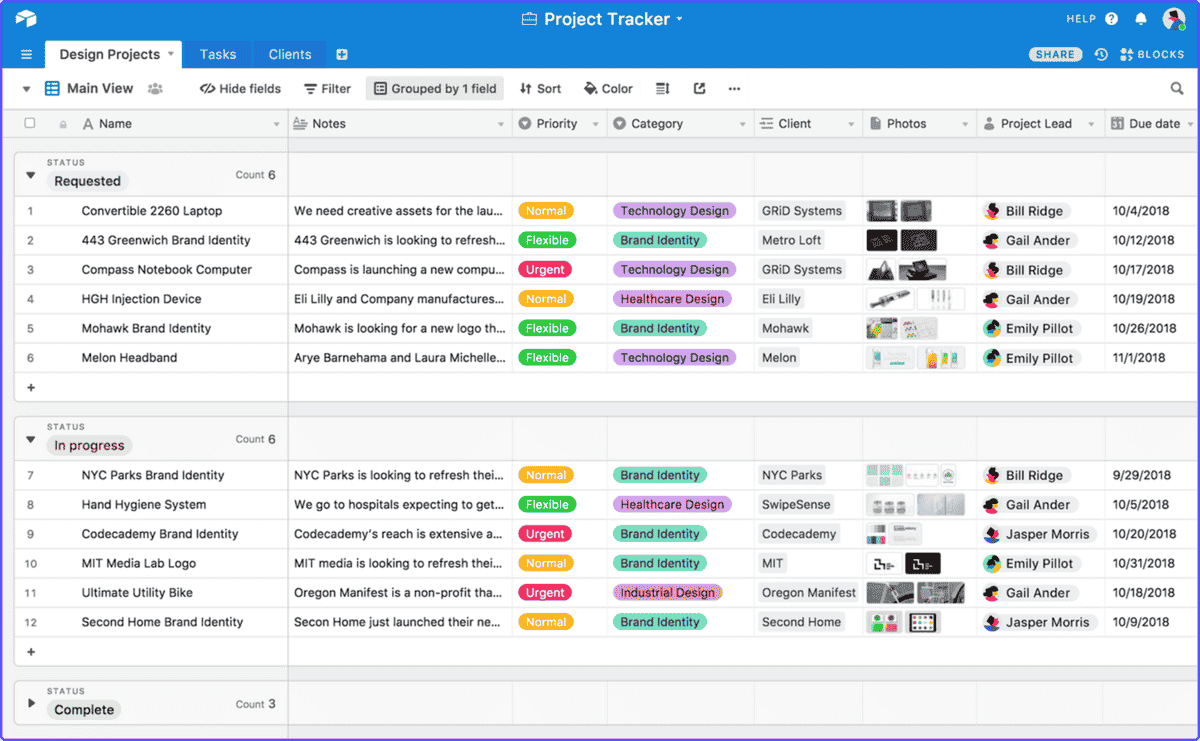
Pros
Highly customizable: You can tailor it to fit your specific needs.
Visual organization: Helps in managing data visually.
Integrations: Works well with tools like Google Drive and Dropbox.
Cons
Complexity for beginners: The flexibility can be overwhelming at first.
Pricing can add up: Advanced features require higher-tier plans.
I’ve used Airtable for personal projects and found its visual layout very helpful. It’s perfect for teams that thrive on creativity and need a flexible tool to adapt to their workflows.
Key takeaway: Airtable is best for teams that need flexibility and visual data management.
Asana: task-focused management
Asana is another popular alternative known for its task management capabilities. It helps teams track their work and deadlines effectively.
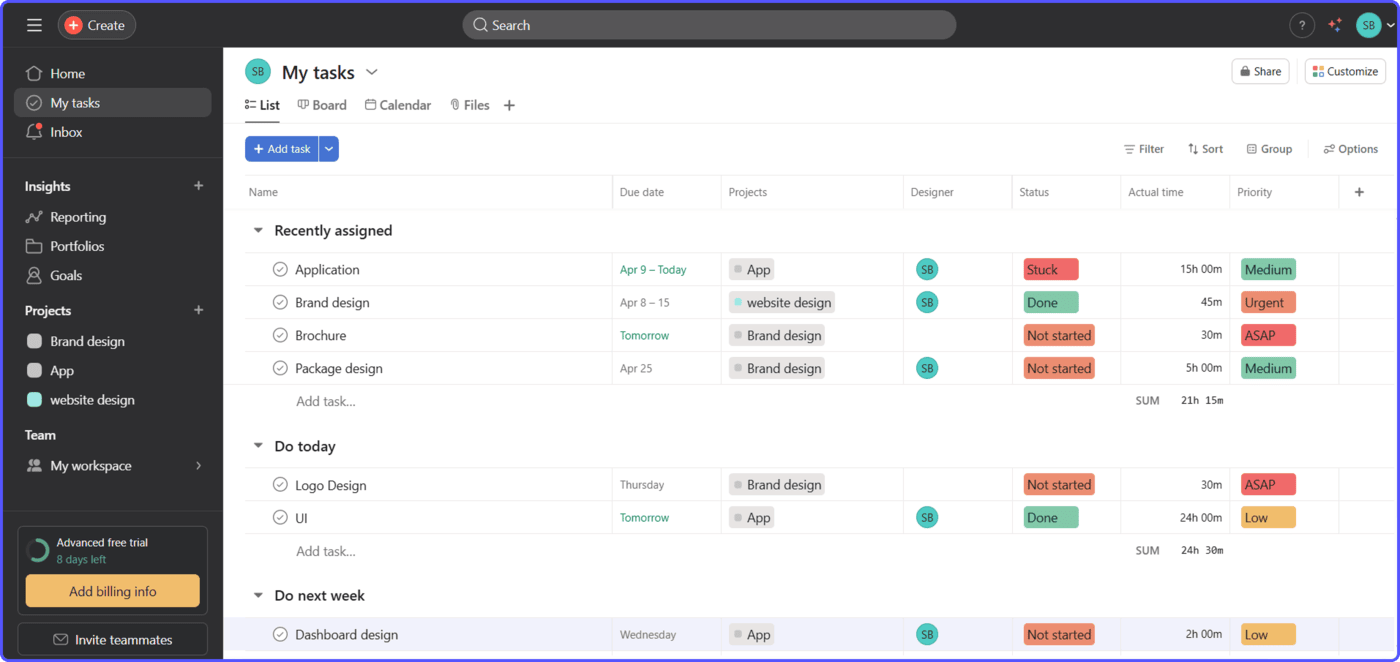
Pros
Task tracking: Excellent for managing individual tasks and deadlines.
Collaboration features: Allows easy communication within the platform.
Integrations galore: Connects with numerous third-party apps.
Cons
Overwhelming for small teams: The extensive features might be too much for simpler projects.
Pricing structure: Can put a big dent in your pocket as your team grows.
I’ve seen Asana work well in larger teams where task delegation is crucial. Its clear layout makes it easy to see who’s doing what at a glance.
Key takeaway: Asana excels in task management, making it suitable for larger teams focused on detailed project tracking.
Trello: visual task management
Trello is a popular project management tool that uses boards, lists, and cards to help you organize tasks visually. It’s especially great as a Basecamp alternative for teams that prefer a simple, visual approach to project management.
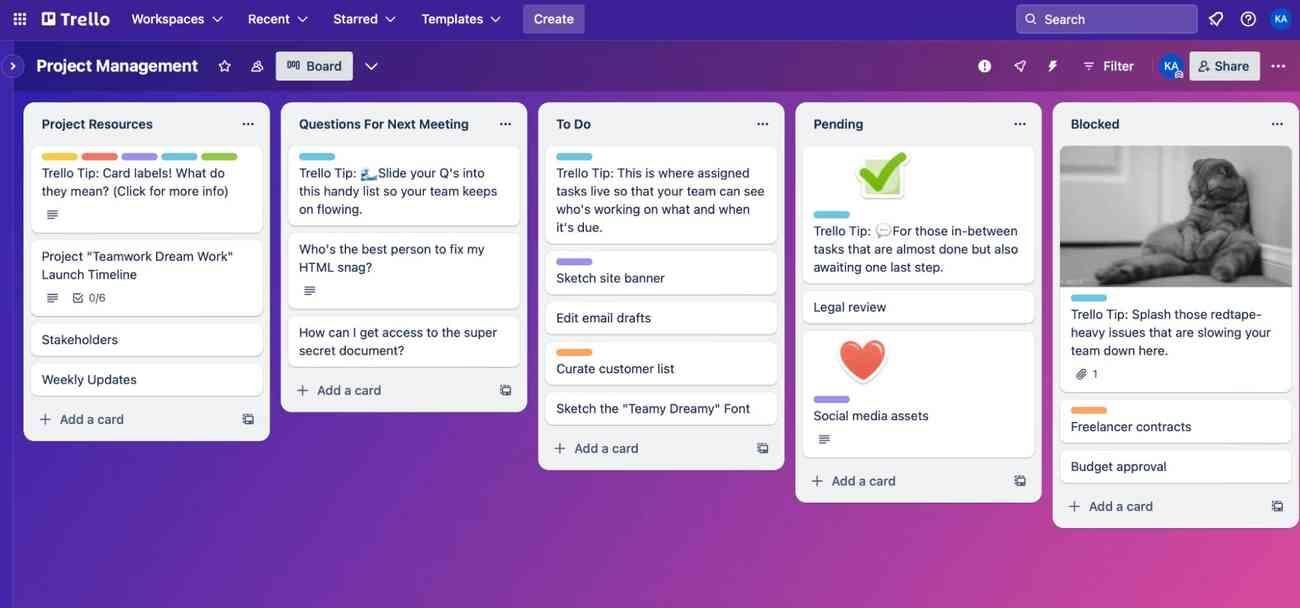
Pros
Intuitive interface: Easy to use, even for beginners.
Customizable boards: You can create boards that suit your workflow.
Free tier available: Offers a powerful free plan for small teams.
Cons
Limited features: Advanced functionalities require paid plans.
Not ideal for complex projects: Can become cluttered with larger projects.
I’ve used Trello for organizing personal tasks and found it incredibly easy to set up. It’s perfect for visual learners who appreciate seeing their tasks laid out clearly.
Key takeaway: Trello is one of the best competitors of Basecamp for teams looking for a straightforward, visual platform to manage tasks and projects.
ClickUp: all-in-one project management
ClickUp is a comprehensive project management platform that offers a wide range of features. It combines task management, time tracking, and goal setting into one cohesive tool.
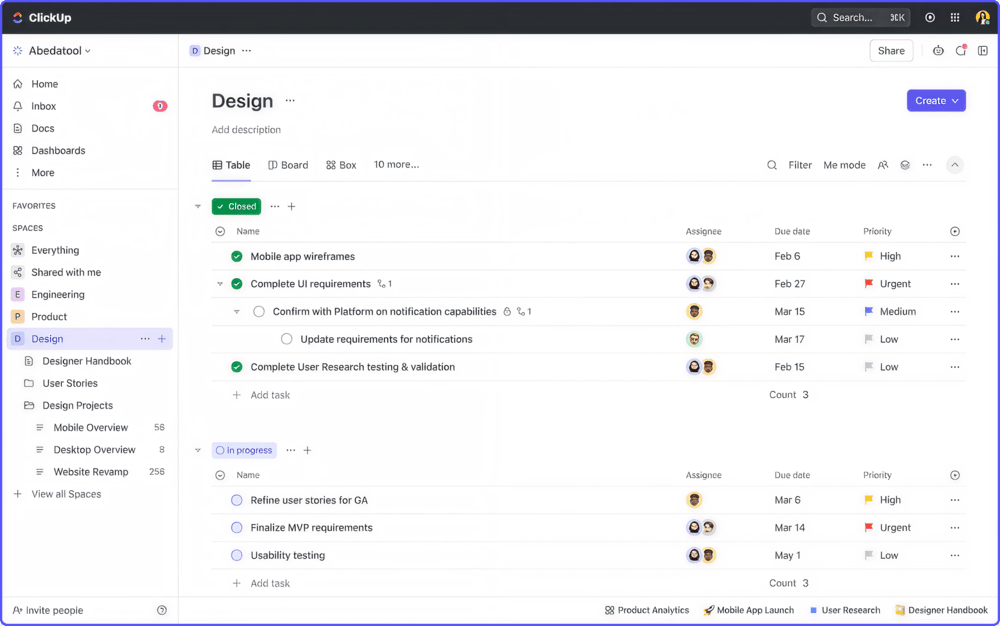
Pros
Feature-rich platform: Includes docs, goals, and time tracking.
Highly customizable: Adapt the interface to your team’s needs.
Affordable pricing: Plans start at $5 per user per month.
Cons
Steep learning curve: Can be overwhelming due to its many features.
Performance issues: Some users report lag with large projects.
I’ve found ClickUp particularly useful for managing multiple projects simultaneously. Its flexibility allows you to tailor the workspace to fit your workflow.
Key takeaway: ClickUp is ideal if you want a feature-rich tool that can adapt to various project management needs.
Monday.com: customizable workflows
Monday.com is a highly customizable project management tool that allows teams to customize workflows based on their specific needs. Its visual interface makes it easy to track progress and collaborate, making it one of the best Basecamp alternatives.
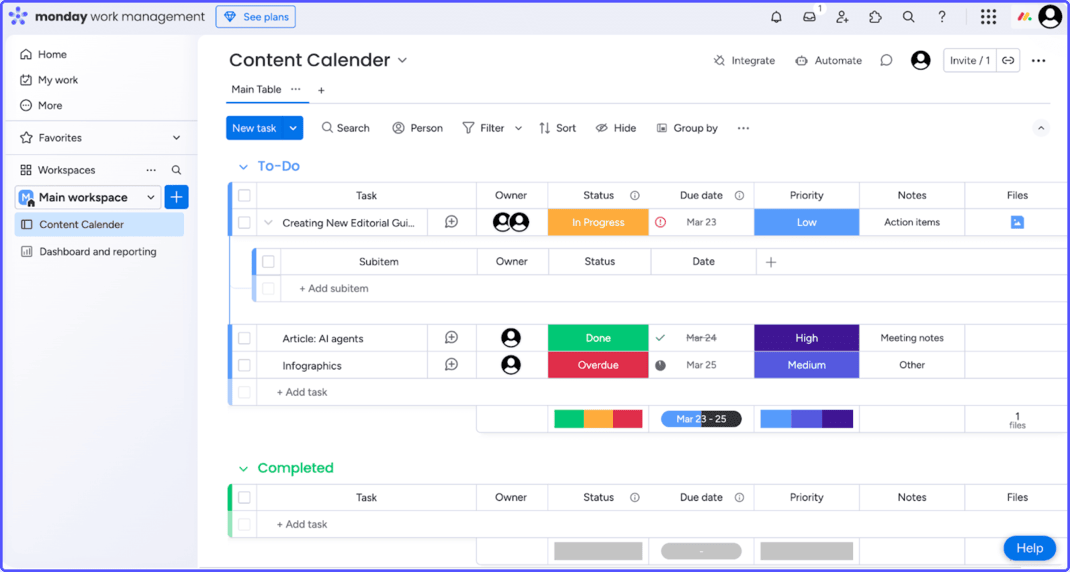
Pros
Visual dashboards: Provides clear insights into project status.
Automation features: Helps reduce repetitive tasks.
Variety of templates: Offers pre-built templates for different industries.
Cons
Pricing can be high: Costs can increase with more users and features.
Complex setup for beginners: Initial setup may take time.
I’ve seen Monday.com work well in marketing teams where tracking campaigns is crucial. Its ability to visualize workflows keeps everyone aligned on goals.
Key takeaway: Monday.com is perfect for teams that need customizable workflows and strong visual tracking capabilities.
Wrike: powerful collaboration
Wrike is a robust project management solution for collaboration and productivity. As a Basecamp competitor, it offers advanced features like Gantt charts, time tracking, and reporting tools.
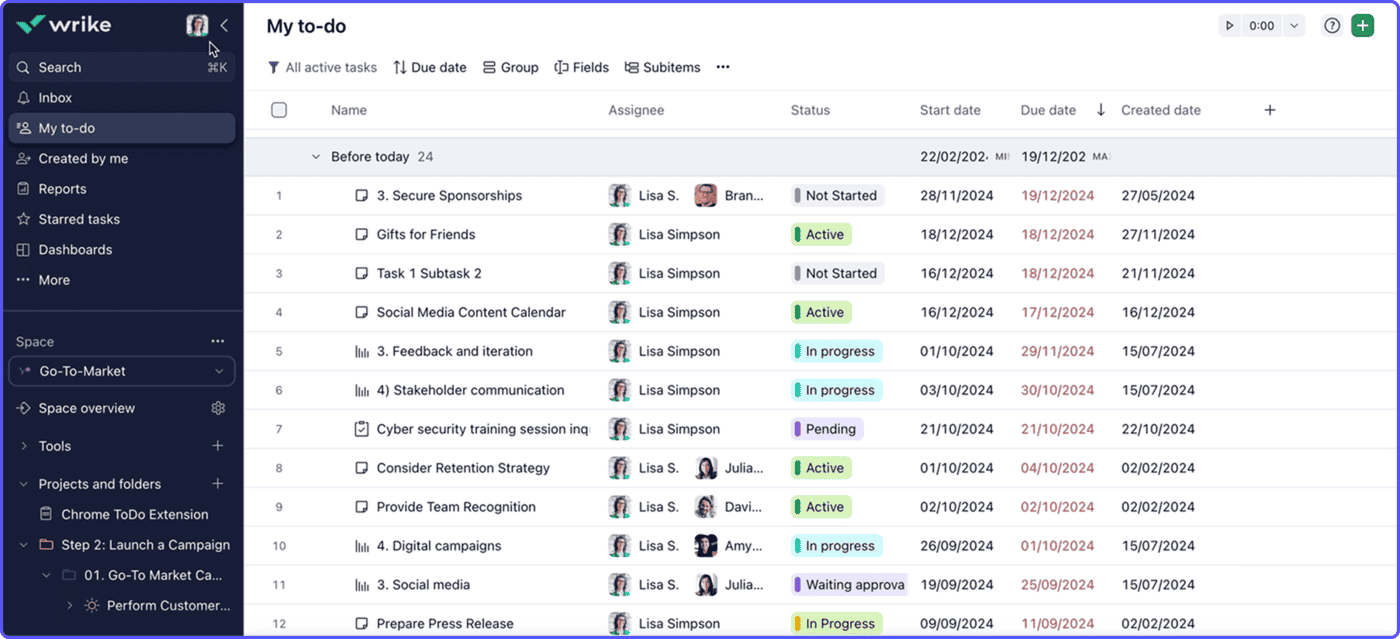
Pros
Collaboration tools: Facilitates team communication within projects.
Advanced reporting features: Offers detailed insights into project performance.
Integrates well with other tools: Works seamlessly with apps like Slack and Salesforce.
Cons
Complex interface: May be challenging for new users to navigate.
Higher cost for premium features: Advanced functionalities come at a price.
Wrike shines in environments where collaboration is key. Its Gantt chart feature helps visualize timelines effectively.
Key takeaway: Wrike is ideal for teams focused on collaboration and detailed project tracking.
Notion: versatile workspace
Among alternatives to Basecamp, Notion is more than just a project management tool. It’s a versatile workspace that combines note-taking, databases, and task management into one platform.

Pros
Highly customizable pages: Create tailored workspaces that fit your needs.
Rich media support: Easily embed images, videos, and links.
Great for documentation: Combines project management with knowledge sharing.
Cons
Learning curve for new users: The flexibility can be daunting initially.
Limited offline access: Requires internet connectivity for full functionality.
I’ve used Notion to manage both personal projects and team collaborations. Its flexibility makes it suitable for various tasks, from simple lists to complex databases.
Key takeaway: Notion is perfect if you want an all-in-one workspace where you can not only manage projects but also documentation.
Smartsheet: spreadsheet-style management
Smartsheet combines the familiar layout of spreadsheets with powerful project management features. It’s great if you prefer working in a spreadsheet format but need more functionality than traditional spreadsheets provide.
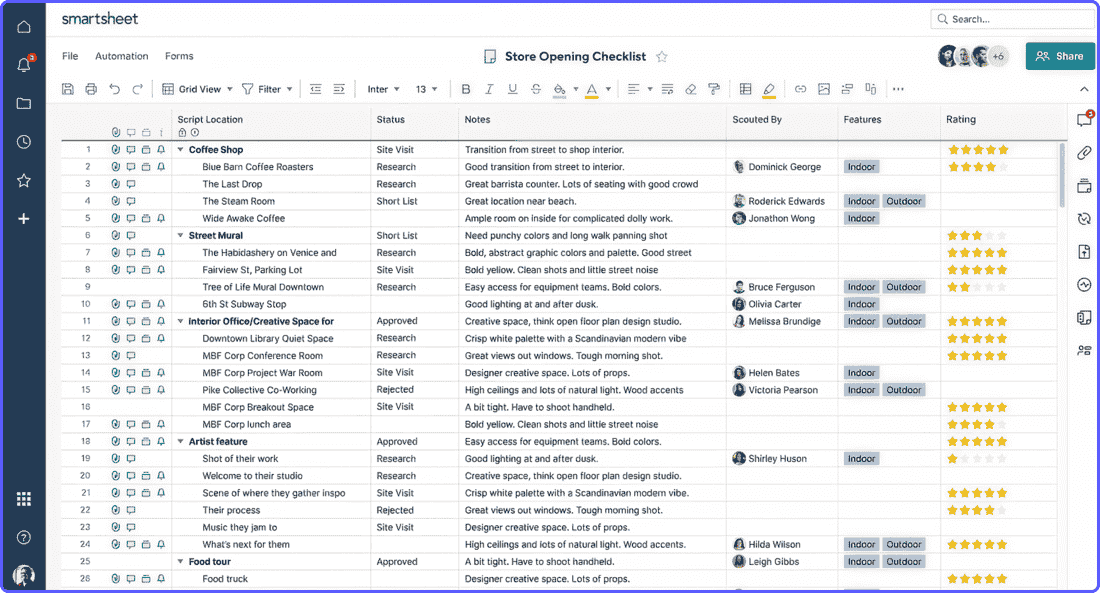
Pros
Familiar interface: Easy transition for those used to spreadsheets.
Robust reporting tools: Offers insights through dashboards and reports.
Collaboration features available: Supports team communication within sheets.
Cons
Can feel rigid at times: Less flexible than other tools in terms of layout.
Pricing model may not suit all budgets: Costs can escalate with additional features.
I’ve found Smartsheet particularly useful in financial planning projects where data organization is critical. Its spreadsheet format allows easy manipulation of data while maintaining project oversight.
Key takeaway: Smartsheet is best suited for teams that prefer a spreadsheet-style approach while needing advanced project management functionalities.
Final thoughts on Basecamp alternatives
Exploring Basecamp alternatives can significantly enhance your project management experience. Each tool offers unique features tailored to different needs.
For instance, I’ve found Trello’s visual layout perfect for organizing personal tasks. Meanwhile, ClickUp’s comprehensive capabilities have helped me manage multiple projects efficiently.
When choosing a Basecamp competitor, consider your team’s size and workflow preferences. You might prefer the flexibility of Airtable or the robust collaboration features of Wrike.
Did I miss anything? Did you try these alternatives to Basecamp? Do you have any questions or comments? Share your thoughts below in the comments section.