Ever found yourself stuck in an endless back-and-forth trying to schedule a meeting? You’re not alone. While Doodle is a popular choice for setting up group polls and coordinating availability, it’s not the only option out there.
Whether you need more features, a different pricing model, or a fresh interface, there are plenty of platforms similar to Doodle that can make scheduling easier. Maybe you want deeper calendar integrations, automated reminders, or a tool that fits your workflow better.
Whatever the case, exploring different scheduling apps can help you find one that works best for you. Let’s take a look at some of the best Doodle alternatives to keep your meetings organized without the hassle.
Disclaimer: If you buy any products through links on this site, I may earn a commission. But it doesn't make any difference to your cost, and it helps me keep this blog running. So you could always read my articles for free.
Why consider Doodle alternatives?
If you’ve ever used Doodle to schedule meetings, you know it’s a simple way to coordinate availability. But is it always the best option? Not necessarily.
Depending on your needs, you might find that Doodle’s limitations—like its lack of deep calendar integrations or its limited free features—make scheduling more frustrating than it should be.
For example, if you’re a freelancer juggling multiple clients, you may need a tool that syncs seamlessly with Google Calendar or Outlook while allowing automated reminders. Calendly, for instance, is a tool like Doodle that does this well by letting you set up custom meeting types and availability rules.
Or maybe you’re part of a remote team spread across different time zones. Doodle alternatives like When2Meet and Rallly offer flexible scheduling without requiring every participant to sign up—great for quick polls without extra logins.
Cost can also be a deciding factor. While Doodle’s free version is useful, it lacks features like automatic calendar syncing and removes ads only in the paid plan. In contrast, Koalendar offers a solid free plan with Google Calendar integration, making it a better fit for individuals on a budget.
Then, there’s customization. If you run a small business and want a branded scheduling experience, Doodle competitors like YouCanBook.me let you create a booking page that matches your company’s look and feel. This is something Doodle doesn’t offer.
Related: Doodle review with key features
What are the top alternatives to Doodle?
Whether you need more integrations, fewer restrictions, or just a fresh approach to organizing meetings, exploring Doodle alternatives can help you find a tool that fits your workflow better.
Google Calendar
When scheduling meetings, Doodle is a popular choice, but Google Calendar offers a built-in alternative that many professionals already use.
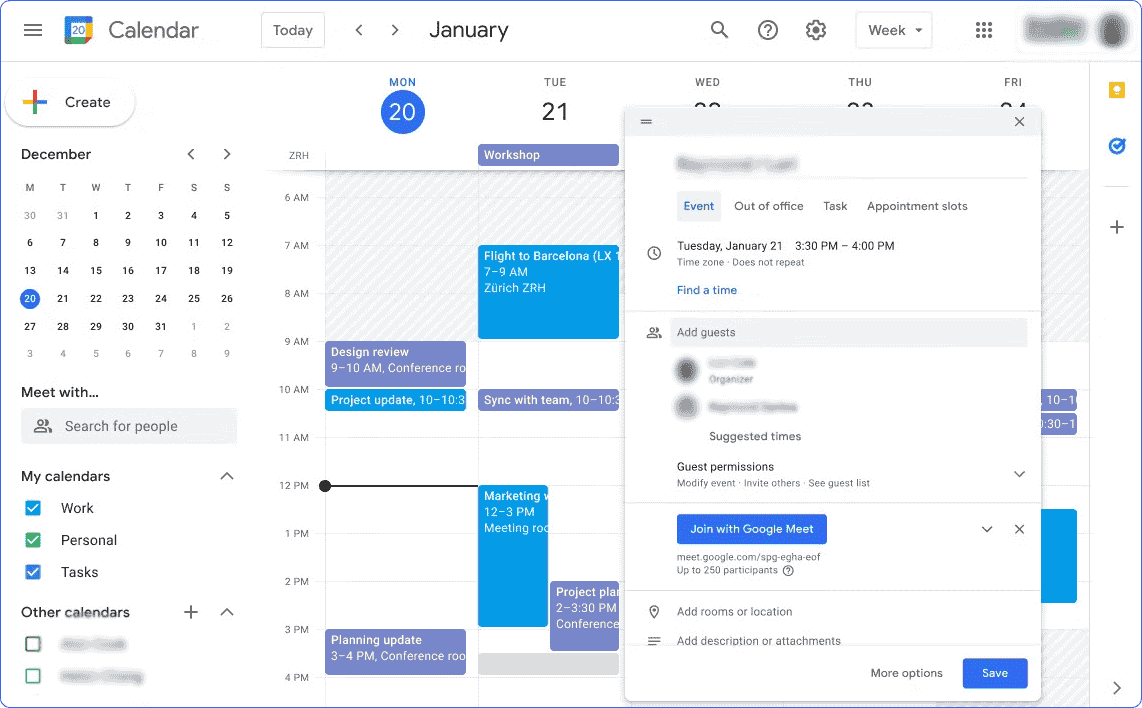
If you rely on Google Workspace for emails and tasks, sticking with Google Calendar can simplify your workflow.
Unlike Doodle, which requires polls for scheduling, Google Calendar lets you set appointments, share availability, and send invites—all from one platform.
Key features
Appointment scheduling: Create bookable appointment slots.
Calendar sharing: Let others see your availability without back-and-forth emails.
Event notifications: Get reminders via email or mobile alerts.
Integration: Works with Zoom, Google Meet, Slack, and other tools.
Pros
✔ Free to use for most features
✔ Seamless Google Workspace integration
✔ No need for external sign-ups
Cons
✖ No group polling like Doodle
✖ Limited customization for scheduling pages
My verdict
If you already use Google Workspace, Google Calendar is a practical Doodle alternative—especially for one-on-one bookings. But for group scheduling, other tools may work better.
Bookafy
If you’re looking for a tool similar to Doodle but with more automation and customization, Bookafy is worth considering. Unlike Doodle, which focuses on polling availability, Bookafy acts as a full-fledged scheduling tool.
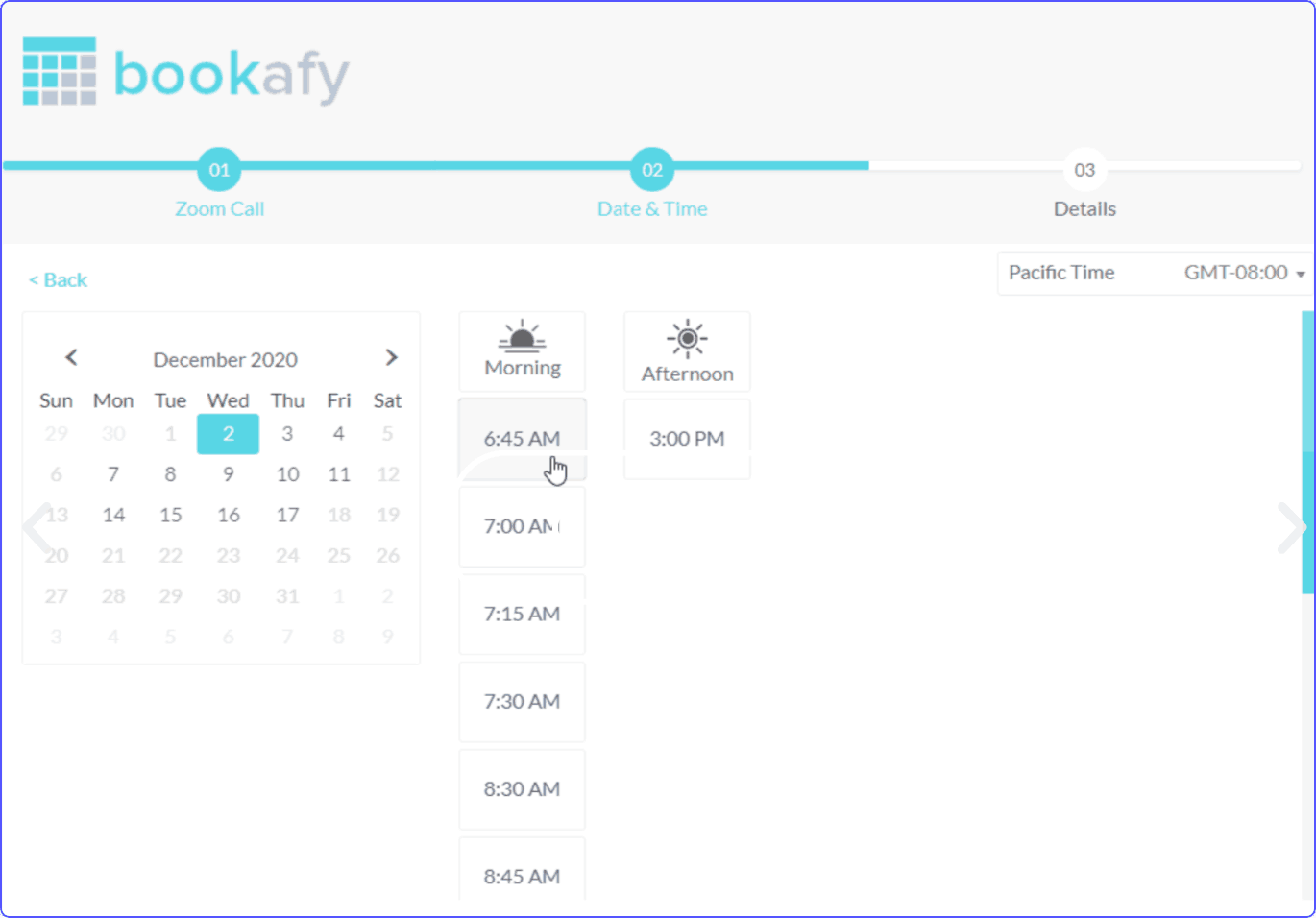
It’s particularly useful for small businesses, freelancers, and teams that need automated booking, payment integration, and branded scheduling pages.
Key features
Automated scheduling: Clients can book appointments based on real-time availability.
Custom branding: Create a scheduling page that matches your business identity.
Integrations: Syncs with Google Calendar, Outlook, Zoom, and Stripe for payments.
Time zone detection: Avoid scheduling mishaps with automatic adjustments.
Pros
✔ Supports payments and appointment reminders
✔ Customizable booking pages
✔ Works well for service-based businesses
Cons
✖ Paid plans required for advanced features
✖ More complex setup than Doodle
My Verdict
If you need more than basic scheduling—especially for client bookings—Bookafy is one of the top alternatives to Doodle. However, its advanced features may be unnecessary for simple polls.
Calendly
If you need a scheduling tool that simplifies one-on-one and team meetings, Calendly is a strong Doodle competitor.
Unlike Doodle’s polling-based approach, Calendly offers automated scheduling by letting others book time slots based on your real-time availability. Many professionals and businesses use it to eliminate email back-and-forth when setting up meetings.
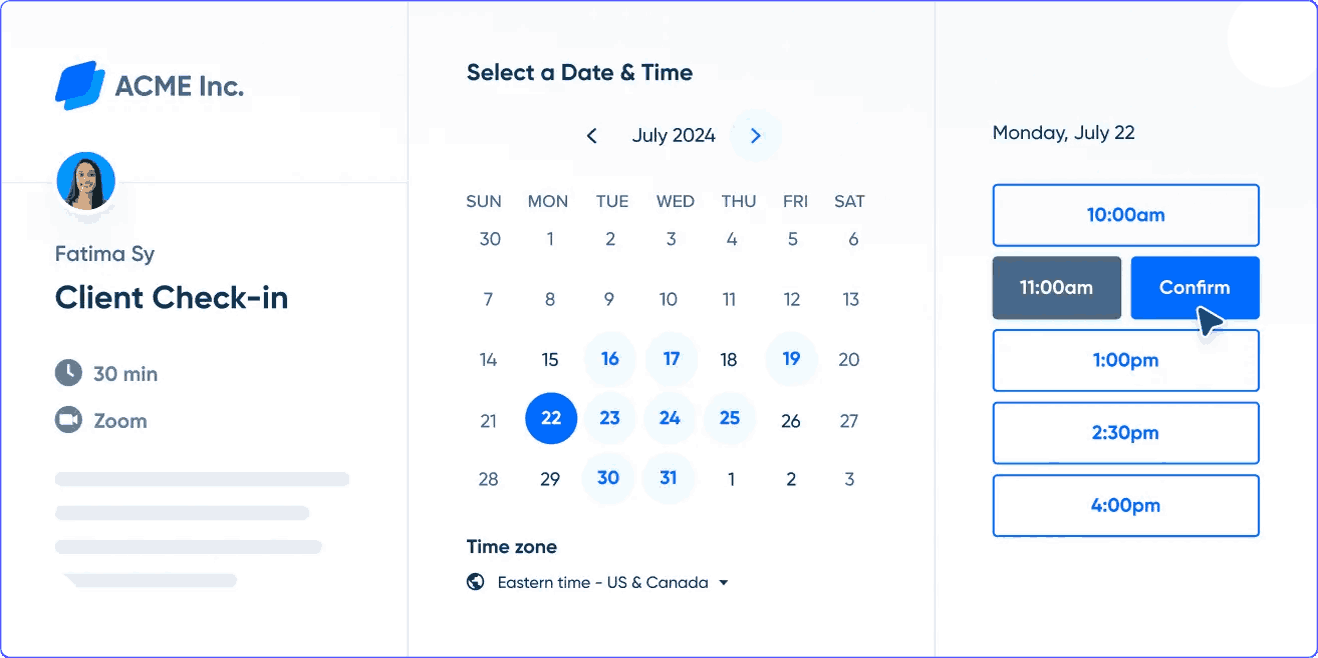
Key features
Automated booking: Share a link, and invitees pick a time that works.
Calendar sync: Integrates with Google Calendar, Outlook, and iCloud.
Meeting integrations: Works with Zoom, Microsoft Teams, and Google Meet.
Time zone detection: Prevents scheduling conflicts across regions.
Pros
✔ Streamlines scheduling for individuals and teams
✔ Free plan available with basic features
✔ Reduces email coordination
Cons
✖ Free version has limited customization
✖ No group voting like Doodle
My Verdict
If you are looking for a platform like Doodle and prefer automated scheduling over polls, Calendly is a great choice. But if you need group availability tracking, Doodle might still be better.
Related: Calendly review with key features
Rallly
If you need simple, privacy-friendly alternatives to Doodle, Rallly is worth considering. Unlike Doodle, which requires sign-ups for certain features, Rallly lets you create polls quickly without forcing participants to register.
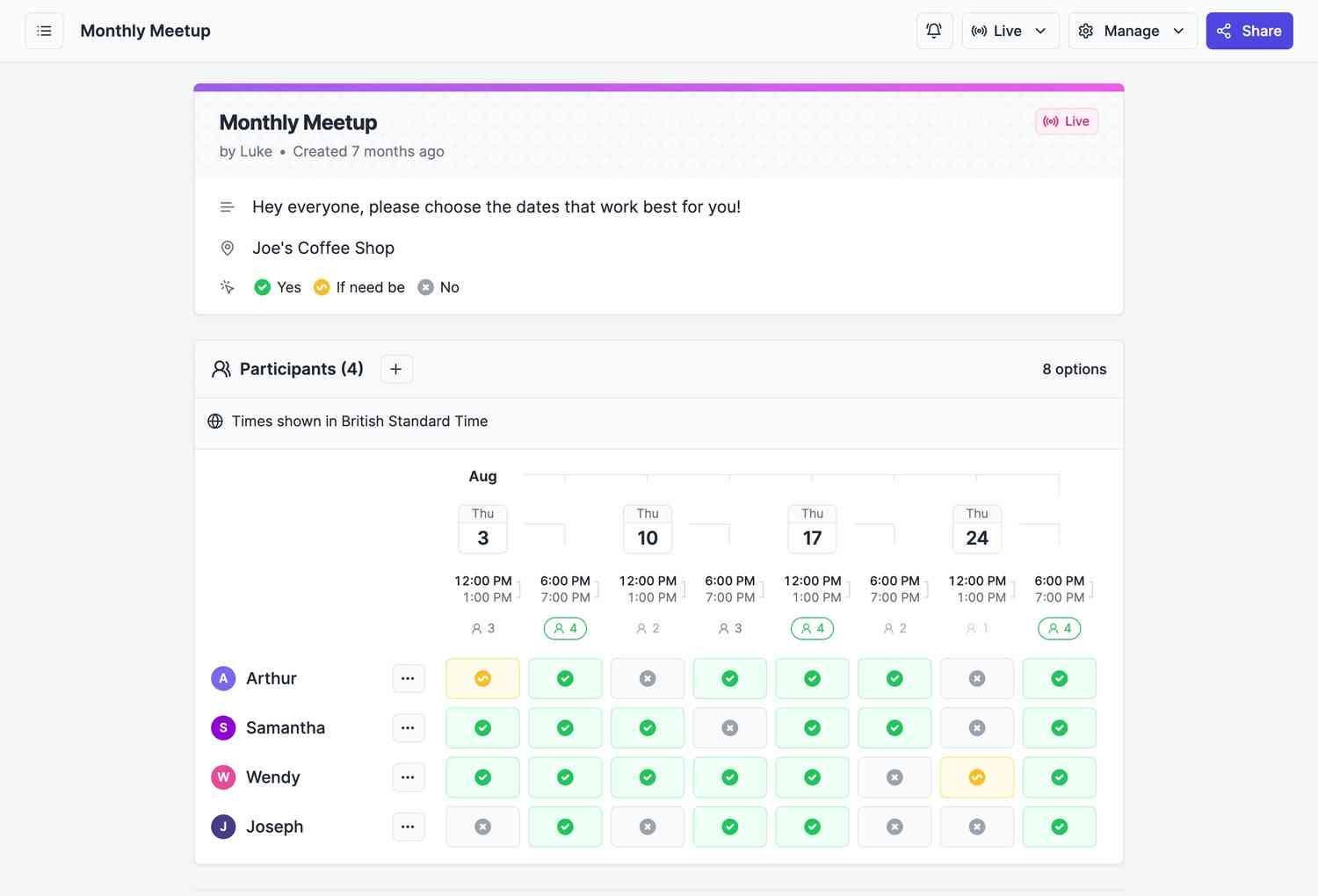
This makes it ideal for informal group scheduling—whether you’re planning a team meeting or a weekend gathering with friends.
Key features
Anonymous voting: Participants can choose time slots without creating an account.
Open-source platform: Provides transparency and customization for tech-savvy users.
Minimalist design: Focuses on ease of use without extra distractions.
Collaborative comments: Allows discussions directly on the poll.
Pros
✔ Free and easy to use
✔ No sign-ups required for participants
✔ Supports open-source development
Cons
✖ Fewer integrations compared to Doodle
✖ Lacks advanced scheduling automation
My Verdict
Rallly is great for quick, hassle-free group scheduling. But if you need a tool similar to Doodle with deep calendar integrations or automated booking, a more feature-rich tool might suit you better.
YouCanBookMe
If you want a Doodle alternative that’s great for client bookings, YouCanBookMe is worth considering. Unlike Doodle’s group polling, this tool focuses on automating appointment scheduling.
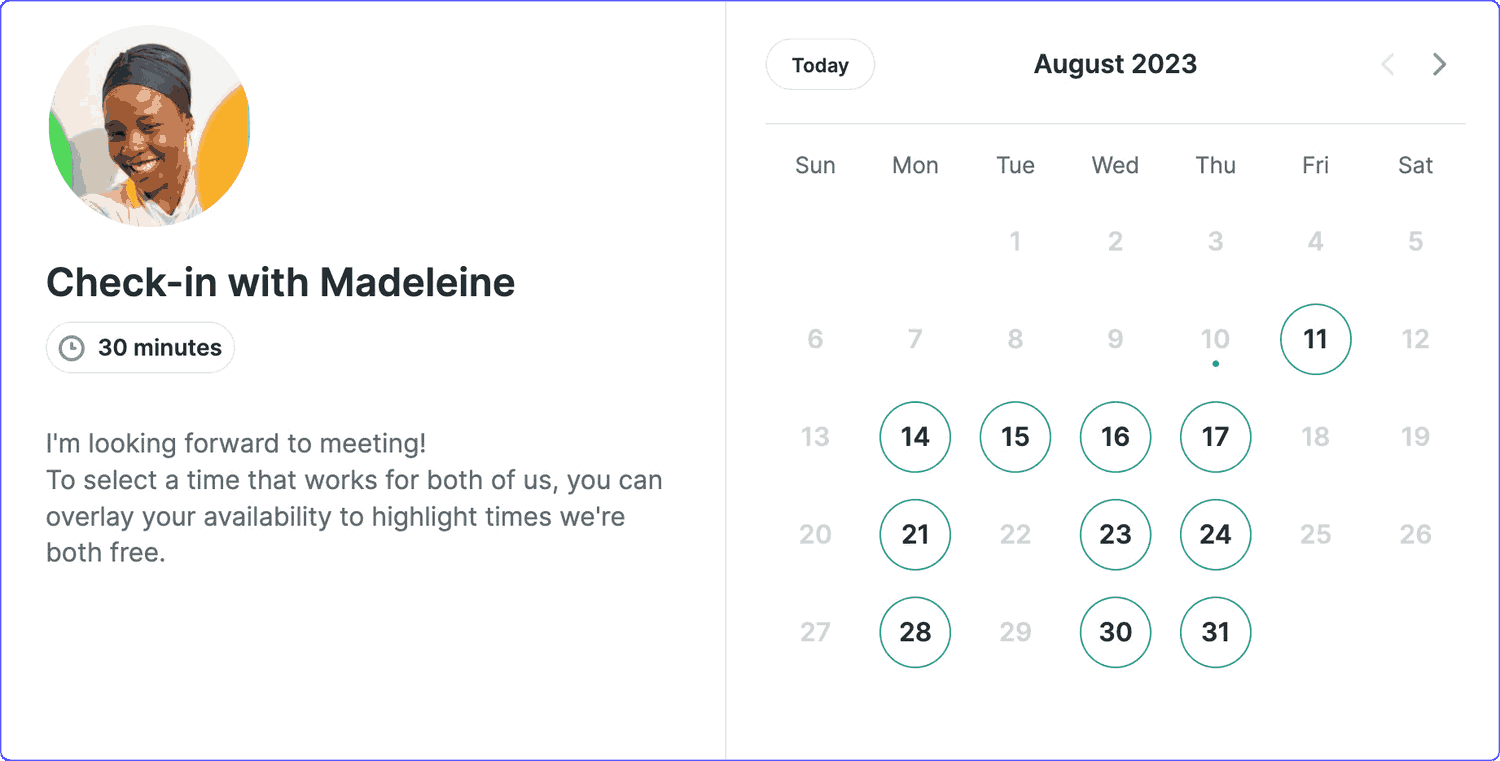
It’s popular among freelancers, consultants, and small businesses that need a customizable booking page to manage meetings without the usual back-and-forth emails.
Key Features
Branded booking pages: Customize with your logo, colors, and messaging.
Calendar integration: Syncs with Google and Microsoft calendars.
Time zone detection: Ensures seamless scheduling across regions.
Automated confirmations: Sends email and SMS reminders to reduce no-shows.
Pros
✔ Easy to set up for client bookings
✔ Customizable branding for a professional look
✔ Reduces manual scheduling effort
Cons
✖ Paid plans required for advanced features
✖ Not ideal for group scheduling
My Verdict
YouCanBookMe is perfect for professionals who need a Doodle competitor with a polished, automated booking system. But if you’re looking for group availability polls, Doodle may still be better.
Setmore
If you need a scheduling tool that goes beyond basic polling, Setmore is a strong alternative to Doodle. While Doodle helps coordinate availability, Setmore focuses on appointment booking, making it ideal for businesses that schedule client meetings, consultations, or services.
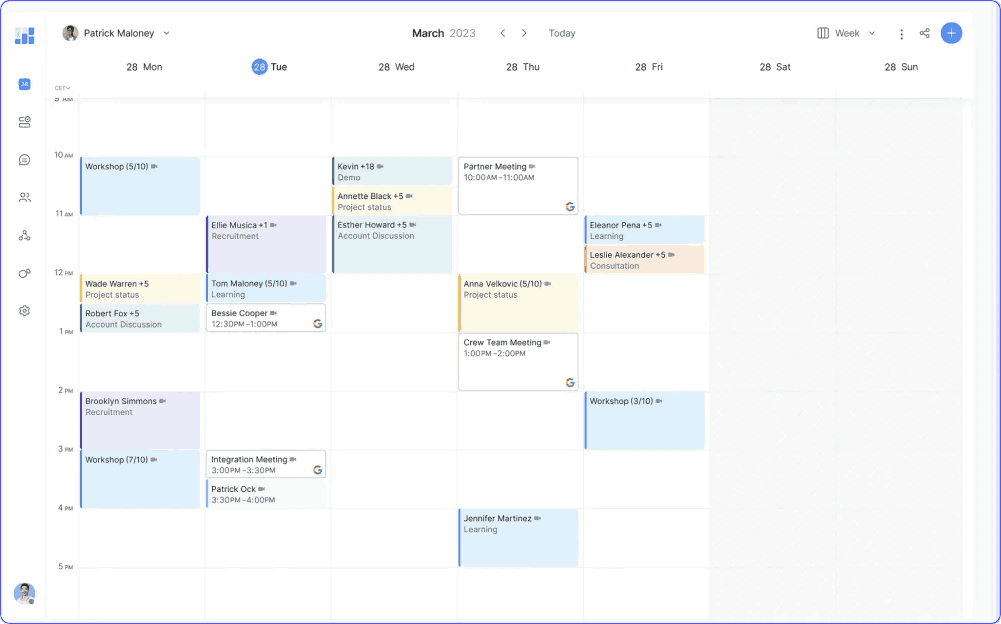
Its built-in payment processing and team scheduling features make it useful for freelancers and small businesses seeking a tool like Doodle.
Key features
Online booking page: Clients can book directly based on availability.
Calendar integrations: Syncs with Google, Outlook, and Office 365.
Payment processing: Accept payments via Stripe or Square.
Multi-staff scheduling: Assign appointments to different team members.
Pros
✔ Free plan includes unlimited appointments
✔ Supports automated reminders and payments
✔ Great for businesses offering client bookings
Cons
✖ Not ideal for casual group scheduling
✖ Advanced features require a paid plan
My Verdict
If you run a service-based business, Setmore is a powerful scheduling tool. But for simple group meeting polls, Doodle remains the better choice.
Clara
If you want a scheduling tool that feels like a personal assistant, Clara is a great Doodle alternative. Unlike Doodle, which relies on polls, Clara uses AI to handle scheduling through email.
It works best for busy professionals who want hands-free meeting coordination without manually checking calendars or sending links.
Key features
AI-powered assistant: Schedules meetings by handling email back-and-forth.
Calendar integration: Syncs with Google and Outlook.
Automated follow-ups: Reminds participants and reschedules if needed.
Natural language processing: Understands scheduling requests via email.
Pros
✔ Eliminates manual scheduling
✔ Works directly through email
✔ Handles rescheduling automatically
Cons
✖ Paid plans only—no free version
✖ Lacks group polling like Doodle
My Verdict
Clara is perfect if you want a Doodle competitor with an AI-powered assistant to manage your meetings. But if you need group scheduling and free options, Doodle may still be a better fit.
When2Meet
If you need a simple, no-signup scheduling tool, When2Meet is one of the best Doodle alternatives. Unlike Doodle, which requires creating polls with predefined options, When2Meet lets participants highlight their availability on an interactive grid.
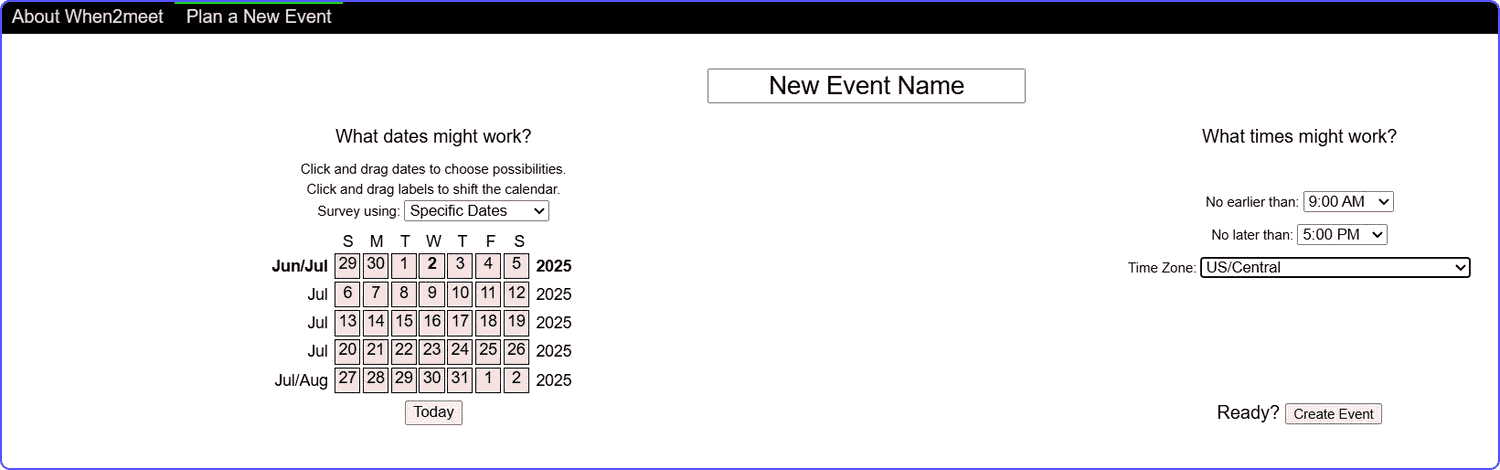
This makes it ideal for teams that require a platform similar to Doodle for coordinating large group meetings, study sessions, or casual events without complex setup.
Key features
Interactive availability grid: Users mark when they’re free in a visual format.
No account required: Participants can join without signing up.
Real-time updates: See availability changes instantly.
Lightweight and fast: Simple design with no extra distractions.
Pros
✔ Completely free to use
✔ Easy for large groups
✔ No registration needed
Cons
✖ Outdated interface compared to Doodle
✖ No integrations with calendars
My Verdict
When2Meet is perfect for quick, informal group scheduling. But if you need calendar syncing or a polished interface, Doodle or other alternatives may be a better choice.
Schedular Ai
If you want an AI-powered scheduling tool, Scheduler AI is one of the strongest alternatives to Doodle. Unlike Doodle’s polling system, Scheduler AI automates meeting coordination by analyzing participants’ availability and preferences.
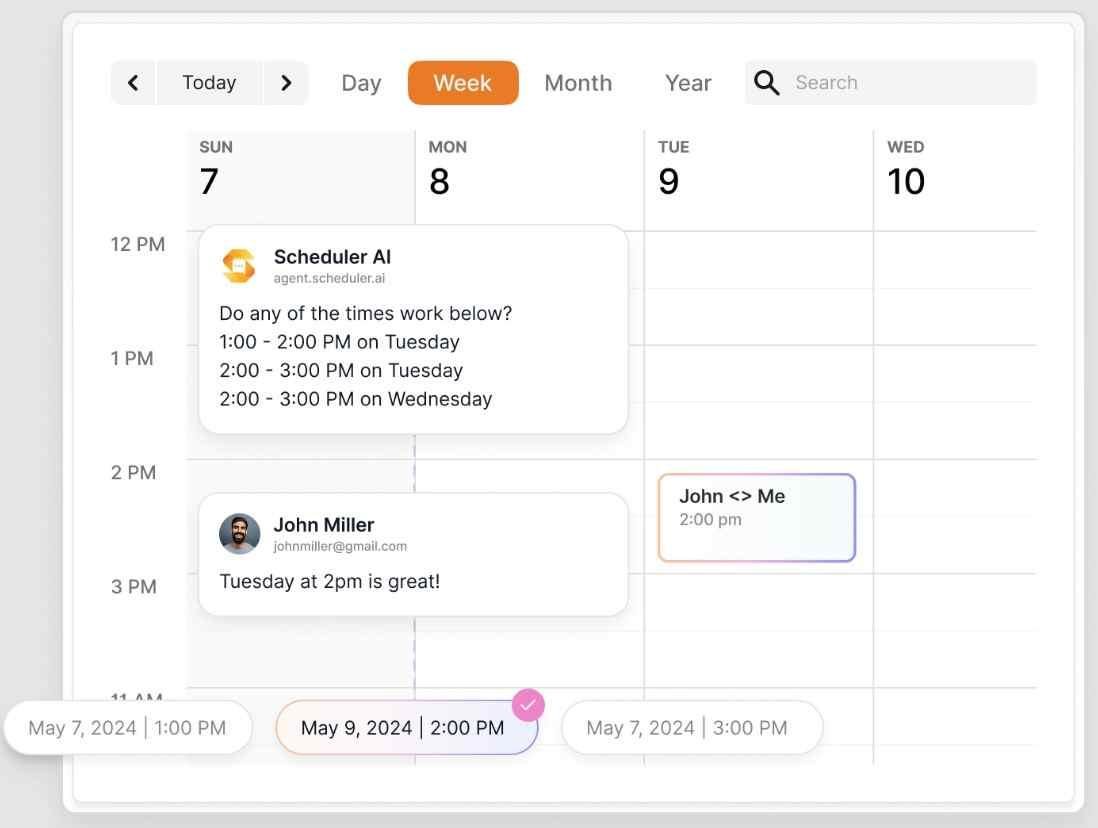
When compared with other platforms like Doodle, it’s particularly useful for busy professionals and teams who need to schedule meetings without manually comparing calendars.
Key features
AI-driven scheduling: Automatically finds the best time based on availability.
Calendar integrations: Syncs with Google, Outlook, and Office 365.
Multi-person coordination: Works for team meetings, sales calls, and interviews.
Time zone adjustments: Ensures seamless scheduling across regions.
Pros
✔ Automates scheduling with AI
✔ Works well for business teams
✔ Reduces email back-and-forth
Cons
✖ Paid plans required for full features
✖ Lacks group polling like Doodle
My Verdict
Scheduler AI is ideal for professionals who want automated, AI-powered scheduling. But if you need a simple, free group polling tool, Doodle remains a better fit.
Acuity Scheduling
If you need a scheduling tool for client appointments rather than group polls, Acuity Scheduling is a strong choice among Doodle alternatives. Unlike Doodle, which focuses on availability polls, Acuity helps businesses manage bookings, payments, and reminders.
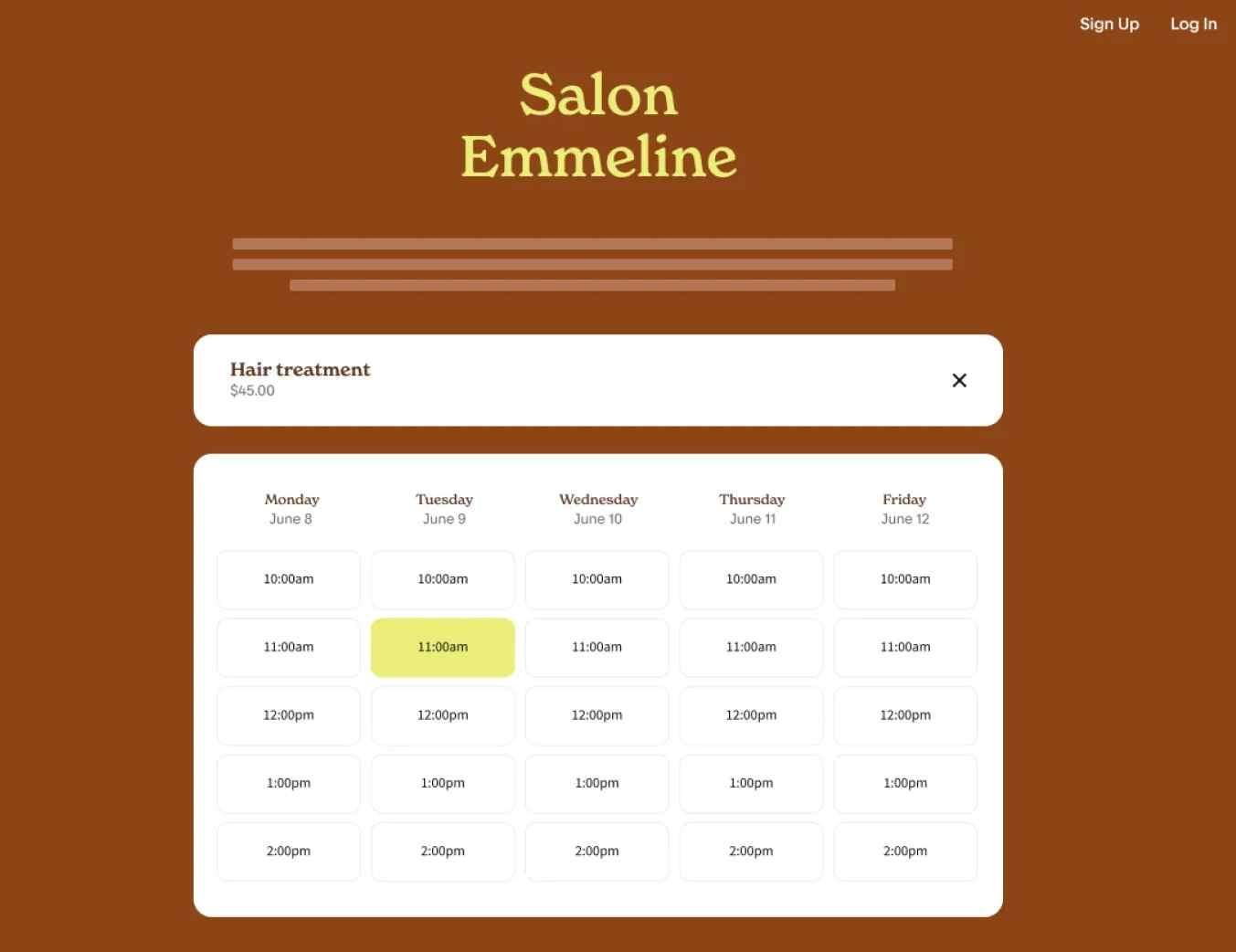
It’s great for service providers like consultants, therapists, and personal trainers who need a seamless appointment system.
Key features
Online booking page: Clients can schedule appointments at their convenience.
Payment processing: Accept payments via Stripe, PayPal, and Square.
Automated reminders: Reduces no-shows with email and SMS notifications.
Calendar sync: Integrates with Google, Outlook, and iCloud.
Pros
✔ Customizable booking pages
✔ Supports payment collection
✔ Automated scheduling reduces admin work
Cons
✖ Paid plans required for advanced features
✖ Not ideal for group availability polling
My Verdict
Acuity Scheduling is the perfect option for businesses handling client appointments over all other Doodle competitors. But if you need a simple tool for group scheduling, Doodle or other alternatives might be better.
Koalendar
If you want a simple and efficient scheduling tool, Koalendar is a great alternative to Doodle.
Unlike Doodle’s poll-based approach, Koalendar helps you book meetings through a shareable link. This makes it perfect for freelancers, small business owners, and teachers who need a tool similar to Doodle with a streamlined way to schedule appointments.
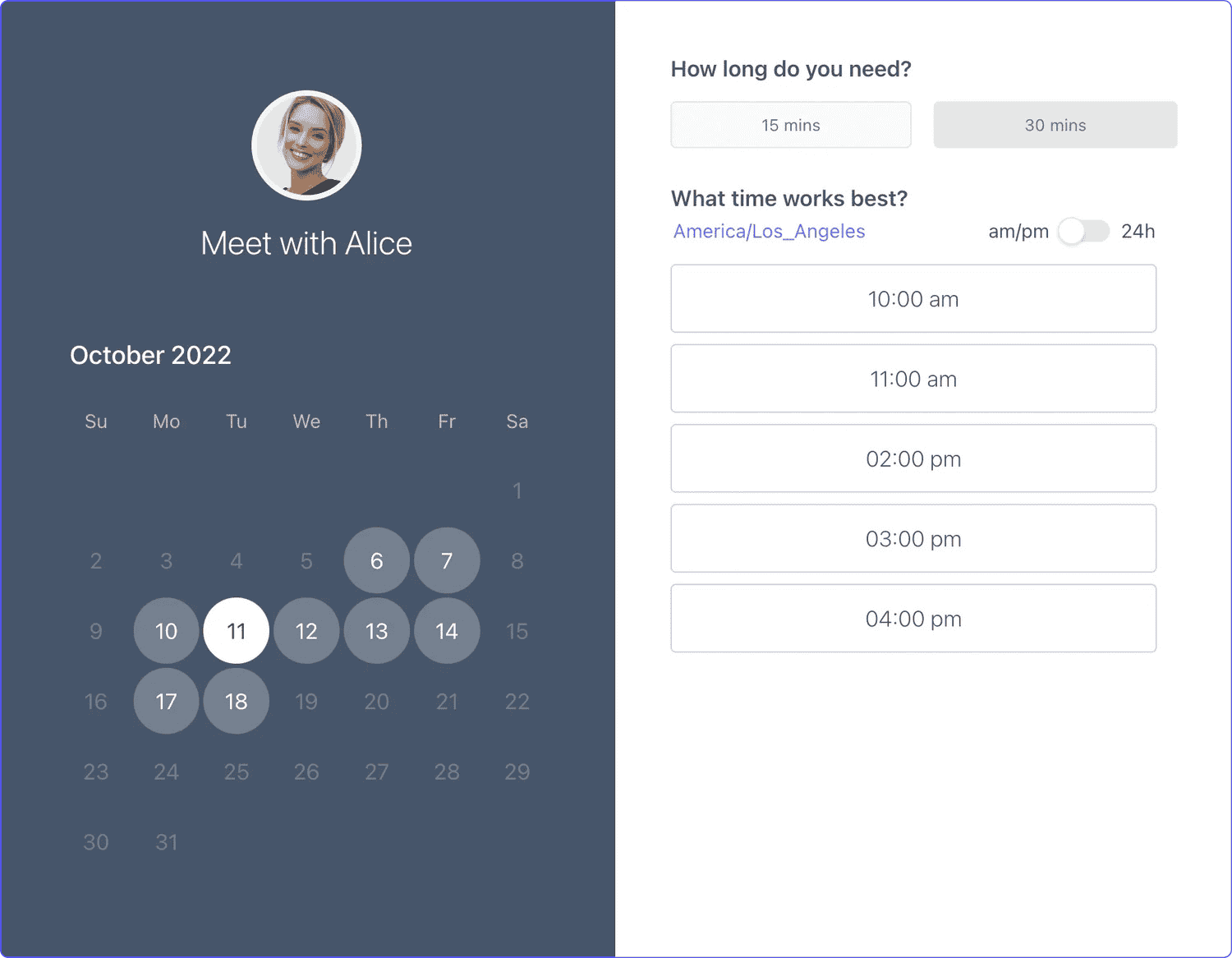
Key features
Easy booking links: Share your availability with a single link.
Calendar sync: Integrates with Google Calendar.
Automated reminders: Reduces no-shows with email notifications.
Custom time slots: Set your availability based on preferences.
Pros
✔ Simple and user-friendly
✔ Free plan available
✔ No back-and-forth emails
Cons
✖ Limited features compared to paid scheduling tools
✖ Lacks group polling like Doodle
My Verdict
Koalendar is a great choice for individuals and small teams who need quick scheduling. But if you need group coordination, Doodle or other alternatives might be a better fit.
Chili Piper
If you need a scheduling tool for sales and customer meetings, Chili Piper is one of the most powerful alternatives to Doodle. While Doodle focuses on group availability polling, Chili Piper streamlines lead qualification and instant meeting booking.
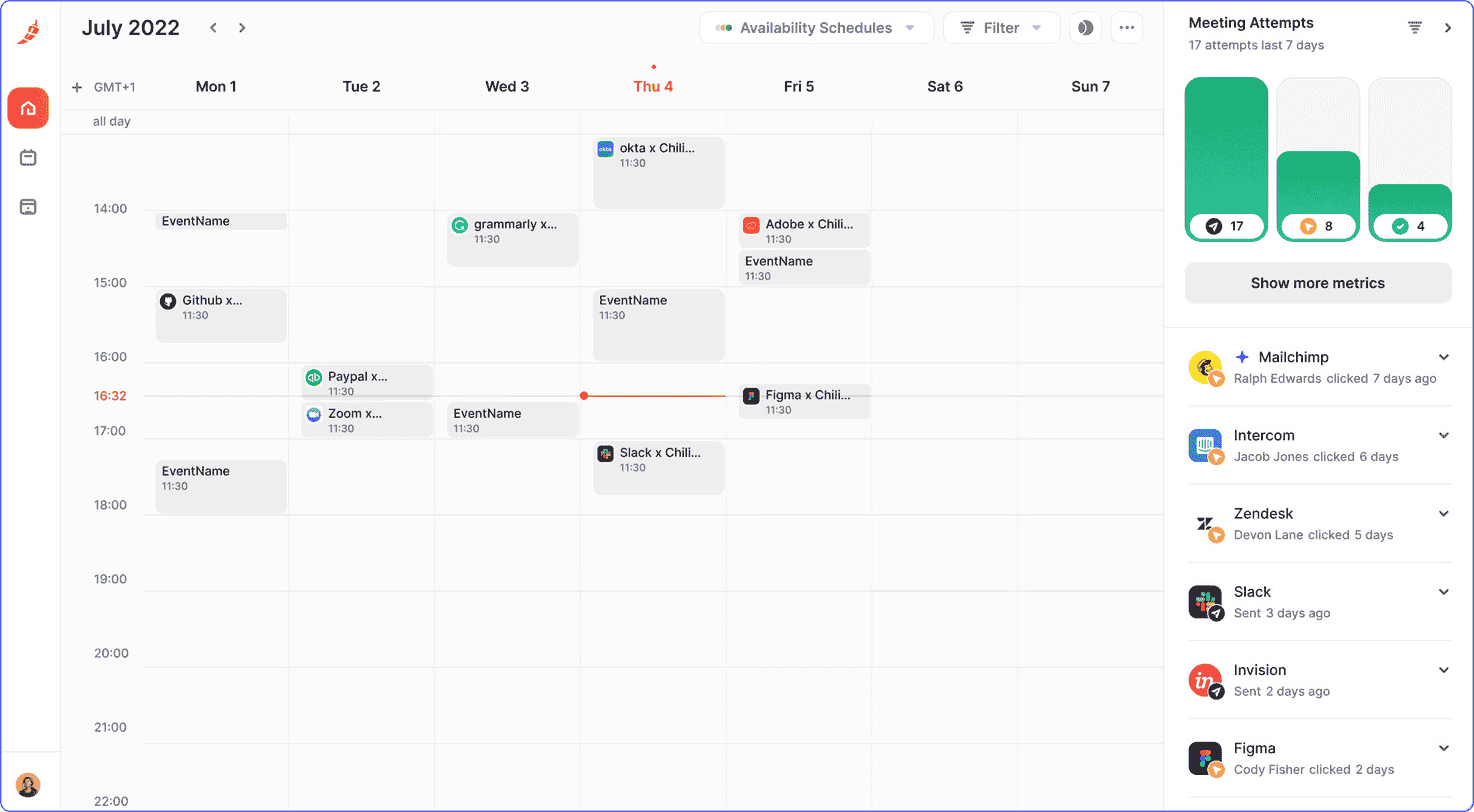
It’s ideal for sales teams, marketers, and customer success managers looking for a tool like Doodle to improve conversion rates and eliminate back-and-forth emails.
Key features
Instant booking: Routes leads to the right rep and schedules meetings in real time.
CRM integration: Syncs with Salesforce, HubSpot, and other tools.
Automated reminders: Reduces no-shows with email and SMS alerts.
Time zone detection: Ensures accurate scheduling across regions.
Pros
✔ Optimized for sales and customer meetings
✔ Automates lead qualification
✔ Integrates with CRMs and calendars
Cons
✖ Expensive for small businesses
✖ Not designed for casual group scheduling
My Verdict
Chili Piper is excellent for sales-driven teams needing automated scheduling. But if you need a simple, free tool for general availability polling, Doodle might be better.
OnceHub
If you’re looking for a scheduling tool that goes beyond basic availability polling, OnceHub is among the top Doodle alternatives.
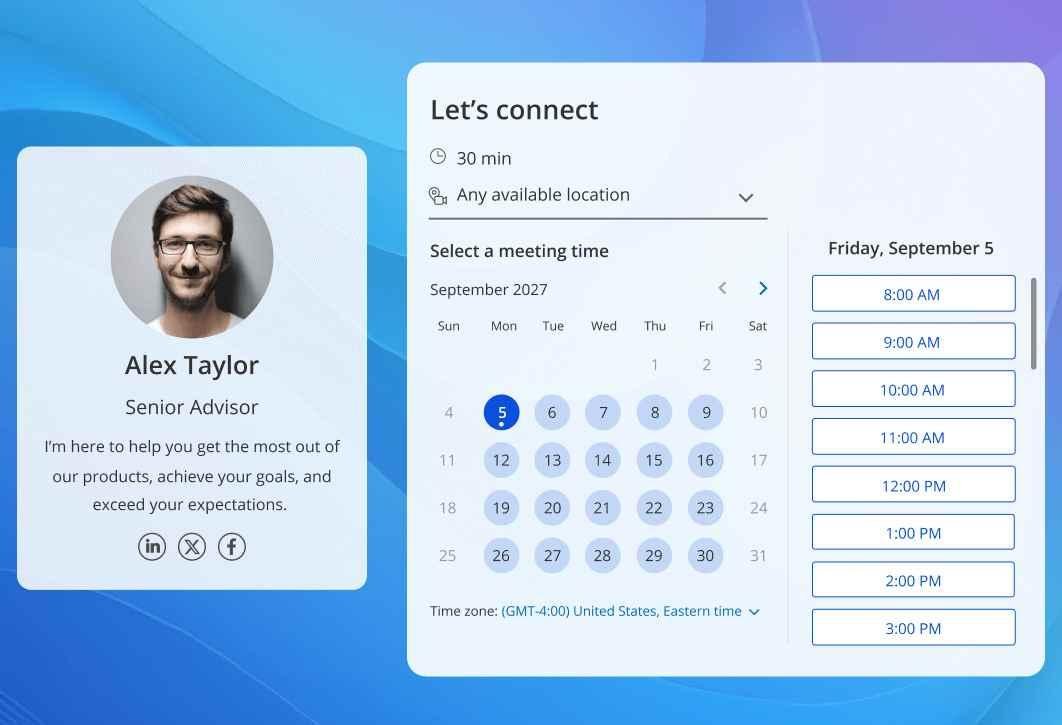
While Doodle focuses on group scheduling, OnceHub is designed for businesses that need automated booking, lead qualification, and customer engagement. It’s ideal for consultants, recruiters, and service providers who manage multiple meetings daily.
Key features
Automated scheduling: Lets clients book meetings instantly.
Lead qualification: Filters and routes leads before booking.
Calendar integrations: Syncs with Google, Outlook, and Office 365.
Custom booking pages: Personalize appointment forms and workflows.
Pros
✔ Great for businesses needing structured scheduling
✔ Reduces manual booking with automation
✔ Offers workflow customization
Cons
✖ Can be complex for casual users
✖ Not ideal for group polls like Doodle
My Verdict
OnceHub is great for businesses that are looking for Doodle competitors with automation and lead management features. But if you need simple group scheduling, Doodle remains a better choice.
TimeTap
If you need an appointment scheduling tool with more control, TimeTap is a solid choice among various alternatives to Doodle.
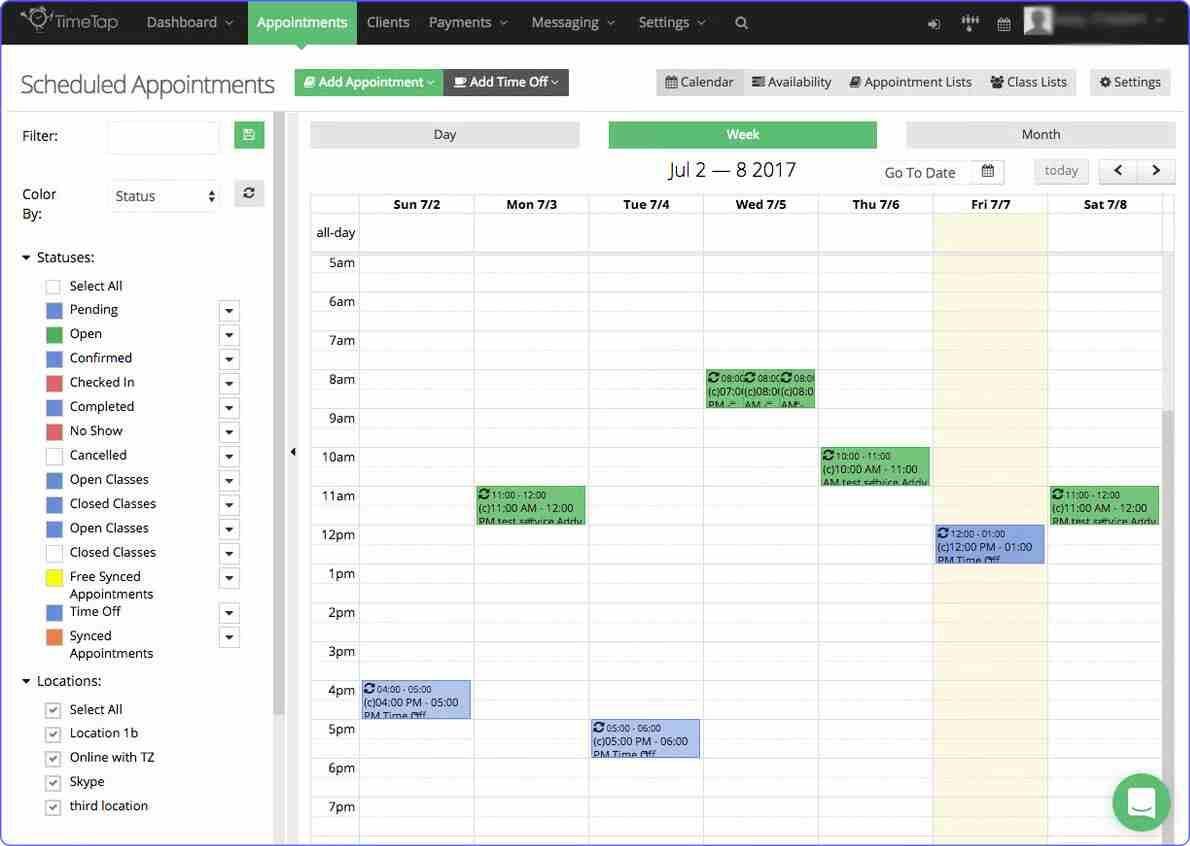
While Doodle is great for simple group polls, TimeTap is designed for businesses that manage client bookings, such as consultants, healthcare providers, and service professionals. It offers automated scheduling, waitlists, and secure client management.
Key features
Self-service booking: Clients can book appointments online.
Automated reminders: Email and SMS notifications reduce no-shows.
Calendar sync: Integrates with Google, Outlook, and iCal.
Secure data handling: HIPAA-compliant for healthcare providers.
Pros
✔ Great for businesses with recurring appointments
✔ Customizable booking workflows
✔ Supports multiple locations and staff
Cons
✖ More complex setup than Doodle
✖ Overkill for casual scheduling needs
My Verdict
TimeTap is ideal for businesses that need structured, automated scheduling. But if you just need a quick way to find mutual availability, Doodle remains the simpler option.
Final thoughts on Doodle alternatives
Choosing the right Doodle alternative depends on your needs. If you just need quick group scheduling, When2Meet and Rallly are simple, no-fuss options among the tools similar to Doodle. For personal or small business appointments, Calendly and Koalendar offer easy, automated scheduling.
If you run a service-based business and need advanced booking features, Acuity Scheduling, TimeTap, and Setmore provide robust options. For sales teams and lead management, Chili Piper and OnceHub are great choices with built-in automation.
If automation matters, pick a tool with integrations. If simplicity is key, go for a lightweight option.
Did I miss anything? Did you try these options? Do you have any questions or comments? Share your thoughts below in the comments section.





