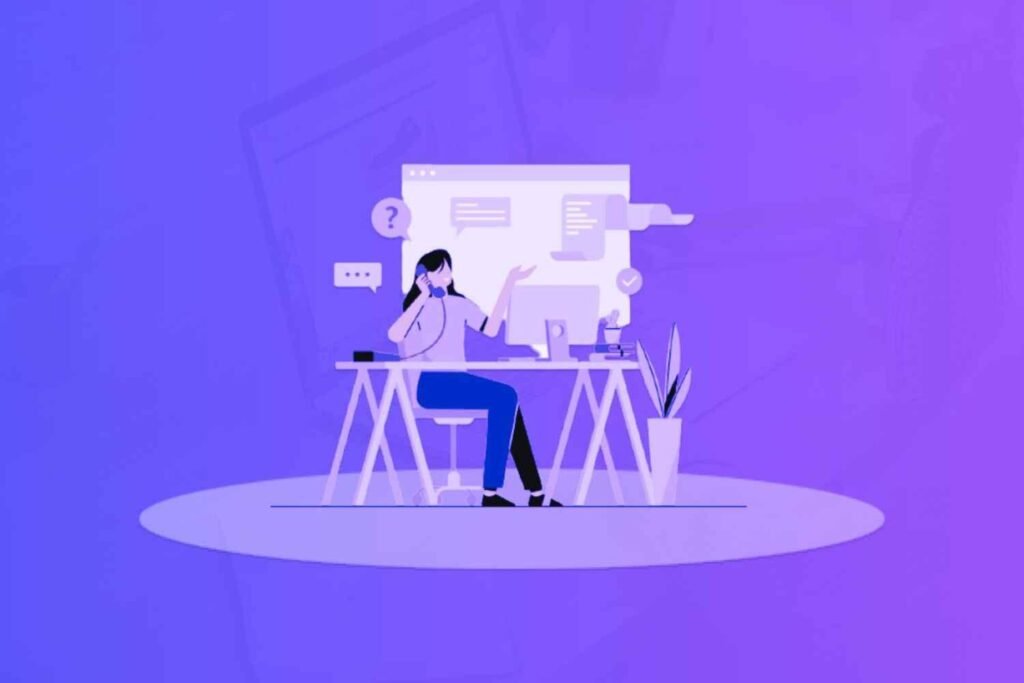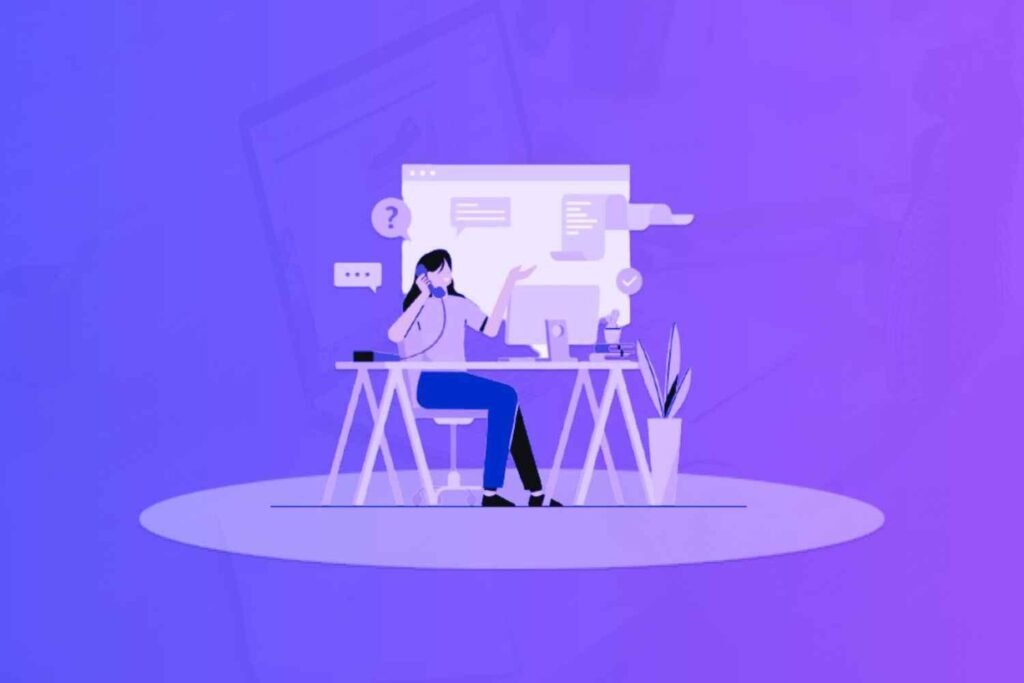Remember flipping through those thick paper catalogs that used to arrive in your mailbox? You’d circle items you wanted, dog-ear pages, and maybe even tear out pictures.
Some businesses still swear by them, while others have gone completely digital. And you know what? Both might be right.
A product catalog is more than just a list of what you sell. It’s your silent salesperson, working around the clock to showcase your offerings.
But here’s the thing: creating a product catalog that actually converts browsers into buyers isn’t as straightforward as uploading a few product photos or sending files to a printer.
In this guide, you’ll discover how to structure and build a product catalog for maximum impact, what information customers really need, and the design elements that make products irresistible.
Plus, we’ll explore different formats that you can use while making a product catalog and help you choose what works best for your business.
Disclaimer: If you buy any products through links on this site, I may earn a commission. But it doesn't make any difference to your cost, and it helps me keep this blog running. So you could always read my articles for free.
What is a product catalog?
Let’s start with the basics. You need to understand what a product catalog actually is before you can create one that works for your business.
A product catalog is your organized collection of everything you sell, complete with descriptions, prices, and images. Here is an example of a product catalog by Geppet Lumber:
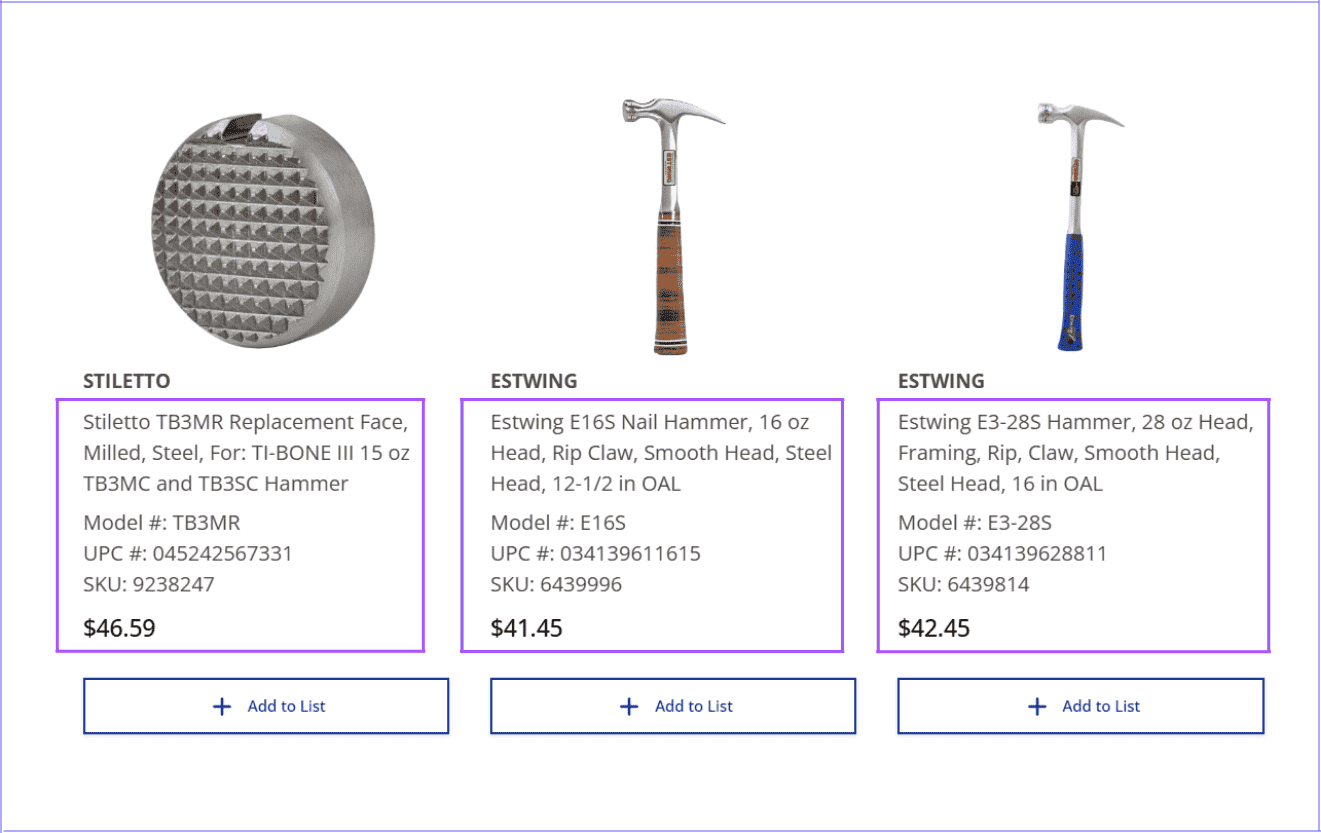
If you want to create a product catalog, you need to think of it as your business’s menu. But instead of listing appetizers and entrees, it showcases your products in a way that helps customers find exactly what they need.
It isn’t just a random list. It’s a carefully structured tool that groups similar items together, making it easy for people to browse and compare options.
For example, a clothing retailer might make a product catalog organized by category (shirts, pants, accessories), then break it down further by size, color, or style.
But there’s more to it than just organization. Your catalog serves multiple purposes. First of all, it’s a reference guide for your sales team. They can quickly look up specifications, pricing tiers, or availability.
Similarly, by building a product catalog, you can help your inventory team track what’s in stock and what needs reordering.
The best part? A well-designed catalog educates your customers. It answers their questions before they even ask them.
When you create a product catalog, it includes information like product dimensions, materials, care instructions, and compatibility details. All this information helps buyers make confident decisions.
In short, a product catalog is your products’ home base. It’s where all the essential information lives, ready to be shared however you need, whether that’s through a printed booklet, a PDF, an online store, or even a simple spreadsheet for internal use.
Why build a product catalog
Now that you know what a product catalog is, let’s explore why you actually need one. The reasons for creating product catalogs might surprise you—it’s not just about listing your products.
Your catalog saves everyone time
Let me guess: you’re tired of answering the same questions over and over. “Do you have this in blue?” “What’s the weight limit?” “Is it compatible with my existing setup?”
Here’s the deal: building a product catalog with comprehensive information can answer these questions before customers even ask them. Here’s an example of a product catalog by LG:
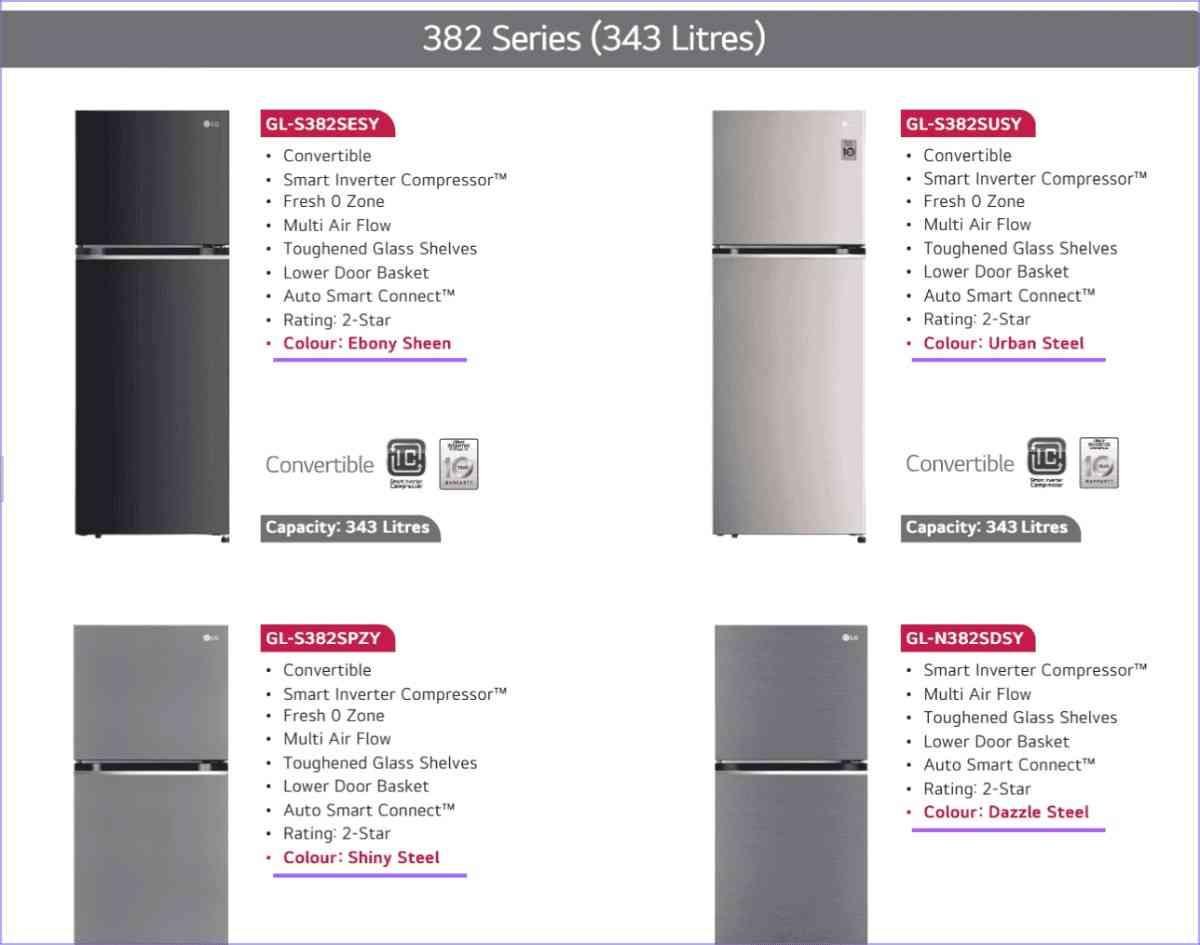
And your sales team will thank you, too. Making a product catalog ensures they no longer have to scramble through emails or sticky notes to find product details; they’ll have everything at their fingertips. The result? Faster responses and happier customers.
It reduces costly mistakes
Look, we’ve all been there. Someone orders the wrong size, color, or model because the information wasn’t clear. Unfortunately, this leads to returns, exchanges, and frustrated customers.
Building a product catalog with detailed information helps prevent these mix-ups by providing accurate specifications upfront.
Besides that, when you create a product catalog, it keeps your team on the same page. When everyone works from the same catalog, you avoid the confusion of outdated price lists or conflicting product information floating around.
Your catalog builds trust
A professional catalog shows you’ve got your act together. It demonstrates that you take your business seriously and respect your customers’ time.
For what it’s worth, making a product catalog also makes price comparisons easier.
When customers can see all options laid out clearly, they’re more likely to find something that fits their budget instead of assuming you’re too expensive. A good example of this is the product catalog by Guitar Store.
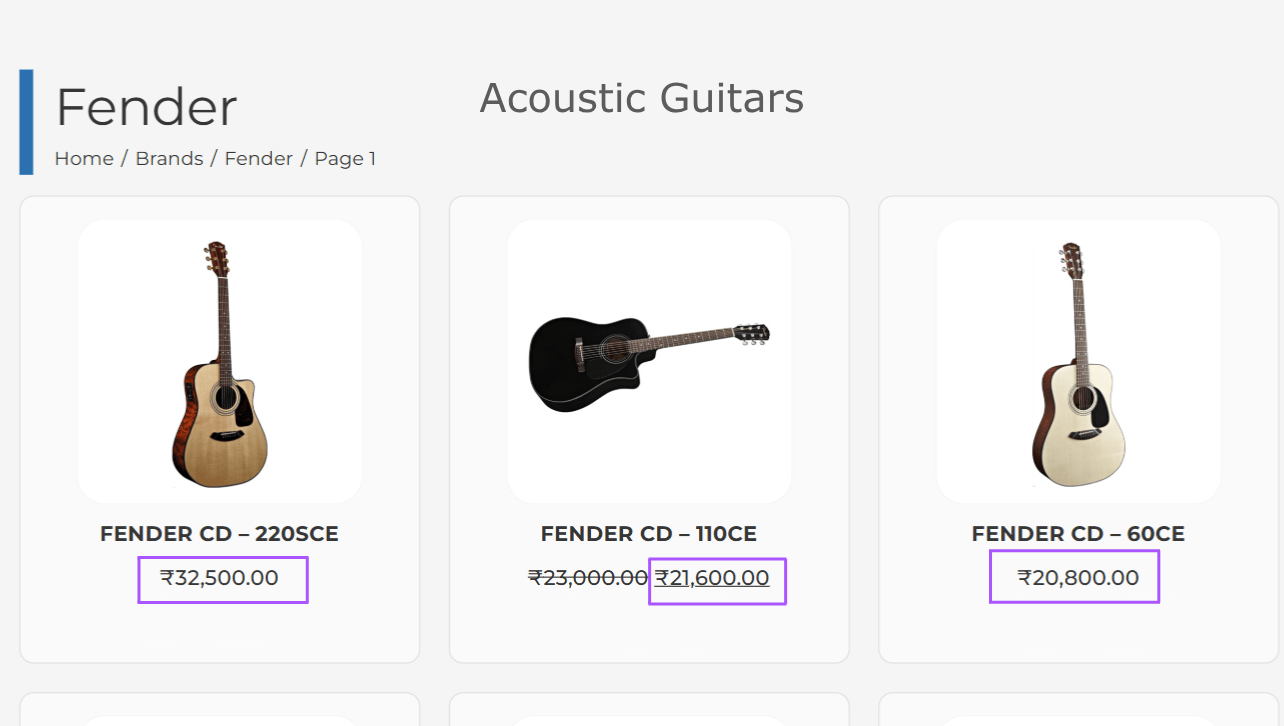
So, a product catalog isn’t just nice to have—it’s essential for running an efficient business and keeping customers satisfied.
How to create a product catalog
Creating a product catalog might seem overwhelming, but it doesn’t have to be. Let’s break down the process into manageable steps that’ll help you build a product catalog your customers will actually want to use.
Collect product details
First things first. You need to gather all your product information in one place. This is probably the most time-consuming step of making product catalogs, but doing it right now saves you headaches later.
Start with the basics for each product: name, SKU or product code, price, and description. You’ll also need dimensions, weight, available colors or sizes, and materials used.
Don’t forget about care instructions, warranty information, and any certifications your products might have.
Here’s how to make this easier: create a spreadsheet template with all these fields. Then, work through your inventory systematically.
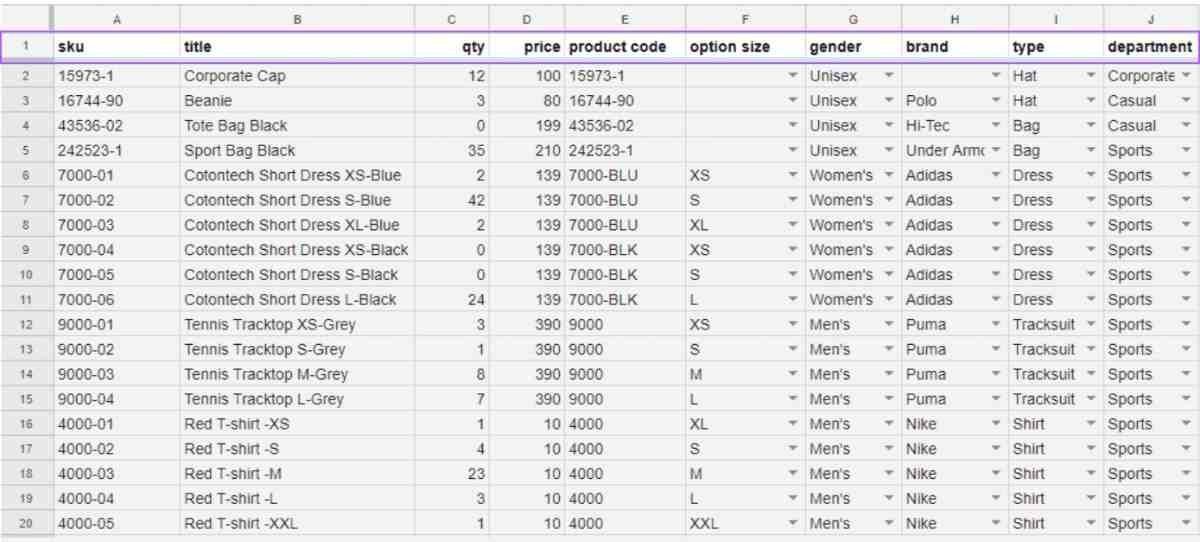
For example, if you sell furniture and want to create a product catalog, measure each piece yourself rather than relying on old notes that might be inaccurate.
The best part? Once you’ve done this initial work, updating your catalog becomes much simpler. You’ll just add new products as they come in.
For more information, check out this post on product data collection.
Plan catalog format and structure
Now that you’ve got your information, it’s time to think about organization. Let me guess. You’re tempted to list everything alphabetically and call it a day. But that’s not always the best approach to making a product catalog.
Instead, think like your customers. How do they search for products? Do they browse by category, price range, or intended use?
For instance, while building a product catalog, a hardware store might organize by project type (plumbing, electrical, gardening) rather than product type.
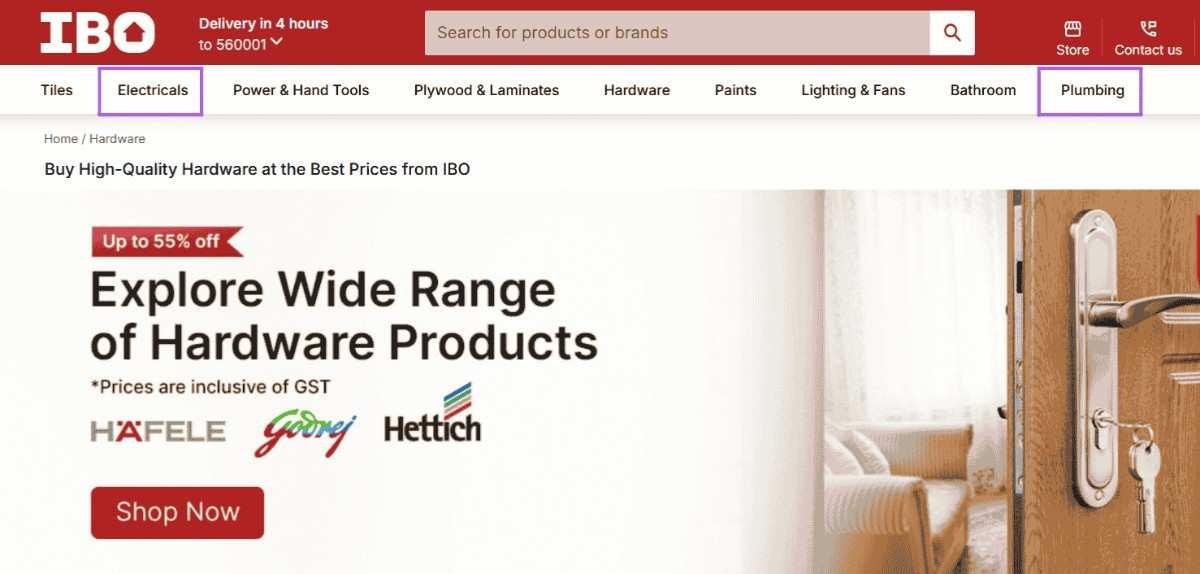
Also, consider your catalog’s purpose. An internal catalog for your sales team might need different organization than one for customers. Similarly, decide whether you need product codes prominently displayed or tucked away in small print.
For more details, read this article on how to organize catalog data.
Design your product catalog
Here’s where things get visual. Good design isn’t just about looking pretty. It’s about making information easy to find and understand.

Start with a clean layout. Each product needs enough space to breathe. So, if you cram too many items on a page while creating a product catalog, it makes everything harder to read. In fact, white space is your friend.
For product photos, consistency is key. Use the same background, lighting, and angle for similar products.
Using this approach for building product catalogs creates a professional look and makes comparison easier. If you can’t afford professional photography yet, even smartphone photos can work if you’re consistent with your setup.
Don’t forget about typography. Use clear, readable fonts. Save fancy scripts for headers only—your product descriptions need to be easy to scan.
Besides that, when you make a product catalog, you need to create a clear hierarchy with different font sizes for product names, prices, and descriptions.
Stick to your brand identity
Your catalog should feel like an extension of your business. Unfortunately, many businesses create product catalogs that look nothing like their other materials. This confuses customers and weakens your brand.
Use your established color scheme throughout the catalog. If your logo is blue and gray, those colors should appear in headers, borders, or accent elements. But don’t go overboard. Product photos should still be the stars.
Your writing style matters too. If your brand voice is friendly and casual, don’t suddenly switch to stiff, formal language when you make a product catalog. Keep descriptions consistent with how you communicate everywhere else.
For what it’s worth, this includes small details like whether you use metric or imperial measurements, how you format prices, and even whether you say “contact us” or “get in touch.”
Save and publish the catalog
You’re almost done with the process of building a product catalog! Now it’s time to save your catalog in the right formats and get it out there.
First of all, always keep an editable master file. Whether you’re using design software or a simple document program, save a version you can update easily. Trust me, you’ll need to make changes sooner than you think.
If you want to create a product catalog in digital format, PDF is usually your best bet. It preserves your formatting and works on almost any device. Just make sure to optimize the file size—nobody wants to download a 100MB catalog.
Most design programs have a “save for web” option that compresses images without sacrificing too much quality.
If you’re printing, talk to your printer before finalizing everything. They’ll tell you about bleed areas, color profiles, and paper options. In any case, always order a proof before printing hundreds of copies.
And here’s something people often forget: make your catalog easy to find. Put it on your website’s main navigation. Include a link in your email signature. Share it on social media. After all, what good is a beautiful catalog if nobody sees it?
Follow these steps to make product catalogs, and you’ll have a catalog that works hard for your business every single day.
Product catalog examples
Looking at real catalog examples from successful companies can teach you what works in practice when creating product catalogs. Let’s explore some standout catalogs that nail their design and functionality.
IKEA’s storytelling approach
IKEA transformed the furniture catalog into something people actually wanted to read. Instead of rows of isolated products, they built their product catalog using complete room settings with every item numbered and priced.
Here’s what made it brilliant: you could see that $49 lamp next to the $299 couch, making the whole room feel achievable.
But wait—there’s more to their strategy. They included detailed product information in a separate section, so the main pages stayed visually clean.
Small icons indicated features like “easy to assemble” or “renewable materials” without cluttering the design.
Patagonia’s educational catalog
Patagonia does something unexpected. They teach while they sell. Alongside product photos, you’ll find essays about environmental issues, repair guides, and stories from athletes using their gear.
For example, next to a waterproof jacket, they might explain the technology behind the fabric.
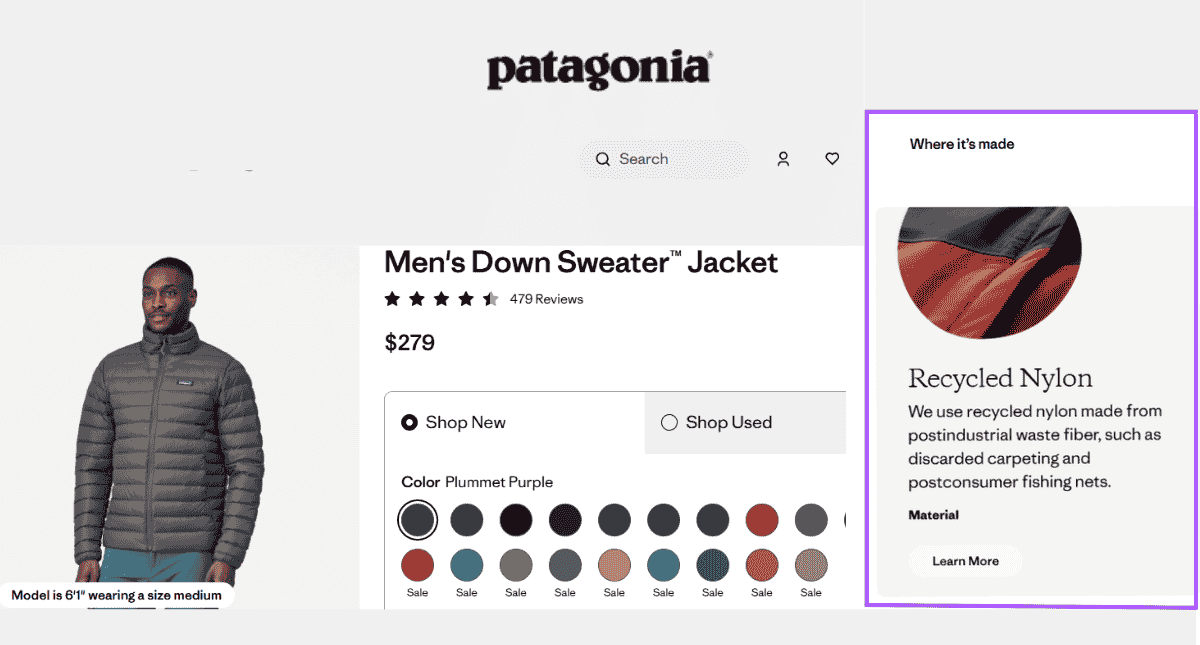
The result? The way they make product catalogs helps customers understand why products cost what they do. And you know what? They even include “don’t buy this” messaging for items you might not need, which paradoxically builds trust and loyalty.
McMaster-Carr’s information density
McMaster-Carr’s catalog is a masterclass in organizing complex information. Open to any page and you’ll see technical drawings, charts, and specifications packed efficiently without feeling overwhelming.
They use consistent symbols, clear hierarchies, and logical grouping. They create product catalogs in a way that every measurement is where you’d expect it, every specification follows the same format.
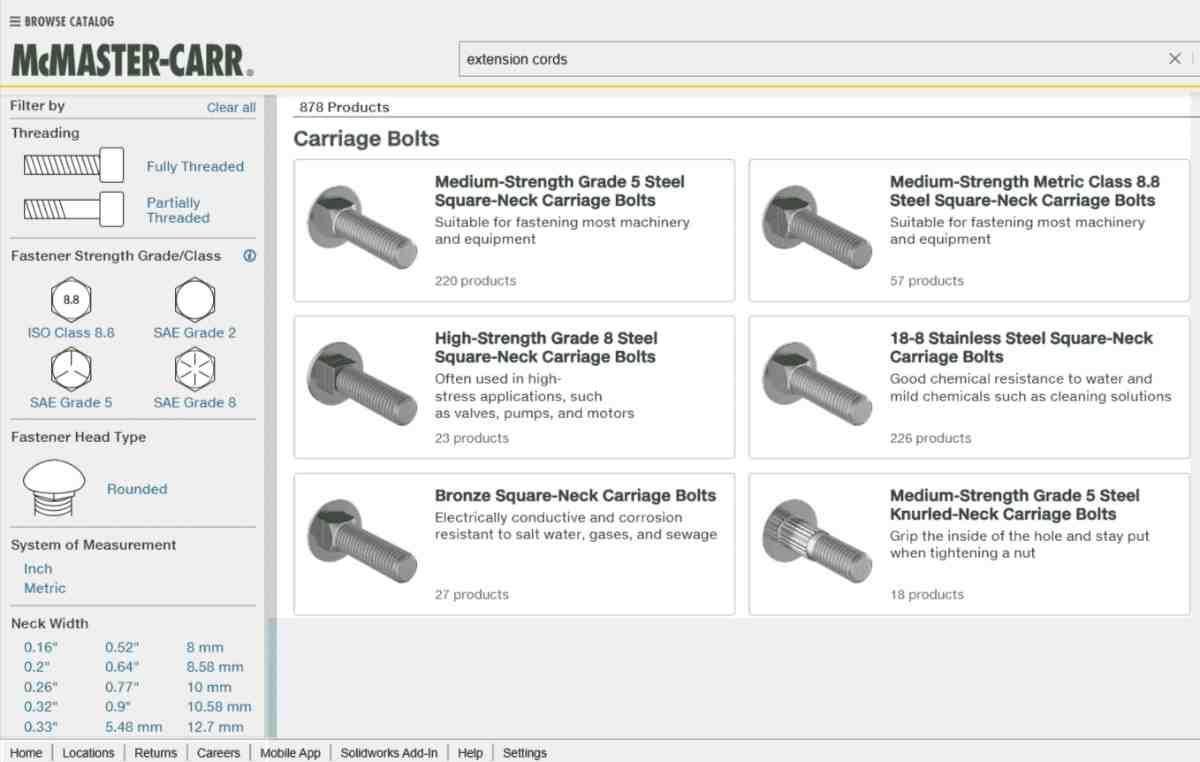
Engineers can find a specific type of screw among thousands in under a minute. That’s not accident — that’s brilliant information design.
Trader Joe’s Fearless Flyer
Trader Joe’s takes a completely different approach to building product catalogs with their Fearless Flyer. It looks like an old-timey newspaper, complete with hand-drawn illustrations and quirky product stories.
Instead of professional food photography, they use charming sketches to make product catalogs. For instance, they’ll dedicate half a page to explaining why their olive oil is special, including a map of the grove where olives are grown. This storytelling approach makes grocery shopping feel like an adventure.
Warby Parker’s home try-on catalog
Warby Parker includes something clever in their catalog—actual size references. They created a product catalog with glasses printed at real dimensions, so you can hold them up to your face.
Besides that, they group frames by face shape recommendations and include style names that tell stories.
The best part? They feature real customers and employees wearing the glasses, not just models. This help shoppers see how frames look on different face types and skin tones.
Local success: Brooklyn Roasting Company
Sometimes, small businesses build product catalogs with the most innovative designs and ideas. Brooklyn Roasting Company’s wholesale catalog includes flavor wheels, brewing guides, and origin maps for each coffee.
They print on kraft paper that smells faintly of coffee—a sensory detail that reinforces their brand. These successful catalogs work because they go beyond listing products. They educate, entertain, or solve specific customer problems in creative ways.
Final thoughts on making a product catalog
Creating a product catalog takes effort, but you’ve seen how it pays off. From saving time on customer questions to preventing costly order mistakes, a well-made catalog works as your round-the-clock sales assistant.
Remember, your catalog doesn’t need to be perfect from day one. Start with the basics—accurate product information, clear organization, and consistent
presentation.
You can always improve and expand it over time. The examples we’ve explored show there’s no single right way to build a product catalog. What matters is matching your approach to your customers’ needs.
Take that first step. Gather your product details, choose a simple format, and make a product catalog your customers can use. Your future self (and your customers) will thank you for making information easy to find.
Did I miss anything? Did you try these steps? Do you have any questions or comments? Share your thoughts below in the comments section.