If you’re on the hunt for a project management system that helps your team stay organized and on track, you’ve probably come across Asana.
With an intuitive interface and robust features, Asana promises to streamline your workflow and boost productivity. But is it the right fit for you?
In this review, you’ll get an in-depth look at Asana’s strengths, weaknesses, and everything in between, so you can decide whether it meets your unique needs.
Whether you’re a small team or managing a large-scale project, this Asana review will help you determine if it’s the tool you’ve been searching for.
Disclaimer: If you buy any products through links on this site, I may earn a commission. But it doesn't make any difference to your cost, and it helps me keep this blog running. So you could always read my articles for free.
What is Asana?
Asana is a well-known project management solution designed to help teams organize, track, and manage their work.
Whether you’re handling a simple task or a complex project, Asana provides a clear, visual way to stay on top of your responsibilities.
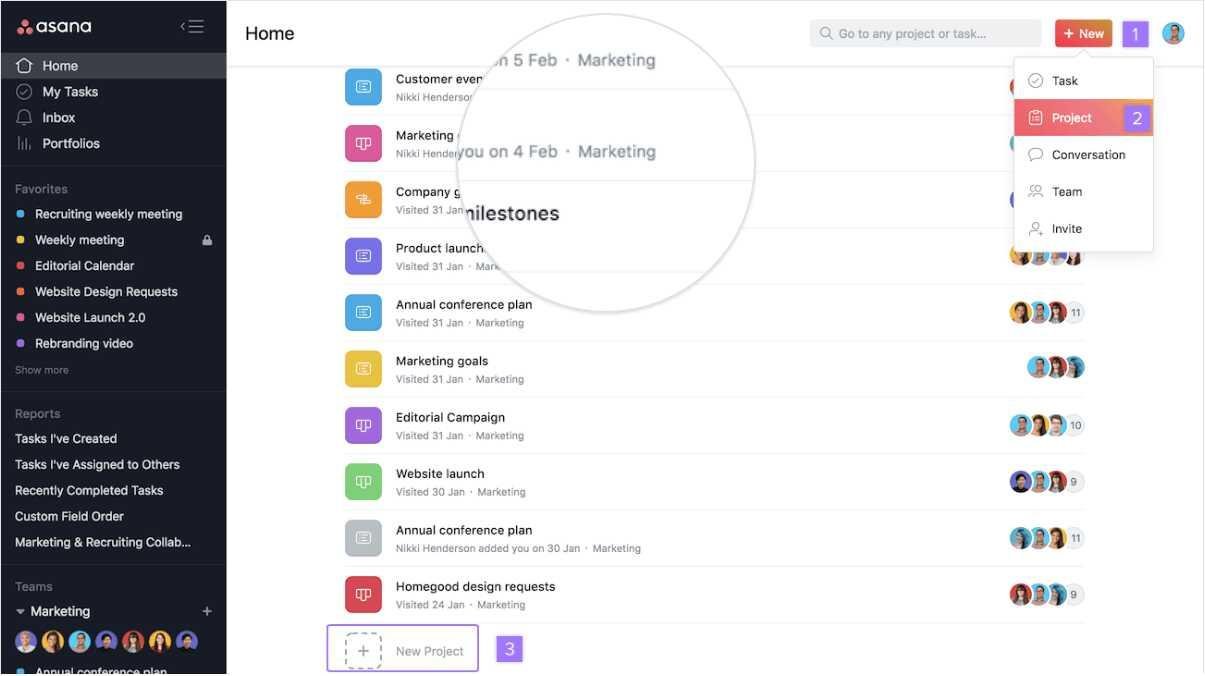
Imagine you’re managing a marketing campaign with multiple moving parts. With Asana, you can break down the campaign into individual tasks, assign them to team members, set deadlines, and monitor progress—all in one place.
One of Asana’s key attributes is its ability to create and manage projects using boards, lists, or calendars.
For example, if you’re launching a new product, you can create a board with columns for each stage of the launch process—like brainstorming, development, and promotion.
Team members can then move tasks across the board as they complete each stage, giving you a real-time view of the project’s progress.
Asana can also integrate with various other tools, such as Slack, Google Drive, and Zoom, making it easy to keep all your work connected.
For instance, you can link your Asana tasks to Google Drive files or set up automated notifications in Slack to keep everyone informed. I’ll talk about the integrations more in the later part of this Asana review.
Asana isn’t just for large teams; even if you’re working solo, you’ll find it useful for managing your own tasks and deadlines.
By providing a structured way to organize your work, Asana helps you focus on what matters most and ensures nothing slips through the cracks.
Asana key features
If you’re considering Asana for your project management needs, understanding its key features is crucial.
In this section of my Asana review, you’ll discover the tools that make Asana stand out, from task management to integrations, helping you decide if it’s the right fit for your team.
Custom templates
Custom templates in Asana allow you to create standardized workflows tailored to your specific needs, saving you time and ensuring consistency across projects.
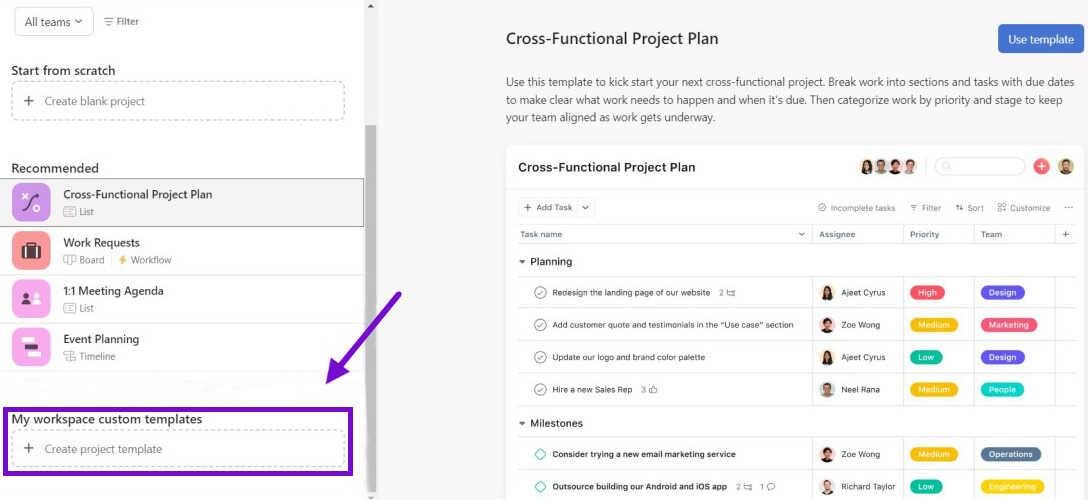
Instead of starting from a blank slate every time you start a new project, you can build a template that includes all the essential tasks, deadlines, and assignees.
For example, if you frequently run marketing campaigns, you can create a custom template that outlines each step—like content creation, approval processes, and launch dates.
Once your template is ready, you can quickly apply it to new campaigns, ensuring that no detail is overlooked.
You can also customize templates for different types of projects, such as product launches or event planning.
Cloud-based platform
As a cloud-based platform, Asana allows you to manage your projects and tasks from anywhere with an internet connection. This flexibility means you can update tasks, communicate with your team, and track progress whether you’re in the office, at home, or on the go.
For example, if you’re traveling for work, you can still check in on your team’s progress and make adjustments in real-time using Asana’s mobile app.
Several project views
As mentioned before in the earlier part of this Asana review, Asana offers multiple project views, giving you the flexibility to manage your work in the way that suits you best.
You can choose between List, Board, Calendar, and Timeline views depending on your needs.
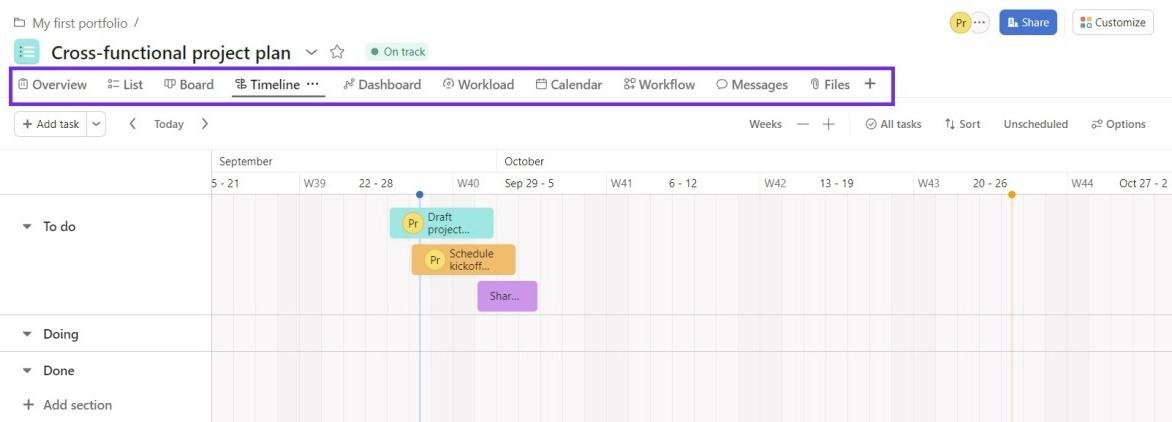
For example, if you prefer a visual overview, the Board view allows you to drag and drop tasks like sticky notes.
On the other hand, the Timeline view is perfect for mapping out project deadlines and dependencies, helping you spot potential bottlenecks.
By providing these diverse views, Asana ensures that you can manage your projects in the most effective way possible.
Task management
Another feature worth talking about in this review of Asana is task management. It simplifies how you organize and complete your work.
You can create tasks, assign them to team members, select deadlines, and add descriptions or attachments for clarity.
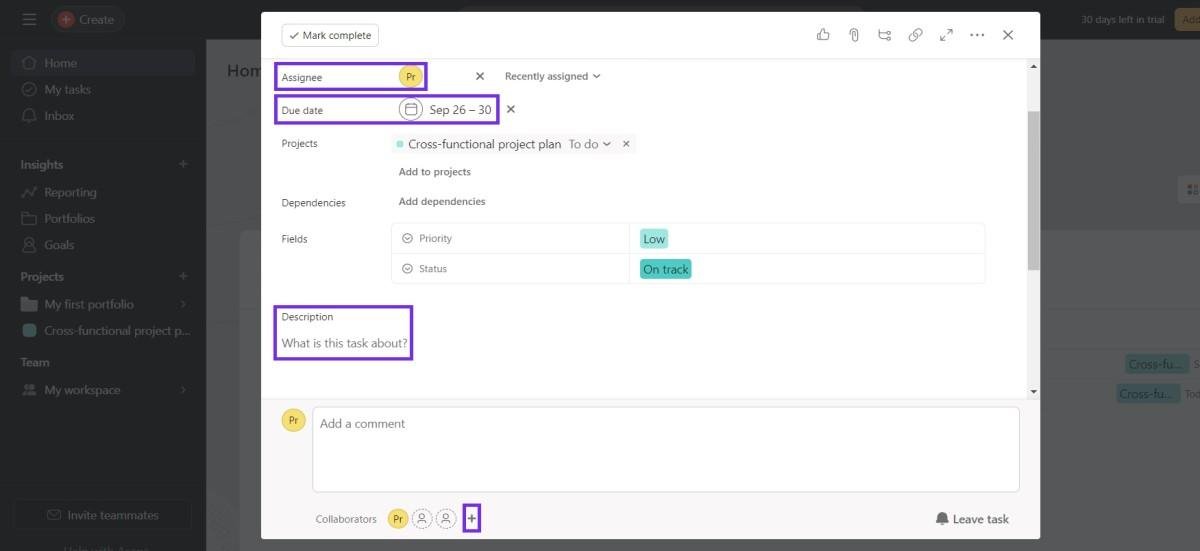
For example, if you’re launching a website, you can break down the project into tasks like content creation, design, and testing.
Each task can be tracked individually, ensuring nothing slips through the cracks.
You can also add subtasks for more detailed work, like drafting blog posts or finalizing graphics.
Task dependencies
Task dependencies in Asana allow you to control the order in which tasks are completed, ensuring that everything happens in the right sequence.
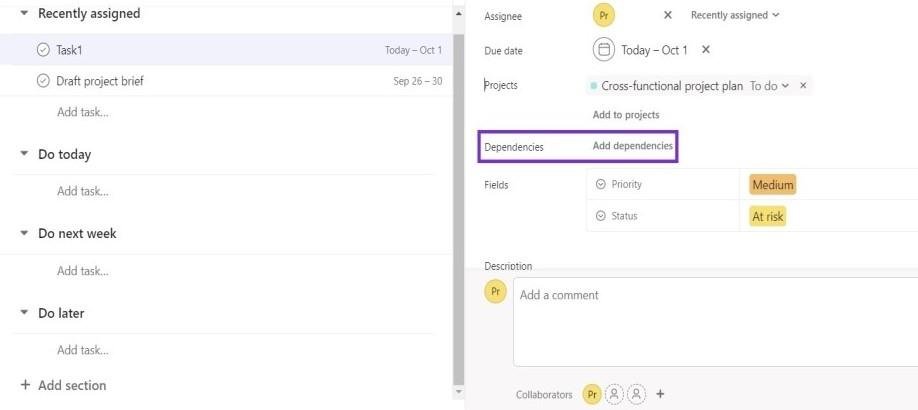
For example, if you’re managing a product launch, you can set up dependencies so that the design phase must be completed before the marketing phase begins.
This feature stands out in this Asana review because it helps you avoid bottlenecks by clearly showing which tasks are waiting on others.
You can easily see what needs to be done first and what’s holding up progress, making it easier to keep your project on track and ensure all tasks are completed in the correct order.
Team collaboration
Asana streamlines communication and coordination, making it easy for everyone in your team to stay aligned. You can assign tasks, share files, and comment directly within tasks, ensuring that all relevant information is accessible in one place.
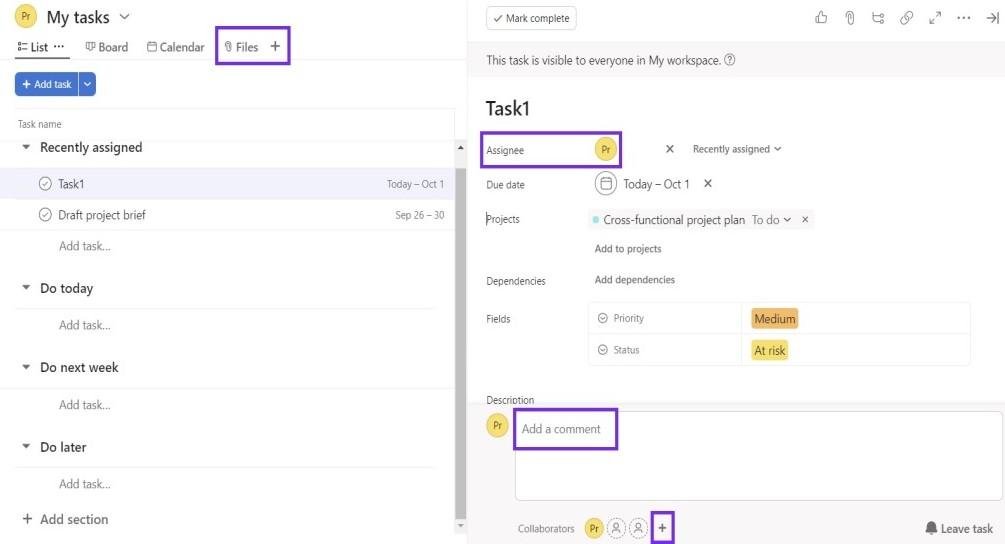
For example, if you’re working on a marketing campaign, your team can discuss ideas, upload design drafts, and provide feedback without switching between tools.
You can also use Asana’s @mention feature to tag teammates and bring their attention to specific tasks or updates.
This seamless collaboration helps your team work more efficiently, reduces miscommunication, and keeps projects moving forward.
Budgeting
Another key component of Asana review is the budgeting feature. It helps you manage and track your project’s financials with ease.
You can set up budgets for individual tasks or entire projects, monitor expenses, and ensure you stay within your financial limits.
For example, if you’re organizing a conference, you can allocate specific amounts for venue rental, marketing, and catering. As expenses are logged, you can compare them against your budget to track spending.
This feature helps you make informed decisions, adjust plans as needed, and maintain control over your project’s finances, ensuring you achieve your goals without overspending.
Workflow automation
Asana lets you streamline repetitive tasks and boost efficiency by automating routine processes. You can define rules to trigger actions depending on specific criteria, such as moving tasks between sections when their status changes.
For example, if a task’s due date is approaching, you can automatically assign it to a team member or send a reminder notification.
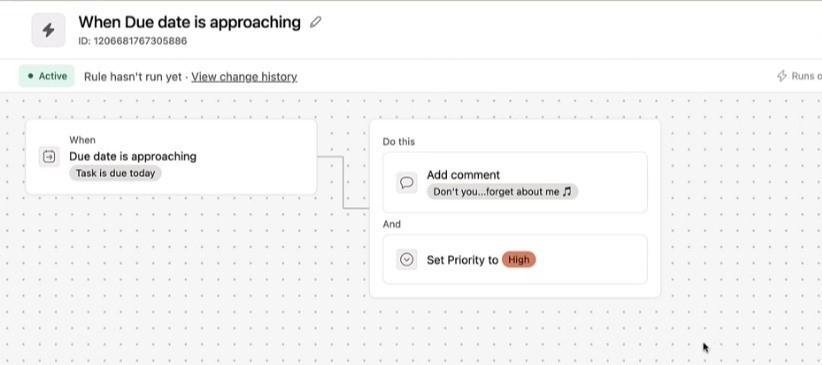
Automation also allows you to create custom workflows that fit your unique needs, like automatically archiving completed tasks or generating reports.
3rd-party integrations
The last feature I’ll talk about in this Asana review is the availability of integrations. Asana supports a wide range of integrations, allowing you to connect with tools you already use and streamline your workflow.
You can integrate Asana with Slack for real-time updates, Google Drive for seamless file sharing, and Zoom for video meetings.
For example, you can link Asana tasks to Google Drive files, making it easy to access relevant documents directly from your task view.
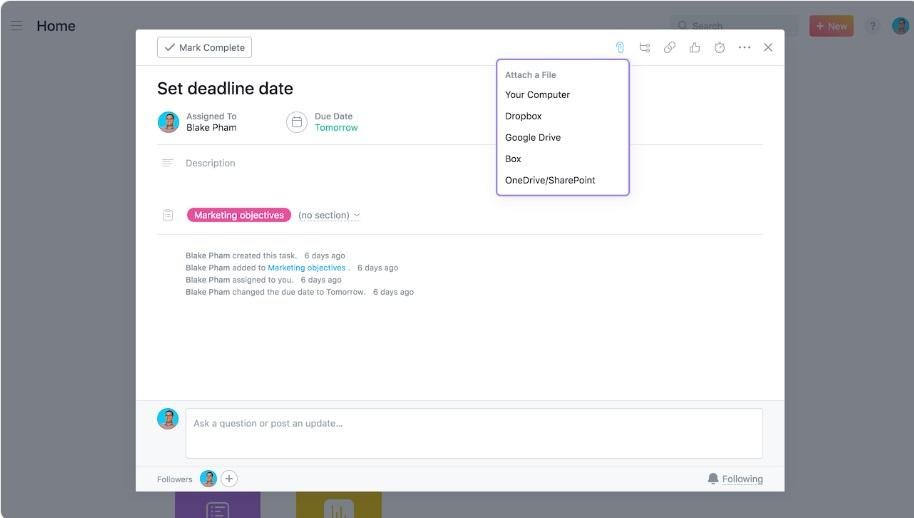
Integrating with Slack enables you to receive notifications and updates without leaving your chat platform.
Asana pros and cons
Evaluating Asana’s pros and cons helps you determine if it’s the right project management tool for you.
This section of my Asana review will explore the strengths and weaknesses of Asana, giving you a balanced view so you can make an informed choice.
Asana pros
Generous free version
Asana’s free version offers a range of capabilities that make it a robust tool for managing projects without any cost. You can create any number of tasks, messages, and projects, and collaborate with up to 15 team members.
The free plan also includes basic reporting and limited integrations with other tools. This version is ideal for startups, small teams, or individuals looking to streamline their work processes without committing to a paid plan.
Supports Agile philosophy
Asana supports agile project management by offering tools that enhance flexibility and collaboration in your projects. You can use Asana’s Board view to create and manage sprints, moving tasks through columns like “To Do,” “In Progress,” and “Done.”
For example, if you’re running a software development project, you can set up a board for each sprint and track progress visually.
Asana also integrates with agile frameworks like Scrum and Kanban, allowing you to customize workflows and manage backlogs efficiently.
Customizability
Asana offers a wide range of customization options to tailor the platform to your specific needs. You can customize project templates, task fields, and workflows to match your team’s requirements.
For example, you can create custom task fields to track additional details like budget or priority, or use custom templates for recurring projects like quarterly reports.
You can also adjust project views, such as switching between List, Board, and Calendar views based on your preference, as we discussed earlier in this Asana review.
Asana cons
One team member per task
Asana’s limitation of assigning only one team member per task can be a drawback if you frequently need to involve multiple people in a single task.
For instance, if a task requires input from both a designer and a developer, you’ll need to assign it to just one person and rely on comments or attachments to share information with others.
This limitation can sometimes lead to communication gaps or confusion about who is responsible for specific aspects of a task.
To work around this, you can use subtasks or @mentions to keep everyone in the loop and ensure collaborative efforts are well-coordinated.
Overwhelming notifications
Over the long time I’ve used Asana, the first con I’ve noticed for this Asana review is that Asana’s notifications can become overwhelming, especially if you’re involved in multiple projects.
You might receive constant updates about task assignments, comments, and due dates, which can clutter your inbox and distract you from your core work.
For example, if you’re managing a large team, you could get bombarded with notifications every time a task is updated or a comment is posted.
To manage this, you can customize your notification settings in Asana, choosing to receive only the updates that matter most to you. Adjusting these settings helps you stay focused and reduces the noise from excessive notifications.
Complexity
While Asana offers powerful features, navigating through them can initially feel overwhelming. For example, setting up custom workflows, managing advanced reporting, or using integrations effectively might require a steep learning curve.
You may need to spend time familiarizing yourself with its various functionalities and settings. To ease this process, take advantage of Asana’s extensive help resources, including tutorials and webinars.
Asana pricing
No Asana review would be complete without taking a look at the different plans Asana offers. Asana has a range of pricing plans to suit different needs and team sizes, starting with a free version and scaling up to premium options.
The Free Plan is ideal for individuals or small teams, allowing you to manage tasks, projects, and basic reporting with up to 15 team members. You get access to essential features like task lists, boards, and limited integrations.
The Premium Plan costs $10.99 per user per month when billed annually. It comes with advanced features such as timeline views, custom fields, and more detailed reporting.
It also allows you to create and use unlimited dashboards and offers increased functionality for teams needing more robust project management tools.
For larger organizations, the Business Plan is available at $24.99 per user per month when billed annually. It adds features like advanced integrations, goal tracking, and enhanced reporting.
You also get access to features like task dependencies and project templates, which help streamline complex workflows and manage large-scale projects.
Finally, the Enterprise Plan provides custom pricing and includes all Business Plan features plus advanced security, compliance, and dedicated support. This plan is tailored for organizations with specific needs and larger teams.
Over to you: Asana review
Asana stands out as a powerful project management tool. Its diverse features, such as task management, custom templates, and various project views, offer flexibility to tailor the platform to your needs.
However, consider its limitations, such as the single-assignee task constraint and potential notification overload. By evaluating Asana’s strengths and weaknesses, you can check if it matches your project management goals.
Whether you opt for the free version or choose a premium plan, Asana provides tools that can streamline your workflow and improve team collaboration.
Did I miss anything in this Asana review? Did you try Asana? Do you have any questions or comments? Share your thoughts below in the comments section.




