A blog is a precious resource for any business.
Whether you want to launch a product, highlight a service, or emphasize a specific feature or experience related to your company, your blog is a reliable tool to do so.
But what good is a blog if it’s not delivering the desired result? You won’t feel happy about making a ton of effort for an asset that generates poor returns.
Naturally, you want to know your blog’s contribution to your bottom line. And for that, you need to determine and measure your blog’s key performance indicators, aka blog analytics reporting.
That’s why in this post, I’ll go over the metrics you should check to see if your blog is attracting and converting your target audience.
Disclaimer: If you buy any products through links on this site, I may earn a commission. But it doesn't make any difference to your cost, and it helps me keep this blog running. So you could always read my articles for free.
Why measure blogging performance?
As with anything in life, tracking your blog’s performance is crucial. It helps ensure that you’re on the right path. And it lets you find new ideas for creating and promoting blog content.
While you keep tabs on your blog’s progress, you get insights about how the performance changes as you add new posts, tools, and modifications to your blog’s design.
On the other hand, not monitoring your social media shares and traffic, for example, will keep you in the dark. Without blog analytics, you won’t know if your time and money investment is yielding any fruit.
How do you track your blog’s performance?
Tracking your blog’s performance is crucial for growth. It involves utilizing analytics tools to monitor traffic, user engagement, and popular content.
And it helps you understand audience demographics and behavior to tailor content effectively. Let’s see how to get started.
Set your goals
Without blogging objectives, you can’t measure content performance. Without performance reporting in place, you are likely to waste time, money, and human resources running around in circles.

That is why it is super important to set concrete content goals from the beginning and then align your blogging efforts accordingly.
Set a timeframe
If you’re serious about blog analytics, a goal in itself is not enough without a concrete deadline. When you determine an end date to meet your blog performance goals, it becomes easier to assess the success of your blog over time.
So, it’s a good idea to check up on your blogging efforts every quarter to see how things are progressing.
Keep producing content
How can you measure your blog content’s performance when there’s no content to track in the first place?
So after setting your objectives and deadlines, it’s time to keep working on your core blogging activities. And a big part of that is to continue writing fresh content.
Create a reporting process
Based on the goals you have picked, identify the reports you need to examine to see what’s working and what’s not. (The next section will help you with this.)
Now, how you access and examine these reports will depend on the tools you are using. These days, many CMS platforms have built-in blog analytics capabilities for you to check some basic metrics related to your traffic and engagement.
But if your CMS is not one of those, you can always sign up and configure Google Analytics for your website. It’s one of the best blog performance reporting platforms online. And the best part is that it’s free.
Once a certain timeframe is complete, just head over to your Google Analytics reports and look at the numbers.
There can be a lot of reports to look at. So you want a system with a set of predetermined metrics that you can refer to again and again without wasting precious time.
Blog analytics: KPIs that measure success
Here’s a list of metrics you can use to analyze your blog’s success and performance. Choose the ones most important to your business and goals.
Also, do not view these numbers in isolation. Compare them month over month to establish a baseline from which you can measure your improvement.
Number of backlinks
An inbound link, also known as backlink, is a hyperlink on a website page that points to one of your website pages. Every time another website links to yours, it’s voting for you in a way.
Search engines count these votes to determine the value and authority of your website. The more backlinks you earn, the better your search engine rankings will be. So it’s crucial to check how many backlinks you are earning on a regular basis.
To view and analyze your backlinks, you can use tools such as Moz, Semrush, and Ahrefs.
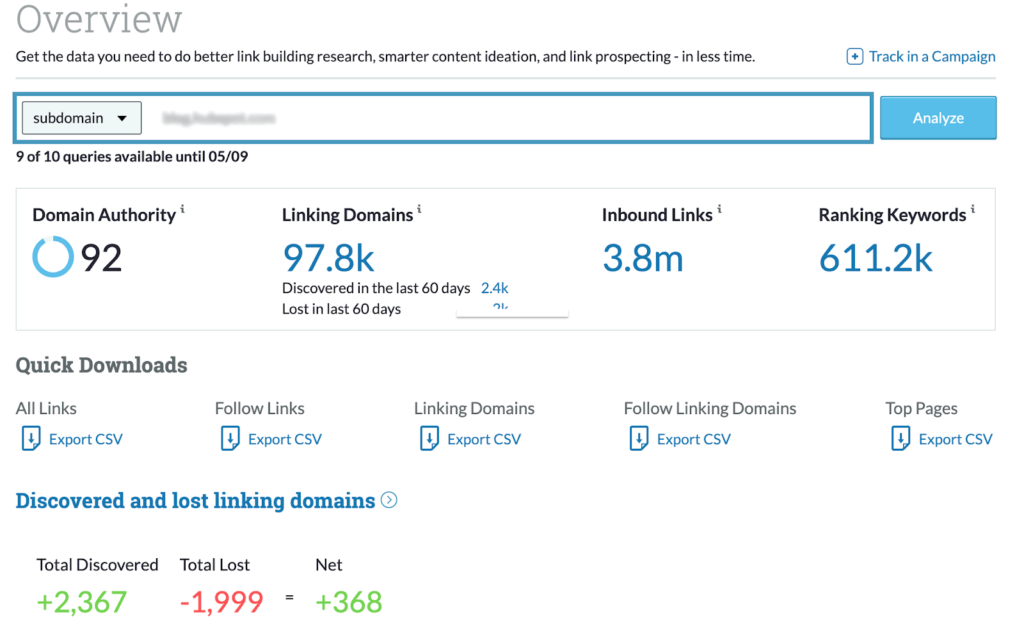
Most of these tools also come with filtering capabilities. So you can filter your backlinks by factors such as whether they are new or old, existing or lost, follow or do-follow, etc.
Average time on page
This is a blog analytics metric that indicates how much time visitors spend on a certain page or post of your blog.
Getting visitors is important, but so is making sure that they’re actually reading your blog content. If they spend a lot of time on your post, it’s safe to assume that they are engaged.
That’s why this metric is important for measuring engagement. It can convey if a certain blog post is performing well with your visitors. Needless to say, you want this value to be as high as possible.
Overall traffic
This is fairly obvious. The quantity of traffic you get to your blog is a big indicator of its success. The more targeted visitors your blog attracts, the better its performance.
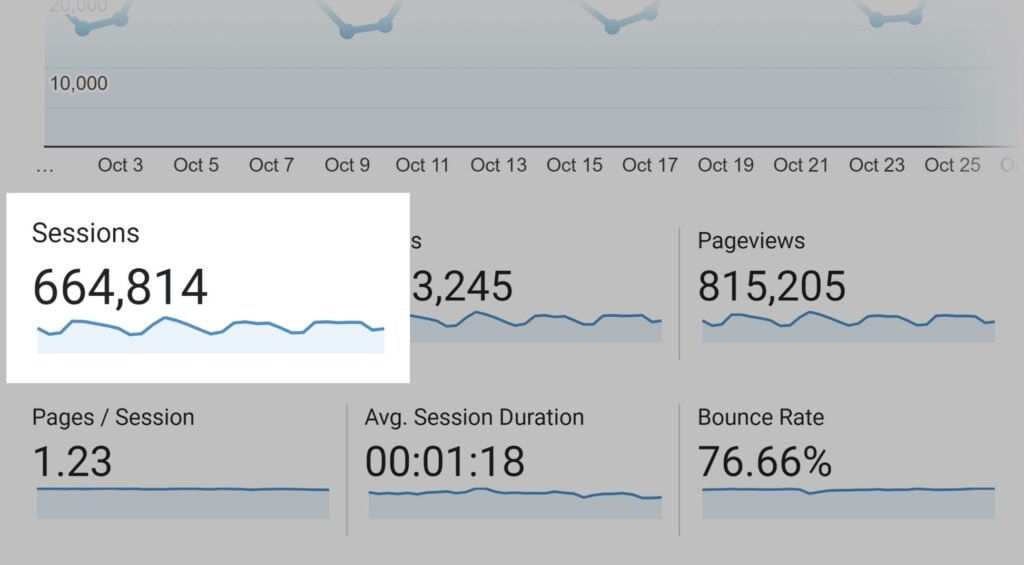
Plus, when you compare the number of visitors you get in a month to the previous month, you can see how your blog’s performance is improving.
Comments
Agreed. Blog posts don’t usually get as many comments as, say, YouTube videos. So it’s likely that you won’t get many comments on your blog.
Still, when you do get them, it’s kind of special. It shows that your readers are really engaged and interested in your content. So much that it prompted them to type in some kind words.
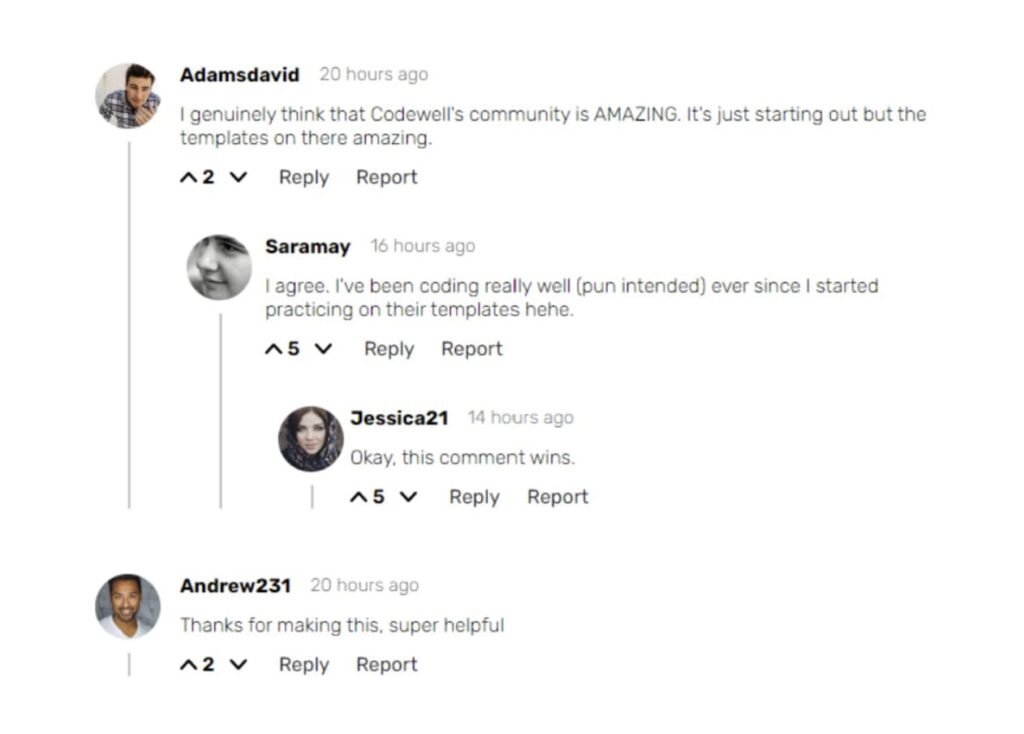
So make sure to monitor your comment section regularly as part of your blog analytics. It doesn’t just help you track engagement, but also respond quickly to boost this engagement even further.
Click-through rate
The major objective of blog content, besides providing useful information to your readers, is to get them to act. That’s why most marketers offer a CTA or content upgrade somewhere near every blog post.
If you want more people to take action, you need to monitor how your CTAs are performing. That means how many visitors are clicking on the CTA. In other words, you must track the click-through rate.
Email open and click rates
Blogging is one of the best ways to build an email list, and then nurture the people who have joined your list.
The more useful content you create on a regular basis, the more opportunities you have to stay in touch and build a relationship with your email newsletter subscribers.

With that in mind, you’d want to track how many people are opening your emails, and how many are clicking and contributing to your blog traffic.
This will also help you understand which emails or drip campaigns were the most effective in getting repeat visits from your target audience.
Pageviews
How many views are each of your blog posts getting? Tracking blog post pageviews is vital for assessing content engagement and audience preferences.
You can use blog analytics tools like Google Analytics to monitor traffic trends, identify popular topics, and refine content strategies.
Insights gleaned from pageview data empower bloggers to tailor content, optimize SEO, and enhance user experiences for sustained growth.
If you want to get a clear sense of how many page views are good enough for a particular blog post, you can compare its pageviews with the average pageviews per article.
Returning visitors
The definition of returning visitors is self-explanatory. These are visitors who love your blog content, and they want more. So they return to read more of your blog posts.

It’s a great signal for how your blog is performing. That’s because if people can’t get enough of what you are writing, it means your blog has really struck a chord with them.
Most popular posts
Check the blog posts that are bringing in the most traffic, backlinks, or shares. This information goes a long way in helping you do more of what’s working and avoid what’s not working.
Once you have identified the most successful blog posts, take note of what made them so captivating. Was it the topic, depth of content, format, actionable steps, or something else?
The idea is to dissect what made these posts so popular, and how can you learn from them and repeat the same success with your future content.
However, you should not let the blog analytics data be biased. Otherwise, it will impact the quality of your decisions. For example, factor in the time each of your popular posts has been live.
That’s because if a post has been online longer, then it may have accumulated more views and shares just because it has had more time to do that. Not necessarily because the content resonated with your audience.
Social media shares
Another useful blog analytics report is the one that shows the social media shares for your blog posts. This data lets you find your audience’s preferred topics and blog post formats.
Platforms like Hootsuite or Buffer offer analytics tools to monitor shares across various social media channels.
Understanding which posts resonate most helps you refine content strategies, foster audience growth, and enhance online visibility for blogs.
Conversions
By setting up conversion goals, you can measure specific actions taken by visitors, from subscribing to newsletters to completing purchases. Conversions reporting tells you how many blog readers turned into subscribers or buyers.
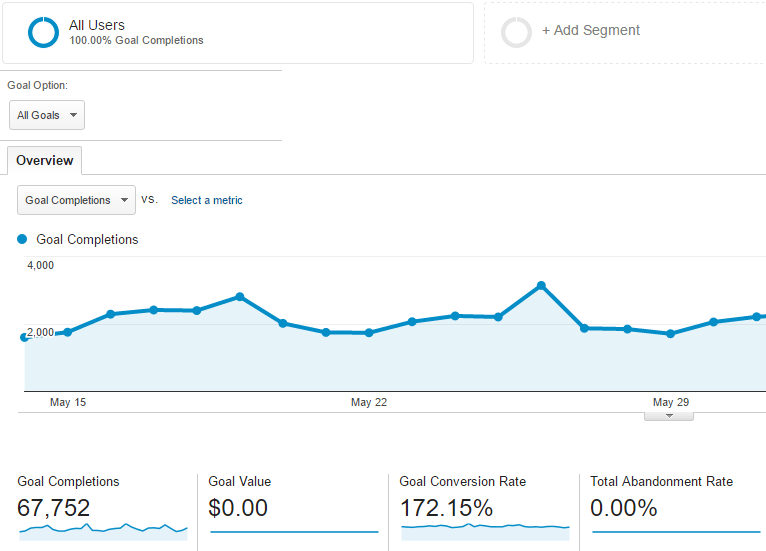
You want to monitor how many leads you’re generating and your contact-to-customer conversion rate.
Regular tracking and analysis empower marketers to adapt strategies dynamically, ensuring continual improvement in blog analytics performance and overall business outcomes.
Bottom line: blog analytics
As you can see, monitoring your blog’s performance is simple when you have a clear idea of your objectives and the metrics associated with them.
Tracking blog analytics has several benefits. It can inform you about your current performance and provide insights to improve future results.
That being said, if the numbers are not where you want them to be, that’s no reason to beat yourself down. Feedback can only help you learn and improve. Use these key performance indicators to refine your strategy, amplify your strengths, and work on your weaknesses.
As you keep measuring and learning from your blog’s analytics reports, you’ll be able to find the opportunities, topics, and formats that work well. And eventually, crush your blog goals.
Did I miss anything? Did you try these KPIs? Do you have any questions or comments? Share your thoughts below in the comments section.






An informative blog on analytics! Provides valuable insights into understanding data trends and optimizing strategies for effective decision-making.
Thank You for valuable information. This is very informative blog.
Great post! Your insights on blog analytics are spot on, and it’s impressive how you break down the key metrics to track. This is super useful for bloggers looking to improve their performance. Thanks for sharing!