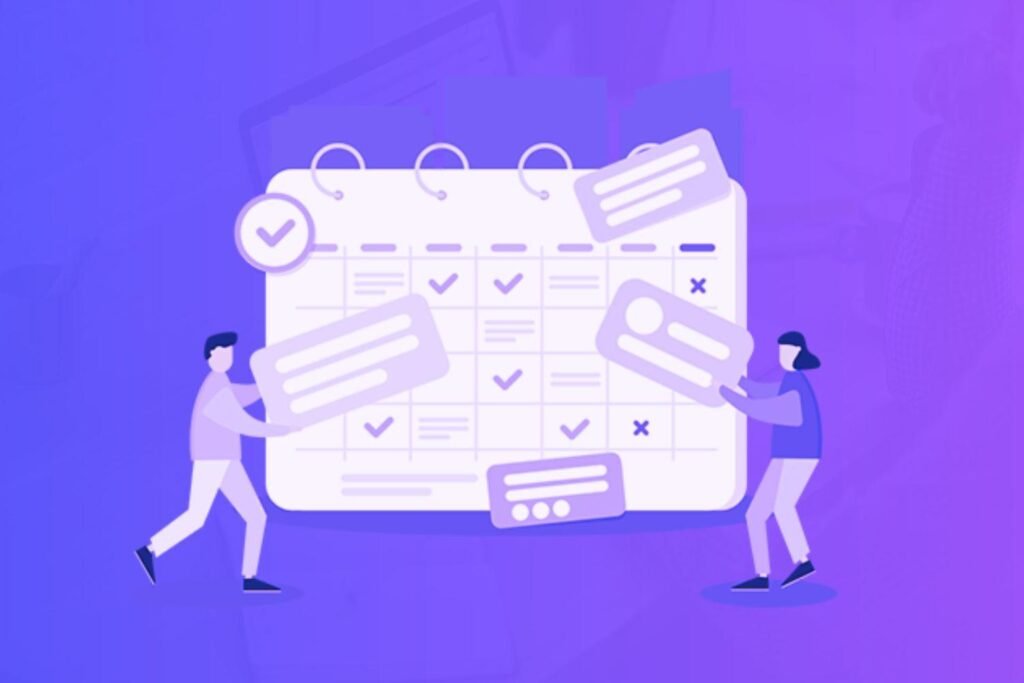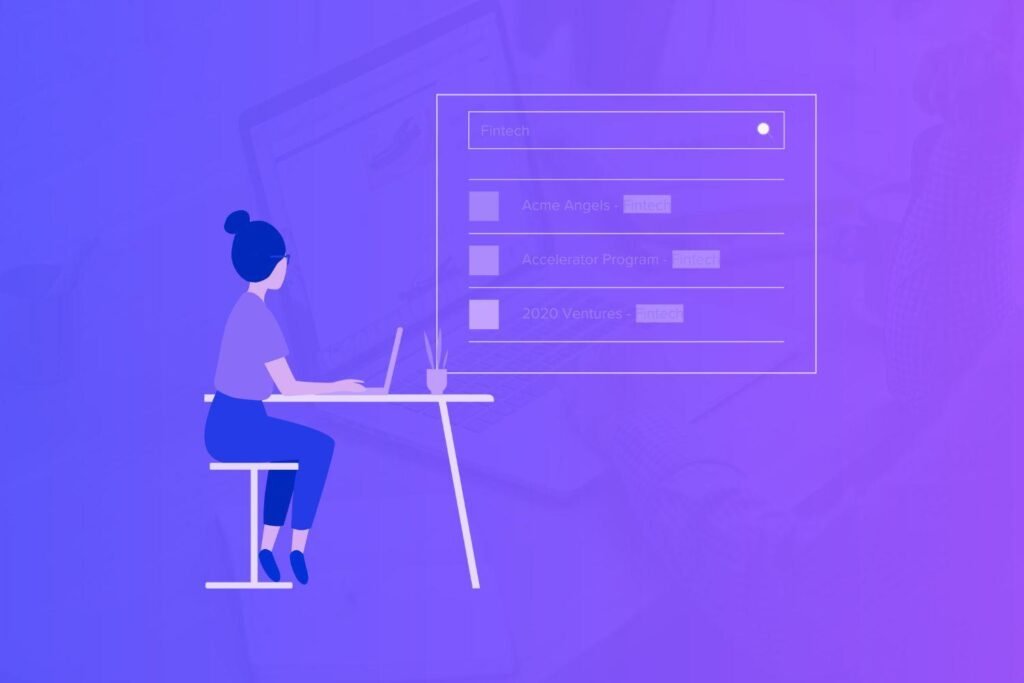Scheduling appointments can feel like a chore. You email back and forth, struggling to find a time that works.
Tools like Calendly help simplify this process, but it may not suit everyone. Perhaps you’re looking for more features, better pricing, or different integrations.
Maybe you’re concerned about privacy or want a fresh approach to scheduling. Whatever your reason, exploring alternatives is a smart move.
The good news? Many options offer unique benefits tailored to your needs. Let’s dive into the best Calendly alternatives and find the perfect match for your scheduling challenges.
Disclaimer: If you buy any products through links on this site, I may earn a commission. But it doesn't make any difference to your cost, and it helps me keep this blog running. So you could always read my articles for free.
Why consider Calendly alternatives?
Calendly is popular for scheduling, but it’s not a one-size-fits-all solution. Maybe you’ve noticed limitations or unmet needs.
For starters, its free plan offers basic features but lacks customization or advanced integrations. If you work in a team, you might find it too limited or expensive compared to other options.
Consider privacy concerns as well. Some users prefer Calendly competitors with stronger data security or compliance with specific regulations like GDPR. Personal preferences can also play a role.
Maybe you want an interface that’s easier to use or a tool with unique features like Round Robin scheduling or multi-timezone support.
Tools like Doodle, SimplyBook.me, or Acuity Scheduling cater to different preferences and budgets. Exploring tools similar to Calendly ensures you get the best fit for your workflow without overpaying or compromising on features.
Related: Calendly review
What are the top Calendly alternatives?
Struggling to find the right scheduling tool? As I mentioned before, Calendly works, but it’s not perfect. Let’s explore Calendly alternatives that fit your unique needs.
When I Work
Calendly works well for appointments but lacks workforce management tools. That’s where When I Work stands out. It’s designed for businesses that need scheduling, communication, and team coordination in one place.
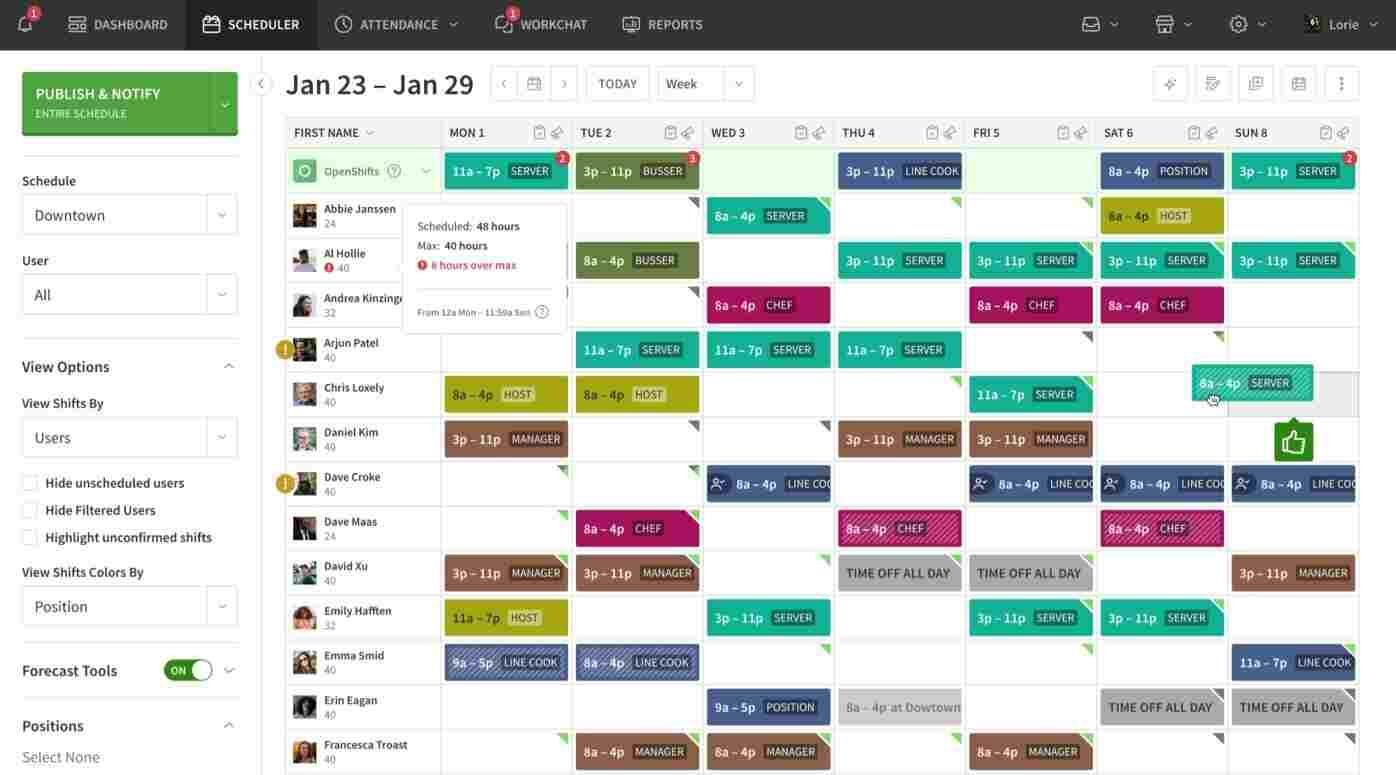
Pros
- You can easily schedule shifts, track time, and manage availability in real-time.
- It offers integrations with payroll tools like Gusto.
- Team members can update availability through the mobile app, ensuring flexibility and fewer scheduling conflicts.
Cons
- Unlike Calendly, When I Work isn’t focused on external appointment scheduling. It’s better suited for internal workforce coordination.
- Pricing may feel high for smaller teams.
My verdict: If your focus is on managing a team’s work schedule efficiently, When I Work is a strong alternative to Calendly.
ZoomShift
While Calendly is great for appointments, it lacks shift management tools. ZoomShift steps in to bridge that gap, offering features tailored for businesses needing team scheduling.
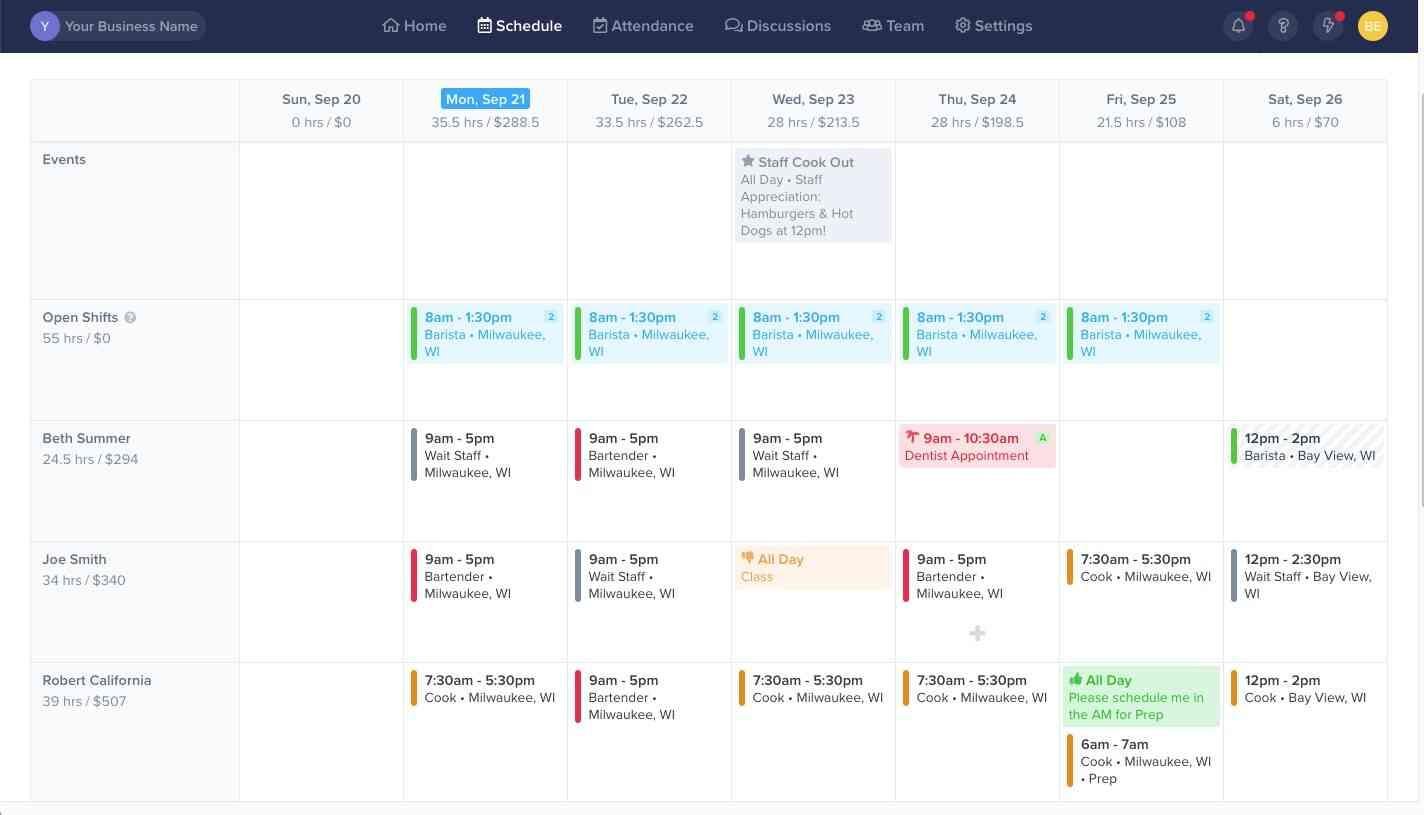
Pros
- ZoomShift makes it easy to create and share employee schedules. Team members can swap shifts or request changes directly in the app.
- It offers features like time tracking and payroll integrations, helping managers save time.
- Notifications keep everyone updated on schedule changes, reducing confusion.
Cons
- ZoomShift isn’t ideal for individual appointment scheduling or client-facing tasks. It focuses more on internal team management.
- Smaller teams may find the pricing less attractive compared to Calendly’s free plan.
My verdict: If you’re managing shift-based teams, ZoomShift is a solid choice among all Calendly competitors. Its team-focused features make it ideal for businesses in retail, hospitality, or healthcare.
Monday
Scheduling is essential, but what if you need a tool like Calendly that does more than booking appointments? Monday.com offers robust project management tools alongside scheduling features. It’s ideal for teams that juggle tasks, timelines, and collaborations.

Pros
- Monday.com provides customizable boards to organize your schedule alongside projects.
- You can track deadlines, assign tasks, and monitor progress in one place.
- Integrations with tools like Google Calendar and Zoom streamline meeting management.
- It’s flexible for workflows, whether you’re a small team or a large organization.
Cons
- Monday.com is more complex than Calendly and has a learning curve for beginners.
- Its pricing can be higher for small teams.
- If you only need appointment scheduling, Monday.com might feel like overkill.
My verdict: Monday.com is a great Calendly alternative if you need project management alongside scheduling. It’s perfect for teams managing complex workflows but less ideal for simple scheduling needs.
Related: Monday review
Snap Schedule 365
If you manage employee shifts, Snap Schedule 365 is worth considering. Unlike Calendly, it focuses on workforce scheduling and management.

Pros
- Snap Schedule 365 offers detailed features like shift assignments, vacation tracking, and labor cost management.
- It supports industries with complex scheduling needs, such as healthcare or retail.
- The cloud-based platform lets you manage schedules from anywhere.
- Employees can request time off or swap shifts through the app, streamlining communication.
Cons
- It’s less suitable for appointment-based scheduling or individual use in comparison to other platforms similar to Calendly.
- The interface can feel overwhelming for smaller businesses with simpler needs.
- Pricing may also be higher compared to Calendly’s free plan.
My verdict: Snap Schedule 365 is a powerful tool for shift-based teams needing advanced workforce management. If your focus is employee scheduling and labor tracking, it’s a great alternative to Calendly. For simpler appointment scheduling, though, Calendly remains more practical.
HotSchedules
Managing shift schedules can be tough, especially in fast-paced industries. HotSchedules offers tools tailored to team scheduling and workforce management.
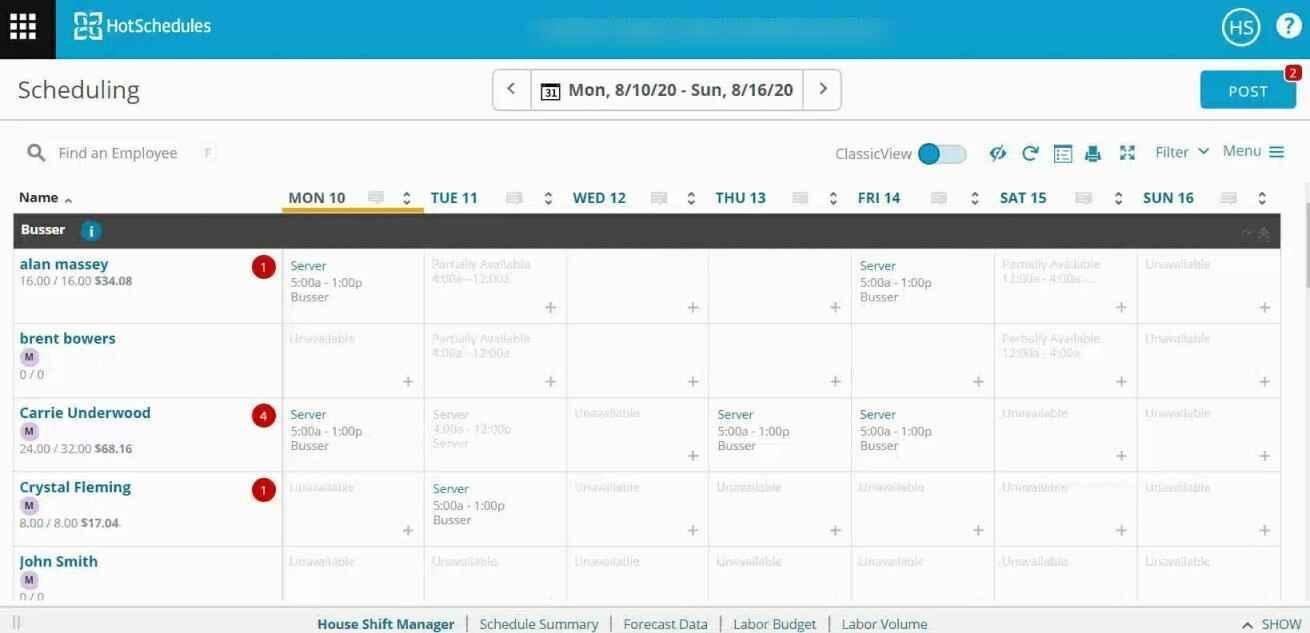
Pros
- HotSchedules simplifies shift planning, making it easy to assign, swap, or update shifts.
- Employees can access schedules via the mobile app and request changes quickly.
- It integrates with payroll and point-of-sale systems, reducing administrative work.
- The platform also tracks labor costs, helping you optimize staffing.
Cons
- HotSchedules focuses on shift-based scheduling, so it’s not ideal for client appointment management.
- Its features may feel excessive for small teams looking for a tool like Calendly.
- The pricing is higher than Calendly’s free or basic plans, which may deter budget-conscious users.
My verdict: HotSchedules is one of the best alternatives to Calendly for businesses in hospitality, retail, or healthcare. Its features are well-suited for managing complex team schedules.
However, if you only need appointment booking, Calendly remains simpler and more cost-effective.
7shifts
If you manage restaurant staff, scheduling can be a headache. 7shifts offers specialized tools for restaurant workforce management and scheduling.
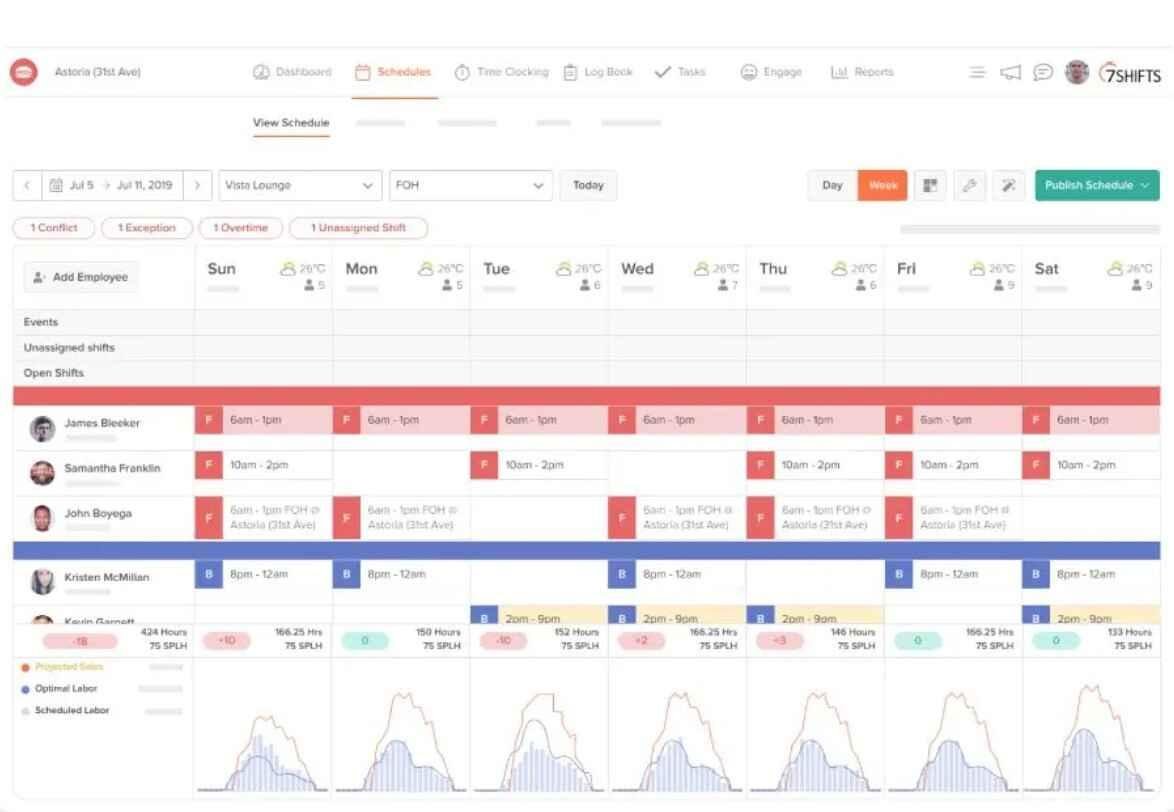
Pros
- This Calendly competitor simplifies staff scheduling with features like shift swapping, availability tracking, and labor cost control.
- Employees can view schedules and request changes through a mobile app, reducing miscommunication.
- It also integrates with restaurant POS systems like Toast, helping you manage labor costs in real time.
- Tools like performance tracking and feedback surveys make team management more effective.
Cons
- 7shifts is tailored for restaurants, so it’s not suitable for client-facing appointment scheduling.
- Smaller teams or non-restaurant businesses might find its features unnecessary.
- The cost could be higher than Calendly’s plans for basic scheduling needs.
My verdict: 7shifts is one of the top Calendly alternatives for restaurant managers looking to streamline staff scheduling and labor management. However, for simpler appointment scheduling, Calendly is more straightforward.
Connecteam
If you’re managing a mobile or remote workforce, Connecteam offers features beyond appointment scheduling. It’s a versatile tool for teams in need of tools similar to Calendly.
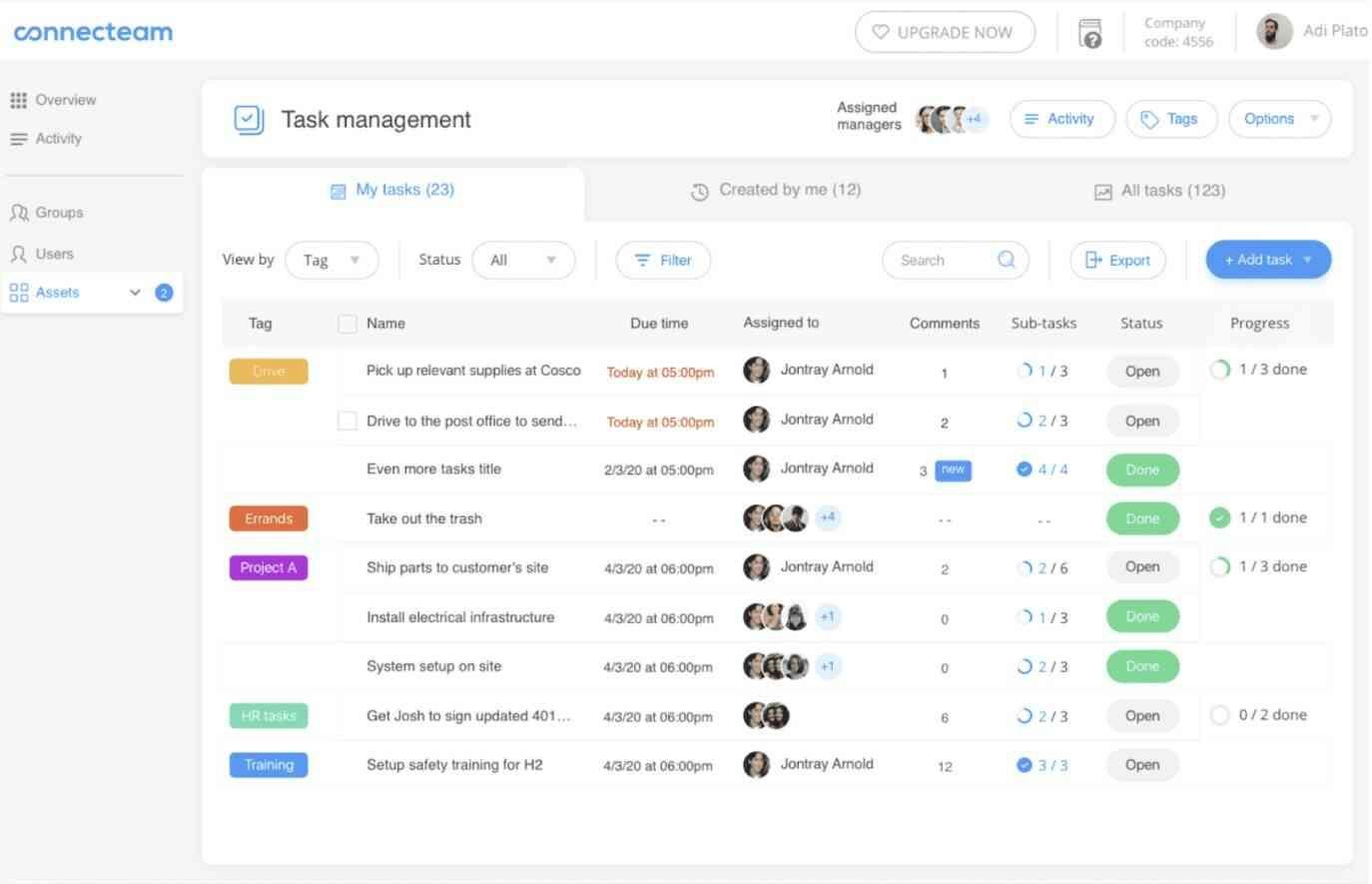
Pros
- Connecteam lets you create schedules, track time, and manage tasks all in one place.
- The mobile app is handy for employees in the field.
- You can assign shifts, track performance, and communicate directly within the platform.
- The app also includes checklists, training, and employee engagement features.
Cons
- Connecteam is more comprehensive than Calendly, but this means it might be overkill for simple appointment scheduling.
- The focus is more on task and team management, not client-facing scheduling.
- Pricing can be higher compared to simpler scheduling tools.
My verdict: If you’re managing a team, especially in industries like construction or fieldwork, Connecteam is a solid alternative to Calendly. However, for straightforward appointment scheduling, Calendly remains simpler and more cost-effective.
Quickbooks Time
Managing time and appointments is essential for any business. QuickBooks Time offers time tracking, but with a focus on workforce management.
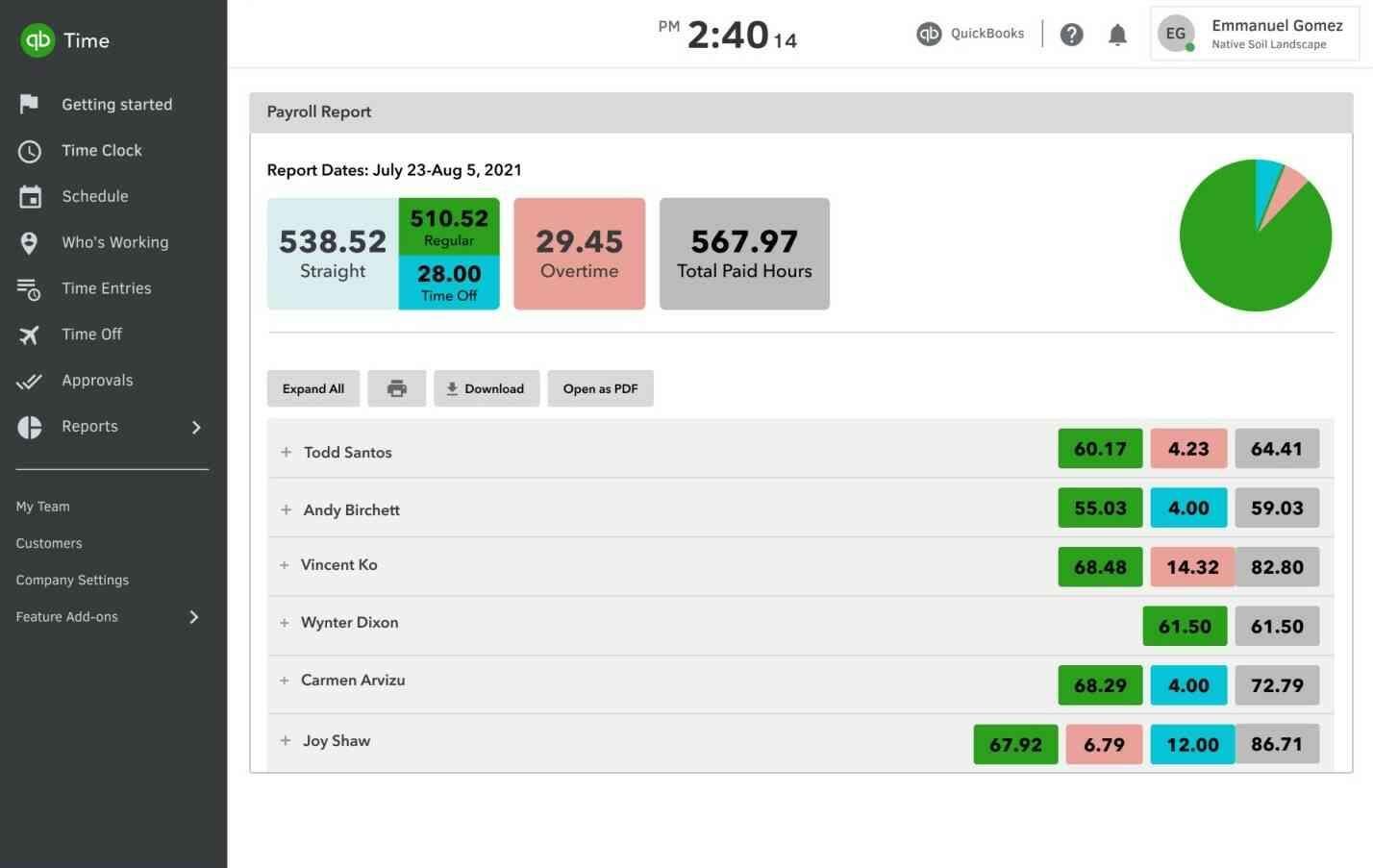
Pros
- QuickBooks Time allows employees to log hours easily via mobile or desktop.
- You can track labor costs, overtime, and job progress.
- It integrates with payroll systems, streamlining compensation.
- The GPS tracking feature helps manage remote teams.
Cons
- QuickBooks Time isn’t designed for client appointment scheduling like Calendly. It’s more focused on time tracking and employee management.
- Small teams might find it more complex and expensive than necessary.
My verdict: If your main need while searching for a platform like Calendly is time tracking and workforce management, QuickBooks Time is a solid option. However, for simple appointment scheduling, Calendly remains a simpler, more cost-effective choice.
ClockShark
If you’re managing a team in field-based work, ClockShark is a great alternative to Calendly for time tracking.
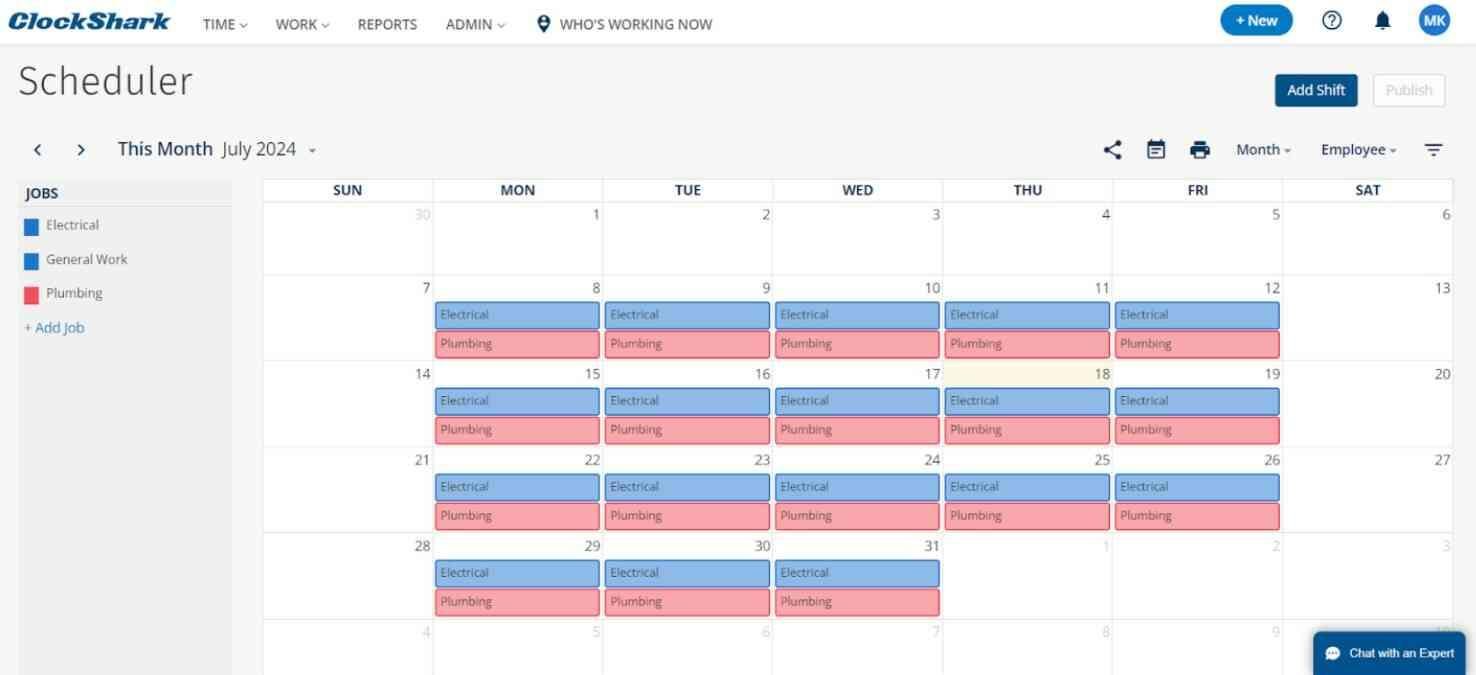
Pros
- ClockShark simplifies time tracking with GPS-based clock-ins, making it ideal for teams in construction or fieldwork. It tracks job details, ensuring accurate reporting.
- The mobile app allows employees to log hours remotely, reducing administrative time.
- It integrates with payroll and project management tools, streamlining operations.
Cons
- ClockShark isn’t built for appointment scheduling like Calendly. Its primary focus is on time tracking and workforce management, not client-facing scheduling.
- Smaller businesses might find it too feature-heavy or expensive next to tools similar to Calendly.
My verdict: ClockShark is perfect if you need time tracking for field-based employees and want to manage job progress. However, for simple appointment scheduling, Calendly remains a better fit.
Final thoughts on Calendly alternatives
There are many great Calendly alternatives, each catering to different needs. If you’re focused on team scheduling, tools like When I Work or 7shifts offer excellent shift management features.
For project-focused teams, Monday.com is ideal for integrating scheduling with task management. If you need time tracking and payroll integration, QuickBooks Time or ClockShark are strong options.
For simple appointment scheduling, Doodle or Acuity Scheduling might be more suited to your needs.
If appointment scheduling is your focus, Calendly remains hard to beat. Evaluate your unique needs carefully, and select a solution that aligns with your workflow.
Did I miss anything? Did you try these Calendly competitors? Do you have any questions or comments? Share your thoughts below in the comments section.