Are you in the market for a new DIY graphic design tool? Or maybe you’re already using Canva’s free plan, and you’d like to know whether it’d make sense to buy the premium version. Either way, this detailed Canva review can help.
I can say without a doubt that Canva is the first and most popular web-based graphic design solution available today. To this day, it continues to develop new and exciting features that increase the scope of what you can do with the tool.
In this review of Canva, I’ll discuss what is Canva, its key benefits, and its features in detail. I will also cover the main limitations that you should keep in mind. Let’s get started.
Disclaimer: If you buy any products through links on this site, I may earn a commission. But it doesn't make any difference to your cost, and it helps me keep this blog running. So you could always read my articles for free.
What is Canva?
Canva is a comprehensive design tool for people with no design education, background, or experience. With Canva, you can create any type of visual material quickly and easily, such as social media banners, presentations, infographics, flyers, and more.
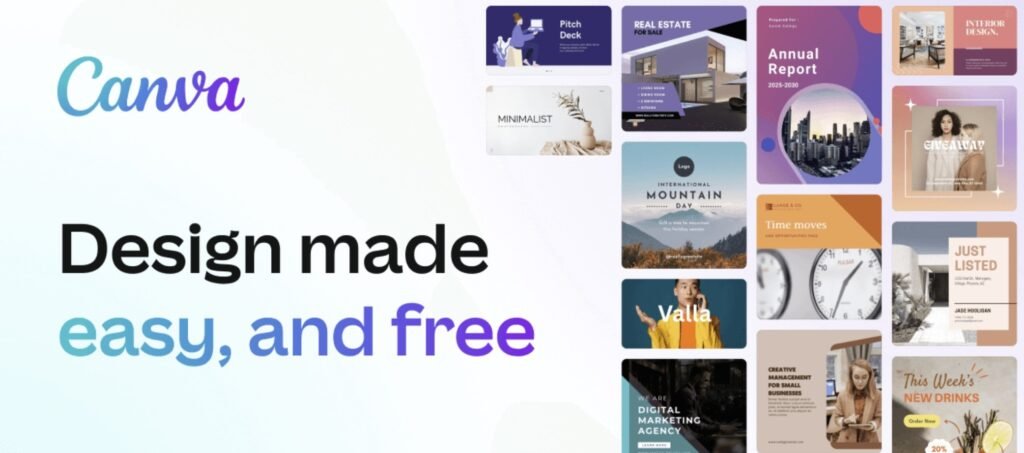
When designing a creative asset, you can start with a blank canvas or choose from thousands of pre-designed templates. Once you’ve picked a template, you can edit it to replace its contents with your own message.
Before Canva, if you had to design a sophisticated visual, your only option was to use a complex photo editing tool such as Adobe Photoshop, Illustrator, or InDesign. Such a tool comes with hundreds of features. Not to mention the high cost associated with it.
So you either had to spend days to weeks learning how to use it, or spend money to hire someone with a design background who was familiar with it.
Canva changes all that. It leveled the playing field by letting small business owners, marketers, and other professionals create decent graphics with less effort.
Canva can do a lot of the same stuff for which you needed advanced software in the past. And with its drag-and-drop editor, you can make your tweaks easily. It even has a mobile app for those who want to work on their designs on the go. The best part? All this comes at an affordable price.
Canva’s key benefits
Canva is a design powerhouse with intuitive features for everyone. It offers thousands of templates, a vast library of photos and graphics, and seamless collaboration tools. This Canva review won’t be complete without taking a look at its most useful advantages in detail. So let’s dive in.
Magic resize
Designing a visual is a time-consuming process, especially when you’re not a professional designer.
Now, let’s say you have designed something for a particular purpose, such as a Twitter post. But the image dimensions that work best on Twitter wouldn’t be a good fit for another platform, such as Instagram. So imagine how much time it’d take to re-do the same design for Instagram.
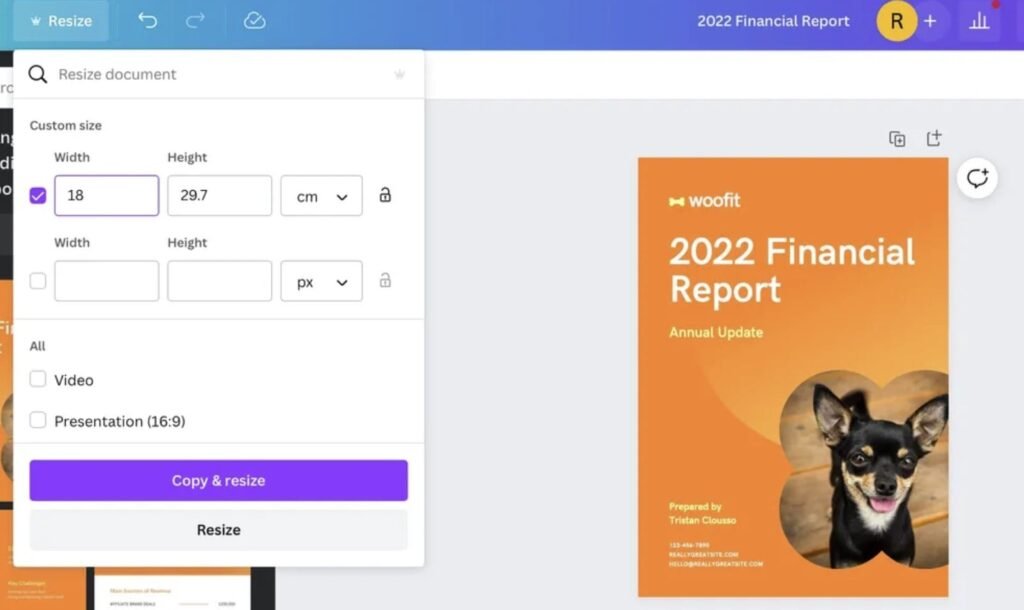
That’s where the Magic Switch feature comes in. Instead of redesigning your image, just input your desired dimensions in the tool, and Magic Resize will do the rest.
Quick and easy to use
As powerful as Canva is, it would not have reached the popularity it enjoys today if those robust features were not quick and easy to use.
I often recommend Canva to family members and friends with varying levels of design aptitude and experience. And they all find it very intuitive and useful for designing social media posts, business cards, banners, blog headers, cover photos, invitation cards, and more.
Millions of creative assets
The Canva Pro plan gives you access to over 75 million images and videos. And there are more than 400,000 templates you can pick from to avoid having to design from scratch.
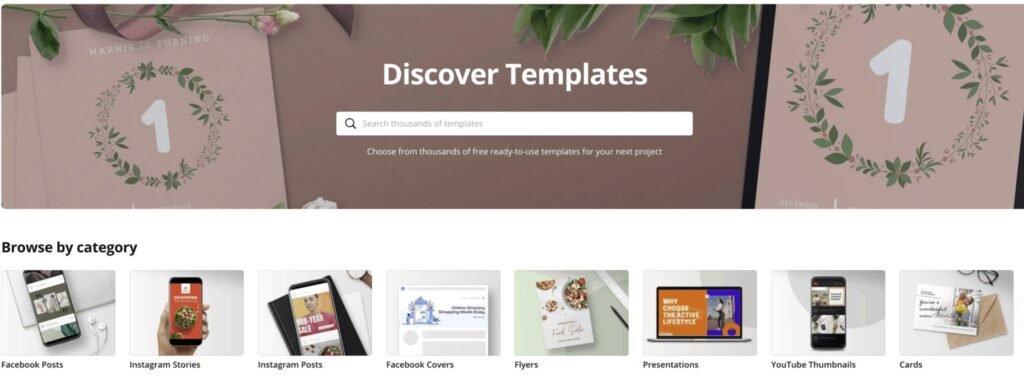
Good font selection
Canva’s font collection has hundreds of fonts. Whether you want a single font or pairing of fonts, and whether you want something simple or sophisticated, Canva has you covered. Canva Pro also lets you upload fonts that you are licensed to use.
Support for a wide range of collateral
Canva is a versatile tool that lets you design a wide range of visual material. And this material is not just limited to images.
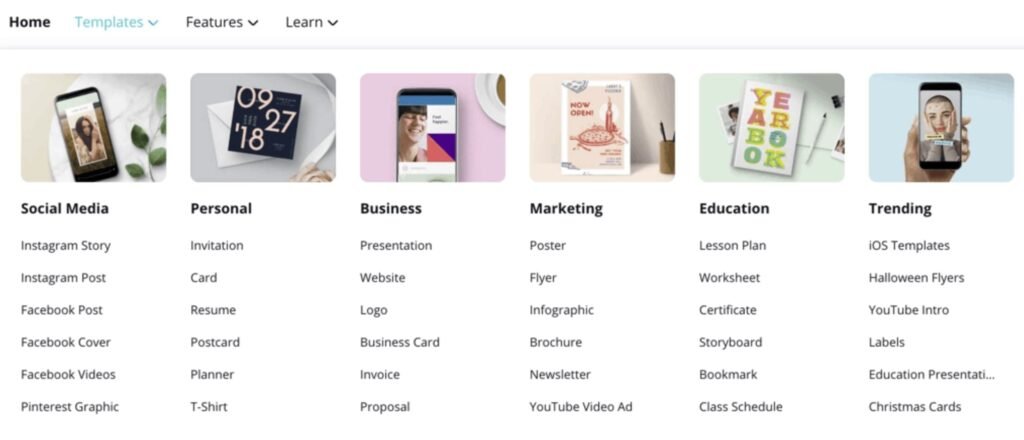
With Canva, you can design invitations, checklists, planners, book covers, business cards, presentations, blog banners, resumes, newsletters, t-shirts, menus, stickers, certificates, infographics, workbooks, reports, websites, proposals, and flyers.
Social media integration
With Canva, you can post your photos directly to the major social media platforms. You can also schedule your posts to be published later to your Facebook groups, Facebook pages, Pinterest, Slack, LinkedIn pages, LinkedIn profiles, Tumblr, and Twitter.
Background removal
Canva Pro has a highly accurate background remover tool. You can get rid of the background from an image with a single click. Doing the same thing in Adobe Photoshop takes at least 10 minutes.
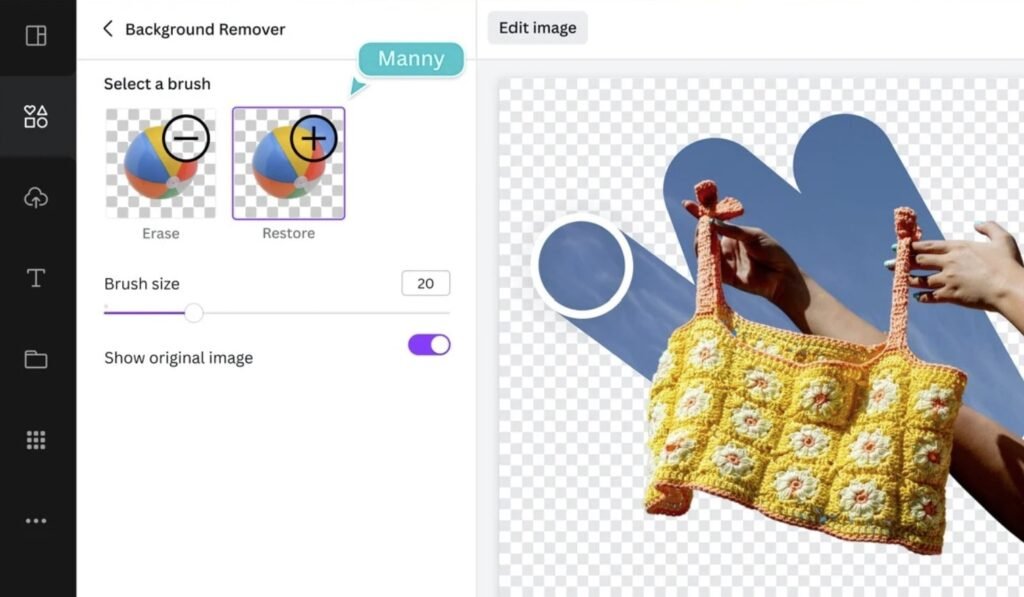
This is really useful when you’re working with photos of people or products. Plus, you can adjust the brightness, saturation, and contrast based on your preferences.
Brand kit
The Brand Kit lets you store all the components of your brand identity in a single place. These include fonts, logos, colors, and more.
The brand kit is also available for your team. So team members can use pre-set fonts, logos, colors, and templates.
This lets you save time when designing for your business and ensure that whatever you create is consistent with your brand personality.
Drag and drop editor
Canva’s drag-and-drop editor is one of the key features that help make it easy to use for anyone regardless of their technical skills.
Working with drag photos, templates, videos, fonts, and elements becomes a breeze when you simply move them around with your mouse. The result? You’re able to design something decent in minutes, not hours.
Limitations of Canva
Every software has limitations. And Canva is no exception. Let’s go over them one by one.
Not the best templates
As discussed in this Canva review, Canva Pro comes with thousands of photos and templates for designing pretty much anything you want. These templates are certainly better than what you can find elsewhere on the web for free.
But still, they’re not on the same level of uniqueness and quality that a professional designer can accomplish. And they’re not as good as what you could find on design resources like Adobe Stock and Freepik. So they might come across as a bit generic.
That being said, it’s expected because you’re Canva Pro at an affordable price. If they were providing me with better templates than what they are offering now, they’d have to raise their prices. Essentially, you’re getting what you paid for.
Hard to create unique designs
With Canva, you can’t draw unique shapes from scratch. You can improve or use only what already exists. You can add lines, icons, frames, stickers, and more elements provided in the tool. You can customize their sizes and colors, or rotate and move them. But that’s where your control ends.
On the other hand, tools such as Illustrator and Photoshop let you create your own icons or shapes to make truly unique graphics.
Limited image editor
When it comes to basic photo editing, Canva can do the job. But if you’re into heavy-duty image manipulation, it will fall short. It can’t do all the fancy or advanced stuff that Photoshop can do.
If your work involves editing a lot of pictures, you might want to use Adobe Photoshop or pair Canva with Lightroom.
Canva pricing
Let’s talk about the four pricing plans Canva offers before I end this review of Canva: Free, Pro, Teams, and Enterprise. Each plan offers a variety of features, and some features are only available on paid plans. Here is a summary of the pricing plans:
Free: This plan is ideal for casual users who want to design simple graphics. It includes access to millions of free stock photos, graphics, and templates. Users can also collaborate on designs and export them as PDFs, JPGs, or PNGs.
Pro: This plan is a good option for users who need more features than the Free plan offers. It includes everything in the Free plan, plus access to premium templates, millions of stock photos, videos, and graphics, and the ability to resize designs. Pro users can also remove backgrounds from photos and use AI-powered design tools.
Teams: This plan is designed for teams who need to collaborate on designs. It includes everything in the Pro plan, plus the ability to manage teams and brands, collaborate on designs in real time, and get priority customer support.
Enterprise: This plan is the most comprehensive plan and is designed for large organizations. It includes everything in the Teams plan, plus the ability to centrally manage multiple teams and brands, set individual or group design approvals, and manage access to the Canva content and template library.
Summing up: Canva review
Canva is a great design platform for both beginners and professionals. It offers a user-friendly interface with drag-and-drop functionality, making it easy to create stunning visuals even without any design experience.
You also get a vast library of templates and free stock photos to jumpstart your creativity. Upgrading to Canva Pro unlocks the ability to resize designs and remove backgrounds.
Overall, Canva is a versatile tool that can be a valuable asset for anyone looking to create high-quality visuals.
However, for projects requiring in-depth editing, precise control, or a wider font selection, professional design software remains the go-to choice. So if you’re a professional graphic designer, there’s a high chance you don’t need Canva.
Did I miss anything in this Canva review? Did you try Canva? Do you have any questions or comments? Share your thoughts below in the comments section.




