In case you write content or work as an online marketer, writing is a significant (if not the sole) aspect of your job. So any typos or grammar mistakes can completely undermine your efforts.
Mistakes in writing can hurt the trustworthiness of case studies, instructional guides, ebooks, and blog posts.
This can lead to missing out on leads, diminishing of customer experience standards, and a negative impact on a company’s development.
Grammarly is currently the topmost grammar checker available. That being said, it’s not the sole option.
So in this blog post, I’ll outline eight alternatives to Grammarly you can consider to pick the one that fulfills your requirements.
Disclaimer: If you buy any products through links on this site, I may earn a commission. But it doesn't make any difference to your cost, and it helps me keep this blog running. So you could always read my articles for free.
What is Grammarly?
Grammarly is a grammar-checking and proofreading platform driven by AI. It was created in 2009, and since then, it has accumulated more than 30 million users. These people use it every single day to check for grammatical and punctuation issues in their writing.
It checks for grammar mistakes like syntax issues, poor sentence construction, and subject-verb disagreement. Not only that, Grammarly gives you recommendations to improve sentence readability.
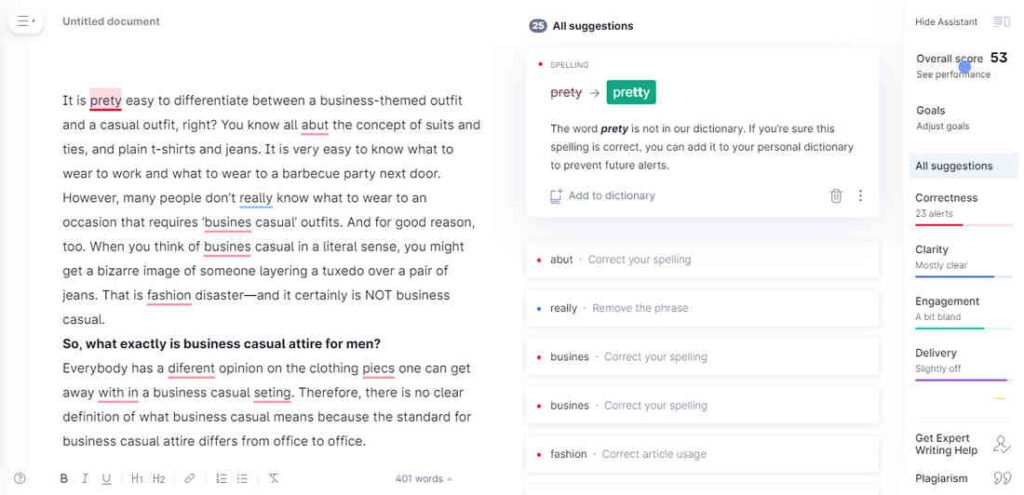
Besides the punctuation and grammar checker, Grammarly includes other features that allow people to improve their writing:
- A spell checker to allow you to avoid and fix typos.
- A plagiarism detector that works by examining your material against approximately 16 billion pages online to avoid duplicate content.
- A tool that examines your writing style to make your content read better and to make sure your style of writing will resonate with the target market you aim to engage.
Why consider alternatives to Grammarly?
Considering alternatives to Grammarly can be a smart move for several reasons, depending on what you’re looking for. Here are a few things to keep in mind:
Cost: Grammarly can get pricey, especially if you’re on a budget. Tools like ProWritingAid or Ginger often have cheaper plans that might be more affordable for individuals or small businesses.
Features: While Grammarly is great, some alternatives have unique features that might be more up your alley. For example, ProWritingAid offers detailed writing reports and style suggestions, which are fantastic for authors and academic writers.
Ease of Use: Everyone has their own preference when it comes to software interfaces. If you find Grammarly a bit too complex, you might prefer a simpler tool like Hemingway Editor.
Specific Writing Needs: Different tools cater to different writing styles. Hemingway Editor, for instance, focuses on readability and making your writing clearer, which is perfect if you want your content to be more accessible.
Language Support: Grammarly is mainly for English. If you’re writing in other languages, alternatives like LanguageTool, which supports multiple languages, could be a better fit.
Integrations: Depending on your workflow, you might need a tool that works better with certain platforms or software. Some alternatives offer more flexible integrations that might better suit your setup.
Privacy Concerns: If you’re worried about data privacy, you might want to check out tools with different privacy policies. Some open-source options or tools with more transparent data practices might give you peace of mind.
Trying out different options can help you find the one that matches your specific needs, budget, and preferences, making sure you get the best writing assistance for your projects.
Best Grammarly alternatives
Whether you need something more budget-friendly, want specific features, or need support for multiple languages, there’s a variety of tools that might suit you better. By checking out these options, you can find a tool that matches your unique writing needs and preferences.
PaperRater
PaperRater is an AI-driven proofreading tool that helps people write better content. It can check grammar and spelling mistakes, as well as evaluate text for plagiarism.
To do so, this software uses data mining techniques, natural language processing, computational linguistics, machine learning, and information retrieval.
PaperRater was created for academic purposes. Students and teachers use it for essays, academic reports, and writing assignments. But these days, people use it to sift through all kinds of written material, including blog posts and social media content.
There are many ways to submit your content for scanning. You can type it manually, copy and paste it from somewhere else, or upload its file. Once you have submitted the text to be scanned, PaperRater’s spelling and grammar checker will come into action, finding mistakes and suggesting fixes in real time.
PaperRater also works as a plagiarism checker software. Using the vast database of major search engines, it goes through your content and compares it with other available materials.
Once it’s done, you can view what percentage of the submitted text is lifted from other sources, along with the links to those sources.
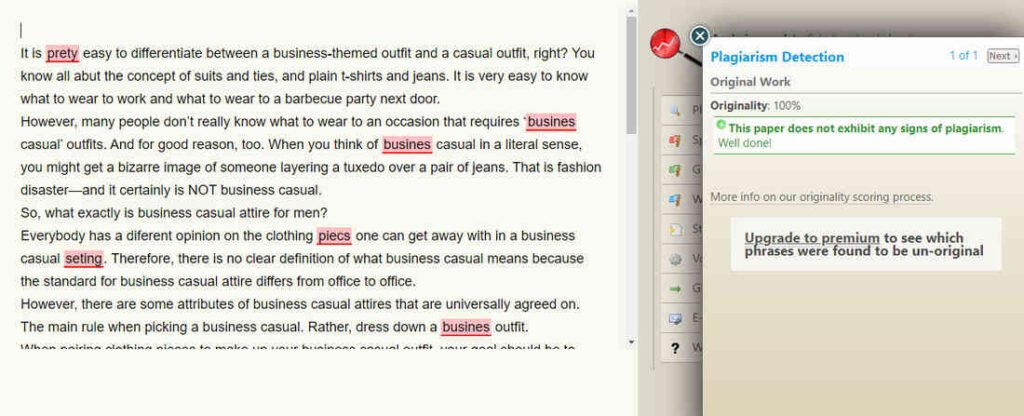
That being said, PaperRater’s plagiarism checker is not the most thorough and accurate, in my opinion. It can sometimes miss the duplicated parts and pass them as original content.
Another feature of PaperRater is the vocabulary builder tool. As the name suggests, it lets people learn new words and their correct usage. It’s great for users for whom English is not the native or first language.
Advantages of PaperRater
PaperRater is fast. It analyzes your content and generates results in just a few seconds.
PaperRate is accurate. It finds spelling issues, tense mistakes, and other errors correctly.
PaperRater is a web-based software. So you don’t need to download or install anything to use it.
Limitations of PaperRater
The website is plastered with ads, which is distracting and misleading.
Not as great with conversational-style writing as it is with academic texts.
The free plan is limited. It allows 10 checks a month and each submission must be less than 1,500 words.
You can’t download plagiarism results in the form of PDFs.
Ginger
Ginger Software is a powerful writing assistant that can help you polish your text and improve your writing skills. It’s packed with features that make it a worthy contender in the grammar-checking arena.
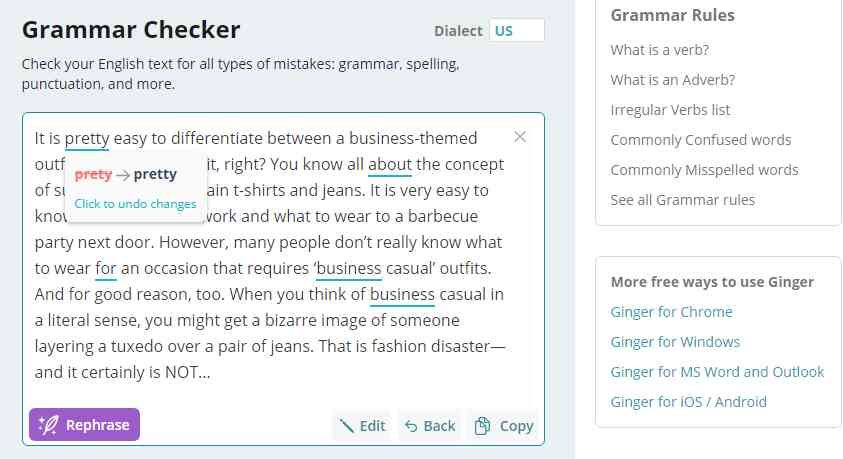
One of Ginger’s standout features is its advanced grammar and spell-checking capabilities.
It catches those pesky errors that slip through the cracks, ensuring your writing is clear and mistake-free. Plus, Ginger offers real-time suggestions, so you can correct errors as you type, which is super handy.
But Ginger doesn’t stop at just grammar and spelling. It also includes a translation tool that supports over 60 languages, making it perfect for multilingual writers or anyone looking to expand their reach.
Another neat feature is the sentence rephraser, which provides alternative ways to express your ideas, helping you avoid repetitive phrasing and enhancing your writing style.
Ginger also has a personal trainer feature that offers tailored practice sessions based on your common mistakes, so you can improve your writing over time.
Advantages of Ginger Software
Ginger Software is easy to use and set up
Supports more than 60 different languages
Also usable on Android and iOS devices
Has a desktop app for both Mac and Windows
Limitations of Ginger Software
Doesn’t include plagiarism detection
Free users are limited to 14 checks per month
Readable
Readable is all about making your writing clear and easy to understand. While Grammarly focuses heavily on grammar and spelling, Readable takes a different approach by helping you improve the readability of your content.
Readable’s main feature is its readability scoring system. It analyzes your text and provides a score based on various factors like sentence length, word complexity, and structure.
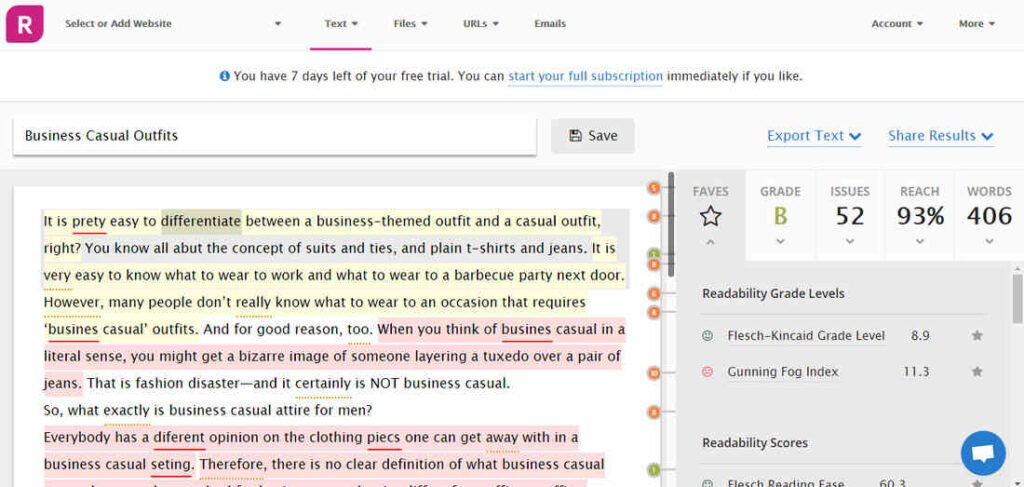
This helps you ensure your writing is accessible to your target audience, whether they’re kids, professionals, or anyone in between.
Another great feature of Readable is its keyword density analysis. This can be particularly useful for SEO purposes, helping you maintain a good balance of keywords without overstuffing your content.
Plus, Readable offers suggestions to simplify complex sentences and improve the overall flow of your writing.
However, there are some limitations. Unlike Grammarly, Readable doesn’t focus much on grammar and spelling. It’s more about the flow and clarity of your text.
Also, its user interface is a bit basic, which might not appeal to everyone. But if readability is your main concern, Readable is definitely worth a try.
Pros:
Excellent for improving readability and clarity.
Useful keyword density analysis for SEO.
Simplifies complex sentences.
Cons:
Limited grammar and spelling checks.
Basic user interface.
Not as comprehensive as Grammarly for overall writing assistance.
ProWritingAid
ProWritingAid is a fantastic tool that offers a comprehensive set of features designed to improve your writing in many ways. It’s particularly great for writers who want more in-depth feedback on their work.
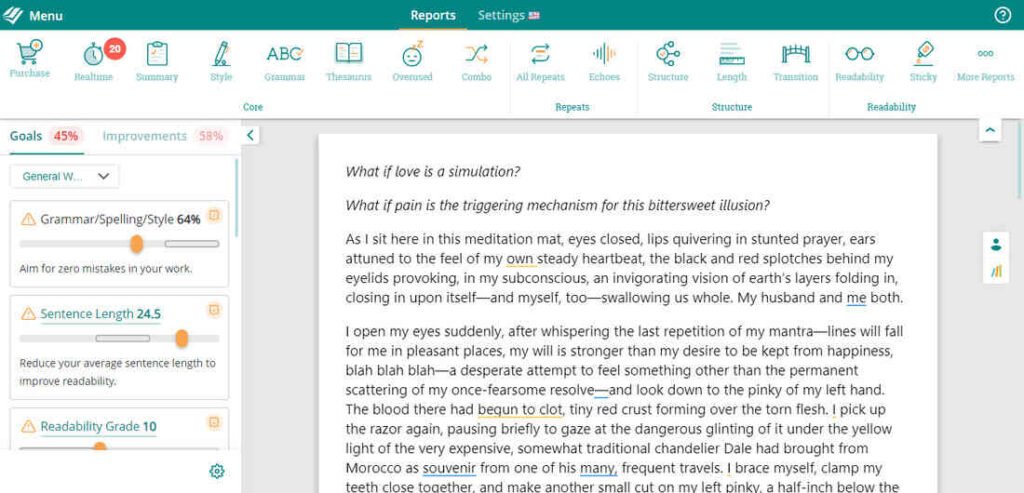
ProWritingAid doesn’t just catch grammar and spelling errors; it also provides detailed reports on your writing style, readability, and even overused words.
It’s like having a personal editor that gives you insights into your writing habits and helps you refine your skills over time.
One of the standout features of ProWritingAid is its integration with various platforms, including Google Docs, Microsoft Word, Scrivener, and more. This makes it super convenient to use, no matter where you prefer to write.
Another big plus is its affordability. ProWritingAid offers more features in its premium version at a lower cost compared to Grammarly, making it a budget-friendly option for many writers.
However, ProWritingAid’s interface can feel a bit overwhelming at first, given the sheer amount of data it provides. And while it’s excellent for in-depth analysis, some users might find it less intuitive than Grammarly.
Pros:
In-depth writing analysis.
Affordable premium version.
Integrates with multiple platforms.
Cons:
Overwhelming interface for new users.
Less intuitive than Grammarly.
Can be slower with large documents.
LanguageTool
LanguageTool is a nifty writing assistant that offers robust grammar and spell-checking capabilities, making it a reliable choice for enhancing your writing.
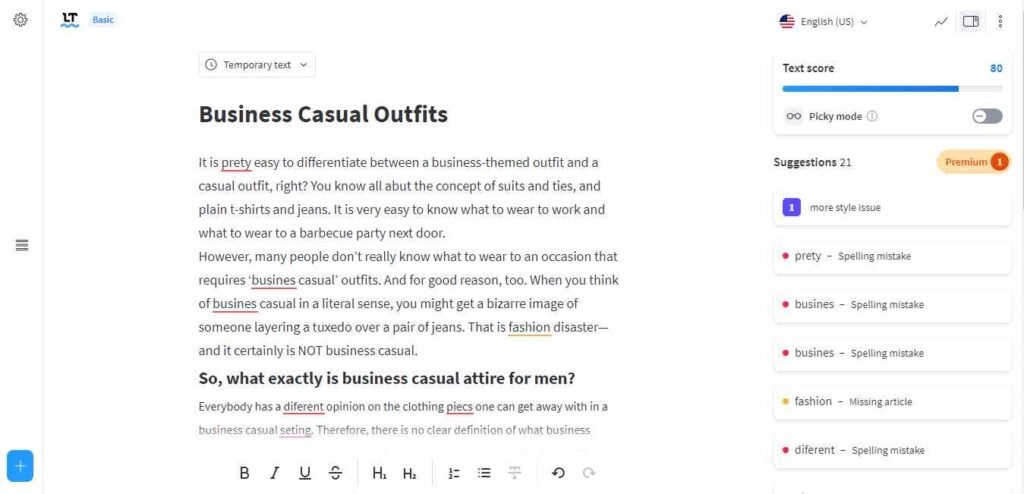
What sets LanguageTool apart is its support for multiple languages—over 20! So, if you’re a multilingual writer or need to write in different languages, LanguageTool has you covered.
LanguageTool’s interface is clean and easy to use. Simply paste your text, and it will highlight errors and suggest corrections. It goes beyond basic grammar checks by offering style and punctuation suggestions, which can help you refine your writing further.
Plus, it integrates smoothly with various platforms like Google Docs, Microsoft Word, and even your browser, making it convenient to use wherever you write.
One of the biggest perks is that LanguageTool offers a generous free version. While the premium version provides advanced features, the free version is quite capable on its own, making it a great option for budget-conscious users.
However, LanguageTool isn’t without its drawbacks. Its suggestions can sometimes be less sophisticated compared to Grammarly, and it might miss more nuanced errors. But overall, LanguageTool is a strong, multilingual alternative worth trying.
Pros:
Supports over 20 languages.
User-friendly interface.
Generous free version.
Cons:
Suggestions can be less sophisticated.
Might miss nuanced errors.
Premium features less extensive than Grammarly’s.
WhiteSmoke
WhiteSmoke offers comprehensive grammar, spelling, and punctuation checks, making it a reliable tool for polishing your writing. It’s designed to catch a wide range of errors and provide stylistic suggestions, helping you produce clear, professional content.

One of WhiteSmoke’s standout features is its translation capability. It supports over 50 languages, which is fantastic for multilingual writers or those working in international contexts.
This makes it more versatile if you need to translate text while ensuring it’s grammatically correct.
WhiteSmoke integrates well with major platforms like Microsoft Word, Google Docs, and various web browsers, so you can use it wherever you prefer to write.
Its user-friendly interface makes it easy to navigate and quickly fix errors, even if you’re not tech-savvy.
On the downside, WhiteSmoke’s interface, while functional, can feel a bit outdated compared to Grammarly’s sleek design. Also, it requires an internet connection to work, which might be inconvenient for some users.
Overall, WhiteSmoke is a robust alternative that offers strong grammar-checking and translation features, making it a great choice for writers looking for an affordable and multilingual tool.
Pros:
Comprehensive grammar and spelling checks.
Supports over 50 languages for translation.
Integrates with major platforms.
Cons:
The interface feels outdated.
Requires internet connection.
Not as feature-rich as Grammarly.
Hemingway Editor
Named after the famously concise writer Ernest Hemingway, this app is all about making your writing clear and direct. It’s not a traditional grammar checker but a style editor that helps you simplify your prose.

Hemingway highlights complex sentences, passive voice, and adverbs, encouraging you to write in a more straightforward and impactful way.
It uses color-coded highlights to show where your writing can be tightened up, making it easy to spot and fix issues. This can be particularly useful if you want to make your content more engaging and readable.
One of the best things about Hemingway is its simplicity. The interface is clean and easy to use, with no unnecessary distractions. You can use it directly in your web browser or download the desktop version for offline use.
Hemingway also provides a readability score, so you can see at a glance how easy your text is to read.
However, Hemingway doesn’t offer the same level of grammar and spelling checks as Grammarly. It’s more about style and readability. So, if you need comprehensive grammar support, you might want to use it alongside another tool.
Pros:
Enhances writing clarity and readability.
Simple, user-friendly interface.
Provides readability scores.
Cons:
Limited grammar and spelling checks.
Focuses mainly on style, not comprehensive editing.
Might need to use with another tool for full coverage.
Linguix
Linguix is a smart writing assistant designed to help you improve your grammar, style, and overall writing quality. It’s a robust tool that offers a range of features to make your writing clearer and more professional.
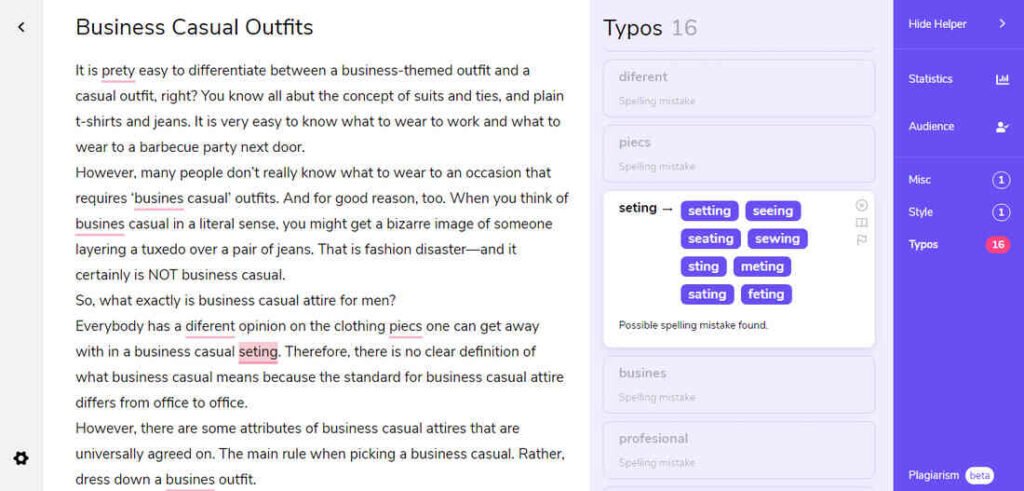
One of the great things about Linguix is its real-time grammar and spell-checking capabilities.
As you type, it highlights errors and suggests corrections, making it easy to fix mistakes on the go. This is super handy if you want to ensure your emails, articles, or social media posts are error-free.
Linguix also provides style recommendations, helping you refine your writing by suggesting improvements to sentence structure, word choice, and tone. This can be especially useful if you’re aiming to write more engaging and persuasive content.
Another cool feature is Linguix’s integration with various platforms like Google Docs, Microsoft Word, and your web browser. This means you can use it wherever you write, ensuring consistency across all your documents.
However, Linguix’s interface can be a bit less polished compared to Grammarly, and its premium features might be a bit pricey for some users. But if you’re looking for a solid grammar tool with style-enhancing capabilities, Linguix is definitely worth a try.
Pros:
Real-time grammar and spell-checking.
Style recommendations for improved writing.
Integrates with major platforms.
Cons:
Interface is less polished than Grammarly.
Premium features can be pricey.
Less comprehensive in advanced grammar nuances.
Summing up: alternatives to Grammarly
Without a doubt, Grammarly is one of the best writing assistants available today. But it has alternatives that are just as good. In fact, they may be even more suitable for your specific requirements.
For example, if you are into creative writing, such as stories and poetry, you can consider Hemingway or ProWritingAid. If you’re a student or teacher, you may want to check out ProWritingAid or PaperRater.
If you also need an accurate plagiarism detector, look at Linguix or ProWritingAid. And if you need to check/translate content in different languages, LanguageTool, WhieSmoke, or Ginger Software may be more suitable for you. For business writing and marketing content, Linguix and Readable work great.
Did I miss anything? Did you try these tools? Do you have any questions or comments? Share your thoughts below in the comments section.




Great insights on the various alternatives to Grammarly! I’m particularly interested in trying out ProWritingAid and Ginger based on your recommendations. It’s exciting to see how many options are available for enhancing our writing in 2025. Thanks for the detailed comparisons!