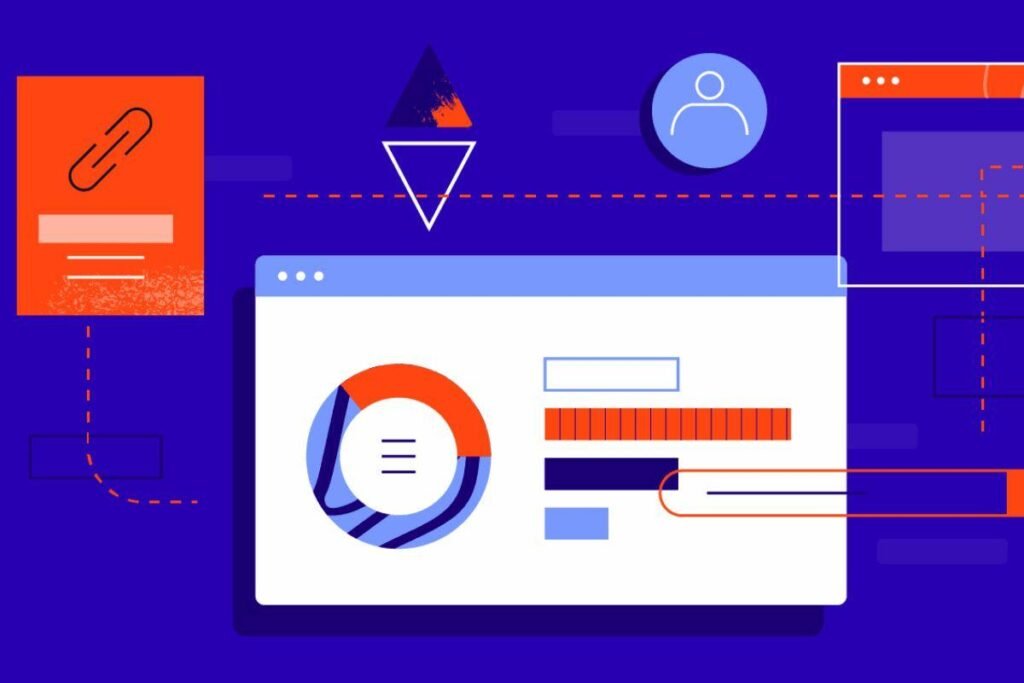Two names stir a lot of buzz when it comes to SEO platforms. And these digital marketing giants are none other than Moz and Ahrefs.
Both have their fair share of fans, with Ahrefs offering powerful keyword research and backlink analysis features, and Moz Pro excelling in website analytics.
Having said that, both these solutions are notorious for their overwhelming user experience and high cost.
Now, I have used both, and of course, I have something to say about them. But if you are here, you’re probably looking to understand which one is the best option for you. In this Moz vs Ahrefs comparison, I’ll try to answer that question. So let’s jump in.
Quick summary: Ahrefs vs Moz comparison
In a hurry? Here’s the short answer to the Ahrefs vs Moz dilemma. Both Moz and Ahrefs are premium SEO tools that provide effective SEO audits, competitor research, and keyword research. But Moz’s commitment to its product doesn’t seem as strong as Ahrefs. This makes Ahrefs the better choice.
Moz overview
Moz is one of the oldest and most well-known names in SEO. It started as a blog, which continues to be a killer repository of SEO and digital marketing knowledge. It’s always teaching me something new. The case studies, experiments, and lessons they are are truly valuable.
The early success of the blog led to the launch of Moz Pro we know today. It’s a complete SEO suite to help optimize your online presence and increase website traffic. It’s easy to use even for those with limited experience and technical skills.
Moz’s main product used to be known as OSE (Open Site Explorer). But now the company has broken it down into multiple tools such as the Keyword Explorer, Link Explorer, and so on.
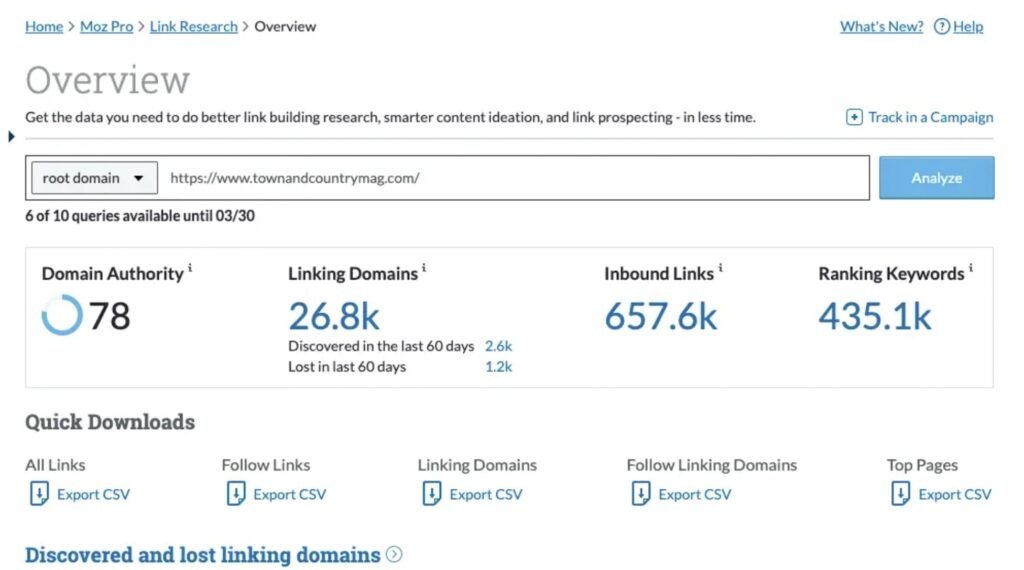
So to expand on this Moz vs Ahrefs comparison, let’s look at each of Moz’s key tools one by one.
Keyword research
First up on the list is the Keyword Explorer tool. With a database of 500 million keywords, it lets you find new keywords you can target and examine each keyword. Plus, you can compare keywords to pick the ones most profitable for your business.
Once you enter a keyword, you can get deep insights into it. The data you obtain includes search volume, SERP analysis, related keywords, page authority, domain authority, and more.
Besides that, you have the ability to sort and filter keywords, in addition to using them to create keyword lists.
Rank tracking
With this feature, you can monitor a website’s ranking for your target keywords. And the website could be yours or your competitor’s. It helps you keep tabs on your website’s SEO performance in a given time period.
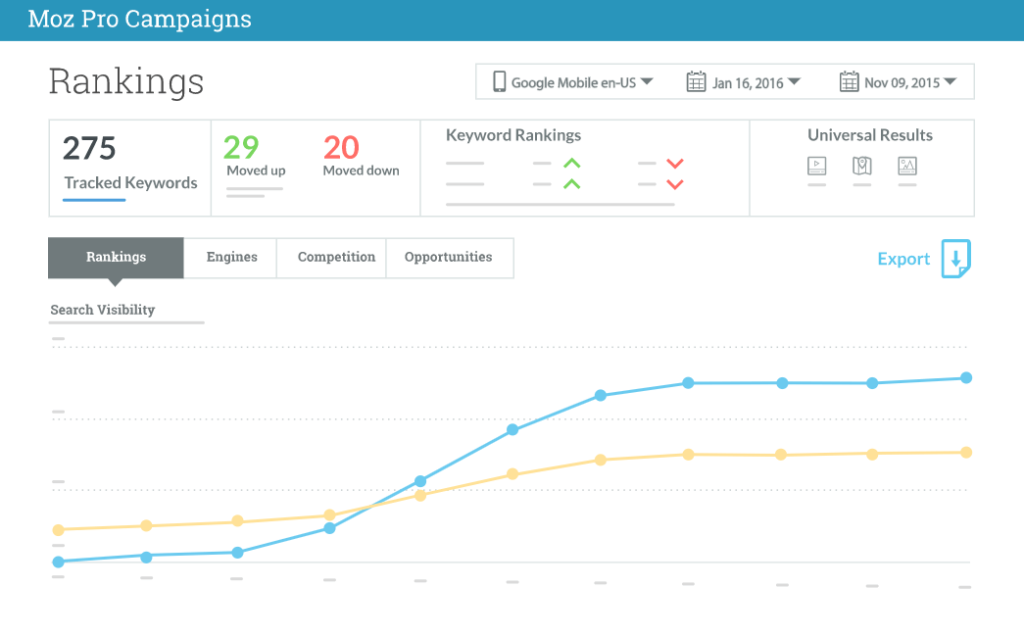
Site crawl
If you are interested in a technical audit, Moz has you covered there too. Use it to check and solve SEO-related issues with your website. You can get information about important problems such as long URLs, broken redirects, and missing title tags.
The good news is that these issues are sorted by priority. So you can see which problems need an urgent solution and which can be tackled later.
On page optimization
This feature involves customizing your website’s content from an SEO perspective. Moz allocates an optimization score to your website’s pages and recommends related topics.
Just type in your target keyword and the address of the page, and you’ll get detailed recommendations to increase the page’s relevance with respect to the chosen keyword.
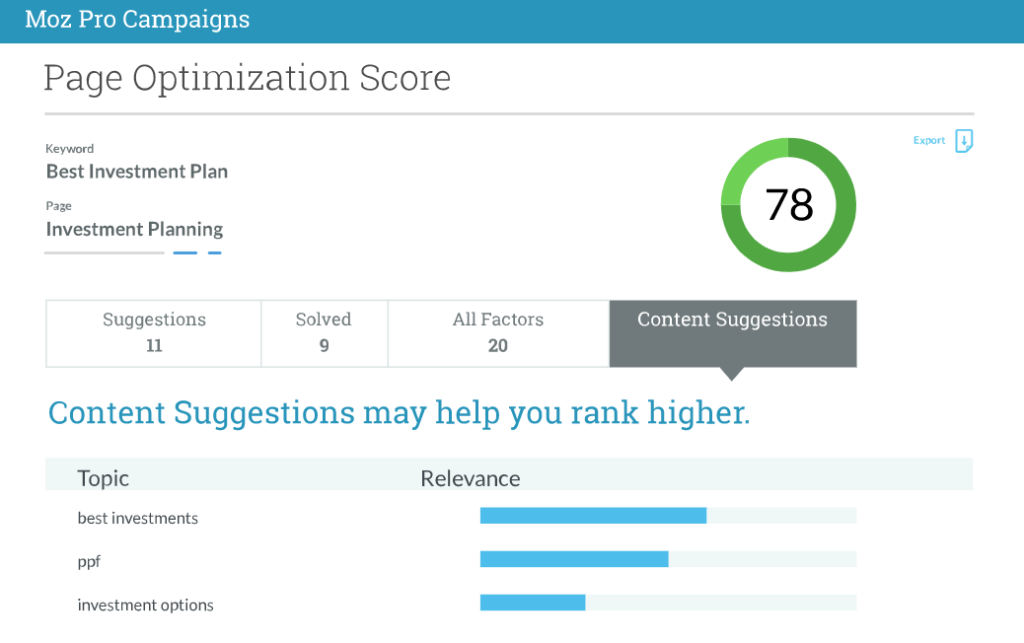
Backlink research
Moz comes with a Link Explorer that offers a comprehensive analysis of the backlinks pointing to your website. You can see insights such as the number of backlinks, websites linking to you, and the authority of those backlinks.
Also, I must say that Moz is very thorough with its backlinks analysis. It gives accurate data on many more backlinks than many other SEO platforms.
Custom reports
Next, we come to Moz Pro’s analytics reporting feature. With Moz, you can create highly flexible reports to match your particular requirements. And there are several unique templates and types of dashboards that make performance reporting quick and easy.
As you can see, Moz has a good assortment of features. Plus, its Mozbar tool adds to the convenience of using the product. On the flip side, its data index is not as vast as Ahrefs, which makes it less useful in my opinion. Overall, it’s decent SEO software, but it won’t be my top choice when considering Ahrefs vs Moz.
Ahrefs overview
Ahrefs started as a backlink checker, mainly competing with platforms such as Majestic. Since then, the company has managed to build a cutting-edge toolset for SEO and marketing professionals like me.

Ahrefs key features include:
Site audit tool
Ahrefs has no match in SEO tools when it comes to crawling the web. Its robust crawler bot gives detailed insights on any website. You get a complete SEO health score with a breakdown of problems that need your attention.
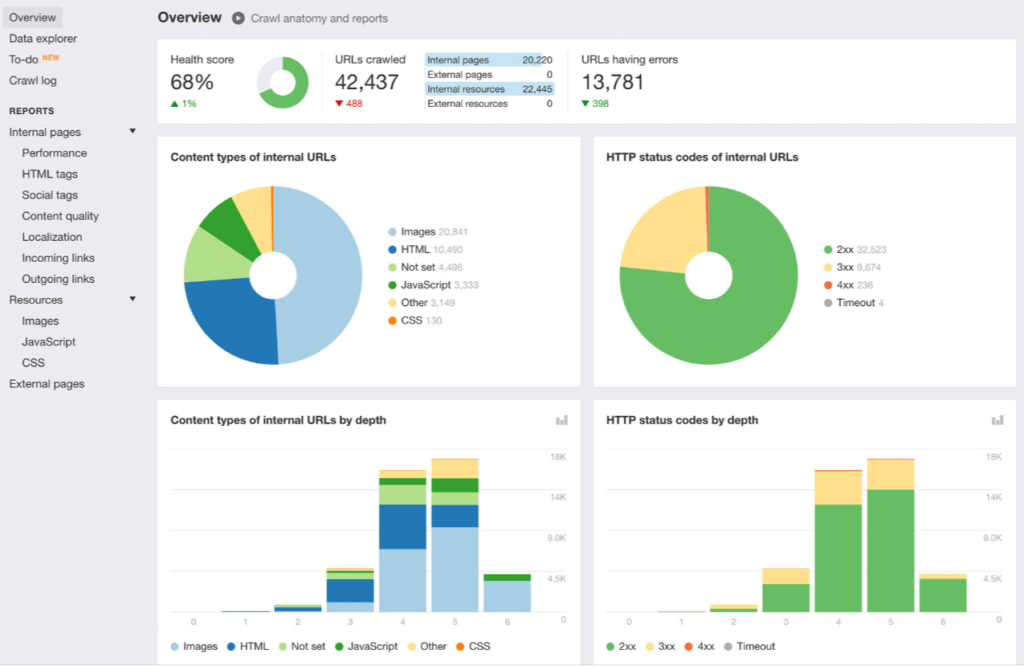
The issues that Ahrefs helps you spot include redirect chains, broken links, and orphan pages.
That being said, if I were to choose between Ahrefs vs Moz based on their overview tabs only, I’d probably pick Moz.
Ahrefs’ presentation and visualization are a bit more complicated than Moz’s, which does a great job of displaying a web page’s SEO score and key issues.
But in the real world, your decision won’t just come down to which tool has a better website overview. You’ll need to explore other tabs too, and that’s where Ahrefs is really thorough with what it’s supposed to do.
Keyword explorer
This tool within Ahrefs is used for keyword research and management. And you’ll find that it has all the features offered by Moz.
You can find relevant keywords, examine them, and pick the best ones for your SEO strategy. You can also create lists to organize your keywords.
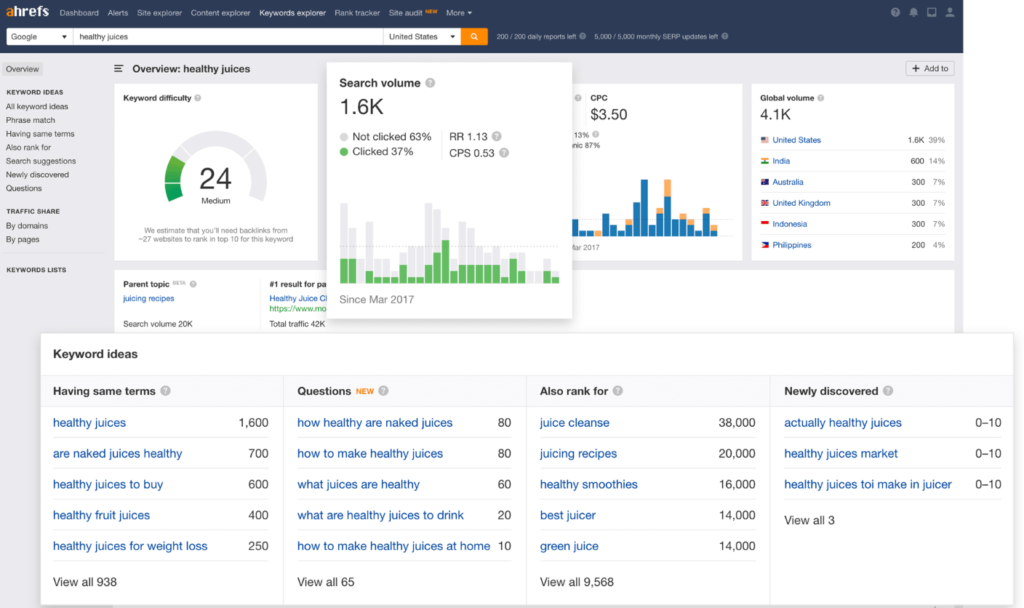
However, one of the best Ahrefs’ features that you won’t find in any other SEO platform, including Moz, is showing a Parent Topic. Using this feature, you can get suggestions for broad topics that you can use to target several keywords with one piece of content.
There’s more. Another great capability that makes Ahrefs stand out from Moz is displaying advanced SERP metrics. These include clicks per search, percentage of paid clicks, and percentage of clicks.
Content explorer
This analysis feature lets you view how your competitors are ranking, the organic traffic they attract, and the number of links they have. All this information is great for competitive analysis.
Backlink checker
This is where you’ll experience Ahrefs at its full glory. Using this tool, you can view a website’s most powerful backlinks, including any lost or new backlinks. Because of its powerful indexing capabilities, backlinks appear in Ahrefs faster than other tools. Plus, the data is highly accurate.
Keyword rank tracking
With this tool, you can view the keywords for which a website is ranking at the top of search engine result pages. Plus, you can compare your website’s performance with that of the competitors via benchmarking.
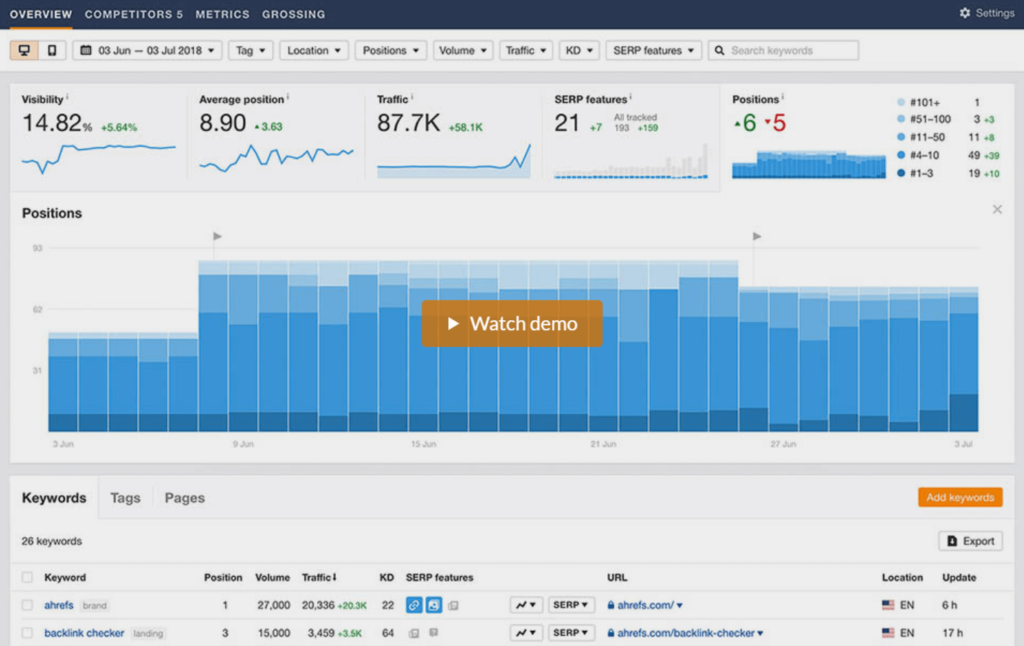
Top pages
This tool lets you instantly find out which pages of a website have the highest portion of organic search traffic. Not only that, it’s a great way to identify keywords for your SEO strategy. Because you already know that the content developed for these keywords is likely to perform well.
As you can see, Ahrefs has a lot of bells and whistles. And the scale at which it indexes web data is second only to Google. I am talking about petabytes of data. In fact, Ahrefs indexes and updates close to half a billion data points daily.
Final verdict: comparing Ahrefs vs Moz
Calling itself a larger crawler than Bing is a bold move, but luckily, Ahrefs has been able to back up its claims successfully. When you think about it, it’s awesome what Ahrefs has achieved, considering its humble beginnings.
Moz isn’t too bad, especially when it comes to technical audits. And they churn out some great content to learn from. But I found Moz Pro to be a little sluggish and not as comprehensive as Ahrefs.
All in all, I’d prefer Ahrefs. The software does everything that it’s supposed to do, and it gets the job done with speed and accuracy. Moz, on the other hand, has some catching up to do.
Did I miss anything? Did you try these SEO tools? Do you have any questions or comments? Share your thoughts below in the comments section.