According to Worldometers, more than 6 million blog posts are published every day. However, not all blog posts receive equal attention from search engines. Why?
For any type of content writing, the key is quality. Now, writing a blog entry is easy, but writing a high-quality, SEO blog post isn’t. You need to create something valuable that cuts through the noise.
From finding the right topic to organizing your thoughts and formatting for readability to optimizing for SEO, blog content writing takes serious time and labor.
So in this guide, I am going to walk you through everything you need to know to write a blog post. With these steps in hand, you can start writing blog content that works.
What is a blog post?
Let’s get this cleared right up front. I often hear those who are new to blogging use the word ‘blog’ and ‘blog post’ interchangeably. It’s an understandable mistake but also something you should avoid making.
A blog is a website or section of a website that lists articles in chronological order. And each piece of content/article you write for a blog is called a blog post or blog entry.

Content in a blog is usually archived by date, so the latest articles (or posts) show at the top, followed by the ones published before, and so on. As such, a blog is a collection of blog posts sorted by date.
Steps to write a blog post
A blog post is supposed to be both interesting and educational, with a proper article structure. It answers questions or helps readers address the common challenges they experience in life. And it provides the audience with actionable steps.
Pick an interesting topic
Assuming that you have picked a blog niche and put a content strategy in place, there is no shortage of ways you can come up with new blog content writing ideas that inform and help your audience.
The trick to a great content outline is to really know your audience and understand what they want.
For instance, having one on one conversations with people in your target audience can often reveal topics to write a blog post you won’t have considered on your own.

Image Source: CustomerThink
Come up with a working title
Your working title is a mission-critical part of the entire article structure. You need a title that clearly shows what your blog post is about.
It’s not meant to be your final headline, but still essential to help you stay focused while you develop your outline and write the draft.
Without a working title, your blog post will end up going in multiple directions, leaving the readers confused and disoriented.
Thus, it should not be a broad topic, like “Facebook Ads” or “Windows Movie Maker” because there are countless blog posts you can possibly write around these broad topics.
You want your working title to be narrowed down to specific concepts. Below are examples of what your working title might look like.
- How to Generate Crazy Sales Using Facebook Ads.
- Top 10 Ways to Monetize your Blog
- Why You Should Be Worried About Global Warming
- 5 Best Alternatives to Windows Movie Maker
There are several tools that can help you find specific working titles from broad ideas to write a blog post. The most prominent are:
- Title Generators: SEOPresser, FatJoe, and HubSpot.
- Keyword Research Tools: KeywordTool.io, Answer The Public, and Google.

You do not need your working title to be perfect at this point for writing a blog entry. Just ensure it is clear enough to work with. You can always make it catchy later.
Plan your blog post
When I say plan, I am not just referring to the content outline. Planning an SEO blog post is more than that. It means preparing a complete blog post brief.
A blog post or content brief is the document that provides the necessary direction and context for writing the post.
Trust me, when writing a blog entry, you don’t want to risk winging it or not taking content writing briefs seriously.
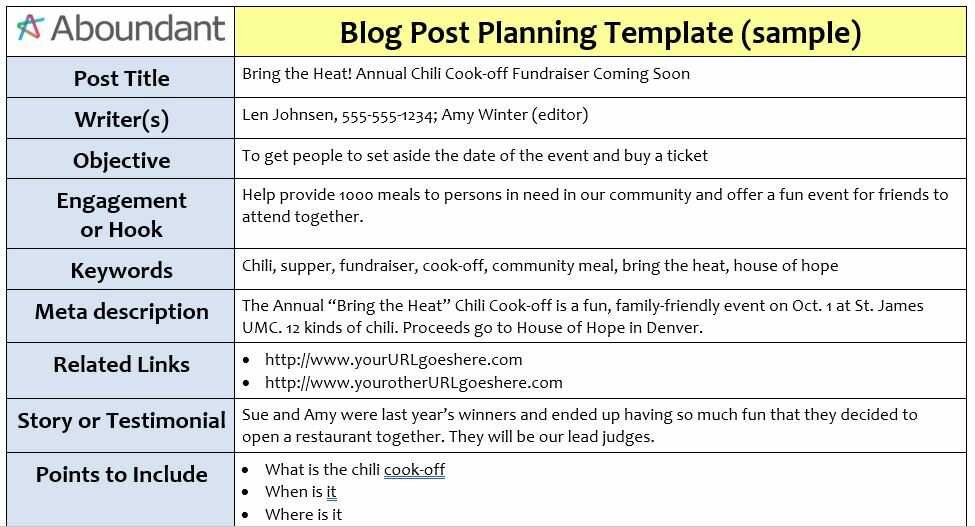
Image Source: Aboundant
In order to create a blog post brief that can produce the desired outcome, you need to be familiar with all the components to be included, what details to add to each component, and questions to ask before you start writing.
To learn more, check out our detailed guide to preparing blog post briefs.
Research subject matter
Let’s face it. Even if you’re an expert in a subject area, you still don’t know everything. In fact, no one can.
But the ability to properly research a blog post is the superpower that allows you to write authoritatively about new subject areas.
Moreover, thorough research also helps you make your blog post more interesting as you find several research statistics, charts, and other visuals to add to your piece.
Readers trust you more when your claims are backed by real research from credible sources. So do your research to ensure you are adding value to your audiences’ life.
As noted by Elise Dopson, an experienced freelance writer, in an article:
“Good research is new, up-to-date, fresh, and relevant. But as we touched on before, knowing where to look for recent data is the hardest part.”
However, when you write a blog post, don’t rely on one source only. For instance, though Wikipedia is a good source of well-researched information, it isn’t always dependable.
Inaccurate facts do make their way into the articles sometimes without site editors noticing. Also, all the verifiable facts on the site are cited on other websites.
When researching, always rely on third-party information and choose multiple authoritative sources – official associations, heavily cited research papers, government websites, predominant industry experts, etc.
To get research data and statistics, you can go directly to websites such as Statista, Knoema, and Internet Live Stats.
On these websites, enter your keyword on their search box and you will get a bunch of stats and data about the keyword you inputted.
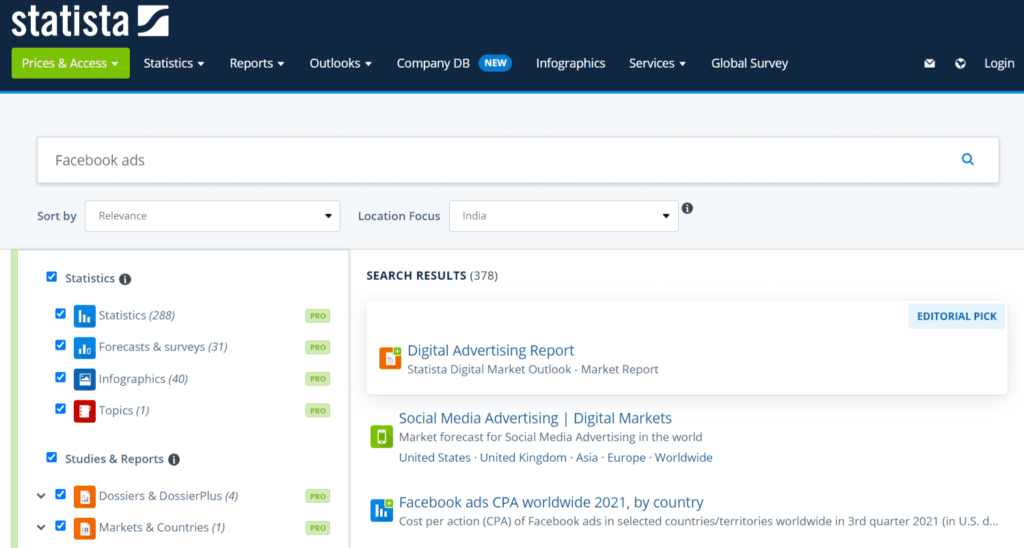
Alternatively, you could hit Google with statistical questions concerning your topic and you would get some useful information.
For example, let’s say you are writing a blog entry about using Facebook ads for business. You can look up information like what percentage of businesses use Facebook ads, how much money people lose to unprofitable Facebook ad campaigns, etc.
You could also just simply search for terms like “Facebook advertising statistics,” “Facebook marketing research study” etc.
Finally, remember that nobody is right all the time. So, approach every source with the skepticism of a journalist and question every piece of information until you’re positive it is trustable.
Prepare blog post outline
An outline is a mockup of how your blog post will look. It includes the headings, images, takeaways, relevant statistics, and other information you’ll add to your SEO blog post.
One of the primary reasons for having a content outline is that it helps you to stay focused on the topic and not scatter your points all over the place. This saves you a considerable amount of time and energy during SEO blog writing.
Also, an outline helps you keep the balance between speed and quality. This is crucial not just for you, but also for your readers.
To start building a blog post outline, consider the benefits you expect your readers to get from your blog post. The idea is to bring these takeaways into distinct subheadings when you write content for a blog post draft.
For example, let’s say you’ve settled on a blog content writing topic – “How to Generate Sales Using Facebook Ads.” So what benefits/takeaways would be in store for the readers?
One way to determine this is by considering the questions your readers would probably ask, along with important things you think they should know. For instance, here are some probable takeaways:
- The actual steps to setting up a highly profitable Facebook ad campaign.
- Tips and tricks to optimize results.
- How to retarget potential customers/clients (using Facebook Pixel).
- How much do Facebook ads cost?
- What’s a great ROAS (Return On Ad Spend) for a campaign?
A quick trick is to hit Google with your topic. When your search results show up, scroll down to the People Also Ask section, and you’ll see a list of possible takeaways you can use as subheadings when writing a blog entry.
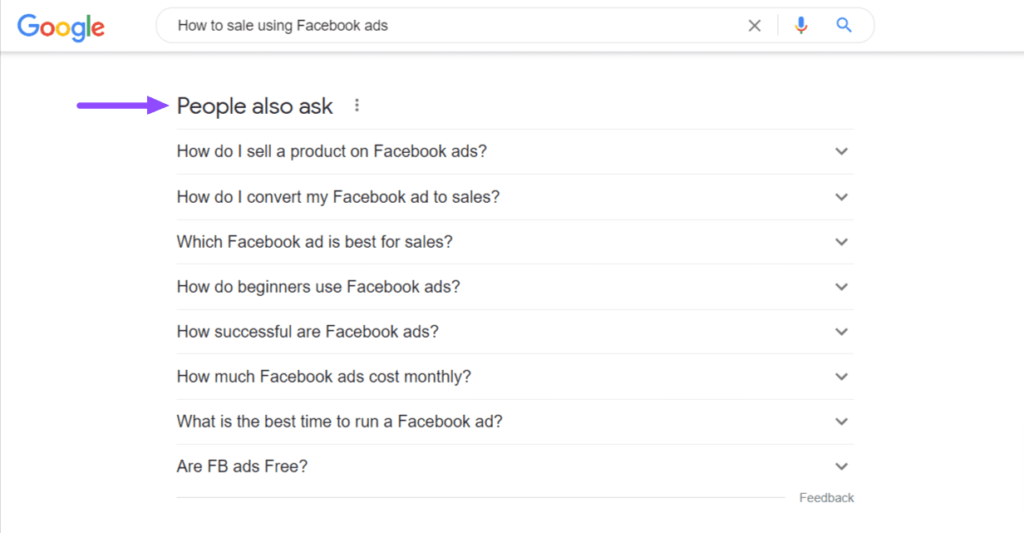
From here, you can choose the ones that make the most sense and add them to your key takeaways in the article structure.
The next step of blog content writing is to work them into subheadings. Subtopics give your SEO blog posts a great shape.
You don’t want your first blog post or any post to be a melange of ideas without anything to separate them into sections. Such blog posts are tiring to read.
Once you have all the research material, takeaways, and subheadings, you can arrange them in a way that makes sense to form a content outline.
Write the first draft
Once the research part is done and the outline is ready, it’s time you start writing the first draft. Use the headers and subheaders as your guide to writing the draft as per the article structure.
Writing a blog post draft is all about getting everything down on the page. So, avoid any forms of distractions and don’t self-censor as you write content for a blog post.
Don’t try to rearrange the content outline to make things flow better or rewrite a single sentence ten times to make it read right.
As I said earlier, this stage is about writing and just writing. You can always come back and edit the first draft for perfection later on.
Come up with a catchy headline
Your blog post headline determines whether people will start reading your article or just ignore it, no matter how great the content.
So you can’t rush into a headline. Take the time and effort to come up with the best one. Creating a good blog post title is tricky because it should do well on a number of factors at the same time.
- It should have your main keyword
- It should persuade the reader to read the blog post
- It should be relevant to the content covered in your blog post
- It should be in the range of 55-65 characters
Many experts recommend writing several headlines for your SEO blog post before you pick one. Even share them with others for a second opinion if you can.
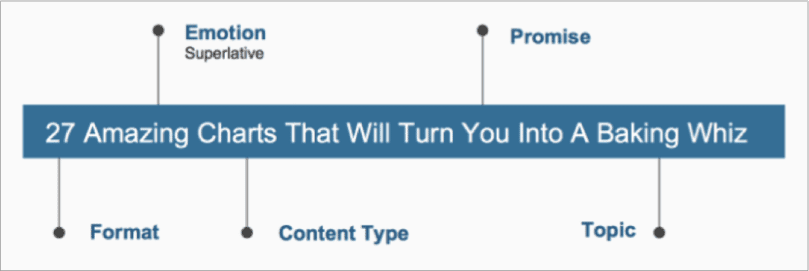
You can also make use of a title generator to get headline ideas and then a headline analyzer to grade your chosen blog post titles.
Write an engaging intro
Readers are unpredictable. They can take a quick glance and vanish in seconds. Your introduction is a crucial part of blog content writing because that’s where your readers decide if your blog post is worth their time.
According to a blog post by Ryan Scott, ex-Chief Marketing Officer at Lean Labs:
“Without exciting blog post introductions, engagement will suffer, regardless of how great the content is.”
An introduction describes the purpose of your blog post and explains how it will help readers solve a problem.
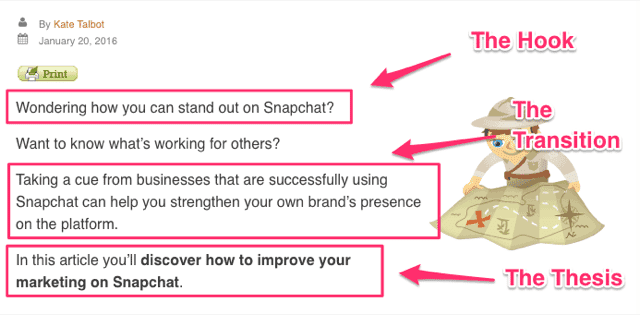
Image Source: Successful Blogging
The main purpose of introductions in SEO blog writing is to grab the readers’ attention and give them a reason to keep reading. If your introduction is drab, you’ll lose the reader in the first few sentences.
There are various ways to make your introductions captivating when writing a blog entry.
- Start with a hook. This can come in the form of shocking statistics, a thought-provoking question, or just something smooth to break the ice.
- Highlight your readers’ situation to connect with them – Are they looking to improve? Are they afraid of making mistakes? Briefly talk about it while being optimistic.
- Give a hint into what they would get from the main sections of your blog post, and how it will help them.
Add visuals where appropriate
Images are a must to make your blog post more readable and engaging. Adding graphics that illustrate your claims can boost your readership by miles.
The bloggers who publish content with tons of pictures are the bloggers who are the most likely to report “strong results.”
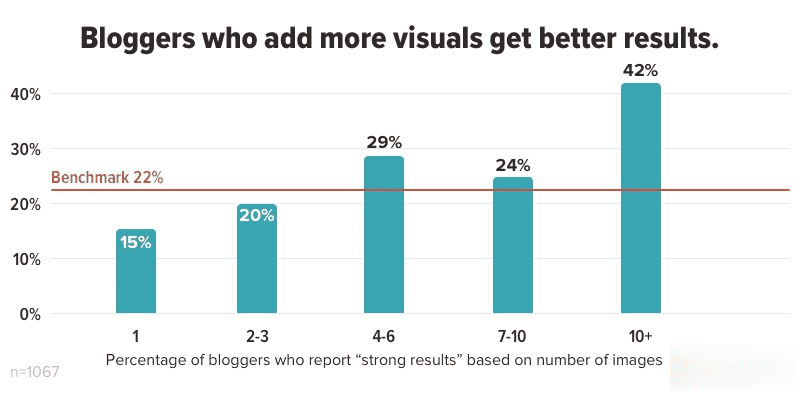
Image Source: Orbit Media
So take every opportunity to use relevant photos, graphics, and other visual elements when they clarify what you are communicating.
Images should be relevant and added in a way that supports the points covered in your article structure. As a rule of thumb, you can use at least one visual after every 500 words of content.
Now, the question is, how to create compelling visuals? You may not have the budget to hire a professional designer or knowledge of complex design software like Adobe Photoshop, but the good news is you don’t need to.
First of all, keep in mind to stay away from generic stock photos. Everyone is using them without customizing much and so they don’t help much in differentiating your content from others.
It’s much better to use originally taken, heavily customized, or in-house graphics when writing a blog entry.
Second, there are a number of easy-to-use tools that even non-designers can use to design graphical content for their first blog post. Some of the most prominent are Canva, Crello, DesignBold, and Snappa.
All these tools come with a great number of readymade templates, grids, illustrations, and more to help you design great-looking graphics quickly and easily.
Write blog post conclusion
We’re almost at the finish line of writing a blog entry and this is where you should close your post with a bang and show your readers that you believe in them.
A blog post is not complete until it is filled with encouragement for the reader to take action, along with knowledge.
Your concluding section has to inspire the reader by taking away the main obstacle to implementing your advice.
When writing your conclusion, put yourself in your readers’ shoes. How will their lives change if they successfully practice the advice in your post? How will that make them feel?
The more efficiently you can understand your readers’ point of view, the more you can motivate them to keep pushing forward.
Show them the promised land; what is possible to achieve by doing what you’re telling them to do. Share a success story if you can.
Highlight the main points of the piece and call for action with a sense of urgency, or it may be too late.
In other words, give them the pep talk you wish someone had given you when you were struggling with the topic your post is about. Show them that the time to act is now, or never.
In addition, your conclusion is crucial because it gives you the chance to transition to your final Call to Action (CTA).
Embed internal links
Internal linking improves blog post SEO and provides useful guidelines to visitors regarding where to click next.
They connect your different pieces of content and help search engines get an idea of how your website is organized.
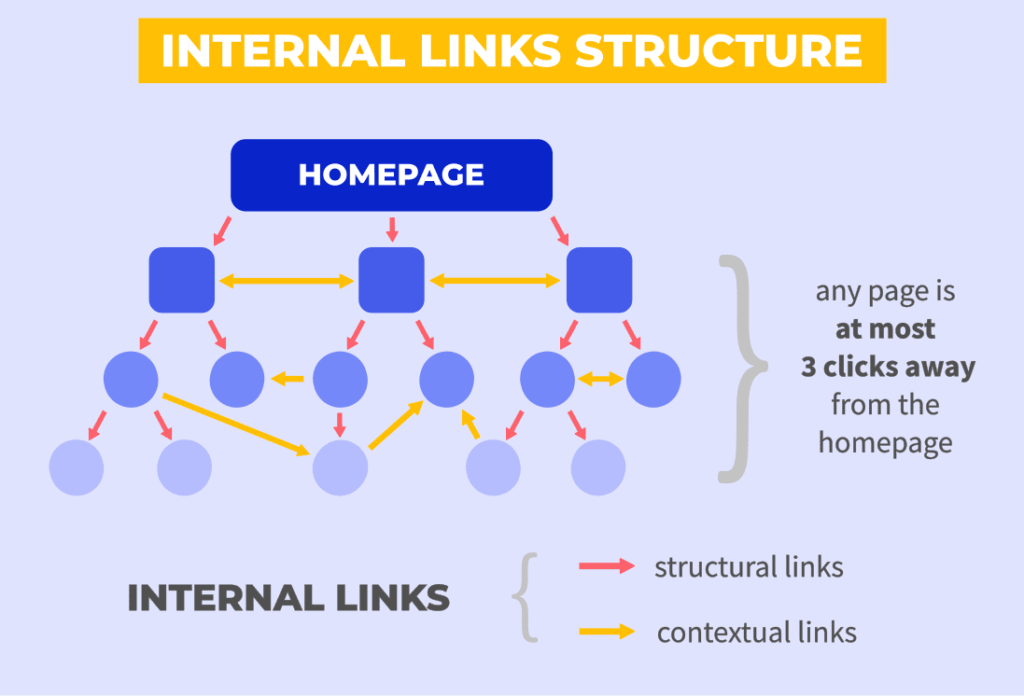
Image Source: Mangools
Hence, when you write a blog post, you must include 2-3 links to other relevant pages on your website.
Link often to important pages you’d like to rank better in search, as well as other pages of your site, as long as it makes sense contextually.
This strategy will also help you keep readers longer on the website and increase engagement.
Embed external links
External links are in the top three most important factors for having an SEO-friendly website, according to a study by Databox.
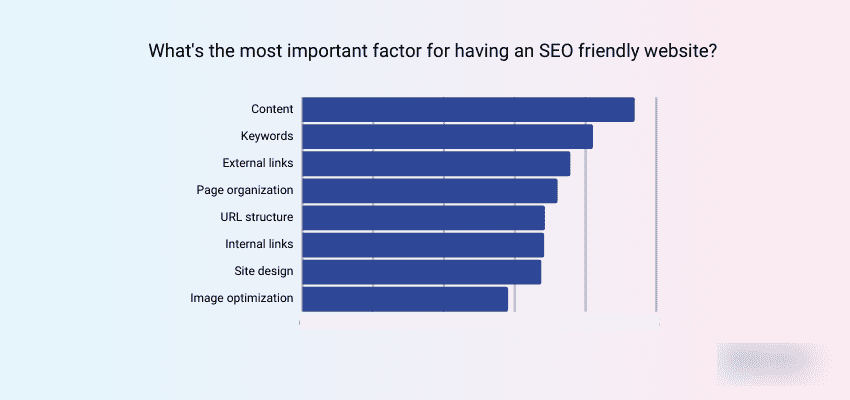
Image Source: Databox
External links are used for adding supplementary information to your content. They guide readers to useful resources that back up your claims, provide details that couldn’t be included in your post, and help with SEO.
In addition, they are a way for you to give a nod to other content in your niche. So your content must have them where relevant.
Also, make your external links open in a new window. This will ensure readers don’t leave your site when they click on such a link and reduce your bounce rate.
Ensure good readability
For your content to be engaging, it has to be readable first. It means the overall look and feel of your website and content should be easy on the eyes, and the brain.
Your website should be easy to navigate and your blog posts should be easy to scan.
Ensuring good readability when writing a blog entry includes a number of things, like short sentences, small paragraphs, active voice, subheadings, bullet points, plain language, and more.
Optimize for target keywords
To make your blog post easy to find, you need to think about what would prospects type in a search engine to find your content.
Use their vocabulary and keywords when you write a blog post, starting with your page title, summary, and first paragraph.
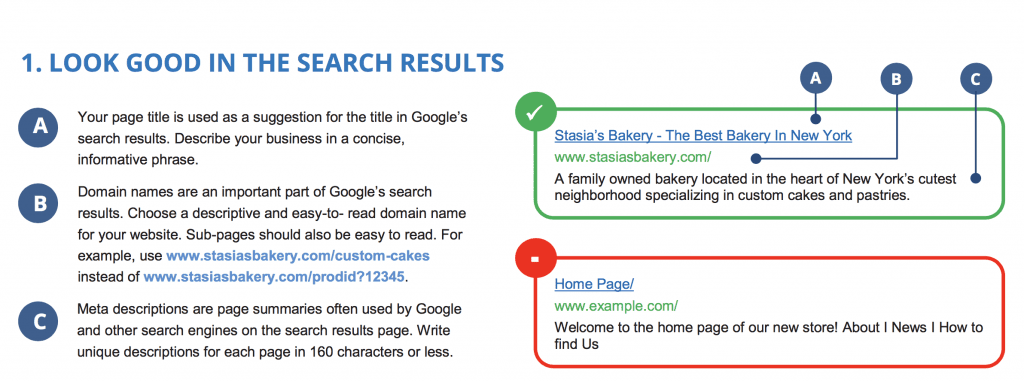
Image Source: ReliableSoft
For instance, use tools like Google Trends to compare different keywords to use in your heading. What you’re calling the topic of your page might not be what your users are calling it. Generally, it’s best to use whichever phrase is used more often.
Edit/proofread your blog post
Once it is done, look over it to fix all the glaring mistakes. What are the things you could do to make it better?
For instance, re-ordering sections for the blog post to flow smoother. Inspect each section and see if there is any new stuff you should add.
Also, fix grammatical errors and awkward sentence construction. Tools like Grammarly and Hemingway App can quickly help you with your writing mistakes.
Final thoughts on writing a blog post
Blog content writing is no cakewalk. There are so many new things to take care of, including content outline and article structure.
The good news is writing a great blog entry is a skill you can master. These steps will help you write blog content like a professional.
With this guide in hand, you’ll find it far easier to write content for your blog post. The reason for this is obvious. You have carved out a well-defined pathway and won’t spend any extra time thinking about irrelevant points.
Did we miss anything? Did you try these steps to write a blog post? Do you have any questions or comments about writing the first blog post? Share your thoughts below in the comments section.

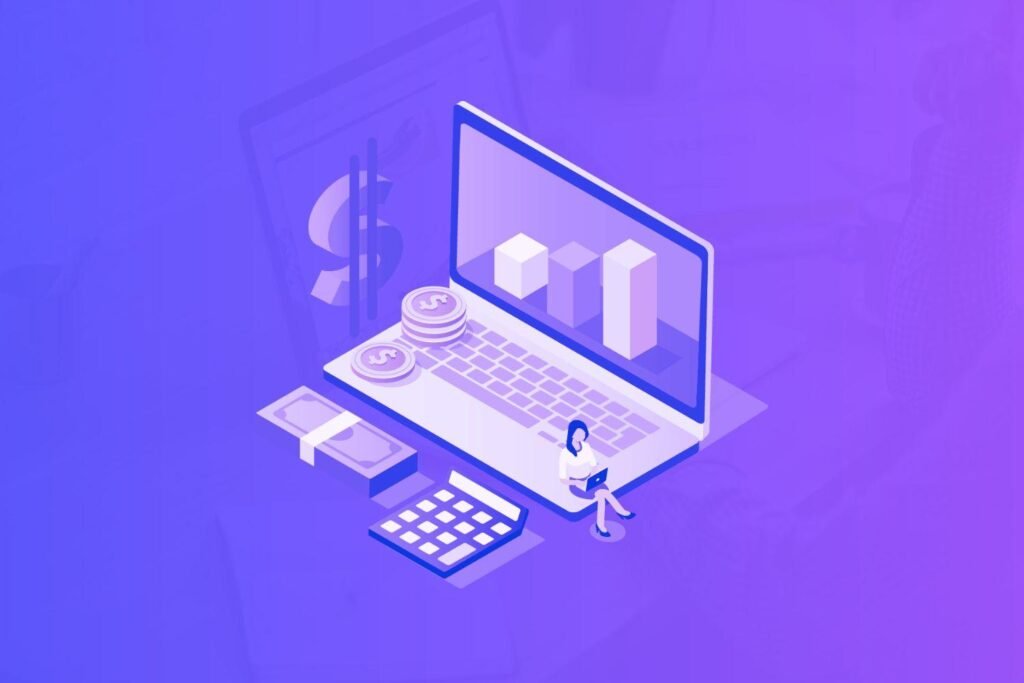
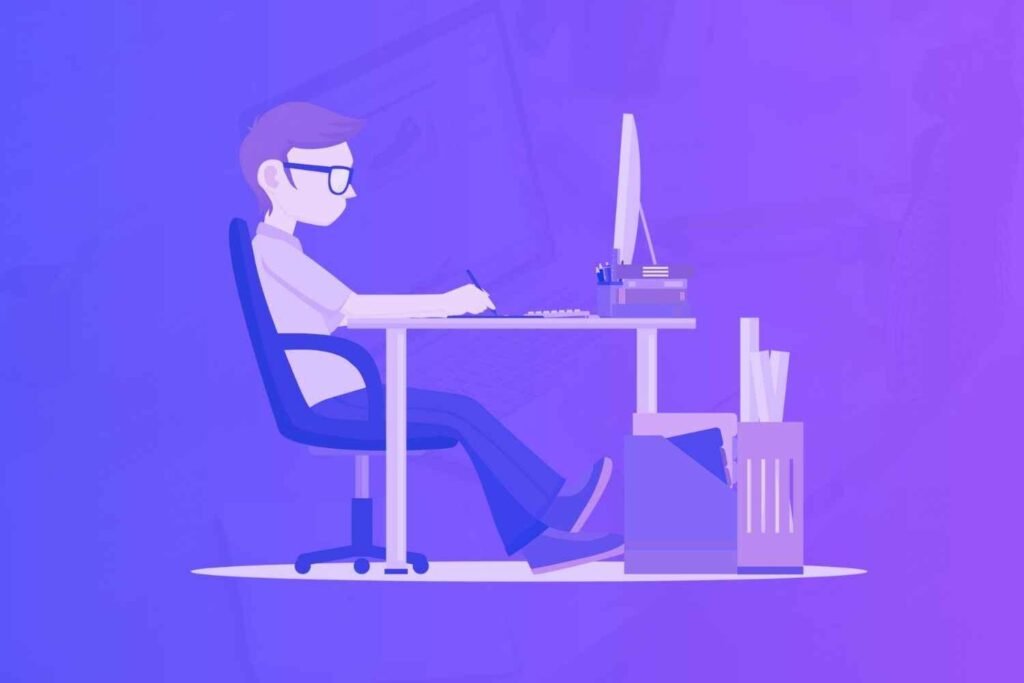



which courses one should do to fix grammatical errors and word play, structuring and professional writing requirements?
Hi Shweta, these courses might help: https://smemark.com/content-writing-training/
Writing SEO-friendly content is so important for driving traffic to your blog. Your tips on using keywords, optimizing headings, and structuring content are really helpful. I especially appreciate your emphasis on creating valuable and engaging content for readers, not just for search engines. Keep up the good work!
Hi David, I appreciate the kind words. Thanks for stopping by!
Thankyou for sharing such useful information. Next time i will definitely keep these in mind
This guide provides such valuable insights into the step-by-step process of writing a blog post! Understanding the structure and essential elements is key to creating engaging content. Great job on breaking down the process!
Fantastic guide on writing an effective blog post! The step-by-step breakdown is incredibly helpful for anyone looking to improve their blog content. It’s great to see such clear and actionable tips.