Do you feel that Adobe Express might not be good enough for your design needs anymore?
Adobe Express may feel right in the beginning. But as your business and marketing operations begin to scale, it may be limiting your creativity.
So, you may need an alternative to Adobe Express that offers more than just basic editing features.
With that in mind, let’s take a look at the best Adobe Express alternatives that can compensate for its shortcomings in the graphic design space.
Disclaimer: If you buy any products through links on this site, I may earn a commission. But it doesn't make any difference to your cost, and it helps me keep this blog running. So you could always read my articles for free.
What is Adobe Express?
Adobe Express is a user-friendly, web-based design tool that lets you create stunning visuals without advanced graphic design skills.
It offers a range of templates, fonts, and stock images to help you craft everything from social media posts to flyers and logos.
Aside from that, the intuitive drag-and-drop interface makes it easy to customize designs, while the integrated features allow you to quickly resize and format your work for different platforms.
Adobe Express also offers collaboration tools, enabling you to share and edit projects with others in real-time.
The point is, Adobe Express simplifies the design process, allowing you to produce professional-quality visuals quickly. It helps you enhance your brand’s visual presence without investing in complex software or hiring a designer.
Why consider Adobe Express alternatives?
You might want to consider alternatives to Adobe Express for several reasons.
While Adobe Express is a great tool for creating and sharing digital media, it’s not the only option out there, and sometimes exploring other tools can open up new possibilities.
First off, cost can be a big factor. Adobe Express offers a lot of features, but it comes with a subscription fee that might not fit everyone’s budget, especially if you’re just starting out or need a simpler solution.
Adobe Express alternatives like Canva or VistaCreate offer free versions that are robust enough for many projects, making them attractive for those looking to save money.
Another reason to look at alternatives is the specific features you need. Different tools excel in different areas.
For example, if you’re looking for more advanced design capabilities, Figma might be a better fit with its powerful design and prototyping tools.
Or, if you’re after something that’s incredibly user-friendly with a huge library of templates and media, Canva could be more your style.
User experience is also key. Some people find Adobe Express’s interface a bit complex, especially if they’re not familiar with Adobe’s ecosystem.
Alternatives to Adobe Express might offer a more intuitive and streamlined user experience that makes designing easier and faster.
Lastly, integration with other tools and platforms can be a deciding factor. Depending on your workflow, you might find that Adobe Express alternatives integrate better with the apps and services you already use, making your overall process smoother.
Best alternatives to Adobe Express
While Adobe Express is a solid choice, exploring alternatives to Adobe Express can help you find a tool that better suits your budget, design needs, and personal workflow.
Canva
Canva is one of the popular Adobe Express alternatives. It’s a graphic design tool celebrated for its simplicity and versatility. Launched in 2013, it has grown to be a favorite among both professional designers and complete beginners.
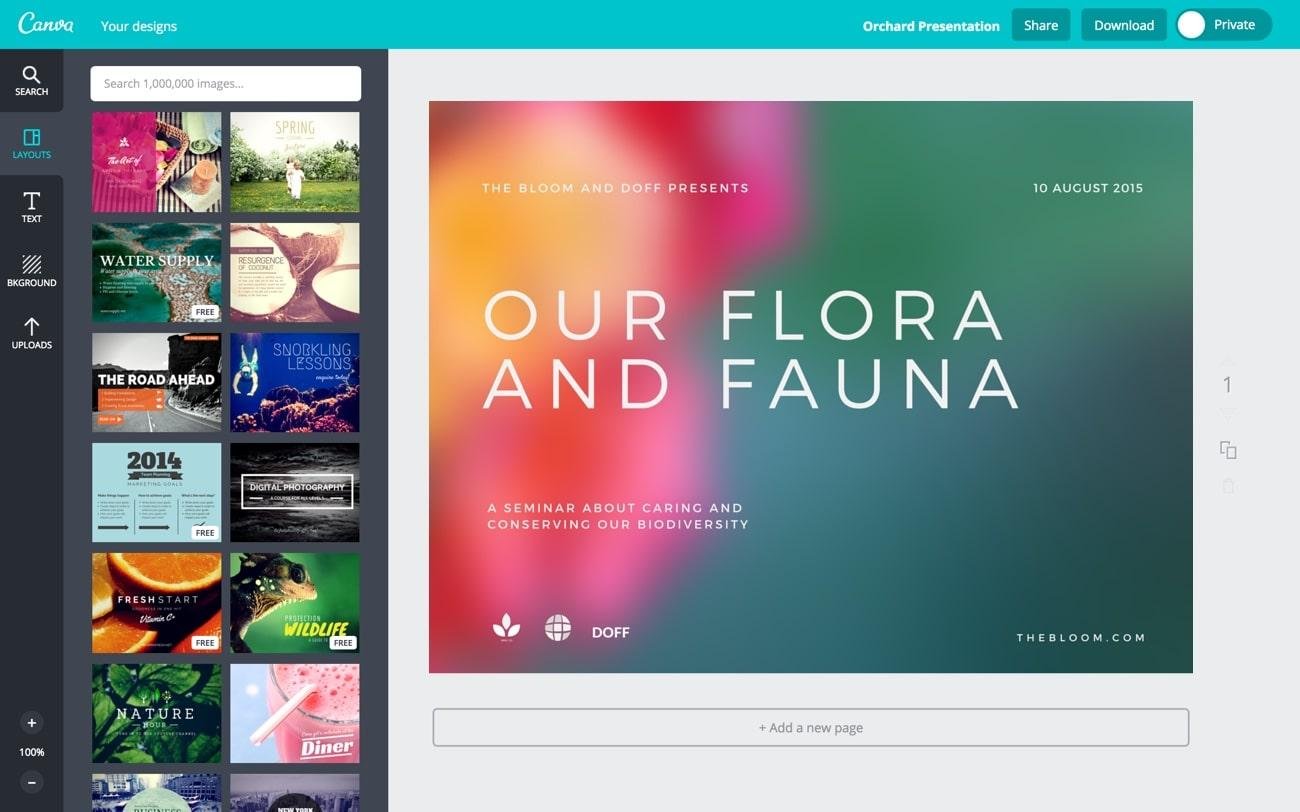
Canva offers a wide array of templates for various projects, including social media posts, presentations, flyers, and more. The platform’s drag-and-drop interface makes it incredibly easy to use, allowing users to create stunning designs quickly and efficiently.
Canva also provides a rich library of photos, illustrations, icons, and fonts, ensuring you have all the resources you need at your fingertips.
Additionally, it supports collaboration, enabling team members to work together on design projects in real-time, like Adobe Express.
Pros:
User-Friendly: Very easy to use, making it accessible to all skill levels.
Template Library: Thousands of professionally designed templates are available.
Free Version: The free plan includes a lot of useful features and resources.
Collaboration: Allows real-time collaboration with team members.
Media Library: Access to a vast collection of photos, icons, and illustrations.
Cons:
Limited Customization: Advanced users might find the customization options somewhat limited.
Premium Content: Some high-quality templates and elements are only available in the paid version.
Performance: Can be slow with large, complex designs.
Figma
Figma is a powerful web-based design tool that is particularly popular among UI/UX designers. Figma is entirely cloud-based like Adobe Express, which means you can work from anywhere with an internet connection.
With features like real-time collaboration, it allows multiple team members to work on the same design simultaneously and see each other’s changes live.
Figma is packed with advanced design and prototyping tools, making it ideal for creating detailed and high-fidelity user interfaces.
It also supports integration with other tools like Slack, Jira, and Trello, enhancing its utility in collaborative environments. With Figma, you can create, share, and gather feedback on your designs all in one place.
Pros:
Collaboration: Excellent real-time collaboration features.
Design Tools: Advanced vector and prototyping tools.
Web-Based: Accessible from any device with internet access.
Integration: Works well with other tools and platforms.
Version Control: Easy to track and revert to previous versions of designs.
Cons:
Learning Curve: Can be complex for beginners to learn.
Cost: Advanced features and team functionalities require a paid subscription.
Resource Intensive: Can be demanding on system resources, especially for large projects.
Crello (VistaCreate)
Crello, now known as VistaCreate, is a versatile graphic design tool that offers a rich array of templates and design elements. Designed to be user-friendly, it caters to both novice and experienced designers.
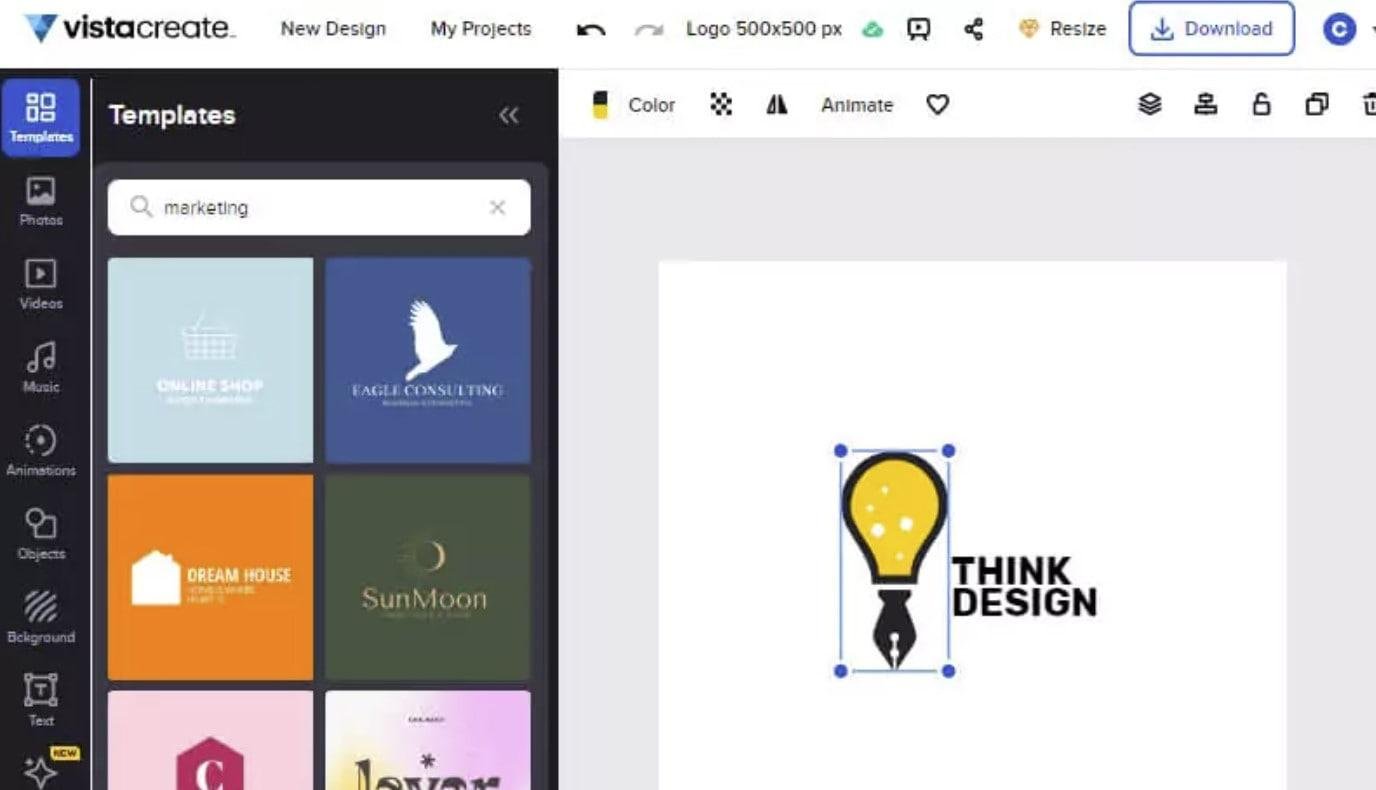
Crello excels in providing a vast library of ready-to-use templates for social media graphics, marketing materials, presentations, and more. The platform also supports animated designs, allowing users to create engaging content easily.
With its drag-and-drop interface, Crello makes it simple to edit templates to match your specific needs.
Additionally, Crello offers affordable pricing plans, making it an attractive alternative to Adobe Express for people and businesses to generate professional-quality designs without breaking the bank.
Pros:
User-Friendly: Simple, intuitive interface that is easy to navigate.
Templates: Extensive library of templates and animations.
Affordable: Competitive pricing with a robust free version.
Animation: Includes animated templates and design elements.
Resource Library: Access to a wide range of photos, illustrations, and fonts.
Cons:
Features: Not as feature-rich as some competitors like Figma.
Collaboration: Limited team collaboration features compared to other tools.
Customization: Advanced customization options may be lacking for professional designers.
Sketch
Sketch is a vector-based design tool that has become a standard in the UI/UX design community. It’s known for its robust feature set, which is tailored specifically for interface design.
Sketch offers a clean, intuitive interface and powerful design tools, making it ideal for creating wireframes, prototypes, and high-fidelity designs. One of Sketch’s key strengths is its extensive plugin ecosystem, allowing users to extend its functionality significantly.
Sketch also supports symbols and reusable components, which help maintain design consistency across projects. While Sketch is primarily a macOS application, it offers collaborative features through Sketch Cloud, enabling designers to share and gather feedback on their work.
Pros:
Design Tools: Powerful vector-based tools tailored for UI/UX design.
Plugins: Extensive plugin ecosystem to extend functionality.
Symbols: Reusable components for maintaining consistency.
Performance: Efficient and responsive, even with complex designs.
Community: Strong community support and resources.
Cons:
Platform Limitation: Available only on macOS.
Collaboration: Real-time collaboration is limited compared to Figma.
Cost: Requires a subscription for updates and cloud features.
Learning Curve: May take time for beginners to master.
Affinity Designer
Affinity Designer is a powerful and professional-grade design tool that offers a one-time purchase model, making it an attractive alternative to Adobe Express and other subscription-based services.
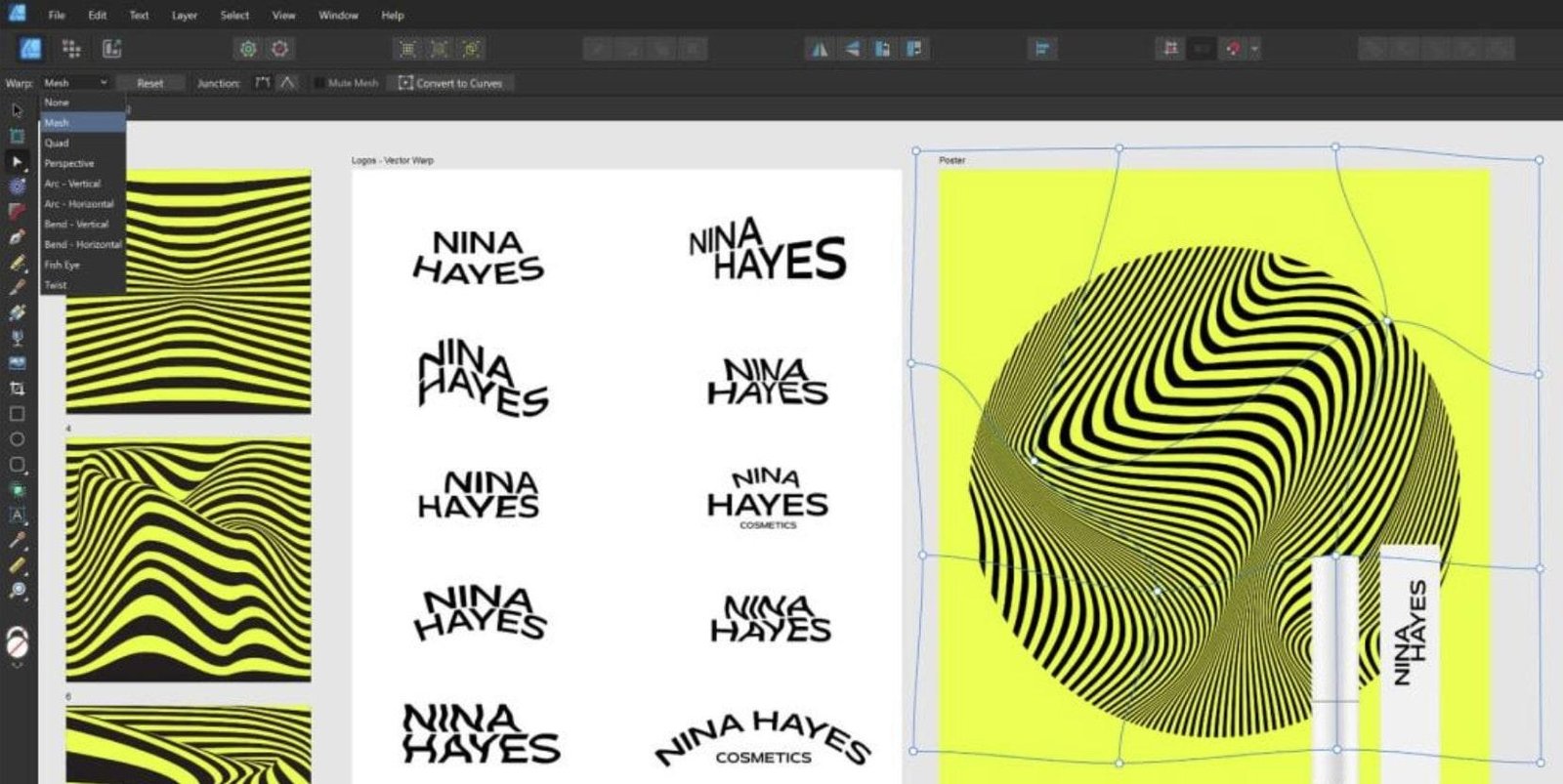
It’s suitable for vector and raster design, providing a wide range of tools for creating detailed illustrations, UI/UX designs, and print materials. Affinity Designer is known for its high performance, with smooth panning and zooming even with large documents.
The interface is clean and user-friendly, making it accessible to both beginners and professionals.
It supports a wide range of file formats and offers advanced features like artboards, symbols, and robust typography tools. Affinity Designer is available on macOS, Windows, and iPad, providing flexibility for users.
Pros:
One-Time Purchase: No subscription required.
Performance: High performance with smooth operation.
Versatility: Suitable for both vector and raster design.
File Support: Wide range of supported file formats.
Advanced Features: Artboards, symbols, and typography tools.
Cons:
Collaboration: Lacks real-time collaboration features.
Learning Curve: Advanced features may take time to learn.
Resource Intensive: Can be demanding on system resources.
Community: Smaller community compared to Adobe or Sketch.
Inkscape
Inkscape is an open-source and free tool to edit vector graphics that offers a robust alternative for those seeking a budget-friendly design tool. It offers a wide range of features for creating illustrations, diagrams, logos, and complex graphics.
Inkscape supports a variety of file formats, including SVG, AI, and EPS, making it versatile for different design projects. The interface is comprehensive, with powerful tools for path editing, object manipulation, and color management.
Being open-source, Inkscape has a strong set of users and developers who help with its continuous improvement.
Pros:
Free: Completely free to use.
Open Source: Regular updates and improvements from the community.
Feature-Rich: Offers advanced vector editing tools.
File Support: Supports various file formats.
Community: Strong support and resources available.
Cons:
Learning Curve: Can be complex for beginners.
Performance: May be slower with very large files.
UI: Interface can feel outdated compared to newer tools.
Limited Collaboration: No built-in real-time collaboration features.
CorelDRAW
CorelDRAW is a professional graphic design software known for its powerful tools and user-friendly interface. It’s suitable for a wide range of design tasks, including vector illustration, layout, photo editing, and typography.
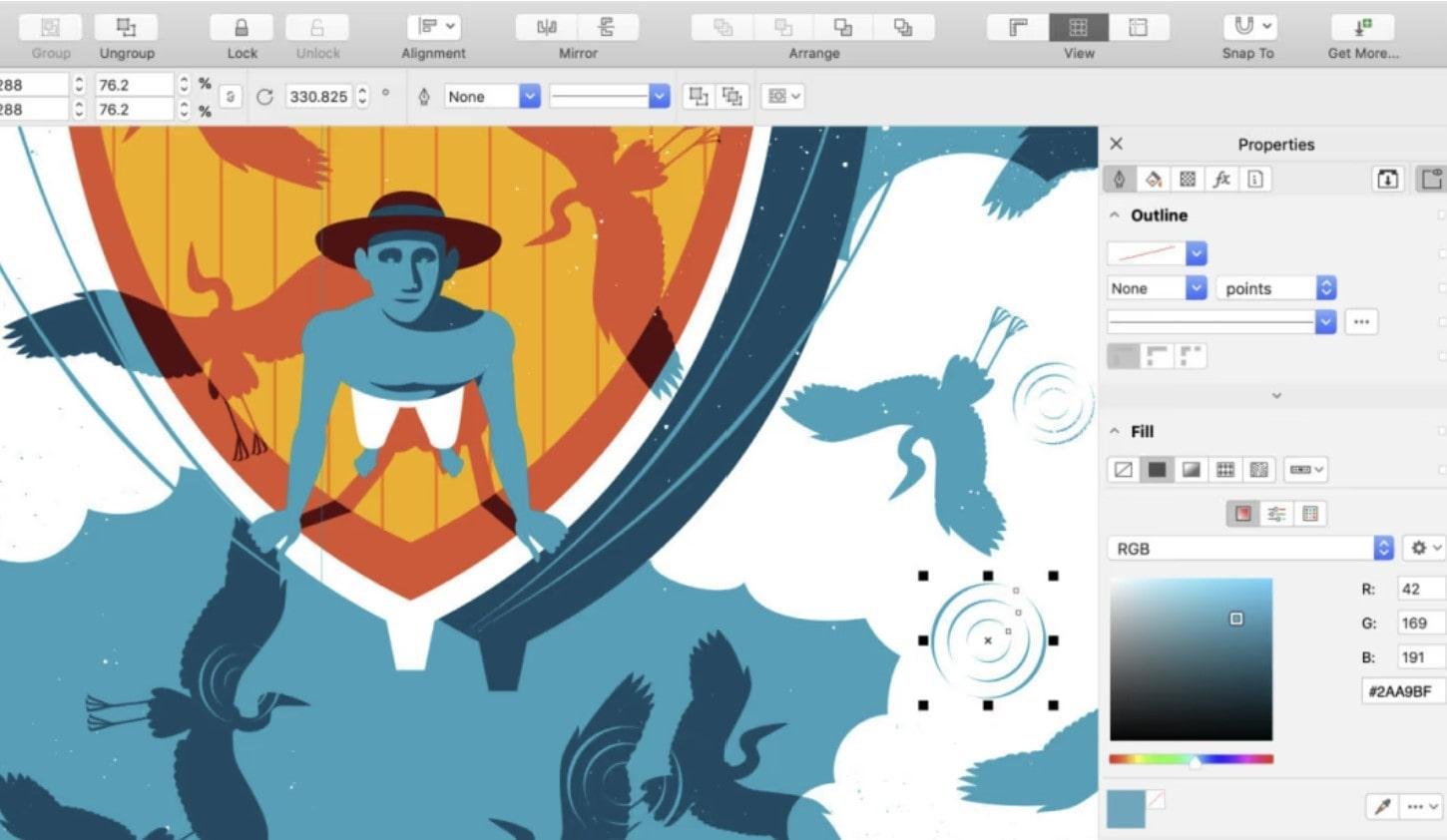
CorelDRAW offers advanced features like multi-monitor support, custom node shapes, and powerful vector drawing tools.
The software also includes Corel PHOTO-PAINT for photo editing and Corel Font Manager for managing fonts.
With its comprehensive set of tools, CorelDRAW is a strong contender when it comes to Adobe Express alternatives for professional designers looking for an all-in-one solution.
Pros:
Professional Tools: Advanced vector and photo editing features.
User-Friendly: Intuitive interface that’s easy to navigate.
Versatile: Suitable for various design tasks.
Bundled Software: Includes additional tools like PHOTO-PAINT.
Performance: Efficient and responsive.
Cons:
Cost: Requires a subscription or one-time purchase.
Platform Limitation: Primarily available on Windows.
Learning Curve: Advanced features may require time to learn.
Collaboration: Lacks real-time collaboration features.
Gravit Designer
Another great alternative to Adobe Express, Gravit Designer is a versatile and free design tool that operates both online and offline. It’s designed to handle a wide range of design tasks, from vector illustration to UI design.
Gravit Designer offers a clean and intuitive interface similar to Adobe Express with powerful tools for creating and editing graphics.
It supports multiple platforms, including Windows, macOS, Linux, and ChromeOS, providing flexibility for users. The software also offers a Pro version with additional features like advanced export options, offline access, and increased cloud storage.
Pros:
Free Version: Offers a robust free version.
Cross-Platform: Available on multiple operating systems.
User-Friendly: Intuitive and clean interface.
Versatile: Suitable for various design tasks.
Cloud Storage: Provides cloud storage for easy access to designs.
Cons:
Pro Features: Some advanced features require a Pro subscription.
Limited Plugins: Fewer plugins and integrations compared to other tools.
Performance: Can be slow with complex designs.
Collaboration: Limited collaboration features.
Vectr
Vectr is a free, web-based vector graphics editor that is ideal for simple design tasks and quick projects. It offers a straightforward interface and basic design tools, making it accessible to beginners.
Vectr supports real-time collaboration, allowing multiple users to work on the same design simultaneously. And it has a wide range of tutorials to help new users get started.
While Vectr lacks some of the advanced features found in other design tools, its ease of use and collaborative capabilities make it a great choice for simple projects.
Pros:
Free: Completely free to use.
Web-Based: No need for installation; accessible from any device with internet.
Collaboration: Real-time collaboration features.
User-Friendly: Simple and easy to learn.
Tutorials: Provides tutorials and guides for beginners.
Cons:
Limited Features: Basic design tools may not meet the needs of advanced users.
Performance: Can be slow with large or complex designs.
Offline Access: Requires internet connection to use.
Customization: Limited customization options.
Lunacy
Lunacy is a free graphic design software that offers powerful features comparable to premium tools. It’s designed to be a full-fledged vector graphic editor with support for sketch files, making it an excellent Adobe Express alternative for those who work with Sketch but need a Windows-compatible solution.
Lunacy offers a range of design tools, including vector editing, prototyping, and asset management. It also features a built-in library of icons, photos, and illustrations, saving you time and effort. With its continuous updates and active development, Lunacy is steadily becoming a favorite among designers.
Pros:
Free: Completely free to use with no hidden costs.
Powerful Features: Advanced design tools and sketch file support.
Built-In Resources: Access to a library of icons, photos, and illustrations.
Performance: Efficient and responsive even with large files.
Cross-Platform: Now available on Windows, macOS, and Linux.
Cons:
Learning Curve: May take time for beginners to master.
Community: Smaller community compared to more established tools.
Collaboration: Limited real-time collaboration features.
File Compatibility: Occasionally has issues with importing/exporting certain file types.
PicMonkey
PicMonkey is a versatile online photo editing and graphic design tool that caters to users looking for a straightforward, user-friendly platform.
It offers a wide array of templates and design elements for creating social media graphics, marketing materials, and more.
PicMonkey’s photo editing features are robust, allowing for detailed touch-ups, enhancements, and creative effects. It also supports layer-based editing, giving users more control over their designs.
With collaborative features and cloud storage, PicMonkey makes it easy for teams to work together on projects and access their work from anywhere.
Pros:
User-Friendly: Simple and intuitive interface.
Photo Editing: Powerful photo editing tools.
Templates: Extensive library of templates and design elements.
Cloud Storage: Access your projects from any device.
Collaboration: Team collaboration features.
Cons:
Cost: Requires a subscription for full access to features.
Advanced Features: Lacks some advanced design tools.
Performance: Can be slow with large files.
Customization: Limited customization options compared to more advanced tools.
Snappa
Snappa is an easy-to-use graphic design tool aimed at marketers and small business owners who need to create professional-quality visuals quickly.
It provides a range of templates for social media posts, ads, and blog graphics, making it a go-to for digital marketing needs.
Snappa’s interface is clean and intuitive, with drag-and-drop functionality that simplifies the design process like Adobe Express. It also includes a vast library of stock photos, graphics, and fonts.
Snappa allows users to collaborate on projects and has API connections with major social media platforms for easy sharing.
Pros:
User-Friendly: Simple and intuitive interface.
Templates: Wide range of templates for marketing needs.
Stock Library: Access to a large library of photos and graphics.
Integration: Easy integration with social media platforms.
Collaboration: Supports team collaboration.
Cons:
Free Version: Limited features in the free version.
Customization: Less flexible for advanced customization.
Performance: Can be slow with complex designs.
Features: Not as feature-rich as some alternatives to Adobe Express.
BeFunky
BeFunky is a versatile online photo editor and graphic design tool that caters to users looking for an easy and quick way to create visuals.
It offers a comprehensive set of photo editing tools, including touch-ups, effects, and filters, along with a graphic design suite that features a variety of templates for social media, print, and web designs.
BeFunky’s collage maker is particularly popular for creating visually appealing collages from photos. The interface is user-friendly, making it accessible to both beginners and more experienced users.
Pros:
User-Friendly: Simple and easy to navigate.
Photo Editing: Robust photo editing tools and effects.
Templates: Wide variety of templates for different needs.
Collage Maker: Excellent collage-making capabilities.
Affordable: Competitive pricing with a solid free version.
Cons:
Customization: Limited advanced customization options.
Features: Not as feature-rich as some professional tools.
Collaboration: Lacks real-time collaboration features.
Performance: Can be slow with high-resolution images.
Desygner
Desygner is a web-based graphic design tool that offers a wide range of templates and design elements for creating social media graphics, marketing materials, and more.
This Adobe Express alternative is designed to be user-friendly, with a drag-and-drop interface similar to Adobe Express that simplifies the design process.
Desygner also offers a mobile app, allowing users to create and edit designs on the go. The platform supports team collaboration, making it easy for multiple users to work on a project simultaneously. Desygner’s affordable pricing plans and extensive template library make it an attractive option for small businesses and marketers.
Pros:
User-Friendly: Intuitive drag-and-drop interface.
Templates: Extensive library of templates and design elements.
Mobile App: Create and edit designs on the go.
Collaboration: Supports team collaboration.
Affordable: Competitive pricing with a free version available.
Cons:
Advanced Features: Lacks some advanced design tools.
Performance: Can be slow with complex designs.
Customization: Limited advanced customization options.
Community: Smaller community compared to more established tools.
RelayThat
RelayThat is a graphic design tool focused on brand consistency and automation. It’s designed to help marketers and businesses create cohesive visual content quickly and efficiently.
RelayThat offers a range of templates that automatically adjust to different formats, ensuring brand consistency across all channels.
The platform includes tools for managing brand assets and creating multiple variations of designs with minimal effort.
RelayThat’s unique feature that stands out among alternatives to Adobe Express is its ability to generate multiple design versions with a single click, saving time and maintaining brand integrity.
Pros:
Brand Consistency: Ensures consistent branding across all designs.
Automation: Automatically adjusts templates to different formats.
Efficiency: Saves time with automated design variations.
User-Friendly: Easy to use with minimal learning curve.
Asset Management: Tools for managing brand assets.
Cons:
Customization: Limited customization options for advanced users.
Features: Not as feature-rich as some other tools.
Cost: Requires a subscription for full access to features.
Collaboration: Limited real-time collaboration features.
Learning Curve: May require some time to understand automation features.
Final thoughts on Adobe Express alternatives
Exploring Adobe Express alternatives allows you to find a design tool that perfectly suits your needs and workflow.
Each alternative offers unique features and pricing structures, giving you the flexibility to choose the best fit for your creative projects.
Whether you’re seeking a simpler interface, more advanced options, or a budget-friendly solution, these Adobe Express alternatives provide valuable options to enhance your design capabilities.
By assessing your specific requirements and trying out different tools, you can confidently select the alternative to Adobe Express that helps you achieve your design goals effectively.
Did I miss anything? Did you try these tools? Do you have any questions or comments? Share your thoughts below in the comments section.



