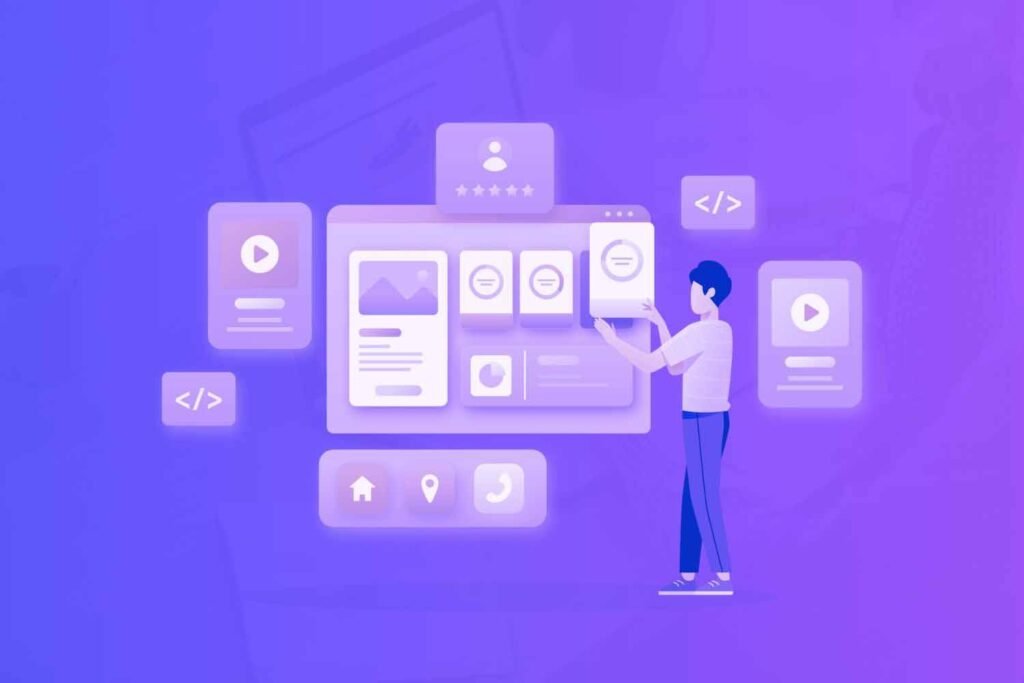Are you looking for a powerful yet user-friendly tool to elevate your design projects? In this Adobe Express review, you’ll discover how this versatile platform can simplify your creative process.
Whether you’re a beginner or a seasoned designer, Adobe Express offers a wide selection of features that enable you to create stunning graphics, social media content, and more, even if you’re not a professional designer.
Dive in as I explore its capabilities, strengths, and potential drawbacks, helping you to decide if it’s the right choice for your creative endeavors.
Disclaimer: If you buy any products through links on this site, I may earn a commission. But it doesn't make any difference to your cost, and it helps me keep this blog running. So you could always read my articles for free.
What is Adobe Express?
Adobe Express is a powerful, web-based design tool created to simplify the design process, making it accessible to everyone, regardless of skill level.
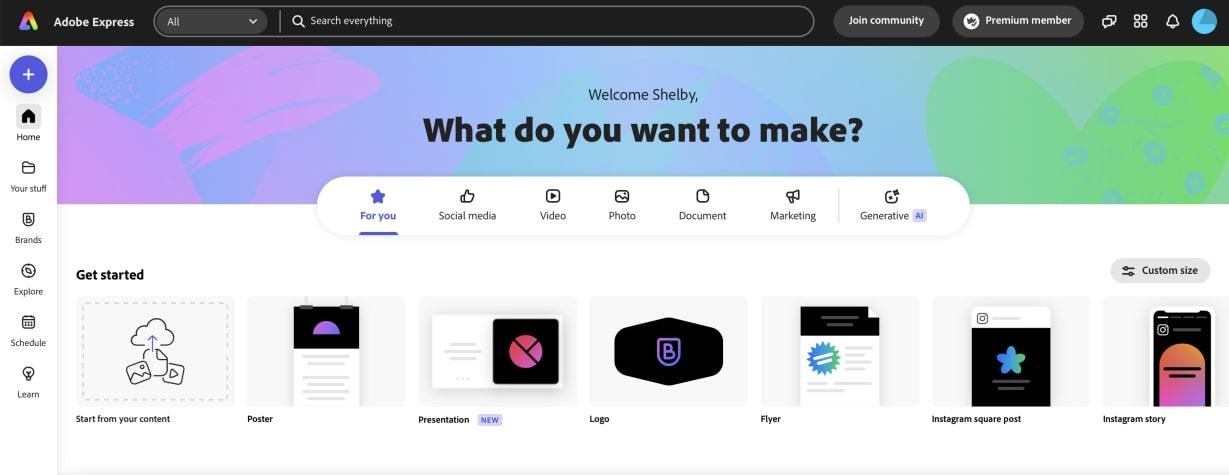
You can think of Adobe Express as a streamlined version of Adobe’s more complex tools, like Photoshop or Illustrator, but tailored for users who want quick, professional-looking results without a steep learning curve.
When you use Adobe Express, you’re equipped with a variety of templates, fonts, and stock images, all ready to be customized to fit your project’s needs.
Whether you’re designing a social media post, flyer, logo, or even a webpage, Adobe Express provides an intuitive drag-and-drop editor that lets you easily create visually appealing content. You don’t need to be a graphic designer to make your work look polished and professional.
Adobe Express also integrates well with other Adobe products, allowing you to pull in assets from Creative Cloud or share your work across platforms. This makes it an excellent choice if you’re already familiar with Adobe’s ecosystem.
Other than that, Adobe Express offers collaboration features, so you can work with team members in real-time, on projects that need input from multiple people. I’ll get into it more in detail in the later part of this Adobe Express review.
In short, Adobe Express empowers you to create high-quality designs efficiently, whether you’re a seasoned professional or just starting.
It’s a versatile tool that balances ease of use with powerful capabilities, making it a valuable addition to your creative toolkit. Now, let’s get on to the features of the product in this Adobe Express review.
Adobe Express key features
Adobe Express offers a wide range of features and tools that add to its usefulness and value. Let’s take a look at the key features that can help you optimize and improve your design projects.
AI-powered editing and design
Like most design software these days, Adobe Express makes use of artificial intelligence (AI) to help you improve your creative process. And an Adobe Express review wouldn’t be complete without taking a look at its AI implementation.
With its AI-driven capabilities, you can easily design professional-looking photos and videos, even if you don’t have a formal design education or background. Its AI-powered features include the following:
Text to Image – This feature lets you convert text descriptions into appealing pictures, giving you access to a variety of creative possibilities. Using this tool, you can visualize your ideas with ease and design unique visual material.

Background removal – Get rid of the background from any picture with just one click. The AI model will automatically identify and remove the parts in the background.
Generative fill – Use a text prompt to find and insert objects, backgrounds, and people in your images.
Text to template – Using this feature, you can use plain text descriptions to create customizable templates.
Social media posting
Adobe Express comes with a Content Scheduler tool. This tool lets you plan and schedule social media posts across multiple channels, such as LinkedIn, TikTok, Pinterest, Instagram, Twitter, and Facebook.
You’ll find this feature particularly useful if you manage multiple accounts or want to maintain a consistent posting routine without manually uploading content each time.
By scheduling and posting through Adobe Express, you simplify your social media management, saving time and keeping your audience engaged.
Plenty of stylish templates
Another feature I want to talk about in this Adobe Express review is a vast library of templates, designed to make your creative process faster and easier.
Whether you’re crafting social media posts, flyers, business cards, or presentations, these templates offer a head start, allowing you to focus on customization rather than starting from scratch.
Each template is professionally designed, ensuring that your projects look polished and cohesive.
You can easily browse through various categories, such as business, education, or personal projects, to find the perfect template for your needs.
Once you’ve selected a template, Adobe Express lets you customize it with your own text, images, and colors, making it uniquely yours.
Large collection of fonts
Adobe Fonts is a large collection of more than 25,000 fonts which are also available in Adobe Express.
Whether you’re designing a social media post, flyer, or logo, Adobe Express offers a range of fonts to suit any style, from classic and elegant to bold and modern.
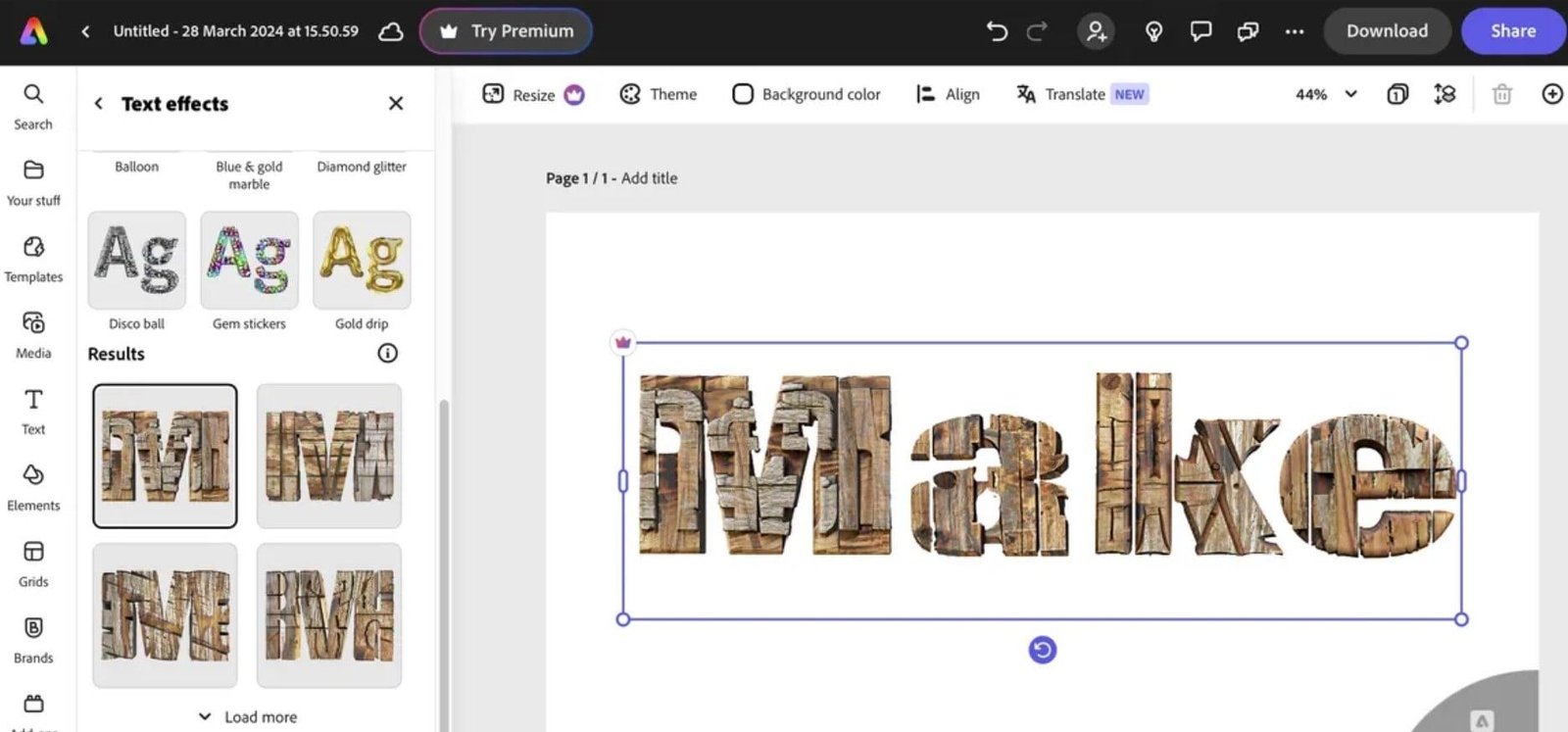
Customizing fonts in Adobe Express is straightforward. You can adjust the size, color, spacing, and alignment to match your design’s aesthetic.
If you want to use a certain brand font, you can also upload it to ensure consistency across all your content.
Millions of stock assets
Similar to Adobe Fonts, Adobe Stock Images is a vast library of millions of stock images and videos that you can use in Adobe Express.
You can easily search for and incorporate these stock elements into your projects, saving you time and ensuring that your designs look professional and polished.
Adobe Express allows you to customize these resources, adjusting colors, sizes, and layouts to fit your specific needs.
Team collaboration
The final feature I’ll walk you through in this Adobe Express review is its collaboration capabilities. Adobe Express makes team collaboration seamless, allowing you to work together on creative projects efficiently.
When you use Adobe Express, you can easily share your designs with team members, giving them access to view, edit, or provide feedback in real time.
This feature is great for design projects where you need feedback from many people or departments, such as marketing campaigns, social media content, or client presentations.
You can invite collaborators directly through the platform, ensuring everyone is on the same page and can contribute without needing to exchange files back and forth.
Additionally, Adobe Express allows you to track changes and revert to previous versions if needed, making the collaboration process smooth and flexible.
Adobe Express pros and cons
Adobe Express has many advantages that make it an appealing design tool, especially if you’re looking for simplicity and efficiency.
However, there are some drawbacks to consider. And what’s an Adobe Express review without looking at the good and the bad? So, let’s examine the pros and cons in more detail.
Pros of Adobe Express
You can create and edit designs easily with Adobe Express’ user-friendly interface, even if you’re a beginner when it comes to graphic design or photo editing.
Its rich feature set, including pre-made templates and AI-driven tools, makes it suitable for several design requirements.
It has a free plan, and the paid plans are highly affordable, making it accessible for everyone.
It is an ideal choice for a variety of materials, such as flyers, banners, book covers, logos, ads, and social media posts.
Cons of Adobe Express
The free version is limited. If you want premium fonts and stock resources, you’ll have to buy the paid plan.
Totally different experience from Adobe desktop apps. So you’ll have to learn how to use this tool from scratch, even if you’re familiar with other Adobe products.
It can be clunky sometimes, like unwanted menus popping up unexpectedly.
Adobe Express pricing
Before I end this Adobe Express review, let’s take a look at its plans. Adobe Express offers three main pricing plans: Free, Premium, and Teams.
Free Plan
Includes basic editing tools
Access to a limited number of Adobe Stock images and videos
25 generative AI credits
Premium Plan – $9.99/month or $99.99/year
Includes all features of the Free plan and the following:
Access to millions of premium templates and assets
250 generative AI credits
Adobe Stock photos
Adobe Stock videos
Adobe Fonts
Remove Background
Advanced video editing features
Teams Plan – $12.99/month per seat or $155.88/year per seat
All features of the Premium plan and the following:
Collaboration tools
Review and approval workflows
Administrative controls
Wrapping up: Adobe Express review
Adobe Express offers a robust platform for anyone looking to create professional-quality graphics and designs quickly and easily.
You’ll find its intuitive interface and wide range of templates and tools highly useful, whether you’re a seasoned designer or just starting out.
The integration with Adobe’s ecosystem adds a layer of convenience and power, making it a valuable addition to your creative toolkit.
Overall, if you’re seeking an efficient and user-friendly design solution, Adobe Express is definitely worth considering.
Did I miss anything in my Adobe Express review? Did you try Adobe Express? Do you have any questions or comments? Share your thoughts below in the comments section.