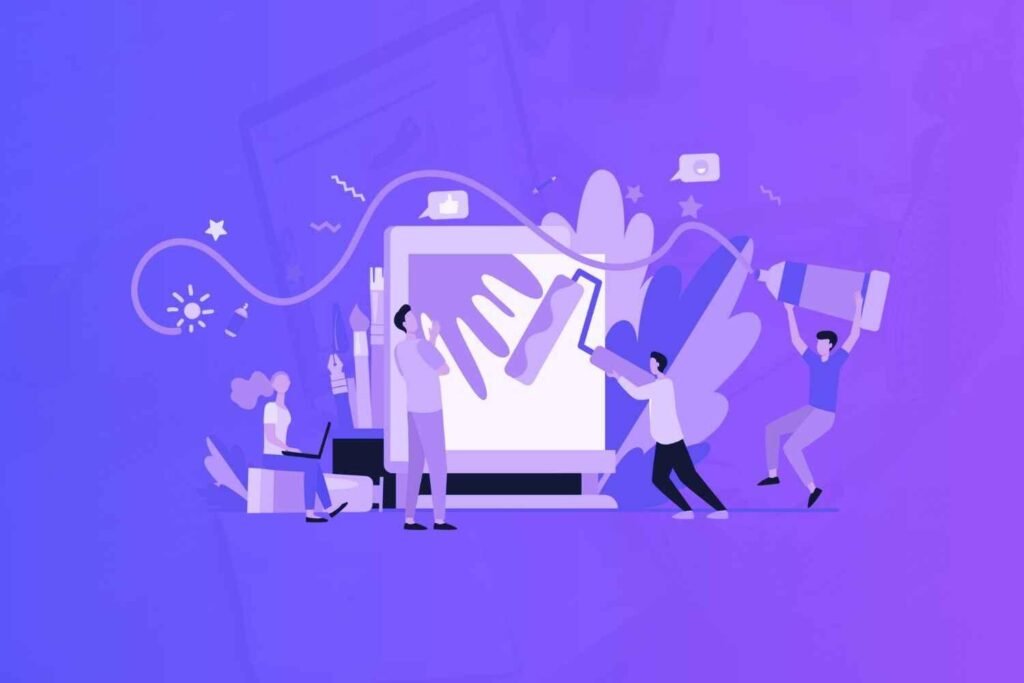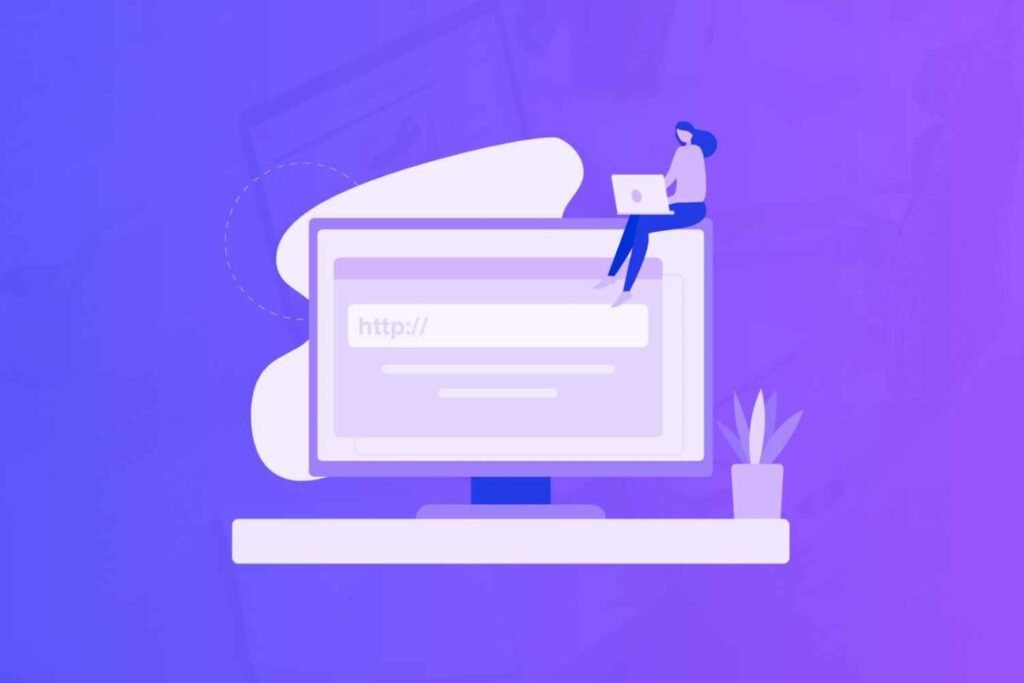If you’ve tried Affinity Photo, you know it’s packed with features, but it might not check every box for you.
Maybe you’re looking for something simpler, more affordable, or tailored to your specific workflow.
Whether you’re after robust editing options, a user-friendly interface, or a free solution, there’s an alternative out there that might suit you better.
So, in this post, I’ll help you explore some of the top Affinity Photo alternatives.
Disclaimer: If you buy any products through links on this site, I may earn a commission. But it doesn't make any difference to your cost, and it helps me keep this blog running. So you could always read my articles for free.
Why consider Affinity Photo alternatives?
When it comes to photo editing, Affinity Photo is a solid choice, offering a range of tools at a one-time cost. But let’s face it—no tool fits everyone’s needs perfectly.
Whether you’re just starting out or you’ve been editing for years, you might find yourself considering other platforms like Affinity Photo for various reasons.
One common reason to consider Affinity Photo competitors is its learning curve. Affinity Photo can feel overwhelming if you’re not familiar with advanced editing. I’ve personally struggled with finding specific tools in its dense menu during tight deadlines.
Tools like Canva, on the other hand, offer a more intuitive drag-and-drop interface for quick designs, making them a lifesaver when speed matters.
Budget is another factor to consider alternatives to Affinity Photo. While Affinity Photo skips the subscription fees, free alternatives like GIMP or Photopea might be better if you’re testing the waters or need something lightweight.
Finally, workflow compatibility can steer your decision. Affinity Photo shines for offline editing, but cloud-based tools like Figma are better for collaborative projects.
Related: Affinity Photo Review
What are the top alternatives to Affinity Photo?
Exploring alternatives isn’t about abandoning Affinity Photo—it’s about finding what works best for your unique needs, whether that’s simplicity, collaboration, or budget-friendly options. So, let’s explore some top tools similar to Affinity Photo.
Adobe Photoshop
As one of the most popular and comprehensive photo editing tools available, Adobe Photoshop provides all the advanced features you would expect for professional-grade photo manipulation.
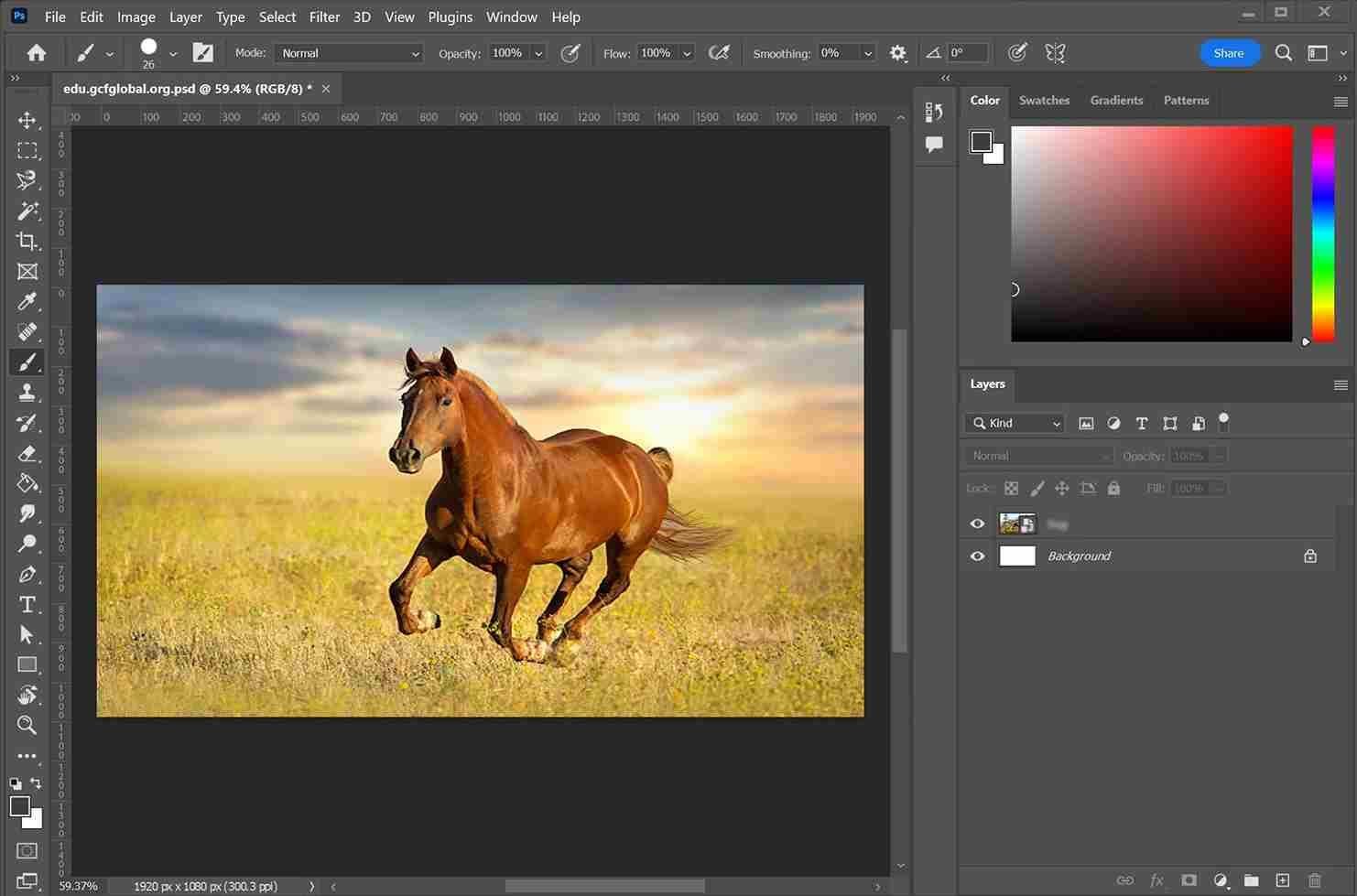
This Affinity Photo alternative is packed with powerful tools for detailed retouching, advanced layering, and complex compositions. Its precision tools and high level of control make it the go-to option for professionals in photography and design.
That said, Photoshop’s learning curve can be steep, especially for beginners. This Affinity Photo competitor also operates on a subscription model, which might not be ideal for occasional users.
My verdict: If you need deep editing features and control, Photoshop is a clear winner, although it requires time to learn and a budget for the subscription.
Corel PaintShop Pro
Corel PaintShop Pro, a tool like Affinity Photo, offers a solid set of advanced editing tools that rival Photoshop while being more affordable and easier to navigate.
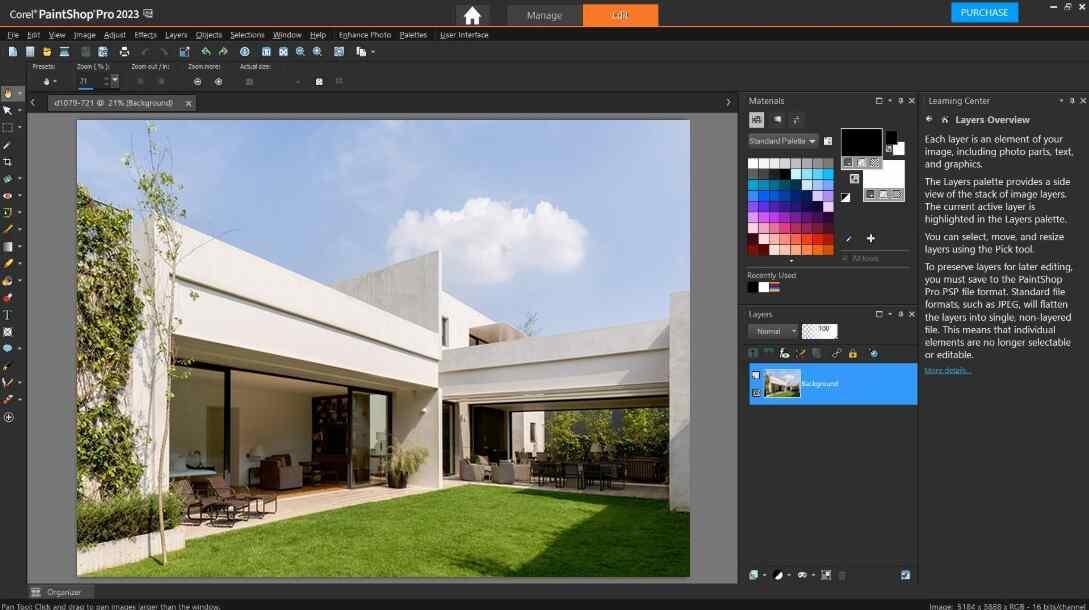
PaintShop Pro has a range of editing tools for photo manipulation, HDR processing, and 360-degree image editing. It’s a great alternative to Affinity Photo for users who want the depth of Photoshop but with a simpler interface.
However, it lacks some of the industry-standard integrations of Photoshop, which could be an issue for professionals who rely on Adobe’s ecosystem. It’s also not as widely used, meaning fewer resources and tutorials are available.
My verdict: Corel PaintShop Pro provides excellent value for its price point, especially for those looking for a Photoshop alternative with similar advanced tools.
GIMP (GNU Image Manipulation Program)
GIMP is a free, open-source photo editing software that offers many of the advanced editing tools you would find in premium software like Affinity Photo and Photoshop.

GIMP is a great Affinity Photo alternative for users on a budget, offering features like advanced color manipulation, layering, and custom brushes. The best part is that it’s completely free.
However, the interface can feel clunky compared to other programs, and it lacks the seamless integration with other creative tools that Adobe offers. It’s also not as polished or intuitive for beginners.
My verdict: For those who want a no-cost alternative with advanced editing features, GIMP is the way to go, but expect a steeper learning curve and a less polished user experience.
VistaCreate
When looking for an alternative to Affinity Photo, you might stumble across VistaCreate, a design tool tailored for creating visuals quickly and easily.
Unlike Affinity Photo, which is more focused on intricate photo editing, VistaCreate caters to those who need pre-designed templates for social media, marketing materials, or presentations.
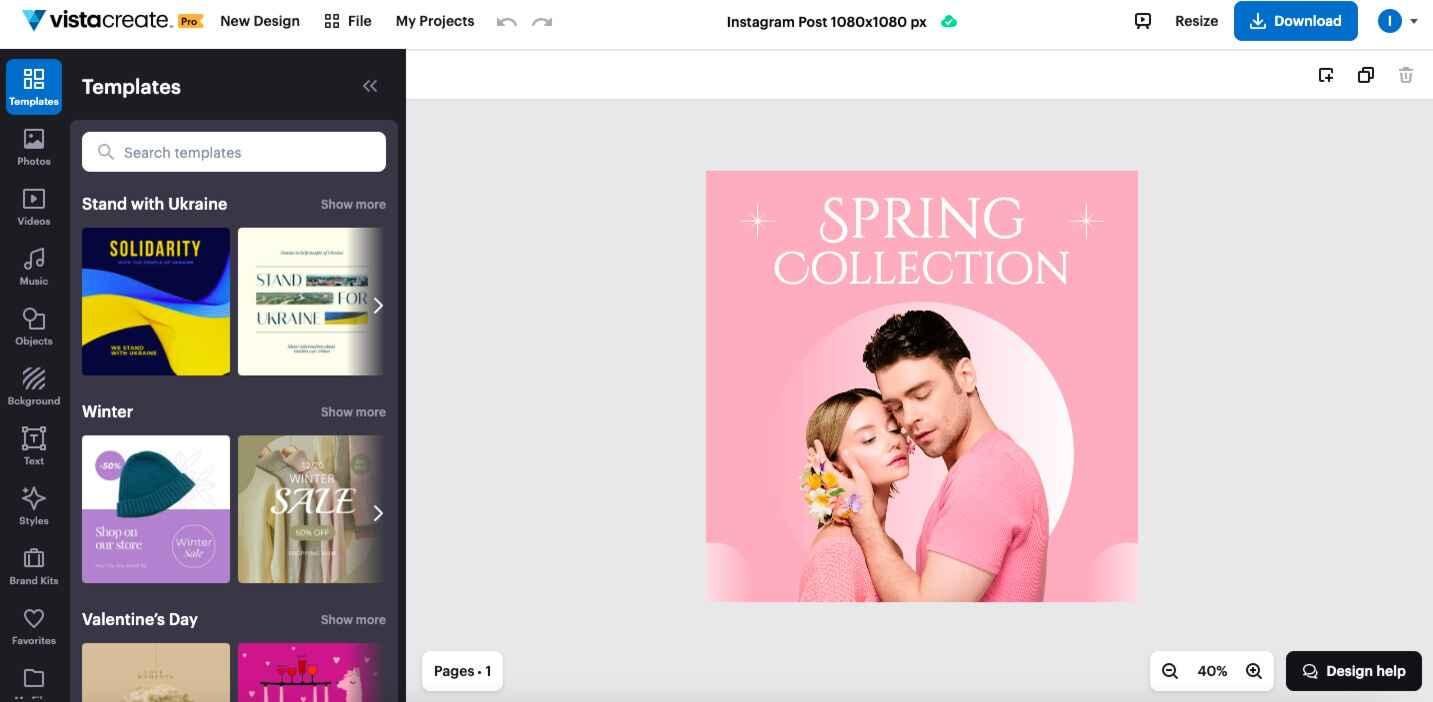
This Affinity Photo competitor excels in simplicity. It offers an extensive library of templates and assets, making it ideal for creating polished designs in minutes.
However, it’s not designed for complex photo manipulations or detailed editing. If you’re accustomed to Affinity Photo’s precision and versatility, you may find VistaCreate limiting. Additionally, its free version includes watermarks on certain features.
My verdict: VistaCreate is perfect for quick, visually appealing designs, but it’s not a replacement if you rely on professional-grade photo editing tools. So, you might want to look at other platforms similar to Affinity Photo.
Visme
If you’re considering alternatives to Affinity Photo, Visme might catch your eye—especially if your focus is on presentations, infographics, or branded content.
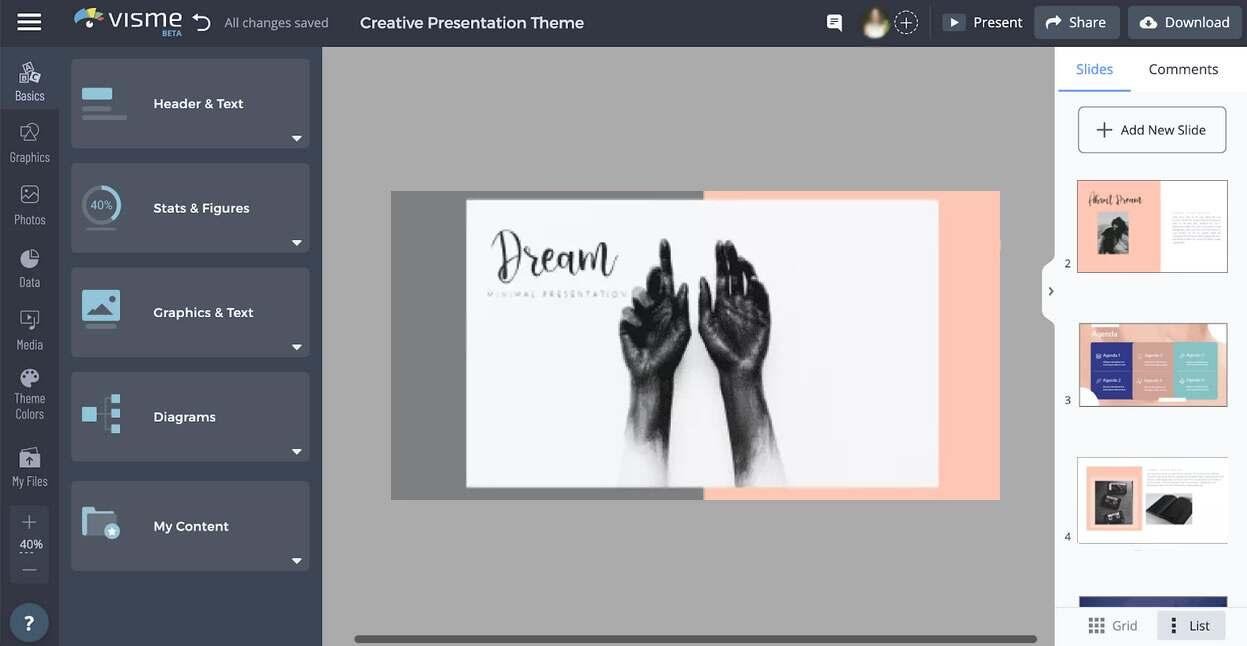
While Affinity Photo shines in photo editing, Visme offers a broader toolkit for creating visual communication materials that go beyond image manipulation.
Visme’s user-friendly platform stands out for its versatility. It’s great for creating professional presentations, social media posts, and infographics.
Its ability to incorporate interactive elements, like animations and clickable links, is another big win for presentations.
However, Visme isn’t built for advanced photo editing. If you’re working on tasks like retouching images or creating complex composites, it falls short. Some premium templates and features are also locked behind a subscription.
My verdict: As a tool like Affinity Photo, Visme is a strong alternative if your projects involve visual storytelling or business presentations. But it’s not a substitute for Affinity Photo’s detailed photo editing capabilities.
Snappa
When searching Affinity Photo alternatives, Snappa often pops up as a user-friendly option for quick and simple designs.
Unlike Affinity Photo’s detailed editing tools, Snappa focuses on helping you create graphics for social media, ads, and marketing materials without much fuss.
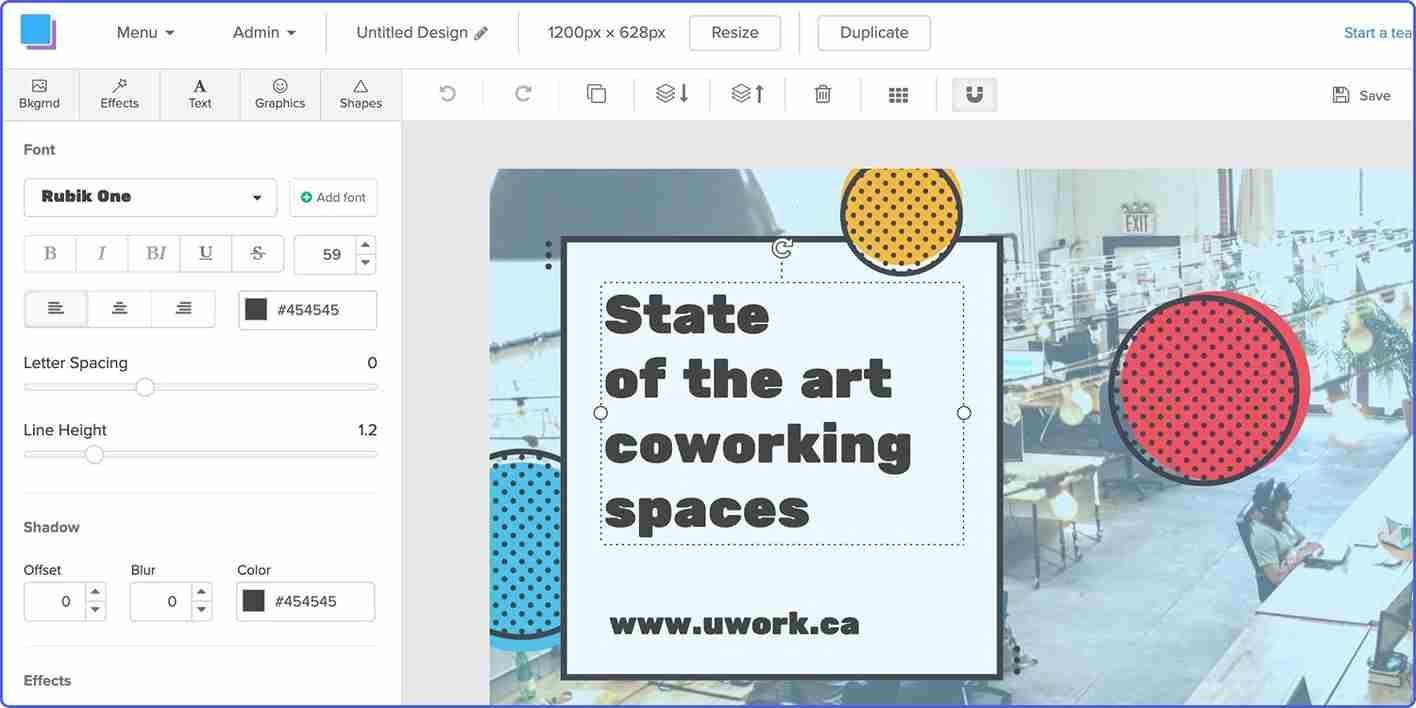
Snappa’s strength lies in its simplicity. So, if you are looking for easy-to-use Affinity Photo competitors, Snappa might be a good option for you.
Its drag-and-drop interface is perfect for beginners, and it offers a wide array of templates tailored to platforms like Facebook, Instagram, and YouTube.
The built-in stock photo library is another time-saver for those without their own visuals.
That said, Snappa isn’t ideal for detailed photo editing or creative flexibility. If you need advanced tools for retouching or layering, you’ll feel limited. Plus, the free plan restricts downloads.
My verdict: Snappa is great for quick, polished graphics, but it’s not built to replace Affinity Photo for intricate photo editing tasks.
Fotor
If you’re exploring Affinity Photo alternatives, Fotor is worth considering, especially for those seeking simplicity and efficiency.
While Affinity Photo focuses on advanced editing and design tools, Fotor caters to users who want to edit photos quickly and easily.
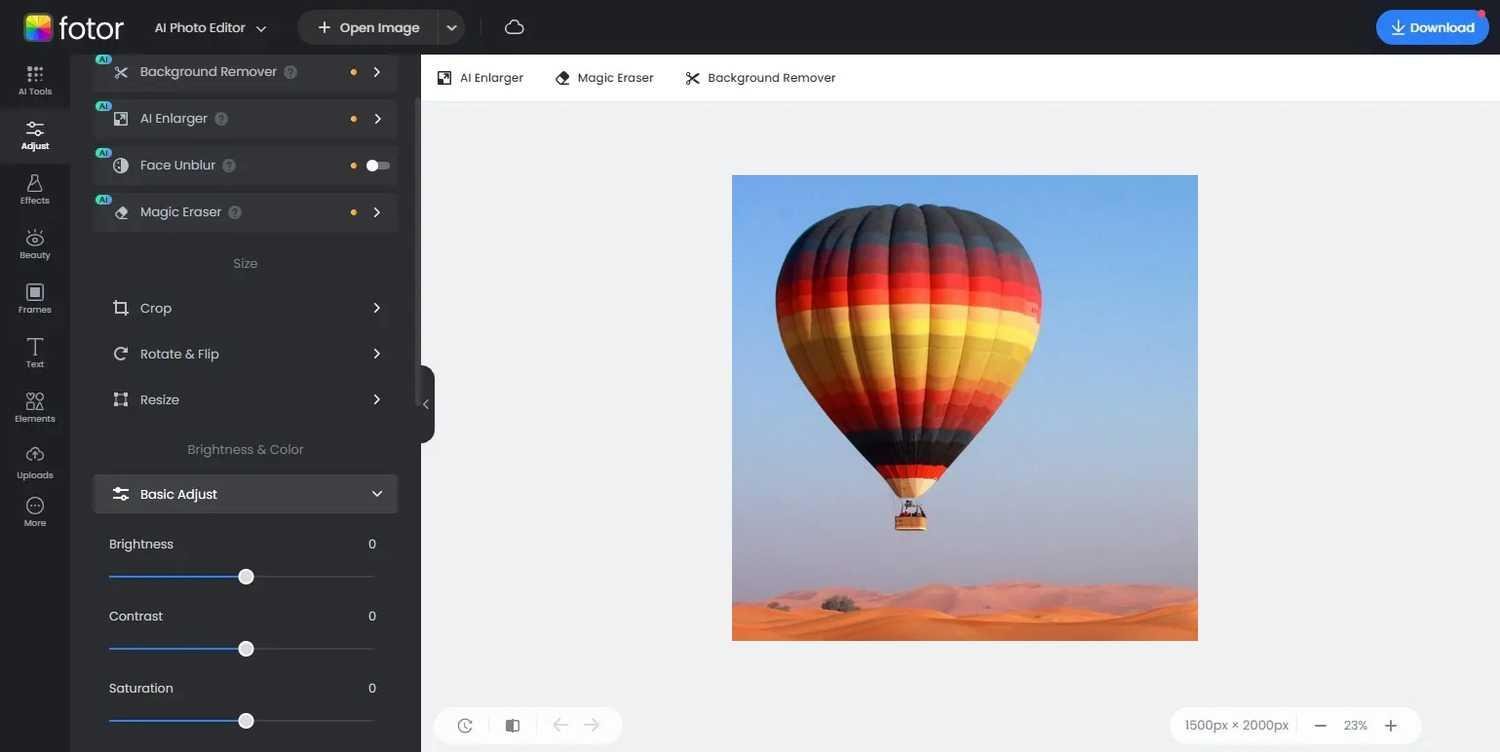
As a system similar to Affinity Photo, Fotor offers an intuitive interface with features like one-click enhancements, filters, and collage creation. Its online platform also eliminates the need for downloads, making it accessible from any device.
However, Fotor’s functionality is limited when compared to Affinity Photo. It lacks advanced tools like detailed layering or precise retouching. Additionally, some of its features, like premium effects and templates, require a subscription.
My verdict: If you are searching for platforms like Affinity Photo, Fotor is a solid choice for quick edits and basic photo enhancements. But it can’t match Affinity Photo’s depth for professional-level editing.
PicMonkey
PicMonkey is a popular option if you’re considering alternatives to Affinity Photo, especially for creating eye-catching graphics and polished photo edits.
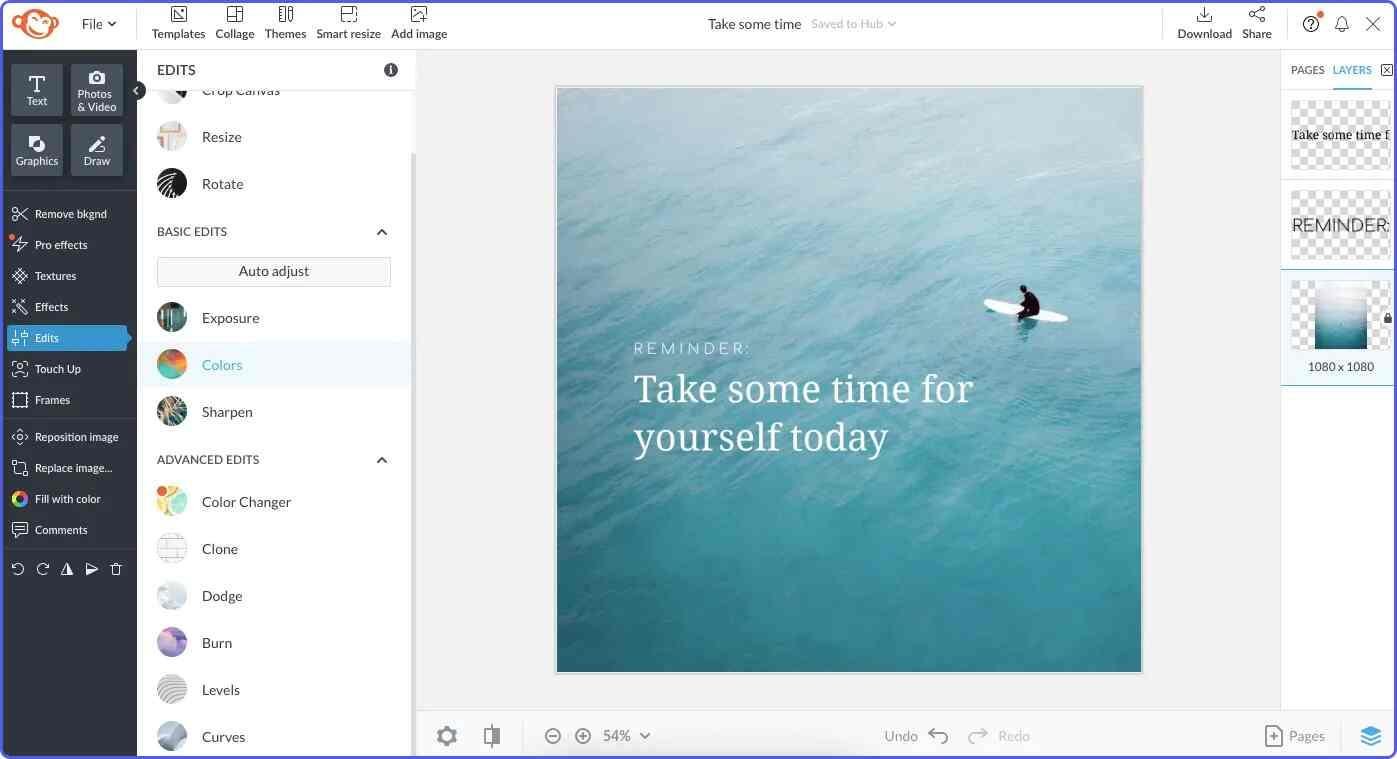
While Affinity Photo focuses on advanced editing features, PicMonkey leans more toward user-friendliness and design simplicity.
PicMonkey excels at combining photo editing with graphic design. It’s great for social media posts, logos, and simple marketing materials.
Its cloud-based platform is also a plus, allowing you to start a project on one device and finish on another.
That said, PicMonkey doesn’t offer the advanced capabilities like precise layering or in-depth retouching.
Some users may also find its subscription model less appealing compared to Affinity’s one-time payment structure.
Verdict: PicMonkey is ideal for quick, stylish designs and basic photo edits. But it’s not a substitute for Affinity Photo’s professional-grade tools.
Piktochart
If you’re looking for an Affinity Photo alternative tailored for visual storytelling, Piktochart might catch your attention.
While Affinity Photo is designed for detailed photo editing, Piktochart focuses on creating infographics, reports, and presentations.
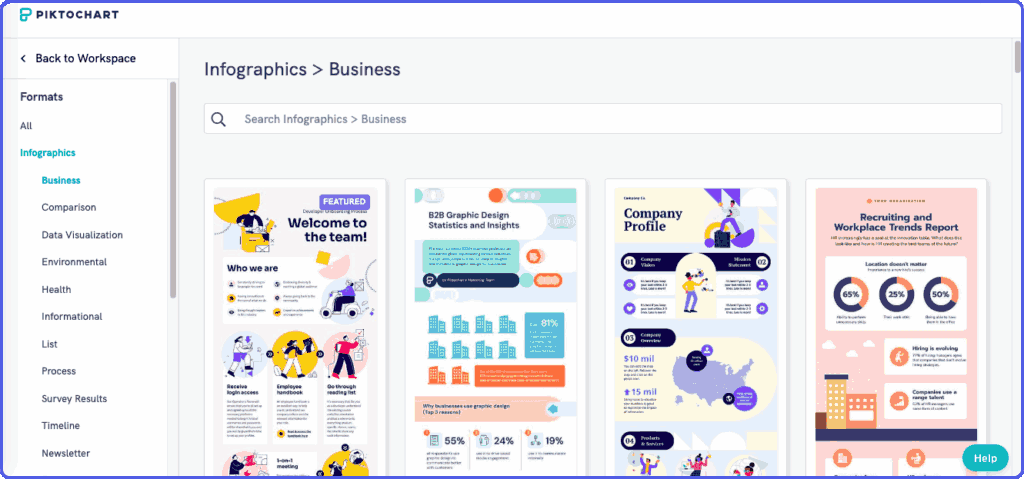
Piktochart’s intuitive platform makes it easy to create visually engaging content. You don’t need advanced design skills—its drag-and-drop editor and pre-made templates simplify the process.
It’s also great for transforming data into charts and graphics, which can be handy for business reports.
However, Piktochart isn’t built for photo retouching or complex image manipulation. If you’re used to Affinity Photo’s layering or detailed editing tools, you’ll find Piktochart limited. Its subscription-based pricing can also be a downside for casual users.
Verdict: Piktochart is an excellent choice for infographics and data-driven visuals. But if you are looking for tools like Affinity Photo with professional-level photo editing capabilities, Picktochart is not a good replacement.
Adobe Express
Adobe Express (formerly Adobe Spark) is a handy option if you’re exploring Affinity Photo alternatives, especially for quick and creative projects.
While Affinity Photo focuses on detailed photo editing, Adobe Express is designed for creating graphics, videos, and simple edits in an accessible way.
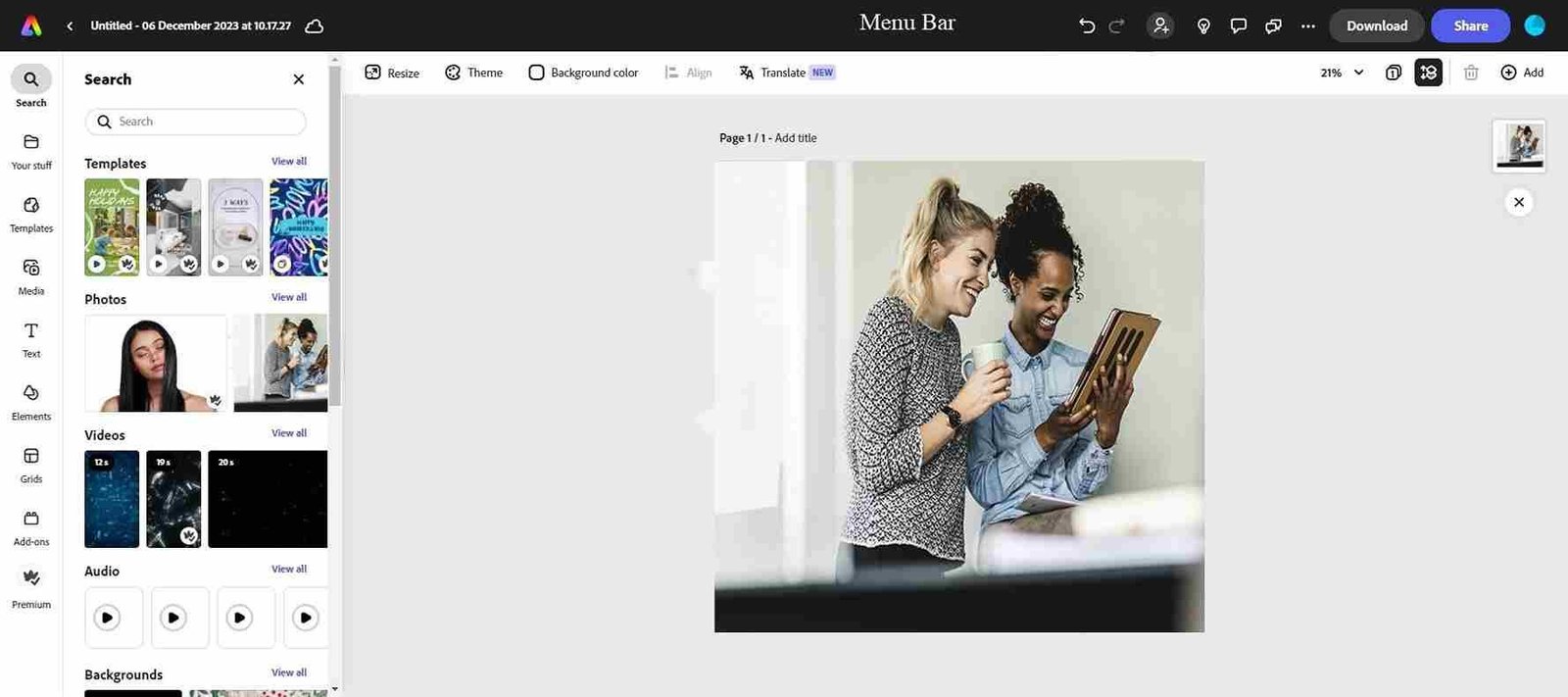
Adobe Express simplifies design with ready-made templates, making it easy to create social media posts, flyers, or short videos. Its integration with Adobe’s Creative Cloud is another bonus if you’re already part of their ecosystem.
However, as an Affinity Photo competitor, Adobe Express has its drawbacks. It lacks the advanced editing capabilities of Affinity Photo, like precision retouching or intricate layering. Its free plan offers limited functionality, and the subscription cost might not appeal to occasional users.
Verdict: Adobe Express is great for beginners and quick designs but doesn’t replace Affinity Photo’s professional-grade editing features.
Related: Adobe Express review
Stencil
If you’re in the market for an Affinity Photo alternative and want something simple yet effective, Stencil is worth considering.
Unlike Affinity Photo, which is packed with advanced editing tools, Stencil is built for creating social media visuals and marketing graphics quickly and easily.
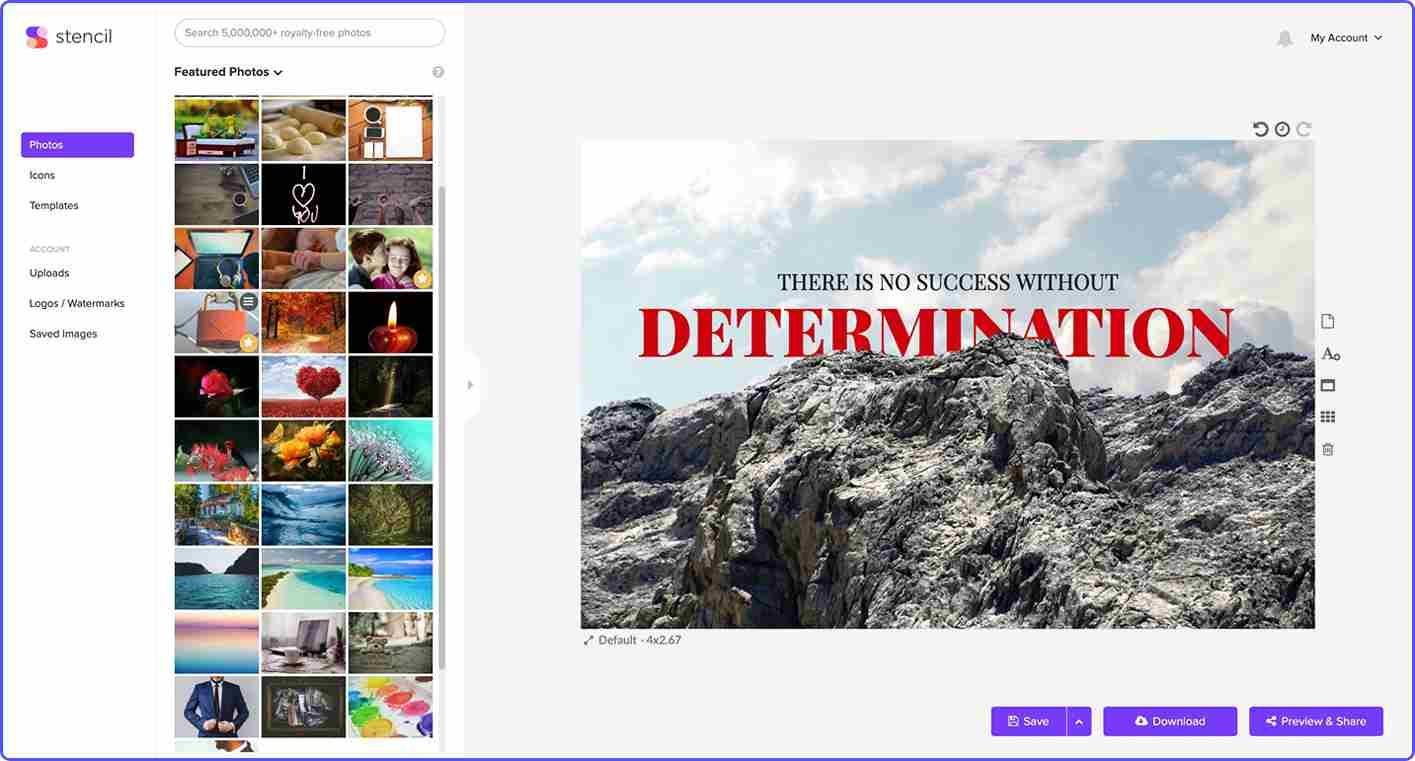
Stencil’s strength lies in its simplicity. Its easy-to-use interface lets you create graphics without a steep learning curve. It’s perfect for quick, on-the-go projects, especially when you need something polished in minutes.
However, Stencil isn’t a substitute for Affinity Photo when it comes to advanced photo editing. You’ll find it lacks detailed features like fine-tuning, complex layering, or precise color corrections. The free plan is also limited in terms of functionality.
Verdict: Stencil is ideal for creating fast, professional-looking designs but isn’t a replacement for Affinity Photo’s more in-depth editing features.
Easil
If you’re looking for an alternative to Affinity Photo that’s easy to use for graphic design, Easil might be a great option.
While Affinity Photo is a powerhouse for detailed photo editing, Easil offers a more accessible platform for creating social media graphics, presentations, and marketing materials.
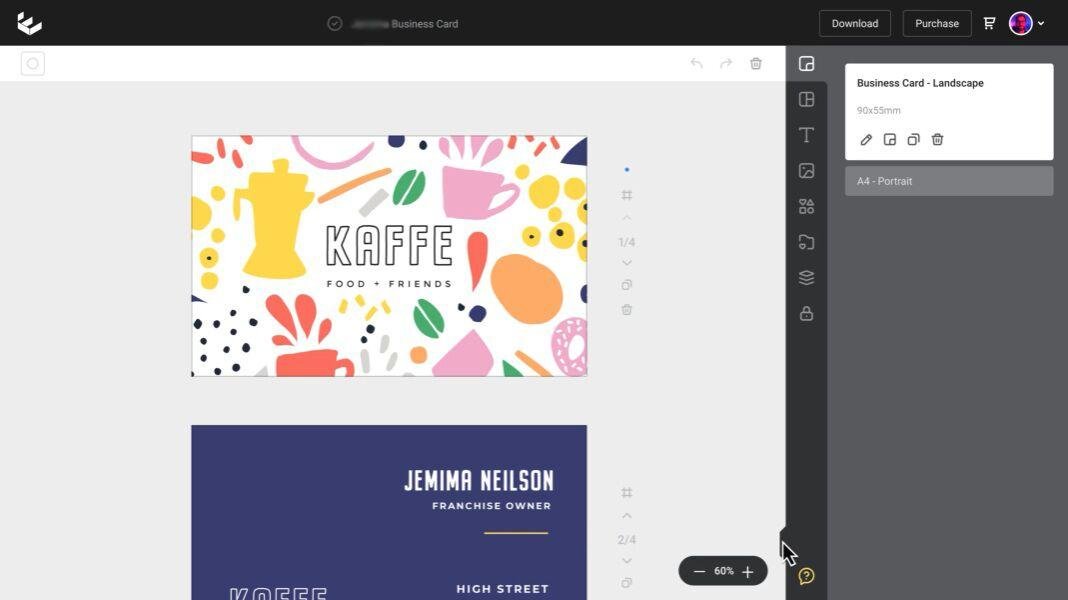
Easil’s strength is in its drag-and-drop interface and pre-made templates. The team collaboration feature is another bonus if you’re working with others on a design. This is something you may not find in other tools similar to Affinity Photo.
However, Easil isn’t a suitable replacement when it comes to advanced editing. If you need to do in-depth photo manipulation or intricate layering, you’ll find it lacking. Some features are locked behind a paid plan, and the free version can feel limited.
Verdict: Easil is perfect for quick and polished designs, but it doesn’t offer the depth of features needed for professional-level photo editing like Affinity Photo.
Final thoughts on Affinity Photo alternatives
When exploring Affinity Photo alternatives, it’s important to consider your specific needs. If you’re looking for advanced features like those found in Affinity Photo, options like Adobe Photoshop, Corel PaintShop Pro, or GIMP are worth looking into.
Each of these tools offers powerful editing capabilities, from Photoshop’s industry-standard features to GIMP’s free, open-source flexibility.
However, if you just need a simple and quick design tool, options like Canva or Snappa are easier to use and can help you create polished visuals without the steep learning curve.
Based on my experience, I recommend you choose based on your project complexity—go for Photoshop or PaintShop Pro for professional-grade work, or try GIMP if you’re looking for a free solution. Ultimately, the best tool depends on your workflow and budget.
Did I miss anything? Did you try these options? Do you have any questions or comments? Share your thoughts below in the comments section.