There is no easy way to define Airtable. It’s a database creation and management tool but not the kind that only hardcore developers can use.
It’s easy to use and highly customizable. And the applications are limitless, ranging from project management and product development to marketing and sales collaboration.
It’s different because older databases were more technical and difficult to use, whereas Airtable feels more like using an app. But is it the right fit for your company? Let’s find out in this Airtable review.
Disclaimer: If you buy any products through links on this site, I may earn a commission. But it doesn't make any difference to your cost, and it helps me keep this blog running. So you could always read my articles for free.
What is Airtable?
Airtable is a web-based application that a person or team can use to save, share, and edit data collaboratively. This data could be in the form of ideas, tasks, inventory, and other types of objects.

To understand this better, think of Google Sheets. You may already be familiar with the ability it gives you to create, manage, and edit spreadsheets online, on your own or as a team.
In this review of Airtable, you’ll find that Airtable offers you similar functionality, except that you are managing databases instead of spreadsheets. And it’s easier to use.
Plus, it gives you many useful templates to choose from, corresponding to the different ways in which you can use the platform. For example, you can use it to create a social media calendar, track funds, monitor bugs, plan a wedding, launch a product, and onboard new employees.
How Airtable works
Apart from the web version, Airtable provides you with apps that you can install on iOS, Windows, and Android devices. Once you sign up, you can begin creating Spaces and databases within them.
For example, you can have separate Spaces for different departments in your business, such as marketing, finance, etc. And inside each Space, you can have one or more databases.
To create your database, you can start from scratch, use a template, or import information from a CSV file.

From there, you can customize your database further. For example, you can determine if any columns or rows need to be frozen, or type in the header values for every column.
In the next section of this Airtable review, let’s explore its key features and benefits.
Airtable review: key benefits
Airtable combines the simplicity of a spreadsheet with the power of a database. You can easily manage projects, organize data, and collaborate in real-time with its customizable fields, views, and integrations. Let’s look at its main features in this Airtable Review.
Custom views
Airtable gives you the ability to create and save custom views. There are also many tools to filter and sort the data you are viewing at any moment.
Aside from the typical Grid view, which shows information in tabular form, there are Kanban, Calendar, and Gallery views. Kanban, for example, is highly useful for managing and tracking the progress of tasks your team members are working on.
Ease of use
When reviewing Airtable, one thing that stands out is that the platform is accessible even if you’re not tech-savvy. You can quickly set up tables, customize fields, and create views without any coding knowledge.
The intuitive drag-and-drop interface allows you to organize and visualize your data effortlessly. Airtable’s templates simplify the process, offering ready-made solutions for various tasks.
Record management
Each record in Airtable is like a row in a spreadsheet but with the added power of a database. You can attach files, link records across tables, and add rich media, such as images and checkboxes, to customize your data.

For example, if you’re managing a content calendar, you can create a table where each record represents a piece of content. You can then add fields for status, publication date, assigned team members, and relevant links.
Airtable also allows you to filter, sort, and group records, making it easy to find and organize information based on your needs.
The ability to switch between grid, calendar, and gallery views further enhances how you interact with your records, offering a flexible and efficient way to manage data.
Team collaboration
Airtable enhances team collaboration by allowing you to easily share workspaces and databases with your team.
You can assign specific user roles—such as owner, editor, commenter, or read-only viewer—based on each team member’s responsibilities.
This ensures that everyone has the right level of access to contribute effectively without compromising data security.
For example, if you’re managing a project, you might assign editors to team leads who need to update project details, while giving clients read-only access to track progress.
Commenters can provide feedback directly within records, facilitating clear and organized communication.
Permissions can be further customized at the table or view level, allowing you to control who edits or views certain aspects of your data.
This flexibility protects your sensitive information while promoting collaboration across your team.
Integrations with other tools
Airtable offers powerful integrations that enable you to link to other tools and optimize your workflows. You can integrate Airtable with apps like Slack, Google Drive, and Zapier to automate tasks and centralize your work.

For example, by integrating Airtable with Slack, you can receive notifications or updates directly in your Slack channels whenever a record is created or modified. This keeps your team informed without needing to switch between platforms.
Another popular integration is with Google Drive, where you can automatically store and manage files from Airtable, ensuring that your documents are organized and accessible.
Zapier expands your integration possibilities even further by connecting Airtable to thousands of other apps, such as Mailchimp, Trello, and Shopify.
You can automate actions like adding new leads from a web form directly into Airtable or syncing task updates with your project management tools.
In the next part of this Airtable review, I’ll walk you through its limitations and drawbacks.
Airtable review: limitations
While Airtable is a versatile tool, it has some limitations that may affect how you use it. One of the primary drawbacks is its scalability.
As your database grows, you may find that Airtable struggles to handle large volumes of data, leading to slower performance. If you’re managing extensive datasets or complex operations, this can be a significant limitation.
Another limitation of Airtable is the lack of advanced automation features. While Airtable does offer some automation, such as triggering actions based on changes in records, it falls short compared to more robust tools like Zapier or dedicated workflow automation platforms.
For example, if you need intricate multi-step automations or integrations with niche apps, Airtable might not fully meet your needs.
Additionally, Airtable’s pricing can become a concern as your team or data needs expand. The free plan has limited features, and upgrading to higher tiers can be expensive, especially for larger teams.
For instance, if you require advanced features like Gantt charts, custom blocks, or increased record limits, the cost can quickly add up.
Lastly, Airtable’s interface, while user-friendly, may feel overwhelming for beginners who are unfamiliar with databases, which means you may go through a learning curve to make the most of its capabilities.
Next, in this review of Airtable, let’s take a look at its pricing plans.
Airtable pricing
Airtable offers several pricing plans tailored to different needs, ranging from a free plan to more advanced paid options.
The Free plan is a great starting point, offering basic features like unlimited bases, 1000 records per base, and 1GB of attachment storage per base. This plan is ideal if you’re just getting started or working on small projects.
The Team plan, priced at $20 per user per month (billed annually), enhances your experience with 50,000 records per base, 20GB of attachment storage, and more powerful features like custom forms and an extended history of 6 months. This plan suits small teams that need a bit more flexibility.
For larger teams or more complex projects, the Business plan at $45 per user per month (billed annually) offers 125,000 records per base, 100GB of storage, advanced calendar and Gantt views, and custom branded forms.
It also includes features like field and table permissions, making it a better fit for collaborative environments.
The Enterprise plan provides the most comprehensive features, including unlimited workspaces, advanced security controls, and a dedicated account manager.
Summing up: final verdict on Airtable
Airtable is a powerful and versatile tool that can transform how you manage projects, organize data, and collaborate with your team.
It combines the simplicity of a spreadsheet with the capabilities of a database, making it accessible yet robust, as mentioned in this Airtable review.
While it has some limitations, like scalability issues and pricing concerns, its extensive features, including customizable views, integrations, and automation options, make it a valuable asset for many businesses.
If you’re looking for a flexible solution to streamline your workflows, Airtable is worth considering.
Did I miss anything? Did you try Airtable? Do you have any questions or comments? Share your thoughts below in the comments section.


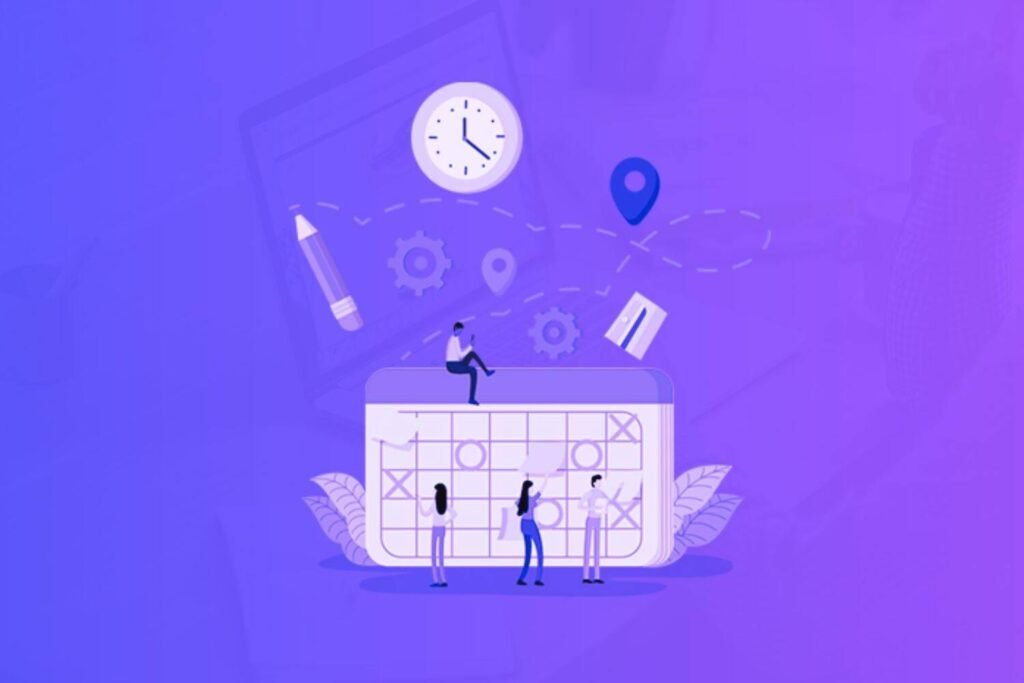
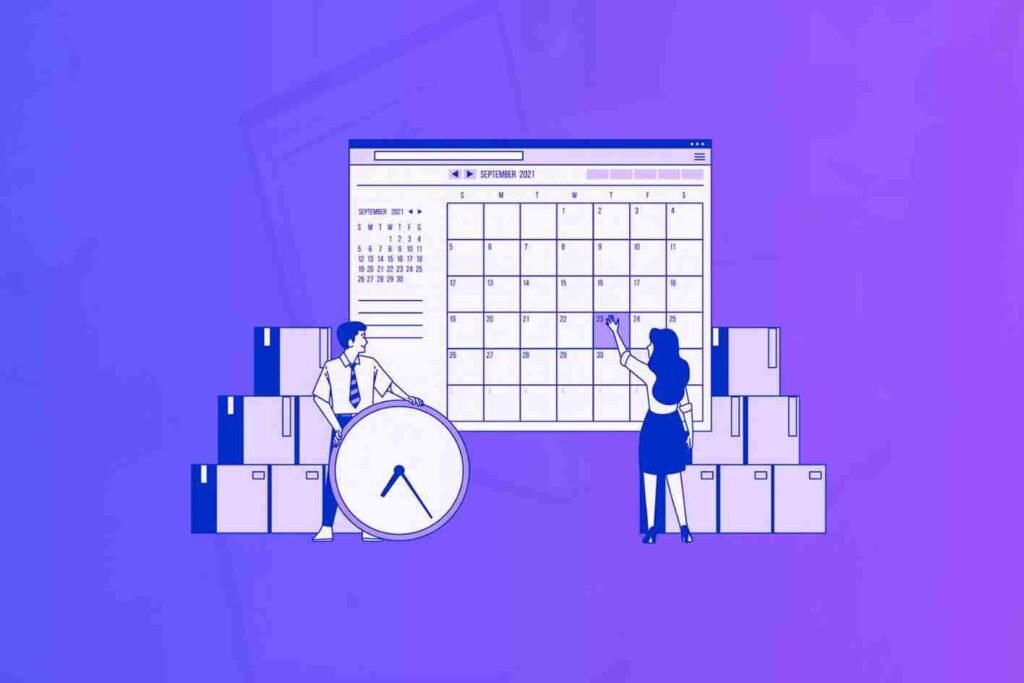

Great review! I appreciate the detailed breakdown of Airtable’s features and pricing in 2025. The pros and cons are really helpful for someone considering switching to Airtable. I’m particularly intrigued by the enhanced collaboration tools mentioned. Thanks for the insights!