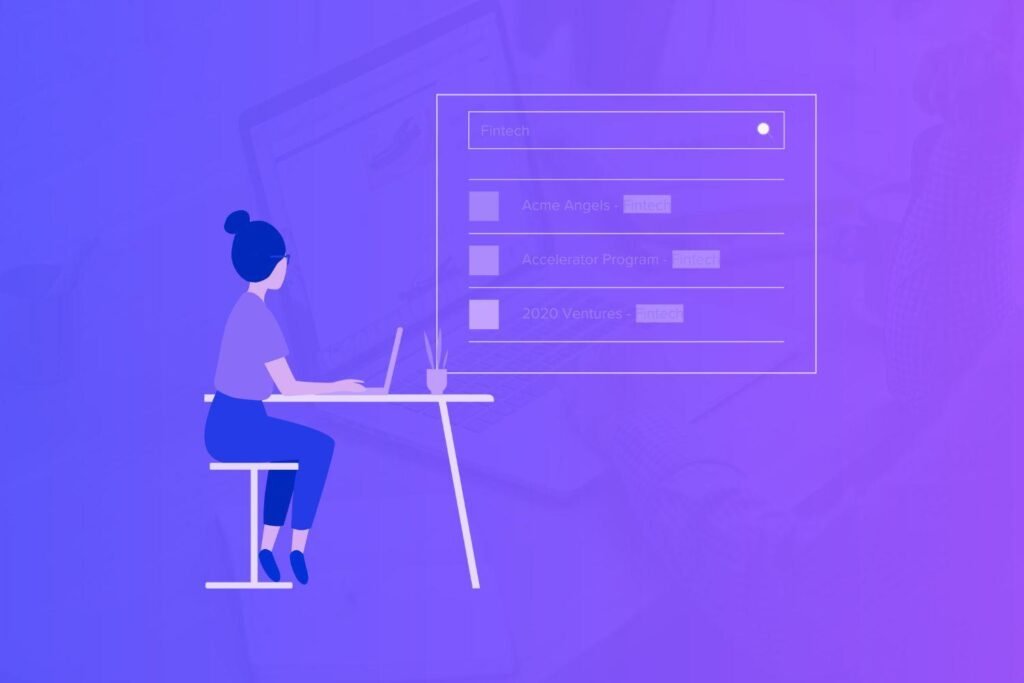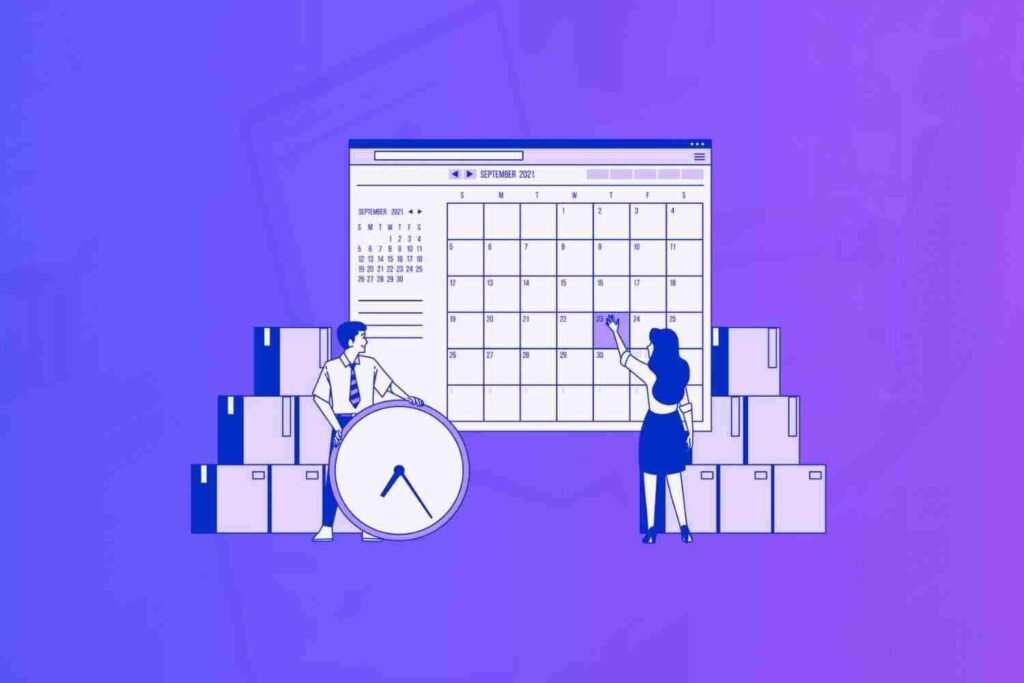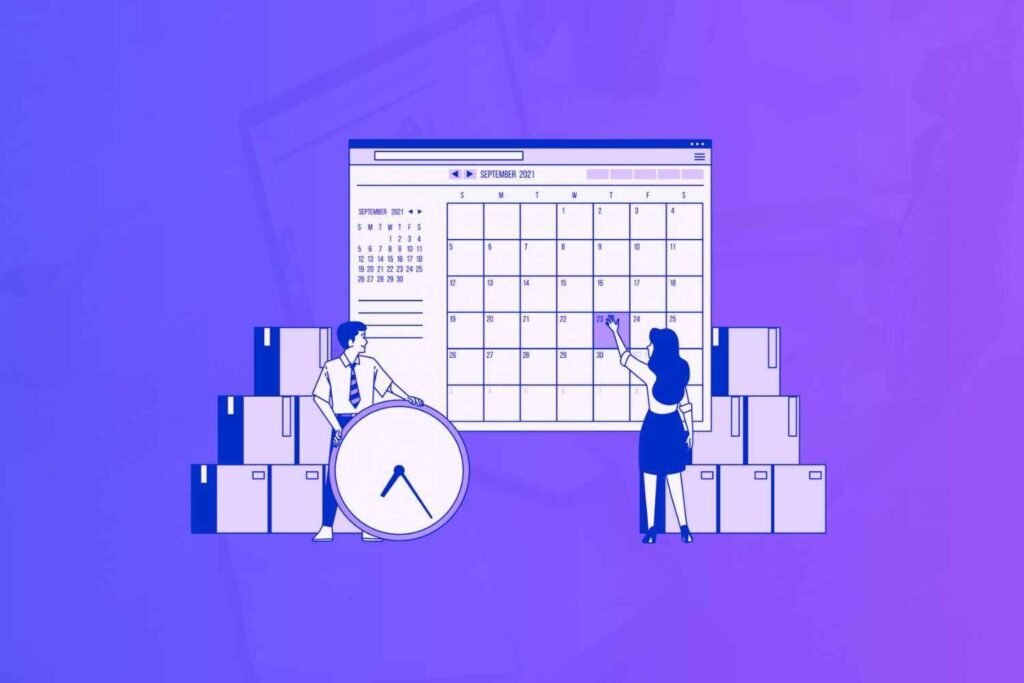If you rely on any kind of notes to make you more productive, you’re probably aware of Evernote. It has been a popular note-taking app for many years now.
Considering the popularity of note-taking apps, many other players have also entered the market. And with so many note-taking apps flooding the space, you’d have to ask: is Evernote still the best for taking notes?
So, in this Evernote review, I’ll try to answer this question. I’ll reveal Evernote’s latest features, advantages, limitations, and pricing plans. Let’s dig in.
Disclaimer: If you buy any products through links on this site, I may earn a commission. But it doesn't make any difference to your cost, and it helps me keep this blog running. So you could always read my articles for free.
What is Evernote?
Evernote is an industry-leading note-taking app. It helps you save and manage any type of information for professional or personal purposes.
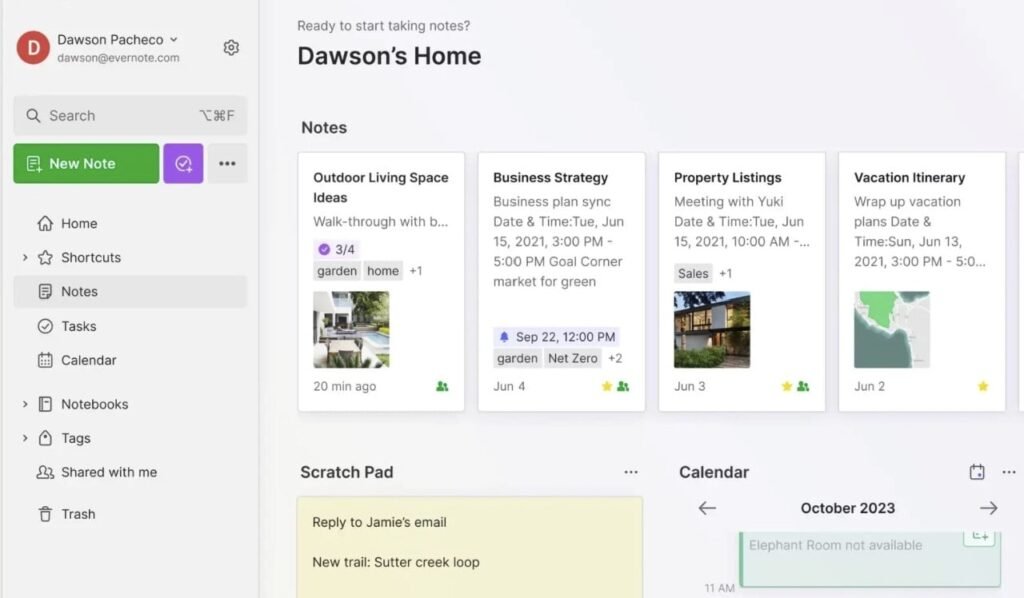
With Evernote, you can make notes, scan documents, and create to-do lists. You can also upload any attachments with your notes. These include PDFs, audio files, or photos.
In short, Evernote lets you save and organize data for future use. If you work as part of a team, Evernote also comes with features that support sharing and collaboration.
Other than that, it has a variety of integrations to connect Evernote with your other favorite tools.
Armed with an intuitive interface and a rich feature set, Evernote has been a strong contender among note-taking apps available today.
Evernote review: key features and benefits
Whether you’re a student, professional, or creative, Evernote’s versatile tools cater to all your organizational needs, making it an indispensable part of your digital toolkit. And this Evernote review will shine a light on them.
Task management
It’s easy to use Evernote for basic task management. You can simply create different tasks and monitor your checklists and action items.
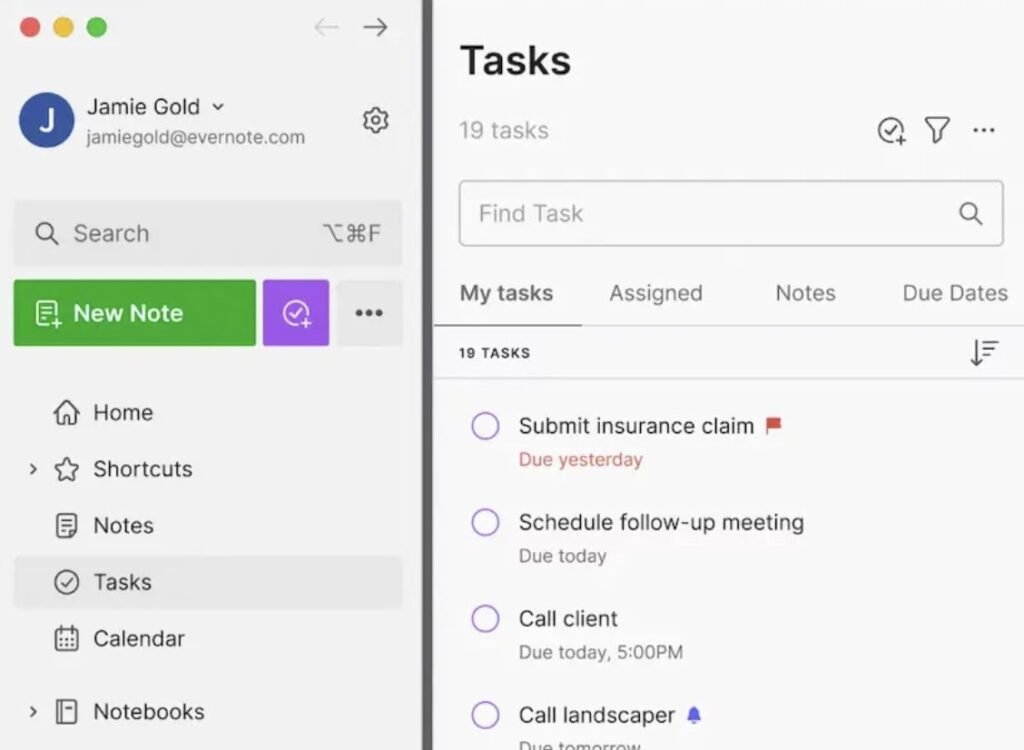
Luckily, your tasks are arranged in association with your meeting notes, project ideas, and other essential documents. This makes it easy to check off your to-do lists.
The premium plan gives you even more task management capabilities such as viewing tasks in one location, adding deadlines, scheduling routine tasks, setting up reminders, and delegating to others.
Calendar-integration
Evernote offers seamless integration with Google Calendar. Using this feature, you can connect your notes to specific events in your calendar. So you can use and find them easily.
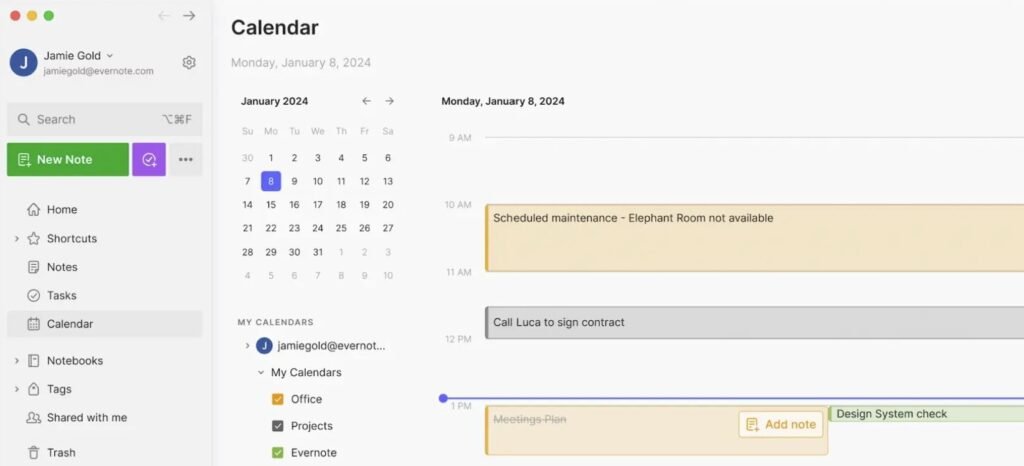
Evernote also lets you add details about the event to your notes, increasing the odds that you’ll be better prepared to assign tasks and follow up on action items.
Document scanning
Evernote has a robust document-scanning feature. Using this functionality, you can scan whiteboards, receipts, menus, business cards, and even handwritten notes.
As I reviewed Evernote, I realized that this highly useful feature has many practical applications. For example, you can digitize all your business cards to create a repository of your contacts.
Advanced search
Evernote has a powerful search function to find the information you need fast. It’s advanced enough to let you search for specific files and words in your saved notes.
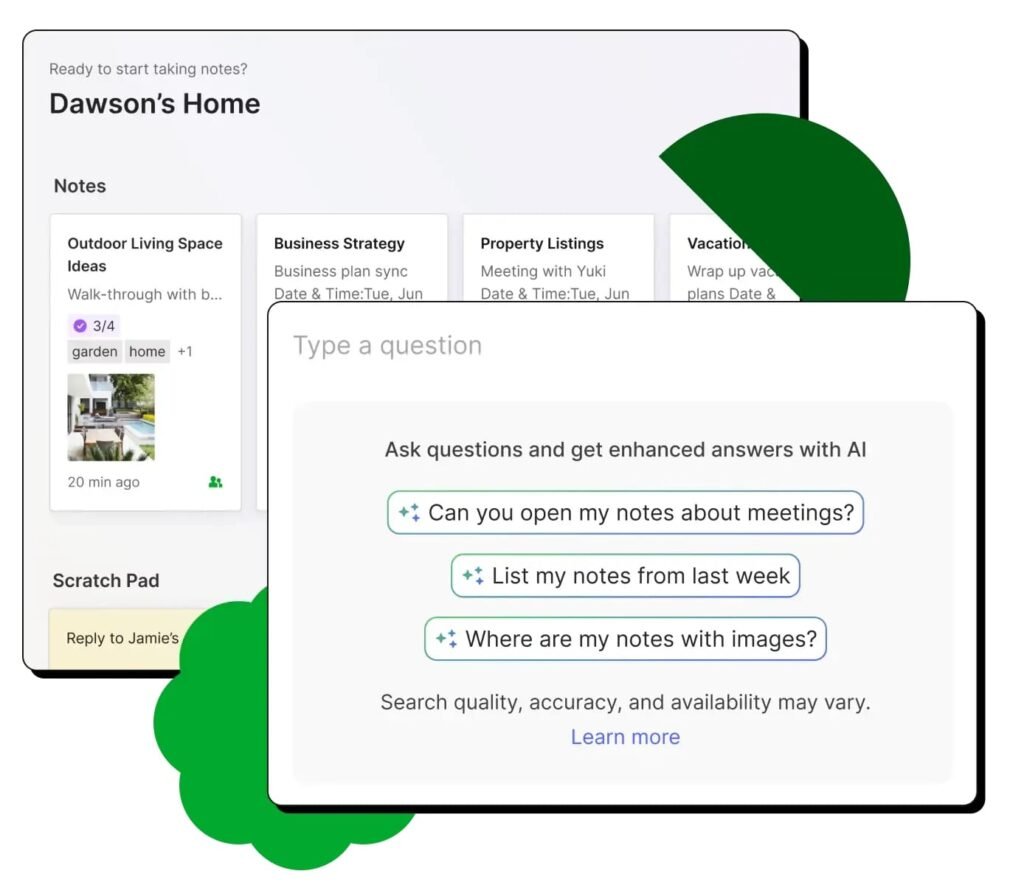
You can also search based on keywords, location where you created a note, or date of creation or modification. The premium version gives you even more search options, such as searching and sorting through PDF files and MS Word documents.
Web clipper
Another valuable feature is the web clipper browser extension. This extension is available for all major web browsers. It gives you the convenience of instantly saving the photos and text you select as you’re browsing the web.
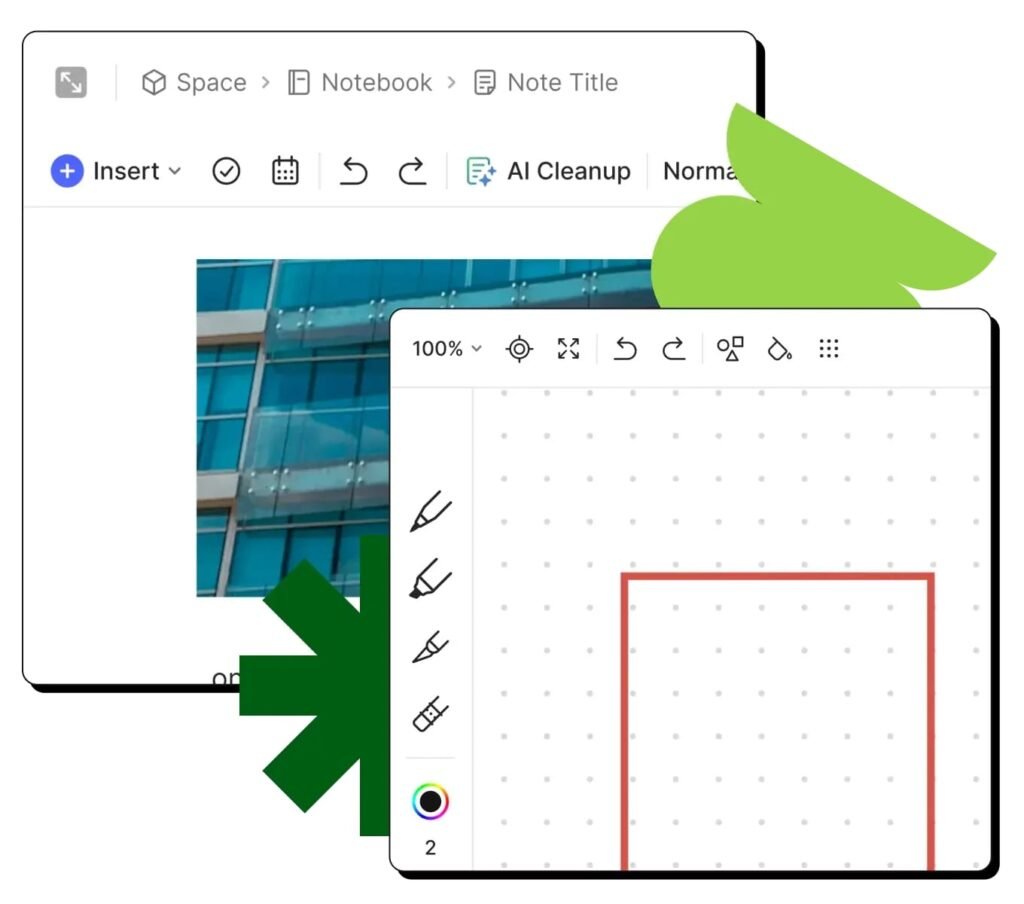
The ability to clip specific content from the web is great because you can come back to it without the unwanted content and ads you encountered the first time.
Annotation
Next in this Evernote review, let’s talk about annotation. If you’re working as part of a team, you’ll often need to exchange feedback, communicate your ideas visually, and collaborate in other ways. That means you’ll also need to annotate your pictures and PDF files.
Evernote makes it easy to add annotations such as shapes, lines, and arrows. However, PDF annotation is available only with premium plans.
Templates
Evernote gives you a handy set of 50+ templates to help you take notes quickly and easily. These include a meeting agenda template, a travel calendar, and a project overview template. If you have Evernote premium, you can create and use custom templates for your specific needs.
Audio recording
Evernote lets you record and save audio notes straight from the app. This comes in handy when you want to gather and recall information from an event, such as a team meeting, a class presentation, or a music concert.
So how much audio data can you store? That depends on your plan. The free plan lets you record up to 25MB per note, and premium plans allow for 200MB per note.
While this is a great feature, I did find it lacking in some aspects. For example, it’d be great if there was the option to convert audio to text, or to search within a recording.
Integrations
Evaluating integrations is a crucial part of Evernote review. Evernote provides robust support for a wide range of external tools to make your workflow more efficient.
Apart from Google Calendar, Evernote’s paid plan lets you connect the app with software like Salesforce, Microsoft Teams, and Slack.
IFTTT and Zapier are supported too, giving you the ability to connect Evernote with hundreds of other applications.
Desktop and mobile apps
Evernote is an adaptable tool that works well on a variety of operating systems and devices. These include laptops, desktops, smartphones, and tablets.
With Evernote, all your notes are synced across all your devices. This way, you can retrieve them from anywhere, at any time.
This is great news. This is because, with a mobile app, you can use Evernote while on the move. Whether you’re using a tablet or a smartphone, you can take photos, record audio, and scan documents easily.
Not just that. Since Evernote provides desktop apps too, you can access your notes even without an internet connection.
Teamwork and sharing
Evernote’s powerful collaboration and sharing features let you easily work with team members directly from the app.
You can share your notes with other people. This helps you work together on projects and exchange ideas. You also have full control over who can see or edit the notes.
Besides that, Evernote provides a Work Chat feature that makes it convenient for you to communicate with peers.
Clear hierarchical organization
Evernote’s hierarchical system is designed to keep your notes super organized and easy to navigate.
Think of it like this: at the base level, you have your individual notes—these can be anything from quick to-do lists to detailed project plans.
Next up, you group related notes into notebooks. For example, you might have a notebook for a work project, another for personal goals, and another for travel plans. But what if you have several notebooks for different aspects of a big project?
That’s where notebook stacks come in. Stacks allow you to bundle related notebooks together, giving you a clear, structured way to manage large amounts of information. It’s like having a digital filing cabinet where everything has its place. So its importance can’t be overlooked in an Evernote review.
Evernote review: limitations
While Evernote is a fantastic tool for organizing and managing information, it does have a few limitations that users should be aware of.
Restricted free plan
The free version of Evernote has some pretty tight restrictions. You’re limited to syncing across just two devices, which can be a hassle if you’re juggling multiple gadgets.
Plus, there’s a monthly upload cap of 60MB, which can be a bit restrictive if you’re dealing with lots of images or large files.
High pricing
The cost can be a sticking point. The premium and business plans offer great features but can be quite pricey, especially for individuals or small teams on a budget. So consider that as part of your Evernote review.
Note formatting needs improvement
Another common gripe is with the note formatting. While Evernote offers a decent array of formatting options, it’s not quite as robust or intuitive as some would like.
You might find yourself struggling a bit if you’re looking to create complex, richly formatted documents.
The interface, while generally user-friendly, can sometimes feel a bit cluttered and overwhelming, especially for new users who are just getting started.
Final verdict on Evernote
The above Evernote review walks you through the key benefits and drawbacks of the software.
Whether you’re a student, a professional, or just someone looking to keep their life in order, Evernote offers a range of features to help you stay on top of everything.
From its intuitive note-taking capabilities and seamless syncing across devices to its robust search functionality and integration with other apps, Evernote makes it easy to capture and manage information efficiently.
Did I miss anything? Did you try Evernote? Do you have any questions or comments? Share your thoughts below in the comments section.