Choosing between Notion vs Airtable can be overwhelming. Both tools offer powerful features for managing data and projects. But which one is the right fit for you?
In this post, I’ll dive into the key differences between Airtable vs Notion, helping you make an informed decision based on your specific needs and preferences.
Disclaimer: If you buy any products through links on this site, I may earn a commission. But it doesn't make any difference to your cost, and it helps me keep this blog running. So you could always read my articles for free.
What is Airtable?
Airtable is a unique tool that combines the flexibility of spreadsheets with the structure of databases. It’s like having a customizable workspace where you can organize and manage information in a way that suits your workflow.
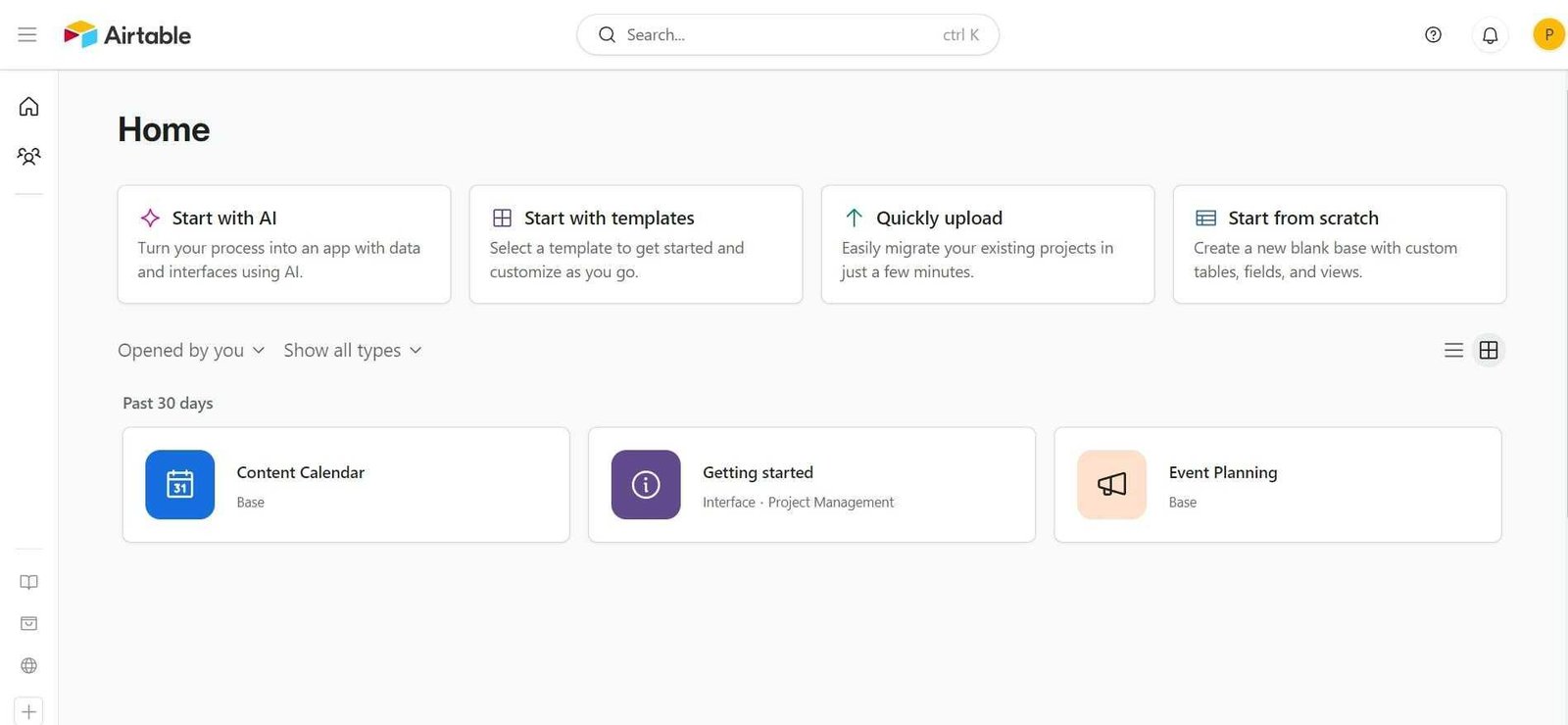
For example, let’s say you’re planning a wedding. In Airtable, you could create a base (like a spreadsheet) to track guest RSVPs, seating arrangements, and vendor contacts.
Each base can have multiple tables (like worksheets), allowing you to organize different aspects of your event. You can add various fields (like columns) to store specific information, such as guest names, addresses, and meal preferences.
When comparing Notion vs Airtable, I found that Airtable’s versatility extends beyond simple data entry. You can create views to filter, sort, and group your data, making it easier to find what you need.
Plus, you can add attachments, formulas, and automations to streamline your tasks and collaborate with others.
What is Notion?
Notion is a flexible workspace that lets you organize your notes, tasks, and projects in a way that works for you. It’s like having a digital notebook where you can jot down ideas, create to-do lists, and collaborate with others.
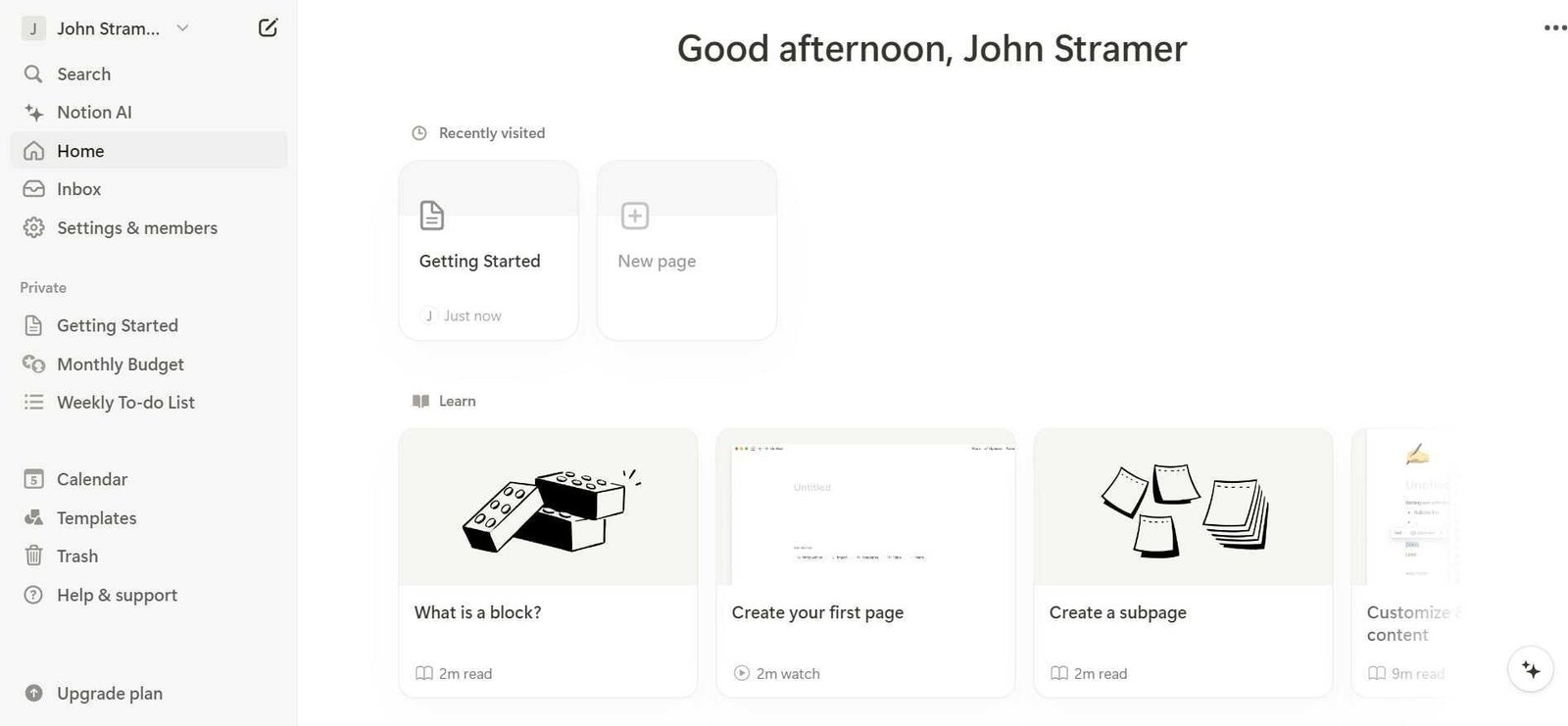
To understand this better, imagine you’re a student working on a group project. In Notion, you could create a page (like a document) to outline your research, brainstorm ideas, and track your progress.
You can add different types of blocks (like text, images, and checklists) to structure your content. You can also link pages together to create a hierarchical structure, making it easy to navigate your notes.
Comparing Notion vs Airtable, Notion goes beyond simple note-taking. You can use it to create databases, track habits, and even design websites.
Its versatility and customization options make it a popular choice for individuals and teams who need a centralized hub for their work.
Airtable vs Notion features
Choosing between Airtable vs Notion often comes down to their unique features. Let’s compare the key features of both tools. So you can decide which one best aligns with your specific needs and workflow.
API integrations
Both Airtable and Notion offer robust API integrations, allowing you to connect them with other tools and services to streamline your workflow. However, there are some differences in their API capabilities and the number of integrations they support.
Airtable has a well-documented API that offers a wide range of options for interacting with your data. This flexibility allows for a vast array of potential integrations. Some key integrations include:
CRM tools: Salesforce, HubSpot, Zoho CRM
Project management tools: Asana, Trello, Jira
Payment gateways: Stripe, PayPal, Square
Email marketing tools: Mailchimp, Constant Contact
Design tools: Figma, Adobe XD
Data visualization tools: Tableau, Power BI
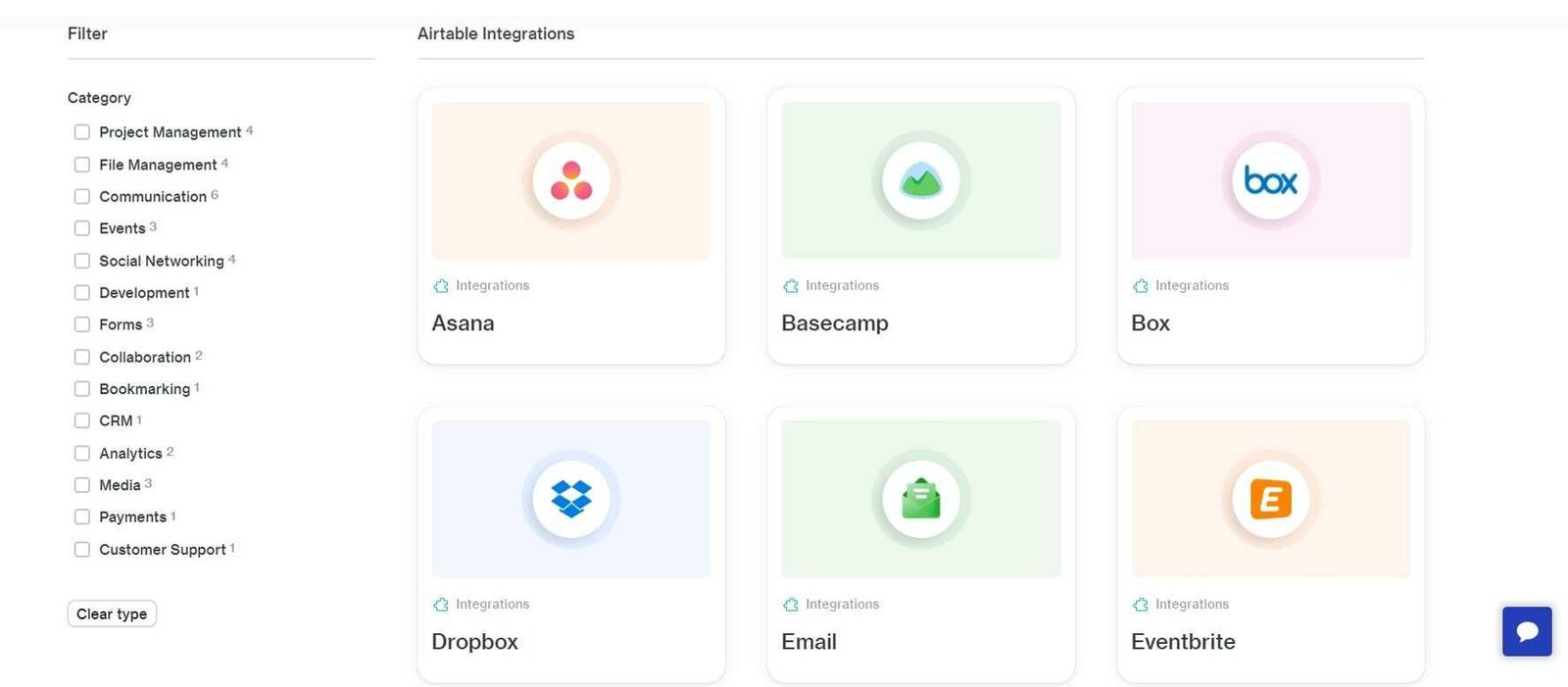
Notion also provides a powerful API, but it’s more focused on syncing data between Notion and other applications. Some key integrations include:
Calendar tools: Google Calendar, Outlook
Task management tools: Todoist, Microsoft To-Do
Note-taking tools: Evernote, OneNote
Design tools: Figma, Adobe XD
Collaboration tools: Slack, Microsoft Teams
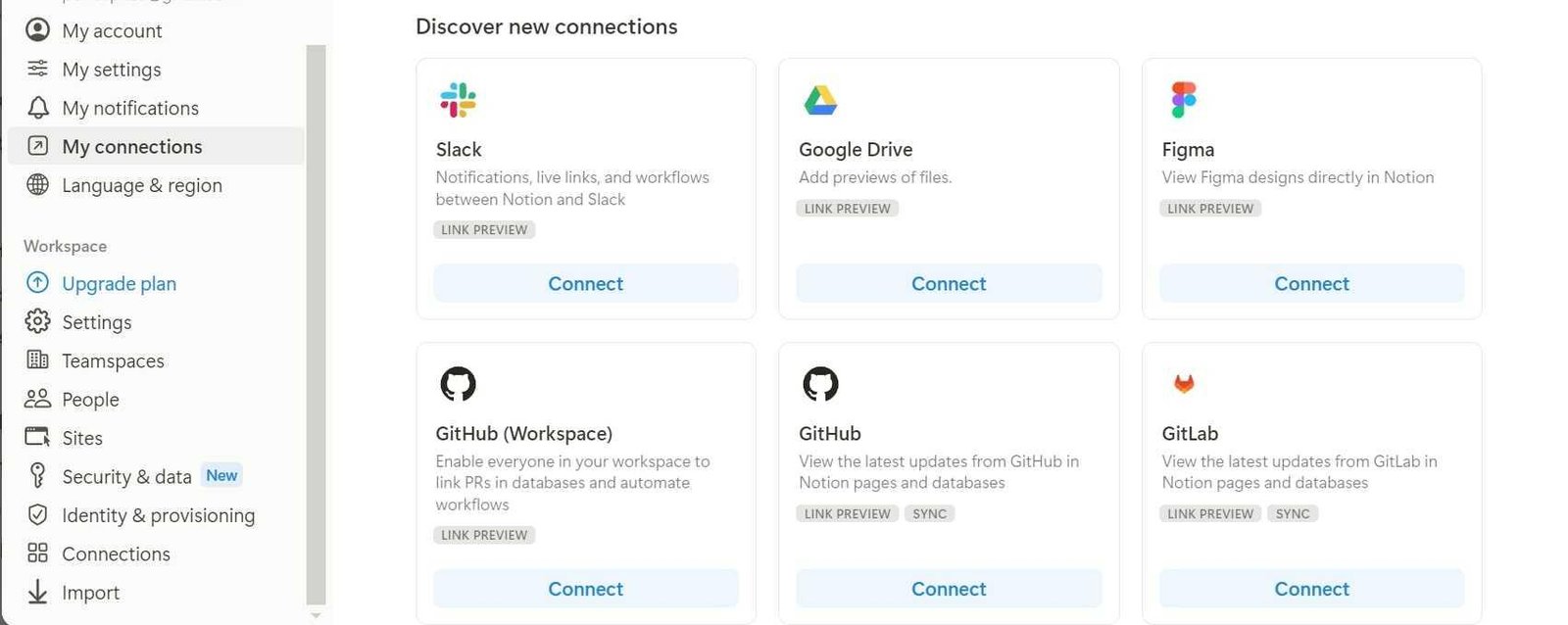
While both Notion and Airtable support a variety of integrations, Airtable generally has a larger ecosystem due to its more flexible API and longer presence in the market.
Sharing and user permissions
Airtable provides a granular level of control over sharing and permissions. You can share individual bases with specific users or groups, and assign them different roles, such as owner, editor, or viewer.
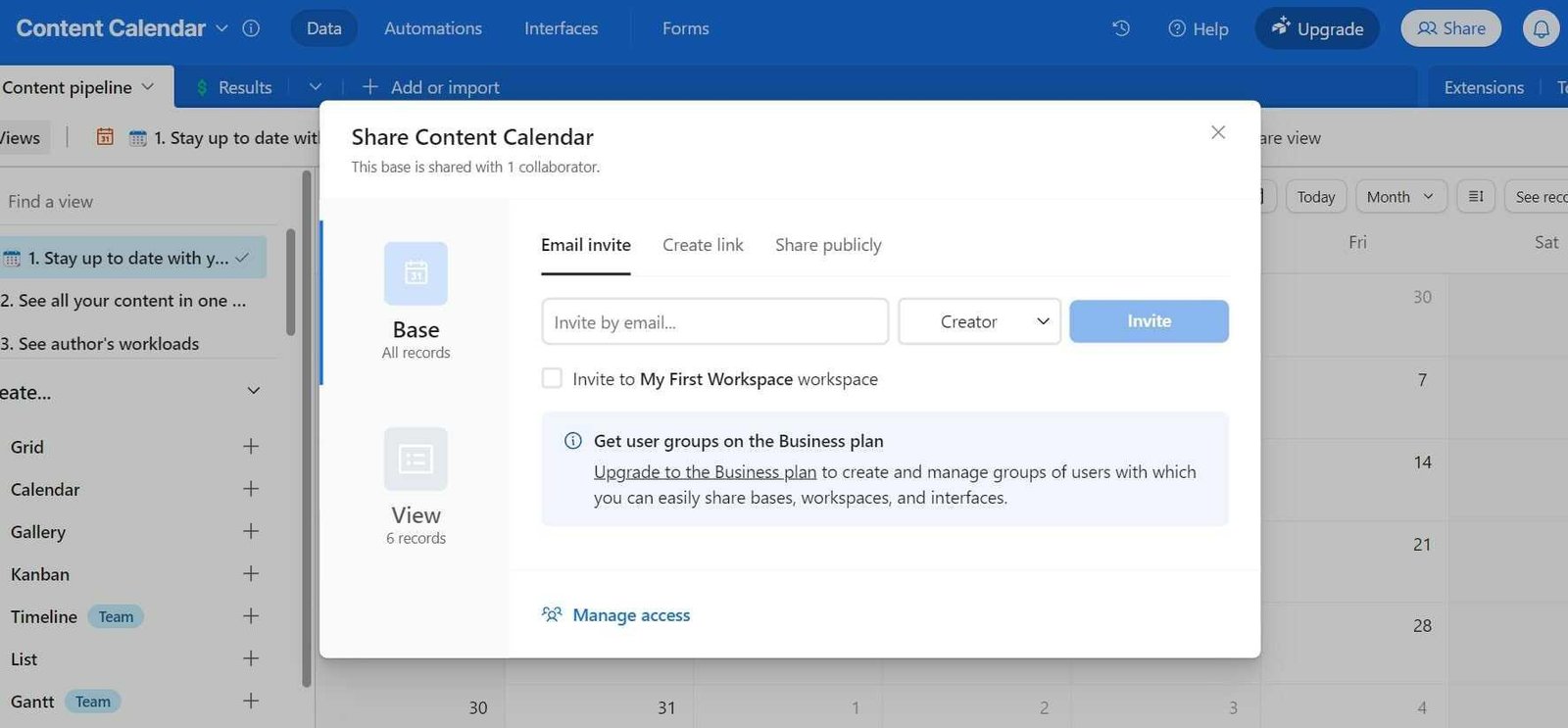
This allows you to manage access to sensitive data and ensure that only authorized users can make changes. For example, you could share a project management base with your team members, but restrict editing permissions to project managers only.

Notion also offers a range of sharing options, but its approach is relatively basic. You can share entire workspaces or individual pages with others, and assign them different roles, such as owner, editor, or guest.
However, from an Airtable vs Notion lens, it doesn’t provide as granular control as Airtable.
Relational database
If you work a lot with databases, Notion won’t feel like a polished product when it comes to Airtable vs Notion. For example, you’re likely to experience some time lag in connecting two tables. Airtable doesn’t have this problem.
Plus, in Notion, the Page Name, which is a text property, is considered the primary key. This is not something you’d always want. This presents a stark contrast with Airtable, in which you can set the primary key as a number, Date, or another custom field.
Forms
Both Airtable and Notion offer effective tools for collecting inputs from large groups of people, but Airtable has a clear advantage in terms of structured data collection when it comes to Notion vs Airtable.
Airtable’s forms feature allows you to create custom forms with specific fields to capture the exact information you need. This makes it easier to collect consistent, structured data from a large number of respondents.
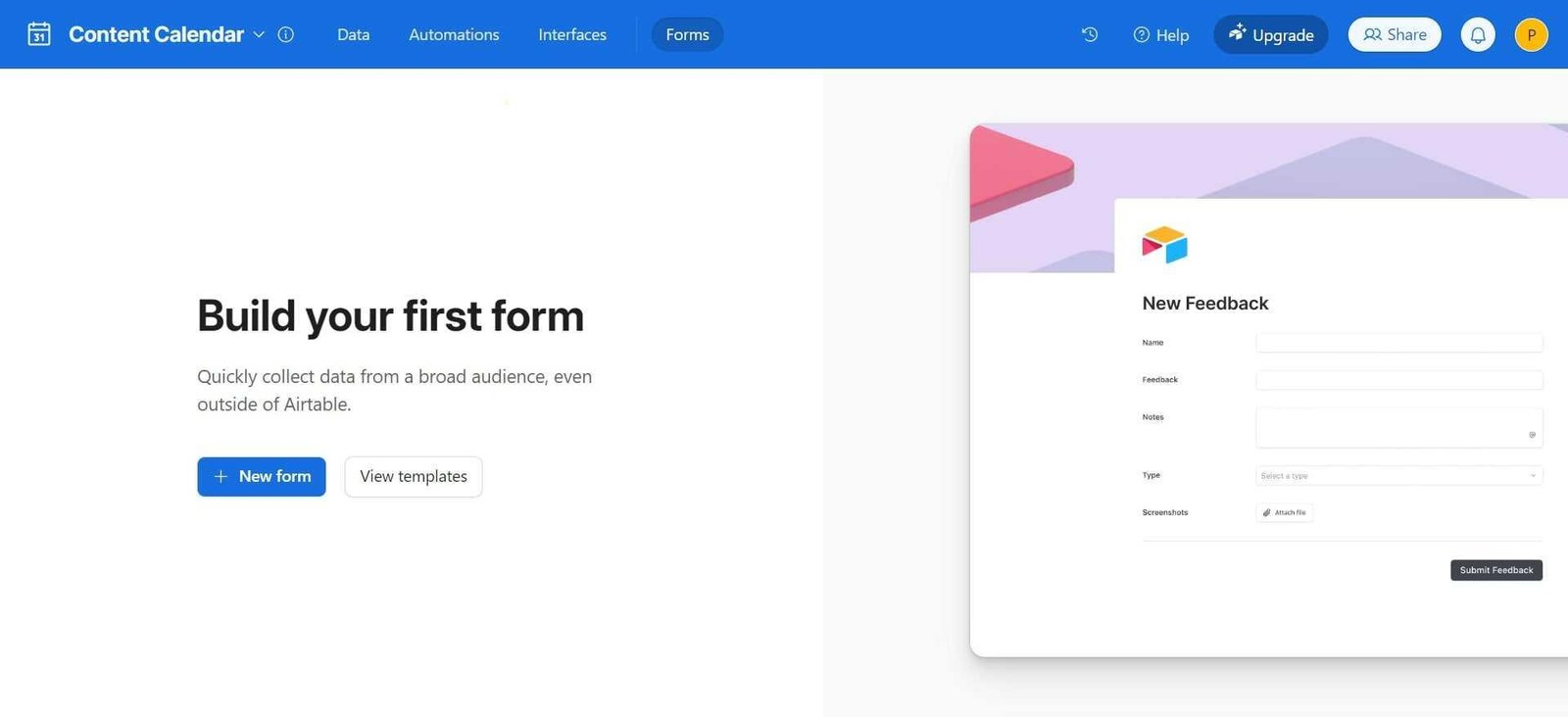
For example, if you’re conducting a survey, you can create a form with questions, answer choices, and respondent information.
In a Notion vs Airtable comparison, Notion is more flexible and can be used to collect both structured and unstructured data.
However, its approach is less structured, which can make it more difficult to collect consistent data from a large number of people.
While you can create pages or databases to gather information, it may require more manual effort to ensure that all respondents provide the same information in the same format.
Documentation
Notion is a versatile tool that can be used for a variety of purposes, including documentation. It offers a variety of features for creating and organizing documents, such as pages, databases, and blocks.
You can add comments, attach files, and link to other pages. This flexibility allows you to create a more structured and interconnected documentation system.
For example, you could create a page to document a project plan, add comments to specific sections, and attach relevant files.
Airtable is primarily a database tool, so its documentation features are more focused on organizing and managing data. While you can add comments and attachments, its approach is less flexible than Notion’s.
For example, you could add comments to a project task to track progress or attach a file containing supporting documents.
If you need a more versatile and flexible tool for documentation, Notion is a better choice. Its features allow you to create a more structured and interconnected system, making it easier to organize and manage your information.
Over to you: Notion vs Airtable
Choosing between Airtable vs Notion depends on your specific needs and preferences. Airtable is a powerful tool for managing structured data and collaborating with others.
Its forms feature and relational database capabilities make it a good choice for projects that require a high level of organization and data management.
Notion is a more versatile tool that can be used for a variety of purposes, including note-taking, project management, and knowledge management. Its flexibility and customization options make it a good choice for individuals and teams who need a centralized hub for their work.
Did I miss anything in this Airtable vs Notion comparison? Did you try these tools? Do you have any questions or comments? Share your thoughts below in the comments section.




