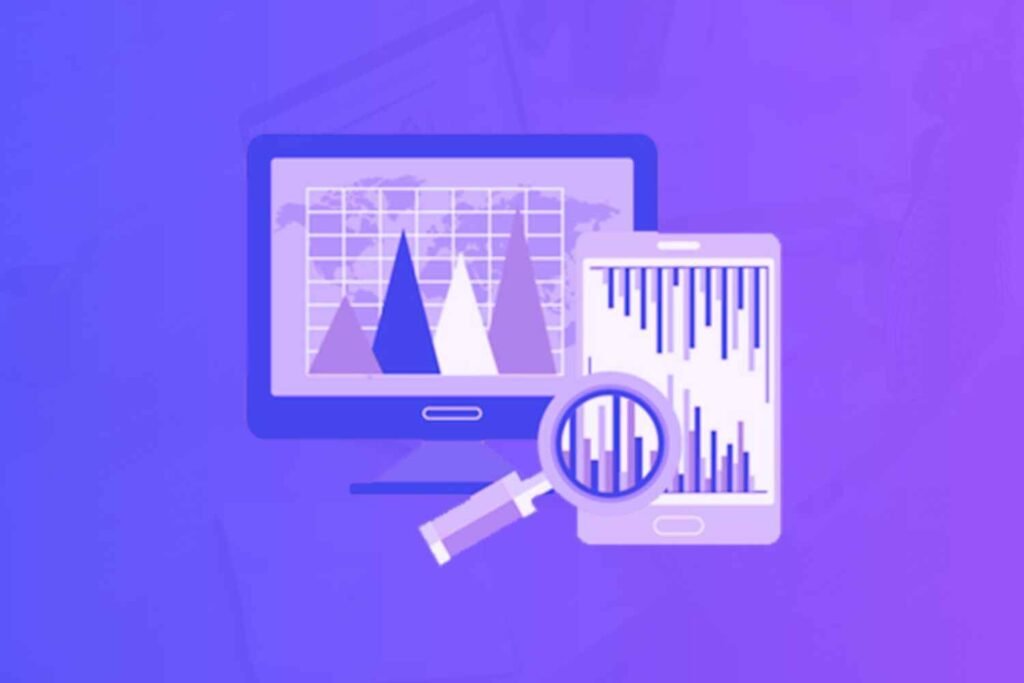Are you finding Buffer isn’t quite hitting the mark for your social media needs? No worries! There are plenty of Buffer competitors out there that might be a better fit for you.
In this post, I am going to explore some of the best Buffer alternatives to help you streamline your social media management.
Whether you’re looking for more robust analytics, better team collaboration tools, or just something new to try, we’ve got you covered. Let’s dive in and identify the best social media management tool for you!
Disclaimer: If you buy any products through links on this site, I may earn a commission. But it doesn't make any difference to your cost, and it helps me keep this blog running. So you could always read my articles for free.
What is Buffer?
Buffer is a popular contender in the social media marketing and automation category, praised for its simple and user-friendly interface.
Buffer’s key feature is scheduling social media posts in advance. It lets you plan and post your social media updates for multiple platforms from one place. These include Facebook, LinkedIn, Twitter, and more.
So instead of posting social media updates randomly and inconsistently, you can manage your social media accounts more strategically with Buffer. The premium plan also lets you add and collaborate with multiple team members.
It was launched in 2010, and since then, it has transformed itself from a tool focused on just scheduling tweets to a feature-rich social media management system for solo creators and small businesses.
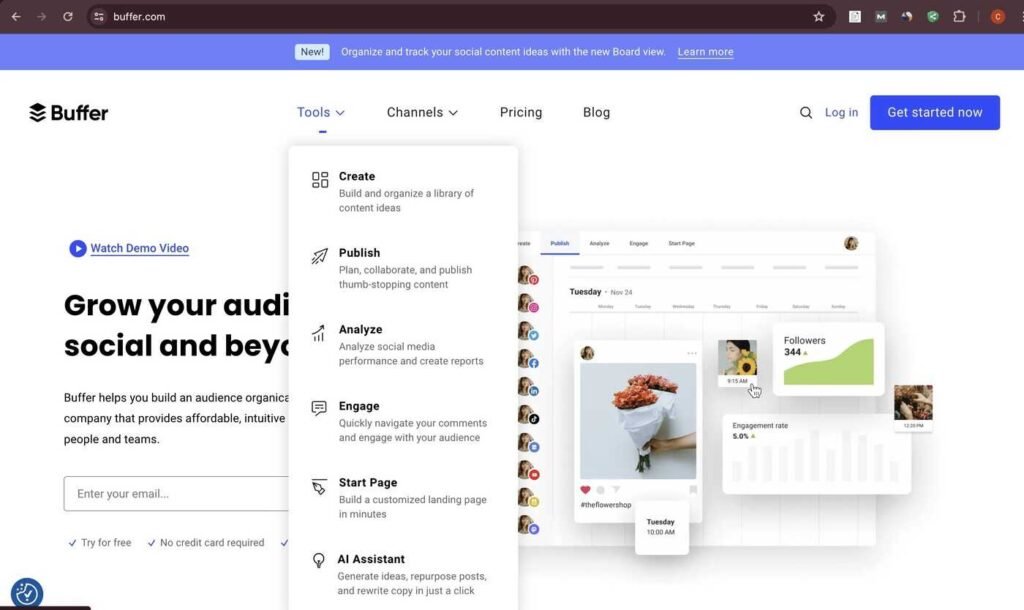
It now offers a suite of tools to help engage your audience, grow your social media presence, and measure marketing performance.
These include functionalities such as scheduling and publishing content on several social media channels, basic post analytics, and integrations with other well-known software.
Why look for Buffer alternatives?
As great as Buffer is, it’s not without its flaws. It used to dominate the market and still has a massive user base, but its popularity seems to be declining in recent times.
Unlike Buffer, its competitors have continued to innovate, add new features, and make improvements to their software. While Buffer hasn’t, some people also argue that it’s because Buffer doesn’t need any new development. It just works the way it is supposed to.
So whether you like Buffer or not really just comes down to your individual preferences and needs.
That said, Buffer users usually look for alternatives due to a couple of reasons. Firstly, you may not find Buffer’s cost structure suitable for your budget and requirements.
Second, while Buffer’s simplicity is one of its strengths, you may need more advanced capabilities than what you get with Buffer. This is especially true if you’re part of a medium or large enterprise, or an agency.
Social media agencies, for example, often need advanced functionalities such as social listening, in-depth analytics, and granular team collaboration. So they need a more comprehensive social media management system than Buffer, creating the need for Buffer competitors.
Best Buffer alternatives
We’ll dive into a range of options, from Hootsuite and Sprout Social to some lesser-known gems that could surprise you. By the end of this post, you’ll have a clearer idea of what each tool offers and which one could be the perfect fit for you. Let’s dive into the list of Buffer competitors.
Hootsuite
Hootsuite is a social media management solution. It lets you consolidate activity on all your social media channels in one location. As a user, you can schedule and publish posts. And you can analyze their performance with detailed analytics data.
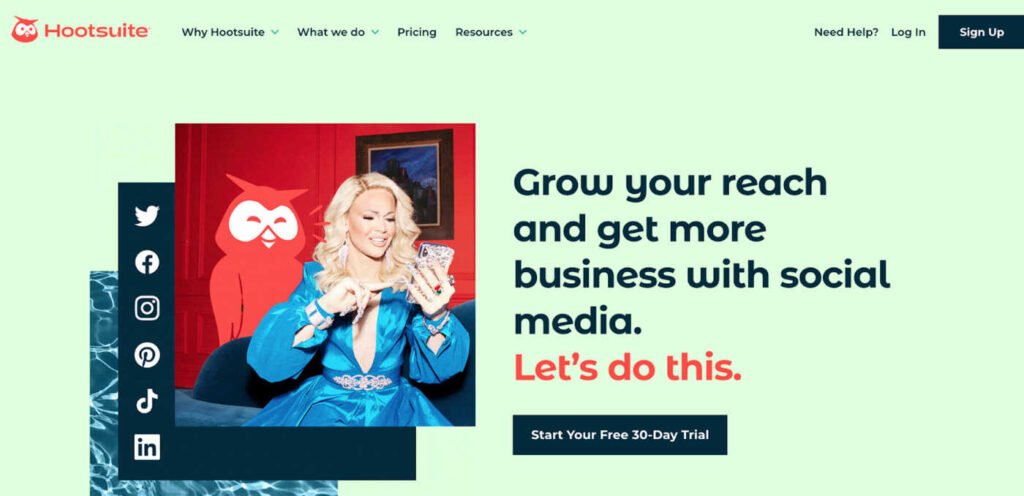
Hootsuite is one of the largest dedicated social media software for enterprises. So its features are geared towards large-scale social media operations and team management.
Its social inbox brings all your social media comments and messages in one place, from which you can view and reply to them. Plus, you can manage your social media advertising campaigns directly from the platform.
Pros
– Comprehensive system with many features
– Great for medium and large enterprises
– In-depth analytics and performance reports
– Great for collaboration among large teams
Cons
– More complicated because of more features than Buffer
– It takes time to be familiar with how it works
– Costlier than Buffer
Sprout Social
If you’re looking for a Buffer alternative, Sprout Social is definitely worth checking out. It’s a social media management platform with several tools such as those for scheduling updates and analyzing social media performance.
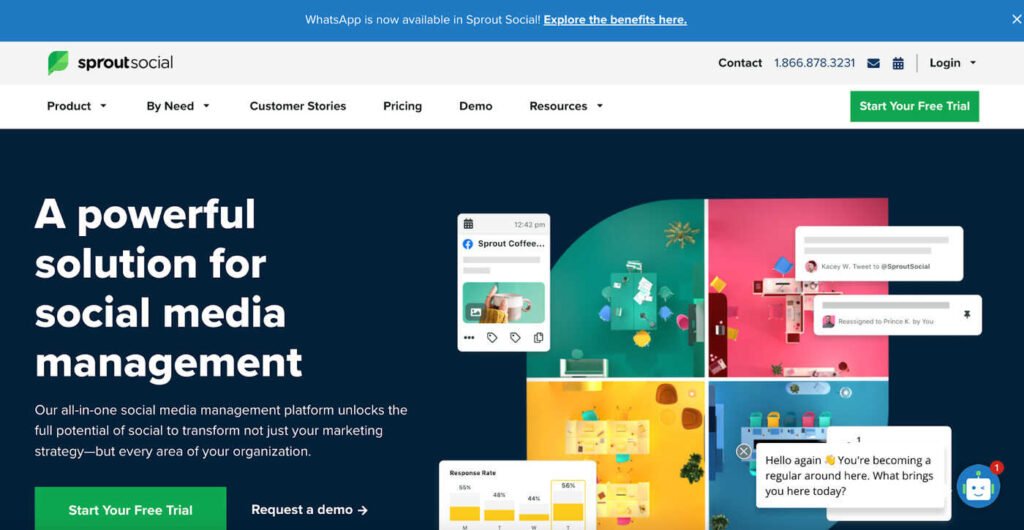
It’s also great for team workflows and handling multiple clients. Though, the pricing is on the expensive side.
Pros:
– Great for teamwork
– Wide range of features
– Detailed performance analytics
Cons:
– Expensive
– Beginners may find it overwhelming to use.
MeetEdgar
MeetEdgar is a solid and well-reputed tool in the social media scheduling space. It’s especially great for business owners and marketers short on time, making it a worthy Buffer competitor.
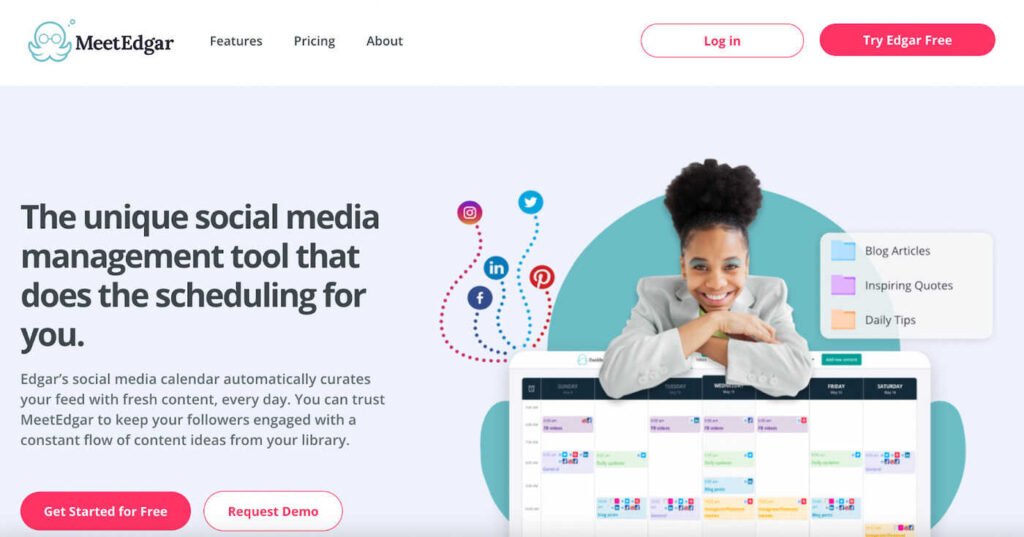
One of the coolest things about MeetEdgar is its content library feature. Instead of manually rescheduling posts, MeetEdgar stores your updates in a library and automatically recycles them according to your set schedule.
This means your best content continues to get shared, saving you tons of time and effort.
MeetEdgar also makes it super easy to categorize your content. Whether it’s blog posts, promotional material, or funny memes, you can organize everything into categories and schedule them to post at optimal times.
This ensures a moderate mix of content and keeps your social media feeds interesting.
While MeetEdgar might not have all the advanced analytics and team collaboration features that some other tools offer, its focus on automation and simplicity makes it worth considering.
Pros
– You can plan your content queue easily with a ton of recommendations and inspiration
– Schedule social media content automatically
– A/B test your posts to identify the versions that perform best
Cons
– Not as affordable as other options
– Lacks some features available in competitors
Loomly
Loomly claims to be a “brand success platform” and highly emphasizes organization, collaboration, and calendars. Its key features include post creation, content calendar, and social media analytics. In terms of collaboration, users can write comments, assign tasks, and so on.
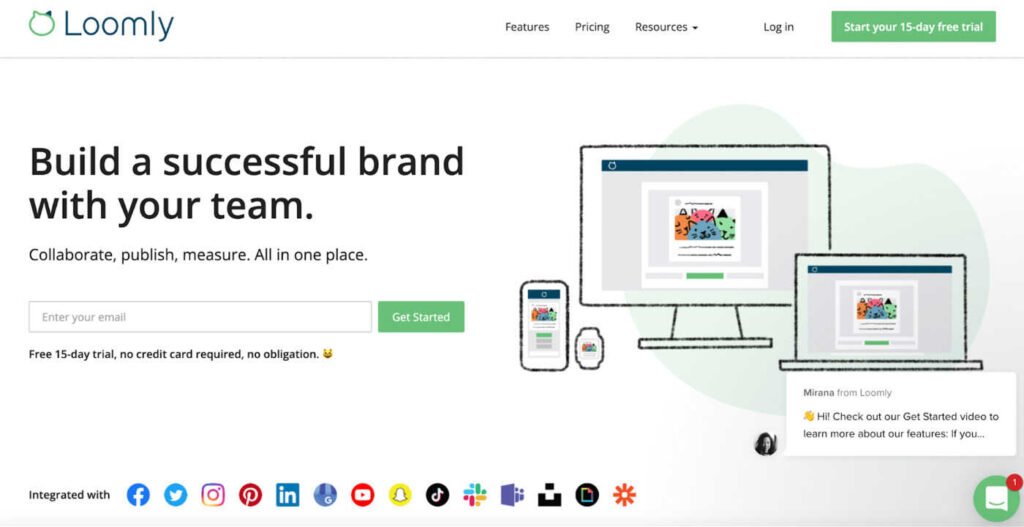
This tool pays more attention to content creation than scheduling. So you’ll find many features designed for creators. For example, you can use Loomly Studio to create content, come up with hashtags, and set UTM parameters.
Besides that, it supports integration with Giphy and Unsplash. With Loomly, you can also manage Facebook and Instagram ads. Plus, you can publish content on Google My Business and Pinterest.
Pros
– Easy team collaboration
– Organize posts with a content calendar
– Helpful post-creation feature
Cons
– Too many features can be overwhelming for small businesses and solo creators
– A little more expensive than some other choices
Later
Later is one of the Buffer alternatives that excels in letting you plan your social media content visually on a variety of social media channels, especially Instagram.
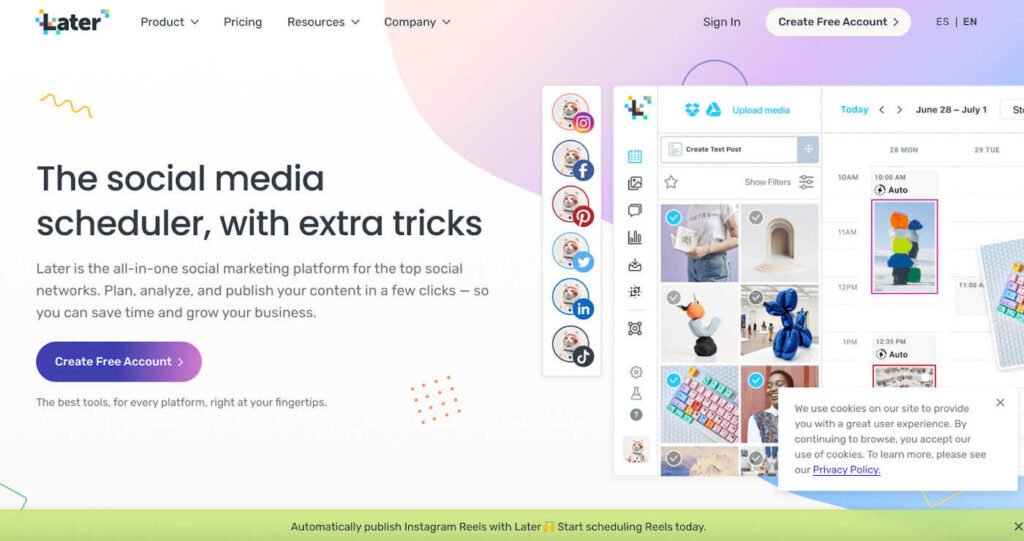
Its standout feature is its visual content calendar. You can drag and drop images and videos to schedule your posts, making it super easy to see exactly how your feed will look. This is especially helpful for maintaining a cohesive aesthetic, which is crucial for platforms like Instagram.
Later also offers a handy media library where you can save your videos and photos. You can add labels and notes to each item, helping you stay organized and quickly find the perfect content for your posts. Plus, Later’s Instagram hashtag suggestions can help boost your reach and engagement.
Another great feature is Later’s “link in bio,” which allows you to create a clickable Instagram feed, driving traffic to your website or specific products.
Pros
– Fantastic for scheduling Instagram content, including Reels
– Comes with a “link in bio” feature
– Has content curation built-in
– Supports TikTok scheduling
Cons
– LinkedIn scheduler needs improvement
– Lacks certain team collaboration features
– You can’t schedule Instagram stories
Sendible
Sendible is a complete social media scheduling platform. This Buffer competitor lets you handle all your social media channels from one place. Using Sendible, you can post content to YouTube, Google My Business, LinkedIn, Instagram, and Twitter.
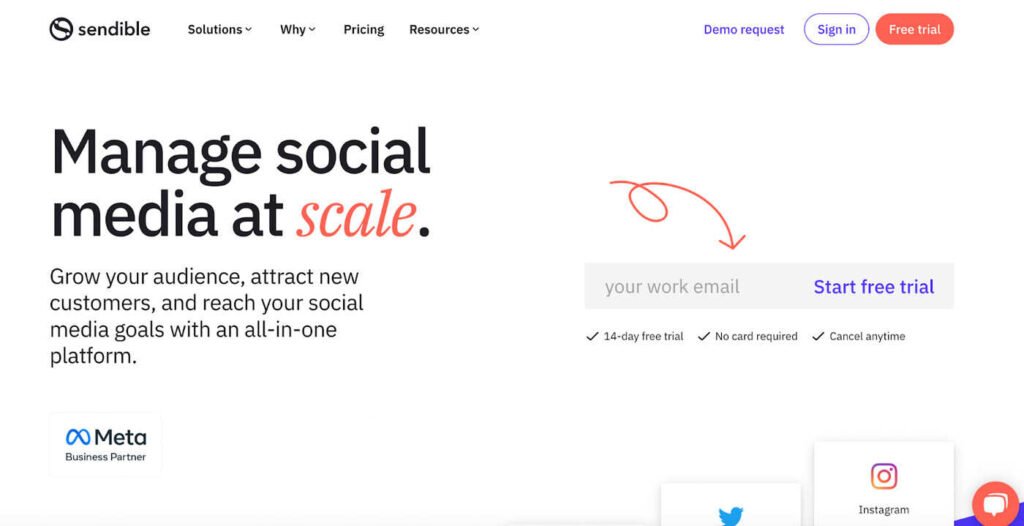
It can integrate with WordPress, and has a Chrome extension to capture content you come across and add it to your scheduling plan.
Supported integrations also include Dropbox, Google Analytics, Google Drive, and Canva. Due to these integrations, you can carry out a major portion of your social media content creation, curation, and publishing from within the platform.
Besides that, you get analytics reporting capabilities to gauge the progress of your social media efforts. Not to mention the collaboration tools to work as a team, such as comments and allocation of tasks.
Pros
– One-stop solution for all the social media channels you use
– A variety of software integrations
– Built-in performance reporting
– Teamwork and collaboration capabilities
Cons
– API connections can sometimes run into issues
– It’s expensive
– Beginners may need time to learn the different customization options
Hypefury
With Hypefury, you can schedule and automate social media content across your chosen social media platforms from one place.
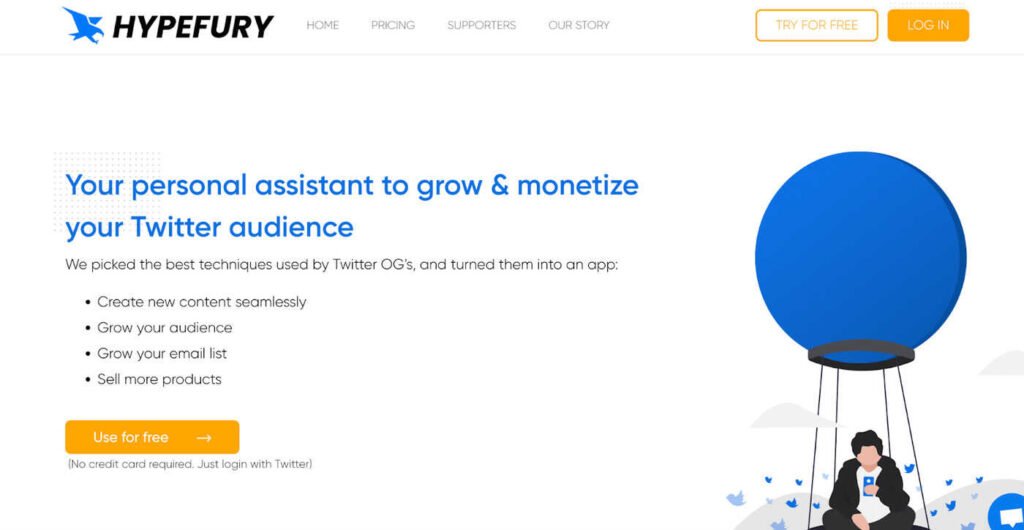
Hypefury has many time-saving features. One such capability is that users can create templates for “recurring” posts. For example, if you post a tweet that performs really well, Hypefury can schedule it to be retweeted again and again.
Another fantastic feature is its evergreen content automation. Hypefury can automatically recycle your best-performing tweets, ensuring your top content continues to reach new followers and keeps your feed active.
Hypefury also offers a built-in feature to help you craft engaging tweets by suggesting trending hashtags and optimal posting times, which can help boost your visibility and engagement. The user interface is straightforward, making it simple for beginners.
Pros
– Powerful automation tools
– Intuitive and easy to use
– Affordable pricing
Cons
– Doesn’t support as many social media channels as some other tools in this list
– Performance analytics could use improvement
HubSpot
HubSpot is a collection of marketing, customer support, and sales tools combined in one platform. That means you get features like landing page builder, marketing automation, forms, live chat, and email newsletter in one place.
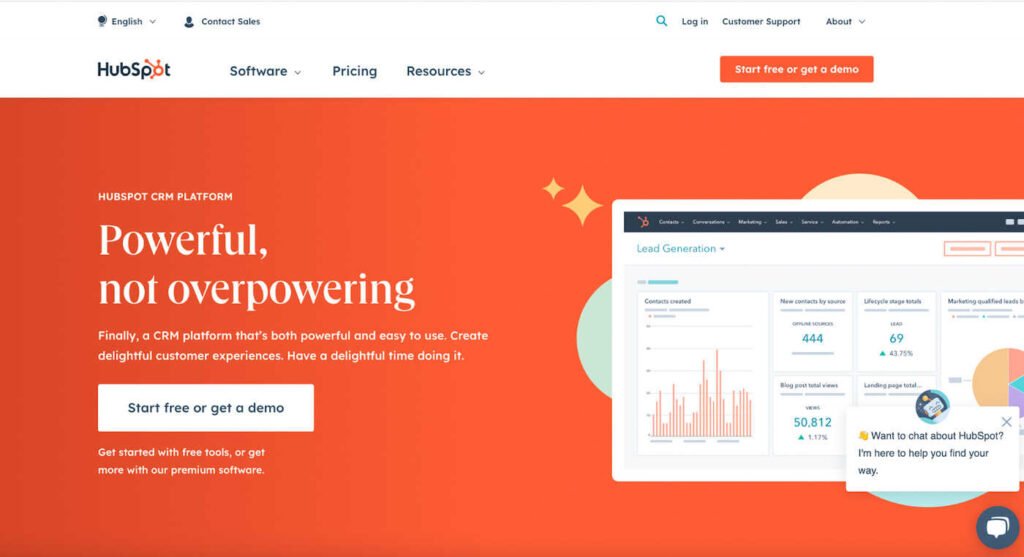
The social media marketing tool is one such feature built into the platform. Since it’s not the sole focus of the software, it’s not as powerful as other Buffer alternatives.
But if you already use HubSpot to handle sales or marketing in your business, you might want to use its social media tool too, for better integration.
Pros
– Seamless connectivity with other Hubspot tools
– No additional training required for Hubspot users
Cons
– Not as feature-rich as other social media marketing solutions
– High pricing
Crowdfire
Crowdfire is not as well-known as other Buffer alternatives to build your social media presence. But it has a decent set of features to curate and schedule posts, view analytics data, and more.
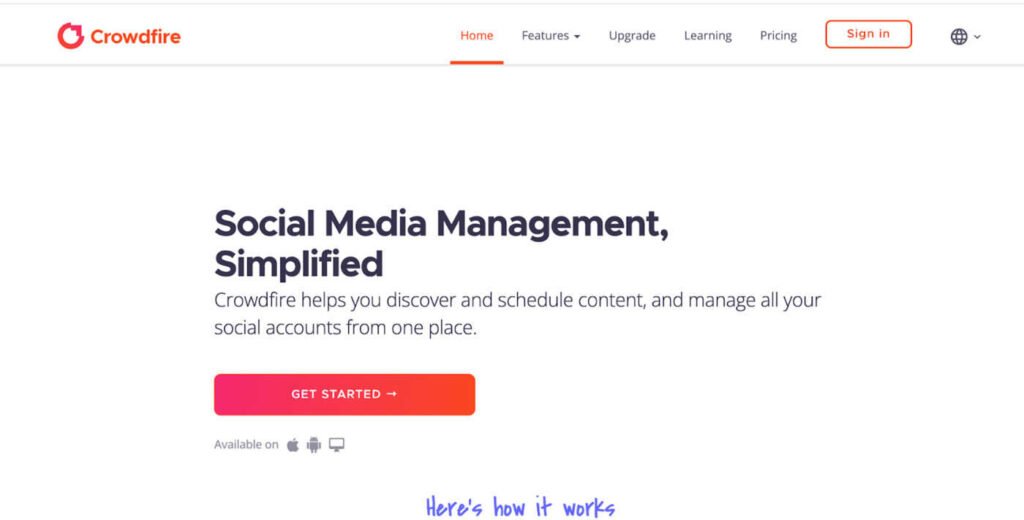
One of Crowdfire’s best features is its content curation tool. It suggests articles, images, and other media that you can share with your audience, keeping your feed fresh and engaging without much effort.
Crowdfire also supports multiple social platforms, including Facebook, Twitter, Instagram, LinkedIn, and even Pinterest, making it a solid choice for managing various accounts.
Another benefit is the reasonable pricing. And the free plan lets you schedule up to 10 posts per month.
Pros
– Affordable pricing plans
– Lets you pick subjects to follow and understand your customers
Cons
– Limited features on the free plan
– Not as many advanced features as other Buffer alternatives
SocialPilot
SocialPilot is ideal for those who seek to scale their social media scheduling operation with Buffer competitors. This is due to its generous pricing plans. In fact, even the basic plan lets you link to 10 social media accounts.
You can plan and schedule up to 500 posts at once across multiple platforms, including Facebook, Twitter, LinkedIn, Instagram, and Pinterest.
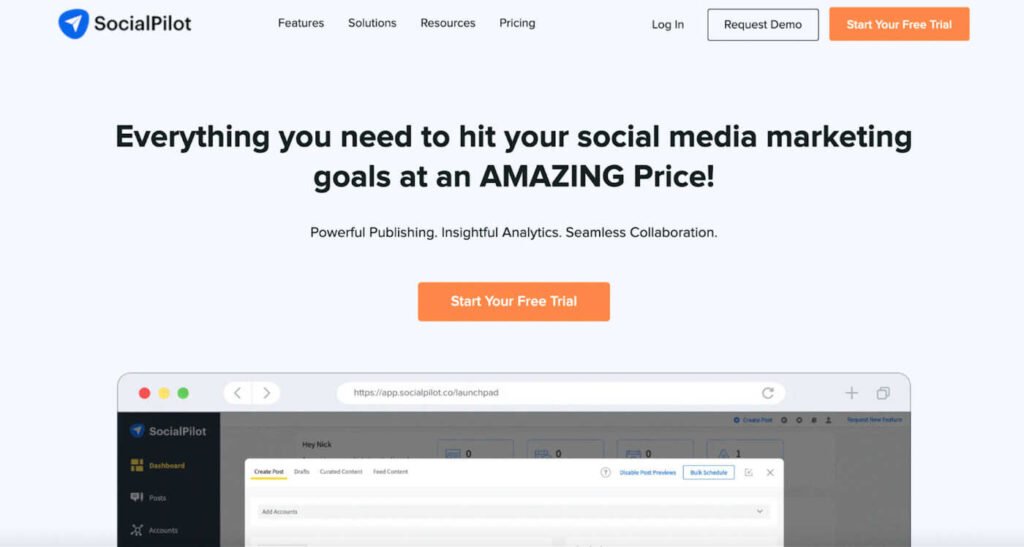
Social Pilot also shines with its in-depth analytics and team collaboration features. You get detailed reports that help you understand your social media performance, showing you what’s working and what needs tweaking.
On the flip side, Social Pilot’s interface might seem a bit complex at first, especially if you’re used to simpler tools like Buffer.
Pros
– Good for team collaboration
– Robust analytics reporting
– You can connect several social media accounts on the basic plan
Cons
– Fewer features than some other tools
– The customization options for reports and scheduling posts can be somewhat restrictive
ContentStudio
ContentStudio is a cohesive social media management system suitable for both small and large businesses. It’s one of the best Buffer alternatives for social media content curation and monitoring.
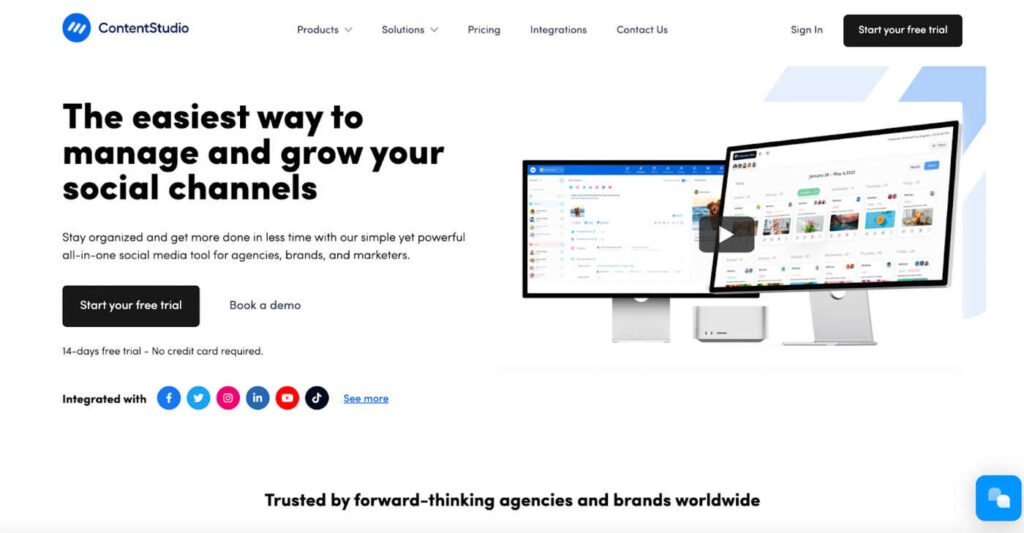
One of Content Studio’s standout features is its content discovery engine. You can easily find trending articles, videos, and images from around the web, making it a breeze to keep your feed fresh and engaging.
Plus, you can customize your content feeds based on topics, sources, or keywords, ensuring you always have a rich source of relevant updates to share with your audience.
Content Studio also excels in content planning and scheduling. Its intuitive and simple calendar interface allows you to plan posts across many platforms with ease.
You can even create content queues to automatically recycle your evergreen content, maximizing its reach without any extra effort.
Another great aspect of Content Studio is its robust analytics. You get detailed insights into your social media performance, including engagement metrics, audience demographics, and content effectiveness.
This data-driven approach can help you fine-tune your strategy and optimize your results over time.
On the downside, Content Studio’s pricing plans can be a bit steep for smaller budgets, especially compared to more budget-friendly options like Buffer. Additionally, its interface might be overwhelming for beginners.
Limitations
– Can’t post directly to Instagram
– Only the expensive plans have AI features
Social Champ
With Social Champ, you can schedule posts across multiple platforms, including Facebook, Twitter, LinkedIn, Instagram, and Pinterest, all from one convenient dashboard.

Plus, its intelligent scheduling algorithm helps you determine the best times to post for maximum engagement, ensuring your posts reach people when they’re most active.
But this Buffer alternative doesn’t stop there. It also offers advanced features like content recycling, RSS feed automation, and bulk uploading, making it easy to keep your content calendar full and your audience engaged.
Another great aspect of Social Champ is its analytics dashboard. You get detailed insights into your social media performance, including key metrics like engagement, reach, and follower growth.
This data-driven approach helps you understand what’s working and what’s not. So you can easily optimize your strategy over time.
Pros
– Built-in performance reporting
– Collaboration features for teams
Cons
– You can’t post directly to Instagram
– Somewhat clunky
– Analytics are not as robust as larger platforms
Metricool
Metricool is one of the best Buffer competitors and alternatives. It has powerful analytics reporting, along with the ability to post directly to Instagram.
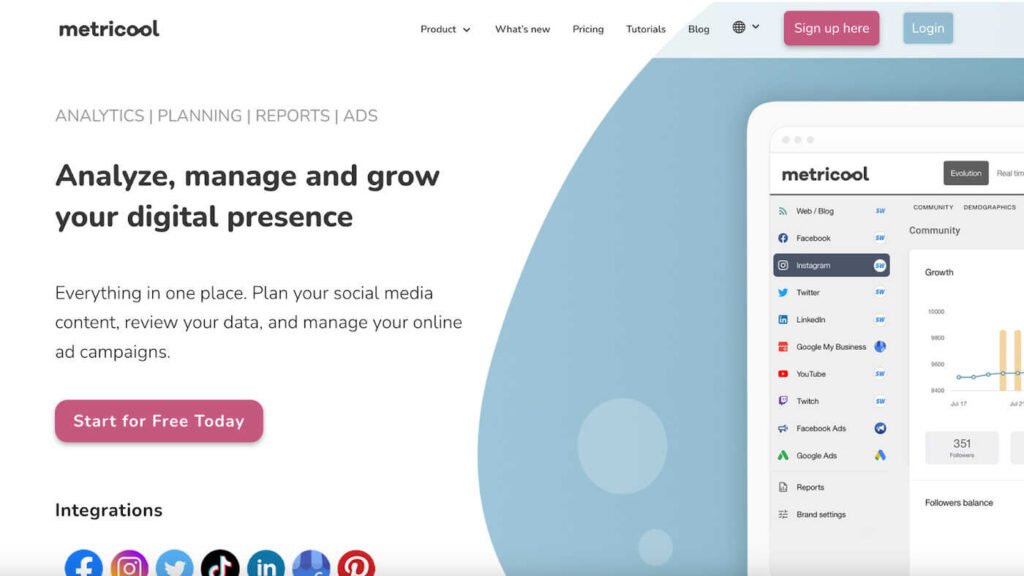
Other than that, the tool has useful collaboration features, such as leaving comments on posts and assigning tasks within your team.
Another big plus is support for ad campaign management on social media channels such as Facebook, Twitter, Instagram, LinkedIn, Pinterest, and TikTok.
The competitive analysis feature allows you to compare your performance against competitors and industry benchmarks. This can help you identify areas for improvement and stay ahead of the curve in your niche.
Pros
– Best built-in analytics reporting
– Ability to post content to TikTok, Twitch, and Instagram
Cons
– No support for Instagram reels
– Learning curve for beginners
Wrapping up
Choosing the right social media management tool can make a big difference in how effectively you manage your online presence.
While Buffer is a solid option, exploring Buffer alternatives can open up new possibilities that might better fit your specific needs.
Tools like Hootsuite, Sprout Social, and SocialPilot each offer unique features that could enhance your social media strategy, whether it’s more advanced analytics, better team collaboration, or a more intuitive user interface.
Ultimately, it’s about finding Buffer competitors that align best with your goals and workflow. So, don’t be afraid to try out a few and see which one feels like the perfect fit for your social media management.
Did I miss anything? Did you try these tools? Do you have any questions or comments? Share your thoughts below in the comments section.