Crafting a brand identity is no joke! Whether it’s establishing a brand for a fresh venture, whipping up a new brand post-merge, or giving a facelift to an old company, it’s a wild ride. Brace yourself for a rollercoaster of research, time, and money.
Yet building a killer brand image is the key to the reputation you desire among your audience. Building your brand personality might seem like a huge task, but it’s easier than you think!
Disclaimer: If you buy any products through links on this site, I may earn a commission. But it doesn't make any difference to your cost, and it helps me keep this blog running. So you could always read my articles for free.
What is branding?
A brand is a collection of design decisions, visual elements, and additional resources that combine to create a unified image.
Your brand is the collective perception of your audience about your company. It goes beyond a name, slogan, or logo. It can involve pretty much anything that shapes your business’s reputation, like employee dress codes and messaging tone.
Business branding serves as a visual and interactive identity for your potential buyers. It’s the element that sets you apart from your competitors.
Your brand’s vibe is woven into your website’s writing style, product packaging, and social media engagement.
I am talking about the platforms you choose, how often you post, and how you connect with your followers. And let’s not forget the visual identity of your brand: the logo, fonts, and colors.
Making mindful choices is crucial because your branding is the first thing the audience will notice. It will establish the initial perception.
A solid brand image lets your company stand out in the competitive arena. Nail that positive impression with your users, and getting leads and keeping existing ones will become a breeze over time.
The ripple effect? Your loyal customers become your brand advocates, doing organic marketing for your brand.
How to brand your business?
Before you start business branding, make sure you have taken care of the basics, such as identifying your value proposition, target audience, and positioning. Branding is a manageable process that can be broken down into concrete steps. Let’s see them in action.
Develop your brand’s personality and voice
Personality is one of the core pillars of branding for business. It makes your company stand out and helps you pull the types of audience you are targeting.
And one of the key components of your brand’s personality is how it sounds. The way it sounds is its voice.
Your brand’s voice should be consistent across all your brand collateral, marketing messages, and sales content. From blog posts and social media profiles to email messages and product pages, everything should make you sound the same.
In other words, whenever a customer is reading, watching, or listening to anything from your brand, they should be able to recognize that it’s you.
So now the question is, what kind of personality do you want to establish in the eyes of your customers? For example, do you want them to perceive you as a formal and authoritative expert, a trusted mentor, or a cool and hip friend?
If you need some guidance on defining your brand voice, these steps give you a good point to start:
- Decide whether you want to write in a formal tone with fully accurate grammar. Or would you rather be casual and write like you speak, with slangs, idioms, and conjunctions? Or do you want to be somewhere in the middle?
- Think about a number of adjectives that you want your target audience to associate with your brand. For example, fun, helpful, knowledgeable, approachable, and professional.
- Collect or create some concrete examples of website images, product descriptions, or other material that you think comes closest to imitating your brand voice.
You can either carry out these steps yourself, involve your team, or delegate to a branding expert or agency. By the end of this exercise, you’ll have a better idea of your brand persona.
Get inspiration from other brands
Looking for ideas can be a real challenge in the brand design process. But all you need is to get inspiration from other brands to nail down the vibe you’re going for.
One of the best ways to get your creative juices flowing is to look at your competition.
This helps you understand the types of business branding prevalent in your space, how does it impact your audience, and the mistakes you should watch out for.
A great way to organize your ideas and design elements is to make a mood board. It’s a set of visual assets that demonstrate your brand identity and personality.
Feeling inspired by an image? Snag it! Collect everything that catches your eye. I am talking logos you love, color combos that pop, social media profiles, email examples, and killer illustrations – anything goes!
There are many ways to create a branding mood board. You can simply create a photo gallery or collage, or you can use an online curation tool like Pinterest.
The idea is that when your team members or customers see your mood board, they should quickly get a sense of the look and feel of your brand. Here are the branding elements that you can incorporate into your mood board:
- Text styles: Typographic elements, such as fonts, headlines, subheadings, slogans, words, or certain quotes, play an important role in sharpening your brand.
- Textures and patterns: Patterns and textures can provide key information about your brand. When you find a texture or pattern that resonates with your brand, add it to the board.
- Photos: Find photographs, illustrations, or other graphics that align with the brand you’re going for. For example, if you’re building a fresh juice brand for kids, you can collect fun illustrations of fruits and vegetables.
- Color: Collect color palettes that reflect your brand proposition. For example, if you are going for a casual, beachy vibe, pale blues and greens would be great. Regardless of the palette you pick, remember to add swatches to the mood board.
While analyzing brands in your industry, consider what sets your business apart. And how your branding can highlight your uniqueness.
For example, if other brands in your niche follow a monochromatic theme, you may want to have something more colorful. And if other companies’ logos have a traditional look and feel, you can choose something modern and fun to grab attention.

To understand this better, take a look at the logos above. They belong to three different companies in the same industry — accounting. Yet their branding conveys contrasting personalities.
The first logo (Orthrus Ventures) is reliable and classic, while the second one (Tidy Finance) portrays a cool and modern image. The third logo takes this even further, giving an impression of being fun and friendly.
Come up with a brand name
Deciding on a brand name in the early stages is a crucial step in branding for a business. Most of the successful companies have chosen brand names that are either one word, a combination of two words, or abbreviations.
This is because such names are easy to recall. Here are some examples:
- Made-up or altered words (such as Tumblr or Adidas)
- Inspirational entities (like Nike, the goddess of victory in Greek mythology)
- Combination of relevant words (such as Facebook or Mastercard)
To get started with generating ideas for your brand name, you can create a collection of words associated with how you want people to think about your brand. Put yourself in the shoes of your target audience and consider what’s important to them.
Then, head over to a thesaurus and check the synonyms of those words. Keep digging to search for the ones that seem rare and unique. The ones that didn’t come to your mind.
Another way is to use a brand name generator or AI tool. These include:
When using these tools, you’ll need to provide some basic information about your business. For example:
“Give me some brand name ideas for a bakery. This bakery specializes in different types of savory baked goods and whole wheat breads. The vibe we are going for is hip and edgy, and we are looking to capture the attention of people on the younger side.”
Once you have a few ideas, run them through a search engine to narrow them down. You can omit the ones that have already been taken by other brands, and the ones that are too similar to your competitors.
Decide your brand aesthetic
Next, it’s time to zero in on the building blocks of your visual brand identity and image design.
Visual business branding includes colors, fonts, photography, and videography, along with the look and feel of your marketing messages and collateral. Let’s take a look at these brand elements in more detail.
Determine your brand’s color palette
Different colors have different meanings and moods associated with them.
For example, the color red invokes emotions of excitement, danger, and energy. And it can cause impulsive behavior. That’s why Coke’s signature color instantly captures the attention of buyers.
When deciding on your brand’s color scheme, here are the key decisions you need to make:
- Primary palette: The most prominent colors that represent your brand
- Secondary palette: The supplementary colors you’ll use for backgrounds, data visualizations, or other marketing materials
- Text colors
To get inspiration for your brand colors, you can look at your competitors, or use online tools such as color wheels or color scheme generators. These tools can help you find a color swatch that aligns with your brand style.
Pick the right typography
This step involves selecting a combination of fonts that reflect your business branding. Fonts have the potential to convey voice and brand identity. For example:
- A wide and bold font demonstrates strength
- A serif font conveys authority
- A script font comes off as casual and playful
When choosing fonts for your brand, decide on two typefaces that you intend to use consistently. To help you decide, here are some common types of fonts and the personality traits associated with them.
Serif: These fonts are classic and reliable. They are meant for brands that represent a healthy respect for traditions. For example:
- Garamond
- Times New Roman
- Palatino
- Bodoni
Sans-serif: These fonts are clear and direct, and are used by brands that want to evoke a sense of modernity and minimalism. For example:
- Helvetica
- Droid Sans
- Verdana
- Futura
Script: Script fonts are special and unique. For brands, they convey a feeling of elegance and distinctiveness. For example:
- Pacifico
- Allura
- Alex Brush
- Windsong
Handwritten: These informal fonts are crafty and fun. And the brands that choose these fonts look more approachable and playful. For example:
- Balqis
- Porcelain Sans Serif
- Salima
- Herbarium
Decorative: Decorative fonts are easiest to remember. And they make a brand look stylish, dramatic, and diverse. For example:
- Blueshift
- Authentica
- Boho
- Boucherie
Slab serif: If you’re looking for something bold and confident, then you’ll like slab serif fonts. These are best suited for brands with a proven traffic record of quality of performance.
- Avant Garde
- PT Sans Pro
- Dejavu Pro
- Arial
The heading font should be the biggest and most impactful. Regardless of the type of fonts you use for headings and subtitles, make sure they are easy to read.
Work on your business logo
Do you think there’s any brand without a logo? Of course not. Your brand logo has a big role to play in how customers view your brand. So obviously, it needs to be remarkable.
Your logo will be part of all your brand assets. It’ll be on your website, product packaging, business cards, and more, communicating what you stand for and setting you apart from the competition.
With that in mind, here are some best practices to consider before you start designing your logo.
- Avoid cliches: Just because you’re a dentist doesn’t mean your logo should have an image or icon of a tooth. Don’t be generic.
- Keep it simple: Your logo doesn’t need to be too fancy or complicated. The key is to keep it easily printable and memorable.
- Go for everlasting: Try to get a look that won’t seem outdated in the next 3-5 years. That means not giving too much importance to current trends.
- Invest adequately: Logo design is not the place to get stingy with your budget. You get what you pay for. So be ready to pay top dollar for top-notch work.
So, how do you get a great logo when branding for business? You can hire a professional or do it yourself using tools that facilitate the design process. Let’s delve deeper.
Do it yourself (cost: $0 to $100)
If you have an eye for design, you may consider creating your brand logo yourself.
Besides, there are other scenarios where you may not want to hire professional help. For example, when you’re working on a one-off project, just starting out, or you just need a placeholder logo for pitches and presentations.
In these cases, a DIY logo creation tool can give you a good chance to design something that represents your brand and serves as a foundation for investing in a professional designer later.
The upside to this approach is you don’t require a lot of technical knowledge to get started. Plus, most logo design tools are affordable and easy on the pocket. On top of that, you can go through a variety of options and finalize your logo in just a couple of hours.
However, the potential drawback is that your logo may not be as unique as it would have been if it had come from a design expert. The limited set of fonts, icons, colors, and other customization options provided by DIY logo makers may lead to a generic-looking logo.
Besides, a logo creator tool can’t help you if you don’t have an eye for good design. It’s not easy for an untrained eye to spot and fix issues that arise out of misalignment with design principles.
Also, note that some logo creators don’t give you access to all the high-resolution file types and formats you need to use your logo on a variety of digital and print media.
With that out of the way, let’s see the most well-known DIY logo makers and how you can get started with them.
Lunacy: Lunacy is a free, powerful design tool that’s great for creating logos. You can start from scratch or use one of its templates, then customize it with a variety of symbols, fonts, and icons.
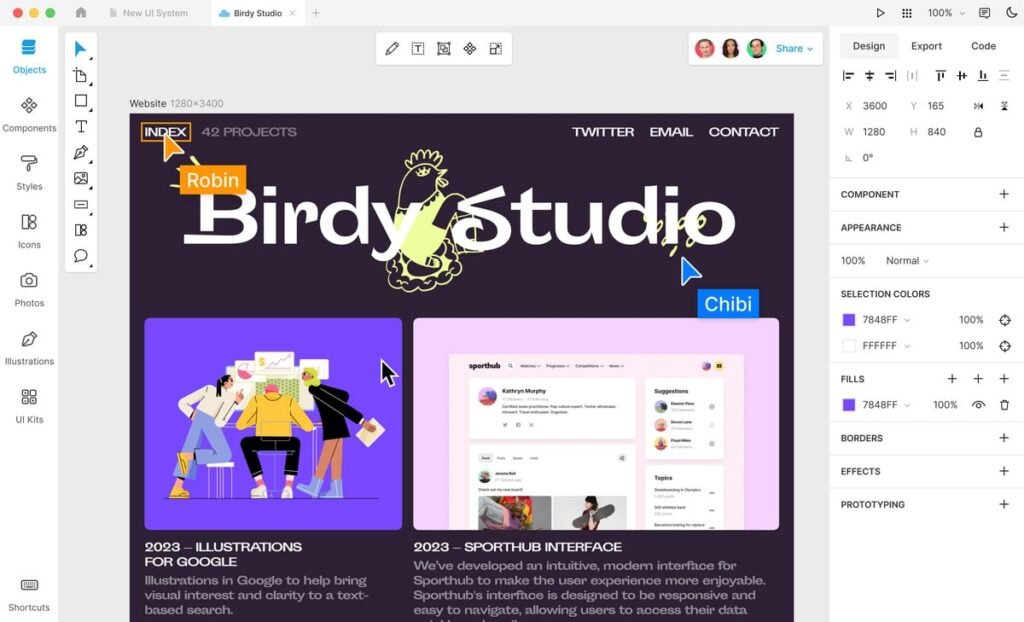
Lunacy gives you the freedom to fine-tune colors, typography, and layouts, making it a solid choice for designing a logo that’s both unique and professional.
It’s perfect for those who want control over every detail but don’t want to deal with the complexity of high-end design software.
Logomaker by VistaPrint: The logomaker by VistaPrint gets you started with a set of questions. These include details like your brand name, slogan, niche, and your product offering.
It then uses this information to present a wide range of logo design ideas. You can customize any of these designs. In doing so, you can change the font, graphic, layout, sizing, and color.
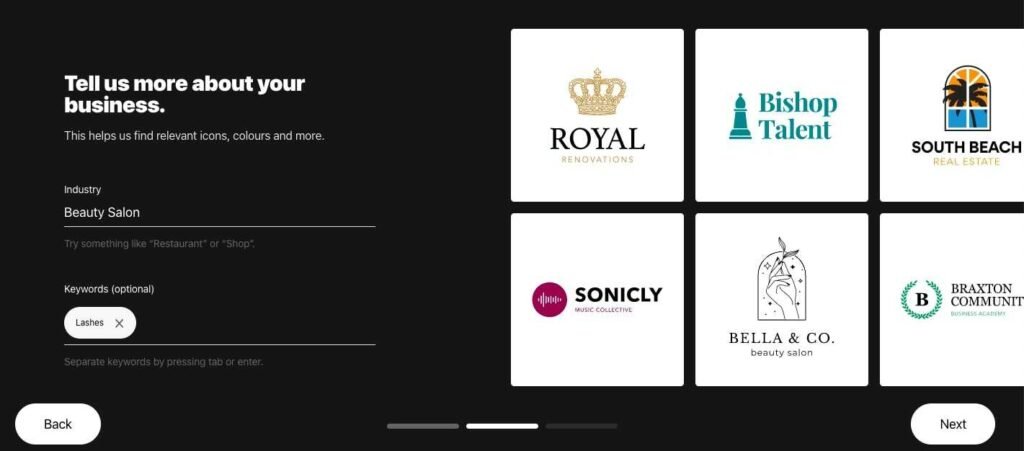
The tool is easy to use and has a large collection of typefaces and images. The customization is not highly advanced, but sufficient for basic needs.
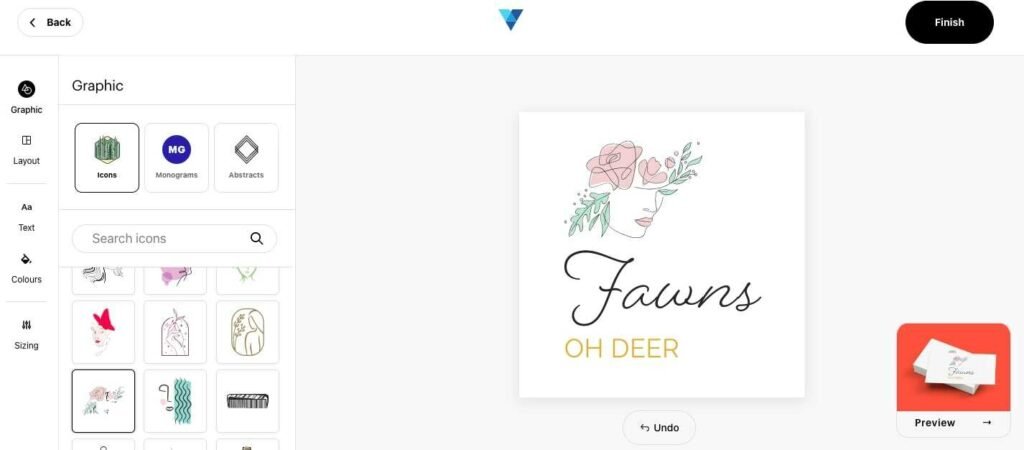
As with most of the tools in this list, you’ll need to sign up or log in to download your finalized logo files.
Squarespace logo maker: Squarespace’s logo maker is a free and intuitive tool. Type in your business name and relevant keywords. After that, you can choose a suitable icon and change font, color, and layout.
Designhill: Designhill’s logo maker uses AI to walk you through a series of questions and generate several design options. You can pick the idea you like, along with the color scheme and icons to be included.
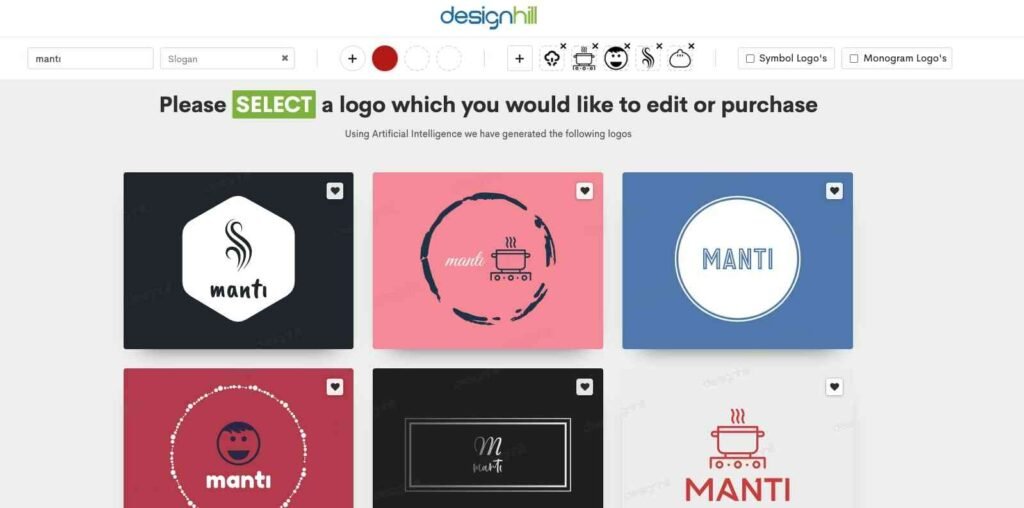
You have the option to modify spacing, color combinations, and font size. But other than that, the customization is limited.
TailorBrands: This is another logo generator driven by AI. It lets you make a logo fast by addressing questions like the logo types and fonts you prefer. By describing your business branding in a few sentences, you can improve its ability to generate accurate results.
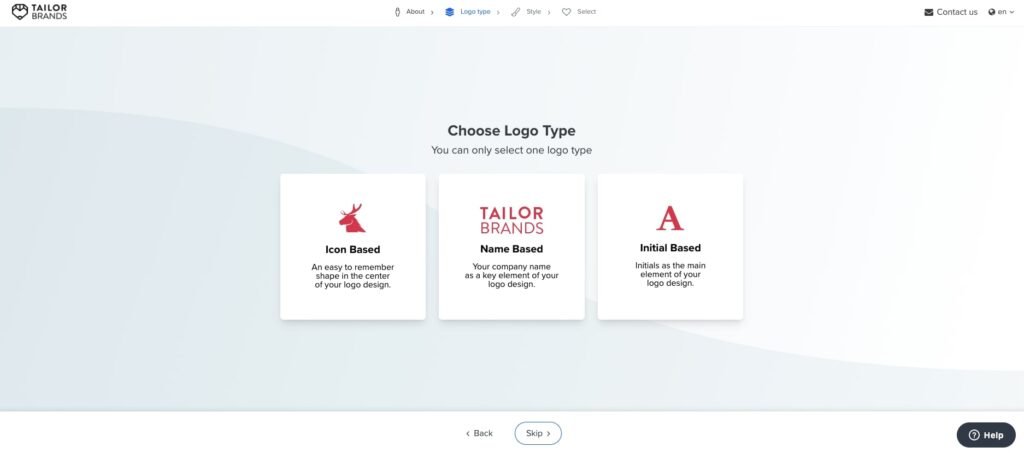
This logo creator comes with decent customization settings and is simple to use.
Adobe Express logo maker: Adobe Express works like other AI-based logo generators. You answer some questions and get relevant options. You can’t customize a lot but you do get some neat and elegant logo designs.
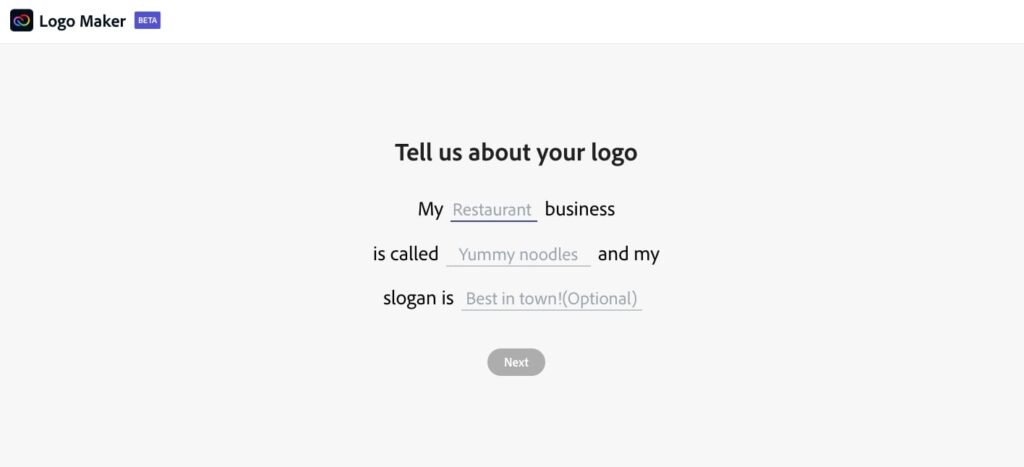
Placeit: Placeit’s logo maker combines the power of AI with good customization capabilities. You get logo design ideas fast and edit them to your satisfaction.

Put in your business name and industry to get logo samples. The results can appear a bit random, but the images, texts, colors, and icons are relatively easier to customize.
Looka: Looka uses AI to provide you with several sample logos, out of which you pick the five that you like the most. Then the algorithm matches you with some options for you to pick from and edit.
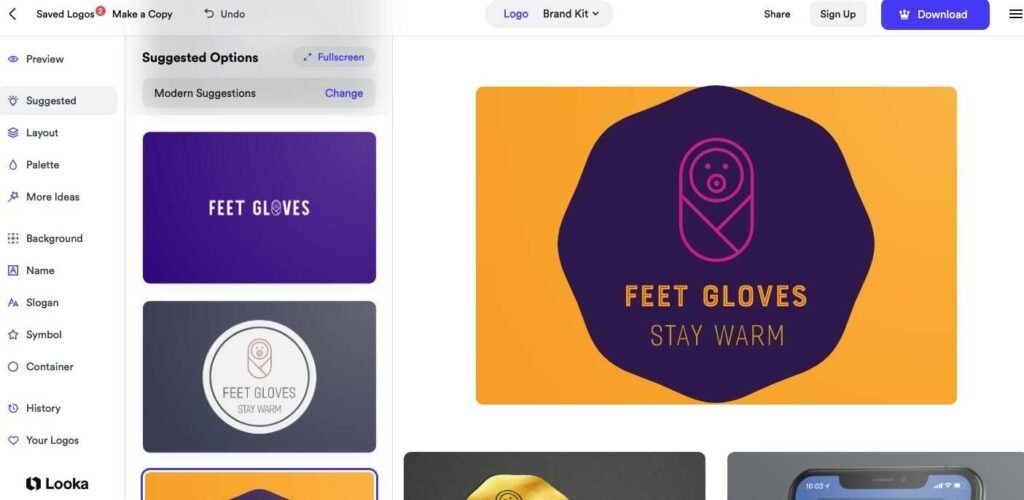
The logos you get look simple, elegant, and professional. You can customize your chosen design’s symbols, fonts, and colors, but the editing is somewhat limited. But the good news is that you can get a decent logo quickly and easily.
Canva: Canva is a logo design tool known for its user experience. You can design from scratch or start from a readymade template. From there, you can customize text, color, image, background, and more.
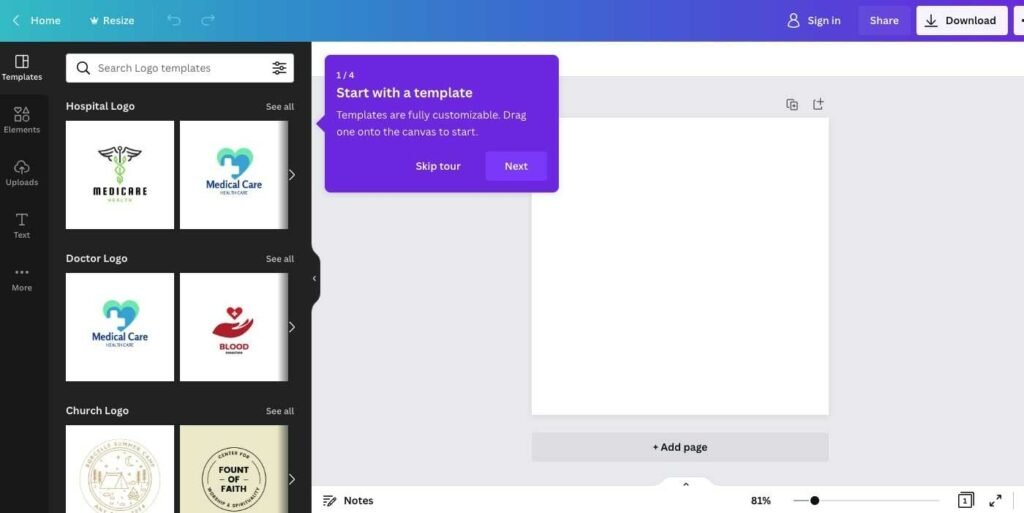
There is a learning curve involved, but the customization options go a long way in making your logo unique for business branding.
As you can see, a logo maker lets you generate a logo quickly without burning a hole in your pocket.
But there will come a time when you want a better, more professional, and more distinct logo. And that’s the time to begin working with a designer, which is the second way to get your logo designed.
Hire a designer (cost: $300 to $800)
If the idea of creating a logo on your own worries you, your best option is to look for a professional designer to lend a hand in branding your business.
Different designers have different rates. So it’s better to get quotes from multiple candidates and choose the right match for your budget and style requirements.
So where to find logo designers? There are several platforms online that can connect you with talented professionals. These include 99designs, Fiverr, Upwork, and Freelancer.com.
These websites give you the option to go through their database of designer profiles, or you can post a job requirement and get the designers to pitch you.
But as great as these platforms are, you’ll still need to spend some time and effort to go through several applications to find the right designer for you.
A good starting point is to evaluate their portfolio. Their past work is a good indicator of their skills, eye for design, the type of logos they specialize in, and what they’re not so good at. See if they have experience designing for other brands in your industry.
After shortlisting the designers you can see yourself working with, it’s time to reach out. Provide them with basic details about your project and check if they are interested and available. Then continue the discussion from there.
You don’t want to end up with the wrong designer. So it pays to be diligent. Your communication with different designers will provide you with more information to decide who to pick for your project.
Keep an eye out for potential red flags such as:
- The designer doesn’t respond to your questions for weeks
- The designer expects the entire project payment in advance
- The designer makes excuses when asked about sample work or references
- The designer seems hard to work with
If something seems wrong from the beginning, it’s better to skip the designer and hire someone you feel comfortable working with.
Now, before you hire someone, make sure to handle the logistics. Here are the key aspects to consider to make sure both you and your designer are on the same page. Your contract with the designer should include:
- The expected timeline of the log design project, including milestones
- The number of revisions included in the price
- Payment terms and structure
- Who will own the full rights to the final design (make sure it’s you)
- Confidentiality and non-disclosure clauses
Once you have started working with your new hire, clear communication is key. Make sure to prepare and provide a detailed logo design brief that leaves no room for any ambiguity.
Help your designer understand your brand’s personality and what you need. The more information and feedback you provide them, the higher their chances of delivering something outstanding.
Build a brand style guide
By now, you have a clear sense of your brand identity. So you need a document that stores information related to your business’ branding and conveys the same to others you work with.
This document or record is known as an editorial style guide, brand guidelines, or a brand kit. It acts as a rulebook with specifications on all the components of your brand, including typography, icons, voice, colors, imagery, and logos.
Creating a style guide ensures that you present a consistent, unified presence on all the platforms where you promote your brand.
In your brand guidelines, you will cover how you want your brand to look, feel, and sound for reference.
For example, if you take a look at the brand kits of popular brands, you’ll see clear guidelines and specifications for third parties using their logos.
- Hulu’s brand guidelines span more than 100 pages for an in-depth coverage of the company’s visual elements, typography, colors, and even trademarks.
- Bolt’s style guide comes with accurately branded photos, product screenshots, videos, and even social media templates to ensure an impeccable brand image.
- Yelp calls its style guide Cookbook and breaks it down into ingredients, recipes, and entrees.
Companies like Snapchat, Facebook, Spotify, and Medium go into as much detail as to specify how much white space should be left around the logos.

This way, if anyone mentions your brand online or in print media, they won’t end up damaging your brand image.
The first step to building your brand style guide is to pick a format. There are no wrong choices here. It all depends on your level of ease with the tools you have at your disposal. Plus, it should be something easy to share with others.
You can create your style guide using presentation tools such as Google Slides and MS PowerPoint. Or you can use graphic design tools such as Canva, Visme, and Piktochart.
The idea is to compile the brand assets you have determined so far in one place. And then save your final brand kit in PDF or other formats.
Social media branding
Your social media presence has a big impact on your business branding. If you’ve done your competitor research, you’ll already have some social media assets in your mood board.
You can use them for inspiration when setting up business details, profile photos, and cover images on your social media channels.
But before that, you’ll need to take the time to analyze different social media channels and find the right ones for you. User data and statistics related to these platforms can help you understand which platforms are used the most by your target customers.
The next step is to decide on a posting schedule. It will depend on your resources, budget, and preferences of your audience. But to give you a general idea, a survey conducted across the US, UK, and Ireland found that 74% of social media users want to hear from brands 1 to 2 times a day.
Social media management tools such as Buffer, Hootsuite, Sprout Social, and SocialPilot let you manage and post social media content to multiple channels from one place. And they also let you schedule your updates for later.
Now, to make sure your social media cover images and posts stay on brand, you will need a graphic design tool. Here are the top options you can choose from:
Canva: As discussed before, Canva is one of the top graphic design platforms for non-designers. You can use it to make creatives that strengthen your branding on social media.
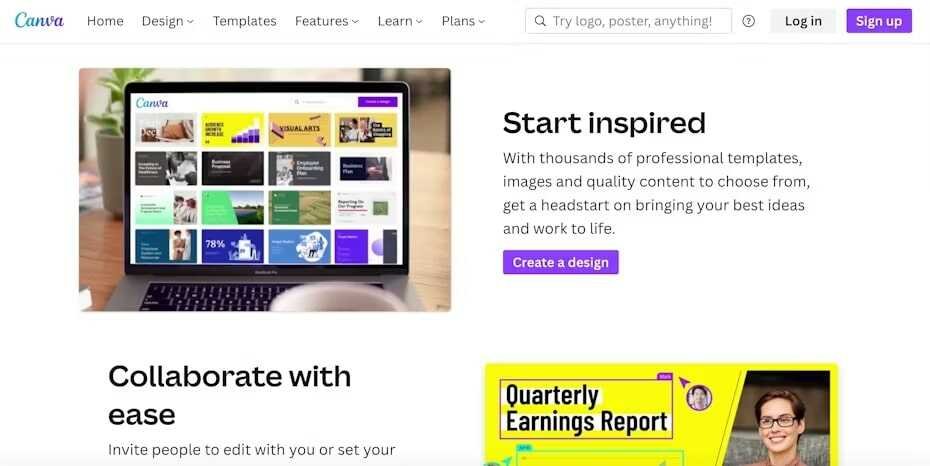
You can start from scratch, or use a huge library of ready-made design templates to get started. Another major benefit is that you can share your design online with your team members, who can then collaborate and help edit it.
VistaCreate: VistaCreate is another easy to use, complete design suite for all your social media needs.

The platform comes with templates created by design experts and animation tools to make interactive videos, illustrations, and GIFs.
Adobe Creative Cloud Express: Who hasn’t heard of Adobe? And this tool is Adobe’s answer to solutions like Canva and VistaCreate.

In addition to features similar to Canva, this tool adds another layer to make customization easy for users. Its integrated quizzes guide creators during the design process, although the template selection can be limited.
BeFunky: What BeFunky lets you do best is photo editing. You can use it to design catchy graphics for a number of social networks, including Facebook, YouTube, Pinterest, Etsy, Instagram, and Twitter.
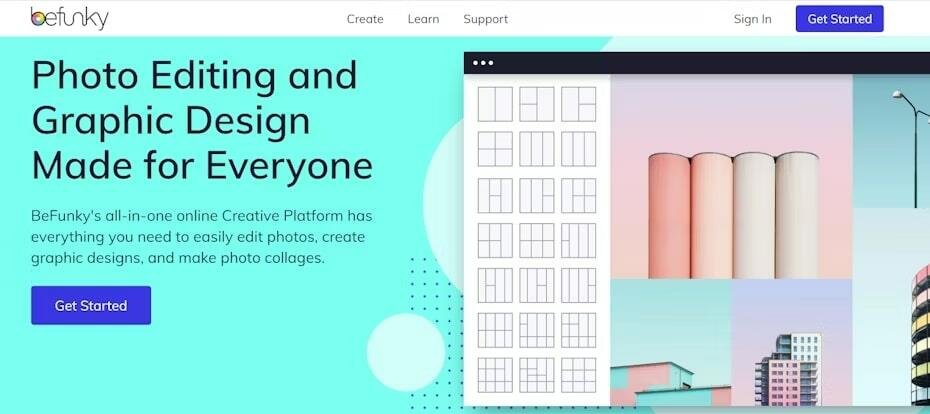
BeFunky’s photo editing capabilities aren’t just limited to basic editing. You can do much more, like changing an image’s exposure, brightness, color, and sharpness. Plus, you get advanced features to use lens blur and remove backgrounds, along with several textures and filters.
Desygner: This tool is designed specifically for bloggers and social media marketers. It provides high-quality photos and templates to create posts that engage people.

Another upside is its features that improve productivity. These include access to version history to monitor and undo recent changes, team collaboration, and social media calendars.
Email branding
Email newsletters are crucial to your branding. As per a 2021 report, there are 4.1 billion email users worldwide. So it’s clearly one of the most widely used methods for digital communication.
There’s more. Newsletter subscribers are generally considered to be more engaged and more likely to buy than social media followers.
This is not surprising since giving their email address to hear from you is a bigger investment than hitting the follow button to see your social media updates.
In fact, DMA reports the ROI for email marketing to be £42 for every £1 spent. Similarly, a survey by Litmus found a $36 ROI for every $1 spent.
So branding your emails is essential to nurture relationships with your audience and grow your revenue.
The good news is that most of the top email marketing solutions come with built-in email builders. These include Mailchimp, Convertkit, and Sendinblue. You can use the email builders within these platforms to create email layouts and designs that are consistent with your branding.
When crafting email messages with any of these tools, remember the key elements of email branding:
Sender name and subject line: People get hundreds of unwanted messages everyday. So the sender name and subject line combined is your first chance to be consistent with your brand voice and entice people to open your message.
Colors and typography: The color palette and fonts in your emails should align with your brand guidelines.
Brand logo: Make your logo clearly visible. In fact, it should be on the top as the first thing users see when they open your email.
Email content: The headlines, subheadings, and body content of your email should stick to your overall brand voice and tone.
Email signature: This is the place to add branding details that you want to leave customers with. It could include contact information, social media profiles, or even your tagline or slogan.
Website branding
A good website is highly significant for your brand. The reason for this, in part, is because it’s one of your brand assets completely under your control.
Search engine and social media algorithms can change and impact your visibility. But with your website, you determine how visitors connect with your brand and the experience they go through.
Since a big chunk of your audience first learns about your brand through your website, it should get your business branding right. So let’s discuss how you can get a branded website up and running.
Use a DIY website builder (cost: $100-300/year)
Hiring a web designer can be great if you have the budget. But if not, there are several website builders to help you design and customize a stunning website without coding skills.
A website builder comes with a ton of pre-made templates that you can tweak to match your brand and style. And there are many to pick from. So you’ll need to spend some time understanding which one is the best fit for your brand. Let’s take a look at the most prominent.
Wix: A great choice for small businesses, Wix is an affordable and intuitive website builder. And it lets users create websites for a lot of different verticals and business models. Here are its key benefits:
- Easy to use “drag and drop” user interface
- A lot of customization possibilities
- Design using AI, template, or a blank slate
- Includes hosting and SSL certificate
- Large collection of templates
- Marketing and SEO features
Squarespace: Similar to Wix, Squarespace is a website creation tool with flexible customization and simple editing. But where it really shines is the quality of its designs, which appear more refined than Wix’s. Although its editor interface isn’t as intuitive. Its key benefits are:
- Many customization options and ease-of-use
- User-friendly onboarding process to kick things off
- Stunning visuals and templates
- Built-in hosting and SSL certificate
WordPress: WordPress offers the highest level of customization, but that means you’d have to invest and commit more to learn all the aspects of using it for your website. Here are the key benefits:
- countless capabilities and functionalities, which can be extended with a vast selection of plugins
- thousands of free and premium themes to choose from
- a large community of users and developers, making it easier to get support
If you don’t have the time to build a website yourself, the alternative is to hire a good web designer.
Hire a web designer
Working with a freelance website designer or agency can be more expensive than using a website builder. But with this approach, your website will have a higher chance of being more distinct and professional.
There are also professional web designers who specialize in specific website builders such as Shopify, WordPress, or BigCommerce.
So you can benefit from the affordability of a website builder while also benefiting from the customization expertise of a professional.
If you choose to work with a professional or team, the process will need to be more collaborative. You can’t just rely on what’s in your head and expect others to understand your vision. Communication is key.
The cost can range anywhere from $500 to $5000, depending on the experience of the designer and the requirements of your website. So it’s better to create a detailed web design brief and take proposals from multiple web development firms and freelancers.
Summing up: business branding
In conclusion, the journey through the intricacies of business branding illuminates the critical role it plays in shaping the identity, perception, and success of any organization.
From crafting compelling narratives to fostering authentic connections with consumers, the power of branding cannot be overstated.
As you navigate the ever-evolving landscape of markets and technologies, let the principles elucidated in this guide help you forge enduring relationships, drive innovation, and ultimately, leave an indelible mark in the competitive realm of commerce.
Did I miss anything? Did you try these tips? Do you have any questions or comments? Share your thoughts below in the comments section.




