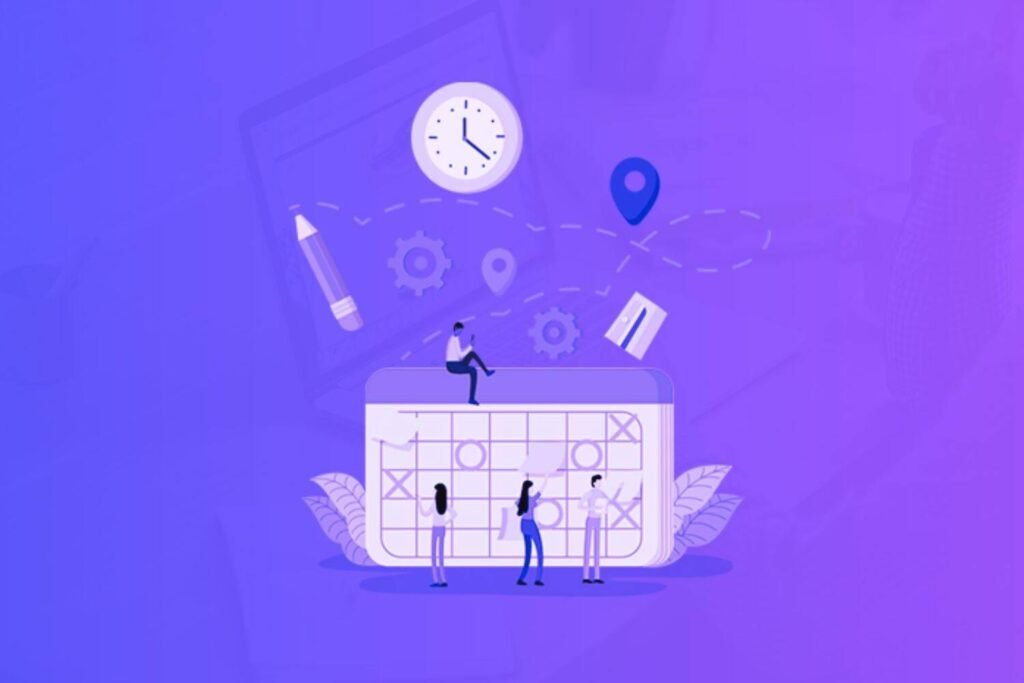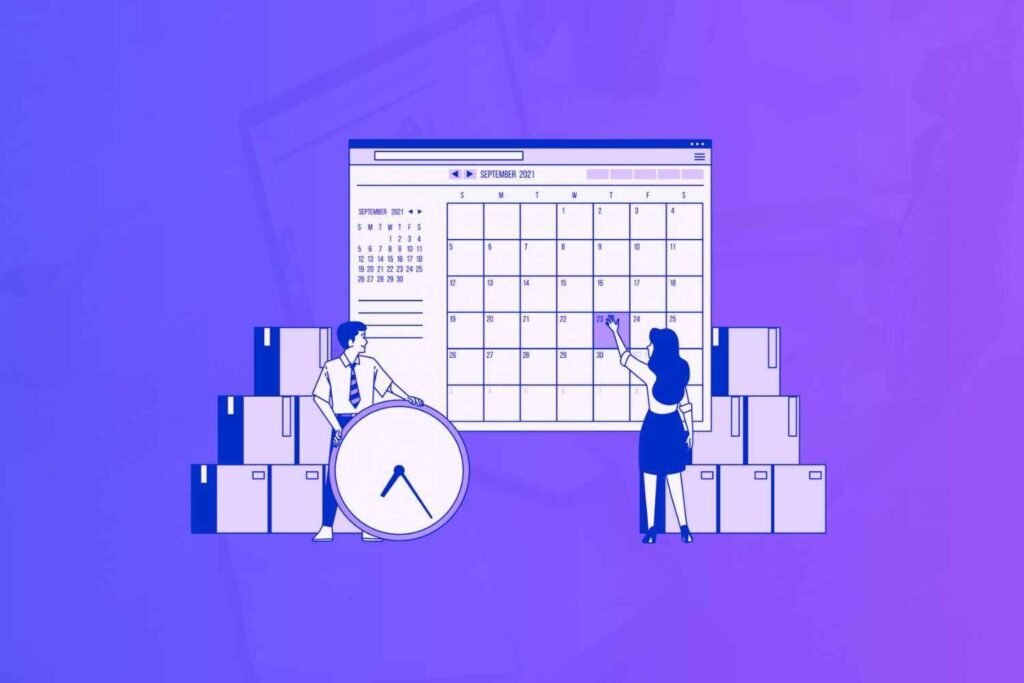Tired of the back-and-forth of scheduling meetings? You’re not alone. We’ve all been there – juggling emails, calls, and messages to find a time that works for everyone.
That’s where Calendly comes in, promising to simplify scheduling and save you time. But does it deliver?
In this Calendly review, we’ll dive into Calendly’s capabilities, pros, and cons in order to help you decide if it’s the right tool for you.
Disclaimer: If you buy any products through links on this site, I may earn a commission. But it doesn't make any difference to your cost, and it helps me keep this blog running. So you could always read my articles for free.
What is Calendly?
Calendly is a scheduling tool that helps you manage meetings and appointments with others.
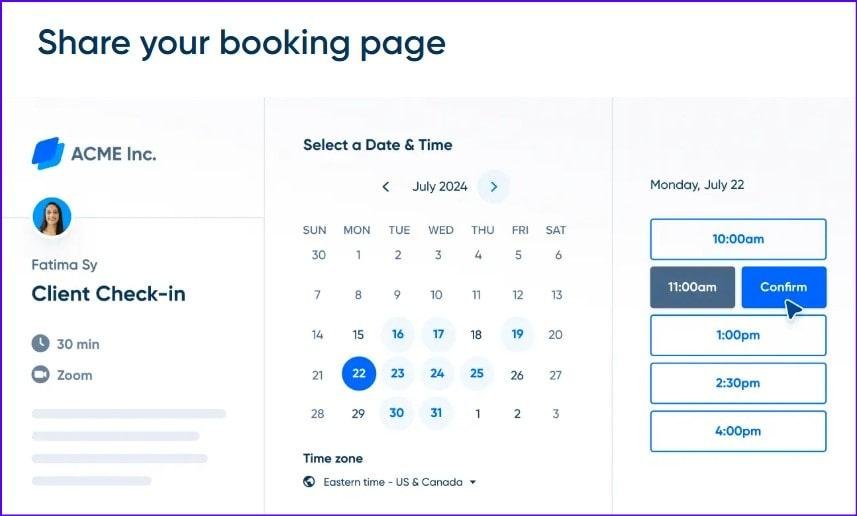
You set your availability, and Calendly generates a custom link that you can share with others. Others can then select a time window that works for them, and Calendly will send out confirmations and reminders to ensure everyone is on the same page.
For example, let’s say you’re a freelancer who needs to schedule meetings with clients. You can use Calendly to share your availability, and clients can book a time slot that suits them.
Calendly integrates with popular calendar apps like Google Calendar, Apple Calendar, and Outlook, making it easy to use.
Overall, Calendly saves you time and hassle by optimizing the scheduling process, so you can focus on more important things.
In the next section of this Calendly review, let’s see how it works.
How Calendly works
To get started with Calendly, you’ll need to connect your calendar – Google Calendar, Apple Calendar, or Outlook. This allows Calendly to access your availability and schedule.
Next, you’ll create an event and set your availability preferences, including the time zones you work in, your work hours, and how much notice you need for meetings. You can also set buffers between meetings to avoid back-to-back scheduling.
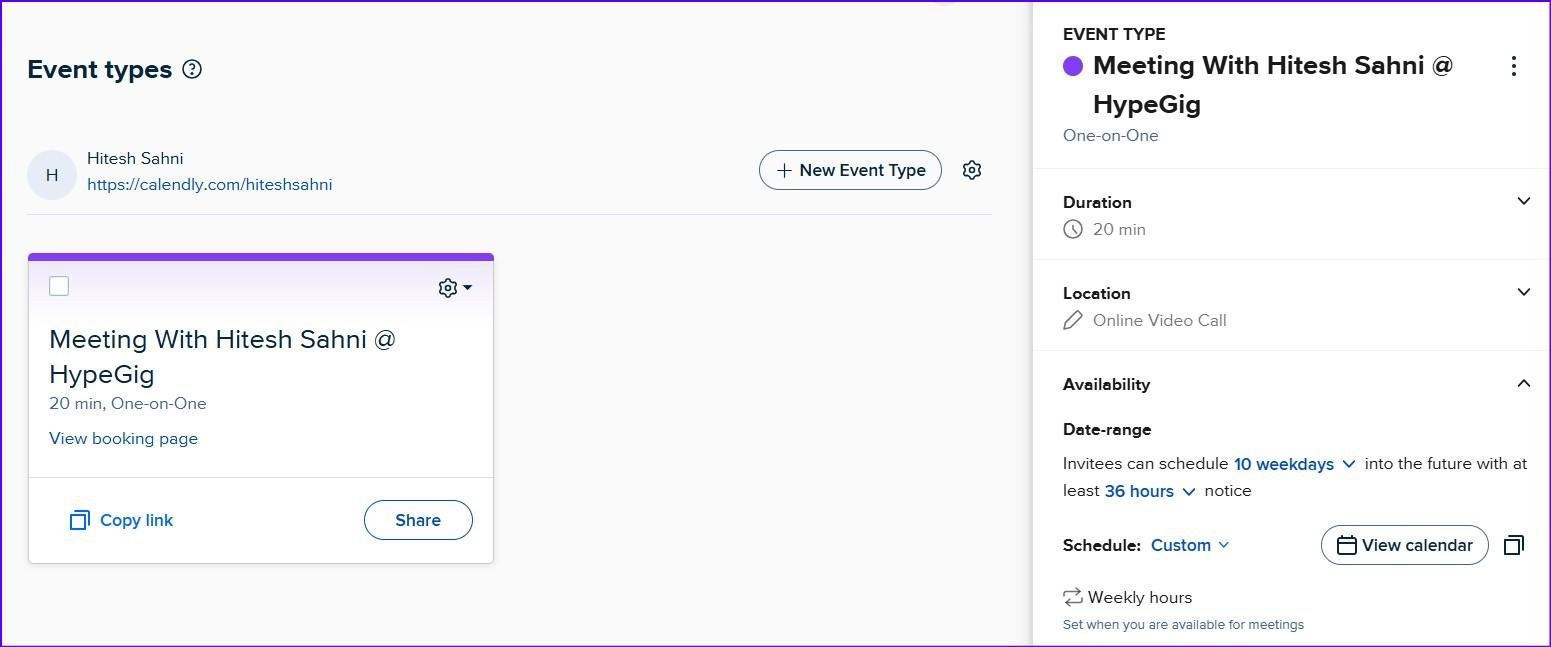
Once you’ve set up your availability, Calendly generates a unique link that you can share with others. When someone sets a meeting with you, Calendly will send them a confirmation email and set up the meeting in your calendar.
You can also customize your Calendly link to fit your needs. For example, you can set different types of meetings, such as 15-minute or 30-minute calls, and even add questions to ask meeting attendees.
Key features of Calendly
Calendly is a powerful scheduling tool designed to simplify the process of scheduling meetings and appointments. Getting the hang of its key features can help you maximize your productivity. So, in this part of the Calendly review, let’s take a look at those.
User-friendly scheduling
At its core, Calendly provides a seamless way to schedule meetings without the back-and-forth emails that often plague busy professionals.
When you set up your account, you link it to your existing calendar—be it Google Calendar, Outlook, or others.
This integration allows Calendly to display only your available time slots to invitees, ensuring that no double bookings occur.
For instance, if you’re a freelance consultant who frequently meets clients, sharing your unique Calendly link can save you time that would otherwise go into coordinating schedules.
Customizable event types
Calendly allows you to create various event types tailored to specific needs. You can set up one-on-one meetings for personal consultations or group events for larger gatherings.
Each event type can have its own duration and settings. For example, if you’re hosting a webinar, you can create an event type that accommodates multiple participants and automatically sends reminders before the meeting.
This flexibility is particularly beneficial for educators conducting office hours or sales teams managing client calls.
Buffer times and date overrides
One of the standout features I want to discuss in this Calendly review is the ability to add buffer times between appointments. This means if you have back-to-back meetings, you can ensure that there’s a gap for preparation or breaks.
Additionally, date overrides allow you to adjust your availability for specific dates—perfect for when you have an unusual schedule or need extra time for a project deadline.
Integration capabilities
Calendly shines in its integration capabilities with tools like Zoom and Microsoft Teams.
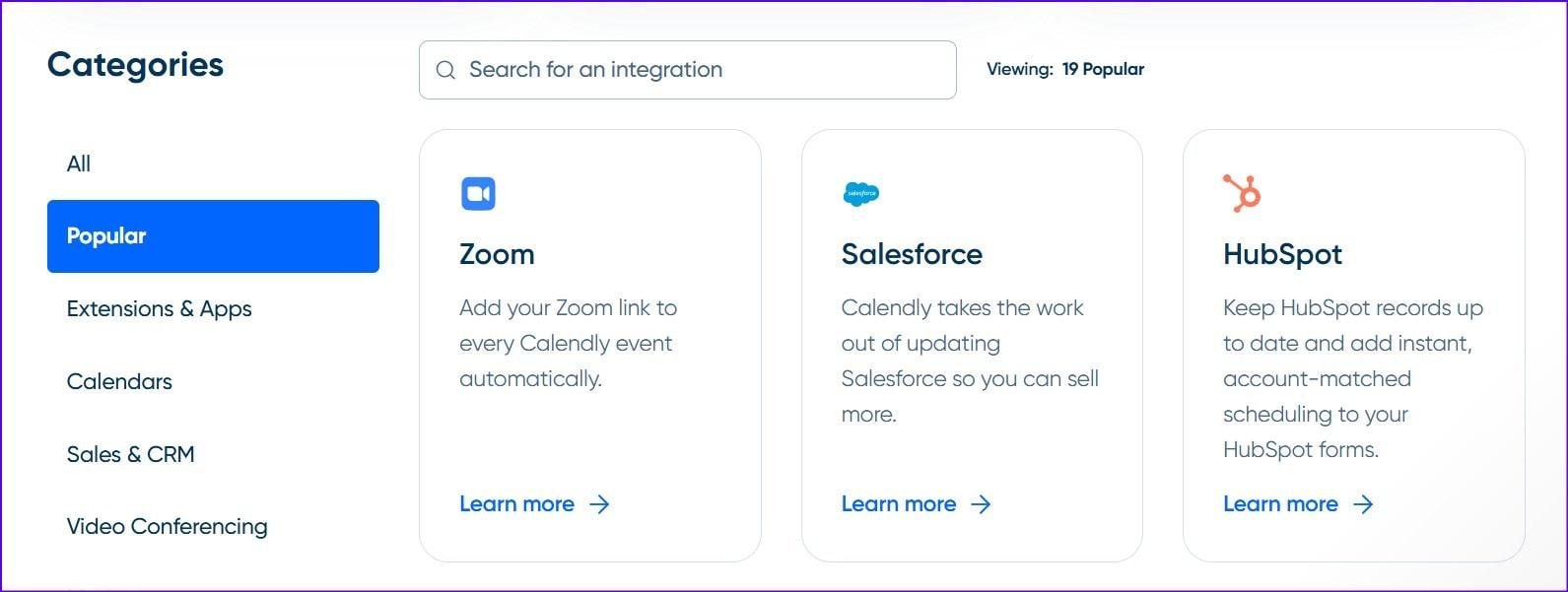
When scheduling virtual meetings, Calendly can automatically generate video links and add them to your calendar invites.
This feature streamlines the process and ensures that everyone has access to the meeting details without hassle.
For example, if you’re part of a remote team using Zoom for client presentations, integrating Calendly can simplify setting up those crucial meetings.
Team features and multi-user accounts
For larger organizations or teams, Calendly offers multi-user accounts that allow several team members to manage scheduling from one central account.
This is also helpful for customer service teams or HR departments where multiple calendars need coordination.
You can assign different roles and permissions within the team account, ensuring that everyone has access to the necessary features while maintaining control over sensitive information.
Calendly pros and cons
Using Calendly can significantly streamline your scheduling process, but like any tool, it comes with its own set of pros and cons. So, as part of this Calendly review, here’s a balanced look at what you can expect when using this popular scheduling software.
Pros of using Calendly
Time-saving automation
One of the biggest advantages of Calendly is its ability to automate the scheduling process. Instead of exchanging multiple emails to find a suitable meeting time, you simply share your Calendly link.
Invitees can see your available slots and book directly, saving you both time and hassle.
For instance, if you’re a freelance graphic designer juggling several clients, sharing your link can help you avoid the back-and-forth that often leads to scheduling conflicts.
User-friendly interface
Calendly boasts an intuitive design that makes it easy for anyone to use. You don’t need to be tech-savvy to set it up; just connect it to your calendar, customize your availability, and you’re ready to go.
This ease of use is particularly beneficial for educators or small business owners who may not have extensive technical resources.
Seamless integrations
Calendly integrates well with various calendar applications like Google Calendar and Outlook, ensuring that your availability is always up-to-date. This feature helps you maintain an organized schedule.
For example, if you’re part of a sales team using CRM tools like HubSpot, integrating Calendly can help streamline client meetings without manual updates.
Customizable notifications
You can set up automated reminders for your meetings, which helps reduce no-shows. This is really useful if you’re managing office hours as a professor or mentor.
Sending reminders ensures that students or mentees remember their appointments and shows that you value their time.
Cons of using Calendly
Limited customization options
While Calendly offers some customization, it may not meet all branding needs. For example, if you’re a small business wanting a fully branded scheduling page, you might find the options somewhat restrictive compared to other tools like Acuity Scheduling, which offers more extensive branding features.
Customer support challenges
Some users report difficulties in reaching customer support when issues arise. If you encounter a problem with your account or need assistance setting up complex features, the lack of timely support can be frustrating. It’s advisable to familiarize yourself with their help resources beforehand.
Learning curve for advanced features
While basic functionalities are straightforward, mastering advanced features may take time. If you’re looking to leverage integrations or complex event types right away, be prepared to invest some time in learning how everything works.
Cost considerations
Though Calendly offers a free version, many advanced features are locked behind paid plans starting at around $15 per user per month.
If you’re on a tight budget or only need basic scheduling capabilities, consider whether the investment aligns with your needs.
Calendly pricing
Now, in this Calendly review, let’s talk pricing. Calendly offers a variety of pricing plans designed to meet various scheduling needs, from individual users to large teams.
Calendly provides four main pricing tiers:
Free Plan: This plan is perfect for individuals just starting out. It allows unlimited one-on-one meetings but limits you to one event type and one calendar connection. If you’re a student or freelancer, this could be a good starting point.
Essentials Plan: Priced at $8 per user per month with annual billing (or $10 monthly), this tier allows unlimited event types and up to six calendar connections.
This is ideal for small business owners or consultants who need more flexibility in their scheduling.
Teams Plan: At $16 per user per month (or $20 if billed monthly), this plan includes advanced features like round-robin scheduling and team management tools.
If you’re part of a sales team, this plan can help distribute meeting requests evenly among team members.
Enterprise Plan: Custom pricing applies here, catering to larger organizations needing enhanced security and administrative controls. This plan is beneficial for companies that require compliance and extensive support.
Calendly’s pricing is competitive compared to similar tools like Acuity Scheduling or Doodle. While Acuity starts at $15 per month, Calendly’s Essentials plan offers more features at a lower price point.
Many users find that the time saved through automation justifies the cost, especially if they schedule multiple meetings weekly.
Final verdict on Calendly
In summary, while Calendly offers significant benefits in terms of time-saving automation and user-friendly design, it also has limitations regarding branding and customer support.
If you have been managing calendar schedules constantly in your daily, Calendly is a solid option with several granular settings.
Did I miss anything in this Calendly review? Did you try Calendly? Do you have any questions or comments? Share your thoughts below in the comments section.