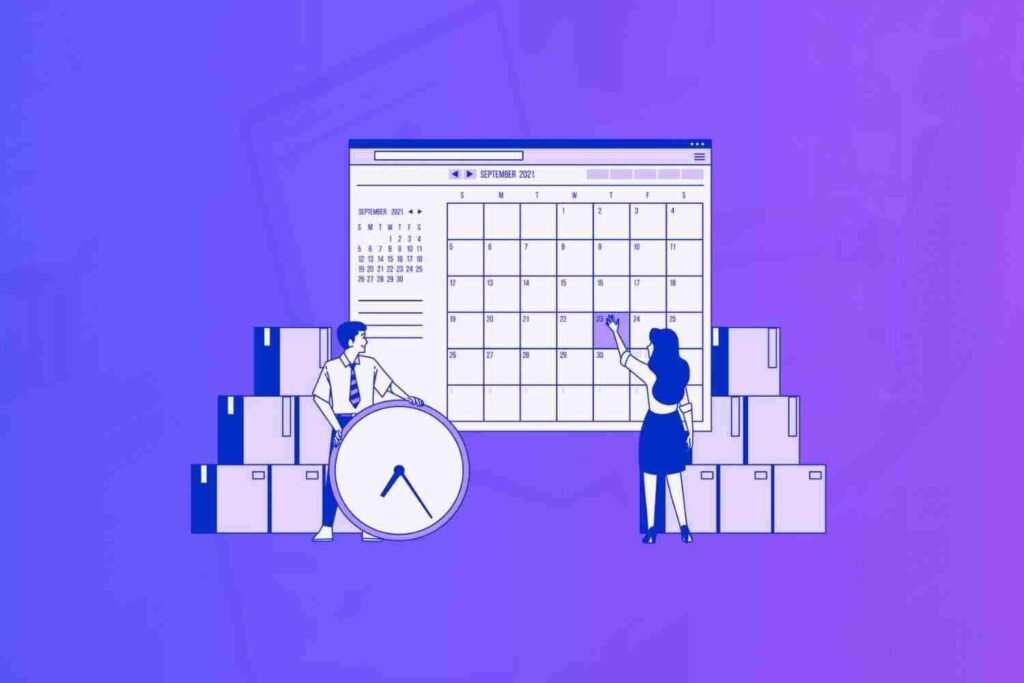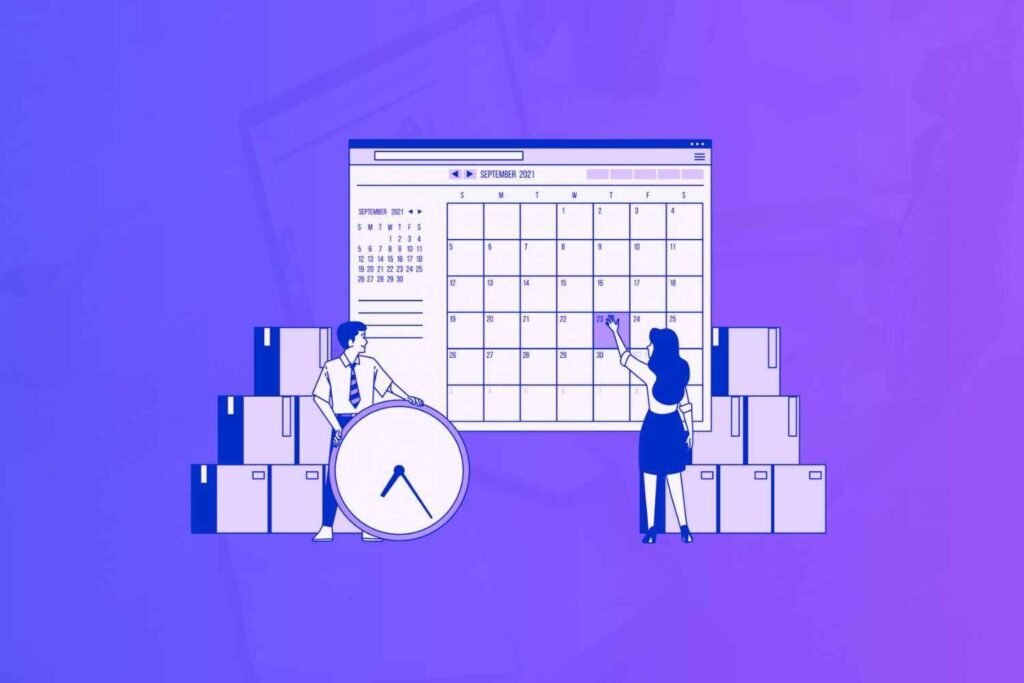Managing tasks, collaborating with your team, and keeping projects on track can feel like a juggling act. Tools like Monday aim to simplify this, offering a centralized hub to organize your work.
But let’s face it—not every tool fits every team. Maybe Monday feels too complex, too pricey, or it’s missing that one feature you really need.
I’ve been there. That’s when I started exploring Monday alternatives — tools that better align with your specific needs, budgets, or working styles.
Let’s explore some options so you can find the perfect match for how you and your team work best.
Disclaimer: If you buy any products through links on this site, I may earn a commission. But it doesn't make any difference to your cost, and it helps me keep this blog running. So you could always read my articles for free.
Why consider Monday alternatives?
Project management tools like Monday.com are popular for a good reason—they’re packed with features to help teams collaborate and stay organized.
But no tool is one-size-fits-all, and you might find yourself wondering if Monday is the best fit for you. Let’s dive into a few reasons why exploring alternatives to Monday could make sense.
Limited dashboard customization: While Monday’s dashboards are flexible, viewing information in your preferred way may not be possible.
Restricted filtering: It lacks advanced filtering capabilities, such as viewing only the tasks assigned to a particular person.
Items is a board can’t be locked: The ability to move around items is great, but sometimes you don’t want them to be moving around. Currently, there’s no way to set a fixed arrangement of items.
Gantt charts could be more detailed: Monday.com’s Gantt charts let you schedule based on specific days, but nothing beyond that. You can’t zero in on times within a day.
What are the top alternatives to Monday?
Exploring Monday alternatives isn’t about what Monday.com lacks—it’s about finding the right fit for you. A little research can go a long way toward improving how your team works together. So here are your options:
Asana
If you’re exploring alternatives to Monday, Asana often tops the list. Both tools focus on team collaboration and project management, but Asana offers a different approach that might better fit your style.
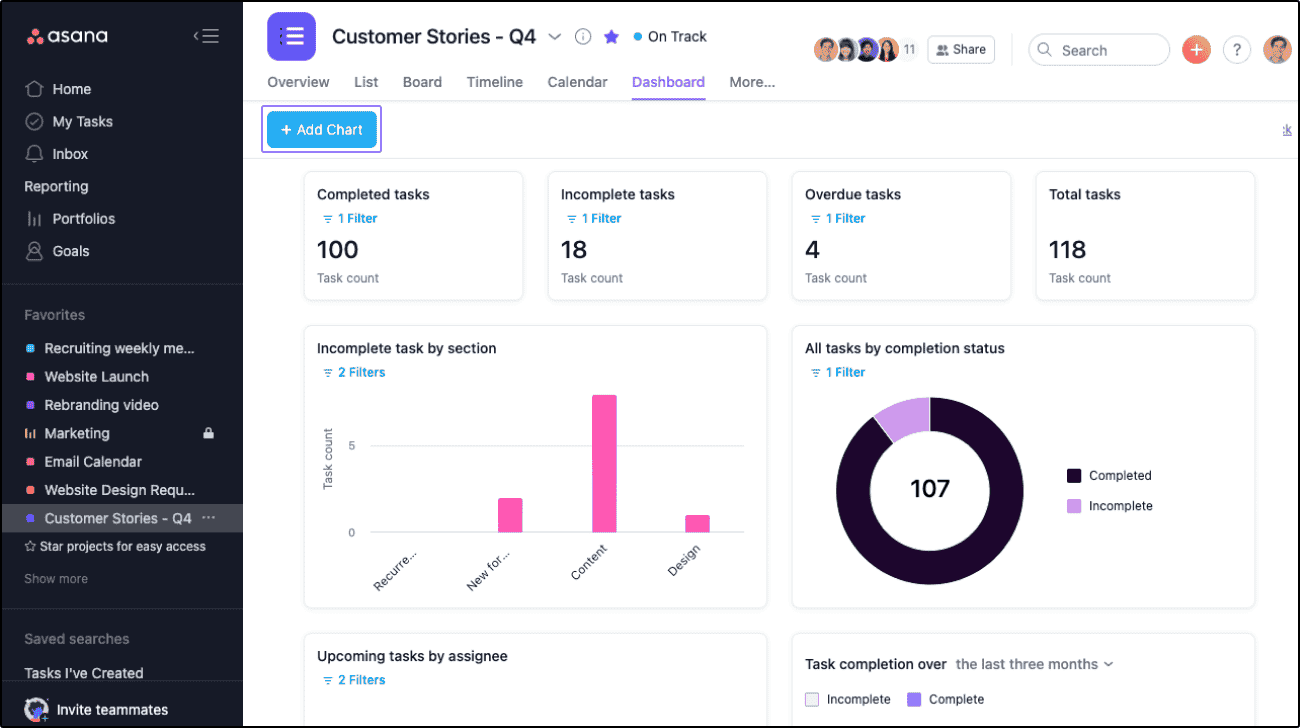
Asana shines with its intuitive interface and clear task management system. You can easily track progress using list, board, or calendar views, making it versatile for different workflows.
Many teams appreciate its emphasis on simplicity—ideal for those who want to get started quickly without a steep learning curve.
That simplicity, however, comes at a cost. Asana lacks some of Monday.com’s advanced customization options, particularly for dashboards or automation.
Teams with complex needs might find it limiting over time. Pricing can also climb as you add users, which is worth considering for larger organizations.
My verdict: Asana is a solid alternative if you value ease of use and straightforward task management. However, weigh your team’s complexity needs before making the switch.
Related: Asana review
Wrike
Wrike is one of the popular Monday alternatives, especially if your projects require advanced features and detailed reporting. Both tools focus on team collaboration, but Wrike stands out for its structured approach to managing complex workflows.
Wrike offers powerful tools for project planning and tracking, including Gantt charts, customizable dashboards, and advanced reporting. It’s particularly useful for teams that handle large-scale projects or need to manage multiple departments.
However, Wrike’s feature set can feel overwhelming, especially for smaller teams or those new to project management software.
Its learning curve is steeper than Monday’s, and some users find the interface less intuitive. Pricing can also become a concern as you scale.
My verdict: Wrike is a strong choice for teams that need robust project management and reporting tools. Smaller or less complex teams might find simpler options more suitable.
Trello
Trello is a great alternative to Monday.com if you prefer a simpler, more visual way to manage tasks. Built around the Kanban board system, Trello makes organizing projects feel intuitive and flexible.
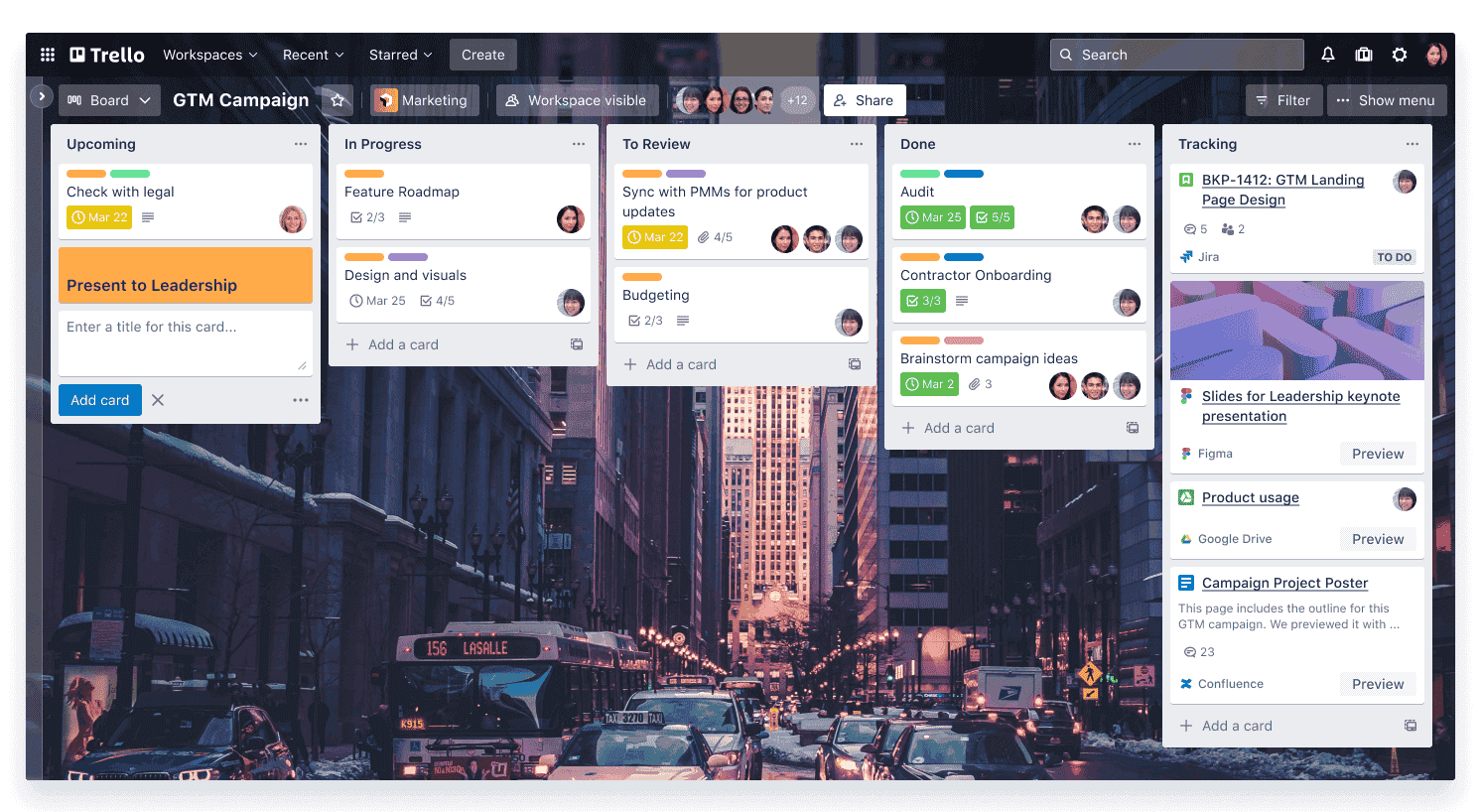
It’s particularly popular with smaller teams or those just starting with project management tools.
Trello’s drag-and-drop boards and cards make it easy to see your workflow at a glance. Customization is straightforward—you can add due dates, labels, and checklists to keep tasks organized.
That simplicity, however, can be a drawback for complex projects. Trello lacks built-in reporting, advanced automations, and detailed resource management, which Monday.com users might miss.
Teams scaling up often find themselves looking for add-ons to fill these gaps.
My verdict: Trello is a solid option if you need a straightforward, visual task management tool. For complex workflows, you may want something more feature-rich.
ClickUp
ClickUp is among the versatile alternatives to Monday, offering a wide range of features for project management and team collaboration. It’s designed to be an all-in-one platform, appealing to teams that want to consolidate their tools into one space.
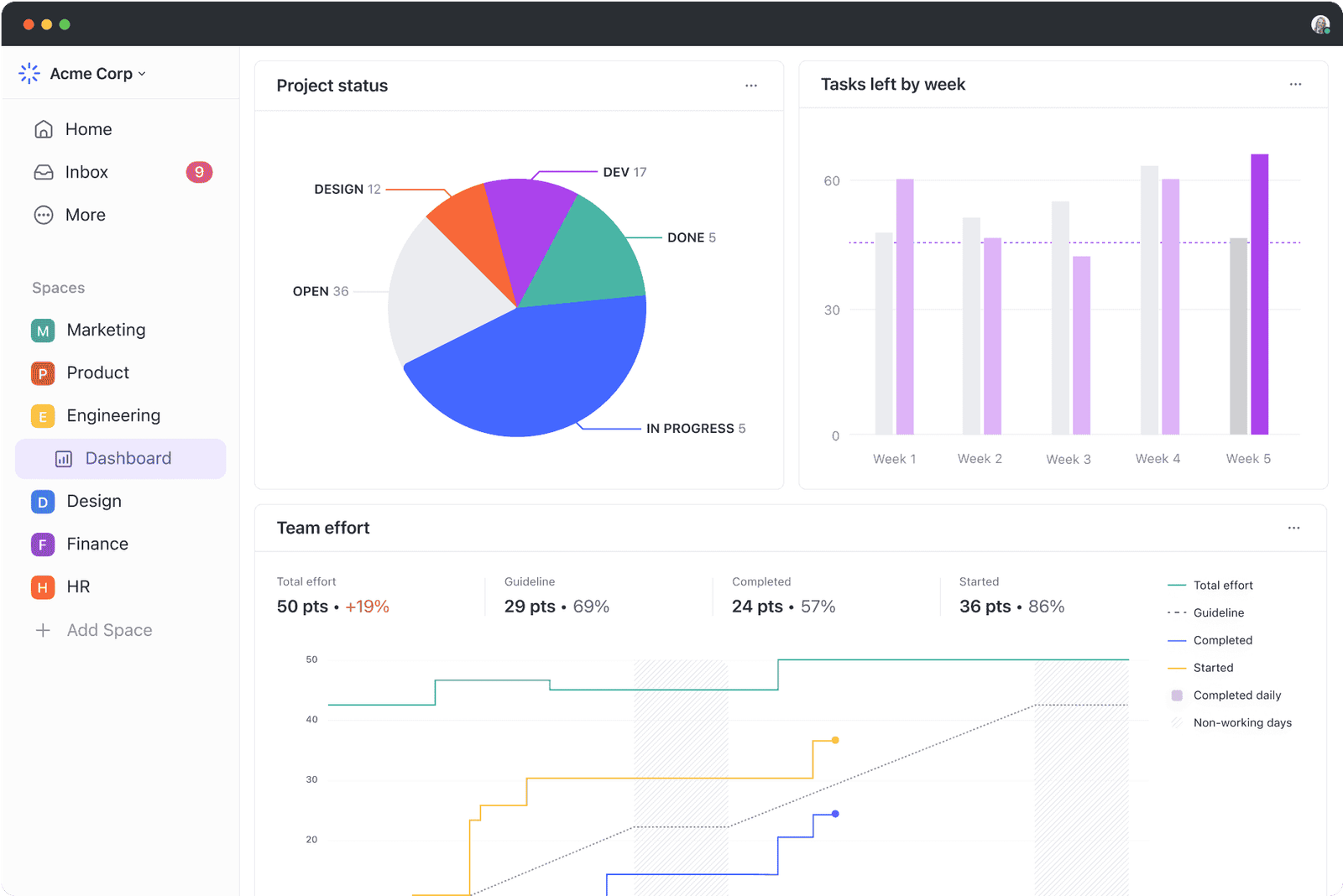
ClickUp stands out for its flexibility. You can customize views, automate tasks, and integrate with dozens of other tools.
Features like time tracking, goal setting, and multiple project views (list, board, Gantt chart) make it adaptable for diverse workflows.
This flexibility can feel overwhelming. New users often find the platform’s extensive options hard to navigate at first. Some also note that its mobile app isn’t as polished as its desktop version, which can be limiting for on-the-go tasks.
My verdict: ClickUp is a powerful choice if you need customization and all-in-one capabilities. However, be prepared for a learning curve and consider whether your team will fully utilize its features.
Related: ClickUp review
Zoho Projects
Zoho Projects is a capable option in Monday alternatives, offering project management features suited for both small teams and larger organizations.
As part of the Zoho ecosystem, it’s particularly useful if you’re already using other Zoho tools like CRM or Books.
Zoho Projects includes essential features like task automation, Gantt charts, and time tracking, all within a user-friendly interface. Its affordability makes it appealing for teams on a budget.
However, the integration benefits might not matter if you’re not using other Zoho apps. Some users find the interface less visually appealing compared to Monday.
Additionally, customization options, while available, aren’t as advanced or intuitive as some alternatives.
My verdict: Zoho Projects is a solid choice if you value integration with Zoho’s ecosystem and need budget-friendly project management. For standalone or highly customizable workflows, other tools might work better.
Notion
Notion is a flexible alternative to Monday, blending project management with note-taking and knowledge organization.
It’s ideal if you want a tool that does more than manage tasks, acting as a hub for your team’s ideas, documentation, and workflows.
Notion’s flexibility is its greatest strength. You can build anything from simple to-do lists to complex project dashboards. It’s great for creative teams who need a tool that adapts to their evolving workflows.
However, this flexibility can be a double-edged sword. Building and maintaining your workflows requires time and effort, which might not suit fast-paced teams.
Notion also lacks some advanced project management features, like time tracking or resource allocation, that Monday offers.
My verdict: Notion works best if you prioritize flexibility and want a multipurpose tool. For more structured project management needs, you might find Monday.com or other alternatives a better fit.
Teamwork
Teamwork is among the strong alternatives to Monday, especially if you manage client-facing projects or need detailed time-tracking features.
It’s designed to help teams collaborate while keeping client communication and deadlines front and center.
Teamwork excels in managing complex projects. Its built-in time tracking, task dependencies, and client-specific features make it a favorite among agencies and service-based businesses.
The platform can feel overwhelming for smaller teams or those with straightforward workflows. Some users find its interface less modern than Monday’s.
Additionally, advanced features like Gantt charts or resource management are only available on higher-tier plans, which might not fit every budget.
My verdict: Teamwork is an excellent choice for client-focused projects and teams that need time-tracking and billing tools. If simplicity or budget is your top priority, you may want to explore other options.
Airtable
Airtable is one of the flexible Monday alternatives, combining the functionality of a spreadsheet with powerful project management features.
It’s ideal if you prefer working with data in a grid format but need more advanced options for tracking projects and collaborating with your team.
Airtable’s database-like structure is highly customizable, allowing you to manage everything from simple lists to complex workflows. It’s great for teams that need detailed tracking and rich data types, like attachments or links.
However, Airtable’s customization can be a double-edged sword. The learning curve is steeper than Monday.com, and it may take longer to set up your workspace.
Additionally, while it’s highly customizable, it lacks some of the advanced project management features like time tracking or automated workflows that monday.com offers.
My verdict: Airtable is ideal if you like working with data and want a flexible, customizable tool. If you need more specialized project management features, you might need a more tailored solution.
Related: Airtable review
Basecamp
Basecamp is another alternative to Monday.com, designed to help teams stay organized without overwhelming them with complex features.

It’s simple, intuitive, and focuses on providing a central space for communication, task management, and file sharing.
Basecamp excels at simplicity. It offers to-do lists, file storage, team messaging, and calendar features all in one platform, without the need for extensive training or setup.
The simplicity of Basecamp can also be limiting. It lacks some of the advanced project management features like time tracking, Gantt charts, or customizable workflows that Monday.com provides.
Teams managing more complex projects may feel constrained by its straightforward approach.
My verdict: Basecamp is great for teams that value simplicity and easy collaboration. If you need more advanced features or complex project tracking, you might want to consider other tools like Monday.com.
Smartsheet
Smartsheet is counted among robust alternatives to Monday, especially if your team is accustomed to working with spreadsheets but needs more project management features.
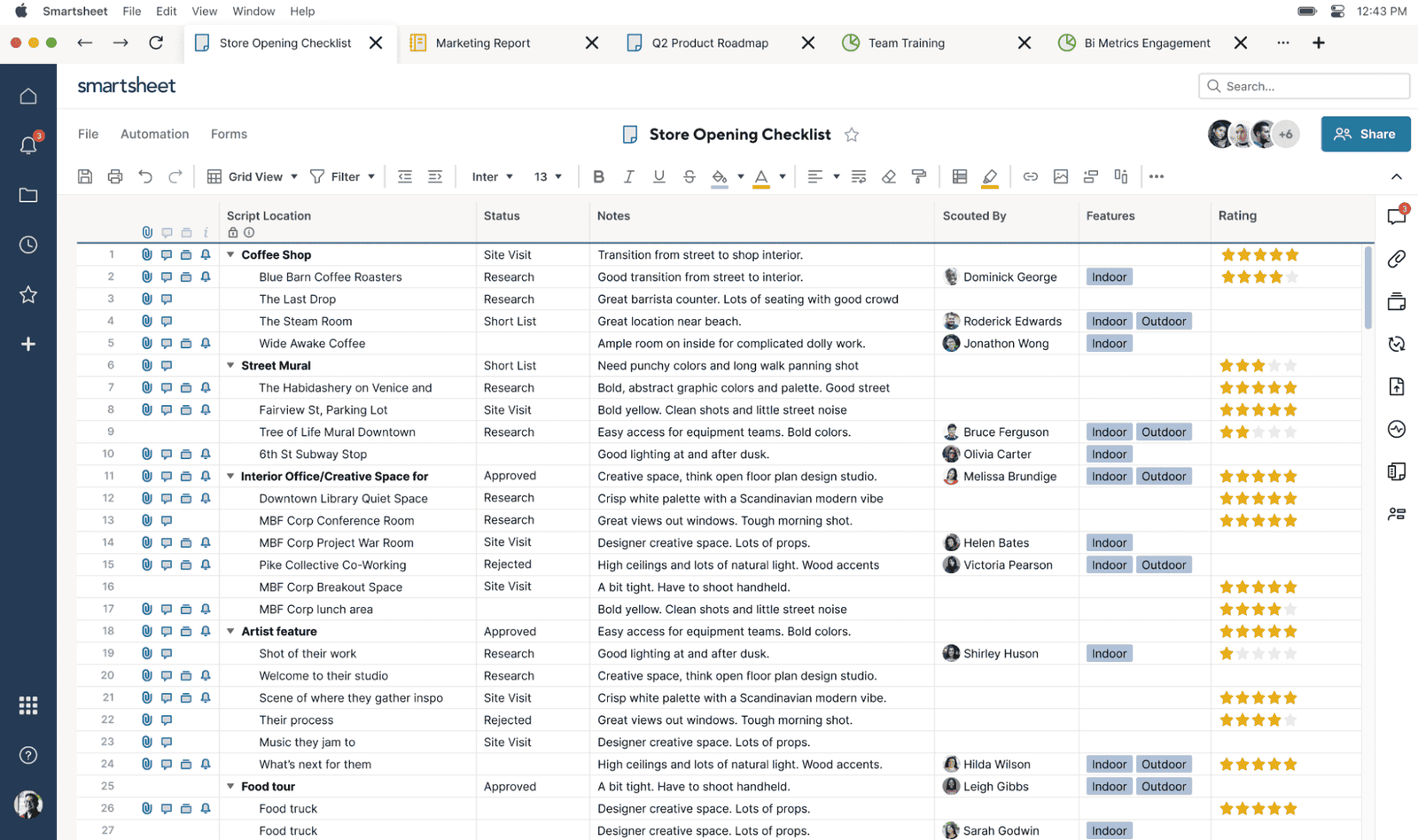
It blends the familiarity of a grid-based system with tools for tracking, automating, and reporting on your projects.
Smartsheet’s spreadsheet-like interface makes it easy for teams to get started, while its features like Gantt charts, automation, and reporting help manage complex projects.
I also like its ability to integrate with other tools and streamline workflows, especially for large-scale projects.
However, its spreadsheet foundation can make the tool feel less visually appealing compared to more modern interfaces like monday.com.
Some users find it challenging to navigate at first, and it may not be as intuitive for those looking for a more visual or creative project management approach.
My verdict: Smartsheet is an excellent choice for teams that prefer a spreadsheet layout but need more project management capabilities. If ease of use and a visually driven interface are more important, you might find monday.com a better fit.
Final thoughts on Monday alternatives
Choosing the right project management tool depends on your team’s specific needs and workflow. While Monday.com offers a comprehensive set of features, alternatives like Asana, Trello, and Smartsheet provide different strengths.
Asana is ideal for straightforward task management, Trello shines with its simple visual interface, and Smartsheet caters well to teams that prefer a spreadsheet-based approach.
Explore these options to determine which aligns best with your projects, team size, and budget.
Did I miss anything? Did you try these Monday alternatives? Do you have any questions or comments? Share your thoughts below in the comments section.