Have you ever struggled to find a time that’s convenient for everyone involved when scheduling a meeting? It can feel like a never-ending game of back-and-forth emails. That’s where Doodle comes in.
This tool aims to simplify the process by allowing groups to choose the best time for everyone to meet. In this Doodle review, we’ll dive into its features and limitations to help you decide if it’s the right scheduling solution for you.
Finding a fast way to manage your schedule can save you time and headaches. In In this Doodle review, let’s see how Doodle stacks up against the competition.
Disclaimer: If you buy any products through links on this site, I may earn a commission. But it doesn't make any difference to your cost, and it helps me keep this blog running. So you could always read my articles for free.
What is Doodle?
Doodle is a scheduling tool designed to make it easier for you to find the best times for meetings or events with multiple people.
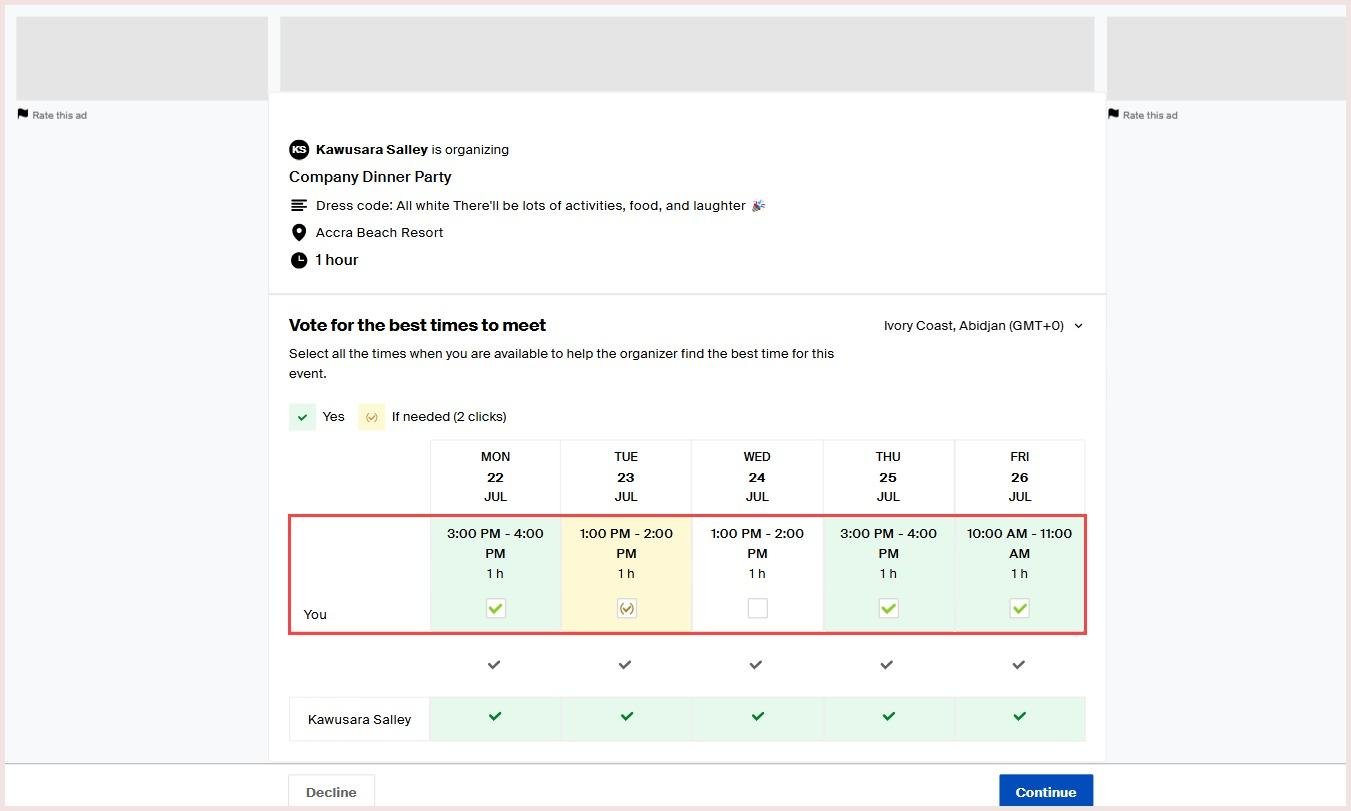
Imagine this: you’ve got a team of five working on a project, and everyone’s got different schedules. Instead of endless email threads trying to agree on a time, you can simply create a poll using Doodle.
You start by suggesting a few dates and times, then share the link with your team. They can mark their availability, and you can quickly see which time works for everyone. It’s a straightforward solution that cuts down on the back-and-forth communication.
Doodle also offers features like calendar integration, where you can sync your existing calendars to avoid double bookings. Plus, the interface is user-friendly, even for those who may not be tech-savvy.
Overall, Doodle is about making life easier when it comes to scheduling. Whether you’re coordinating with a remote team or planning a family gathering, it’s a practical tool that can help streamline your process.
How Doodle works
Next, in this Doodle review, let’s see how it works. Using Doodle is pretty straightforward, making it an ideal option for anyone looking to streamline scheduling.
First, you start by going to their website or app and creating an account, which is free for basic use. Once you’re logged in, you can set up a new poll by entering the title, description, and the proposed dates and times for your meeting or event.
For example, if you’re a project manager at a startup planning a team meeting, you might suggest three dates over the next week.
After you select those time slots, you generate a shareable link that you can send to your teammates via email or chat. They simply click on the link, choose their availability, and submit their responses.
Doodle also integrates with major calendar applications, like Google Calendar and Outlook, which helps you manage your schedule better without conflicts.
Plus, once everyone has responded, you can see at a glance which time works best for everyone. It reduces the stress of organizing meetings, allowing you to focus on more important tasks, whether you’re managing projects or collaborating with clients.
Doodle key features
Doodle offers features that can significantly simplify the scheduling process. These features can help you streamline your scheduling efforts and improve productivity. Whether you’re coordinating team meetings, client calls, or even social events, Doodle can make the process much more manageable.
Easy scheduling polls
Instead of exchanging numerous emails to find a convenient time for everyone, you can create a poll in just a few clicks. Let’s say you want to organize a brainstorming session with your team for a new marketing campaign.
You simply input possible dates and times, generate a link, and share it with your team members. They can then select their availability, and you’ll have a clear view of which time works best for the majority.
Calendar integration
Another great feature is Doodle’s calendar integration. Once you connect your Google Calendar or Outlook account, you can seamlessly sync your existing appointments with Doodle.
This means that when you create a schedule poll, Doodle automatically checks your availability and prevents double bookings.
For instance, if you’re a freelance consultant juggling multiple clients and projects, you can plan meetings without worrying that you’ll have to cancel because of overlapping commitments.
Automatic reminders and notifications
When you review Doodle, you’ll see that it also includes automatic reminders and notifications, which is super handy, especially for busy professionals.
Once you set up a meeting, the tool will send out automatic reminders to all participants, ensuring that no one forgets about it. This means less chasing people down for confirmations, ultimately saving you a lot of hassle.
Customizable meeting options
One of the great features you should note in this Doodle review is its customizable meeting options. You are not limited to just setting a date and time; you can also tailor the poll according to your specific needs.
For instance, you can set deadlines for responses, make the poll anonymous, or even limit the number of participants.
Imagine you’re organizing a workshop with a group of eight people, each with different schedules. You can configure the poll to close after a certain date, ensuring you get all the responses before your deadline.
Group messaging for discussions
Doodle also offers a group messaging feature that permits real-time discussions within the scheduling poll.
After creating a poll, you can enable a chat function where participants can discuss preferences directly on the platform. This is particularly useful for clarifying time slot preferences or addressing any concerns related to scheduling.
This collaborative aspect, combined with scheduling, keeps everyone engaged and streamlines the decision-making process. It’s a practical way to keep discussions centralized and less fragmented.
Insights and analytics
Doodle provides insights and analytics that can help you analyze patterns of availability over time. This feature is especially beneficial if you frequently schedule meetings with the same group or team.
By reviewing the data on past polls, you can identify preferred times that work best for the majority.
Doodle review: pros and cons
Doodle offers a user-friendly platform to gather everyone’s availability. However, like any tool, it comes with its own set of benefits and drawbacks.
Pros of Doodle
Simplified scheduling process
One of the biggest advantages of Doodle is its ability to simplify the scheduling process. Instead of endless email threads or calendar apps with complicated interfaces, you can quickly create a poll that allows participants to indicate their availability. This user-friendly design makes it easy for teams or groups to coordinate meeting times without the usual back-and-forth.
Flexible options
Doodle offers flexibility when creating meetings. You can set specific time slots and even allow participants to vote for their preferred time. You can also limit the number of attendees or make arrangements for anonymous voting, which is great for sensitive topics or large groups.
Integration with calendars
Another significant pro is Doodle’s ability to integrate with major calendar systems like Google Calendar and Outlook. This feature allows you to keep all your appointments organized in one place, reducing the chance of double bookings.
Cons of Doodle
Limited features in the free version
While Doodle offers a free version, it comes with limited features compared to their paid plans. For example, features like custom branding, advanced analytics, and enhanced reminders are only available through premium subscriptions.
Dependency on participants’ input
Doodle’s effectiveness relies heavily on how timely participants respond to the poll. If people don’t actively engage or provide availability quickly, the scheduling process can stall.
Potential for confusion
With multiple polls and participants involved, there’s a chance some users may get confused about which poll to respond to or miss the deadline altogether. This can create disorganization and inconsistency.
Doodle review: pricing
Doodle offers a tiered pricing structure that caters to different user needs, ranging from casual users to businesses looking for advanced features.
They provide a free version that covers basic scheduling needs, which is great for individuals or small teams. However, if you’re looking for more robust features, you’ll want to consider their premium plans.
The free version allows you to create simple scheduling polls, but you’ll find limitations with features such as customization and reporting.
Doodle’s premium plans start at approximately $6 per month for a basic subscription, which unlocks features like calendar integration, customized branding, and enhanced reporting.
For larger teams, prices can go up to around $30 per month for their Pro version, which includes team accounts and priority support.
The pricing is fairly justified when you consider the time-saving benefits and the potential for reduced scheduling conflicts.
Compared to competitors like Calendly or When2meet, Doodle offers a unique, straightforward scheduling process that many find less overwhelming.
Overall, if you frequently coordinate meetings with various participants, upgrading to a premium plan can be a valuable investment that pays off in efficiency.
Final thoughts on Doodle
Doodle presents a useful tool for simplifying the meeting scheduling process with its strengths in flexibility and calendar integration.
However, its limitations in features for free users, dependency on participant engagement, and potential for confusion should be considered.
If your focus is on efficient scheduling, especially in a small business setting, it can be a great asset—but be prepared to encourage participation and consider upgrading if needed.
Did I miss anything in this Doodle review? Did you try Doodle? Do you have any questions or comments? Share your thoughts below in the comments section.





