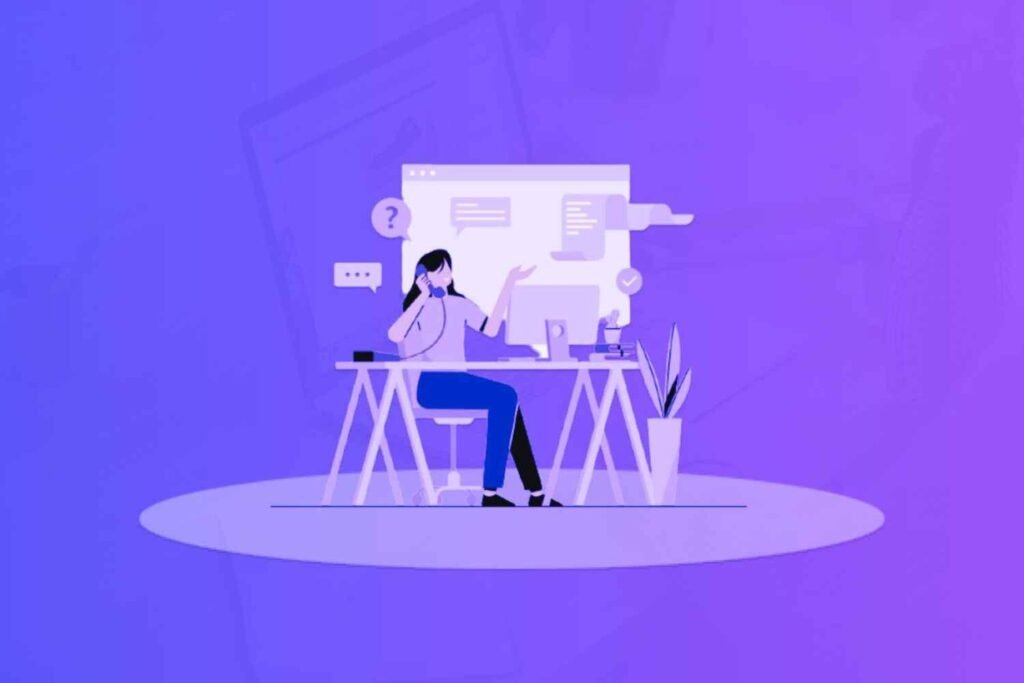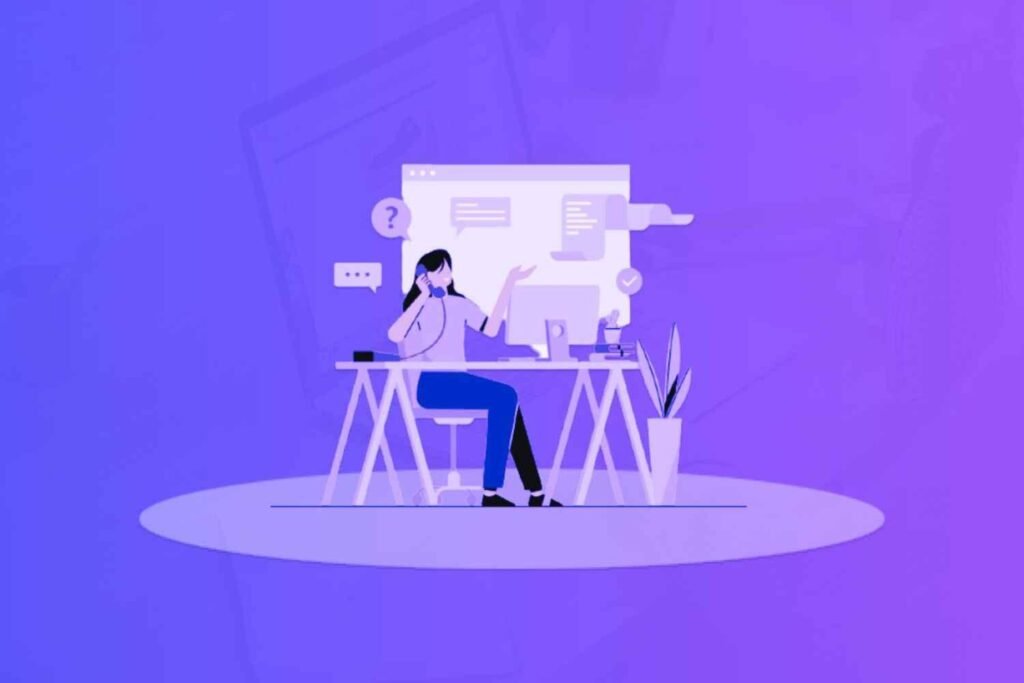When it comes to managing customer support, the right tools can make all the difference. One such tool is Freshdesk.
It stands out as a comprehensive helpdesk solution designed to streamline your customer service processes.
Whether you’re running a small business or leading a large team, Freshdesk offers features that can cater to your needs.
So, in this Freshdesk review, you’ll discover its benefits, functionalities, and potential drawbacks to help you decide if it’s the right fit for your business.
Disclaimer: If you buy any products through links on this site, I may earn a commission. But it doesn't make any difference to your cost, and it helps me keep this blog running. So you could always read my articles for free.
What is Freshdesk?
Freshdesk is a web-based customer support solution meant to help businesses of all sizes streamline their customer service operations.
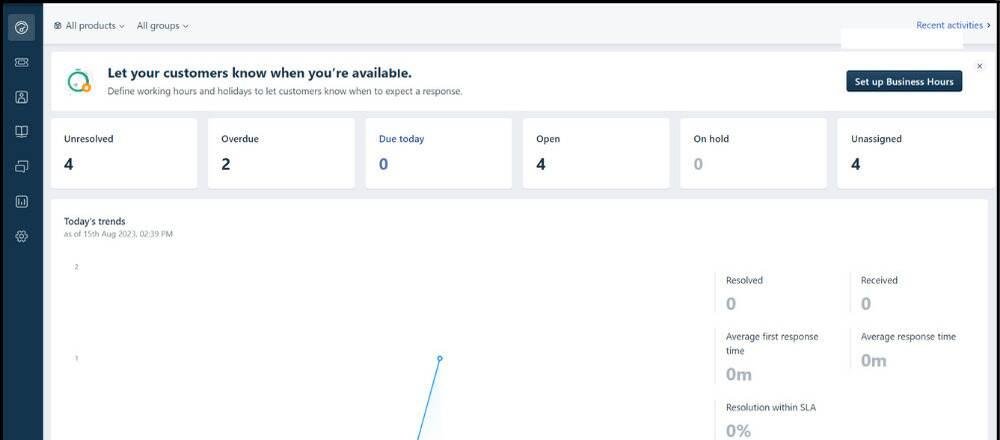
If you’re new to customer service tools, think of Freshdesk as a platform where you can manage all customer inquiries—whether they come through email, chat, phone, or social media—in one place.
With Freshdesk, you can automate repetitive tasks like ticket assignments and send canned responses to save time.
One standout feature is its 24/7 chatbot, which can respond to customers instantly, even when you’re offline.
It supports over 650+ app integrations. So you can connect it with tools you already use, such as Slack or Shopify.
In the next section of this Freshdesk review, I’ll walk you through Freshdesk’s key features.
Freshdesk key features
To help you decide whether it’s the right tool for you, let’s explore the key features in this review of Freshdesk that set Freshdesk apart.
Self-service portal and knowledge base
Freshdesk helps you reduce your workload by offering self-service tools for customers.
With its knowledge base feature, you can create FAQs, how-to articles, and tutorials to answer common questions.
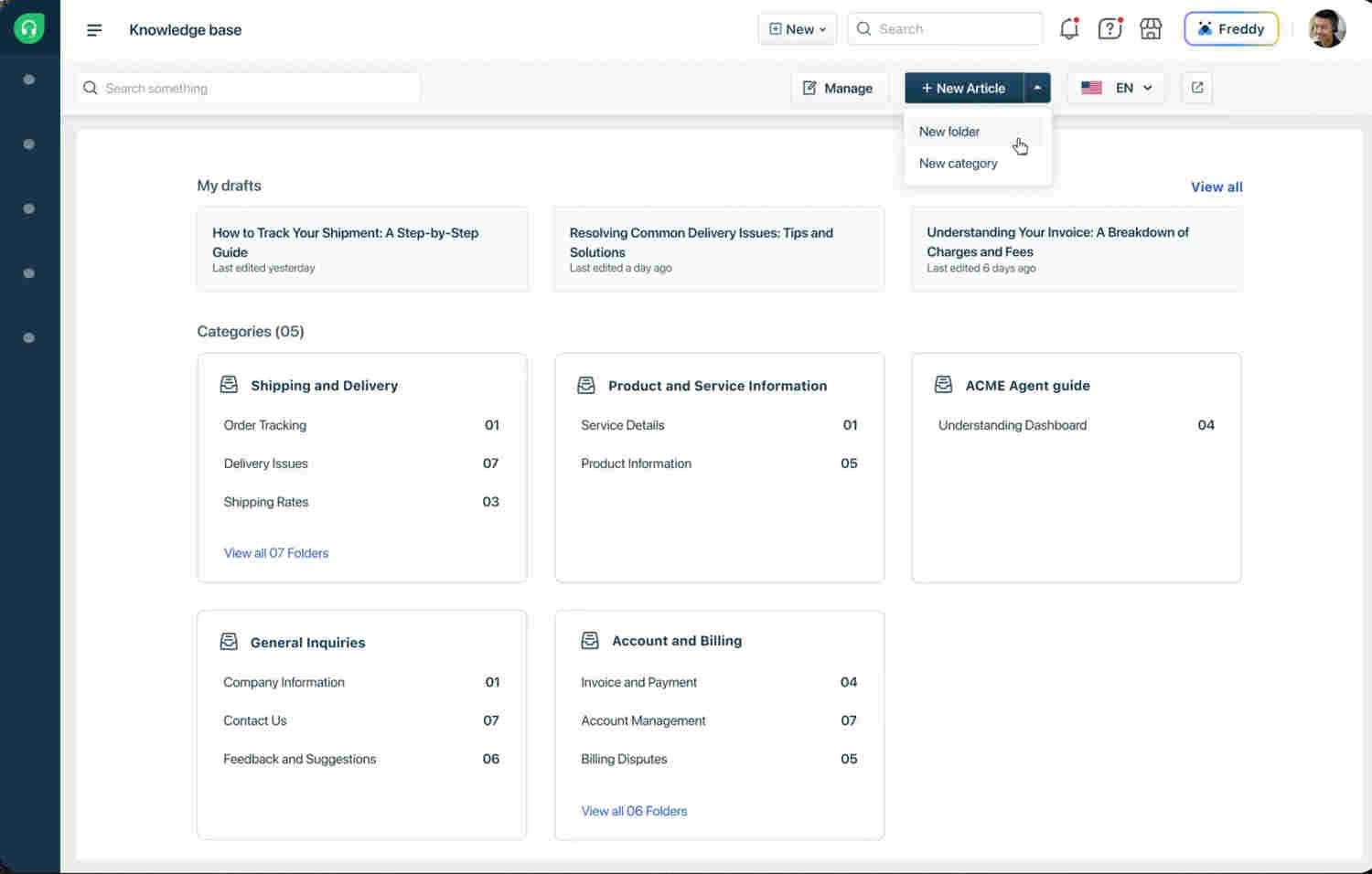
This way, customers can find solutions without needing to contact your support team, making this feature an important part of any Freshdesk review. It also includes:
- Customer forums: Engage with your audience by setting up forums where users can ask questions or share feedback with each other.
- Multi-language support: Build knowledge base articles in 42+ languages to serve your global audience.
By empowering customers to help themselves, you can reduce ticket volume and focus on more complex inquiries.
Team collaboration
Freshdesk offers collaboration tools that make it easier for your support team to work together. Instead of forwarding emails back and forth, your agents can communicate directly within tickets using private notes.
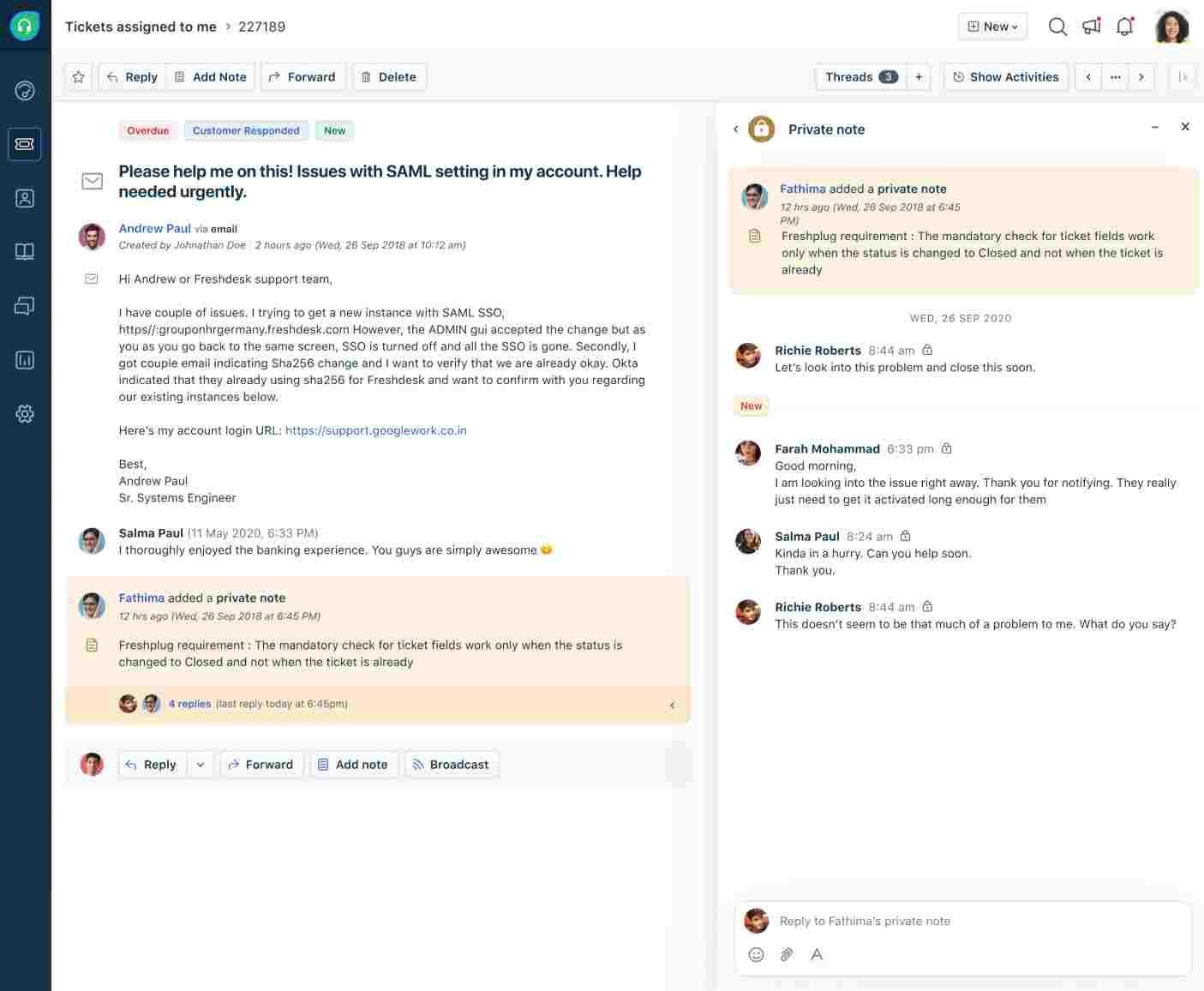
Other features include:
- Parent-child ticketing: Break large issues into smaller tasks and assign them to multiple agents or departments. For example, a software issue may require help from both technical support and engineering.
- Team huddle: Collaborate in real time with other agents within Freshdesk to quickly resolve complex issues.
These tools ensure smooth teamwork and faster ticket resolution, resulting in happier customers.
Automation and workflow management
Freshdesk offers powerful automation tools to streamline repetitive tasks, saving you time and effort.
You can automate everything from ticket assignments to status updates, ensuring your team focuses on what matters most. These flexible capabilities are a key highlight of the Freshdesk review.
- Automated ticket assignment: Set rules to distribute tickets based on agents’ skills or workloads.
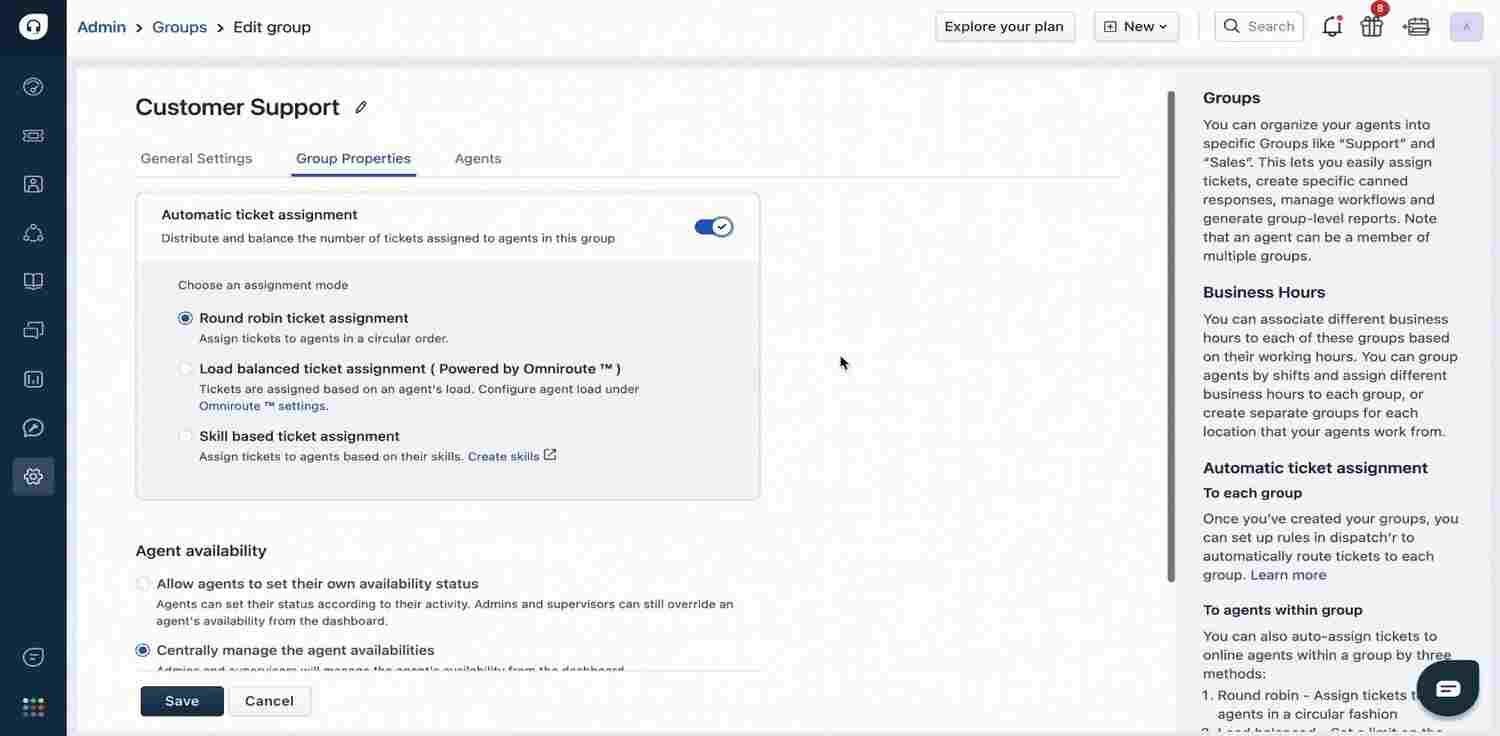
- Scenario automations: Create predefined workflows for common scenarios. For example, you can automate the process of sending a follow-up message three days after closing a ticket.
By automating repetitive tasks, you can reduce human error and keep your support operations running smoothly.
API integrations
Freshdesk integrates with 650+ apps through its marketplace, making it easy to connect with your existing tools.
Whether you use Slack for communication, Shopify for e-commerce, or Salesforce for CRM, you can plug them into Freshdesk to create a seamless workflow.
- CRM Integrations: Sync customer data between Freshdesk and your CRM tools to get a 360-degree view of customer interactions.
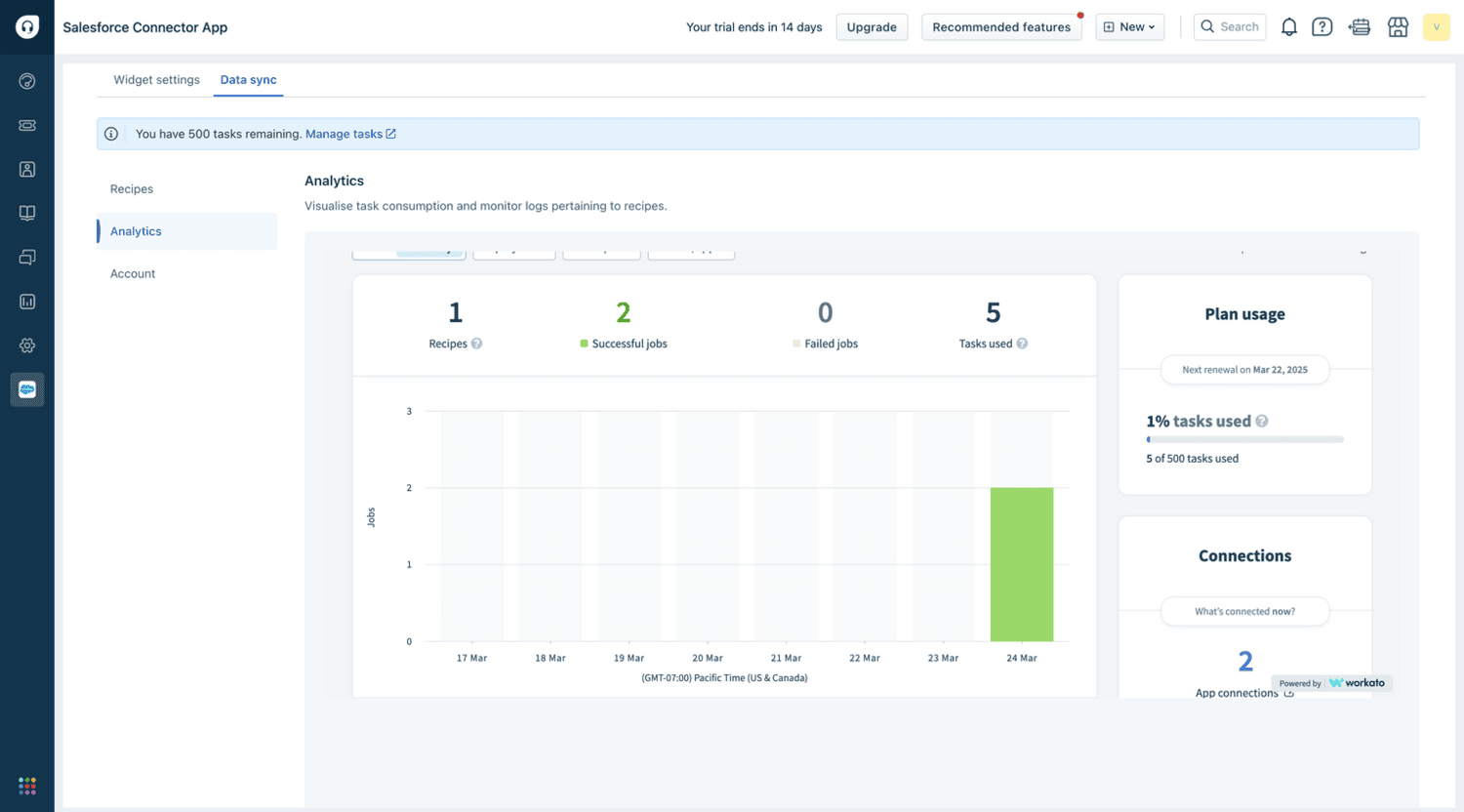
- Payment Gateway Integrations: Connect with Stripe or PayPal to handle billing-related inquiries within the platform.
These integrations help your team work more efficiently, since they are saved from constantly switching between multiple platforms.
Reporting and analytics
Freshdesk provides detailed reports and analytics dashboards to give you insights into key metrics like ticket resolution times, customer satisfaction scores, and agent productivity.
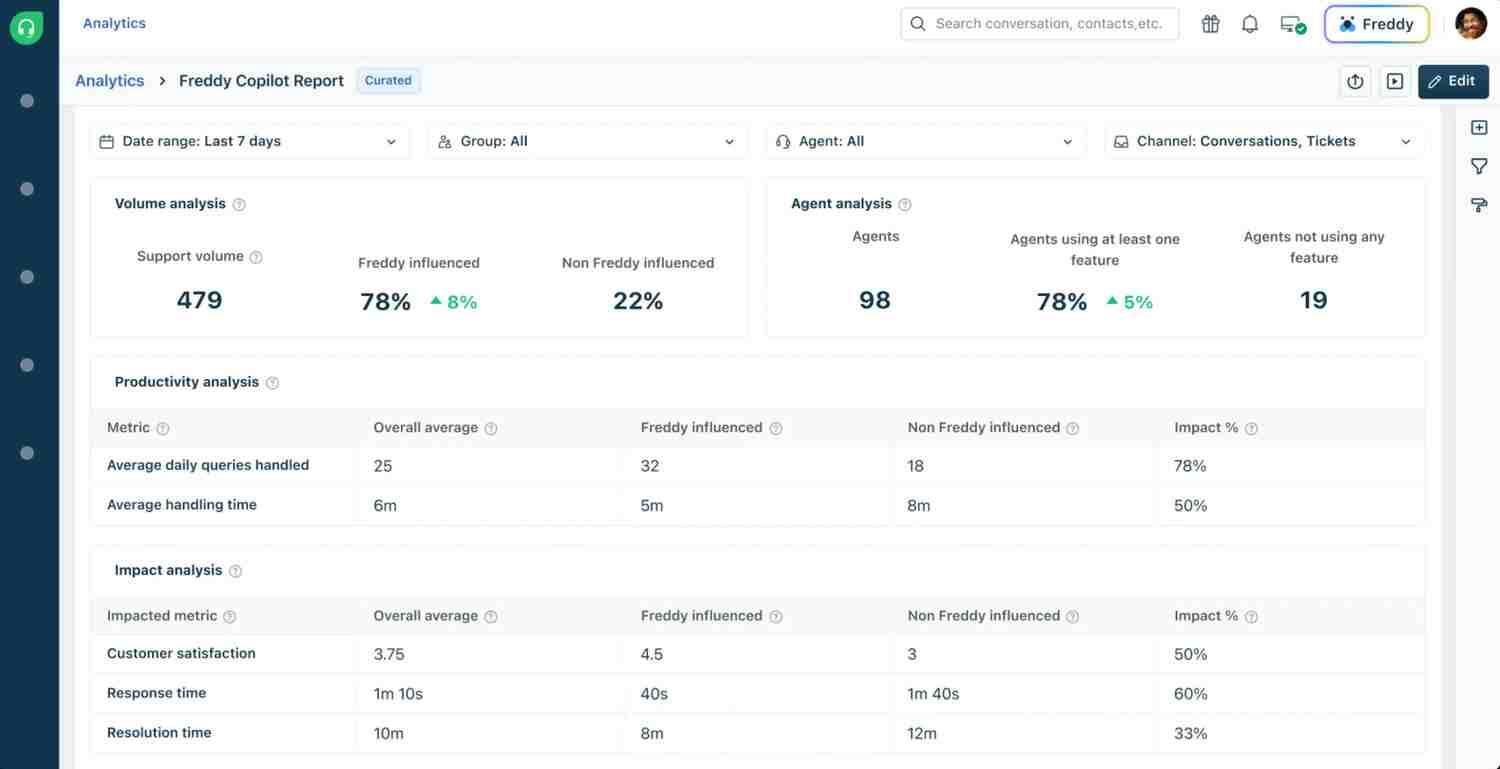
- Custom reports: Create tailored reports that focus on the metrics that matter most to your business.
- Real-time dashboards: Monitor your team’s performance in real time and spot issues before they escalate.
For example, you can track which agents close the most tickets or identify the channels where customers are most active. These insights help you make data-driven decisions to improve your support.
AI-powered chatbot: Freddy
Another feature in this review of Freshdesk is Freddy, Freshdesk’s AI-powered chatbot, which works 24/7 to address common inquiries and free up your agents’s time for more critical tasks.
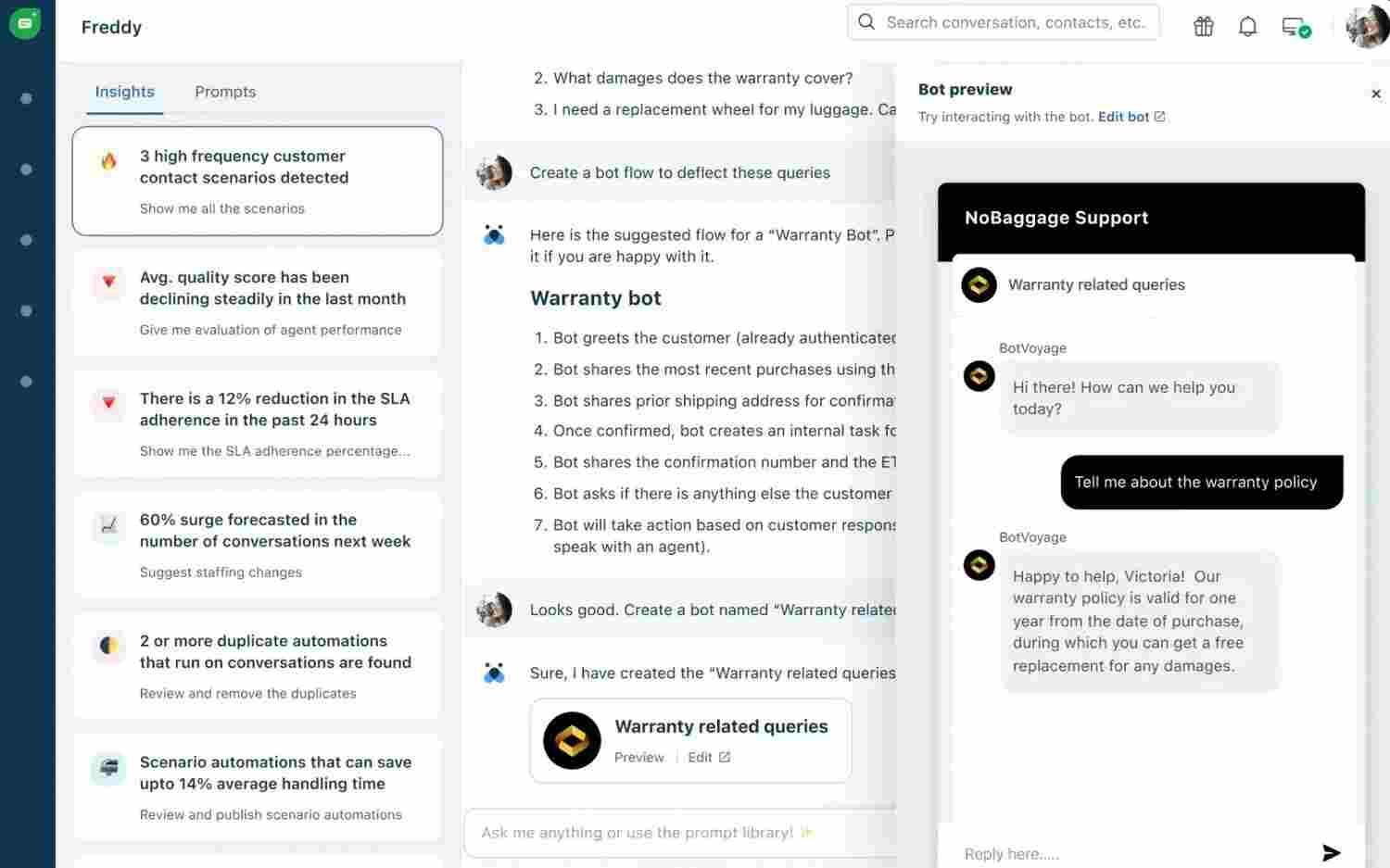
Freddy can answer common questions, guide customers through processes, and escalate issues to a human agent when needed.
- Instant responses: Freddy can respond immediately, even outside business hours, ensuring that customers aren’t kept waiting.
- Customizable flows: You can design conversational flows tailored to your business needs. For instance, Freddy could guide customers through troubleshooting steps before passing the query to a support agent.
This feature ensures your support remains fast and efficient, even during peak hours or when your team is offline.
Ticket management system
Handling customer inquiries can get overwhelming. That’s why Freshdesk uses a ticketing system to streamline everything. Each customer interaction turns into a ticket that gets tracked, prioritized, and assigned to the right agent.
- Automation rules: You can set rules to auto-assign tickets based on keywords, urgency, or the agent’s expertise. For example, all billing-related queries can automatically route to your finance team.
- SLAs (Service Level Agreements): Set deadlines for responses to ensure you meet service commitments. If a ticket isn’t answered within a certain time frame, Freshdesk will notify you.

This system ensures that no issue gets lost, and every ticket receives the attention it deserves.
Pros and cons of Freshdesk
Freshdesk is known for being feature-rich and scalable. However, it may not be perfect for everyone. To help you weigh your options, let’s dive into the top pros and cons in this Freshdesk review.
Freshdesk pros
User-friendly interface – Freshdesk provides a clean, organized UI that’s easy for your agents to use and manage tickets efficiently.
Time-saving automations – Freshdesk allows you to automate repetitive tasks like ticket assignment and status updates, making operations more efficient.
Affordable free plan for startups – Freshdesk’s free plan supports unlimited agents and provides essential features like email and social media ticketing.
Freshdesk cons
Steep learning curve – Configuring workflows and automations can take time, especially if your team is new to help desk software.
Limited features on basic plans – Some essential features, like advanced reporting, are only available in the Pro plan.
Occasional performance issues – Some users report slow loading times during high ticket volumes, which can affect response times.
In the next section of this Freshdesk review, let’s discuss the pricing plans of Freshdesk.
Freshdesk pricing plans
Freshdesk offers flexible pricing plans designed to cater to businesses of all sizes, from startups to large enterprises.
Free Plan: Ideal for small teams, this plan supports unlimited agents and provides essential features like a knowledge base, email, and social media ticketing. You can start managing customer inquiries at no cost.
Growth Plan: At $11.65 per agent per month, this plan includes everything in the free plan plus automation tools, real-time dashboards, and team collaboration features, allowing you to enhance your support operations.
Pro Plan: For $41.95 per agent per month, you unlock advanced reporting, custom SLAs, and multiple product support, making it suitable for larger teams.
Enterprise Plan: Starting at $66.43 per agent per month, this plan offers advanced features like IP whitelisting and custom roles for complex support environments.
Summing up: Freshdesk review
Freshdesk delivers a powerful set of tools that can enhance your customer support operations. By simplifying communication, automating tasks, and providing valuable insights, it empowers you to provide exceptional service.
While no solution is perfect, Freshdesk’s strengths make it a worthy contender in the helpdesk software arena.
Evaluate your specific requirements, and if Freshdesk aligns with your goals, it could very well transform how you manage customer interactions.
Did I miss anything in this Freshdesk review? Did you try Freshdesk? Do you have any questions or comments? Share your thoughts below in the comments section.