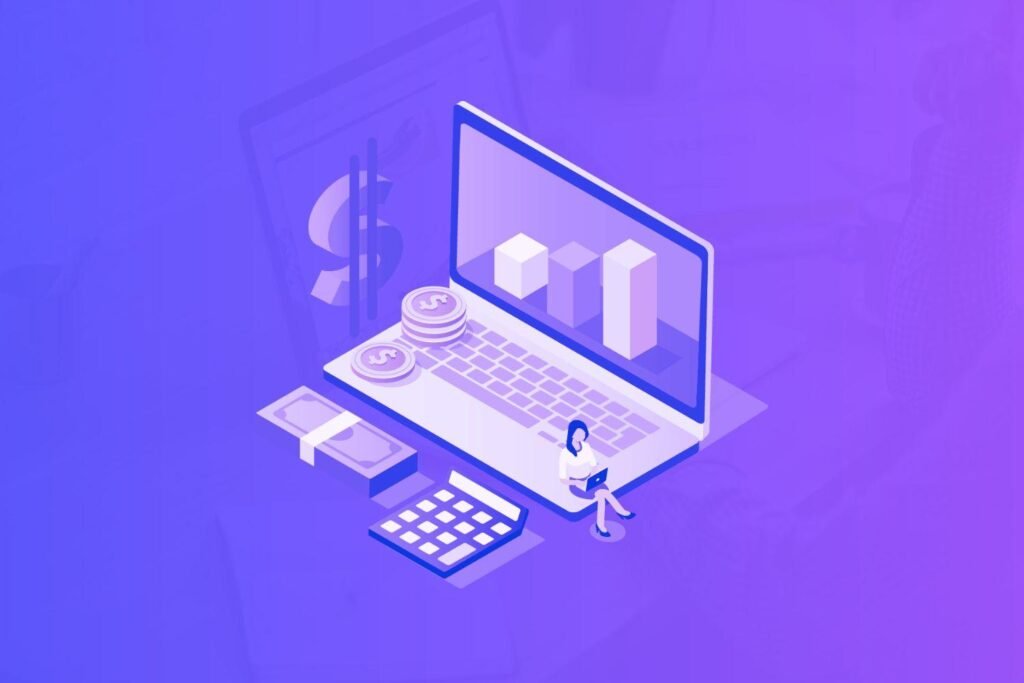Choosing the right email marketing tool can feel like navigating a maze of options. Kit, formerly known as ConvertKit, often pops up as a contender, especially for creators like bloggers, podcasters, and small business owners.
I’ve tested Kit while managing email campaigns for my blog. It stands out in a few areas but also has its quirks.
Whether you’re new to email marketing or considering a switch, this review breaks down the features, pros, and limitations of Kit.
By the end of this Kit review, you’ll have a clear sense of whether it’s a match for your needs or worth skipping.
Disclaimer: If you buy any products through links on this site, I may earn a commission. But it doesn't make any difference to your cost, and it helps me keep this blog running. So you could always read my articles for free.
What is Kit (formerly ConvertKit)?
Kit, formerly known as ConvertKit, is an email marketing platform designed specifically for creators, including bloggers, podcasters, course creators, and small business owners.
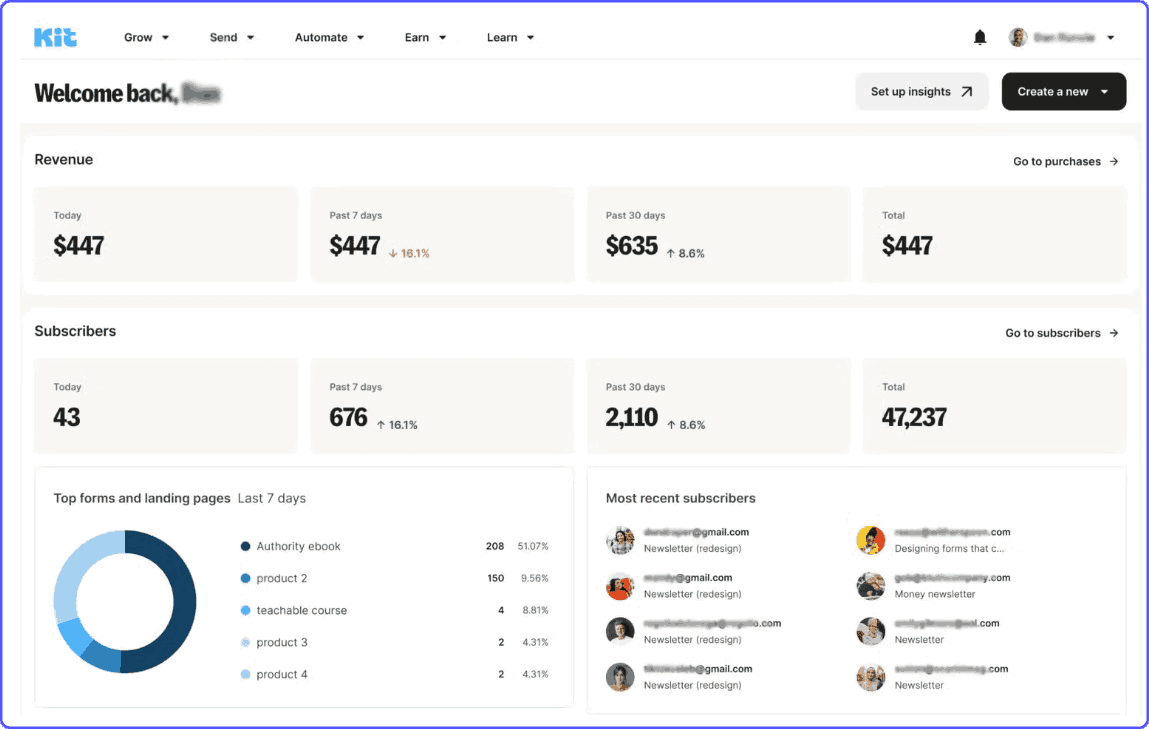
Unlike some email tools that cater to large-scale enterprises, Kit focuses on helping individuals and small teams build strong connections with their audience through email campaigns, automation, and lead capture.
At its core, Kit allows you to create and manage email lists, design landing pages, and set up automated workflows. Its standout feature is its simplicity—it’s user-friendly even if you’re new to email marketing.
In my experience, Kit feels like a blend of functionality and ease. It simplifies tasks like setting up email sequences or tagging subscribers based on behavior.
However, as part of this Kit review, I also want to point out that it doesn’t come with a lot of flashy design templates, which might not appeal to everyone.
Ultimately, Kit is a tool that prioritizes function over form. It’s a reliable option if you want to focus on delivering content to your audience rather than getting bogged down by overly complex software.
How Kit works
Kit is an email marketing platform that helps you build and grow an email list. At its core, it lets you collect email addresses through forms on your website, then send newsletters and automated email sequences to your subscribers.
The platform has three main pieces: forms for collecting emails (like pop-ups or embedded forms), broadcasts for one-time newsletters, and automations for scheduled email sequences.
You can segment subscribers based on their behavior – like tagging people who clicked specific links or purchased products.
For example, fashion blogger Caroline Joy uses Kit to tag subscribers interested in sustainable fashion versus minimalist wardrobes, then sends them targeted content.
From my experience, Kit’s strongest feature is its automation builder – it’s more intuitive than Mailchimp’s. However, its analytics aren’t as detailed as some competitors.
Kit key features
When it comes to email marketing, Kit (formerly ConvertKit) focuses on simplifying the process of building and managing an audience, making it accessible for both beginners and seasoned marketers.
In this Kit review, I will take a closer look at its key features so you can decide if it meets your needs.
Email automation
One of Kit’s features is its email automation system. You can create workflows that send emails based on specific triggers, like when someone subscribes to your list, clicks a link, or purchases a product.
For example, you can use Kit to deliver a free ebook to new subscribers and follow up with a series of helpful tips.
When it comes to creating a workflow, the visual automation feature is something I would like to highlight in this Kit review. The visual automation builder makes it easy to map out workflows. Setting up an automation workflow feels intuitive compared to other tools.
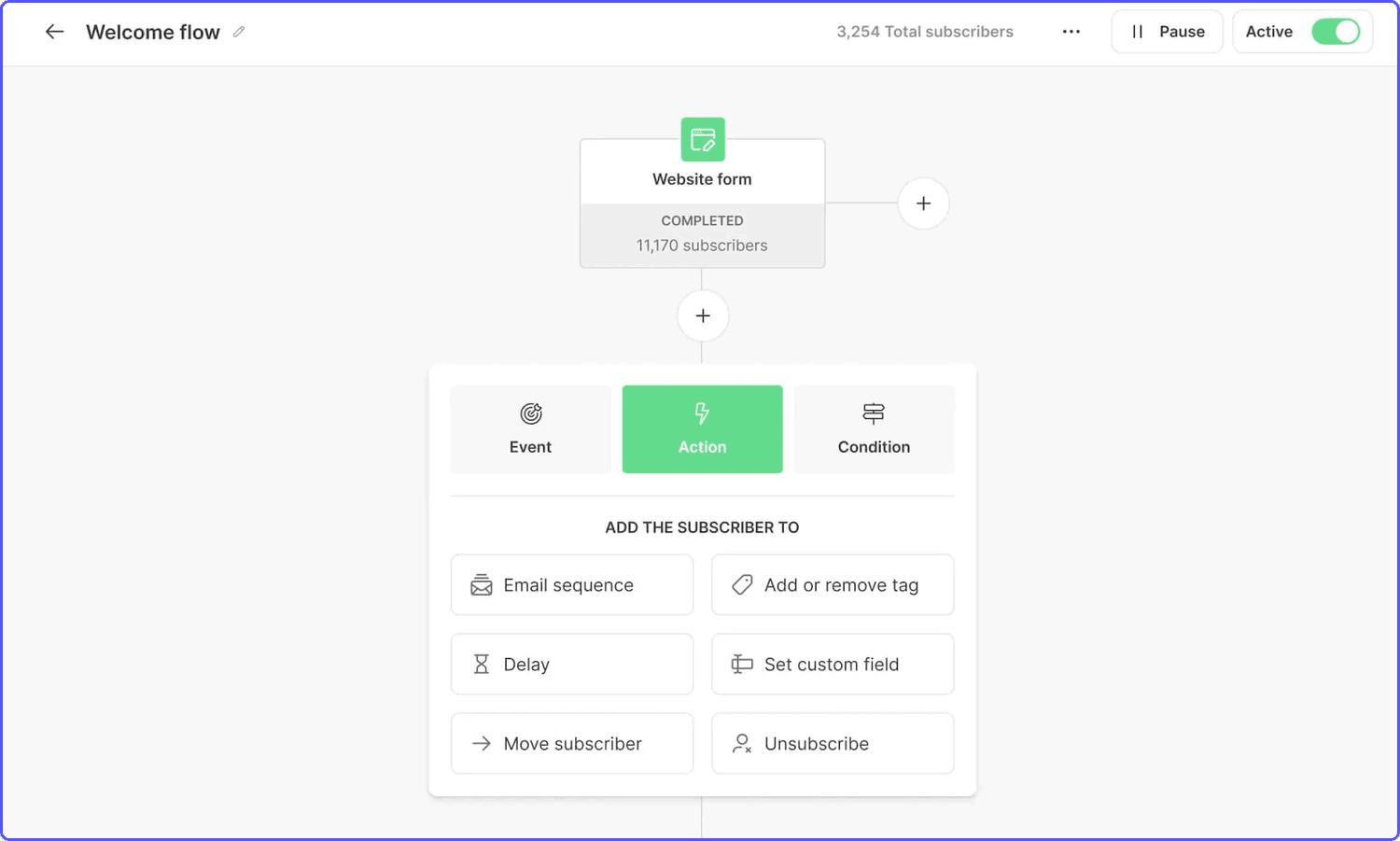
The drag-and-drop editor lets you see the entire sequence at a glance, which is particularly helpful for troubleshooting and optimizing the flow.
Subscriber management
Unlike traditional email tools that focus on lists, Kit organizes your audience with tags and segments. This gives you more flexibility in targeting specific groups without duplicating subscribers across multiple lists.
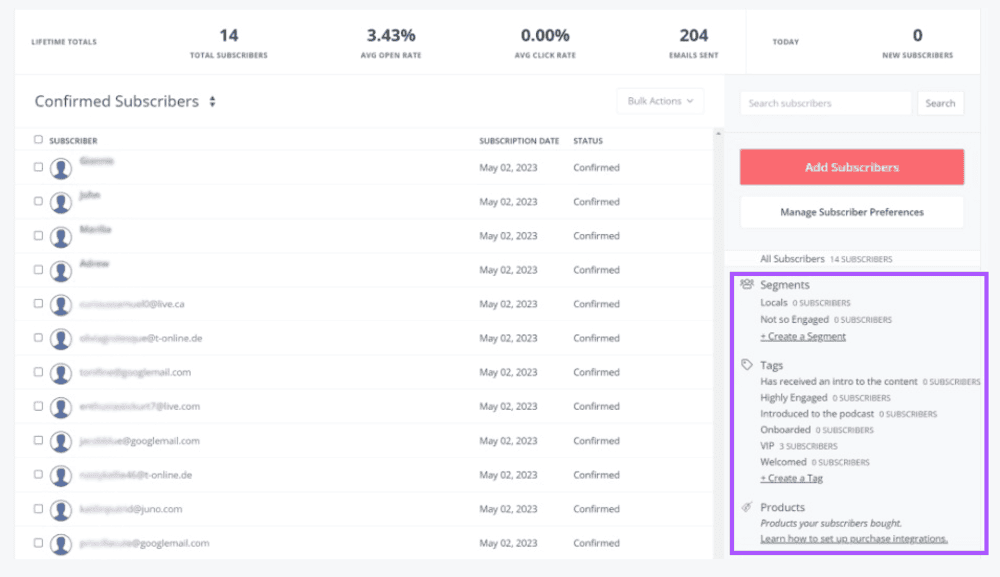
For instance, you can use tags to separate your blog readers from those interested in your products. This allows you to send tailored content without worrying about sending irrelevant emails to the wrong audience.
However, if you’re used to list-based management, there might be a bit of a learning curve.
For more details, check out this guide on creating a tag to organize your audience in Kit.
Landing pages and forms
Landing pages and forms are two key features you must consider in this Kit review. Kit includes built-in tools for creating landing pages and forms to capture leads. The templates are clean and functional, though they may lack the design flexibility of some other platforms.
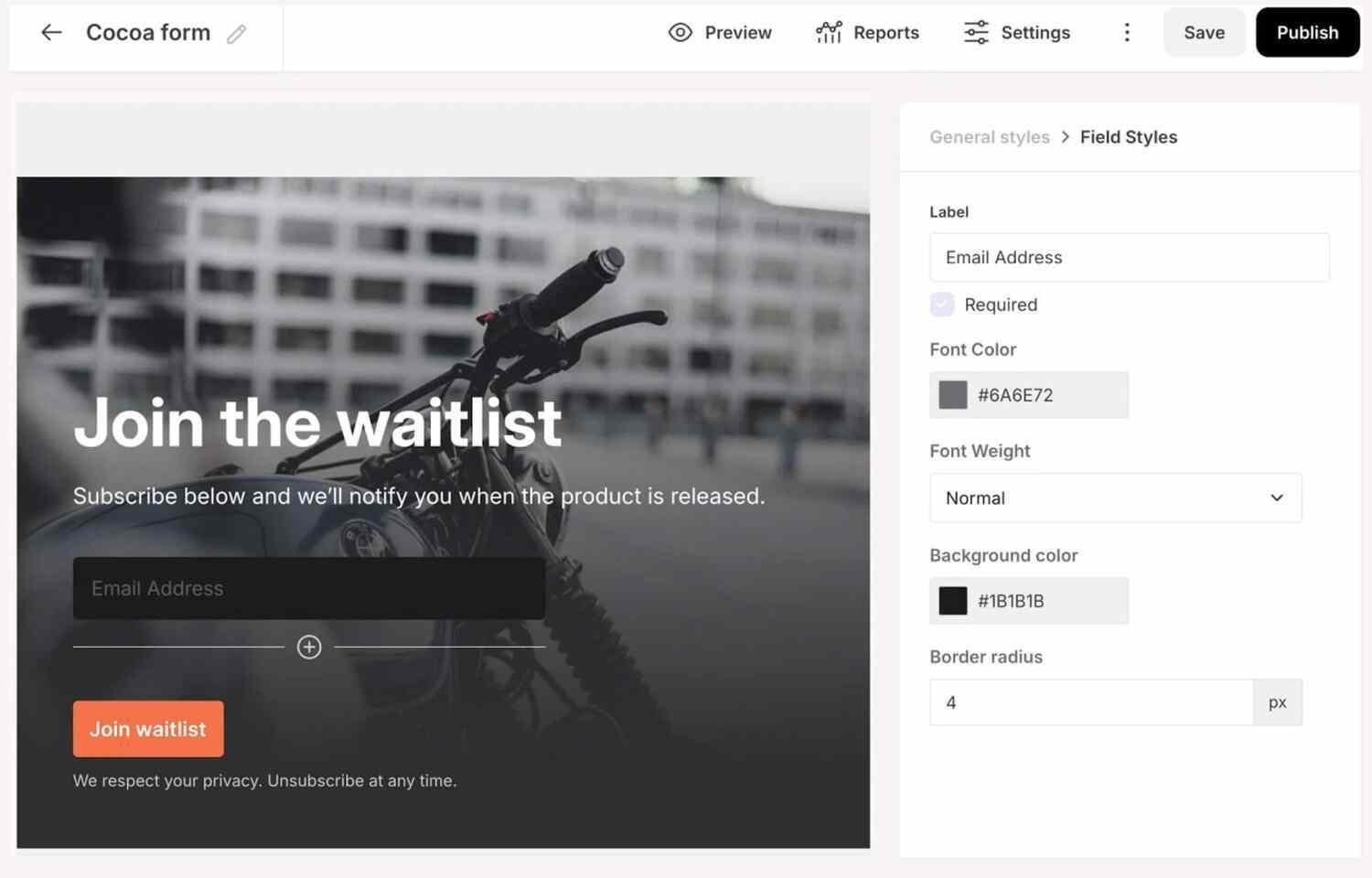
You can customize these pages to match your branding and embed them on your website or share them as standalone links.
The landing page builder is straightforward but somewhat basic. It’s great if you need a simple, no-frills solution, but you might need additional tools if design is a priority. That said, it’s helpful to have everything integrated into one platform.
For more information, read this article on building landing pages in Kit.
Broadcast emails
Email broadcasting is another key feature I would like to discuss in this Kit review. Broadcasts let you send one-time emails to your entire list or specific segments. These are ideal for announcing new content, product launches, or updates.
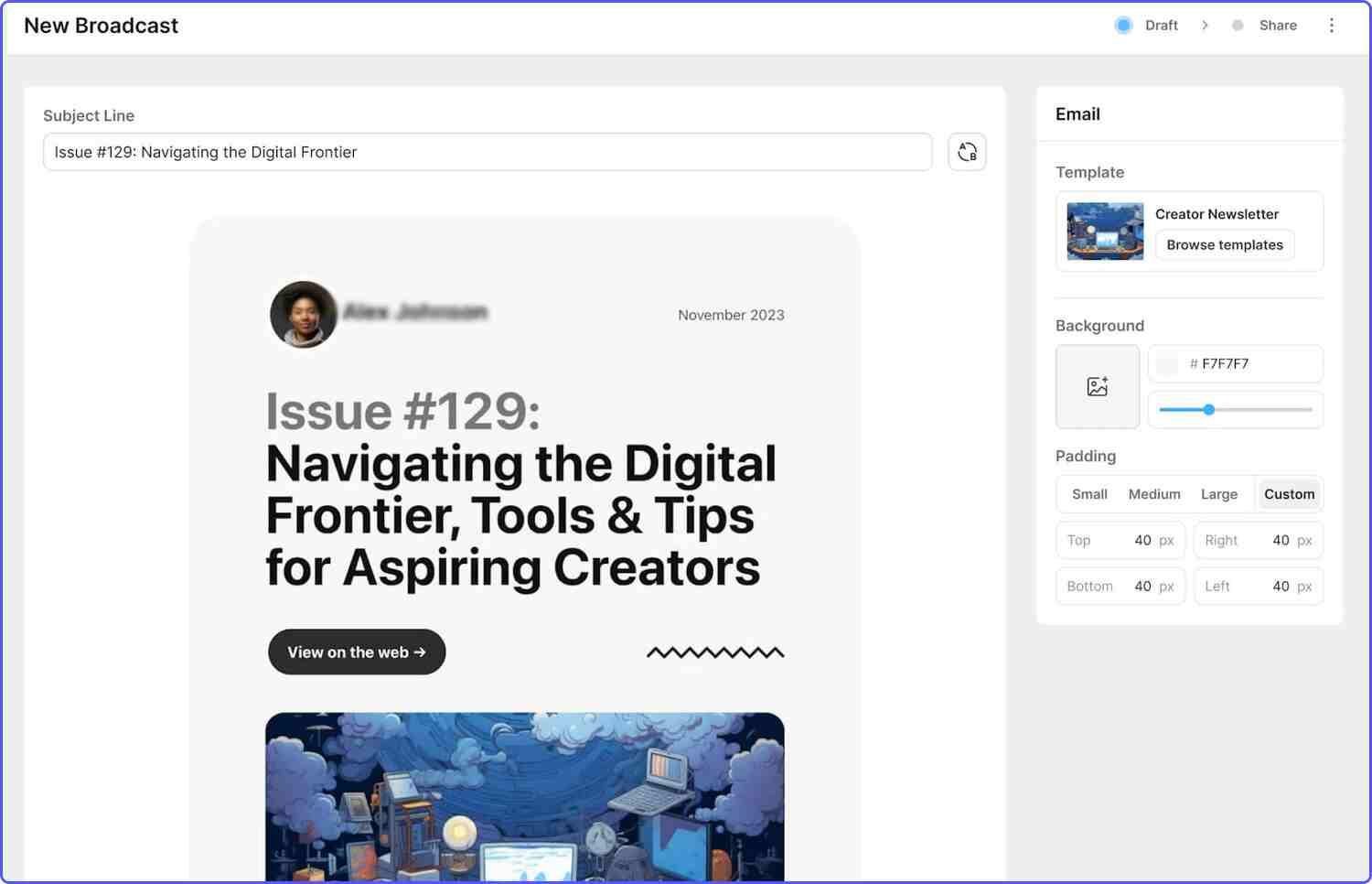
For example, I’ve used broadcasts to share new blog posts and affiliate offers with my subscribers.
Kit’s editor makes it easy to write and format these emails without a steep learning curve. It keeps things simple, focusing on the content rather than overly flashy designs.
While this minimalist approach works well for creators, it may feel limiting if you’re looking for extensive customization options.
To learn more, read this guide on sending broadcasts using Kit.
Integrations
Kit integrates with various tools like Shopify, Teachable, and WordPress, making it easier to connect with the platforms you already use. It also supports integrations through Zapier for more advanced setups.

However, some integrations might require extra steps, especially if you’re not tech-savvy. That’s something to keep in mind if you plan to use Kit alongside multiple tools.
Analytics and reporting
No Kit review is complete without analytics and reporting. Tracking your email performance is crucial, and Kit provides basic analytics to help you measure success.
You can see metrics like open rates, click-through rates, and subscriber growth over time. While it’s not as detailed as some other platforms, it covers the essentials.
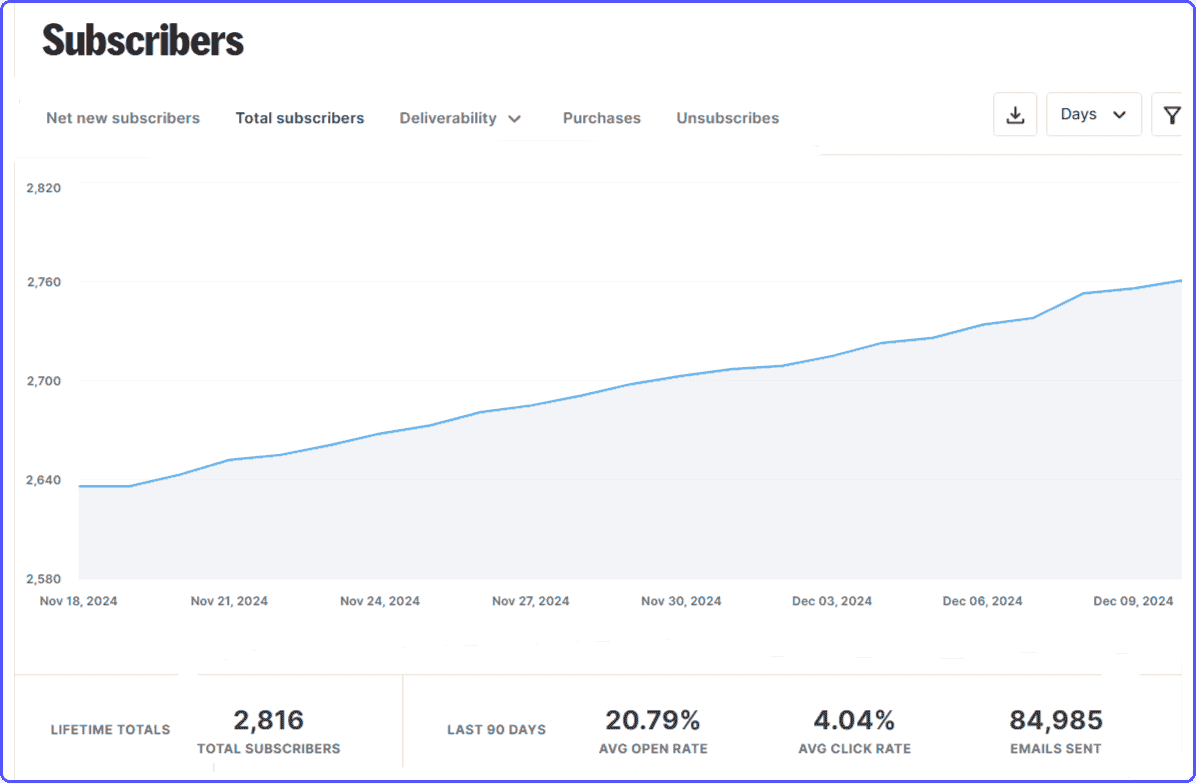
The reporting features offer just enough insight to tweak your campaigns. For example, if you notice lower engagement on emails sent during weekends, you can adjust your schedule accordingly.
If you’re looking for more advanced analytics, you might need to pair Kit with a dedicated reporting tool.
E-commerce features
If you sell products or services, Kit includes ecommerce features like product sales and integrations with payment processors.
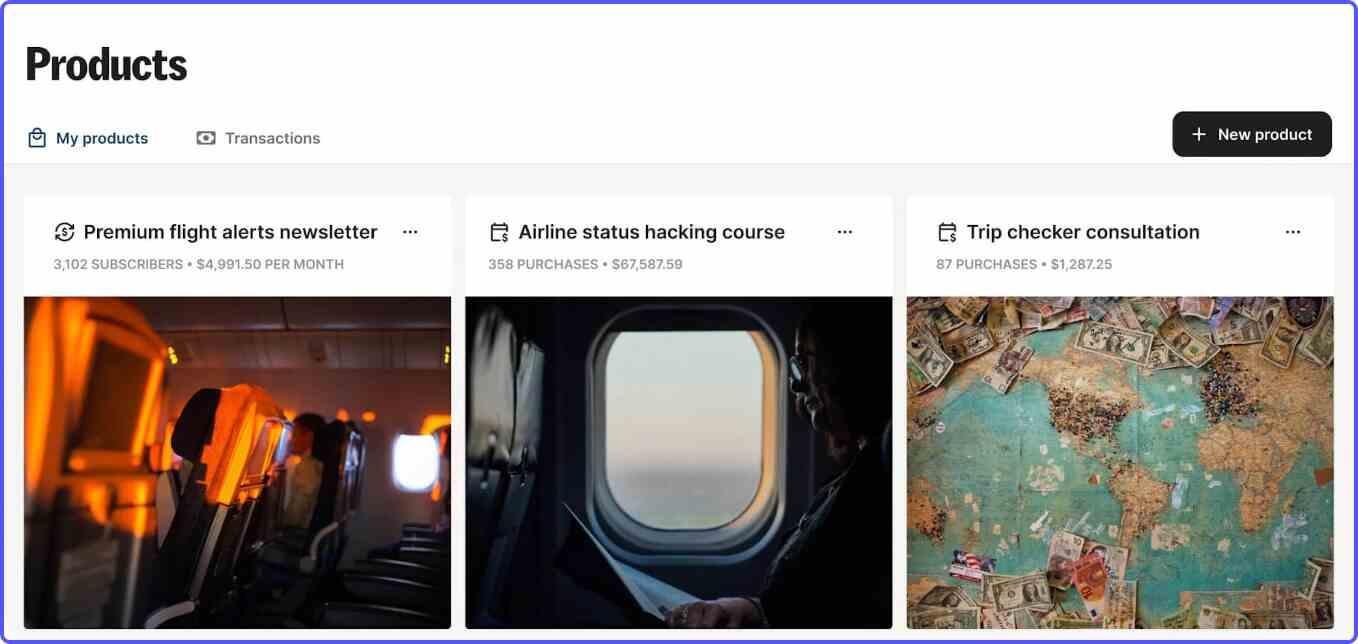
You can create “purchase triggers” to automatically tag buyers and follow up with related offers or resources.
It works smoothly. However, it’s not as robust as dedicated e-commerce platforms, so it’s best suited for simpler setups.
ConvertKit review: pros and cons
When exploring email marketing tools, Kit (formerly ConvertKit) often emerges as an option tailored to creators. Its streamlined approach and emphasis on audience engagement appeal to bloggers, podcasters, and small business owners.
But like any platform, Kit comes with its advantages and drawbacks. So, I’ll break down the pros and cons of the platform in this Kit review to help you decide if it’s the right fit for you.
Benefits of Kit
User-friendly interface
Kit is designed with simplicity in mind. The interface feels intuitive, even if you’re new to email marketing. From creating automated workflows to managing tags, the tools are straightforward and easy to navigate.
Focused on creators
Unlike general-purpose email tools, Kit’s features cater to content creators. It supports tasks like delivering lead magnets, selling digital products, and engaging your audience with sequences. If you’re a creator, you’ll appreciate this tailored approach.
Flexible subscriber management
Tagging and segmentation let you target specific groups without duplicating contacts. This flexibility helps you send relevant content, improving engagement
Limitations of Kit
Limited design options
If you prefer flashy, highly customizable templates, Kit might feel restrictive. The emphasis is on function over form, which may not suit every brand’s needs.
Basic analytics
While Kit covers essentials like open and click rates, it lacks advanced analytics. If you need in-depth insights, you might need an additional tool.
Higher pricing
Compared to some alternatives, Kit’s pricing can feel steep, especially for smaller creators. And it gets even more expensive with growth in your subscriber base.
Kit pricing
Understanding the pricing plans of Kit (formerly ConvertKit) is an essential part of this Kit review if you’re considering it for your email marketing needs.
Kit offers tiered pricing based on the number of subscribers, which means your costs will grow as your audience expands. Let’s break down the options to give you a clearer picture.
Free plan
Kit provides a free plan for creators just starting out. With it, you can manage up to 10,000 subscribers and access basic features like unlimited landing pages, email broadcasts, and forms.
However, you’ll miss out on automation and integrations. If you’re just building your list, this plan offers a solid foundation, but it’s limited if you want to scale quickly.
Creator plan
The Creator Plan starts at $25/month for up to 1000 subscribers and scales based on your list size. This plan unlocks automation and integration features, which are key for more advanced email marketing.
Creator Pro plan
The Creator Pro Plan begins at $50/month for up to 1000 subscribers. It includes advanced features like priority support, advanced reporting, and subscriber scoring.
If you run a growing business and rely on in-depth insights, this tier might make sense. That said, the added cost might not justify the benefits for everyone.
Summing up: Kit review
Kit’s features focus on simplicity and functionality, making it a solid choice for creators who value ease of use over extensive customization.
While it might lack some bells and whistles, and can get expensive as your list grows, it gets the job done efficiently.
Whether you’re just starting out or looking for a tool to streamline your email marketing, Kit’s feature set offers a practical foundation for building and engaging your audience.
It’s suitable for content creators and small businesses, but look elsewhere if you have a large email list.
Did I miss anything in this Kit review? Did you try Kit? Do you have any questions or comments? Share your thoughts below in the comments section.