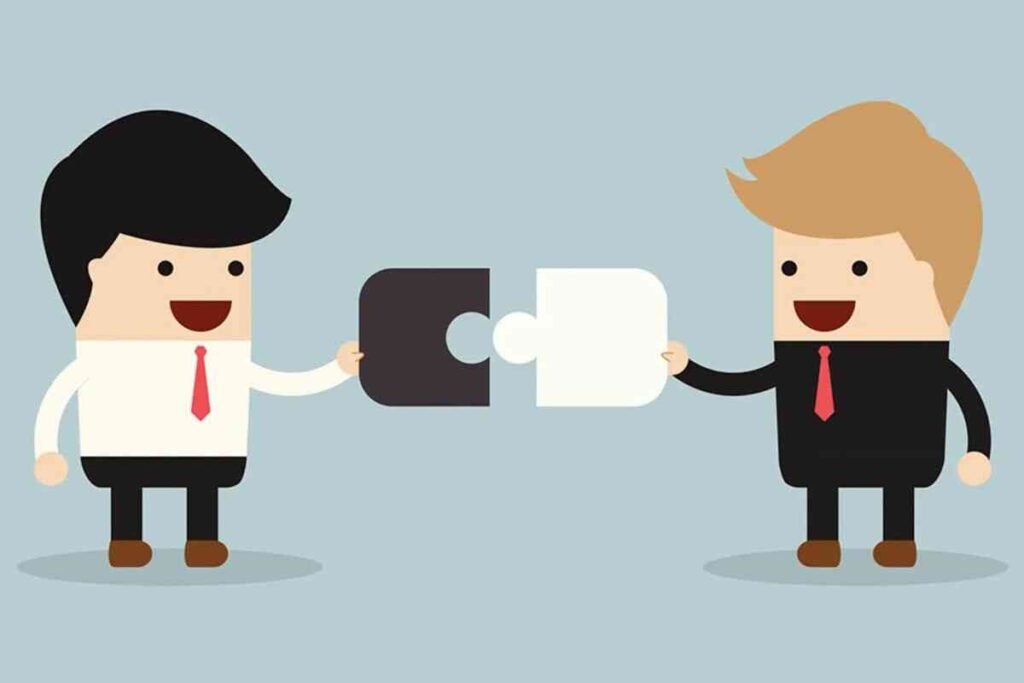Should you really create an ebook? Will it be worth it? If you’re in such a state of confusion, the ever-increasing trend of ebooks should be more than enough of a reason for writing an ebook.
The Global ebook market is anticipated to hit USD 23.12 billion by 2026, recording a CAGR of 4.9%.
Despite this trend, why isn’t every business writing an ebook today?
Well, we accept that it may seem intimidating if this is the first ebook you’re going to create. However, with the right process, you can make ebook writing a breeze.
Why Writing An Ebook Makes Sense
Writing an ebook certainly requires a good deal of time, effort, and dedication. So, you may be skeptical and wonder what good ebook writing can do for your business.
However, ebook writing offers a huge number of benefits to companies. Knowing the key benefits will help you know how ebook writing can fuel business growth.
Here are the top three reasons for writing an ebook for your brand:
Expert Positioning
Ebook writing usually includes in-depth, valuable information on a specific topic. So when you are writing an ebook, you are establishing authority by providing value to the readers.
Furthermore, when the readers acknowledge your ebook they will associate your brand with the valuable content they receive. As noted by Selly Kane in her article on G2 Learning Hub:
“A great way to solidify your reputation as a thought leader is to publish ebooks on subjects connected to your industry.”
The more people you can help with your ebook writing, the more likely you can establish yourself as a trusted source. This, in turn, can allow you to promote your business without sounding too salesy.
Gather Warm Leads
Writing an ebook for your business helps in bringing more leads. In a B2B Content Marketing 2020 Survey, ebooks ranked among the top 3 content types that help in securing leads for a business.
Let’s take a look at an example. Hubspot used ebooks as one of their top 3 lead magnets, helping them become a hugely successful company.

Image Source: Overthink Group
As you see In the above image, next to the video, ebooks have the highest share numbers of Hubspot’s most popular lead magnets.
Increase Traffic
If you’re looking for a great way to increase your website traffic and brand awareness, writing an ebook may be your answer.
For example, a managed service provider company increased traffic by 18% after the launch of their ebooks.
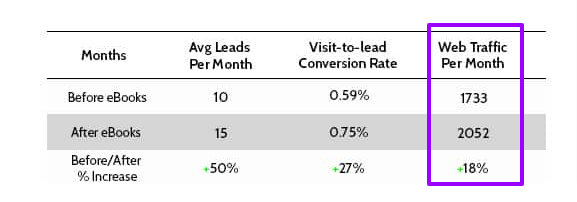
Image Source: Pronto Marketing
But how do ebooks do that? Once you create an ebook you can promote it on social media sites, your blog, or email subscribers.
The other way is to provide a direct link to your website in your ebook or include lots of links back to your site in the ebook.
Once your reader downloads or shares your ebook, it can increase his chance of clicking on the website link. Ultimately, this can lead to increased website traffic.
Hopefully, these three reasons are convincing that ebook writing might be worth your time. Now, let’s dig into the steps to write an effective ebook.
Steps To Effective Ebook Writing
For your ebook to get the desired results, you must know how to do it right. To get you started in the right direction, we’ve compiled a step-by-step tutorial for writing an ebook.
Pick A Smart Ebook Topic
Choosing an engaging topic that your audience will actually want to read is a crucial step. According to Shobha Ponnappa, Founder and CEO of Solohacks Academy:
“An ebook title cannot be considered a great one if it cannot convert into sales and downloads.”
To pick a great ebook topic, you need to analyze your audience. It includes researching and choosing your target market. Identifying your target audience will help you understand what topics they crave more of.
One way to do that is keyword research. It is a quick process to know what people are already looking for. For this, you can use a tool like Wordstream.
Say, if you want to find the keywords trending in the diet niche, go to Wordstream’s Free Keyword Tool, type in the keyword, choose an industry and a location.

Next, click on the “Find my keywords” button. You’ll get a list of keywords related to your niche with a high search volume.
Validate Your Ebook Topic
So, you’ve chosen an ebook topic. But how do you know if your topic is worth pursuing? By validating your ebook idea.
Validating your ebook idea will help you figure out what your target audience exactly wants. It also helps to ensure that your ebook topic has a market.
As noted by Lise Cartwright in Hustle and Groove:
“Without proper validation of your book idea, the time, money, and effort you spend will not get you any profit.”
There are different ways you can use to validate your ebook idea. One way is to post in social media groups like Facebook, Twitter, and others. For example, you can set up a Facebook group for your business.
Alternatively, you can also find some 3 to 4 existing groups where you think your target audiences are. Once you find a group, you can simply post a question on the group or create a poll.

Creating a poll can be more effective than posting questions as it takes just a single click to answer a poll.
Furthermore, polls are easier to analyze. This can also help you arrive at a decision as quickly as possible.
Outline Your Ebook
Before you begin writing an ebook, it’s sensible to draft an outline. It’ll not just save you time, but streamline the ebook writing process. In the words of Tucker Max, the Co-Founder of Scribe:
“If you start writing without an outline template, the writing process will take ages, and your book will be unorganized and unfinished.”
However, writing an outline might seem daunting. When you have an empty page in front of you, you might be puzzled about what to say and in what order.
Our solution? Brainstorm a list of all the ideas related to your ebook topic and put them together into an outline of your ebook.
For example, mind mapping is a great brainstorming exercise. You can use mind mapping to free-form your ebook subtopics and arrange them in a logical sequence.

Image Source: Focus
To begin with mind mapping, put your ebook title in the center. Expand outward from there, adding as many subtopics as you can in the succeeding bubbles. Then connect related ideas using lines.
Write A Killer Introduction
Now you know what you want to cover in your book. The next step is to write an introduction.
Your preface is crucial for your ebook. It should be compelling enough to hook the readers into reading the entire ebook. As noted by Kelly Exeter in her article on CopyBlogger:
“A great introduction is the best marketing tool for your book.”
An ideal way to start an introduction is with a brief story, or a joke, or an interesting fact.
In addition, it can also include everything from the background to the limitations. See how many of these you can include in your ebook preface.
Dive Into A First Draft
In the words of Bryan Hutchinson, the founder of Positive Writer:
“Your first draft is paramount. Without it, you cannot propose, progress, and finally, publish!”
When you sit down to write your first draft, it can feel intimidating. If you already have an outline, it can make you feel less overwhelmed. You just need to convert the bullet points in your outline to sentences and fill in the blanks.
A first draft is just your skeleton. Therefore, write your draft quickly and do not edit as you write. Ensure that you use a consistent tone and style to address your target audience which matches your brand voice.

There are various ebook writing tools available online. Apps like Scrivener and Google Docs enhance your way of writing and make the writing process uncomplicated.
Editing Your Ebook
Editing is a challenging yet crucial task in the process of ebook writing. In fact, Michael Aragon, one of the authors of Self-Publishing School says:
“Self-editing doesn’t just mean fixing the typing errors. It’s all about converting a jumble of ideas into a publishable book.”
There are different approaches to edit an ebook. If you’re writing your first ebook, then it’s best to start with structural editing. Structural editing focuses on headings, subheadings, and skimming the content.
Moreover, there are online editing tools that can help you get the job done well. Grammarly is one such tool. You can either install it as a chrome extension or sign up for a free account using your mail-id.
The chrome extension scrutinizes whatever you’re working on and points out all the mistakes instantly.

If you’ve got a Grammarly account, the process is simple. Just login and copy-paste your text for errors in spelling, grammar, punctuation, and syntax.
Format Your Ebook
In his analysis of formatting a book for self-publishing, Joseph Hogue offers an insight on the importance of right formatting:
“Apart from grammar and spelling errors, improper formatting is one of the main causes for the readers to leave bad reviews. Too many bad reviews will eventually kill your book sales.”
The next step in ebook writing is to get everything in the right format. This is where you decide the font style, size, header, footer, line spacing, and more.
Formatting ebooks isn’t rocket science, and there are several formatting tools out there to rescue you.
When your primary goal is a professional look, we highly recommend using Vellum, Reedsy, and Adobe Indesign. (Vellum is available only for Mac. Though it is expensive, it is worthwhile)

Next comes the file format. There are multiple formatting options, and each one serves different purposes. You need to choose a format based on the platform you are planning to publish your ebook.
The popular formats are PDF, EPUB, AZW, and Mobi. If you’re curious about knowing how each one works, here’s an article explaining ebook formats in detail.
You can also convert an ebook from one format to another using an ebook converter. It can be desktop software or a free online tool like Online Convert.

This tool is compatible with multiple formats and you can convert up to 20 files per conversion. Upon signing up, you can convert 200 files per conversion.
Design Your Ebook Cover
A famous cliché goes, “Don’t judge a book by its cover”. However, the opposite is exactly what people do when faced with so many choices.
Your ebook cover is the first thing that people see. Therefore, it must transmit the message of your ebook in one glance. Anne Carton believes that a good cover is the greatest driver of any book’s success:
“A book cover design is one of the crucial features of marketing a book. If the cover isn’t designed well, your sales will suffer.”
Wondering how to create beautiful ebook covers that will entice your readers? Fortunately, there are many dedicated platforms like Canva, where you can pick a template and work on the visuals.

To design a book cover in Canva, you can go with any of the ready-made templates, or create an ebook cover from scratch.
Then modify the canvas as per your preferences. Once you’re happy with the overall design, you can download the image.
Promote Your Ebook
You spent hours coming up with your ebook topic, outlining your points, and drafting your content.
What’s next? You need to market your ebook at the right place and at the right moment to score valuable new leads for your business.
One significant way is to promote your ebook on your blog or website. You can do this by adding an ebook pop-up or call-to-action (CTA) button at the end of your top-performing blog posts. Also, you can add it to the top navigation menu.
Not sure how to create a pop-up banner? You can use sites like Convert Flow for creating and adding a popup to your website. Just sign up and choose a template based on the CTA or campaign type or industry.

Once you finalize the template, click on the “Use template” button. From there, you can create your CTA, edit the image, form, and text. Finally, save or publish the popup to your site.
Conclusion
Ebook writing is simple if you take it one step at a time. So, there you have it – steps on writing an ebook from scratch.
If you’re just finishing reading this, it’s time to get into action and begin your ebook writing. We hope this step-by-step tutorial will help you in creating an ebook successfully.
Do you have any questions related to writing an ebook? Or would love to add points that you feel we’ve missed out? Share your thoughts below in the comments section.