Blogging is one of the most fruitful activities you can pursue. It doesn’t just let you share your thoughts with the world, but also monetize those ideas and earn a profit.
In this post, I’ll discuss my most effective blogging tips to help you set up your blog the right way and grow it successfully.
From crafting catchy headlines to mastering SEO, these blog tips will take your blog to the next level. So, grab some coffee, and let’s dive into the world of successful blogging together!
Disclaimer: If you buy any products through links on this site, I may earn a commission. But it doesn't make any difference to your cost, and it helps me keep this blog running. So you could always read my articles for free.
Top blogging tips to implement
Starting a blog is exciting, but making it thrive? That’s where the real fun begins! Whether you’re a newbie or a seasoned blogger, there’s always something new to learn. So here are my best blog tips.
Embed a table of contents in each post
If you want to provide a great reading experience to your visitors, you should let them find the information they need fast. That’s where a table of contents could be a great asset.
Inserting a table of contents in your blog posts is also great for search engine optimization. The table makes it easy for search engines to understand the contents of your page and show those contents in featured snippets.
There are many ways to add a table of contents to your blog posts. My method is to use the table of contents module in Ultimate Addons for Beaver Builder. This technique may be too complicated for you if you don’t already use Beaver Builder.
The easy way would be to just use a dedicated WordPress plugin for the table of contents. One such plugin is LuckyWP Table of Contents.

This free plugin comes with all the settings you need to add a professional-style table of contents to your blog posts. There are two ways to configure the plugin to display a table of contents in your blog posts.
- Show automatically if the blog post has many headers
- Show only where you manually insert a shortcode
I’d recommend the first option as it’s more efficient. With this plugin, you also have a decent level of control over the styling of your table of contents.
Write like you talk
This is one of the key blog tips that separate successful bloggers from amateurs. Amateurs feel the need to sound smart and superior in their writing.
They want to explain all they know to their readers. So they overwhelm them with too much information, even if it’s not relevant to the topic at hand.
On the other hand, successful bloggers write like they’re chatting with a friend over a cup of coffee. They keep things simple and cover the most essential points relevant to the current discussion.
Write in a voice that your readers can relate to. This will make your readers feel an emotional connection with your blog. And they’ll understand and retain everything to a larger extent.
Use high-quality blog hosting
A blog needs to ensure maximum uptime. It should also always be available online and continue to serve great content to readers.
Other than that, it’s important that your blog loads fast whenever someone is trying to access it from anywhere in the world.
So, what’s the one thing that helps with both these requirements? A high-quality and reliable blog hosting service.
But there are many hosts available in the market, with varying features and pricing plans. And you want an option that doesn’t cost too much, yet gives you a rich set of features with reliable customer service.

If you ask me, I’d recommend Hostinger. It’s what I use for my own blog. And I have been very happy with the company.
Its hosting plans are affordable, and you get all the features you expect from a modern, premium host. Plus, I have never been disappointed with the company’s customer service. So using Hostingher is one of my go-to blogging tips.
Use a memorable domain name
Your blog’s domain name is the web address or URL people type into a web browser to access your blog. For example, the domain name of this blog (the one you’re reading right now) is hypegig.com.
A name invokes certain emotions and associations in the mind of a reader. It helps people understand what your blog is about. And it determines whether your readers will be able to remember your blog easily.
Needless to say, picking the right domain name is one of the critical blogging tips. A great domain name is unique, short, and memorable. It should also convey the subject of your blog.
To pick a suitable domain name, start by brainstorming words related to your niche, your target market, and your brand personality. For example:
- Words related to your niche could be “weight loss,” “interior design,” etc.
- Words related to your audience could be “students,” “stock investors,” etc.
- Words related to your brand identity could be “edgy,” “playful,” etc.
To note these ideas, you can use a pen and sheet of paper, a Google Doc, or any other similar application you’re familiar with.
Then try twisting them, combining them, trimming them, or tweaking them in other ways to generate about 10 domain name ideas that you can use.
Why 10? Because some of your domain name ideas will not be available. Someone may have already purchased them in the past.
To check if a domain name is available, you can use a service like Hover. When you type in a domain name, Hover will show you whether it’s available or already taken.
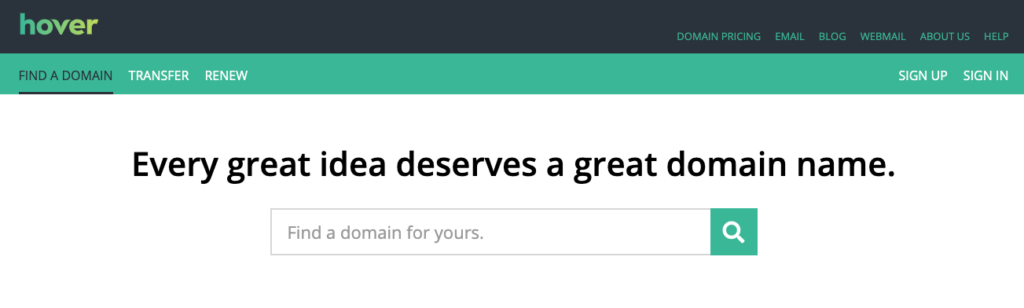
While it’s possible to get a domain name that is already registered, doing so can cost you thousands of dollars. So it’s better to look for something that’s already available without any hassle.
Consider different monetization options
Once you’ve got a blog up and running, and you’re getting decent traffic, you’re ready to turn your passion into profit. Here are some tried-and-true blog tips to help you start earning from your blog.
Affiliate Marketing: This involves marketing products or services and making a commission for every sale made through your referral link.
You start by joining affiliate programs that align with your blog’s niche. Then, share honest reviews and useful information about these products, and incorporate your affiliate links naturally into your content.
Sponsored Posts: Many businesses are always on the lookout for bloggers to promote their products. Once you’ve built a decent following, you can collaborate with companies for sponsored posts.
This means you get paid to write about a product or service. Make sure to disclose these posts to maintain transparency with your readers.
Advertisements: Display ads are another straightforward way to monetize your blog. Platforms like Google AdSense allow you to place ads on your blog.
You earn money based on the number of impressions or clicks these ads receive. But I don’t recommend Google Adsense as you can make more money with other strategies.
Sell your own products or services: If you have a knack for creating, why not sell your own products? Whether it’s eBooks, online courses, or merchandise, offering something unique to your audience can be very profitable.
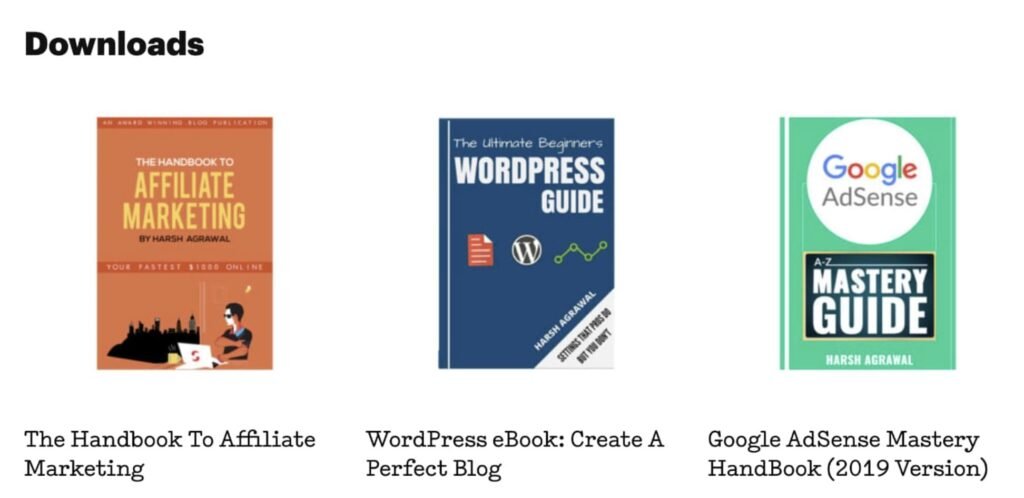
Additionally, if you have expertise in a particular area, consider offering consulting services or freelance work.
Membership or subscription models: Creating premium content for your most loyal readers can also be lucrative. You can offer exclusive articles, videos, or resources through a membership or subscription model. Platforms like Patreon make it easy to manage and distribute this content.
Turning your blog into a revenue generator is not about implementing just one strategy. And it’s not about firing all the strategies at once and damaging your relationship with your readers.
Experiment with a couple of options at a time and identify the ones that work the best with your audience.
Understand your audience
Having a deep understanding of your audience is among the crucial blogging tips. Only then you will be able to write blog posts that engage them.
You want to identify what your readers are interested in so that you can meet their needs with your content.
How can you do this? There are many ways to conduct market research. One of those is to have a pop-up survey on your blog to get their feedback.
For example, you can ask them what topics they struggle with the most, and write content on those topics.
This technique will not just give you information about your target audience, but also help you grow your email list. Make sure to offer them some incentive in exchange for completing the survey.
If you use WordPress for your blog, you can use the WPForms plugin to add a survey to your blog. The plugin comes with a Surveys and Polls Addon that lets you create a survey quickly and easily without any coding skills.
Track blog performance via analytics
Are you tracking whether your blog is getting enough traffic, engagement, and conversions to meet your goals? If not, you’re making a huge mistake. And you should seriously consider this blog tip.
When you monitor metrics such as organic search traffic, you get to understand what’s causing your blog posts to succeed or tank. Then you can refine your content strategy to produce more of the content that performs well and less of the content that doesn’t.
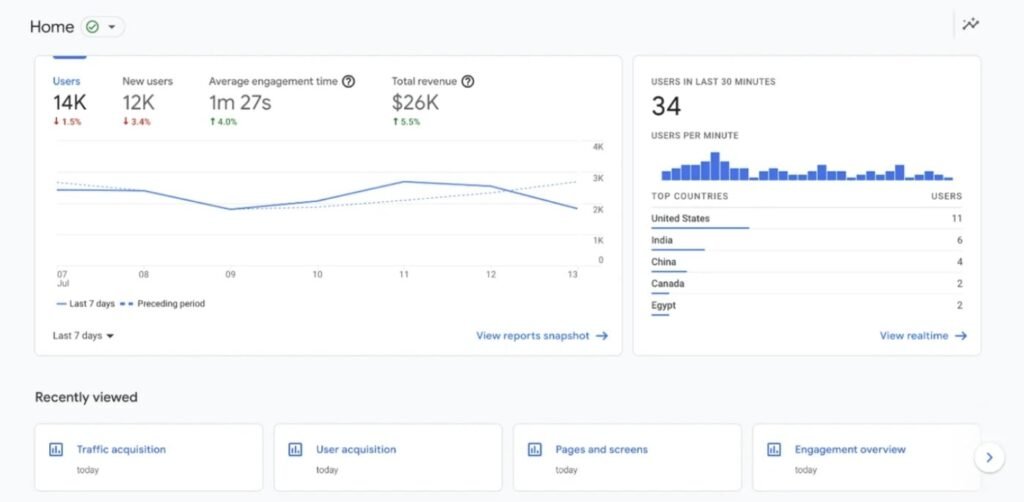
Several free tools are available these days to analyze your blog’s performance, and they are really easy to use.
The best option is to set up Google Analytics. It does a great job of showing you where your visitors are coming from, and what are they doing on your blog.
Use a content calendar
Publishing blog posts on a consistent schedule goes a long way in growing a loyal audience. You can’t can’t ignore this gem as part of my blogging tips.
Creating a blog calendar can be a game-changer for your blogging journey. Think of it as your roadmap to consistent and organized content creation.
With a blog calendar, you know exactly what you’re posting and when, which takes a lot of the stress out of blogging.
This could be a traditional calendar, a digital one, or even a specialized content planning tool. One such tool is Google Sheets. It’s free to use and lets you share your calendar with others in your blogging team.
Assign each topic a publish date. Spread them out to ensure a steady flow of content without overwhelming yourself. A good rule of thumb is to plan at least a month ahead. This gives you a clear picture of your content strategy and allows you to prepare in advance.
Remember to be flexible. Sometimes, you’ll need to adjust your calendar due to unforeseen events or new ideas. That’s okay! Your blog calendar is a living document, meant to help guide you, not restrict you.
Incorporating a blog calendar into your routine can boost your productivity, keep you organized, and ensure you never miss a post.
Ensure a great user experience
It’s easy to get impressed by a lot of shiny plugins and features you can add to your blog. But you should not add them in excess when following any blog tips.
When your blog is user-friendly, people are more likely to stick around, read your content, and come back for more. A post with a ton of unnecessary bloat, on the other hand, will scare them away.
Start with a clean, intuitive design. Your blog should be easy to navigate with a simple layout. Use clear headings, readable fonts, and plenty of white space to avoid overwhelming your readers.
Make sure your menus and categories are well-organized so visitors can find what they’re looking for quickly.
Mobile-friendliness is crucial as well, given how many people browse on their phones. Ensure your blog posts render well on all devices.
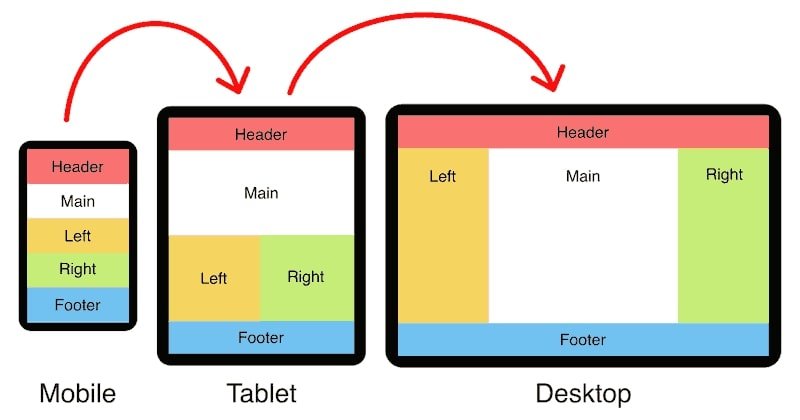
Use a blog template with a responsive design, such as WP Astra. This will ensure that your blog posts adapt to any device that a reader is using.
Plan engaging topics
Blogging is not just about writing what you want to write. It’s also about writing what your audience wants to read.
Coming up with blog post topics can be challenging. You want to keep your content fresh, engaging, and relevant to your audience. But where do you start? Consider these blogging tips:
- Think about what interests your readers the most. What questions do they often ask? What problems are they trying to solve?
- Dive into forums, social media groups, or comments on your own blog to find out what people are talking about. This can spark a lot of great ideas.
- Another way is to look at current trends in your niche. Is there a hot topic everyone is buzzing about? Jump on it and give your unique take. You can use research tools like Google Trends or BuzzSumo to see what’s trending in your industry.
Personal experiences and stories are also gold mines for content. Sharing your own journey, mistakes, and successes can make your blog more relatable and engaging. Readers love authenticity and learning from real-life examples.
Don’t forget about evergreen topics—those timeless subjects that remain relevant no matter what. These are great for filling in gaps when you’re short on ideas because they always draw interest.
Tell stories in your blog content
Blogging isn’t just about relaying information; it’s about creating an emotional journey that resonates. So, the next time you sit down to write, my blogging tip is to think like a storyteller.
You can incorporate storytelling in your blog posts in many ways. Start with a compelling hook—something that piques curiosity or tugs at the heartstrings.
It could be an intriguing question, a surprising fact, or a personal anecdote. Once you’ve got their attention, build your story with a clear beginning, middle, and end. This structure helps guide your readers through your message smoothly.
Sharing your own experiences, emotions, and insights creates a genuine connection with your audience. People love to read about real-life journeys and lessons learned.
Also, when writing a blog post, try using visual details and descriptive language to form an image in your readers’ minds. The more people can visualize and feel what you’re describing, the more engaged they’ll be.
Incorporate dialogue if it fits—it makes your story more dynamic and real. Also, don’t forget the power of a strong closing. Wrap up your story in a way that reiterates your core message and leaves a lasting impression.
Update old blog posts regularly
Writing fresh content for your blog consistently is important, but so is updating your previous content. Updating old blog posts is a smart strategy to keep your blog relevant and improve your SEO without starting from scratch.
First, identify which posts need an update. Look for ones that still get traffic but might be outdated or missing new information. Google Analytics can help you spot these.
Next, refresh the content with the latest data, examples, and insights. Trends change, and so does information in most niches, so make sure your post reflects the current landscape.
Also, check for broken links and outdated references. Nothing frustrates a reader more than clicking a link that leads nowhere. Fixing these makes your blog more user-friendly and trustworthy.
Don’t forget to optimize for SEO. Update keywords, add new internal links to your latest posts, and improve meta descriptions. These tweaks can help your post rank higher in search results.
Finally, once you’ve updated the post, promote it again. Share it on social media, in your newsletter, or in relevant forums. This reintroduces your improved content to your audience and can attract new readers.
Include a call to action below each blog post
This is one of my most profitable blogging tips. When a reader finishes reading a post, a call to action (CTA) is your blog’s way of saying, “Hey, here’s what you should do next!” It guides your readers from just consuming your content to actually engaging with it in a meaningful way.
Crafting a strong CTA can make a big difference in how your audience interacts with your blog.
A well-placed, well-crafted CTA can boost engagement, grow your audience, and turn casual readers into loyal followers. So you must decide what action you want your readers to take.
It could be anything from subscribing to your newsletter, leaving a comment, sharing the post on social media, or checking out a related article. Be clear and specific about what you’re asking them to do. Here’s an example:
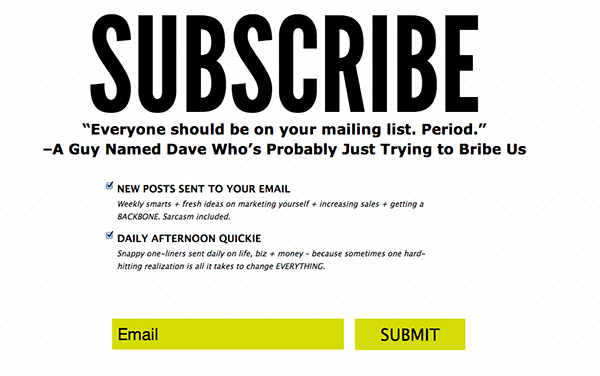
Also, use compelling language that encourages action. Phrases like “Sign up now,” “Join the conversation,” or “Get your free guide” are direct and motivating. Make sure your CTA stands out visually too—use buttons, bold text, or a different color to catch your readers’ eyes.
Your CTAs should fit naturally with your content. For example, if you’ve written a post about travel tips, a CTA like “Download our ultimate packing checklist” would be relevant and helpful.
Lastly, don’t overdo it. Too many CTAs can overwhelm your readers. Stick to one or two per post, positioned strategically where they make the most sense.
Use primary keywords in headings, subheadings, and meta descriptions
Inserting keywords in your blog post makes it more appealing to search engines. But you need to get the balance right.
Start with your main keyword, the one that best represents the topic of your post. Use this keyword naturally in the title and the first few lines of your introduction.
Next, sprinkle your main keyword and related keywords throughout the post. Aim for a natural flow—your writing should still sound like a conversation, not a keyword list.
For instance, let’s say your main keyword is “healthy eating tips,” related keywords could be “nutrition advice” or “balanced diet.”
Headers and subheaders are great places for keywords, too. They break up your content and make it easier to read while boosting your SEO.
Finally, include your keyword in the meta description. This little summary shows up in search results and can entice readers to click through to your post.
Remember, the key to keyword success is moderation. Overloading your post with keywords (keyword stuffing) can hurt your SEO and readability.
Focus on writing quality content first, then weave in your keywords naturally. This approach keeps your blog engaging and search-engine friendly.
Optimize images in blog posts
These blog tips involve adding visuals to your blog posts to make them more engaging. You also need to optimize them for SEO as well as your readers.
First off, choose the right file format. JPEG is best for photographs, while PNG is ideal for images with text or graphics. This ensures your images look crisp and load quickly.
Size matters, too. Large images can make your page heavy and slow down its loading speed. Resize your photos to match the dimensions of your blog post, and compress them to reduce file size without sacrificing quality.
There are many tools and plugins that can help with this, such as Compress JPG and TinyPNG.
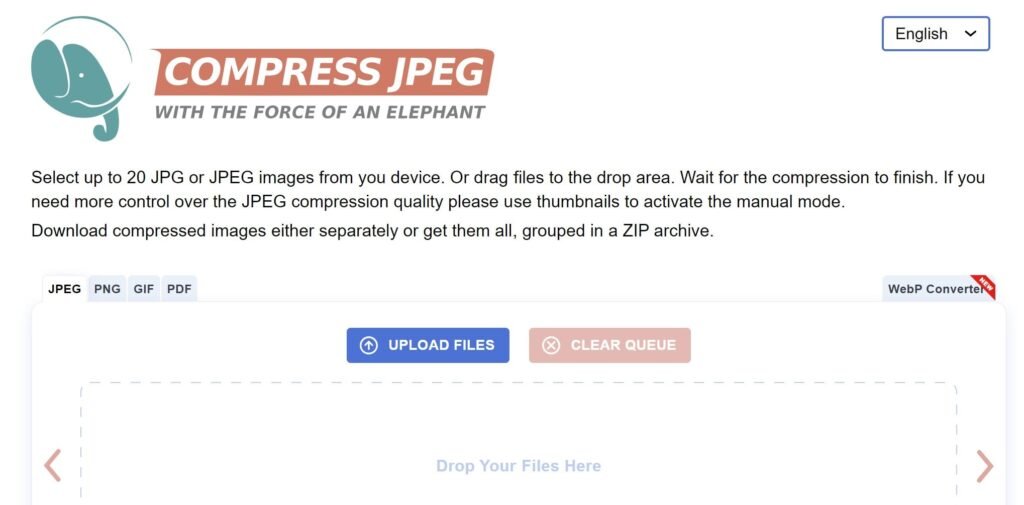
Don’t forget about the file names and alt text. Use descriptive, keyword-rich file names that accurately describe the image. This allows search engines to make sense of what your image is about and can improve your SEO.
Alt text serves a similar purpose—it provides a description of the image for people who can’t see it, like those using screen readers.
Optimizing your blog post images might seem like a small detail, but it can have a big impact on your blog’s performance. Plus, it’s an easy way to make your content more visually appealing and accessible to everyone.
Build an email list
Building an email list lets you gather a group of people who love your content and want more.
Plus, it’s one of the most powerful tools for growing and engaging your audience, and then turning them into customers.
So how do you build one? Start by creating something valuable that you could exchange for email sign-ups. This could be a freebie like an ebook, checklist, or exclusive content that’s only available to subscribers. Make it irresistible!
Promote your email list across your blog. Include opt-in forms in your sidebar, at the end of your posts, or even as a pop-up. The key is to make it easy for people to subscribe wherever they are on your site.
To set up the opt-in forms, store your subscribers’ email addresses and other information, and send them blog updates automatically, you are going to need an email marketing platform.
The ones I recommend are MailChimp, MooSend, and ConvertKit. You can pick any one of these. All these solutions come with powerful features and analytics reports to help you get the most return from your email marketing campaigns.
Write catchy headlines
The headline you choose for your blog post is even more important than all of its contents. In fact, no blogging tips can help you without great titles.
Because it determines whether readers will even read the remaining content. Yet many bloggers treat it like an afterthought.
Needless to say, it’s got to grab attention and leave your audience wanting more. So how do you write engaging blog post titles? Here are some tips to help.
- Use numbers and lists to make your headlines stand out. People love lists because they promise quick, easy-to-digest information. For example, “10 ways to skyrocket your productivity” and “5 Tips for Perfecting Your Pancake Recipe” are both catchy and compelling.
- Promise value or a solution to a problem. People are more likely to click on a headline if they know they’ll get something out of it. Whether it’s actionable tips, insider secrets, or inspiration, make it clear what readers will gain from reading your post.
- Test different headlines and pay attention to which headlines get the most clicks or engagement, and use that insight to refine your headline-writing skills over time.
- Use tools like the free headline analyzer and Sharethrough headlines analyzer to evaluate your headlines. These tools don’t just score your headlines but also suggest improvements.
With a little practice and creativity, you’ll be writing catchy blog post headlines that draw readers in and keep them coming back for more.
Use visual aids
Images in blog posts play a crucial role in engaging your audience and enhancing their reading experience. They make your blog posts easier to understand, not to mention more interesting.
Plus, they break up your content after every few paragraphs to give the readers tiny moments of rest when reading your content, leading to enhanced readability and a better user experience.
But not any photos will do the trick. You should select images that are relevant to your content. Whether it’s a striking photograph, an informative infographic, or a playful meme, your images should complement your writing and help illustrate your points.
Besides that, make sure your images are high-quality and visually appealing. Blurry, pixelated images won’t do your blog any favors.
If you’re not a pro photographer, don’t worry—there plenty of stock photo websites let you find professional-quality images for free or for a small fee. The ones I regularly use are Unsplash, Pixabay, and Pexels.
Finally, be mindful of copyright laws when using images in your blog posts. Either create your own images, use images that are licensed for free use, or purchase the rights to use them legally.
With the right images, you can make your blog posts more engaging, memorable, and shareable. So don’t skimp on the visuals—your readers will thank you for it!
Promote your blog on social media
Blog tips shouldn’t just help you write better, but also help grow your blog. Promoting your content on social media platforms helps get your content out there and spark conversations.
Whether it’s Twitter, Facebook, Instagram, LinkedIn, or Pinterest, each social platform gives you a unique way to reach your audience. So you must pick just one or two in the beginning. This way, you can tailor your messaging and visuals to fit the vibe of each platform and maximize engagement.
Also, don’t just share once and forget about it—keep promoting your posts regularly. Share them multiple times over the course of a week or month to reach different audiences and time zones.
There are many social media scheduling tools you can use for this purpose, such as Buffer, Hootsuite, and SocialPilot.
Promoting your blog content on social media lets you drive traffic to your blog and connect with your readers in meaningful ways.
Build backlinks
Backlinks are like recommendations from other websites. They indicate to search engines that your blog posts are worth checking out.

Essentially, the more quality backlinks you have, the higher your blog can rank in search results.
So, how do you build these valuable backlinks?
One way is through guest blogging. This involves writing articles for other blogs in your niche. It’s a win-win: you provide valuable content for the host blog, and in return, you get a backlink.
No matter how you plan to build backlinks, you’ll always need to reach out to other bloggers and website managers in your niche. So you should know how to connect with them. This brings me to the next blogging tip.
Connect with influencers
Connecting with influencers can be a game-changer for growing your blog. And it works hand in hand with other blogging tips.
Influencers have built-in audiences who trust their opinions, and a nod from them can bring a flood of new readers to your site. So, how do you get on their radar?
You can start by following influencers in your niche on platforms like Twitter, Instagram, or LinkedIn. Engage with their content—like, comment, and share their posts.
This helps you get noticed and shows that you genuinely appreciate their work. Authentic engagement is key; don’t just spam them with links to your blog.
Also, when you reach out, make sure you’re offering something of value. This could be a collaboration idea, a guest post offer, or sharing a resource you think they’d find useful.
Personalize your messages to show that you’ve done your homework and understand their content. Building relationships with influencers takes time and effort, but it’s worth it.
When done right, these connections can lead to collaborations, shoutouts, and guest posts that significantly boost your blog’s visibility.
Invest in SEO
A recent survey of over 1000 bloggers found that SEO was their 3rd most important source of traffic (just behind email marketing).
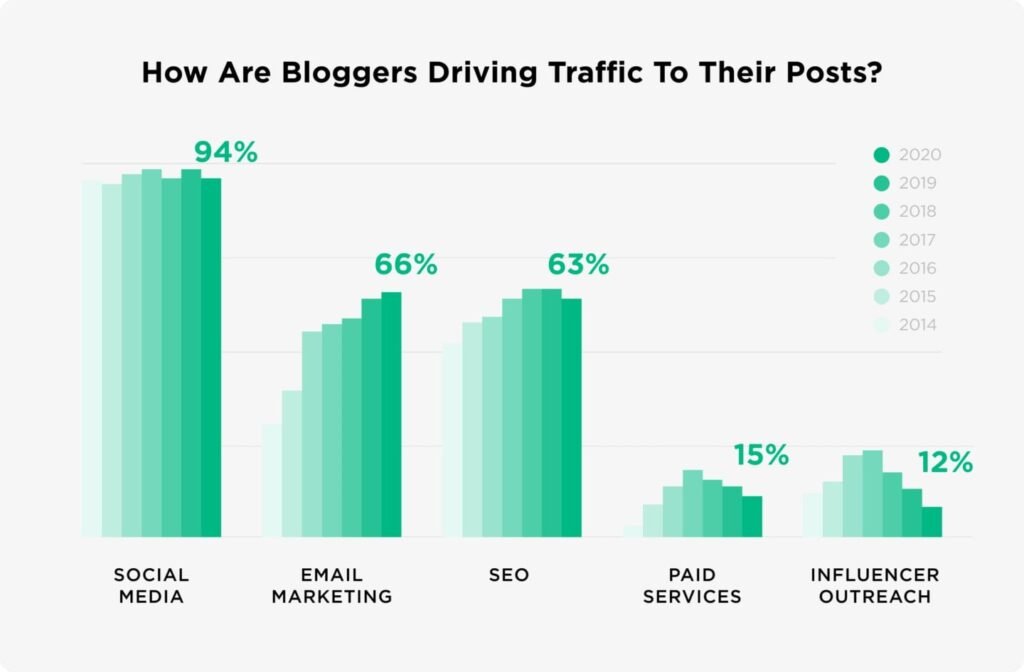
So, by harnessing the power of SEO (Search Engine Optimization), you can skyrocket your blog’s visibility, attract more readers, and ultimately, achieve blogging success.
With plugins like Yoast SEO or Rank Math, optimizing your blog for search engines is a breeze.
These tools offer handy features like keyword optimization, XML sitemap creation, and content analysis, helping you boost your blog’s visibility without breaking a sweat.
Add internal links to your posts
This is one of the underrated blog tips. Internal links guide readers to related topics or additional resources, enriching their experience on your blog. It keeps them engaged and encourages them to spend more time browsing your content.
By strategically adding links within your blog posts, you create a seamless journey for your readers to explore more of your content.
Besides that, search engines love internal links because they help crawlers navigate and index your site more efficiently.
By linking to relevant posts with appropriate anchor text, you signal to search engines which pages are important, boosting your SEO efforts.
So, the next time you’re crafting a blog post, don’t forget to weave in those internal links. They’re not just helpful signposts for your readers; they’re also powerful tools for improving SEO and keeping visitors engaged with your content.
Run a competitor analysis
Ever heard the saying, “Keep your friends close and your competitors closer”? Well, when it comes to blogging, that’s some sage advice.
Competitor analysis is like peering through a window into the strategies and tactics of other bloggers in your niche. It’s about studying what other bloggers in your niche are doing, and uncovering their secrets to success.
By understanding what’s working for your competitors, you can identify gaps in the market, discover new content ideas, and stay ahead of the curve in your niche.
Plus, it helps you avoid reinventing the wheel and wasting time on strategies that don’t yield results.
Start by identifying your main competitors—those bloggers who are vying for the same audience as you. Then, dive into their blogs and social media channels.
Pay attention to the topics they cover, the engagement they get, and any tactics they use to promote their content. Tools like Semrush or Ahrefs can also provide valuable insights into your competitors’ SEO and backlink strategies.
Wrapping up: blogging tips
Blogging isn’t just about putting words on a screen—it’s about creating a connection with your audience, sharing your passion, and making an impact.
These blogging tips are like little gems of wisdom to help you navigate the exciting (and sometimes challenging) world of blogging.
Whether you’re just starting out or a seasoned pro, remember to stay authentic, keep experimenting, and never stop learning. Your blog is your canvas, so don’t be afraid to paint it with your unique voice and perspective.
Did I miss anything? Did you try these tips? Do you have any questions or comments? Share your thoughts below in the comments section.




