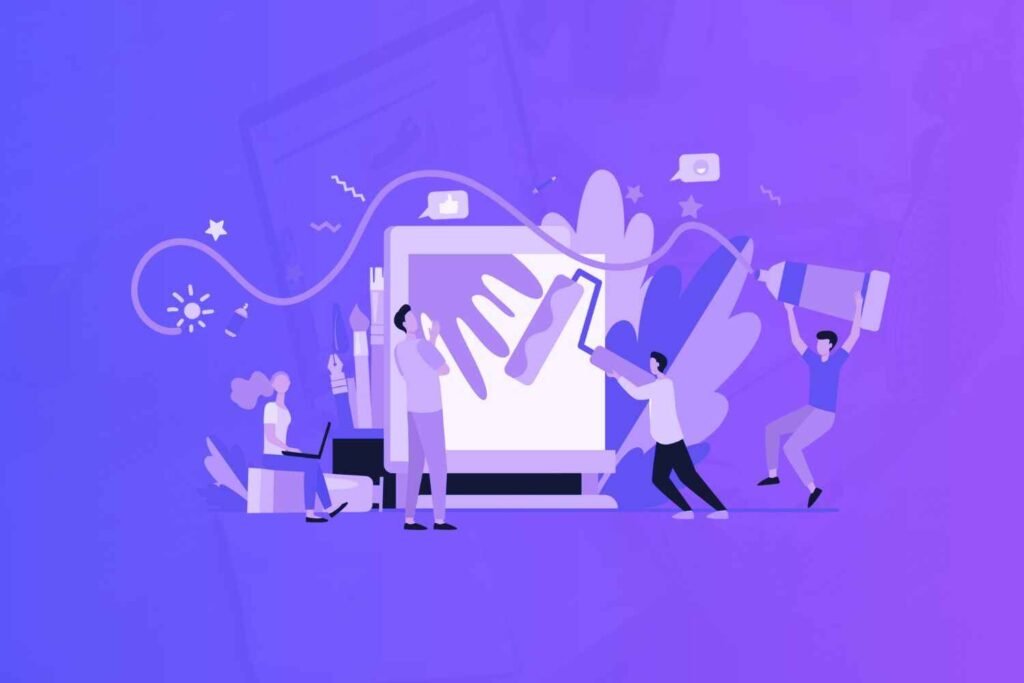Starting a blog can be an exciting venture. But are you wondering about the cost of blogging?
From buying a domain name to hosting, there are various factors that influence how much you’ll need to invest initially.
So, in this guide, we’ll explore the breakdown of potential expenses of building a blog. So you can make informed choices as you go through your blogging journey.
Disclaimer: If you buy any products through links on this site, I may earn a commission. But it doesn't make any difference to your cost, and it helps me keep this blog running. So you could always read my articles for free.
How much does it cost to start a blog?
When you start a blog, expenses are usually minimal — covering basic hosting, a domain, and free tools. And you typically handle content creation, SEO, and promotion yourself, keeping overheads low.
As you scale, however, blog costs can rise significantly. Upgraded hosting, a premium theme or design, and advanced marketing tools become essential to handle higher traffic and enhance performance.
You may also want to outsource tasks like content creation, SEO, and site management. This will further add to the expenses. Let’s see all these costs in more detail.
Related: How many blog posts do you need
Cost of blog hosting ($0-300/year)
Blog hosting is the service that stores your website’s files and makes them accessible online. Think of it as renting space on the internet for your blog.
You have two choices here: free and paid hosting. And each decision has its pros and cons.

With free hosting platforms like WordPress.com or Medium, you can start your blog without spending anything.
However, your customization options will be limited, your blog might display ads from the platform, and you won’t get your own domain name. Instead, you’ll get something like yourblog.wordpress.com.
Free hosting is fine for casual blogging, but it can feel limiting if you plan to grow. If you do, then you should go with premium hosting.
Paid hosting services — like Bluehost or Hostinger — give you more control over all the aspects of your website, including design, branding, and user experience.
When it comes to the cost of blogging related to hosting, basic plans cost around $2 to $10 per month, while more advanced options (like managed hosting) range from $20 to $100+ per month.
With paid hosting, you can use a custom domain (e.g., yourblog.com), enjoy better performance, and have the freedom to monetize your blog however you want. So that’s what I’d recommend.
Related: Top blogging platforms and blog sites
Cost of blog domain ($10-20/year)
A blog domain is your website’s address (e.g., yourblog.com), and it plays a key role in branding and credibility.
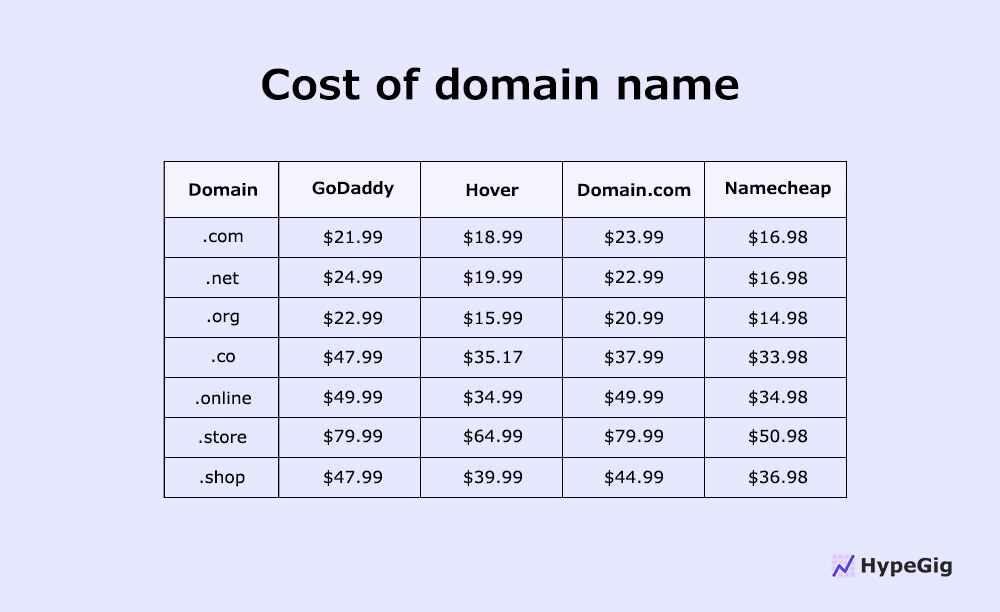
How do you get a domain name when starting your blog? You’ll need to register a domain through a domain registrar or hosting provider.
Most .com domains typically cost $10 to $15 per year, though prices vary depending on the extension you choose.
For instance, .org or .net domains are usually in the same price range, while newer extensions like .tech or .blog can cost $20 to $50 annually.
You can purchase domains from registrars like Hover or Namecheap. In fact, some hosting providers, like Bluehost or HostGator, offer a free domain for the first year when you sign up for their hosting plans.
After that, renewal prices may be slightly higher, usually around $15 to $20 per year. To save money, consider registering for multiple years upfront or looking for discounts during promotional periods.
Related: How to name your blog for success?
Cost of blog theme/design ($0-600)
A blog theme controls the design and layout of your site, shaping how it looks to visitors.
Many beginners start with free themes from platforms like WordPress.org, which offer basic features and limited customization.
While free themes are a good starting point, you might find them lacking if you want a unique design or advanced functionality.
Premium themes typically cost $30 to $100 as a one-time fee, with popular options like Astra, Divi, and GeneratePress.
These themes offer better flexibility, pre-designed templates, and support, making them ideal if you want a professional look without hiring a developer.
For more customization, some premium themes come with yearly subscriptions—ranging from $50 to $200 per year—which include updates and ongoing support.

You can also use ThemeForest to browse hundreds of premium themes to find one that fits your niche.
If you plan to grow your blog, accounting for a paid theme in your blog cost calculations gives you more control and room to scale.
Cost of blog plugins ($0-1000)
Plugins are add-ons that enhance your blog’s functionality, adding features like SEO, contact forms, or security.
Many essential plugins are available for free, such as Rank Math for search optimization or WPForms Lite for basic contact forms.

These free versions are a great starting point, but they may have limited features compared to their premium counterparts. For advanced tools and support, you can upgrade to the premium versions.
If you need multiple premium plugins, the costs can add up quickly, so prioritize what aligns with your blog’s goals.
Cost of hiring help ($0-2500/month/person)
As a beginner, you might manage everything yourself. But as your blog grows, outsourcing can boost quality and efficiency. So, it’s essential to consider this in your blogging costs.
Outsourcing blogging tasks allows you to delegate work like content creation, SEO, or graphic design. As a result, you can free up your time to work on your overall strategy to build an audience.
Hiring freelance writers typically costs $0.10 to $0.50 per word, meaning a 1,000-word article could range from $100 to $500, depending on experience and expertise.
To find people who can help you with your blog, you can use platforms like Upwork and Fiverr. They connect you with freelancers for writing, design, and SEO.
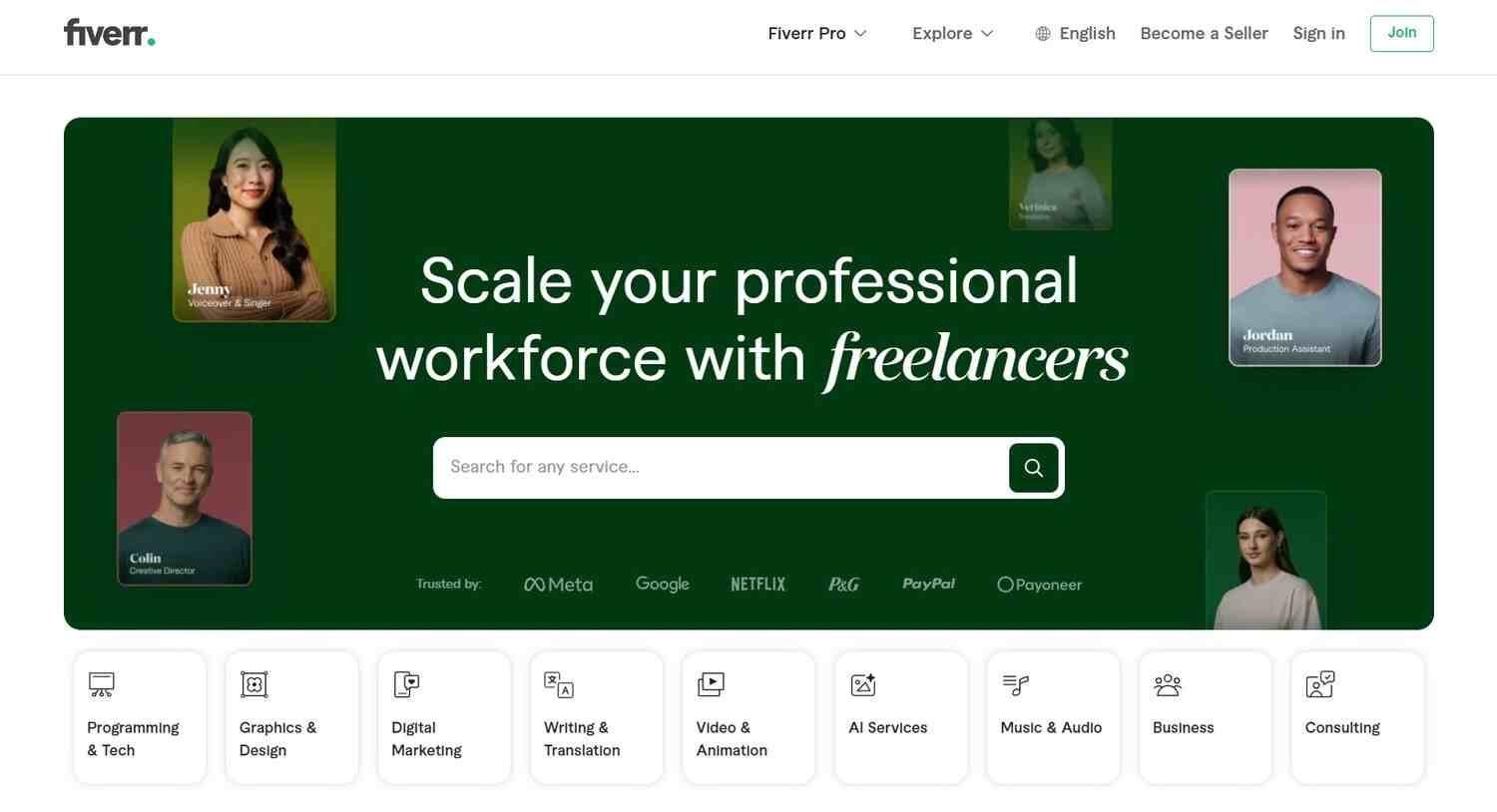
Graphic designers might charge $10 to $100 per project, while virtual assistants can cost $10 to $30 per hour for tasks like scheduling or email management.
Cost of blog writing tools ($0-50/month)
Blog writing and editing tools help you create polished content and improve readability.
While beginners can start with free tools like Google Docs for writing and Grammaly’s free version for editing, investing in advanced tools can significantly enhance your workflow.
Grammarly’s premium plan, for example, costs $12/month, and is worth every penny. It checks for advanced grammar, tone, and style.
Related: Grammarly review: key features, pros, cons, and pricing
Similarly, tools like Hemingway Editor (a one-time fee of $19.99) help simplify your writing and make it more readable.
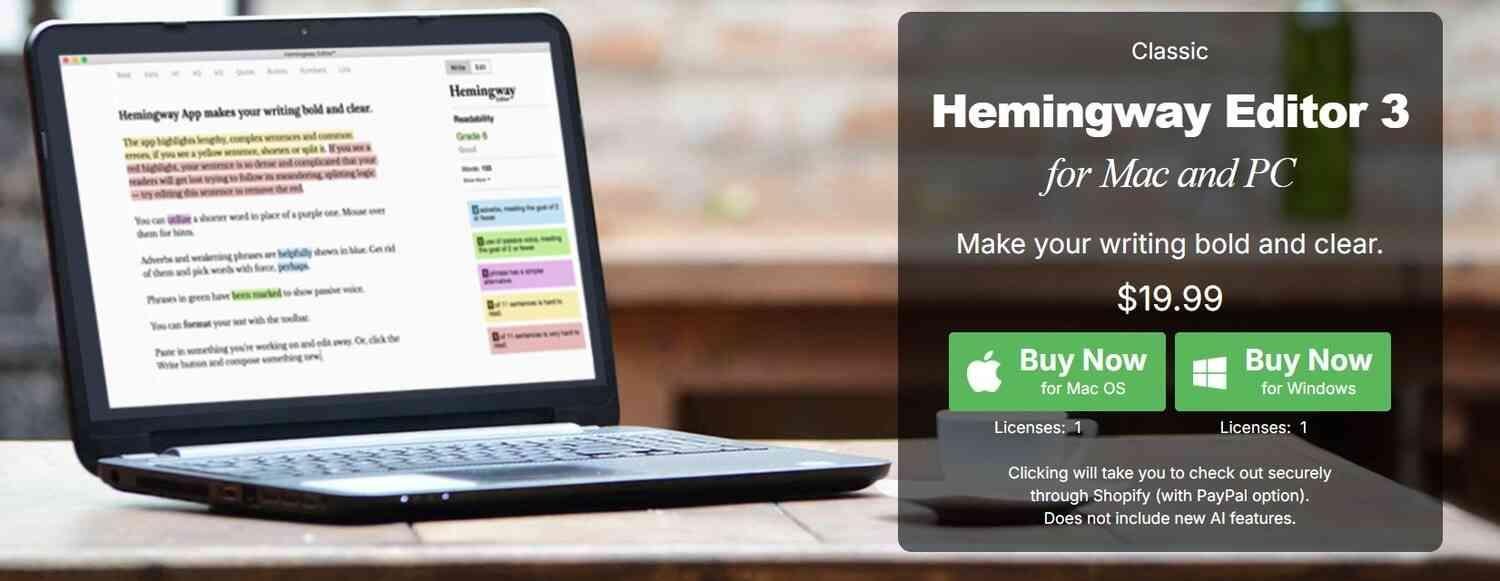
If you’re optimizing for SEO, a tool like Surfer SEO or Clearscope is a must to provide keyword suggestions and optimization tips, with prices starting at $19 to $29/month.
Cost of blog marketing tools ($0-100/month)
Promoting your blog helps you attract readers and grow your audience. While organic promotion through social media is free, investing in promotion tools can accelerate your reach.

For example, you can increase your social media exposure by using social media scheduling tools. Buffer and Hootsuite offer free plans, but premium versions start at $15 to $49/month, giving you access to analytics and automation.
If you’re focusing on email marketing, platforms like Mailchimp and ConvertKit offer free tiers, but paid plans begin at $10 to $29/month as your subscriber list grows.
Paid ads on Google or Facebook can cost as little as $5 per day, but effective campaigns often require a budget of $300 to $1,000/month.
Can you start a blog for free?
The short answer is Yes. But as you know, when you’re not spending extra money, you’re spending extra time. So, it should be considered as a part of your blogging costs.
When starting a blog, free tools can help you build, manage, and promote it without breaking the bank. To set up your site, WordPress.org offers free themes and essential plugins.
For writing and collaboration, Google Docs is an easy, no-cost option. To track performance, use Google Analytics and Google Search Console, both free tools that offer insights into your traffic and search rankings.
For SEO optimization, try Yoast SEO or Rank Math, which have free versions to help you improve visibility.
On the promotion side, Buffer and Hootsuite offer free plans for scheduling social media posts, while Mailchimp allows you to send emails to up to 500 subscribers.
Start by integrating these tools into your workflow, and as your blog grows, you can explore premium upgrades to unlock more features.
Final thoughts on blog cost
The cost of starting a blog can vary widely based on your choices and needs. While you may choose to start small with minimal expenses, investing more in quality hosting and design can yield a better user experience and greater long-term benefits.
By understanding the various components involved, you can budget accordingly and pave the way for a successful blogging endeavor that aligns with your goals.
Did I miss anything? Did you try these tips? Do you have any questions or comments? Share your thoughts below in the comments section.