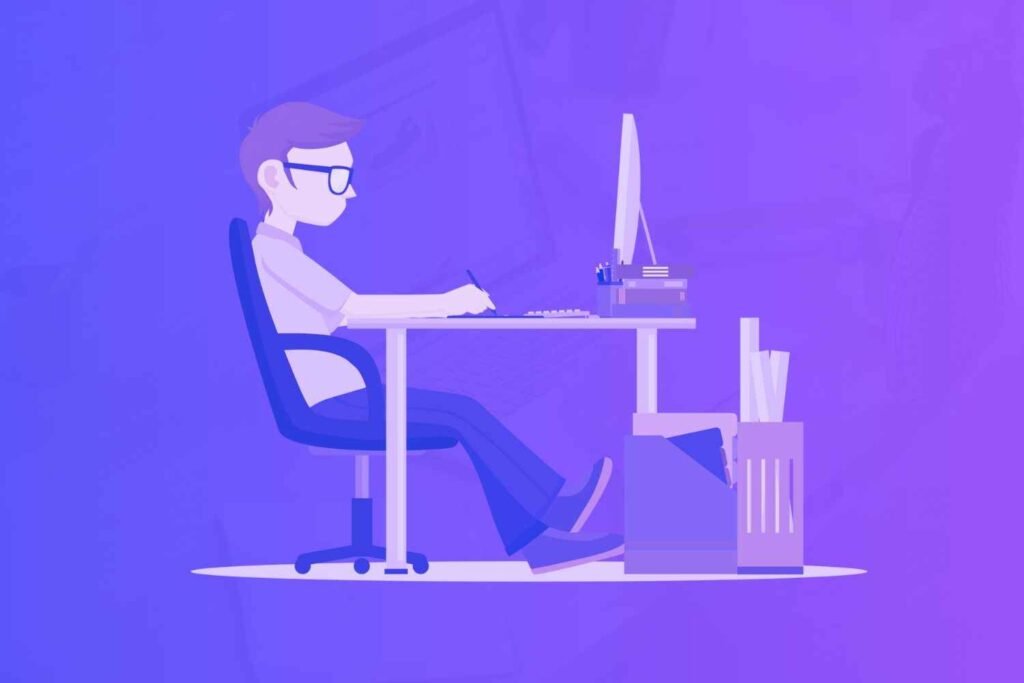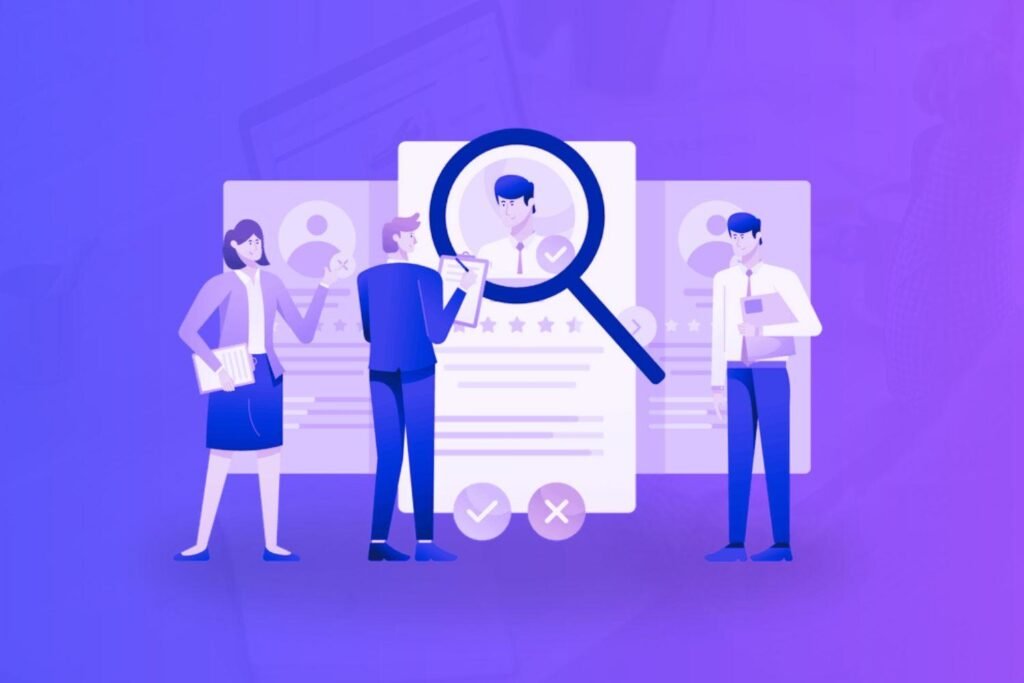When it comes to managing email marketing, finding the right tool can feel like a journey through an endless forest of options.
If you’re like me, you want something that’s simple enough to use but powerful enough to get real results.
Constant Contact often pops up as one of those tools. And chances are, you’ve come across its name while exploring your options.
So, in this Constant Contact review, you’ll get a clear breakdown of what Constant Contact offers—its features, pros and cons, and whether it could be the right fit for your email marketing needs.
Disclaimer: If you buy any products through links on this site, I may earn a commission. But it doesn't make any difference to your cost, and it helps me keep this blog running. So you could always read my articles for free.
What is Constant Contact?
Constant Contact is an email marketing solution that lets you create, send, and track email campaigns without needing extensive technical skills.
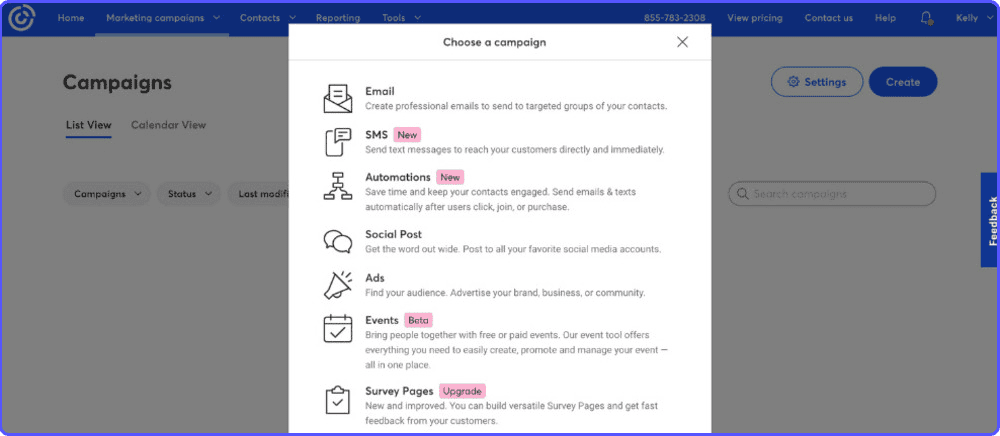
I first came across Constant Contact when I needed something user-friendly to build newsletters and track engagement. And it met those requirements.
Constant Contact’s drag-and-drop email editor makes it easy to design emails that look professional, even without a graphic design background.
However, the platform’s more advanced features, like automation and segmentation, can be a bit tricky to set up initially.
In essence, Constant Contact focuses on simplifying email marketing for small businesses, non-profits, and entrepreneurs.
Beyond email, it also offers tools like social media posting, surveys, and event marketing to give you a broader approach to engaging your audience.
Next, in this Constant Contact review, let’s see how it works.
How Constant Contact works
When you log into Constant Contact, the dashboard becomes your starting point. From there, you can upload a list of your contacts directly into the platform.
Constant Contact organizes your audience and even offers tagging and segmentation features to send tailored messages to different groups. It’s handy, although I’ve seen some users wish for more advanced options here.
After setting up your contact list, you can create an email campaign by choosing a template that suits your needs. The drag-and-drop editor lets you easily customize it—adding text, images, or links without needing any coding skills.
Once your email is ready, schedule it or send it immediately. The platform tracks open rates, clicks, and other engagement metrics, which you can view in its reporting section.
Overall, Constant Contact works by streamlining the email marketing process, making it approachable for beginners while offering tools for growing businesses.
Constant Contact key features
Constant Contact tries to keep things straightforward by focusing on tools that help you engage your audience, manage your campaigns, and track your progress.
As part of this Constant Contact review, let’s break down some of the key features it offers, so you can decide if it fits your needs.
Drag-and-drop email editor
One of the standout features is the email editor. It uses a drag-and-drop format, so you can create professional-style email messages without needing to know a thing about coding.
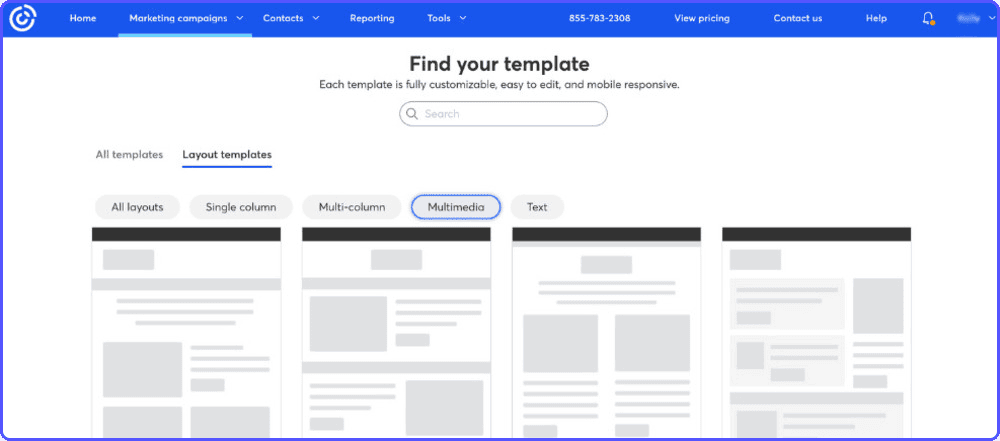
You simply choose a template, customize the layout, and add your content. While the editor is user-friendly and there are numerous templates to pick from, some users might find the templates a bit basic compared to other platforms.
Contact management
Managing your audience is crucial for effective email marketing, and Constant Contact helps you organize your contacts by uploading them directly from a file or syncing with other tools like Google Contacts.
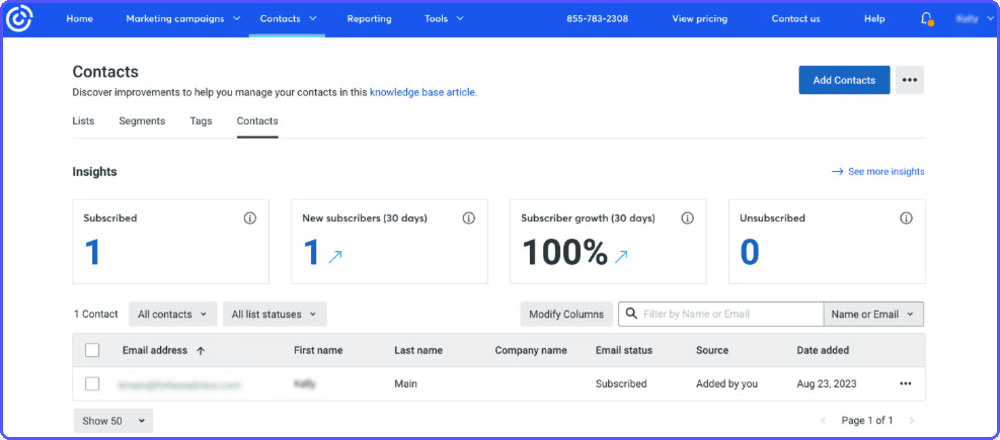
You can segment your audience using tags to send targeted campaigns. For example, I helped a client use this feature to create separate groups for repeat customers and first-time buyers.
However, advanced marketers might find the segmentation options limited compared to platforms with more robust automation.
Automation tools
This is another crucial part of the Constant Contact review. Constant Contact provides basic automation to help you save time on routine tasks. You can set up automated welcome emails for new subscribers or create a series of emails triggered by specific actions.
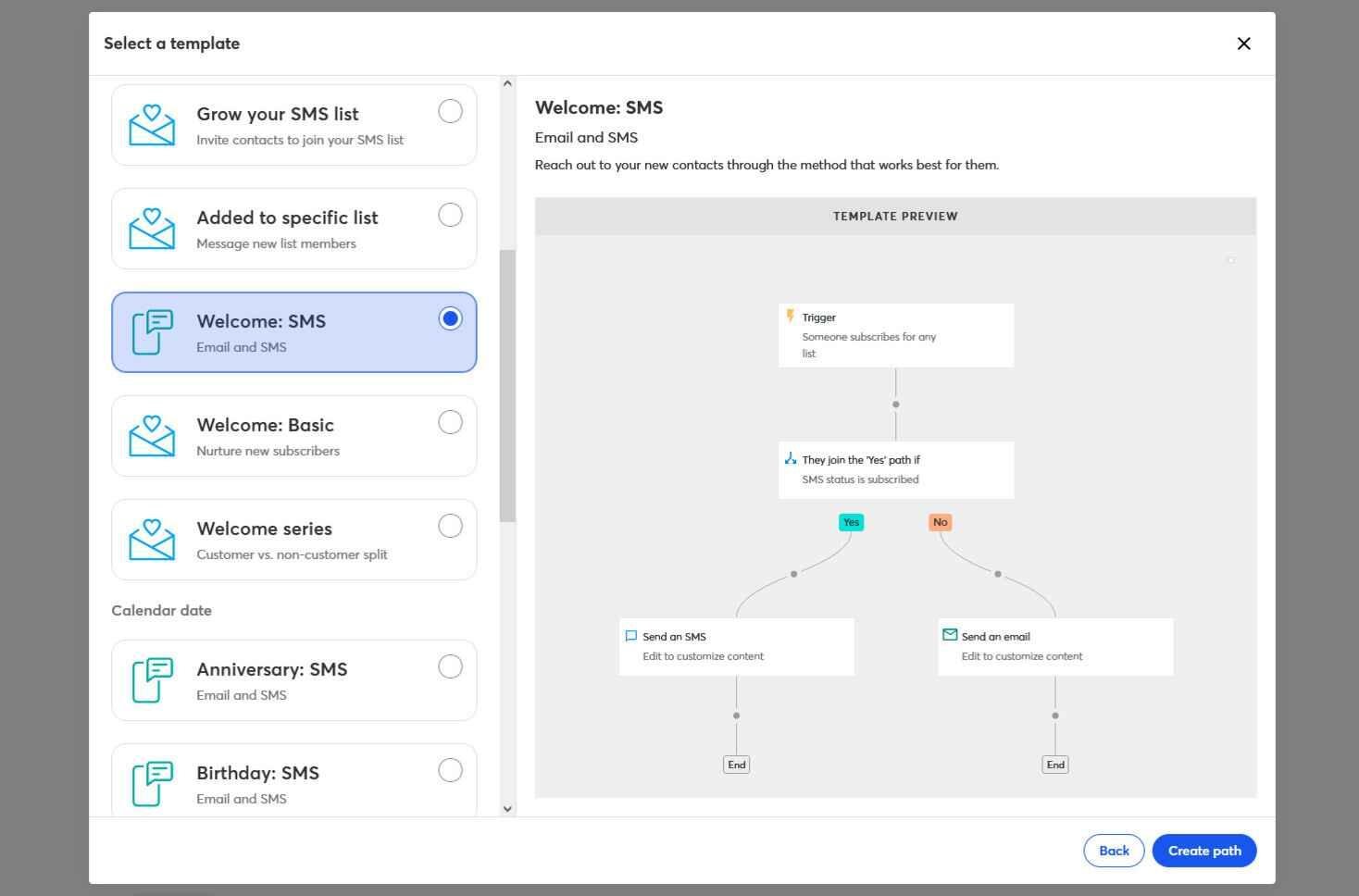
In my testing, it was simple to set up a welcome series but the lack of more complex automation workflows was a downside.
You get those only in the midtier and top-tier plans. They include email automations like sending emails based on how many days have passed, or whether a user has opened your previous email.
If your campaigns rely heavily on advanced automation, this might be something to consider.
Reporting and analytics
Constant Contact offers reporting tools that let you track open rates, clicks, bounces, and more. You can see who engaged with your email and even drill down into individual contact activity.

To gain further insight, you can view industry benchmarks and averages. This gives you a better sense of how your campaigns are doing in comparison to other businesses in the same industry as yours.
While the reports are helpful, they don’t dive as deeply into metrics as some advanced tools do.
Social media integration
Marketing isn’t just about emails, and Constant Contact extends its functionality with social media tools. You can create and schedule posts for platforms like Facebook and Instagram directly within the platform.
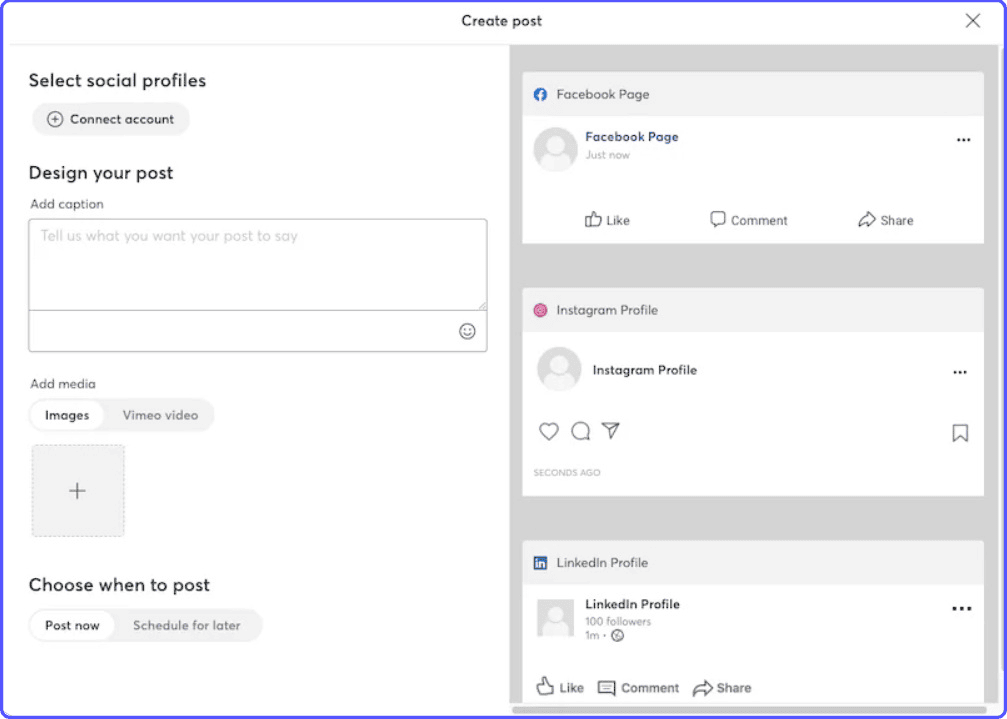
I’ve used this feature to promote events seamlessly across channels, saving time by managing everything in one place. However, you might prefer a dedicated social media tool if you need advanced analytics or scheduling.
Event management
If your business relies on hosting events, this feature is a key component of Constant Contact review. Constant Contact lets you create event invitations, track RSVPs, and manage registrations.

However, if you host complex events with multiple ticket tiers, you might find the feature a bit restrictive.
Surveys and polls
Engaging with your audience sometimes requires direct feedback, and Constant Contact includes tools to create surveys and polls.
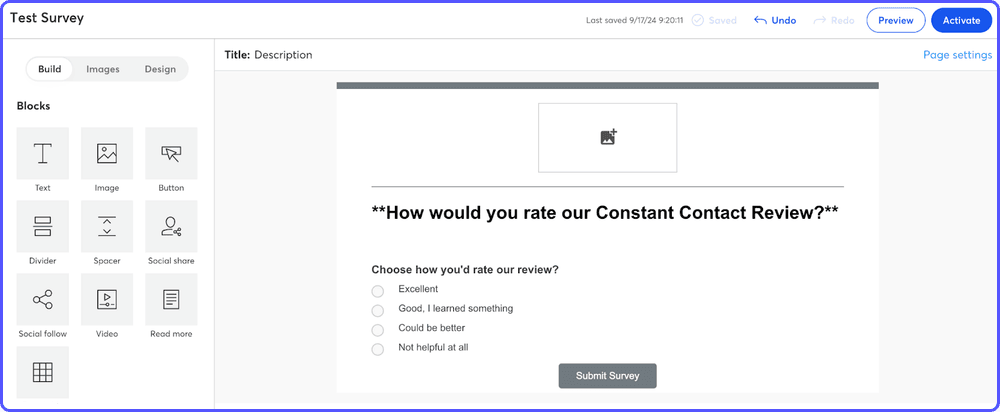
This feature is handy for gauging customer satisfaction or gathering opinions on new products. While functional, these tools don’t offer the depth of standalone survey platforms like Typeform.
Integrations
Constant Contact integrates with various third-party apps, such as Shopify, Salesforce, Etsy, and WordPress, to help you connect your marketing tools.
But that’s an understatement, because it includes over 6000 integrations. That gives you an endless amount of flexibility in blending Constant Contact with your current marketing stack.
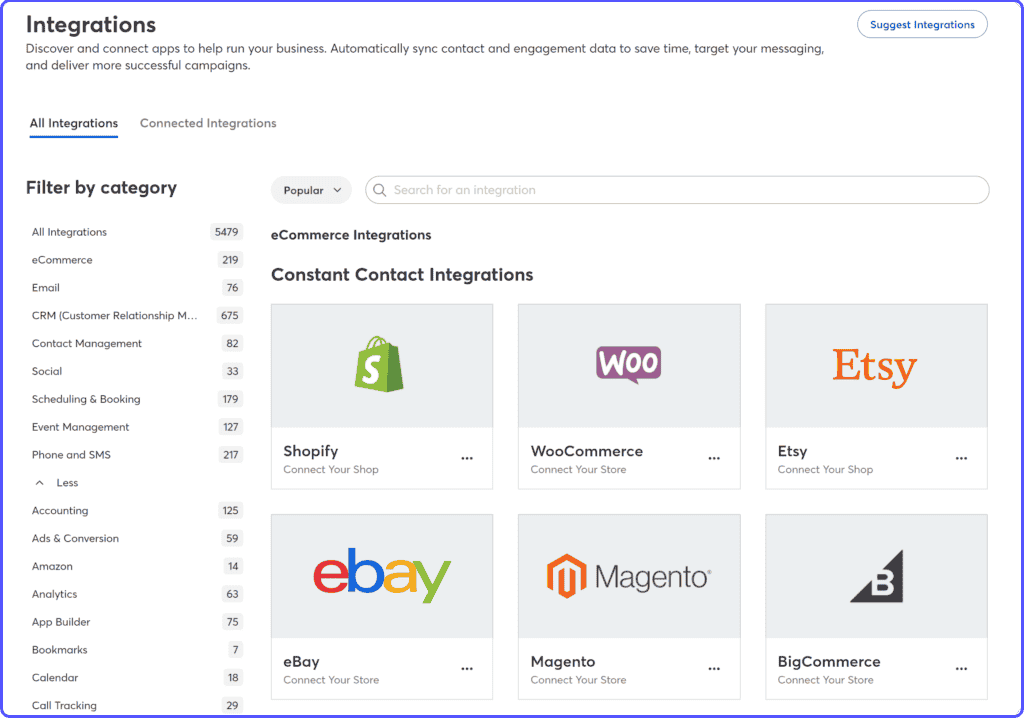
This is especially useful if you’re managing an e-commerce store or running a website.
For example, I once used the Shopify integration to sync my email list with customer purchases, making it easier to send personalized product recommendations.
Mobile app
The mobile app lets you manage your campaigns on the go, including creating emails, tracking performance, and managing contacts.
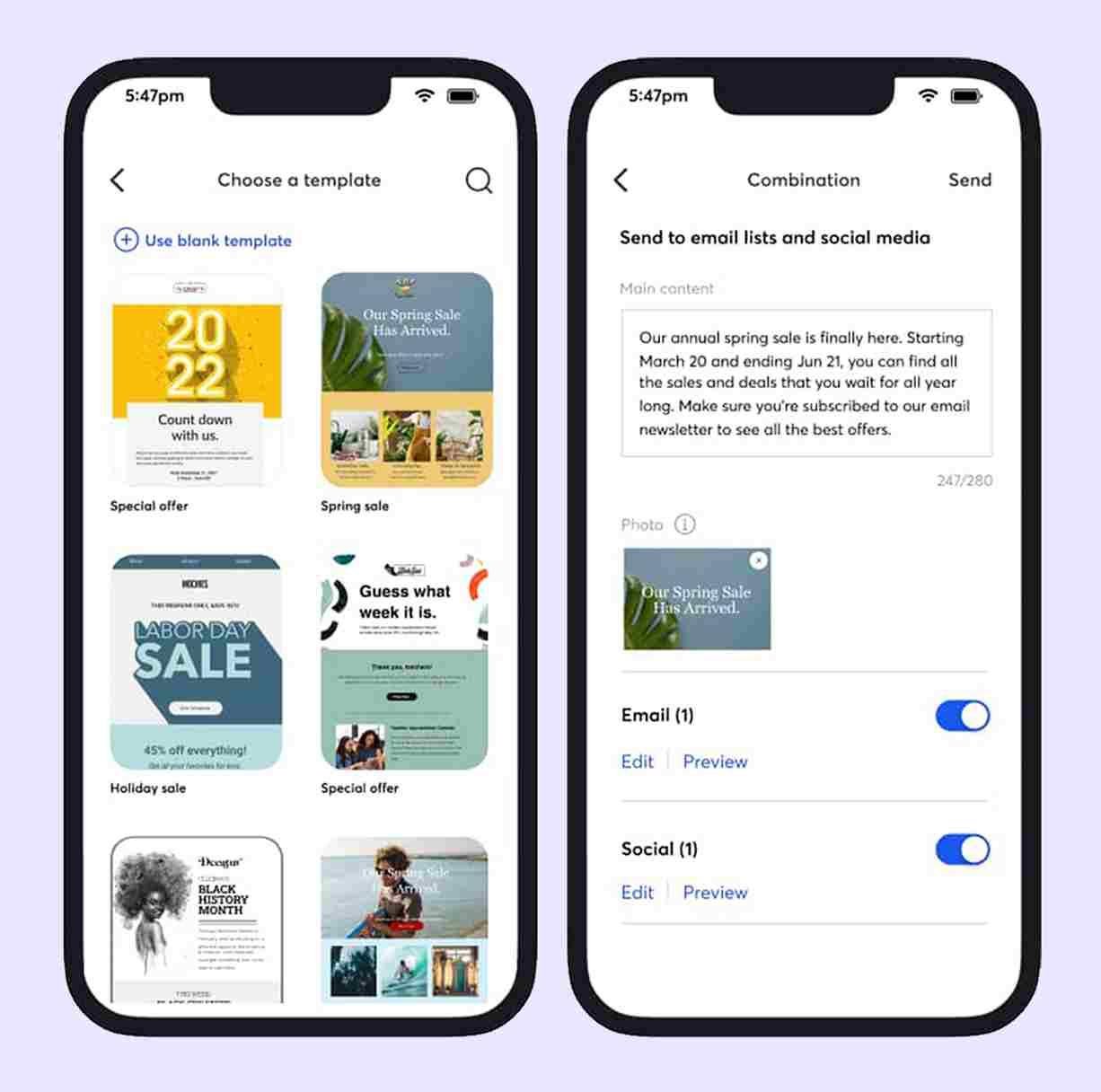
While useful for quick updates, it doesn’t offer the full functionality of the desktop version, which some users might find limiting.
Landing pages
Constant Contact offers a user-friendly landing page builder. With this feature in Constant Contact review, you can design a landing page with no coding experience.
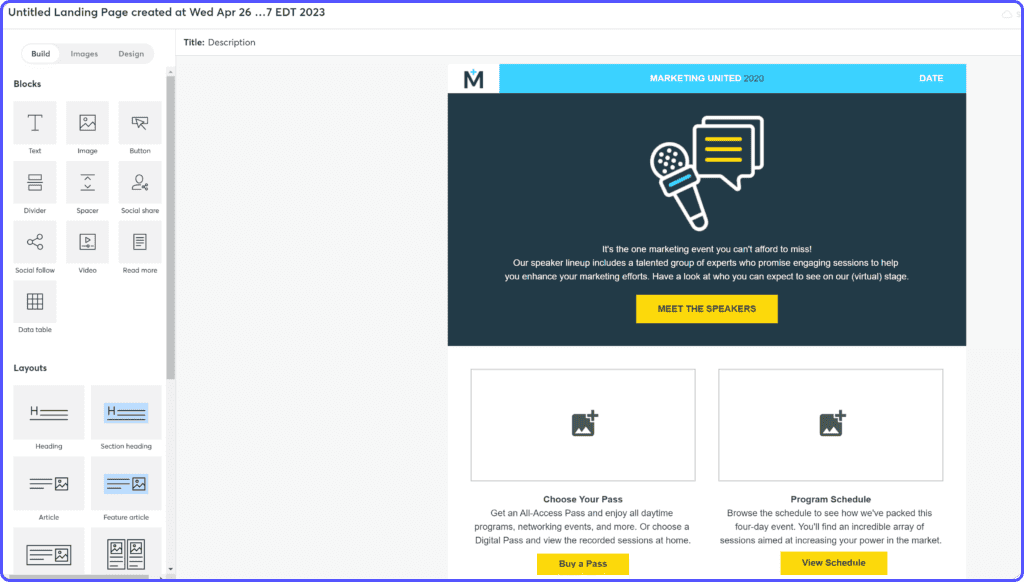
Its drag-and-drop editor lets you add or remove blocks like text, buttons, and images. And then you can customize them.
While it’s meant to give you an easy way to capture leads, designing a page that aligns with your brand can be difficult.
It’s much easier to use the same software for landing pages that you already use for your blog or website. These include WordPress, Wix, or Shopify.
Constant Contact review: pros and cons
When you’re evaluating an email marketing platform like Constant Contact, weighing the pros and cons is key to deciding if it’s the right fit for your needs.
Every tool has its strengths and weaknesses, and Constant Contact is no exception. Let’s take a closer look at what it does well and where it might leave you wanting more.
Constant Contact pros
User-friendly interface
If you’re new to email marketing, you’ll appreciate how straightforward Constant Contact is. Its drag-and-drop editor makes creating emails simple, even for beginners. You can customize templates without needing any technical skills, saving time and stress.
Integrations with popular tools
Constant Contact integrates with hundreds of platforms like Shopify, Salesforce, and WordPress, allowing you to connect it with other tools you use. This is particularly helpful for e-commerce businesses that want to sync customer data across systems.
Event management tools
The event management feature is a unique addition. You can send event invites, track RSVPs, and manage registrations, all from within the platform.
Cons of Constant Contact
Cost can add up
When it comes to Constant Contact review of cost, its pricing is higher than some competitors, especially as your subscriber list grows. While it’s manageable for small lists, businesses with larger audiences might find the cost hard to justify.
Limited design flexibility
While the drag-and-drop editor is user-friendly, some users find the email templates dated and customization options less flexible than other tools.
Limited email sends
Unlike some platforms that offer unlimited email sends, Constant Contact imposes restrictions, which can be a drawback if you frequently communicate with your audience.
This can be particularly frustrating for businesses that experience seasonal spikes in communication needs or that rely heavily on email as their primary marketing channel. If you anticipate sending frequent or high-volume campaigns, this restriction could end up being a roadblock.
Constant Contact pricing
Constant Contact offers various pricing plans for email marketing, making it essential to understand your options. The plans are structured based on the number of contacts you have.
For instance, the Lite plan starts at $12 per month for 500 contacts. The Standard plan costs $35 per month, while the Premium plan begins at $80 per month for the same number of contacts.
As your contact list grows, so does the cost. For example, if you have 10,000 contacts, expect to pay about $195 monthly for email services1. This pricing can be a concern for small businesses.
Many startups find these costs challenging, especially when alternatives like Mailchimp offer competitive pricing.
One downside is that Constant Contact does not provide a free trial. This means you must commit to a monthly payment without testing the service first, which can be risky for new users.
While Constant Contact has robust features like automation and segmentation, its pricing may not be justified compared to competitors.
Many users find similar or better features at lower prices elsewhere. If you’re just starting, consider exploring other platforms to see what fits your budget and needs best.
Wrapping up: Constant Contact review
Constant Contact is meant to make email marketing approachable, and it succeeds in many ways. It’s user-friendly, offers solid customer support, and includes features like event management and basic automation.
However, it’s not without its shortcomings. The limited automation, higher pricing, and basic segmentation might make it less appealing for advanced marketers or businesses with complex needs.
If simplicity, support, and compatibility with other tools are high on your list, Constant Contact could work well. But if you need more advanced features or greater flexibility, exploring alternatives might be worthwhile.
Did I miss anything in this Constant Contact review? Did you try Constant Contact? Do you have any questions or comments? Share your thoughts below in the comments section.