I have built many blogs over the years—some for myself, and some for my clients.
There was already a lot of competition in most blogging niches. But now that AI is on the scene, the barrier to entry in blogging has lowered even further.
So it’s more difficult than ever to succeed as a blogger. You need every advantage you can get, and one of those advantages is to get started on the right foot.
Not to worry. You don’t have to randomly jump from one task to another. This blogging checklist will help you get organized and figure out the exact steps you need to follow to build a successful blog.
Disclaimer: If you buy any products through links on this site, I may earn a commission. But it doesn't make any difference to your cost, and it helps me keep this blog running. So you could always read my articles for free.
The ultimate blogging checklist
There are three core phases of launching a blog. And I am going to cover all of them below, along with action items that you can start checking off one by one. I won’t overwhelm you with too many details. You’ll only get a high-level overview of the most important things you need to do. So, let’s begin.
Setting up your blog
The first steps of a blog launch checklist are to choose a platform like WordPress or Medium, choose a domain name, and customize the design. Plus, you need to incorporate SEO strategies that boost visibility.
Determine your niche
Choosing the right niche involves finding a topic or theme you’re passionate about and that resonates with your readers. This way, you write content that connects directly with readers’ preferences, and you build a devoted audience.
So think about the topics you will address in your blog posts. For example, parenting, music, sports, fitness, etc. The topic that appears in most of your blog posts will form the foundation of your niche.

You can start by brainstorming your interests, hobbies, and expertise. What gets you fired up? What could you talk about for hours on end?
Also, consider your target audience—who are they, and what are they looking for? Research your potential niche to gauge its popularity and potential for growth.
Once you’ve got a list, narrow it down to a niche that’s specific enough to stand out but broad enough to attract a dedicated audience.
Pick a domain name
A domain name is a piece of text that people type into the address bar of their web browser to identify and access a website. For example, my domain name is hypegig.com, because that’s what you type to access my website.
Similarly, you’ll need a domain name for your blog website. Choosing a good domain name is essential for any blogging checklist. So make sure it is:
- Memorable: Pick a domain name that’s easy to remember. A catchy and short domain name makes it easier for people to recall and share with others.
- Brandable: Your domain name should be unique. It should help you distinguish yourself from the competition and establish a strong brand.
- Related to your niche: The more relevant a domain name, the easier it will be for your target audience to understand what to think of your blog and what to expect from it.
To get a domain name, you’ll need to approach a company that is a licensed domain name registrar. You can purchase your domain name directly from the company’s website. Some of the well-known domain name registrars include Namecheap and Domain.com.
Pick the best platform
Next, you need robust blogging software, also known as a blogging platform. This tool lets you create a blog and publish content online without any coding skills.
There is no shortage of blogging platforms out there, but not every platform is suitable for your needs. Two of the most popular ones are WordPress and Medium.
WordPress: WordPress is arguably the most popular content management system (CMS), especially for blogs.

It’s easy to configure and use, even if you’re a novice blogger. The best part about WordPress is the availability of thousands of themes and plugins that help you customize and monetize your blog the way you want.
Plus, it has a massive community of developers and users. So you’re more likely to find a solution to your problem with just a quick Google search when something goes wrong.
However, there is a small learning curve before you can use WordPress to its full potential.
Medium: In many ways, Medium is the exact opposite of WordPress. It allows very little customization. You can’t change how your blog looks or behaves. You can’t even have your own custom domain name. So you’re limited to what Medium provides you by default.
But if you just need something simple and basic to write and publish content and nothing else, then Medium might work for you. It’s extremely easy to use, and you can get started quickly without having to set up anything.
Keeping all this in mind for this blog checklist, I’d recommend that you choose WordPress. You may need to learn a few technical skills but it’s worth the effort. There’s no match to the level of freedom, control, and ownership you get with WordPress.
Get high-quality hosting
Getting hosting is like renting space on the web to store your blog’s files and make it accessible to visitors 24/7. Now, when it comes to choosing a host, you want reliability, speed, and support.
Look for reputable providers like Bluehost and Hostinger — they’ve earned their stripes in the hosting game. When evaluating their pricing plans, assess your needs in terms of bandwidth, storage, and security features.
Don’t forget to check the quality of the company’s customer service. You want a host that’s got your back when things get technical.
Once you’ve picked your hosting provider, select a plan that aligns with your budget and requirements. And you’ll be done with this item in your blog launch checklist.
Install SSL certificate
Here’s the deal: SSL (Secure Sockets Layer) is a technology that encrypts the data transmitted between your visitors’ browsers and your website, keeping sensitive information like passwords and payment details safe from prying eyes.
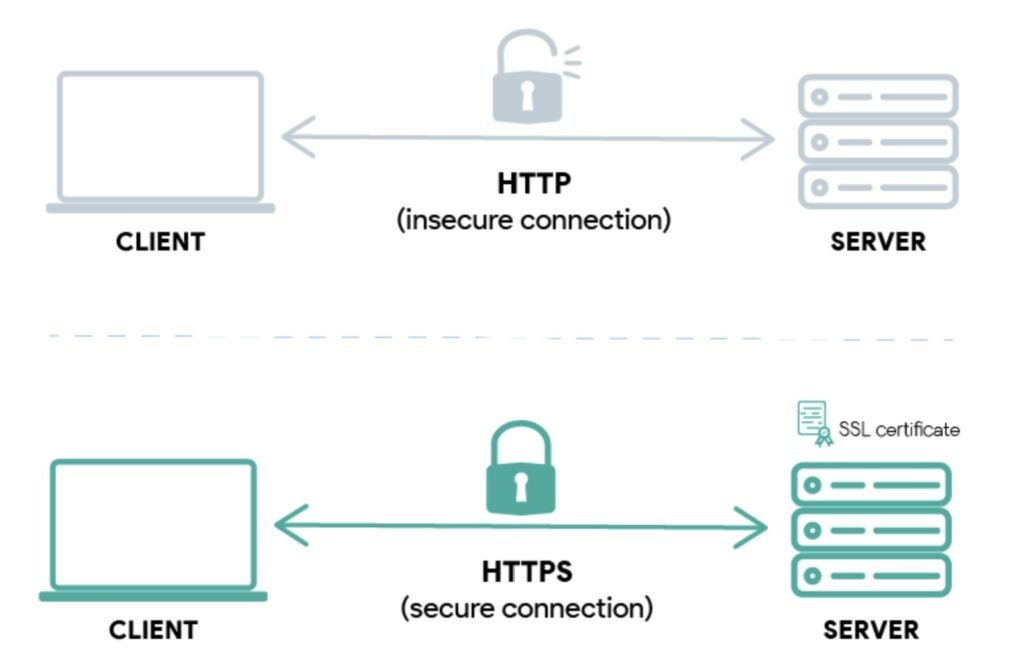
Plus, it adds that reassuring padlock icon to your URL, signaling to visitors that your site is trustworthy.
Now, getting an SSL certificate is easier than ever to complete your blogging checklist. Many hosting providers offer them for free or at a nominal cost.
Simply activate it through your hosting dashboard, and you’re good to go. Some platforms, like WordPress, even have built-in options to streamline the process.
With your SSL certificate in place, you’re not just protecting your visitors—you’re also boosting your blog’s credibility and SEO rankings.
Choose your blog theme
When it comes to the look and feel of your blog, are you looking for a sleek and minimalist design? Or something more dynamic with lots of customization options?
A theme or a template determines the appearance of your blog. You want to pick a theme that makes your blog look more professional. Your blog’s design should be simple and easy for the eyes.
As you go through this part of the blog launch checklist, make sure your theme is mobile-responsive and optimized for speed to provide the best user experience across all devices.
If you’re using WordPress, there are thousands of free themes at your disposal. And if you want more bells and whistles, you can also buy a high-quality premium theme.
Choose a reputable theme provider with a track record of excellent customer service and regular updates to keep your site running smoothly.
My recommendation is WP Astra. I use it for all my blogs, including this one that you’re reading.
Build your blog’s brand identity
Branding your blog is like giving it a personality—a unique identity that sets it apart in the crowded digital landscape. So it’s essential for a blog checklist.
Start with a memorable name that reflects your niche and resonates with your audience. Keep it simple, yet catchy.
Next, design a killer logo and choose a cohesive color palette and typography that speak to your brand’s vibe.
Consistency is key here; your branding elements should be seamlessly integrated across your blog, social media accounts, and any other platforms you engage with.
Craft a compelling tagline that encapsulates what your blog is all about in a nutshell. It’s your elevator pitch to the world.
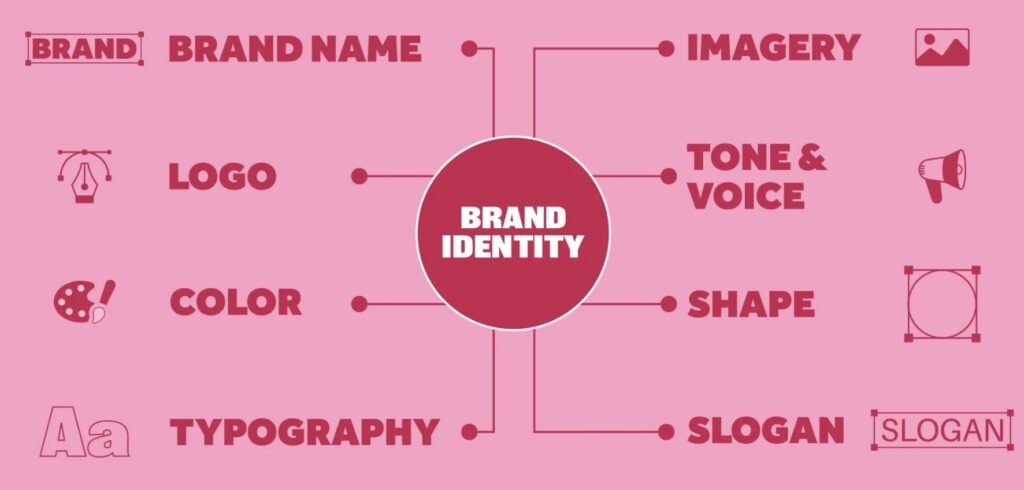
And don’t forget about your voice—how you communicate with your audience matters. Whether it’s witty, informative, or heartfelt, stay true to your tone across all your content.
Set up key pages
When it comes to crafting a stellar blog using a blogging checklist, think of your essential pages as the foundation of your digital empire.
First up, is the Home Page—your blog’s front door, welcoming visitors with a snapshot of what you’re all about.
Next, comes the About Page—your chance to introduce your blog, share your story, and engage your audience on a personal level.
Then, there’s the Contact Page. Make it easy for visitors to reach out, whether it’s for inquiries, collaborations, or just to say hi.
And let’s not forget the Blog Page—the heart and soul of your site, where your awesome content lives and breathes.
Finally, you need some extra pages like Privacy Policy, Terms of Service, and maybe even a Resources Page to add value to your readers’ lives.
Configure SEO essentials
When you’re just starting out, nailing your SEO settings is crucial for your blog checklist.
First off, set your permalink structure to something clean and keyword-rich. It’s like the address of your blog posts, so make it easy for search engines to understand.
WordPress provides a number of Permalink formats you can choose from. I’d recommend selecting the Post name option since it’s the most simple and user-friendly.

Next, optimize your title tags and meta descriptions for each post. Think of them as your blog’s elevator pitch to searchers—enticing and informative.
Lastly, submit your sitemap to Google Search Console to ensure your blog gets crawled and indexed properly.
Set up Google Analytics
When you put effort into something, you certainly need a way to determine if that effort is succeeding. Blogging is no different. So no blog launch checklist can be complete without this step.
Google Analytics—the ultimate tool for tracking and analyzing your blog’s performance. Setting it up is a breeze and worth it. Here’s the lowdown:
First, sign up for a Google Analytics account—it’s free and only takes a few clicks. Next, grab your tracking code and paste it into the header of your blog’s HTML.
Don’t worry, most blogging platforms make this process a piece of cake with plugins or built-in settings.
Once it’s installed, Google Analytics will start gathering data about your visitors —where they’re coming from, what they’re clicking on, and how long they’re sticking around.
Install essential plugins
Your blogging platform may not have all the features you need to make your blog successful. That’s why it’s important that it has a large collection of plugins to extend its functionality.
Here’s a rundown of some essential plugins to supercharge your blogging journey:
Rankmath: This powerhouse plugin helps you optimize your blog posts for search engines, making it easier for your audience to find you online.
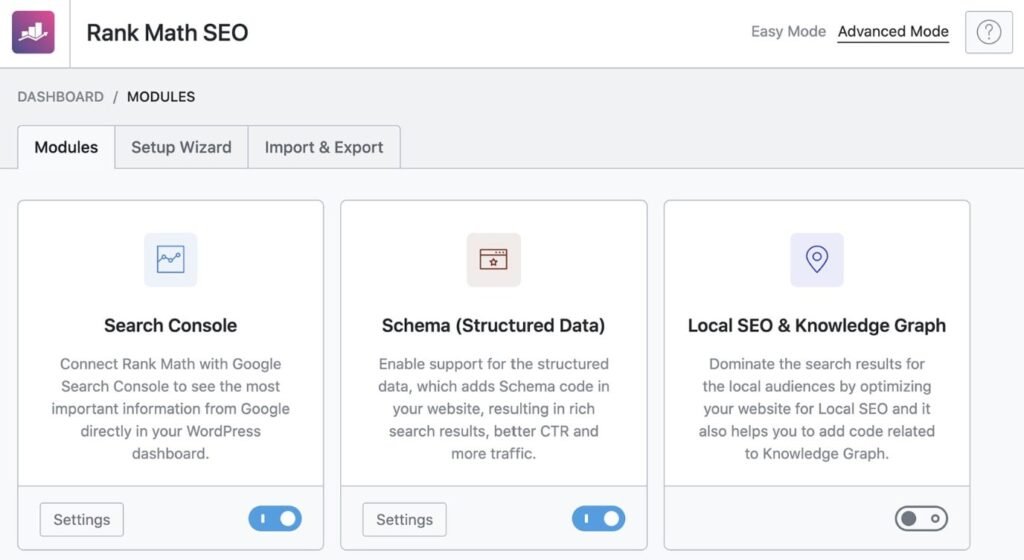
Akismet Anti-Spam: Say goodbye to spam comments with Akismet—it automatically filters out the junk, keeping your comment section clean and clutter-free.
WPForms: Create beautiful, user-friendly contact forms with WPForms, making it easy for your readers to get in touch with you.
UpdraftPlus: Back up your blog with UpdraftPlus, ensuring that your hard work is always safe and sound, even in the face of technical glitches or cyber threats.
Running your blog
Running a blog is a dynamic journey of creativity and connection. It’s about producing engaging content that resonates with your audience, and fostering engagement through comments and shares. This section of the blogging checklist involves consistent scheduling, SEO finesse, and adapting to evolving trends.
Conduct keyword research
What should you write about? That’s simple — what your target audience wants to read. How do you know what they want to read? See what they’re searching for in search engines like Google.
And how do you do that? With keyword research. By using a keyword research tool, you can identify the topics and phrases that your readers are searching for.
And you’ll also know the monthly search volumes for these keywords, giving you an indication of their popularity. Use this information to plan and optimize your blog posts.
Build a content calendar
Now that you know what topics to write about, your blog checklist needs a system to plan and keep track of your progress on these topics. That’s where a content calendar comes in.
It’s a schedule that covers the topics you plan to publish in the future, along with their status, due dates, type, and other information that’s useful to your workflow.

Using a content schedule has many benefits. It helps you stay organized and streamlined in your content writing efforts, especially when you’re producing and publishing blog posts as a team.
Plus, having a concrete plan in place prevents you from writer’s block, and the struggle to write and publish something at the last minute. You’re able to create and publish content on a regular basis.
Start writing content
Writing blog posts is a skill that improves with practice. So keep experimenting, learning, and evolving as a writer.
When writing a blog post, dive deep into your topic, offering insights, examples, and practical tips that demonstrate your expertise and authority.
Also, make sure to format your blog posts for readability — use subheadings, bullet points, and short paragraphs to break up text and keep readers engaged.
And of course, don’t forget about SEO—incorporate relevant keywords naturally in your blog posts to boost your chances of ranking near the top in search engine results.
Marketing your blog
Another core component of a blog-building checklist is promotion. This may come as a surprise, but writing is not the most important part of blogging.
Whatever time you’re spending writing blog posts, you need to spend even more time marketing your blog. No one is going to read your awesome content if they can’t find it in the first place.
Marketing is what helps you get to readers, grow your traffic, and build an audience. So, here are some key blog marketing strategies you should implement in the beginning.
Be active on social media
A big chunk of the world’s population is using social media. This makes it a powerful channel to promote your blog.
As part of your blog launch checklist, start by finding the social media networks where your target audience hangs out—whether it’s Instagram, Twitter, Facebook, or LinkedIn. Before posting, tailor your content to each platform’s unique vibe and audience demographics.
Share teasers, snippets, and behind-the-scenes peeks to pique curiosity and drive traffic back to your blog. Engage with your followers—respond to comments, ask questions, and foster meaningful conversations.
Don’t be afraid to repurpose and reshare your blog content over time to reach a wider audience and maximize its impact.
And remember, consistency is key—maintain a regular posting schedule to stay on your followers’ radar and keep the party going.
Make your blog posts shareable
Adding social media sharing buttons to your blog posts does two things. It reminds your readers that they can share your content with their friends, and it gives them an easy way to do so.
So it’s a simple and effective way to help spread the word about your blog and increase your readership.
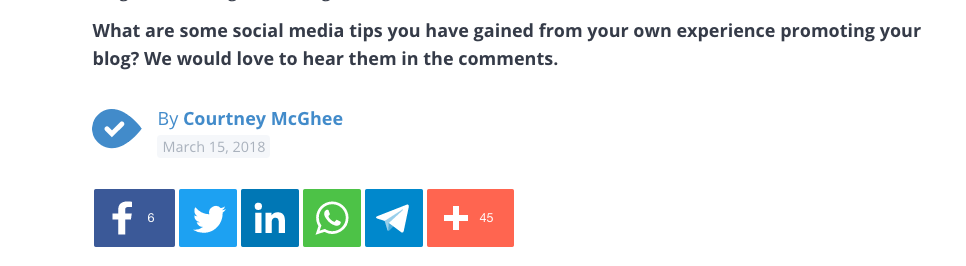
Adding social media buttons to your blog is easy! There are two main methods:
- Use your blogging platform’s built-in features: Many platforms offer widgets or buttons you can add to your posts.
- Generate code from social media sites: Sites like Twitter and Facebook have tools to create buttons with specific links and styles. You copy the code and paste it where you want the button on your blog post.
Build an email list
An email list gives you a direct way to reach your readers — a way to nurture relationships and keep your audience engaged over time.
To build an email list, you need to start by offering something of value—whether it’s a freebie, exclusive content, or a special discount—to entice visitors to join your list.
Place opt-in forms strategically throughout your blog, making it easy for readers to subscribe.
Then, use a service like MailerLite, Mailchimp or ConvertKit to build email optin forms and grow your email list after you launch.
Be transparent about what subscribers can expect, whether it’s weekly newsletters, product updates, or insider tips.
Also, personalize your emails to make each subscriber feel seen and valued. And don’t forget to incentivize sharing—encourage subscribers to spread the word and grow your list organically.
Leverage guest posting
Guest posting is contributing articles to other websites in your field. You write a valuable piece for their audience, often getting a link back to your own site.
This builds your reputation, increases website traffic, and can boost search engine ranking.
Here’s how to begin: Start by identifying blogs in your industry that are willing to accept guest posts. A simple way to do this is to search Google for [your niche] + “write for us.”
For example, if you run a blog about interior design, you can search:
interior design “write for us”
Then identify these blogs’ content managers, and craft a pitch that highlights your unique perspective and the value you can bring to their audience.
Once your pitch is accepted, pour your heart and soul into creating high-quality content that educates, entertains, or inspires readers.
Bottom line
By following the steps I have covered in this blogging checklist, you will be able to lay a solid foundation for your blogging journey.
From selecting the perfect hosting provider to optimizing your content for search engines, you’ve covered all the essential bases.
Remember, building a successful blog is a marathon, not a sprint. Consistency, authenticity, and dedication are key. Keep creating valuable content, engaging with your audience, and refining your strategies along the way.
Did I miss anything? Did you try these steps? Do you have any questions or comments? Share your thoughts below in the comments section.



