Blogging is one of the best ways to share your voice online, promote your business, or make money online as a content creator.
Whether you’re a seasoned blogger or just starting out, choosing the right blogging platform is key. So in this article, I’ll discuss what a blog platform is, how to pick the right one, and the best options available in the market.
So, grab your favorite beverage, settle in, and let’s uncover the perfect platform to kickstart your blogging journey!
Disclaimer: If you buy any products through links on this site, I may earn a commission. But it doesn't make any difference to your cost, and it helps me keep this blog running. So you could always read my articles for free.
What is a blogging platform?
A blogging platform is a software system people use to upload, publish, and manage blog content. Each content entry posted online is known as a blog post, which could be pure text, image, video, or a mix of these things.
Some platforms allow you to build more than a simple blog. You can create an entire website with a custom domain name. This helps you create a complete brand and gives you more opportunities to monetize your blog content.
Although you get more control, flexibility, and customization options with such blog platforms, there is also a learning curve involved for you to become familiar with the platform.
In contrast, there are other blogging platforms that keep things really simple and easy to use. But the downside is that you get fewer customization options. So you have less control over the kind of experience you are delivering to your readers.
How to pick the right blog platform?
Choosing the right blogging platform involves considering factors like ease of use, customization options, and audience reach. Here are the key aspects to consider when evaluating blogging software.
Control and customization
Are you building your blog from scratch? How deep do you want to go when it comes to handling the technical aspects of starting and running a blog?
How much control do you want over the user experience of your blog? Would you need to customize how your blog works behind the scenes?
If you need a completely flexible and customizable blogging platform, you’ll need to compromise a bit on simplicity and ease of use.
In contrast, a blog platform that handles the basics on its own will obviously be more beginner-friendly, but it won’t let you change every aspect of your blog.
Ease of use
As I discussed above, ease of use is a subjective criterion. And it’s based on what you need.
If you’re only looking to write, edit, and publish blog posts without any hassle, there are blogging platforms that let you do just that.
But the downside of such platforms is that you won’t be able to tweak the code or add specific features to improve user experience or monetize your blog.
Monetization
Does the blogging platform support different monetization options? Or at least the ones you plan to use? If it’s going to make it hard for you to make money, then it’s not a good option.
The different ways to monetize include:
- Launching a membership or subscription
- Selling infoproducts like ebooks and online courses
- Selling affiliate products such as software
- Blog advertising
Whatever approach you plan to take, your blog platform should be compatible with that.
Cost
There are blogging systems that don’t cost anything. You can simply sign up and start writing on your blog site. With other platforms, you may have to shell out money for one or more of these expenses:
- Domain name
- Platform fees
- Blog hosting
- Blog theme
- Certain apps or plugins
Some blogging platforms bundle all these features and charge a flat monthly fee, while others provide them as add-ons you can select based on your requirements.
Now, it’s understandable that you’d want to save money and pick a low-cost platform, but make sure it lets you scale up later if your requirements change.
Top blog sites and platforms
So now you know what to look for when evaluating different blogging platforms. But what are your choices? That’s what I’ll cover in this section.
Medium
Medium is a quick and easy way to start blog writing. And it’s free to use. You can create an account and start writing in just a couple of minutes.
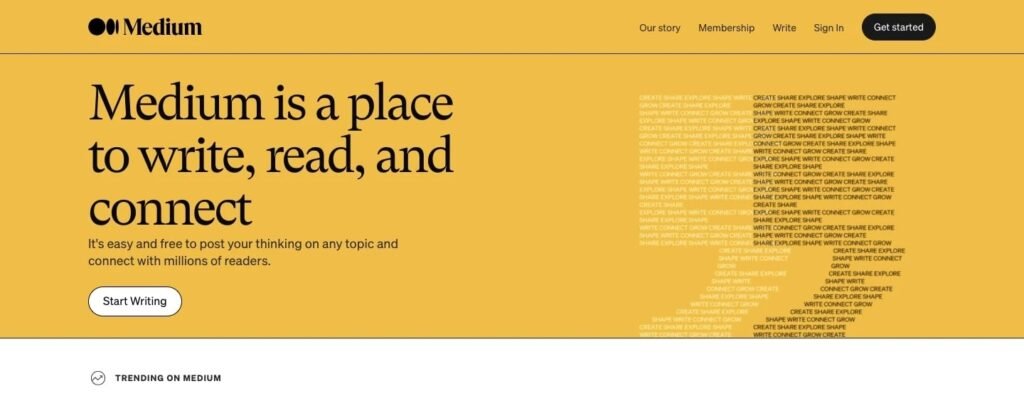
You have the freedom to write on any topic if it doesn’t violate Medium’s writer guidelines.
However, if your intention is to promote a business or make money from your blog, then Medium is not a good option for you.
The only way Medium lets you earn is through its own Partner Program. Under this program, you get paid when someone takes the time to read your work.
Also, your articles live within Medium’s ecosystem under Medium’s hosting. So the strategies you can use to bring in more visitors and engage them are limited. You’ll mainly have to depend on Medium’s algorithms to promote your blog posts.
Still, there are cases where you might want to use Medium for blogging. For example, if you’re blogging as a hobby or as an experiment to see if people would want to read your content, then Medium is a good solution for you.
Later, if you decide to pursue blogging on a more serious, professional level, you switch to another blogging platform.
Squarespace
Squarespace is a well-known blogging platform for creating a blogging website. It has an intuitive drag-and-drop post editor that’s easy to learn and use. Plus, it comes with hundreds of professional-style templates to help you set up your blog fast.
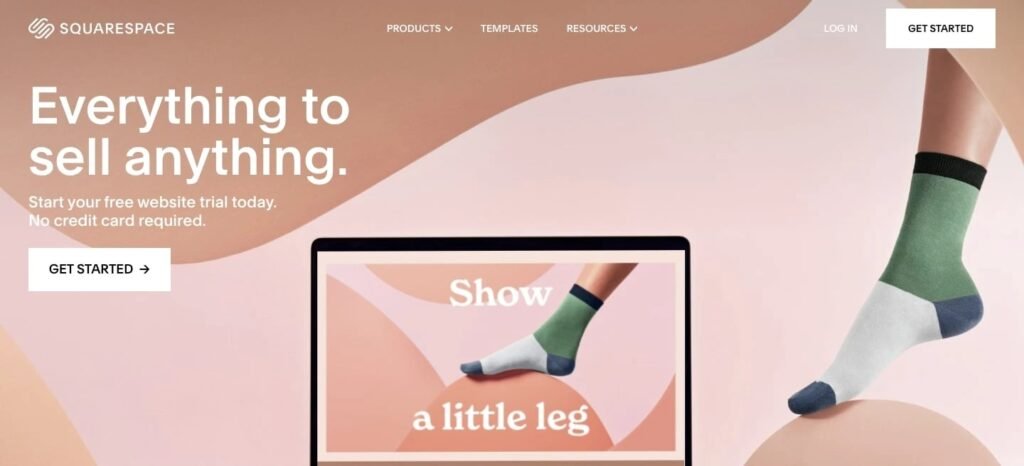
It also takes care of website updates automatically. So you won’t have to worry about your website’s security. And it works well with many marketing and SEO tools.
On the other hand, Squarespace is not a free blog platform. The cheapest plan costs $12 a month, which is okay for really basic or personal blogs. But it won’t be enough for professional blogging.
Professional bloggers need more essential features such as an email address with your domain name, detailed analytics, and the option to add custom JavaScript or CSS code. So you’ll probably need a more expensive plan.
Wix
Wix is a widely used blogging platform with over 200 million users. Just like Squarespace, it makes building your blog easy with a drag-and-drop website editor and plenty of ready-made website templates.
You also get several marketing and SEO functionalities to improve your website’s visibility.
Wix comes with a free plan that offers the basic features you need to create a blog site and publish blog posts. But this also means that your website will have ads. And all the revenue generated from these ads will go to Wix, not you.
If you need more features, such as sophisticated analytics or a shopping cart, you’ll need to upgrade to a paid plan. And the paid plans don’t have Wix’s advertising.
The good thing about Wix blogging platform is that it handles all the technical, backend stuff. And the bad thing is that it handles all the technical, backend stuff.
You read that right. It’s both a good thing and a bad thing. Good because you don’t have to worry about managing how your blog site works behind the scenes. And bad because you don’t have any control over the website’s server or code.
So if you want to make some tweaks in the backend, to improve your website’s loading speed, for example, you can’t.
Another aspect that I don’t like about Wix is not being able to change my blog’s theme. Because switching to another theme means I’ll lose the content I have uploaded under my previous theme.
Most of you already know LinkedIn as a popular social network for professionals. But it also includes a blogging platform you can use to establish thought leadership in your industry.
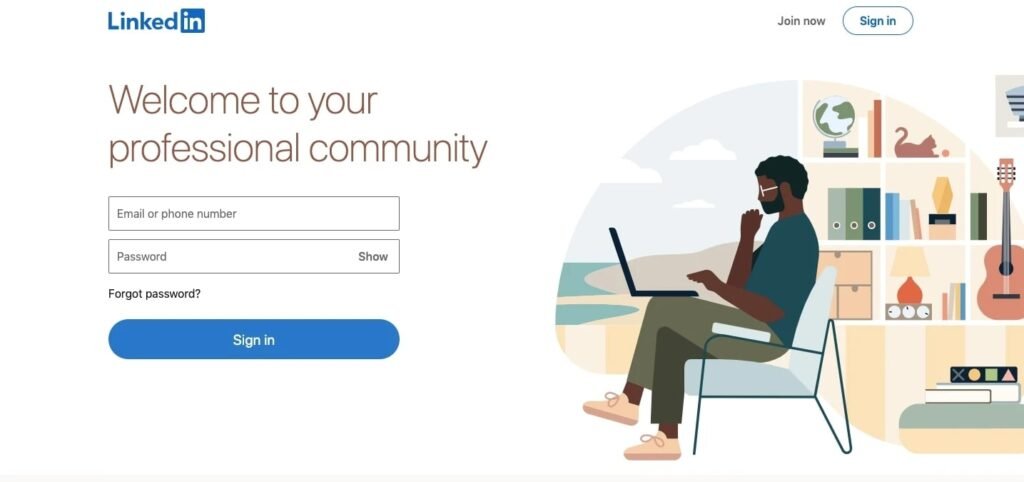
Blogging on LinkedIn gives you many benefits. Getting started is quick, easy, and free. Plus, you get access to a massive audience — LinkedIn’s 800+ million users worldwide. This makes it easy to expand the reach of your blog posts.
But it also has its downsides. You can’t use a custom domain, for example. And while you’re indirectly building your brand, there’s no direct way to make money from your content. You don’t get paid for views, nor can you run your own advertising.
Overall, you get limited features when it comes to monetization or customization. All you can do is just write and publish content.
Write.as
Write.as is not as popular as the other names on this list, but it’s a blogging platform designed only for writers.
It gives you the freedom to publish a blog post with your name or anonymously. Though it’s hard for me to imagine a lot of scenarios where you’d want to hide your brand name.
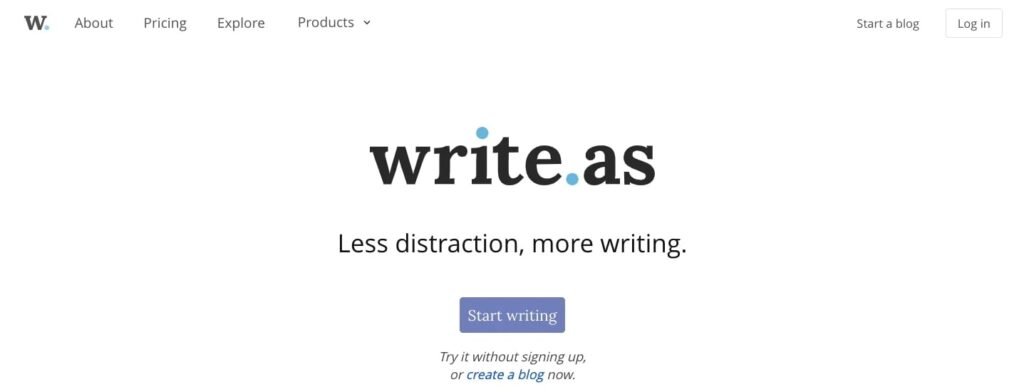
Now, you can’t expect all writers to be tech-savvy, can you? So the platform is very easy to use and comes with a free plan.
And the best part is that the free plan is really free. Write.as will not plaster advertising all over your blog to get something back from you.
Premium plans give you access to additional useful features such as photo hosting, custom themes, and email newsletters.
On the flip side, Write.as provides limited functionality in comparison to established blogging platforms such as Squarespace and Wix.
Even the range of fonts and themes available is not worth writing home about. So it’s just good for simple writing and publishing.
CMS Hub
HubSpot is much more than a blogging platform. It also gives you many other sales and marketing tools for free. These include marketing automation, CRM, and customer support capabilities.
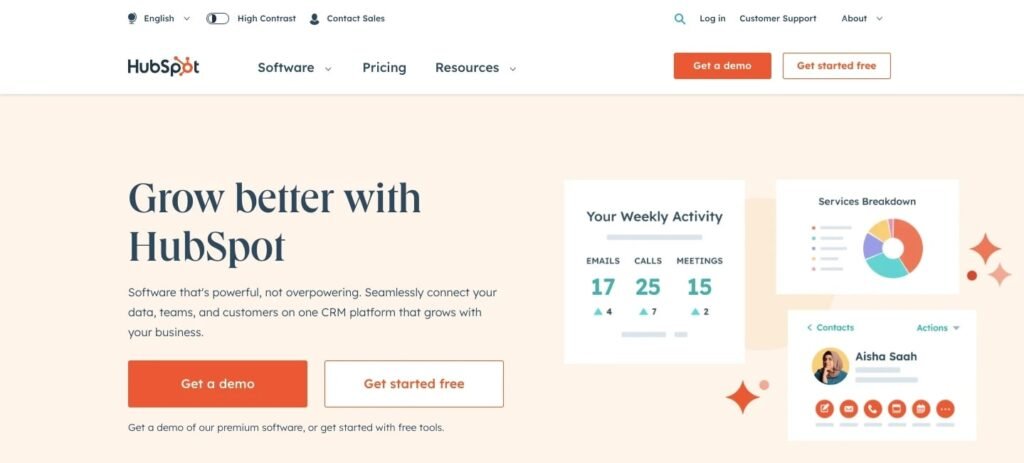
If you pick Hubspot, chances are you won’t use each and every feature Hubspot has made available for you. But I’d be lying if I said I am not happy to have these many marketing tools at my disposal.
The built-in functions can be useful in expanding your reach through email marketing and ad retargeting.
With regard to email marketing, the free plan lets you store as many contacts as you want. And you can send 2000 messages per month.
When it comes to building your website or blog with Hubspot, you can pick from GitHub and many front-end frameworks. If you already have a blog, you can easily import elements such as URL slugs, headings, and meta descriptions.
Building a blog with Hubspot is easy, as there are over 450 website templates you can choose from to speed up the process.
However, you may not like that the free plan does come with Hubspot’s branding.
Also, once your blog and your needs have grown, you’ll want to switch to one of Hubspot’s paid plans. And that shift is not easy on the pocket.
Another downside is the long learning curve associated with so many features. Thus, the blogging platform is not as easy to understand and use as alternative options.
WordPress.org
First things first. You’ll see two names on this list which seem similar. But they’re not. One is WordPress.org and the other is WordPress.com. Both are different.
Don’t worry. It’ll all be clear in a moment. Let’s start with WordPress.org.
WordPress.org is a blogging platform that requires you to purchase your own hosting. And that’s where you upload and install it before you begin to use it.
The platform is highly flexible. There are thousands of free and premium themes you can choose from to build your blog easily and quickly.
And you can customize your blog even further by adding code tweaks, tools, or plugins for the specific features you need.
For example, you can use tools like Rankmath and Google Analytics to analyze and improve the search engine rankings of your blog posts.

This level of customization gives you full control over the user experience and content of your blog site and how you want to monetize it. That’s why WordPress is my favorite blogging platform, and it has been so for many years.
The full ownership you’re getting with WordPress also means that you have full responsibility for maintaining your website. But it’s not as difficult as it seems. It just means two basic things that you’ll need to do regularly:
- Backing up your website
- Updating WordPress and the themes and plugins you’re using
The good news is that you can do both of these things in just a few clicks.
Now, getting started with WordPress.org is slightly difficult for people with no technical aptitude. But what you’re getting is worth the effort.
To begin, you’ll have to buy a domain name and hosting. And these days, there are many WordPress-focused hosting providers out there that provide you with both domain and hosting in one place. Plus, they offer a one-click WordPress install.
Once you have installed WordPress and picked a nice theme, you can start writing and publishing content.
Overall, WordPress is a complete blogging system that is flexible enough to adapt to your changing requirements as you scale your blog or business.
WordPress.com
Unlike WordPress.org, WordPress.com doesn’t require you to purchase domain and hosting. That means you can get started easily and for free. And your blog will have a domain name provided by WordPress.com.
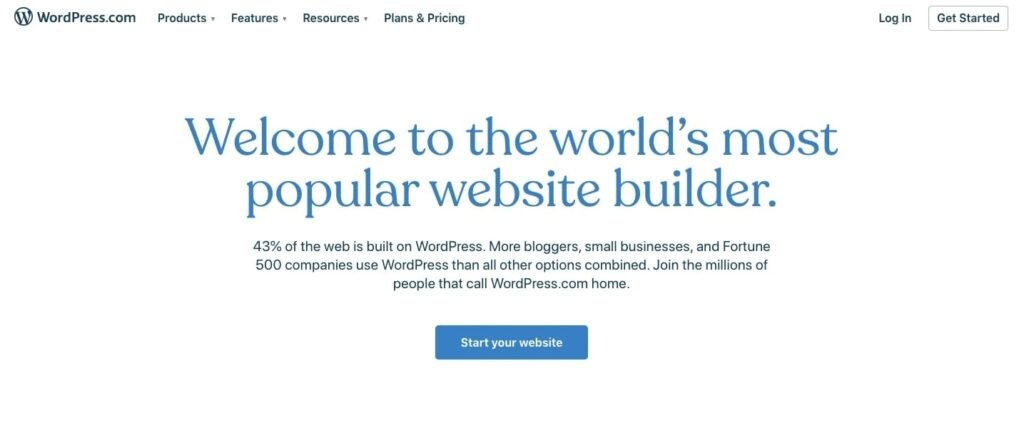
That being said, WordPress.com has paid plans that let you use your own custom domain name. You also get Google Analytics, customer support, and monetization benefits as part of the paid plan.
The free plan gives you many themes to choose from for your blog. You get enough features as a beginner to run and manage a simple blog. And you won’t have to handle the updates and backups of your website.
However, it also runs ads on your blog without any benefit to you.
Also note that whatever plan you choose, you still won’t have access to all the plugins that are available for WordPress.org. This limits your control over the customization and monetization of your blog.
Ghost
You won’t find any shopping cart capabilities with Ghost. But you can create a stunning blog website. In a way, this blogging platform is similar to WordPress.org, except that it doesn’t have as vast a collection of themes and plugins yet.
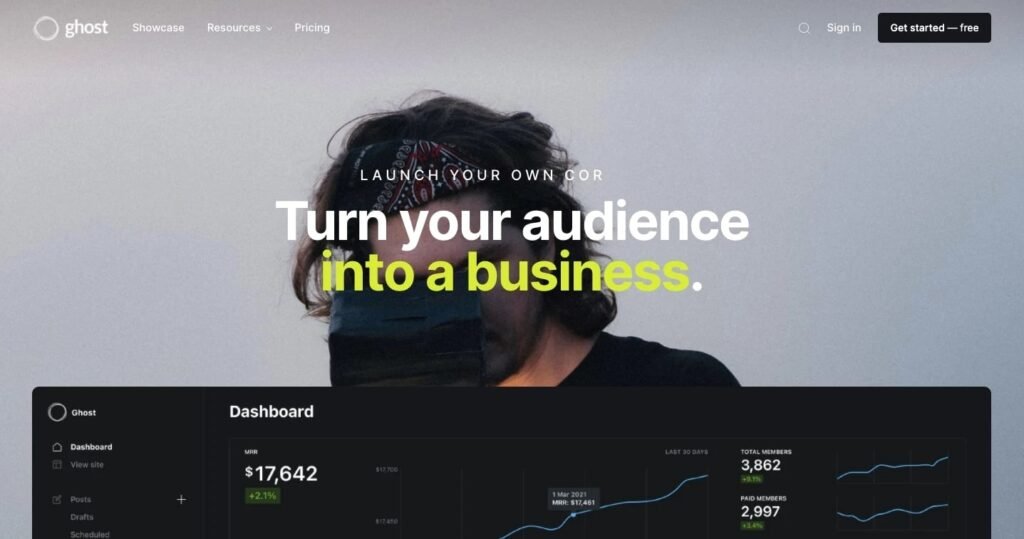
Other than that, it’s easy to use and learn. You have full ownership of your images and content.
Tumblr
Tumblr is a part blogging platform and part social network. It lets you publish a wide range of material — images, videos, short blog posts, and long-form articles. And you can “reblog” posts published by other Tumblr users.
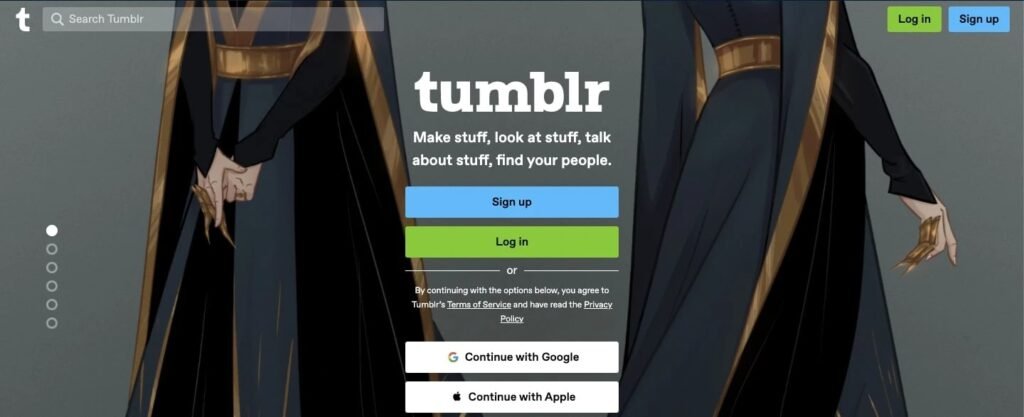
It has integrations with other popular social networks, such as Twitter and Facebook. So sharing your posts on these blog platforms is easy.
You can get started easily at no cost. You can keep using the domain name provided by Tumblr, or buy a custom one and use that instead.
The one thing that stands out in Tumblr is the availability of many monetization options. It lets you:
- Use ad networks like Google AdSense
- Use the Tumblr Post+ feature to build a paid membership website
- Run banner ads
- Spread and sell your work
- Insert affiliate links
There are templates you can pick to determine the appearance of your blog site, and customize them further with HTML. But these settings are not enough to create an appearance that’s unique to your brand.
Weebly
Weebly is an easy-to-use blog builder with drag-and-drop editing tools. But its customization options are severely limited, especially when compared to WordPress.org, Wix, or Squarespace.
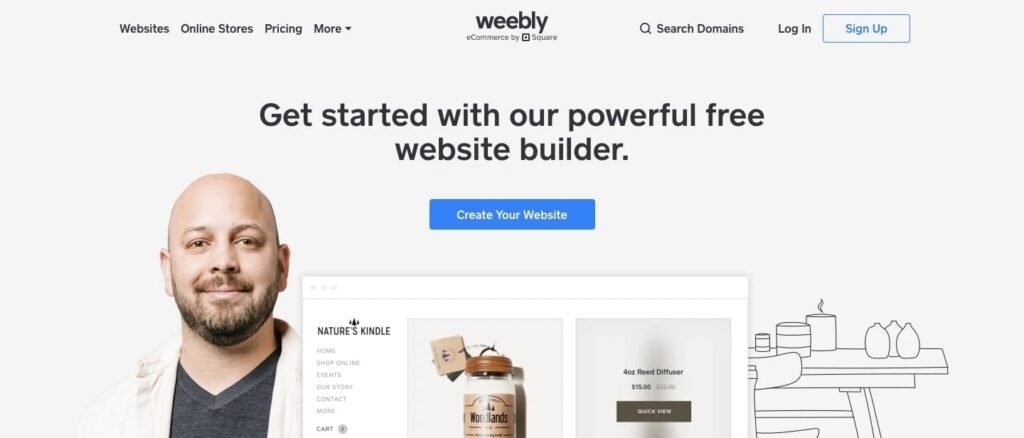
It’s better than Wix and others in a way that you can switch themes without impacting your content.
Weebly’s app center has plenty of blog templates you can choose from, along with ecommerce capabilities if needed. Overall, the platform is best for basic drag-and-drop blog building.
Over to you
So what’s the best blogging platform? I think you already know what I am going to say. My money is on WordPress.org. In fact, it’s what I am using for this blog that you are reading right now.
It’s an extremely scalable and flexible blogging solution. The wide range of themes and plugins available for WordPress make it a great fit for anyone, whether you’re a hobby blogger, an affiliate marketer, a small business owner, or even an enterprise.
Did I miss anything? Did you try these blogging platforms? Do you have any questions or comments? Share your thoughts below in the comments section.

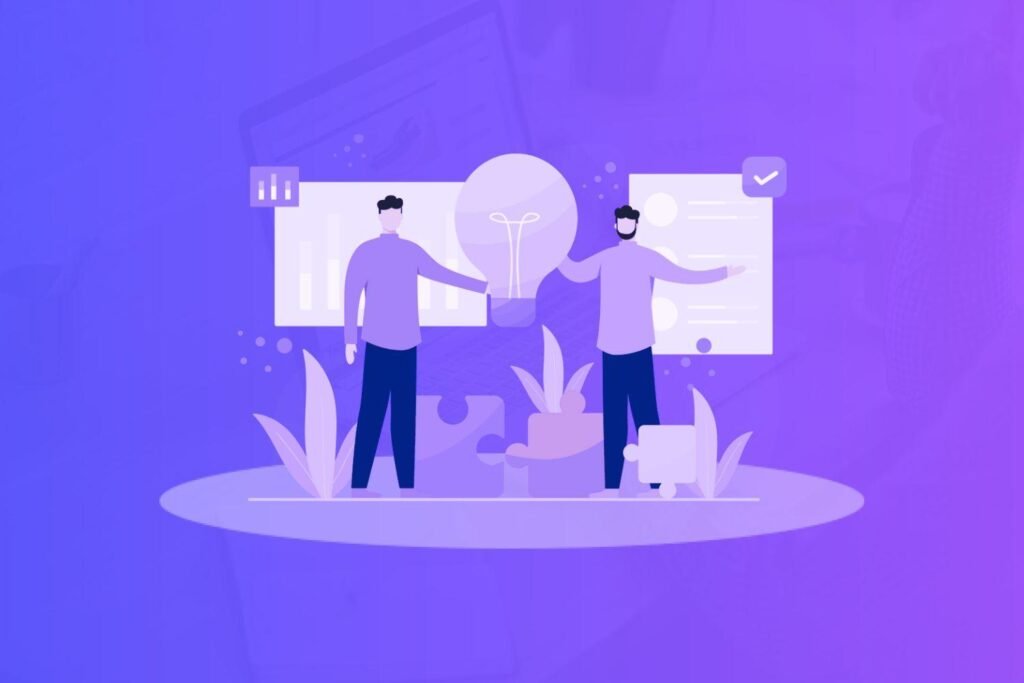

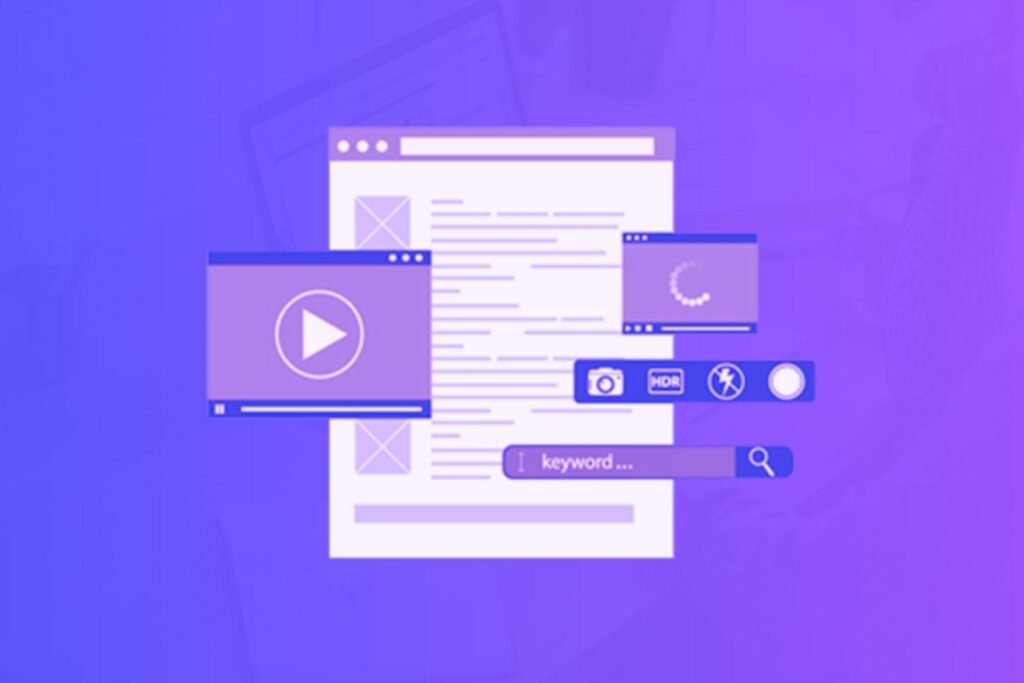


I really like your website it is amazing