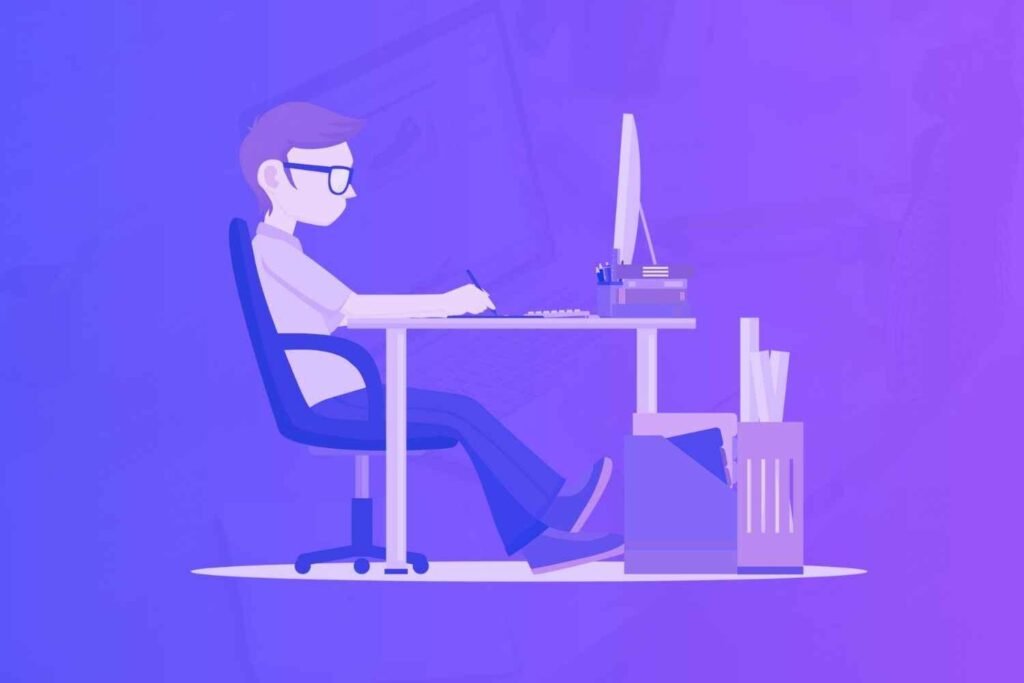Your business’ social networks should not be managed with the same casual attitude as you follow with your personal accounts. You need to be serious about a consistent posting schedule.
To maintain such a routine, you need an organized way to post social media updates, manage a schedule, reply to comments and mentions, and monitor content performance.
In other words, you need a social media management tool. But which one? If you’re going by popularity, your choice will likely boil down to Sprout Social and Buffer.
So let’s compare Buffer vs Sprout Social on essential aspects like feature-set, ease of use, cost, and more. This way, you’d be able to make the right decision.
Disclaimer: If you buy any products through links on this site, I may earn a commission. But it doesn't make any difference to your cost, and it helps me keep this blog running. So you could always read my articles for free.
What is Buffer?
Buffer is a popular social media management tool designed to help you streamline your online presence and effectively manage your social media accounts.
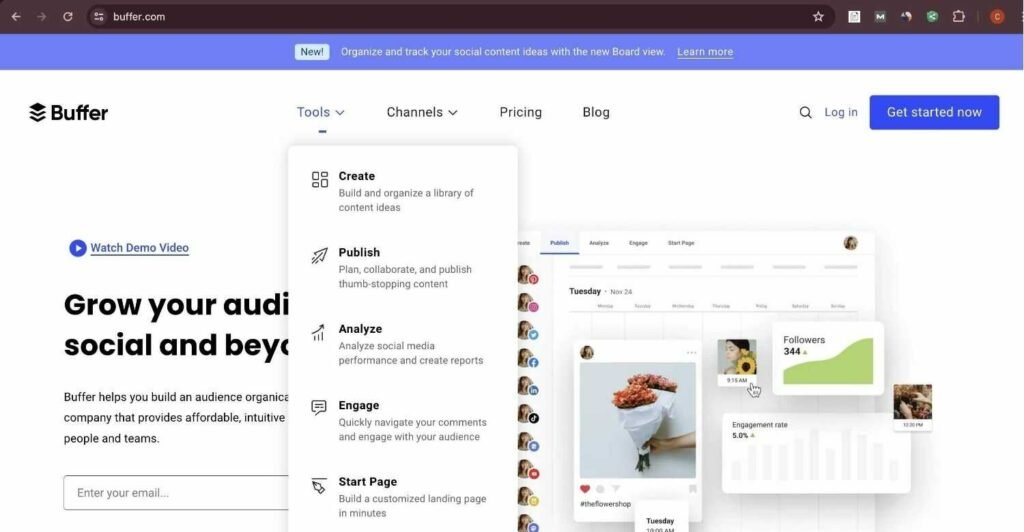
It’s known for its simplicity and ease of use, making it a go-to choice for individuals, businesses, and agencies to improve their social media strategies. Let’s dive into Buffer and its key products.
Buffer Publish: This is the core of Buffer’s offerings. Buffer Publish allows you to schedule posts across multiple social media channels like Facebook, Twitter, Instagram, LinkedIn, and Pinterest.
The interface is straightforward and intuitive, letting you fill a queue of posts to be published at optimal times. You can plan your posts weeks in advance, ensuring a consistent presence without the need to be online 24/7. Plus, you can easily track and manage multiple accounts from one dashboard.
Buffer Analyze: Knowing how your content performs is crucial, and Buffer Analyze provides you with detailed insights into your social media activity. It helps you understand what’s working and what’s not by offering analytics on engagement, reach, and follower growth.
With these insights, you can modify your strategies to improve performance. It’s particularly useful for businesses that need to report on social media metrics to stakeholders or clients.
Buffer Engage: Engaging with your audience is a key part of social media success, and Buffer Engage makes it easier. This tool helps you manage and respond to comments and messages across your social channels from one place.
It’s designed to save you time and ensure you never miss an opportunity to connect with your audience. Efficient engagement can boost your brand’s reputation and foster a loyal community.
In addition to these core products, Buffer also offers useful extensions and integrations, making it a versatile tool in your social media toolkit.
Now, let’s move on to see what Sprout Social is before we compare Buffer and Sprout Social.
What is Sprout Social?
Sprout Social is a full-fledged social media management platform designed to help businesses streamline their social media efforts.
Whether you’re a small business, a large enterprise, or a solo entrepreneur, Sprout Social offers tools that make managing social media accounts much easier and more effective.
At its core, Sprout Social provides an intuitive dashboard to manage multiple social media profiles from one place. This means you don’t have to juggle between different platforms like Facebook, Twitter, Instagram, LinkedIn, and Pinterest.
You can schedule posts, monitor engagement, and track analytics, all within the same interface. This unified approach saves time and ensures consistency across your social media presence.
With detailed analytics reports on engagement, reach, clicks, and follower growth, you can easily measure the success of your social media campaigns. These insights help you understand what’s working and what’s needs improvement.
Sprout Social also excels in social listening, which allows you to monitor and analyze conversations happening around your brand, industry, or specific keywords.
This feature helps you stay on top of trends, understand customer sentiment, and identify opportunities to engage with your audience more effectively.
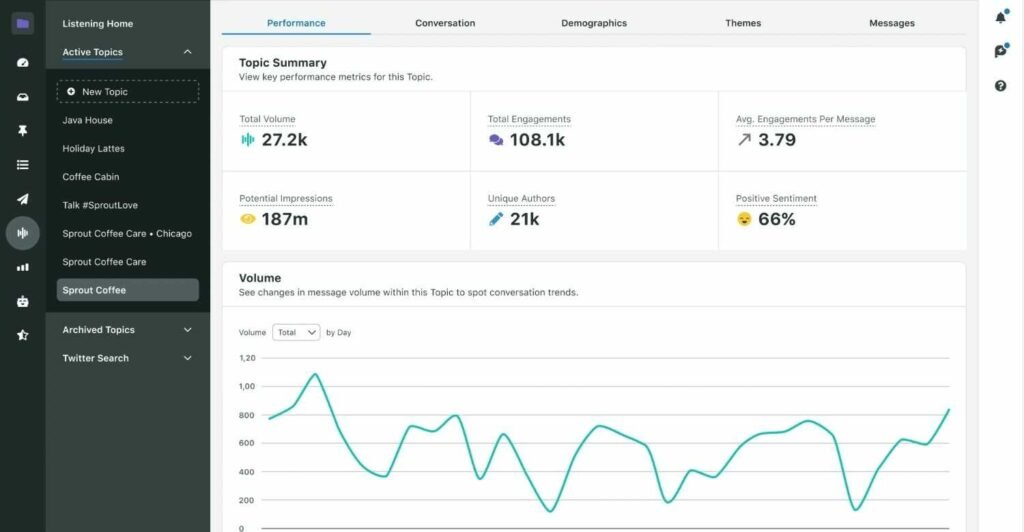
Another key feature of Sprout Social is the Smart Inbox. This tool consolidates messages from all your social media accounts into one place, making it easy to respond to comments, mentions, and direct messages promptly.
With the Smart Inbox, you can manage all your social interactions efficiently, ensuring that you never miss an opportunity to connect with your audience and build relationships.
Additionally, Sprout Social offers collaboration tools that are perfect for teams. You can assign tasks, leave internal notes, and manage workflows seamlessly, ensuring everyone is on the same page.
In summary, Sprout Social is an all-in-one platform that simplifies social media management. Its features for publishing, analytics, social listening, and engagement, combined with the Smart Inbox and team collaboration tools.
Buffer vs Sprout Social: common features
There are certain features that are expected from any social media marketing software. Obviously, those are the capabilities that both Buffer and Sprout Social have in common.
Content calendar view
Buffer’s calendar is straightforward and user-friendly, perfect for individuals or small teams who need to plan and visualize their posts effortlessly. It allows easy drag-and-drop scheduling and a clear overview of your content.
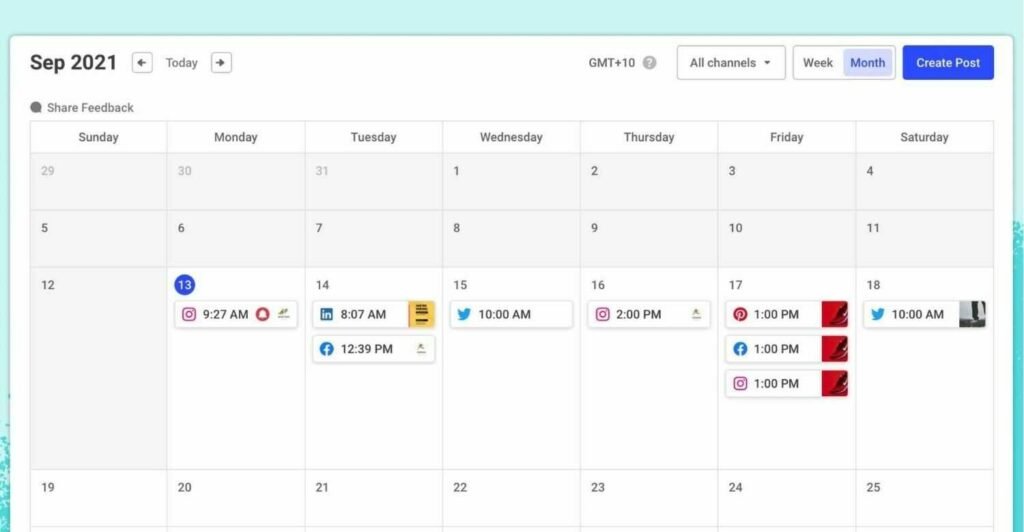
Sprout Social’s calendar, on the other hand, is more robust, ideal for larger teams and businesses.
It includes advanced scheduling options, content categories, and collaborative tools, making it easier to manage complex campaigns and workflows.
You can also import posts in bulk and drill down your content by day, week, or month.
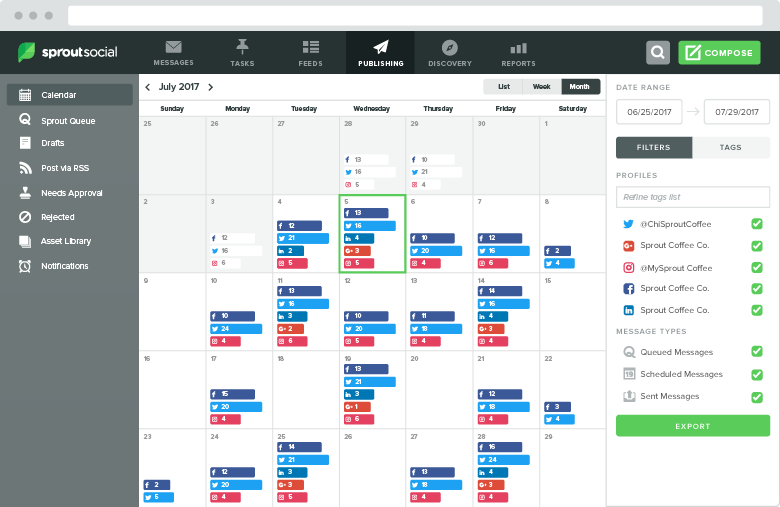
Custom workflows
Both tools help improve your social media team’s processes. By building custom workflows, you can help your team members collaborate better.
For example, you can define a review and approval workflow in which multiple stakeholders can check and approve posts before they are published.
But how workflows are implemented is different in the two tools. In Buffer, you’ll need to configure an addon, while in Sprout Social, you use the Tasks feature.
Multi-profile scheduling
In both Buffer and Sprout Social, you can post to your social media channels from multiple profiles. And you can schedule posts for later. In Sprout Social, you can schedule posts for a maximum of one year in advance, while Buffer gives you the option of multiple years.
Posting and scheduling content is easy enough on both platforms. But when it comes to Buffer vs Sprout Social, I consider Buffer to be simpler in this regard.
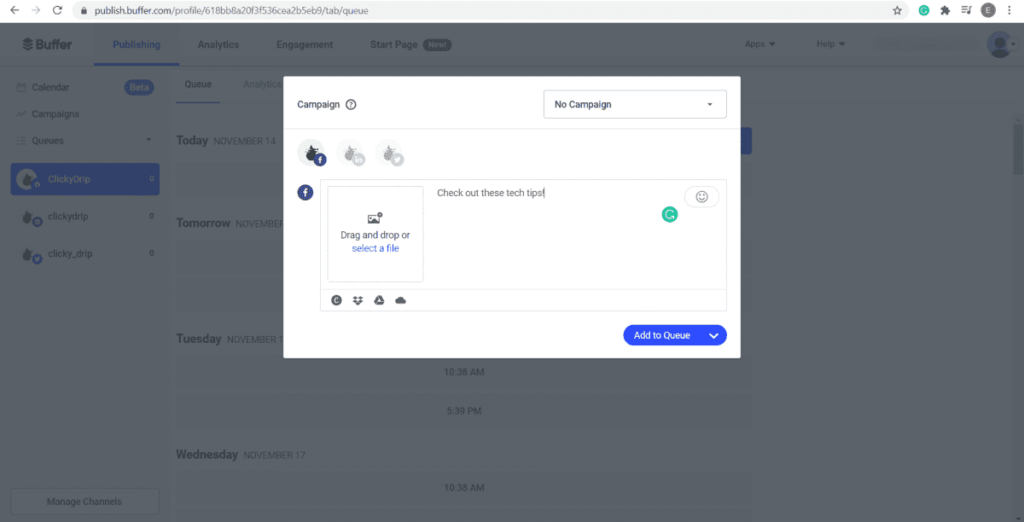
With Sprout Social, you can post from the calendar interface or through the Sprout Queue, a valuable feature that uses analytics to populate engaging content in the empty spaces on your calendar.
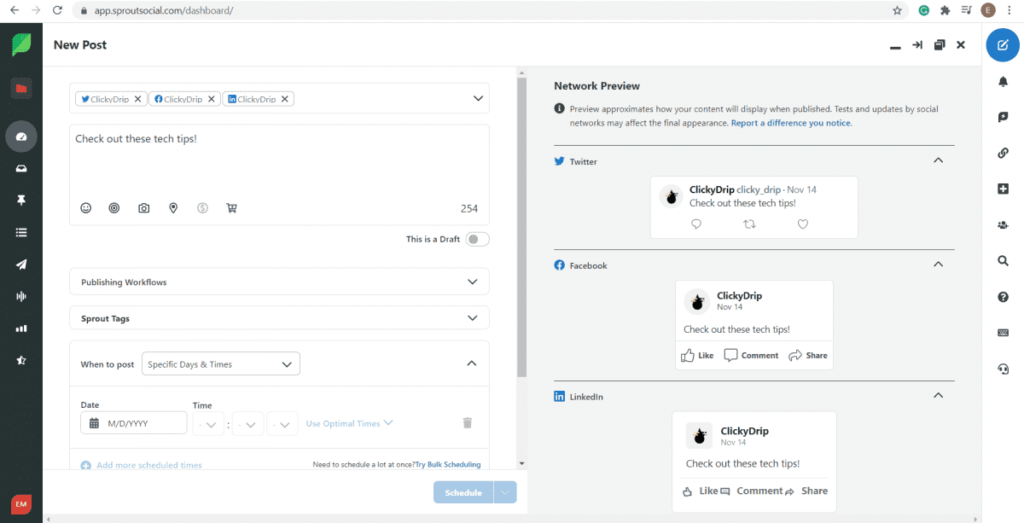
Channel support
When it comes to the social media channels supported on the platform, Buffer and Sprout Social are again very similar. They both let you post content on popular social media websites like Facebook, LinkedIn, Twitter, Pinterest, and Instagram. And they don’t support TikTok and Snapchat.
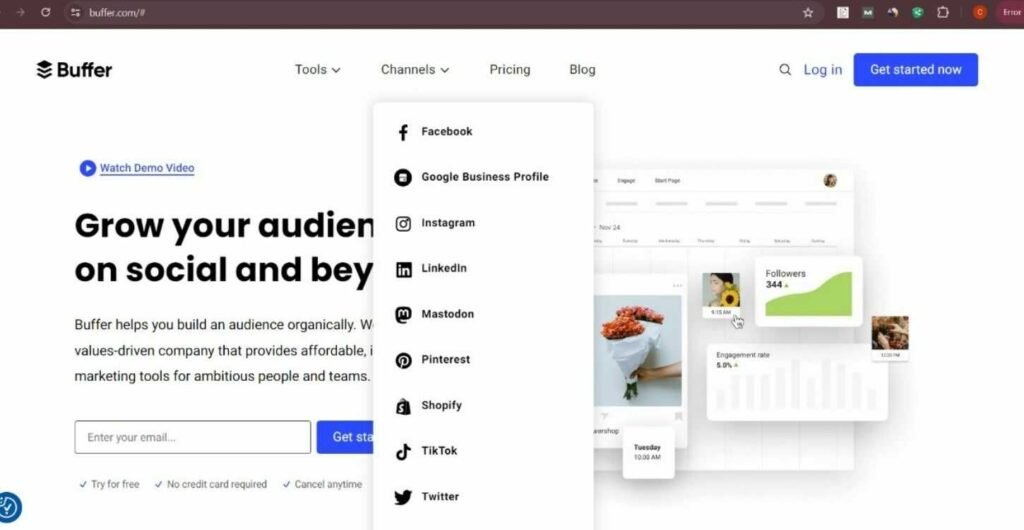
However, Sprout Social has a slight advantage over Buffer because of the fact that it has integrations for Google My Business and Youtube.
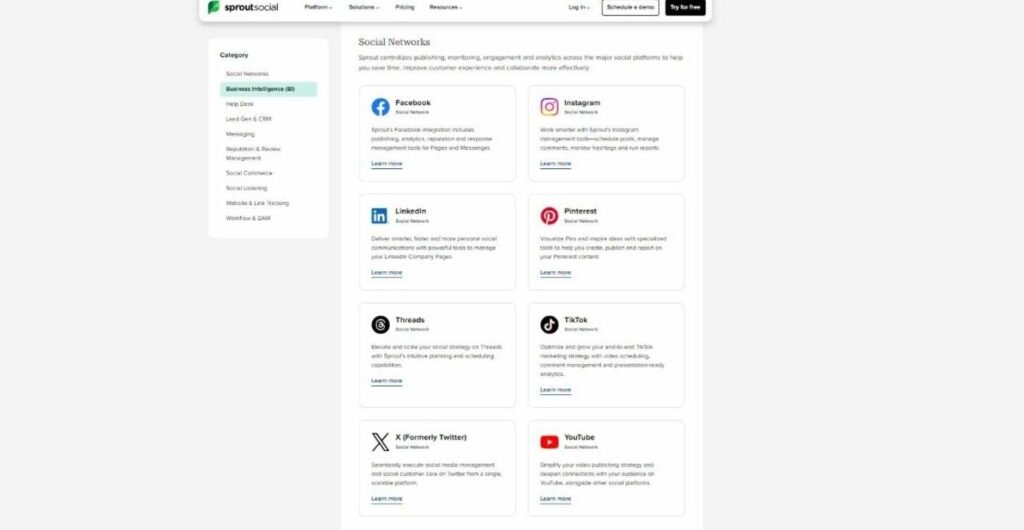
So if your business relies a lot on Google reviews or YouTube, then this difference between Buffer and Sprout Social is going to be relevant for you. Otherwise, not so much.
Conversation management
When comparing Buffer vs Sprout Social, both platforms allow you to see and reply to comments and direct messages.
What’s unique about Buffer in this regard is its ability to use AI to identify comments that are customer complaints, or those related to sales. So you can prioritize them.
Similarly, what’s remarkable about Sprout Social is that it has a more robust Smart Inbox feature that brings all your social media conversations in one place. You have several filters to categorize these messages, and you can also export them.
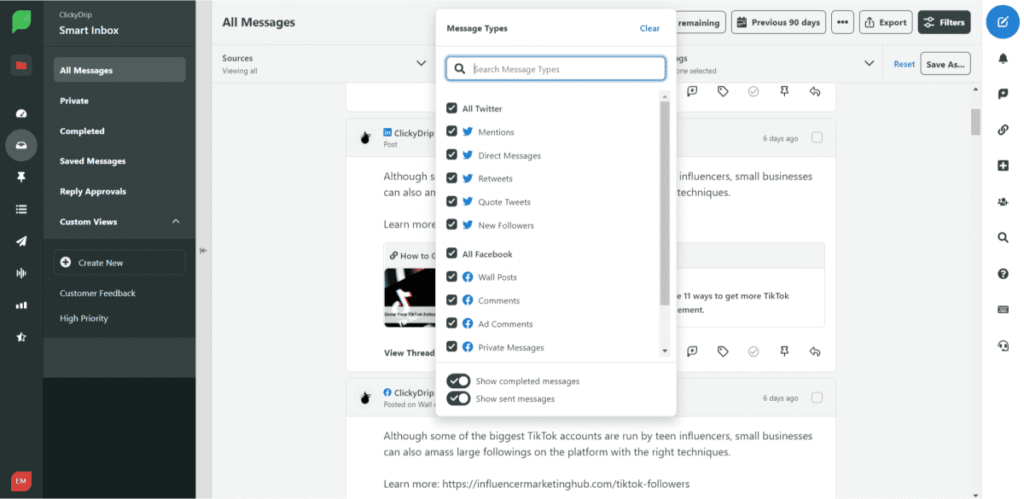
Team collaboration
In a Buffer vs Sprout Social comparison, it’s clear that both platforms offer robust team collaboration features, but they have their distinct approaches.
Both platforms allow teams to manage multiple social media accounts from a single dashboard, streamlining coordination.
They also provide content approval workflows, ensuring posts are reviewed and approved by team members before going live, maintaining quality and consistency.
Additionally, both platforms let you assign tasks to team members, facilitating effective work distribution and tracking responsibilities.
However, Sprout Social provides more detailed user roles and permissions compared to Buffer, offering finer control over what each team member can do.
In terms of internal communication, Sprout Social has built-in features for leaving notes and comments on posts, allowing team members to discuss content directly within the platform.
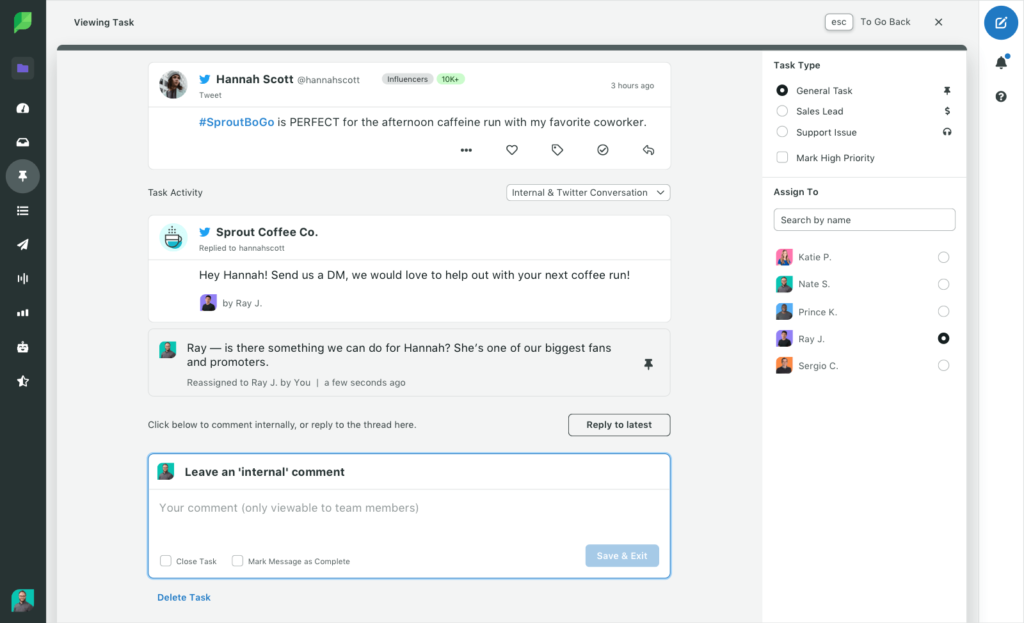
Buffer, while efficient, is more streamlined and might require the use of external communication tools for team discussions.
Integrations
Both Buffer and Sprout Social offer a range of integrations that enhance their functionality and help streamline your workflow.
Buffer is all about simplicity and efficiency, and its integrations reflect that. Buffer supports integrations with tools like Canva for creating and scheduling eye-catching visuals directly within Buffer.
For content curation, Buffer integrates with Pocket and Feedly, allowing you to easily discover and share relevant content.
Additionally, Buffer supports Zapier, which means you can connect it with thousands of other apps to automate tasks and workflows.
For example, you can set up a Zap to automatically notify your social media followers about new blog posts.
If you use WordPress for your blog, Buffer has a handy plugin that lets you schedule posts directly from your WordPress dashboard.
Sprout Social offers a more extensive range of integrations, reflecting its focus on providing a comprehensive social media management solution.
It offers robust integration with tools like Google Analytics and Salesforce, providing deeper insights and helping you tie social media efforts to business results.
For content creation, Sprout Social integrates with tools like Canva and Bit.ly, making it easy to create and track your content.
The platform also supports integrations with Zendesk and HubSpot, enhancing customer support and marketing automation capabilities.
Additionally, Sprout Social offers powerful social listening integrations with tools like Brandwatch, helping you monitor and analyze brand mentions and industry trends.
Pros of Buffer over Sprout Social
Buffer’s focused approach can meet your social media needs efficiently and effectively. Here are the advantages Buffer has that Sprout Social doesn’t.
Landing pages
Buffer’s Start Page feature is a handy tool for anyone looking to consolidate their online presence. It allows you to create a simple, customizable landing page where you can share all your important links in one place.
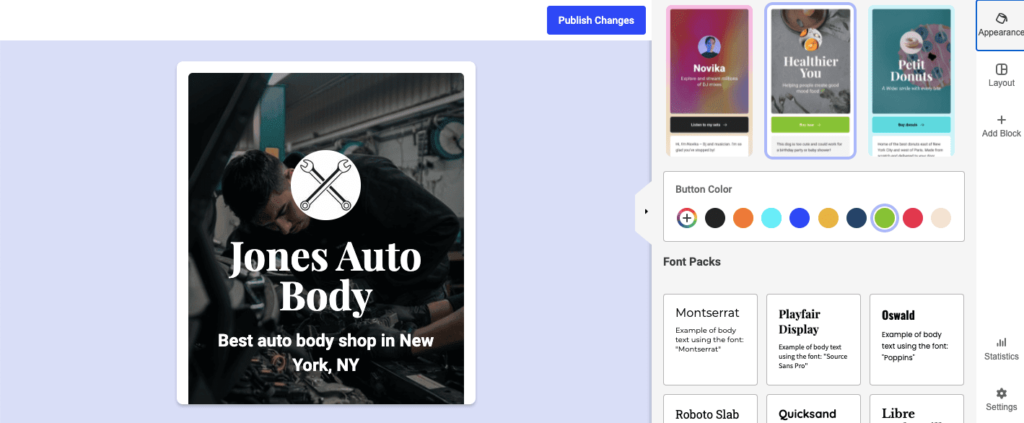
Whether you’re promoting your latest blog posts, social media profiles, or any other content, Start Page makes it easy for your audience to find everything they need.
It’s particularly useful for influencers, small business owners, and content creators who want a quick and efficient way to direct followers to multiple platforms.
Simplicity and ease of use
When examining Buffer vs Sprout Social, I found that Buffer’s simplicity is its biggest strength. You can set up your account and start scheduling posts in just a few minutes, even if you’re a beginner.
Product names (Publish, Reply, Analyze) are self-explanatory. The dashboard makes it easy to navigate and find what you need. You can also easily switch from one tool to another.
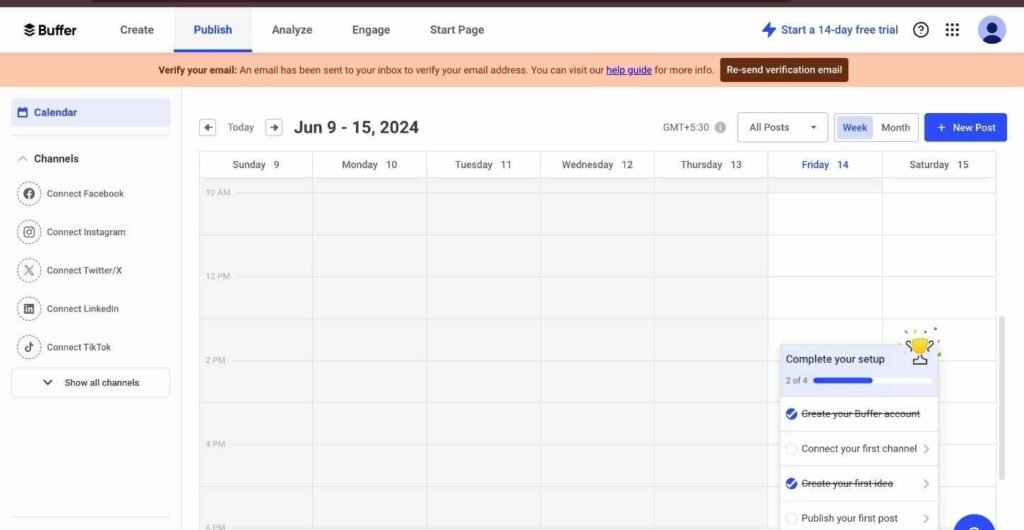
Sprout Social has many more features than Buffer. So it’s only natural that its interface couldn’t be as straightforward. So it will take you some time to learn and be comfortable with it.
Pros of Sprout Social over Buffer
Almost all the benefits of Sprout Social over Buffer can be attributed to the fact that it’s a more robust, comprehensive, and feature-rich platform.
Chatbots and automation tools
Sprout Social allows you to build chatbots for Facebook and Twitter. This is essential for large businesses that receive many direct messages on a regular basis.
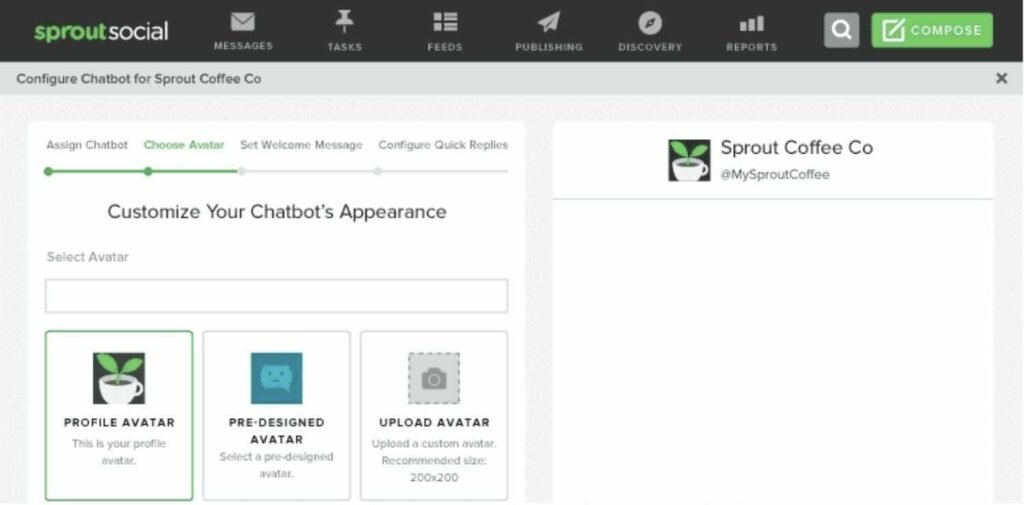
It lets you automate replies to common inquiries on social media, ensuring your audience gets timely information even when your team is offline.
The chatbot can handle FAQs, provide basic support, and guide users to the right resources, freeing up your team to focus on more complex issues.
Employee advocacy
This feature makes it easy for employees to post approved brand content on their own profiles, turning them into brand ambassadors.
It’s a win-win: employees get engaging content to share, and the company benefits from increased visibility and credibility. The platform even tracks the impact of these shares, so you can see how much extra engagement your team is driving.
Tasking and social CRM tools
Sprout Social’s CRM feature is good for managing your social media relationships. It allows you to track interactions with your audience across different platforms, providing a complete view of each customer’s journey.
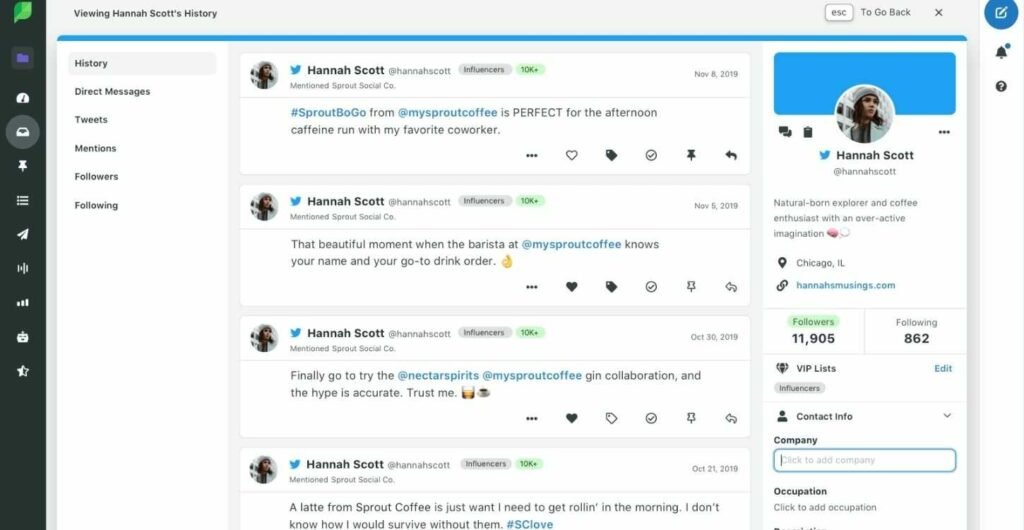
With this feature, you can store contact information, add notes, and see all past interactions, making it easier to personalize your communication. It lets you build stronger relationships and deliver more targeted customer service.
Advanced reporting and analytics
Looking at Buffer vs Sprout Social when it comes to reports, both Sprout Social and Buffer have reliable analytics. They provide ample data to examine the strengths and weaknesses of your social media strategy.
Buffer’s simple interface allows you to pick the channel you want details about, followed by providing you with an overview report.
Here, you can filter data by standalone posts, and view audience insights, along with the kinds of posts, posting times, and frequencies that work best.
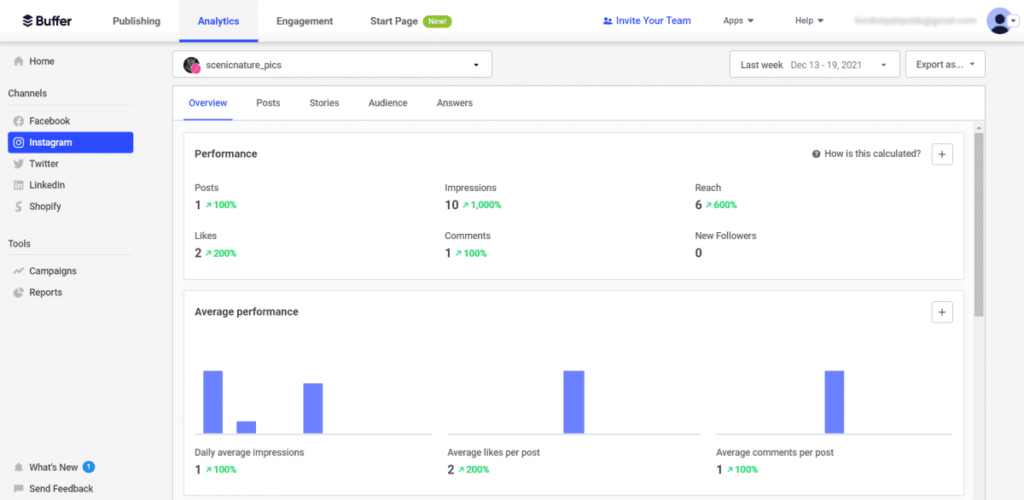
When comparing Buffer and Sprout Social, Sprout Social offers deeper insights than Buffer. Plus, you can also view performance reports of your social media advertising campaigns running on Facebook, LinkedIn, and Twitter.
Besides the type of data provided by Buffer, Sprout Social also shares information on your competitors, and about the performance of your social media team.
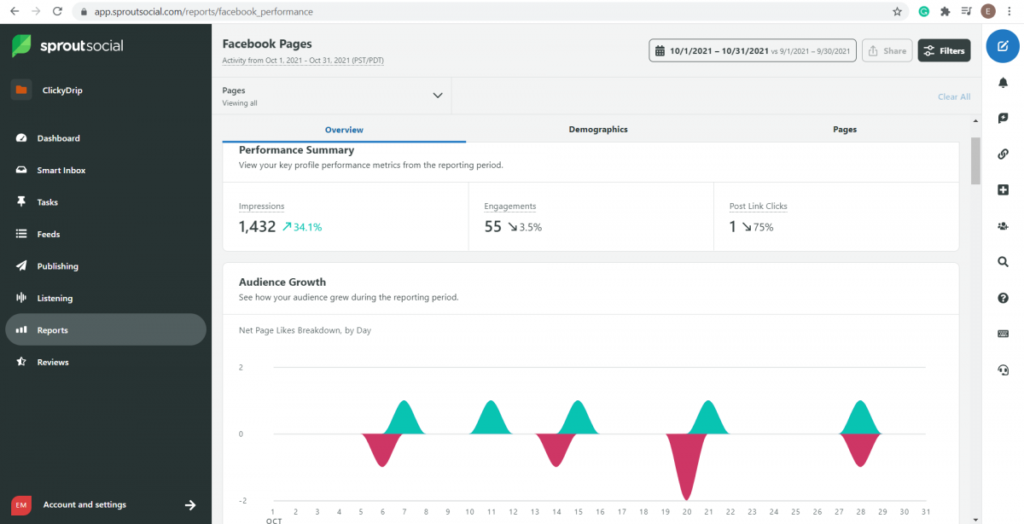
In a nutshell, Buffer analytics reporting is fine for a basic assessment of your own posts, but it doesn’t give you a broad view of what’s working for your target social channels.
Social listening
Sprout Social’s social listening feature gives you a way to keep your finger on the pulse of what’s happening in your industry. It lets you track keywords, hashtags, and brand mentions across social media platforms.
This means you can stay updated on trends, understand customer sentiment, and even spot potential PR issues before they escalate.
It’s good for engaging with your audience in real-time and gaining insights into what people are saying about your brand and competitors. By leveraging social listening, you can make more informed decisions and create content that resonates with your audience.
Review management
This is a highly noteworthy capability in Sprout Social. You can view and reply to comments left by customers on multiple platforms, such as Yelp, Google My Business, Glassdoor, TripAdvisor, and Facebook.
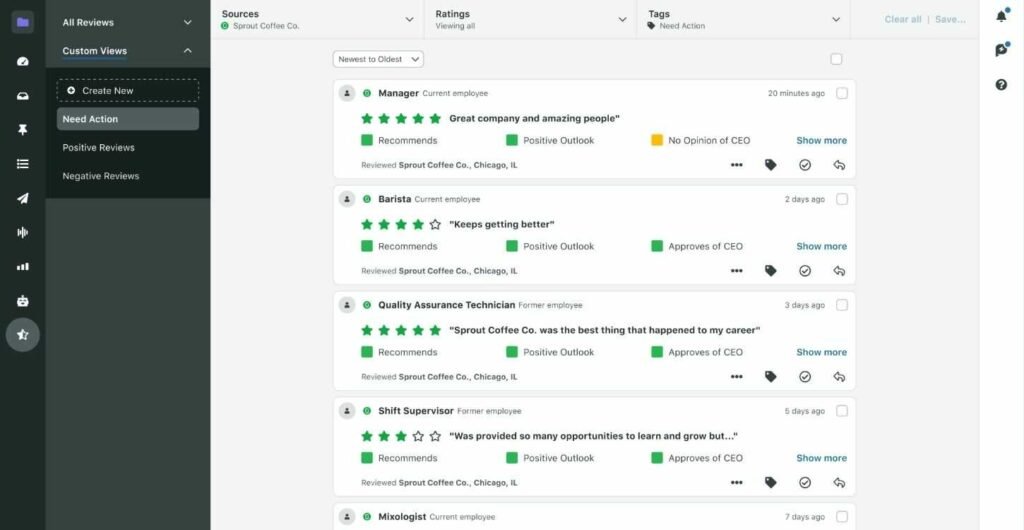
Considering all the advantages Sprout Social has over Buffer, it’s a better solution, especially for large enterprises.
Sprout Social vs Buffer pricing
When I compare Buffer and Sprout Social in terms of pricing, it becomes clear that both platforms serve different types of users and offer distinct value propositions based on their pricing structures and features.
Buffer provides a more straightforward and budget-friendly pricing model, making it accessible for individuals, small businesses, and startups. Buffer’s plans include:
Free Plan: Allows you to manage up to three social channels and schedule up to ten posts per channel.
Essentials Plan: At $6 per month per social channel, this plan supports unlimited scheduling, analytics, and engagement tools. It’s ideal for small teams or solo entrepreneurs who need more robust scheduling capabilities without breaking the bank.
Team Plan: Priced at $12 per month per social channel, it includes all Essentials features plus collaboration tools, user permissions, and more in-depth analytics.
Agency Plan: At $120 per month for ten social channels, this plan is designed for larger teams and agencies, providing all the Team features plus additional agency-specific tools like client management.
Buffer’s pricing is straightforward and scales according to the number of social channels you manage, making it easy to budget as your social media needs grow.
Sprout Social offers more comprehensive plans that cater to larger teams and businesses with extensive social media needs. The pricing is higher, reflecting the broader range of features:
Standard Plan: At $249 per user per month, this plan includes five social profiles, scheduling tools, social content calendar, review management, and reporting.
Professional Plan: For $399 per user per month, you get everything in the Standard plan plus competitive reports, incoming and outgoing message content tagging, custom workflows, and paid social reporting.
Advanced Plan: Priced at $499 per user per month, this plan includes all Professional features plus advanced features like digital asset and content library, chatbots with automation tools, and premium support.
Sprout Social’s pricing is higher but justifies the cost with its extensive features tailored for larger organizations requiring advanced social media management, in-depth analytics, and comprehensive customer engagement tools.
In a Buffer vs Sprout Social comparison, Buffer is the more cost-effective option, ideal for individuals and smaller teams needing basic to intermediate social media management tools. Its straightforward pricing and scalability make it attractive for growing businesses.
Sprout Social, while more expensive, offers a wealth of features designed for larger teams and businesses that need advanced analytics, extensive reporting, and robust customer relationship management.
Buffer vs Sprout Social: Over to you
Choosing the right social media management tool boils down to whether you need a large or a basic feature set, along with the strength of your team.
For medium and large businesses, the obvious choice is Sprout Social. And if you’re a small business looking for a simple and affordable platform, Buffer is more suitable for you.
Did I miss anything in this Buffer vs Sprout Social comparison? Did you try these tools? Do you have any questions or comments? Share your thoughts below in the comments section.