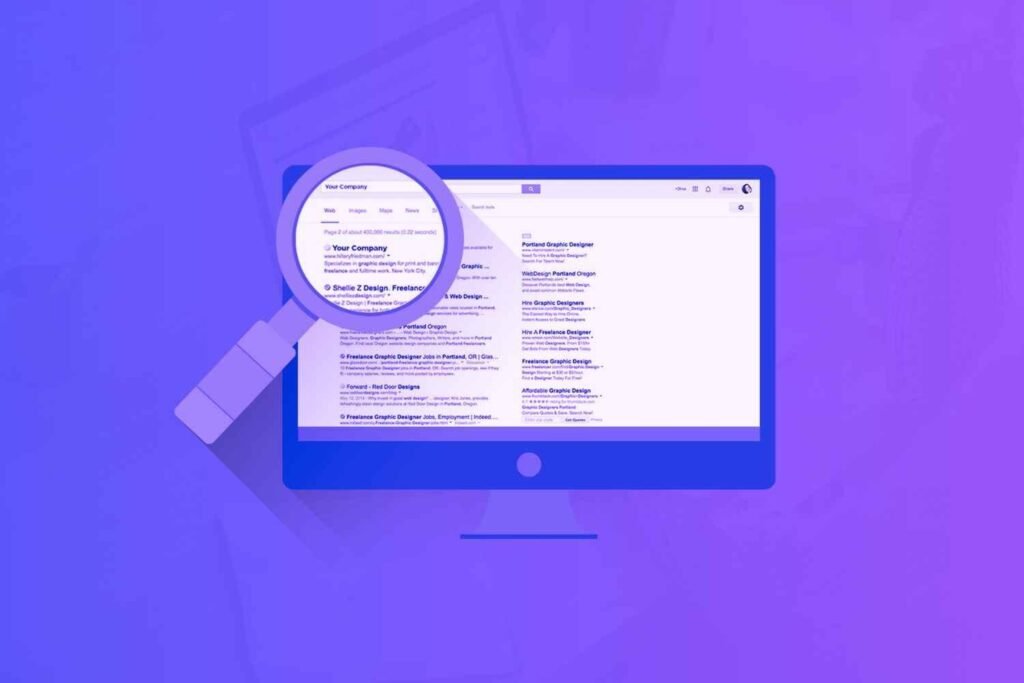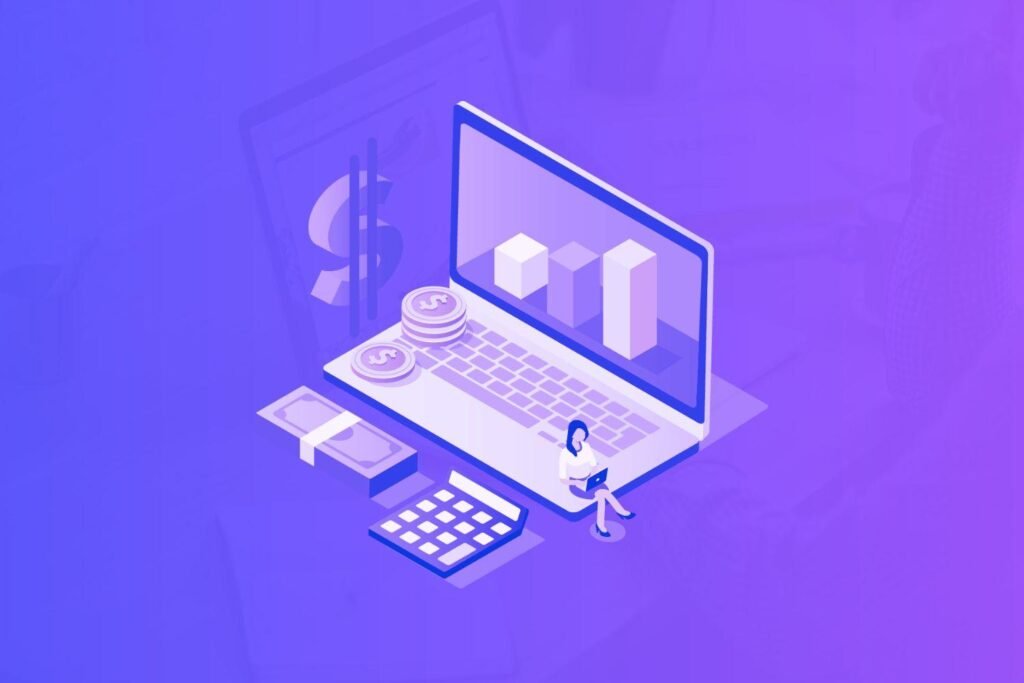Are you seeking to boost your content marketing plan with effective software? Or are you simply considering other options for the content marketing apps you currently use?
If that’s the case, then this article is definitely for you. Using a proper set of content marketing tools is the solution to effectively drive activities and achieve business objectives.
While selecting the most suitable content marketing software for your company can be difficult, don’t worry. I have done the work for you. In this article, I have listed the top content marketing solutions.
Disclaimer: If you buy any products through links on this site, I may earn a commission. But it doesn't make any difference to your cost, and it helps me keep this blog running. So you could always read my articles for free.
What are the top content marketing tools?
The most useful content marketing tools include Google Search Console, Hotjar, Google Analytics, Canva, Grammarly, SimilarWeb, BuzzSumo, and more. Now, let’s discuss these apps without any more delay.
Google Search Console
A free web app by Google for administering and evaluating SEO progress.
Google Search Console (GSC) is a free content marketing app provided by Google to assist website administrators in understanding the effectiveness of their web pages in Google. Besides, GSC is also helpful for:
- Optimizing how a website appears in search results
- Resolving responsiveness and SEO problems
- Uploading XML sitemaps
- Discovering high-level details on backlinks for pages
You should become acquainted with GSC if organic search visibility is crucial to your content marketing plan.
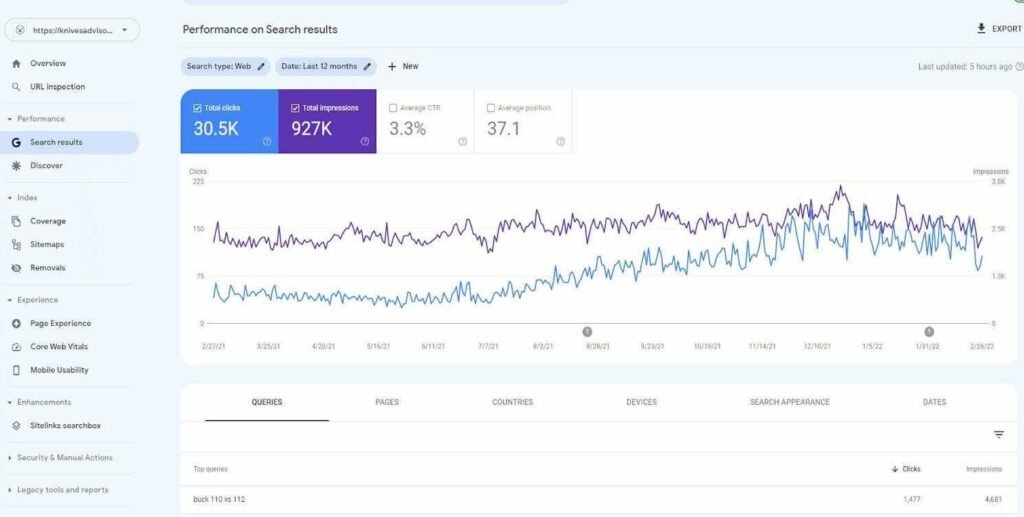
GSC is an effective solution for improving content. You can find out the keywords visitors used to locate pages of your website.
Also, you can learn about secondary search terms you haven’t yet targeted. You can utilize them to receive additional significant organic visitors. On top of that, GSC is a solution you can use at no cost.
Google Analytics
A free web app by Google for evaluating your user activity and online traffic.
If you’ve ever managed or owned a website, it’s likely that you at least know about Google Analytics.
This content marketing software provides you with a variety of information regarding the user behavior on your website. You will get information like user origin, site traffic, and other details such as – demographic, geographical, device type, etc. It also aids in tracking users’ activity on the website.
Google Analytics is helpful for evaluating the effectiveness of your content. The section you need to frequently observe is Behavior > Site Content > Landing Pages.
There you can analyze the effectiveness of content for each page used by visitors to reach your website, by checking the following:
- Rate of conversion and total conversions
- Time spent on pages,
- Page count per session,
- Bounce rate
- Comparison between the new and returning users, etc.
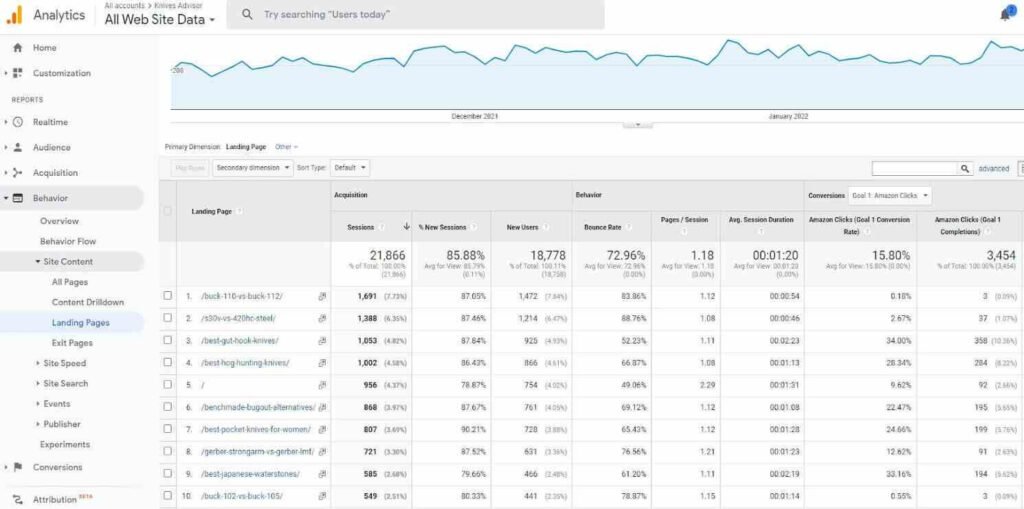
You can assess that information to take measures for content improvement. For instance, if the rate of conversion is poor on a commercial page, you can initiate CRO activities to optimize your commercial page. Google Analytics is a web app that you can use fully without any cost.
Wordable
A web app that can easily transform Google Docs to blog articles.
Do you collaborate with many content creators who submit content in Google Docs? Then you will definitely enjoy using Wordable. It significantly accelerates the process of moving content to the content management system you use by linking your Google Drive and transferring your content. This makes it one of the best content marketing tools.
Wordable presently integrates with Hubspot, WordPress, and Medium. Wordable’s additional WordPress export options are fantastic. There are several features to help you accomplish the below tasks in just one tap:
- Enable nofollow on outbound links
- Make links load on a new window
- Compress heavy photos
- Choose the writer
- Set publication mode
- Select appropriate categorization
Wordable can cut your efforts significantly, regardless of how frequently you transfer from Google Docs every month.
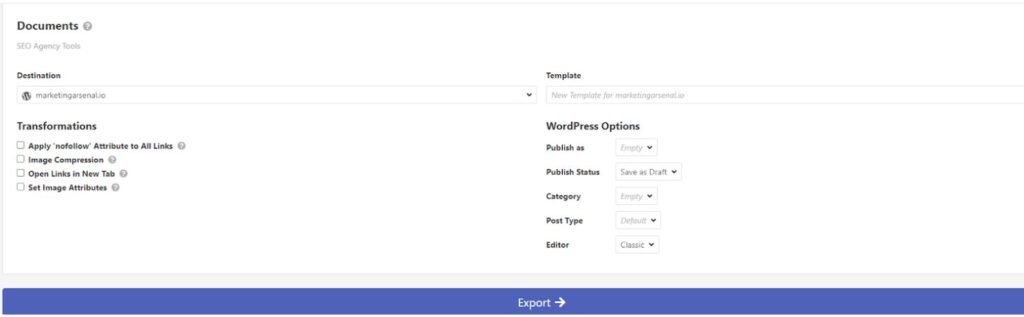
Wordable offers a free trial of five article exports. Paid plans start from $49/month for one user, three sites, and 50 article exports.
Hotjar
A web app for analyzing user activity on web pages.
Hotjar is acknowledged for its user activity monitoring and heatmap capabilities. It allows you to collect information about how visitors browse your site.
Heatmaps generally provide a graphical representation of where visitors are navigating and interacting. Besides, GDPR-compliant user activity tracings let you observe precisely what your visitors are watching.
On top of that, Hotjar also offers other apps for analyzing visitor activity. One such app is for surveying visitors, which is helpful for content marketing. There you can communicate with visitors to see if they are happy with the content provided for their needs.
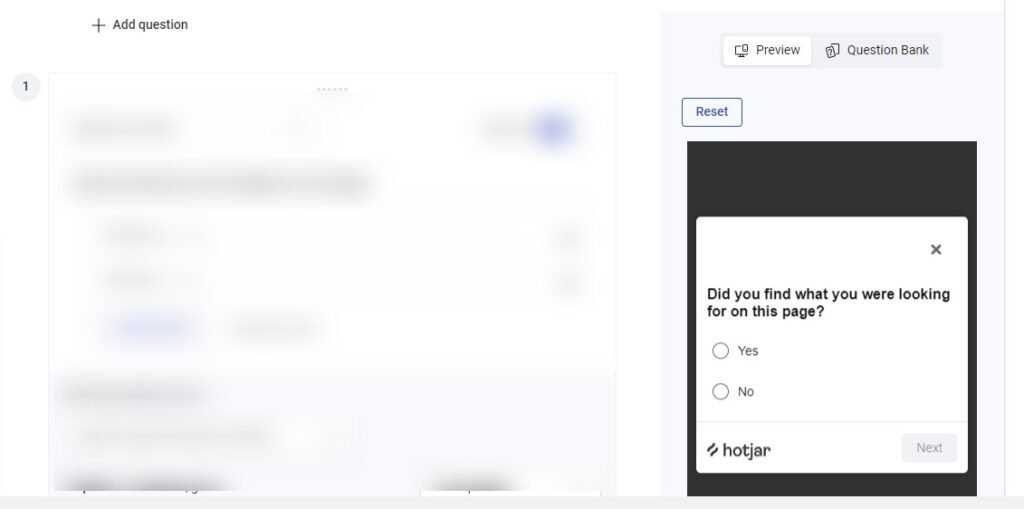
I recommend Hotjar’s heatmaps to assess the effectiveness of content. When you’re trying to boost the conversion rate of a piece of content, understanding how users engage with your CTAs is crucial.
Heatmaps allow you to monitor how frequently visitors use different call-to-actions like sidebars, CTA blocks, and contextual anchors. This helps modify your plan.
You’ll be astonished to observe in multiple scenarios that some CTAs are rarely utilized or get neglected. Trends are not usually the same in business types, websites, and markets. A heatmap is the most effective approach to obtaining such information.
The substitute is to devise triggers in Google Tag Manager, but it is more difficult to configure and evaluate. Moreover, you don’t obtain a similar visual summary as you would get with a heatmap
Hotjar provides a free package with a daily limit of 35 sessions. Premium subscriptions begin from 31 USD every month with access to extra functions and increased user credits.
Zapier
A tool for process automation and integrating programs.
You can utilize Zapier to connect apps that don’t have a direct link. The possibilities are nearly limitless, but here are a handful that are pertinent to you as a content marketing professional. With Zapier, you can automate the following tasks –
- Sharing on social media whenever new content is uploaded
- Receive a Slack alert after somebody completes your Typeform research questionnaire
- Move an email address from your form maker to your email marketing software
- Receive notifications when someone cites your article or company on Reddit, etc.
If you have any recurring processes that need a renowned web app, this content marketing solution can do the automation.
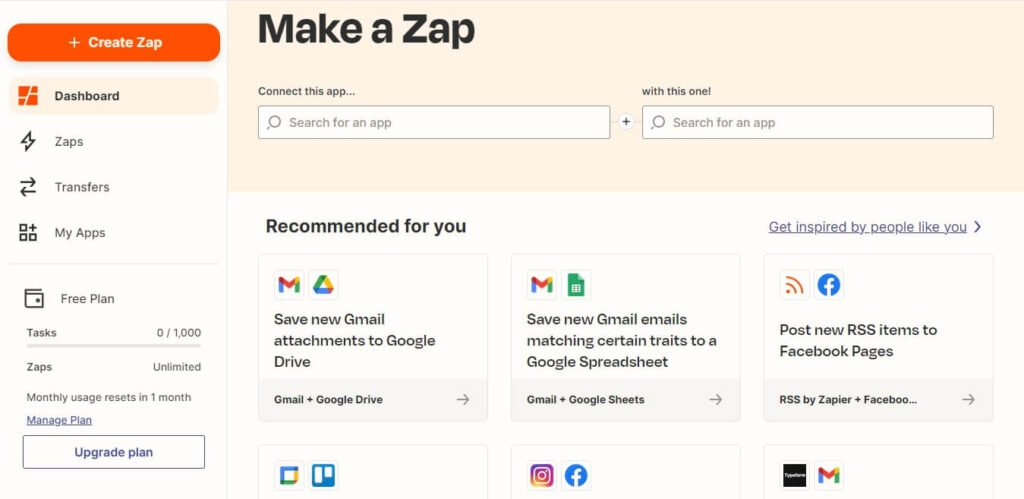
My preferred function of Zapier is its Multi-Step Zaps. It works just like its name. With this feature, you can execute numerous tasks automatically with just one trigger.
Zapier’s free plan lets users access a maximum of 100 tasks every month with certain restrictions. Premium packages offer additional functions and increase the monthly task limit. The premium subscription begins from 19.99 USD/month when invoiced yearly.
ClickUp
An all-inclusive project management software for assignments, files, content, and so on.
ClickUp has quickly expanded its functionalities in the past few years. It is now a viable substitute for a variety of software tools. It can handle several tasks like – content marketing activities, timelines, and processes in a single space.
Besides handling the whole content marketing process in bulk, ClickUp can also be utilized for:
- Defining objectives for your employees
- Producing and archiving documents
- Conversing within the group
- Documenting advancement
- Information collecting and assessing using forms
When used as a content marketing tool, ClickUp offers the greatest benefits in organizing your processes. As you scale, it becomes more challenging to maintain the required standard of content and make certain all the content follows the proper workflows.
You may utilize functions like task templates and to-do lists to help you get things done faster and bring more stability to your content processes. This may be used for every aspect of the process, such as research, authoring, proofreading, advertising, etc.
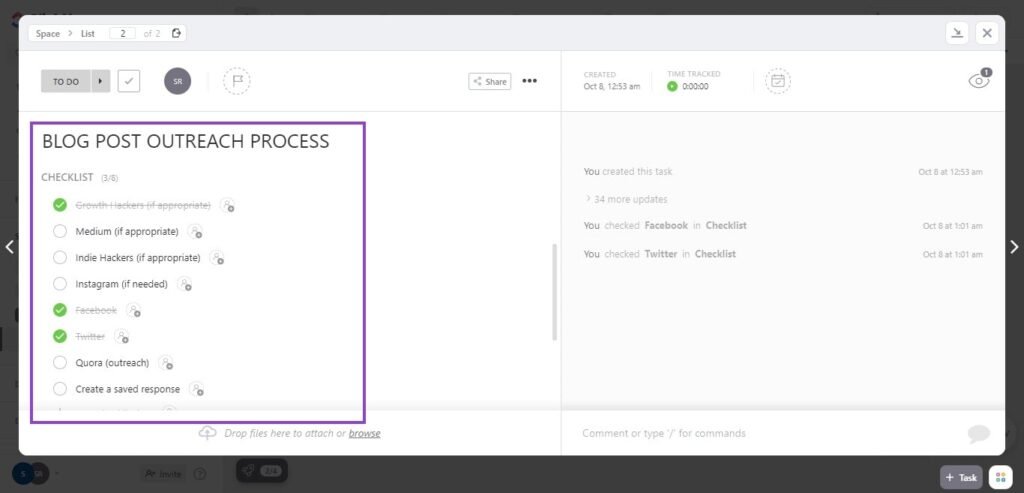
ClickUp provides a lifetime free package suitable for individual usage. But, for collaboration in a company, a premium subscription is necessary. Monthly premium packages begin at $5 per co-worker to be paid annually.
Canva
A photo editing platform where you can create visual content by yourself for demonstrations, sites, social networking platforms, and so on.
As you may be aware, image and video assets are becoming increasingly popular. This is the bright side. But the downside is that making graphical assets can be challenging.
You can hire a visual content specialist or teach yourself sophisticated graphic design software. But these aren’t the only options. Now you do have Canva.
Canva simplifies the task of producing image and video assets significantly. Canva is a simple editing app with a drag-and-drop feature that allows anyone to create designs without any expertise in designing visual content.
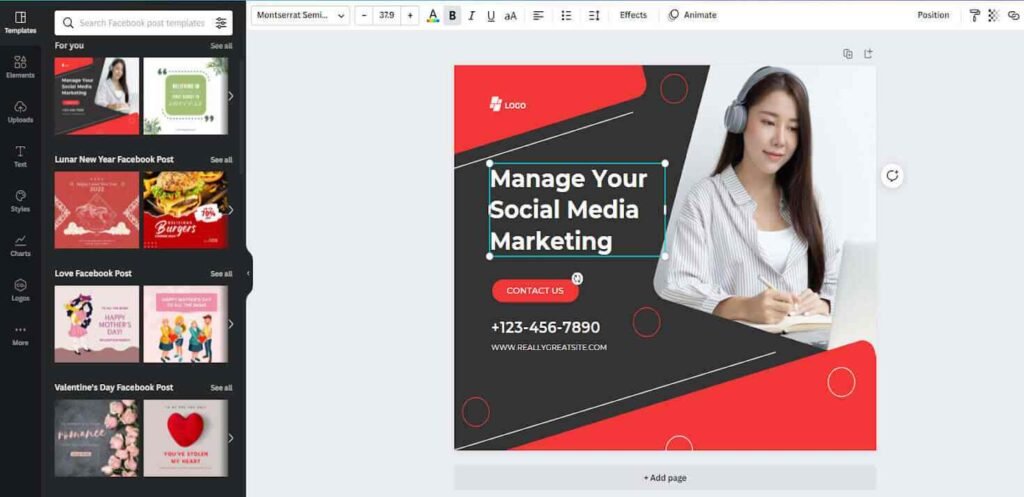
Canva is an excellent substitute for more complex editing tools like Illustrator and Photoshop. With it, even amateurs can produce high-quality visuals.
Canva lets you create photos for weblogs, preview images for audio recordings and video clips, social network visuals, and so on.
Canva offers many helpful features, but one of my preferred ones is its background-erasing tool. When I first began my marketing journey, removing a picture’s backdrop was difficult, and needed expertise in software like Photoshop.
But with Canva, it’s easy! Just one click, and the backdrop is gone. It’s stable, convenient, and doesn’t need any expertise in visual content development.
Besides, what sets Canva apart as a content marketing application is its vast collection of templates. You can easily change these templates, which come with nice colors, spacing, and fonts. This lets you craft a polished visual in no time.
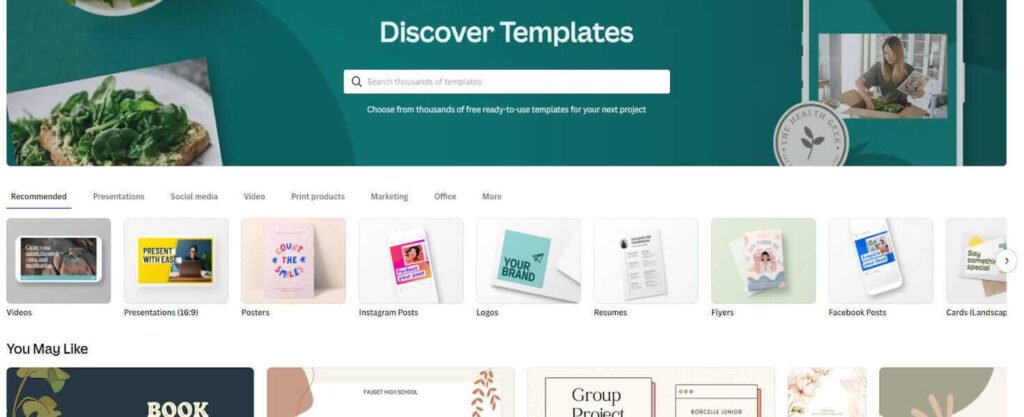
Out of all the internet-based photo editors I have tested, Canva stands out as one of the top choices. It mainly excels in producing pictures for social networking platforms.
Canva offers a lifetime free version that is sufficient for you to start creating visual content. Its premium packages begin with a yearly payment of $119.99 for a single user.
Grammarly
A program for producing flawless and engaging written materials.
Before sharing any type of written content, ensuring that it’s error-free is a must. Grammarly excels in detecting any mistakes in grammar, spelling, and punctuation.
This content marketing software is a great way to speed up your proofreading process before releasing your content to the world. This is a fantastic tool to quickly review the content before publishing it publicly.
Grammarly’s Chrome extension is superb! You can use Grammarly all over the internet without the trouble of copying and pasting. No need to spend time going back and forth between Grammarly’s interface and your work area.
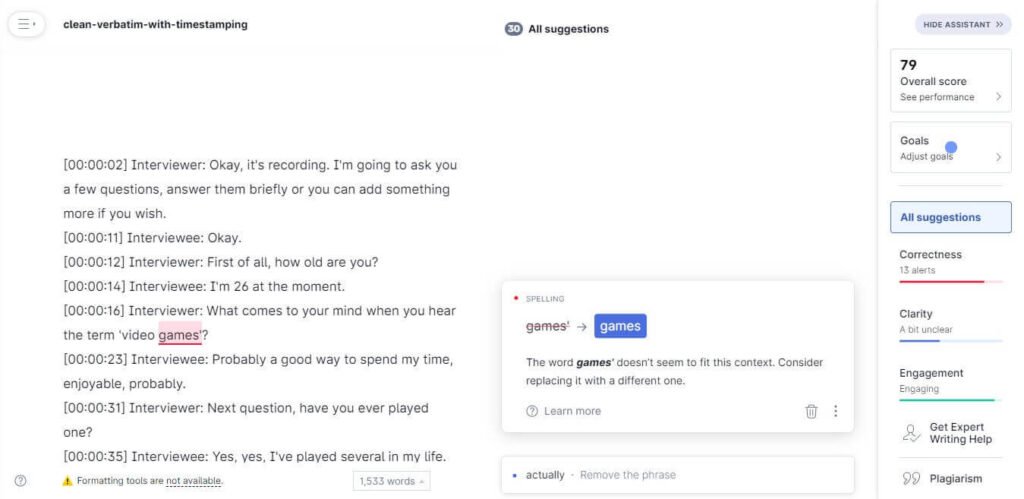
Plus, it also offers a remarkable tone identification function. It tells you if you sound the way you meant to, like casual or professional.
Grammarly may also be used to identify and eliminate ambiguity. Utilizing this may enhance your self-assuredness in your words.
Grammarly offers an excellent free package that fixes spelling, punctuation, and grammar. Paid subscription begins at 12 USD every month. It gives access to functions for checking fluency, plagiarism, neutral language, and so on.
Hemingway App
A content modification software for brevity and lucidity.
Apparently, pairing Hemingway and Grammarly as content marketing tools might appear unnecessary. Yet, Grammarly checks for correctness, whereas Hemingway excels at keeping content short. Combining them works well.
Similar to Grammarly, you may type your stuff right on the interface or transfer something you wrote elsewhere. It gives you quick pointers on:
- Readability score (with marked lines on hard-to-read sentences).
- Word and phrase choices.
- Utilization of passive vs. active voice.

If you’re targeting people worldwide (including those who don’t speak English as their first language), it’s essential to keep it simple. Using easy words can also greatly assist with lead generation. This free tool is a great option to assess your content.
Besides, Hemingway offers a seamless connection with WordPress and Medium. These features let you make your content live easily directly from Hemingway’s interface. But you can access these features in Hemingway’s paid edition, which is reasonably priced.
Most of what Hemingway can do is free. You don’t need to log in or download anything to access the website. The paid plan costs $19.99 and provides a desktop version with offline functioning and a few more functionalities.
Pexels
Great high-res stock images at no cost.
Whether you’re creating written, visual, or video content, you’re going to need attractive images. And how do you get them without breaking the bank? The answer is Pexels. Pexels offers a variety of top-notch stock photos absolutely free.
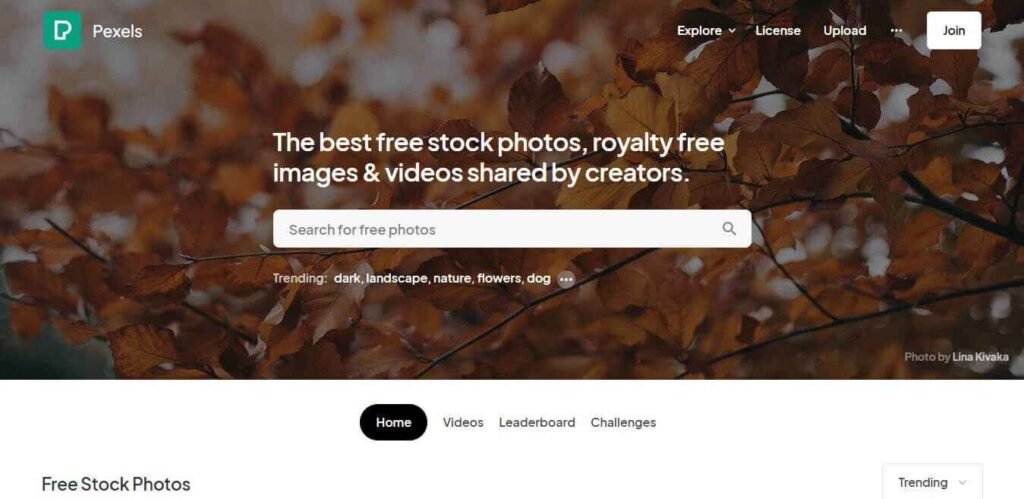
And guess what’s super neat? Their handy searching tool makes finding the right photos a breeze.
Another great feature is “Explore.” “Explore” is a carefully selected section of pictures grouped by topic. It’s an excellent method to stumble upon pictures that regular searches might miss.
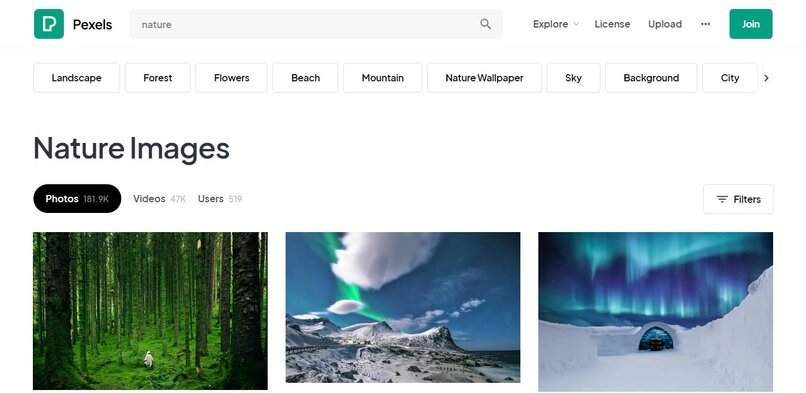
Imagine you just penned a blog post on the best spots in Thailand. Hop over to Pexel’s “Travel The World” collection for high-res shots of those dreamy white sand beaches and palm trees. For top-notch stock photos that won’t cost you a dime, Pexels should be your go-to resource.
QuestionDB
Identify and address your audience’s pressing queries.
Figuring out various ideas for content creation can be hard. QuestionDB is a content creation tool that makes it easier. Just type in a broad topic, and it’ll spit out a ton of questions related to the topic that people are seeing answers for.
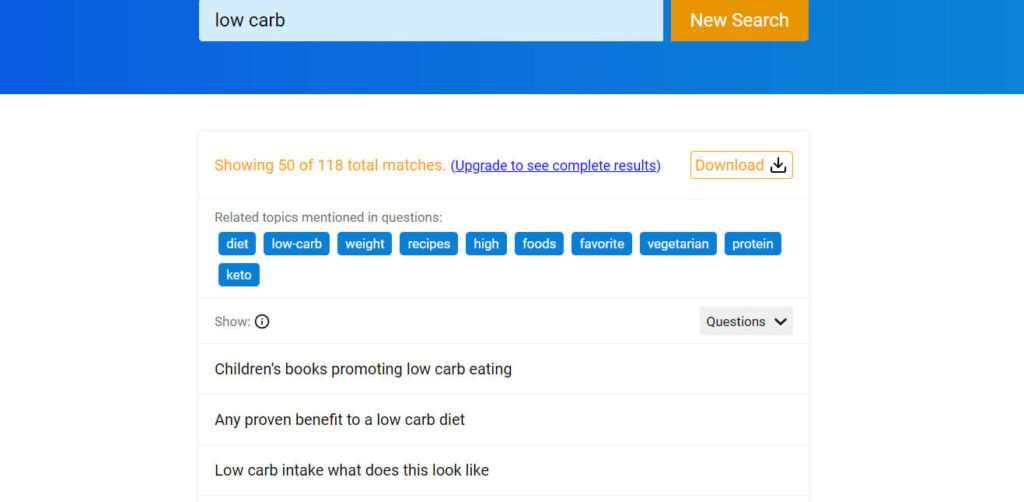
Now, the questions you get are sorted by popularity. And that’s useful. But you also have the option to do the sorting by topic instead. With this feature, you can get a high-level lay of the land.
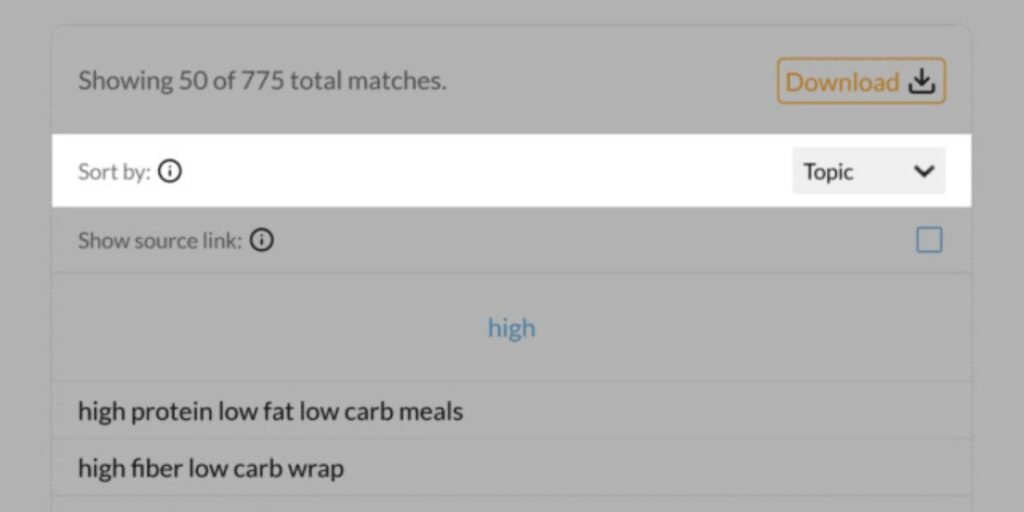
So no doubt, this website is one of my go-to resources when looking for more blog post or video topics. If your site focuses on question-based keywords, the $10 per month plan is totally worth it.
BuzzSumo
Next-level content marketing software for serious professionals.
Whether you want new high-performing topics or monitor your brand mentions, BuzzSumo lives up to its promise. It’s a complete content marketing software suite with plenty of useful capabilities.
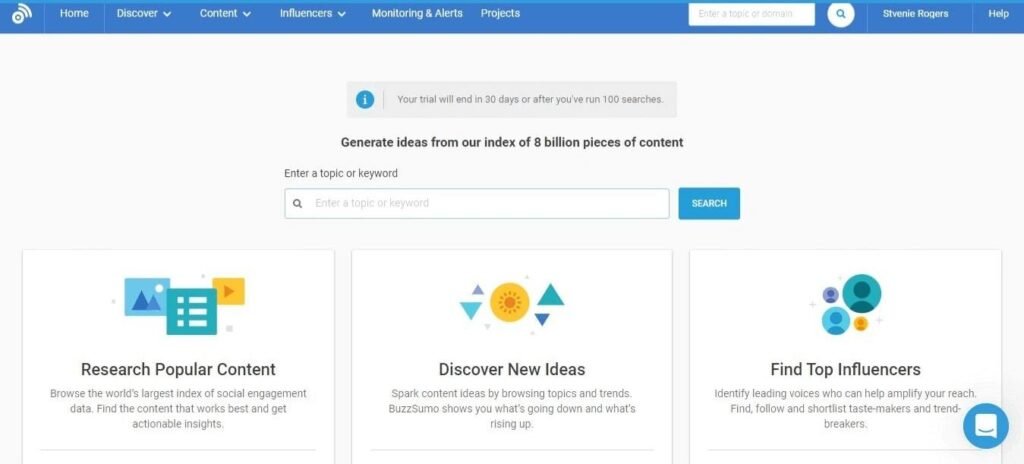
Take content research, for example. It helps me a great deal with content creation. Because it can help me find topics proven to drive engagement.
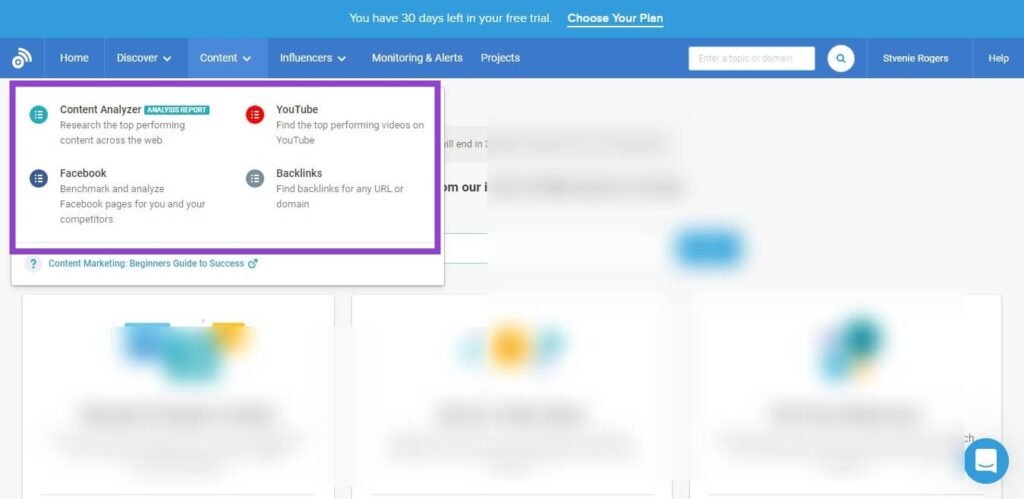
So if you’re investing big in your SEO and content marketing game, BuzzSumo is a tool you can’t afford to overlook.
Mixkit
A comprehensive collection of royalty-free video clips.
If you create a lot of video content, you’re sure to need some footage pieces to spice up your videos. And hiring a team for your videography needs can be expensive. Thankfully, Mixkit lets you access over 100 HD videos for your projects at no cost.
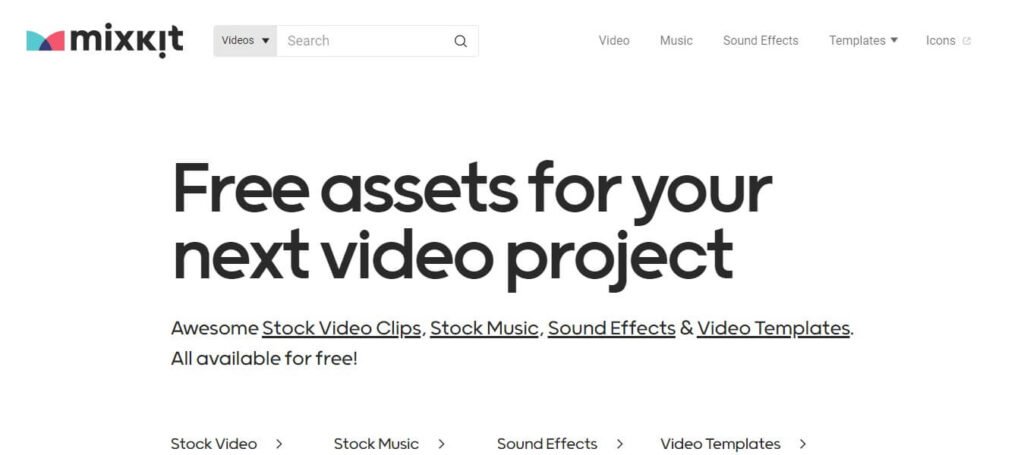
It also arranges all the clips available by category, making it easy for you to find what you need.
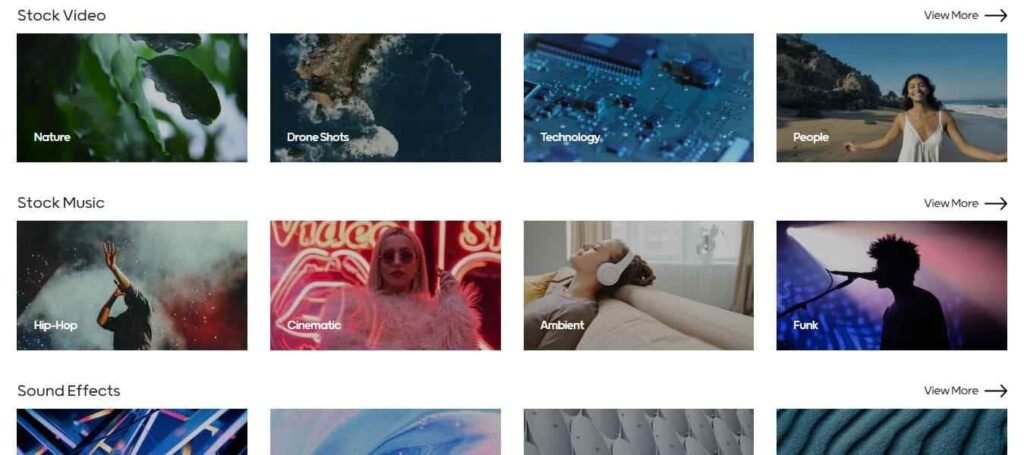
When I first came to know about this content marketing tool, I had my doubts. So many videos for free? Will they be any good? But gladly, I was wrong. The video footage available on the website is legit, high-quality material. So give it a try.
CoSchedule’s Headline Analyzer
Make your content headlines better
Having a click-worthy headline for each piece of content you create is crucial. Creating great headlines is both an art and a science.
The art aspect is on you. But the science aspect can be handled by a content marketing application. That’s where a headline analyzer comes in.
CoSchedule Headline Analyzer grades your headline based on a variety of factors (such as emotional appeal and length).
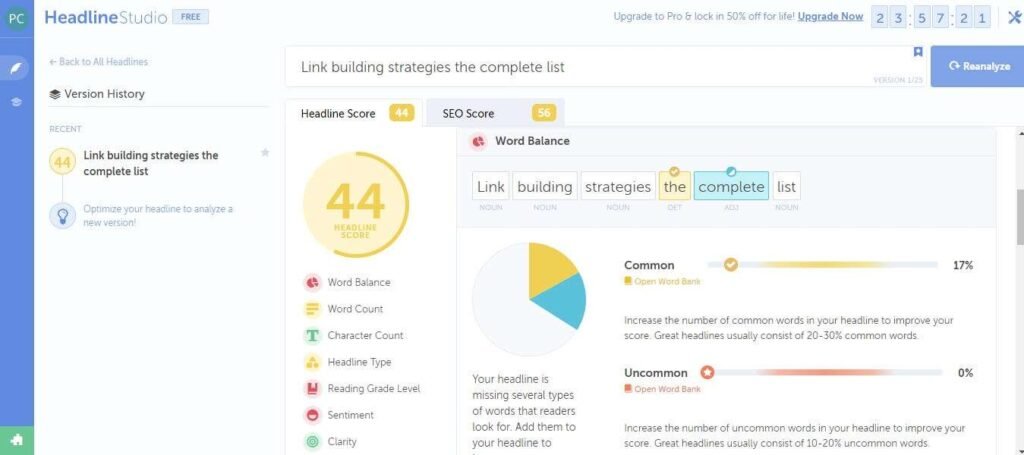
Not just that. You also get actionable suggestions on how to improve your headline.
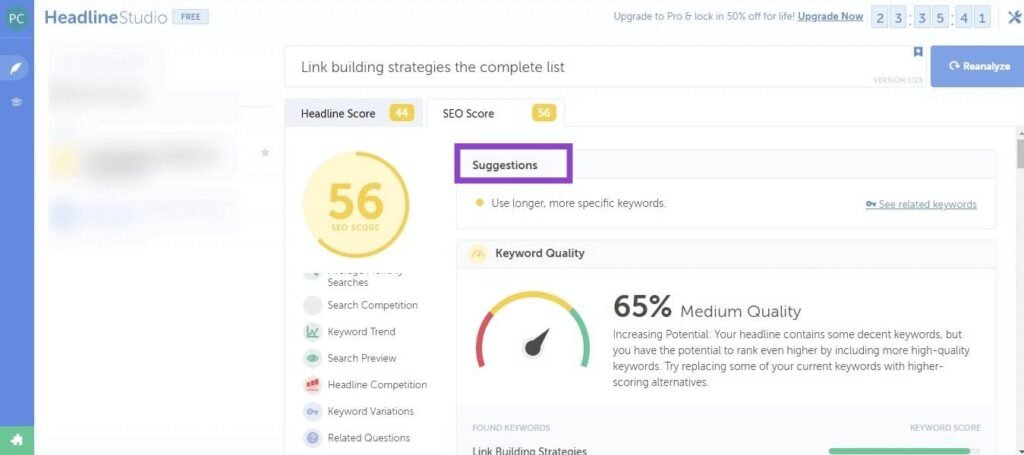
So the next time you’re ready to publish an article or video, give this tool a swirl and see what happens.
SimilarWeb
Get performance reporting data related to your competitors’ websites.
Would it help you to know how much traffic other businesses are getting in your niche? And how they are getting it? I bet it would. That’s why you should use one of the best content marketing software for this purpose.
SimilarWeb is a platform that provides you with information on your competitor’s popular pages, keywords that bring them the most traffic, and the different channels from which they get their traffic.
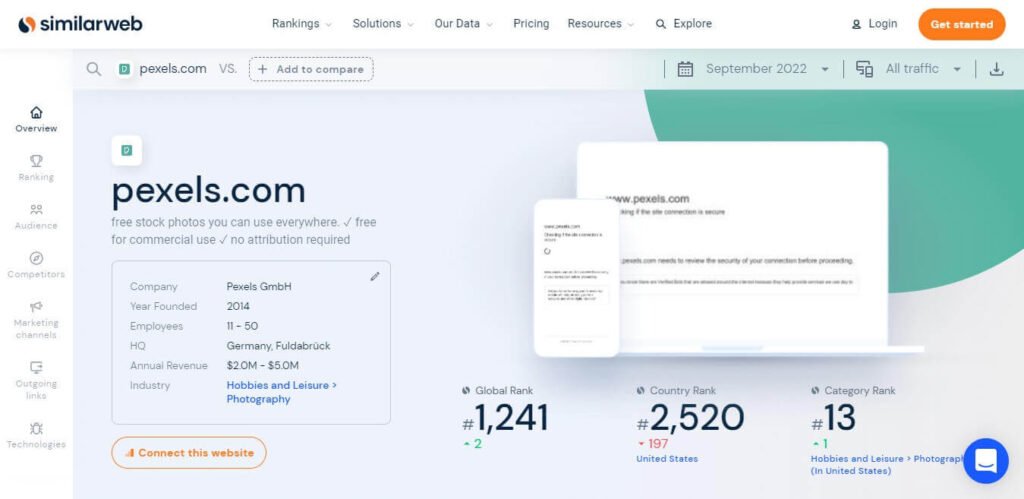
In fact, using its Referral data, you can view specific websites that are responsible for sending the most traffic to your competition.
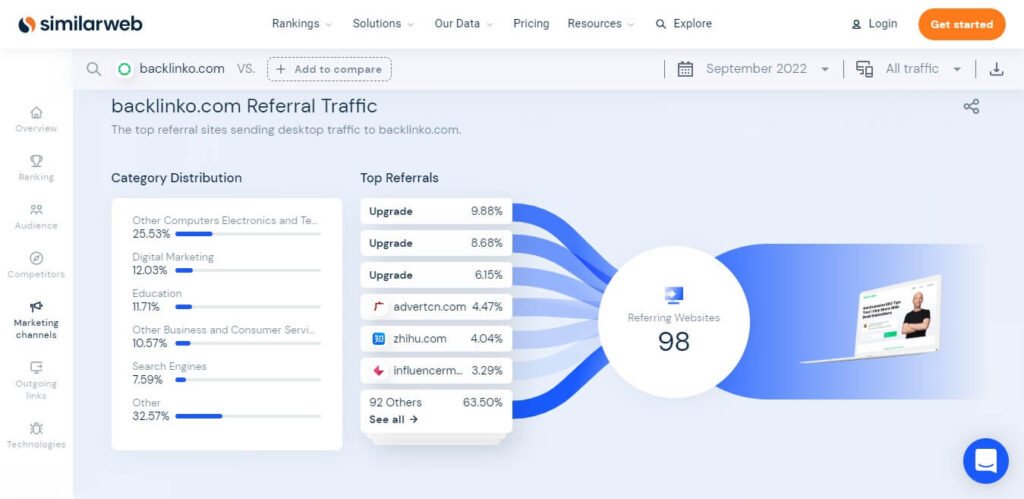
You can check limited data for a few websites at no cost. But then you’ll have to opt in for a paid plan. Pricing starts at $125/month.
Buffer
Schedule social media posts to be published at your chosen times.
Buffer is one of the most intuitive content marketing tools to post social media updates when your target audience is likely to see them. Just craft a social media update, choose the social media platform where you want to post it, and schedule it for a specific time.
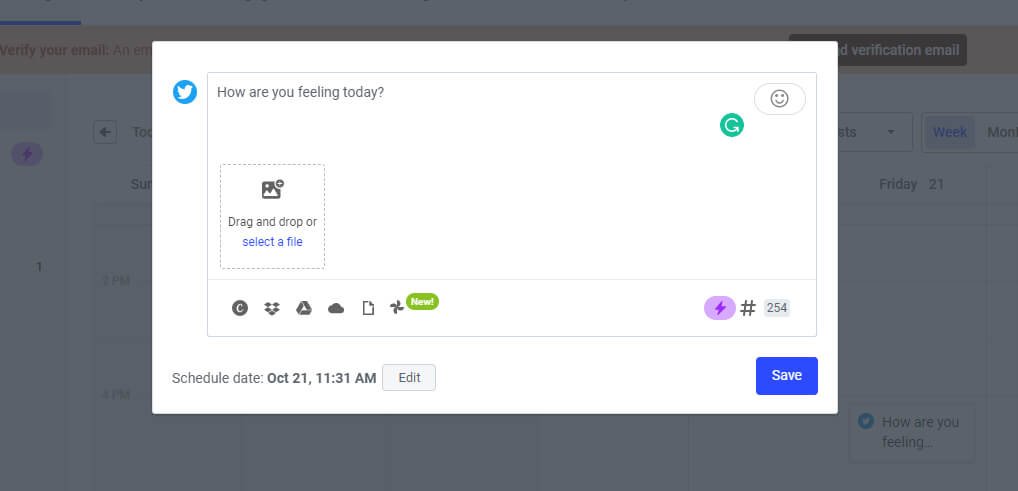
Buffer also provides analytics data to see which of your posts are garnering more views and engagement. Pricing starts at $15 per month.
Frequently asked questions about content marketing tools
Find answers to the most common questions regarding content marketing tools below:
What do content marketing tools do?
Content marketing tools help you save time on different tasks related to content marketing. Plus, they provide valuable data that you can use to improve the quality of your content and the effectiveness of your content promotion campaigns.
For example, they can generate new content topics, help your team collaborate, and get prospects to share your content.
Why do I need content marketing tools?
Research from Content Marketing Institute suggests that technical proficiency is a crucial aspect that separates successful content marketers from the rest. In fact, 29% of content marketers indicated an increase in their annual spending on technology. When used the right way, content marketing tools can help you succeed faster.
How to choose the best content marketing tools for you?
To pick the most suitable content marketing software for your business, you should consider the size of your team, your budget, and which areas of content marketing are you looking to optimize.
Why are content marketing tools important?
Content marketing tools help you automate tasks, improve the content, and reduce the burden on your team. They can benefit you in different stages of the content marketing process, from content planning and production to publishing and distribution.
Final thoughts on content marketing tools
With the content marketing tools I have outlined above, you can accomplish a lot. You can implement better marketing methods, foster industry connections, and grow your audience.
But keep in mind that just buying a tool is not enough. A tool can’t single-handedly handle and execute your content marketing. Tools are useful only when you have a clear picture of what you’re trying to accomplish and how.
If you have done the groundwork, then this list sums up the best options you have available to scale your content marketing efforts. So give them a try.
Did I miss anything? Did you try these tools? Do you have any questions or comments? Share your thoughts below in the comments section.