Grammarly is a popular writing assistant that’s supposed to help catch all those pesky typos and grammar mistakes.
Whether you’re a student, a professional, or just someone who wants to polish up their writing, Grammarly claims to have your back. But does it really live up to the hype?
In this review, I’ll dive into the features, the benefits and downsides, and my overall thoughts on whether Grammarly is worth it.
Disclaimer: If you buy any products through links on this site, I may earn a commission. But it doesn't make any difference to your cost, and it helps me keep this blog running. So you could always read my articles for free.
What is Grammarly?
Grammarly is a widely used writing assistant tool. It has evolved considerably over the years from a basic grammar checker into a complete writing toolkit. It also includes a plagiarism checker, writing enhancer, and AI-driven text generator.
It helps writers improve the flow and readability of their content, offering real-time suggestions on fixing mistakes and improving sentences.
You can use it in various forms, such as a desktop application, web app, or a plugin that integrates with other tools you use, like Gmail and Google Docs.
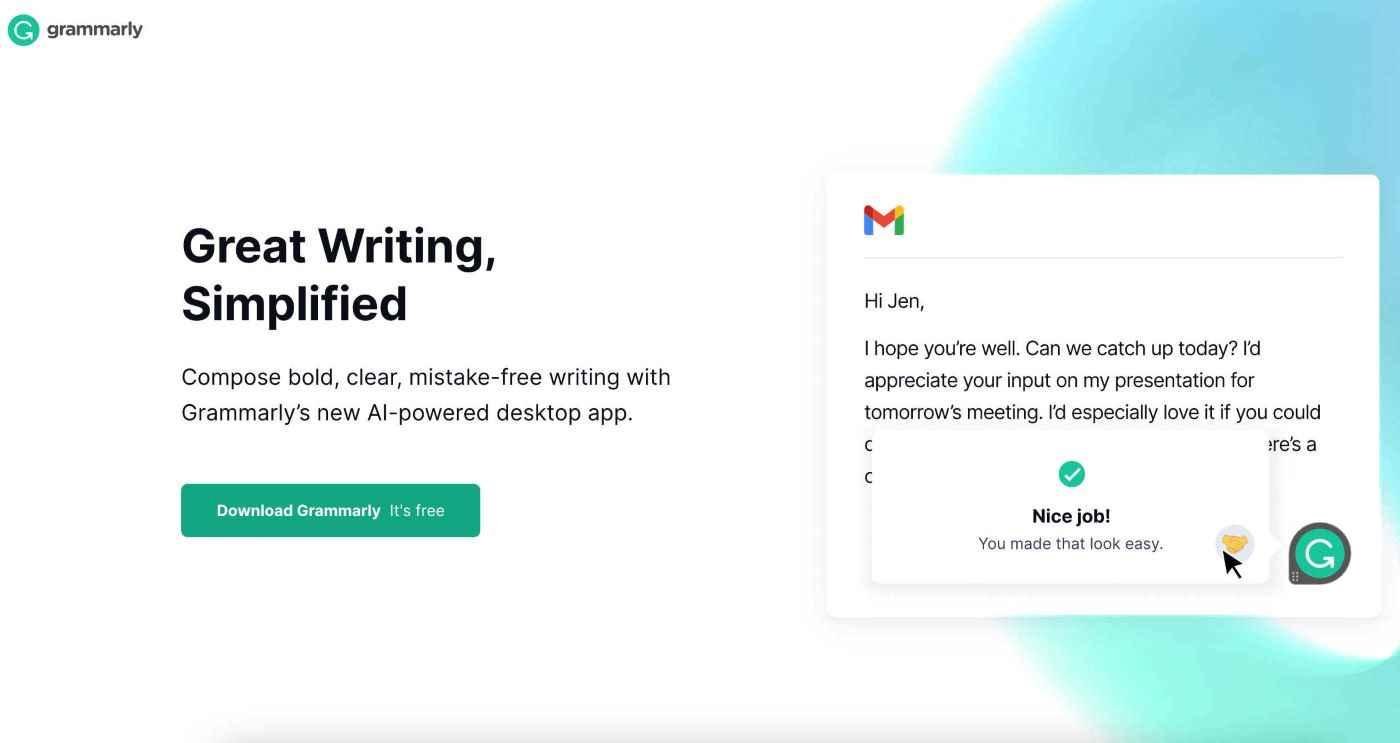
It scans your work with the help of artificial intelligence. And then offers suggestions in terms of spelling, grammar, tone, and readability.
It has the ability to recommend complete sentence rewrites and generate content from scratch. So if there’s any chance that writing makes a good part of your job description, Grammarly is something you should consider.
Grammarly review: key features
Grammarly is a comprehensive writing tool that offers many essential capabitlites to help people improve their writing.
Real-time grammar and spelling check
Grammarly offers real-time grammar and spelling checking, providing instant feedback to users to ensure that written communication is clear, polished, and free of errors.
This feature lets you identify and fix grammar, punctuation, and spelling mistakes as they write, making the editing process more efficient and effective.
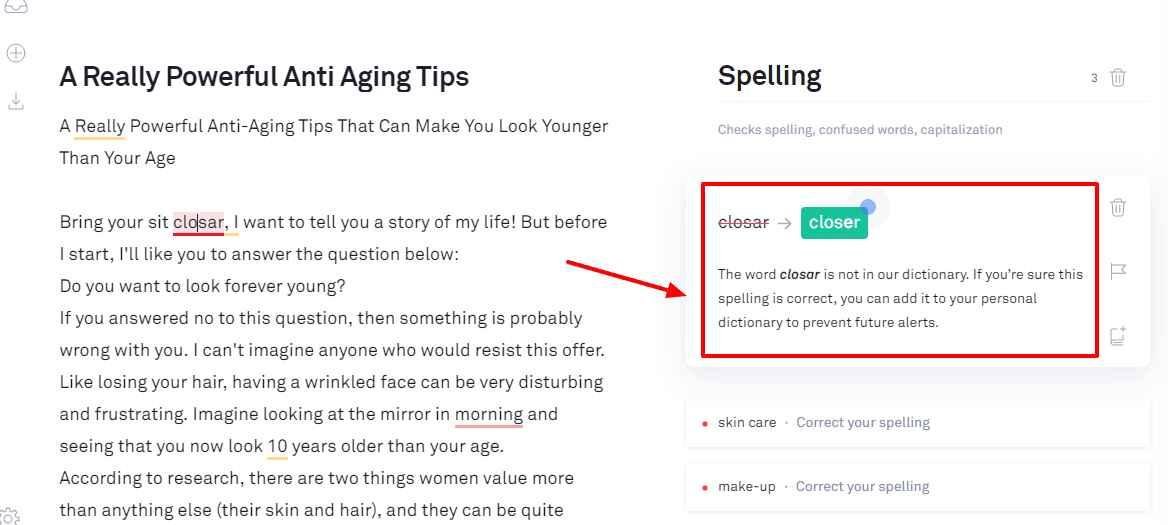
Style and clarity suggestions
Another key aspect of Grammarly review is its ability to provide suggestions for improving sentence structure and word choice, enhancing the overall clarity and coherence of the writing.
The platform can detect overused words, repetitive phrases, and passive voice, offering alternatives to improve the overall quality of the writing and maintain the reader’s interest.
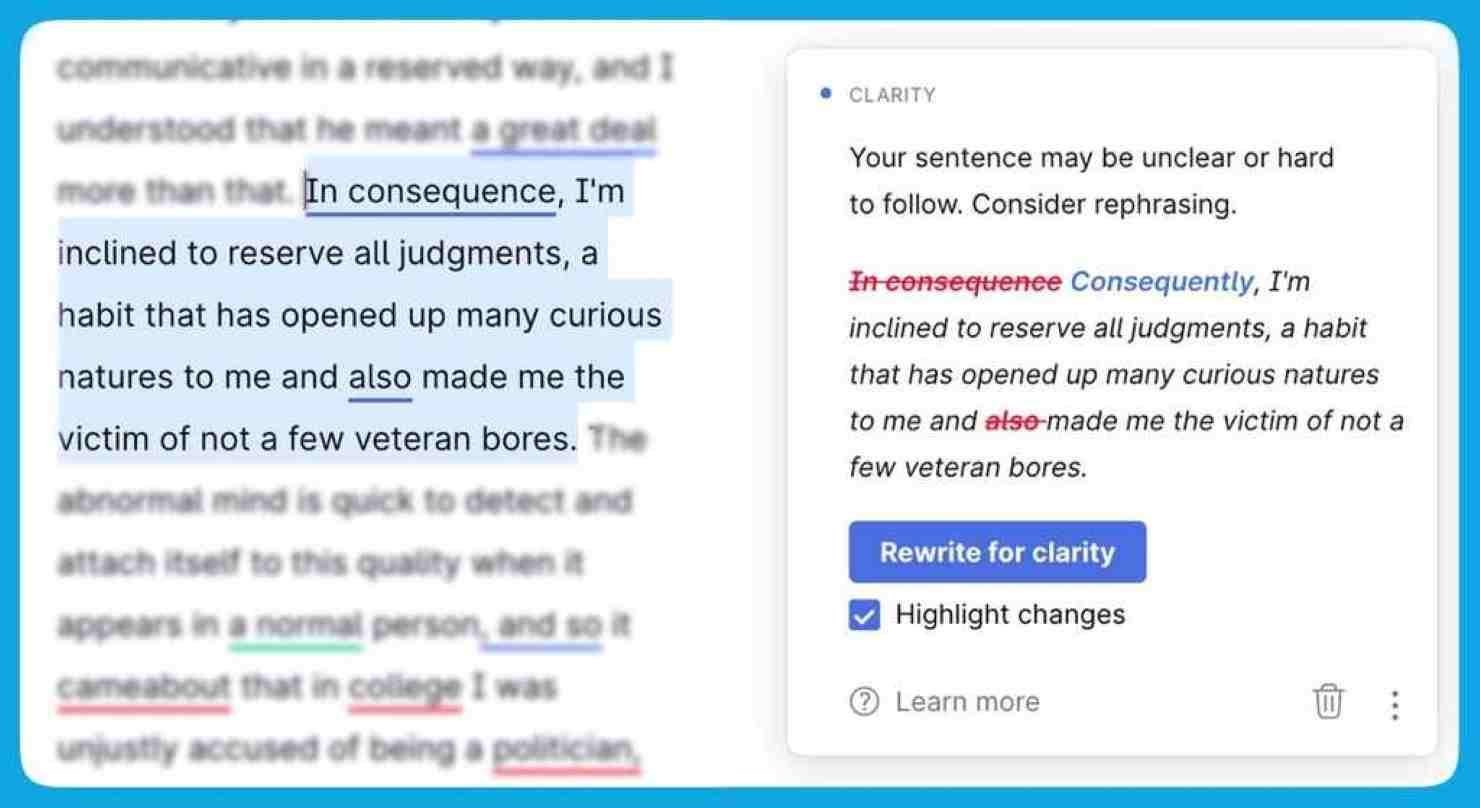
Tone detection and adjustment
Grammarly can analyze the tone of the writing, whether it’s formal, casual, optimistic, or urgent, and provide suggestions to ensure that the tone is suitable for your target audience and fits the goal of the communication.
This feature helps users to maintain a consistent tone throughout their writing and effectively convey their intended message.
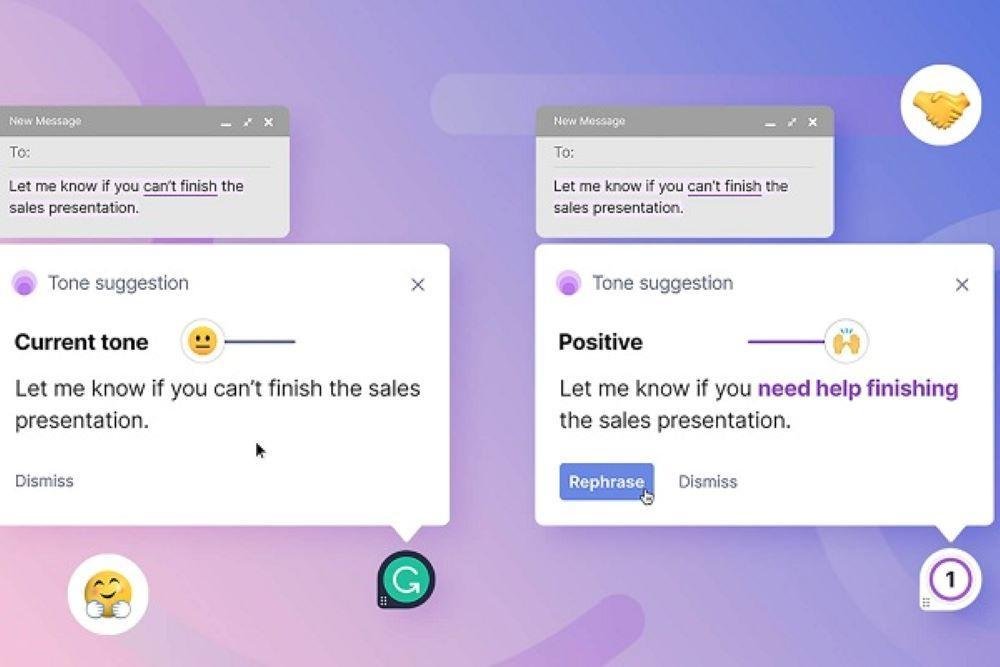
Seamless integration across platforms
Grammarly works well with several platforms and devices, seamlessly integrating into the writing process.
Whether users are composing emails, working on documents in Microsoft Word, or drafting social media posts, Grammarly can provide consistent support and feedback.
And it can do that across different writing platforms, ensuring that users can access valuable writing assistance wherever they write.
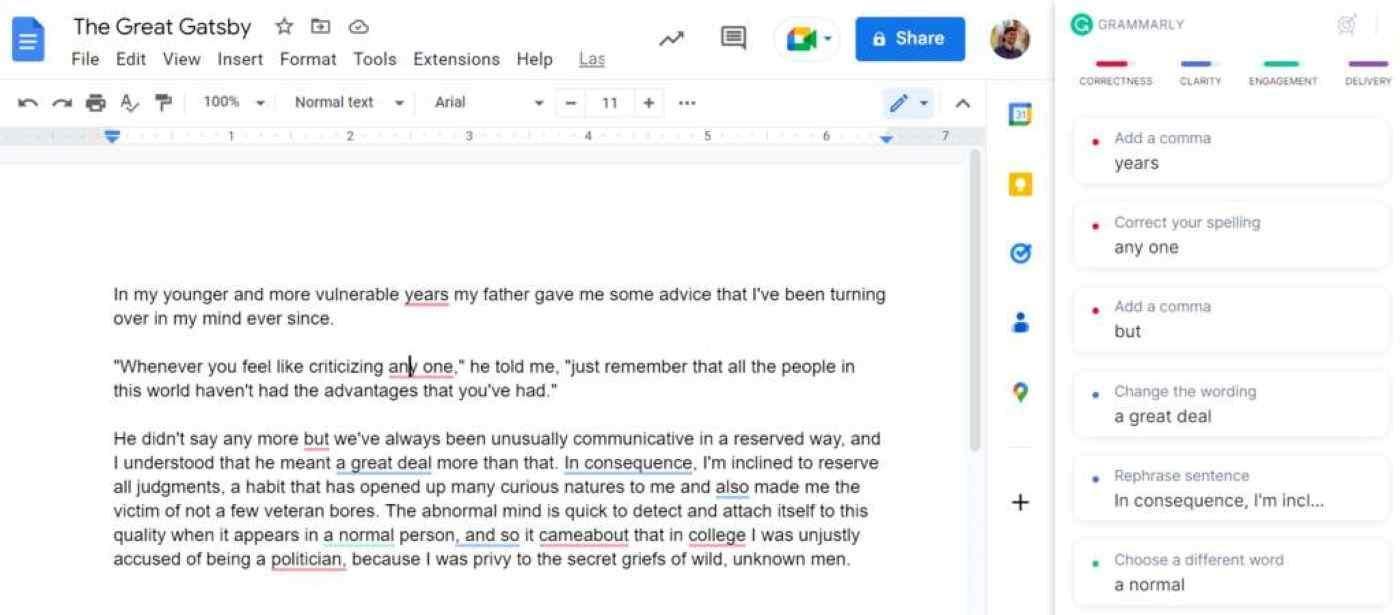
Vocabulary enhancement
Another important element of Grammarly review, the platform offers a powerful vocabulary enhancement feature that suggests vibrant and compelling synonyms for overused words.
This feature is highly valuable for users who want to add depth and sophistication to their vocabulary, making their writing more engaging and expressive.
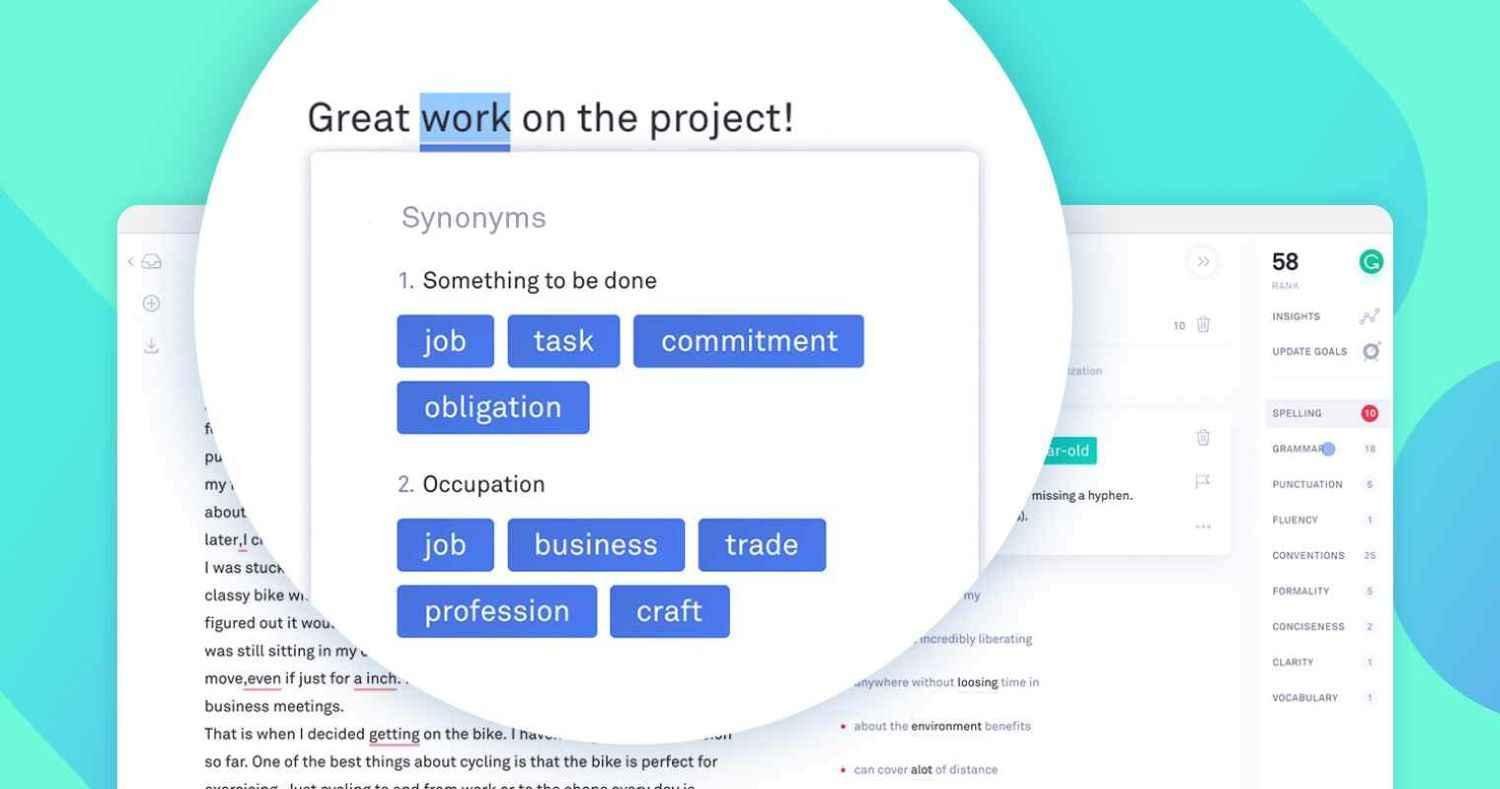
Plagiarism detection
Grammarly’s plagiarism detection capability compares users’ writing to an extensive database of academic sources and websites to make sure the content is original and properly cited.
This feature is valuable for students, researchers, and professionals who need to maintain academic and professional integrity in their writing, ensuring that their work is original and properly attributed.

Generative AI
With the recent advancements in AI, Grammarly now includes a powerful writing assistant. Working as a conversational chatbot, it can help make your content more persuasive, concise, and more.
It can also generate information, paraphrase paragraphs, and recommend advanced edits, making it an important part of Grammarly review.
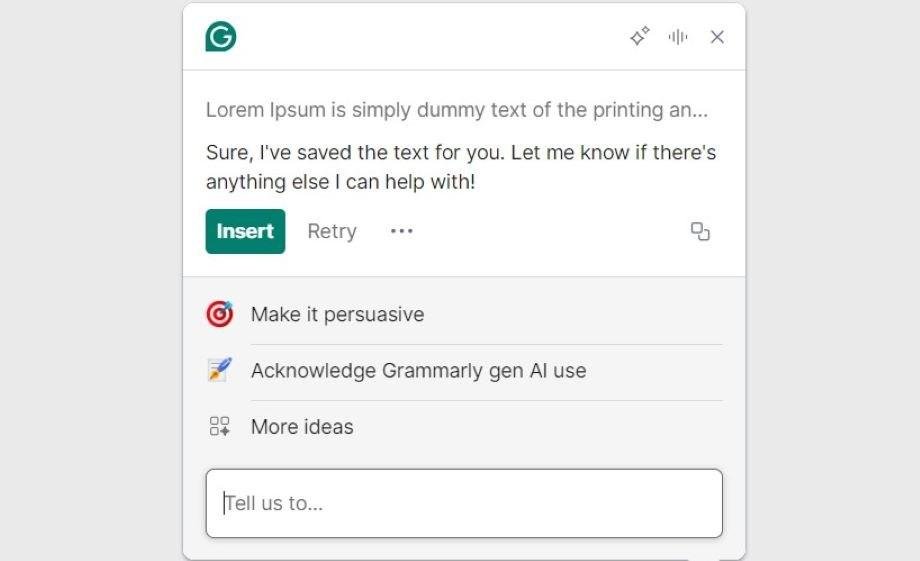
Grammarly pros
Let’s take a look at the main benefits of Grammarly. These advantages make Grammarly a sought-after tool among business professionals and writing enthusiasts.
Ease of use
Due to a large selection of plugins, apps, and integrations, Grammarly makes it easy for you to use the tool wherever you write. It can go through up to 100,000 characters at the same time and recommend fixes and improvements.
It also offers explanations and solutions for the mistakes that it identifies. And you can filter through the recommendations depending on their severity and type.
Accurate suggestions
Writing is a creative endeavor. And sometimes, what is right and what is wrong can be subjective. Yet, Grammarly is mostly accurate in identifying common types of writing errors.
I have used it extensively over the years to help me write a variety of materials. These include blog posts, sales copies, emails, and ebooks.
And it has always been able to catch more errors accurately than other similar software. Not only that. It’s also the easiest and fastest to use.
Accurate plagiarism detection
Grammarly offers a powerful tool to help you maintain academic integrity.
Its plagiarism checker scans your text against billions of web pages and academic databases.
If it finds similarities, Grammarly highlights the specific passages, allowing you to easily identify potential issues.
Beyond detection, Grammarly goes a step further. It provides suggestions for proper citation, guiding you towards avoiding plagiarism altogether.
By using this feature, you not only check for unintentional copying but also learn how to correctly attribute sources.
Grammarly cons
Grammarly is a great tool, but like everything, it has its downsides, which can’t be overlooked in a Grammarly review. One of the biggest cons is that it’s not always 100% accurate.
While it catches a lot of errors, it can sometimes miss context-specific mistakes or suggest changes that don’t quite fit the tone or style you’re going for.
Another issue is that the Premium plan can get a bit pricey, especially if you’re on a tight budget.
The annual subscription helps save a bit, but it’s still a significant investment. For teams, the Business plan adds up quickly with its per-member pricing.
Grammarly also relies heavily on internet connectivity. If you’re working offline or have a spotty connection, you might find it frustrating to use.
Additionally, Grammarly only supports English, which can be a major drawback if you write in multiple languages or need multilingual support.
Considering these downsides, you may also want to check out my list of Grammarly alternatives.
Grammarly pricing
Grammarly offers three main plans: Free, Premium, and Business. The Free plan gives you basic grammar, spelling, and punctuation checks, along with tone detection and 100 AI writing prompts per month. It’s perfect if you need a little help polishing your writing without spending a dime.
For more advanced features, there’s the Premium plan. At $12 per month when billed annually, you get everything from the Free plan plus advanced tone adjustments, sentence rewrites, plagiarism detection, and 1,000 AI prompts monthly. It’s ideal if you’re looking to elevate your writing to the next level.
Then there’s the Business plan, designed for teams. At $15 per member per month, billed annually, it includes all Premium features plus centralized billing, a style guide, brand tones, an analytics dashboard, SAML SSO, and 2,000 AI prompts per member monthly.
This plan is great for companies looking to maintain a consistent voice and improve team productivity.
Summing up: Grammarly review
So, after using Grammarly for a while, I can say in this Grammarly review that it’s a pretty nifty tool to improve your writing. It catches a lot of those pesky errors and offers helpful suggestions to enhance your text.
The free version is decent for basic checks, but if you want more advanced features, the Premium plan might be worth the investment. Just keep in mind that it only supports English and relies on an internet connection.
Overall, Grammarly can be a great companion for writers, but it’s important to weigh the pros and cons to see if it fits your needs.
Did I miss anything? Did you try Grammarly? Do you have any questions or comments? Share your thoughts below in the comments section.





