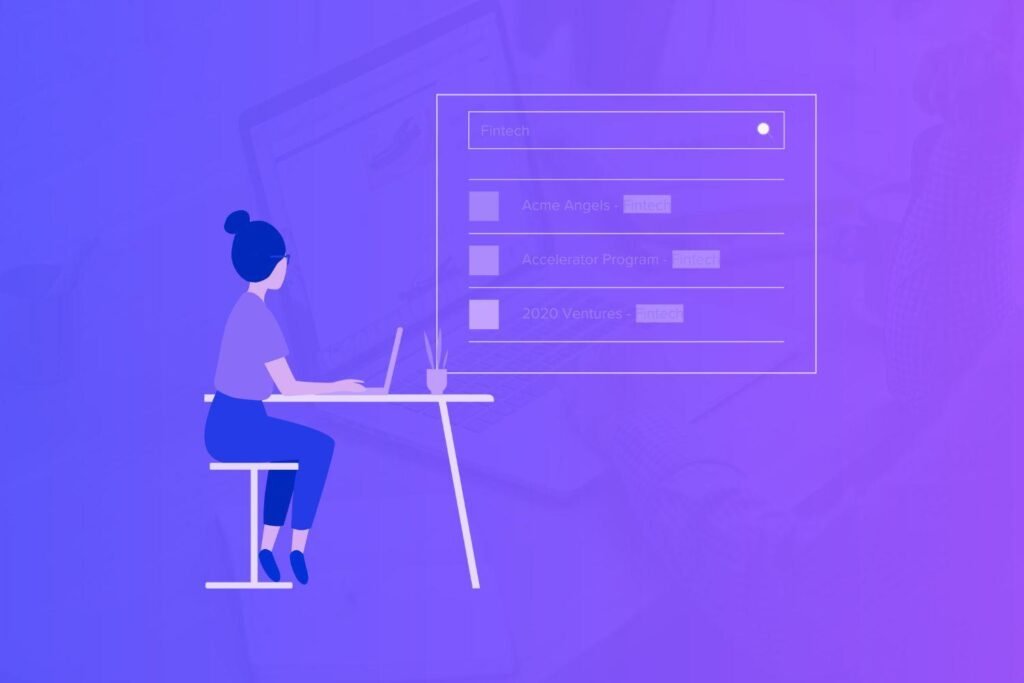Navigating work projects and team collaborations often feels like juggling too many balls at once.
That’s where tools like Monday.com come blazing guns, promising to simplify how you organize tasks, track progress, and stay aligned.
It’s a popular work management platform. And businesses of all sizes are using it. But is it the right fit for you?
In this Monday review, we’ll explore its features, strengths, and potential drawbacks to help you decide. Let’s dive in!
Disclaimer: If you buy any products through links on this site, I may earn a commission. But it doesn't make any difference to your cost, and it helps me keep this blog running. So you could always read my articles for free.
What is Monday?
Managing tasks, projects, and teams can get messy fast, especially when you’re juggling deadlines or dealing with scattered information.
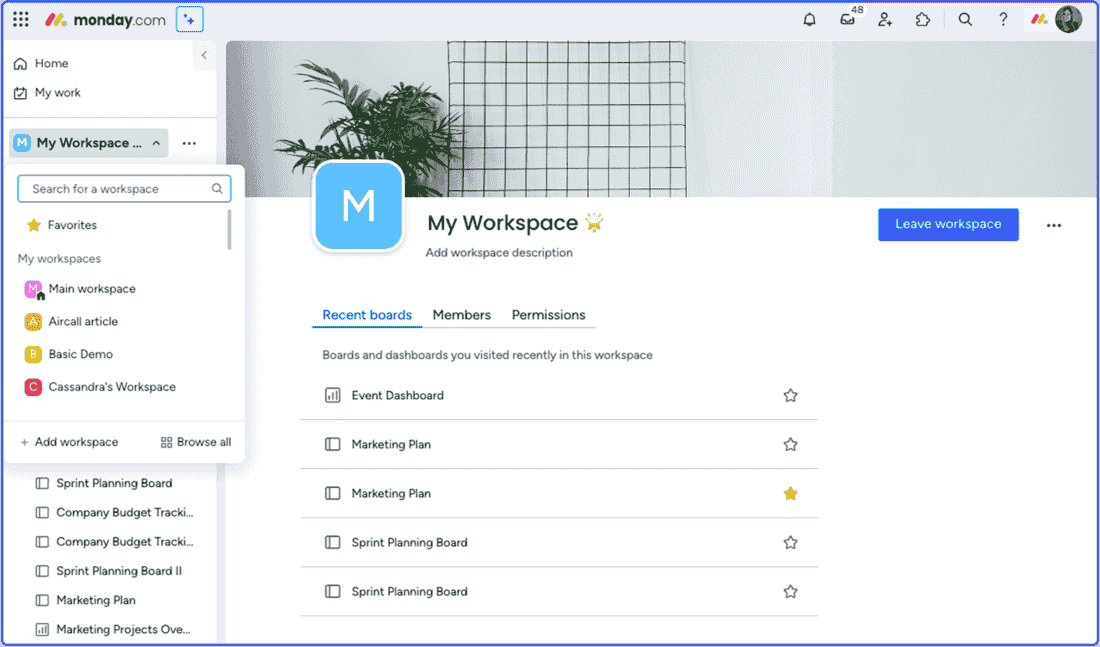
Monday aims to change that by providing an intuitive platform to keep everything organized in one place. It offers tools to plan, collaborate, and track progress effectively.
At its core, Monday.com is a cloud-based work management platform. It uses customizable dashboards, visual workflows, and integrations to help you streamline operations.
You can create boards to organize tasks, allocate responsibilities, set deadlines, and monitor progress in real-time. It’s flexible enough to fit various industries, from marketing to software development.
From a professional standpoint, many teams find its visual approach to task management particularly helpful. But others have noted that its customization options can feel overwhelming at first.
Monday key features
Monday.com offers a suite of features designed to cater to diverse work styles and industries. So, next in this Monday review, let’s take a closer look at its key features and how they might fit into your workflow.
Customizable workspaces
One of Monday.com’s standout features is its highly customizable workspaces. You can create boards to organize tasks, track deadlines, or manage workflows.
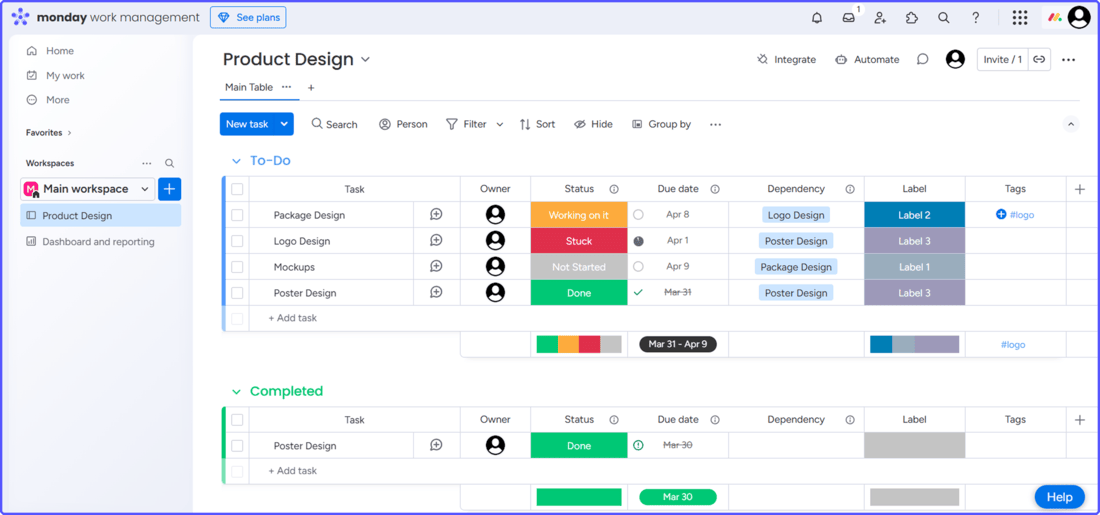
Each board can be modified to your specific needs, with customizable columns that let you add details like task owners, due dates, statuses, and priorities.
Visual task management
Monday.com uses a visual approach to task management, with multiple views to help you see your projects from different angles. The most popular ones include:
Kanban View: Ideal for tracking progress with columns representing stages of a workflow.
Timeline (Gantt) View: Helps you visualize task dependencies and timelines, which is particularly useful for planning long-term projects.
Calendar View: Useful for tracking deadlines and ensuring your schedule stays on track.
Table View: Offers a more traditional spreadsheet-like approach for those who prefer working with rows and columns.
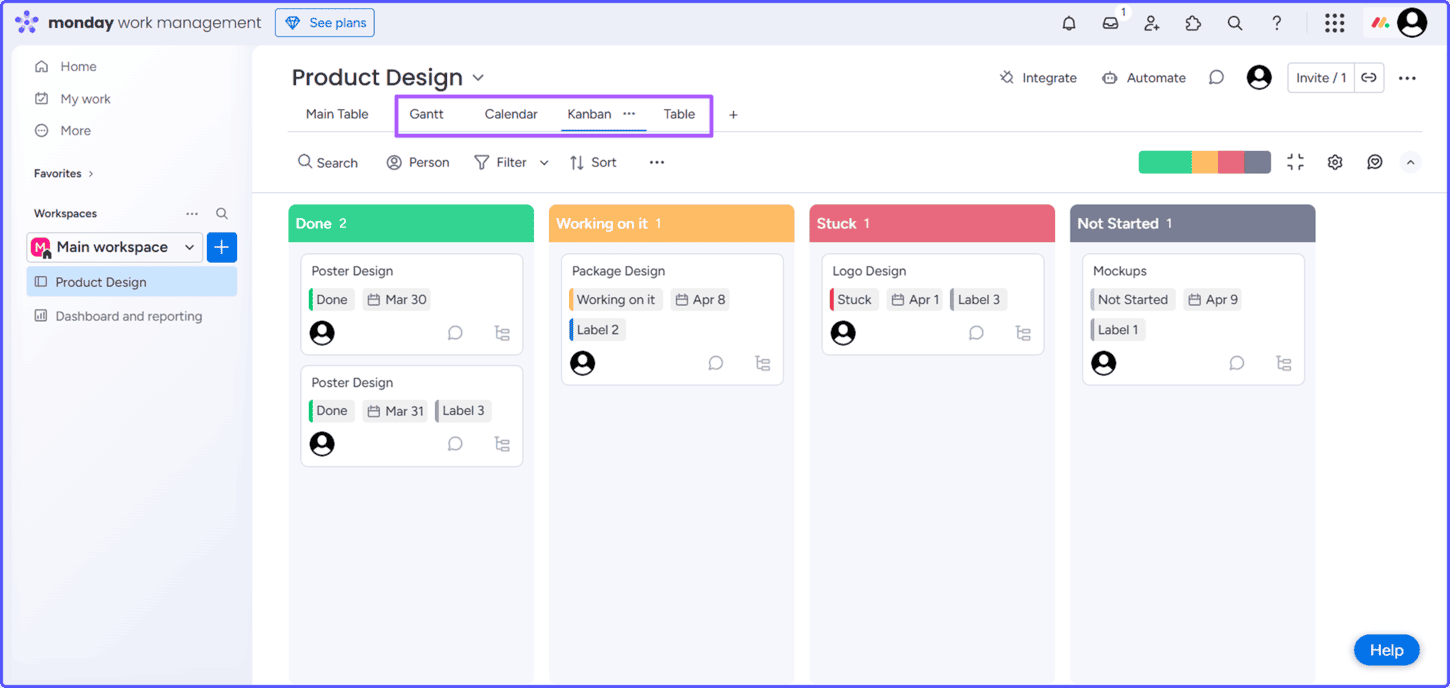
Having these options allows each team member to work in a way that suits them.
Project timelines and Gantt charts
Project timelines and Gantt charts are essential for managing complex projects with multiple dependencies. So it’s essential to include them in Monday review.
Monday.com’s Timeline View offers a visual way to map out project schedules, ensuring you can see how tasks overlap and identify potential bottlenecks.
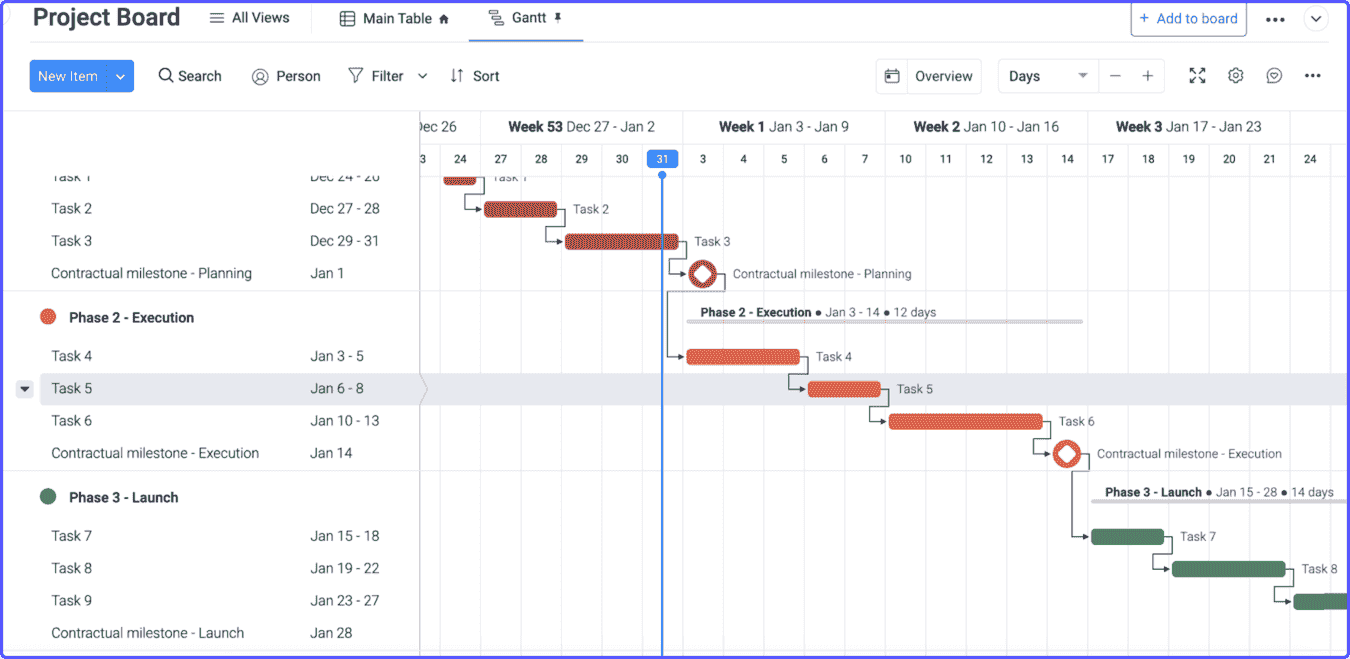
Role assignment and task dependencies
Monday.com helps you assign clear responsibilities by allowing you to designate task owners. Each team member knows exactly what’s expected of them, reducing confusion and improving accountability.
Task dependencies let you link tasks so that one begins only when the other is completed. For example, a software development team can use these features to manage sprint cycles.
By defining dependencies, they can ensure that testing couldn’t start until coding tasks were marked complete. This structure improves workflow clarity and reduces delays.
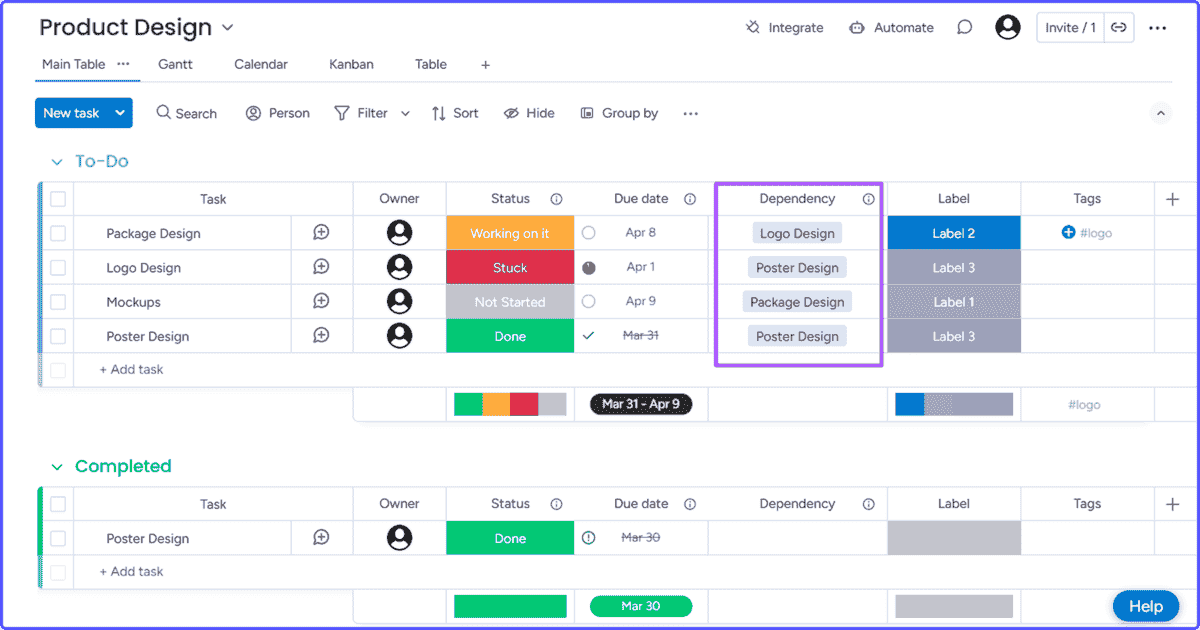
Automation
Automation can save you time by reducing repetitive tasks. Monday.com allows you to set up automation rules, such as notifying team members when a task’s status changes, moving items to a new group when completed, or sending reminders for upcoming deadlines.
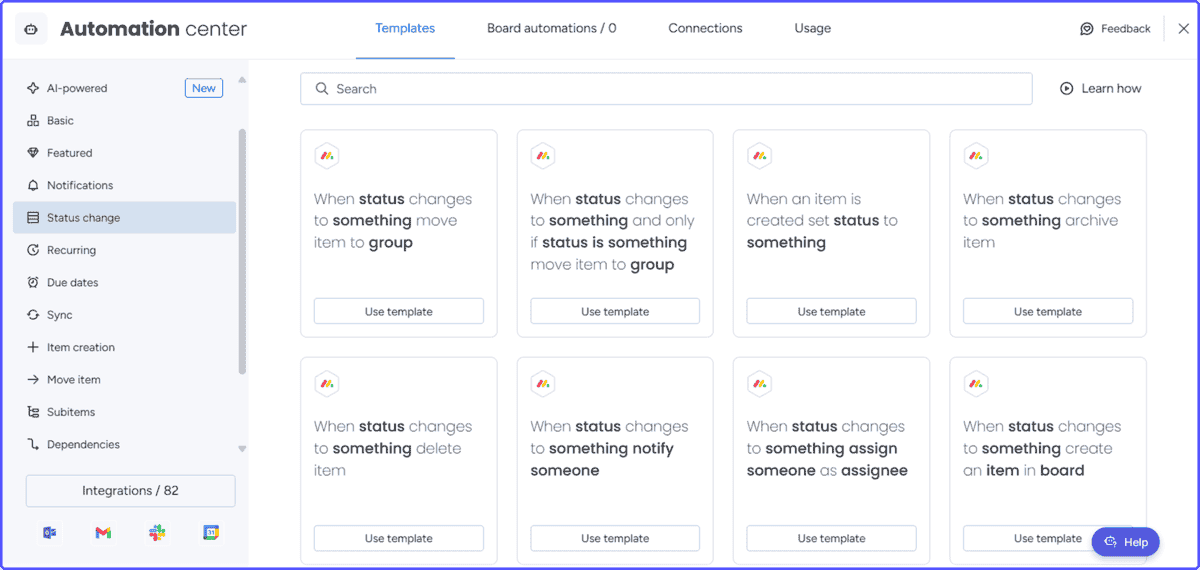
Integrations
Another key consideration in Monday review is its compatibility with other software.
Monday.com integrates with various tools, including Slack, Google Workspace, Microsoft Teams, Zoom, and more. This makes it easier to connect your workflows across platforms and reduces the need for constant app-switching.
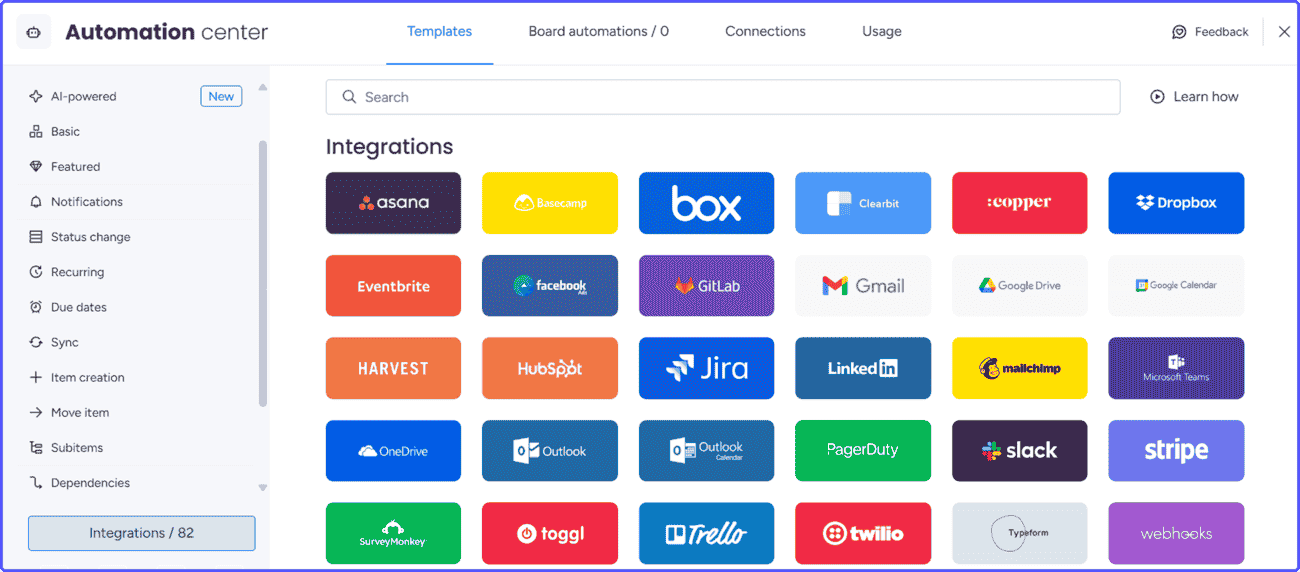
Collaboration tools
Collaboration is at the heart of Monday.com. You can post comments on tasks, tag team members, and attach files directly to boards. This centralizes communication and reduces the back-and-forth typically associated with email threads.
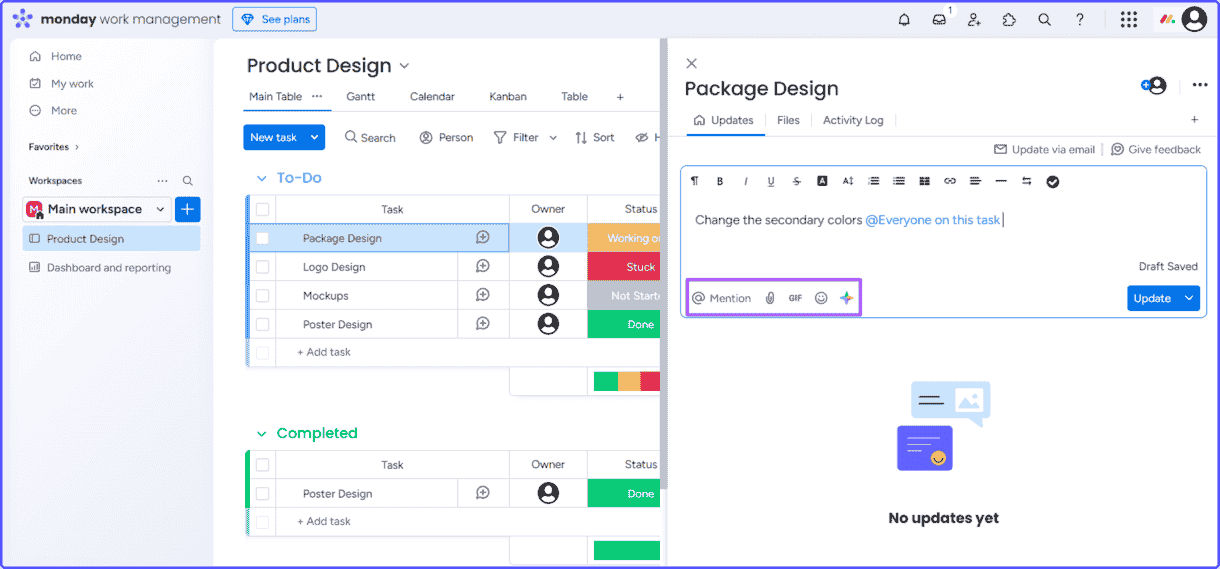
Reporting and analytics
Keeping track of performance and progress is essential for any team. Monday.com’s reporting and analytics tools help you generate insights into your workflows. You can track metrics like completed tasks, overdue items, and workload distribution.
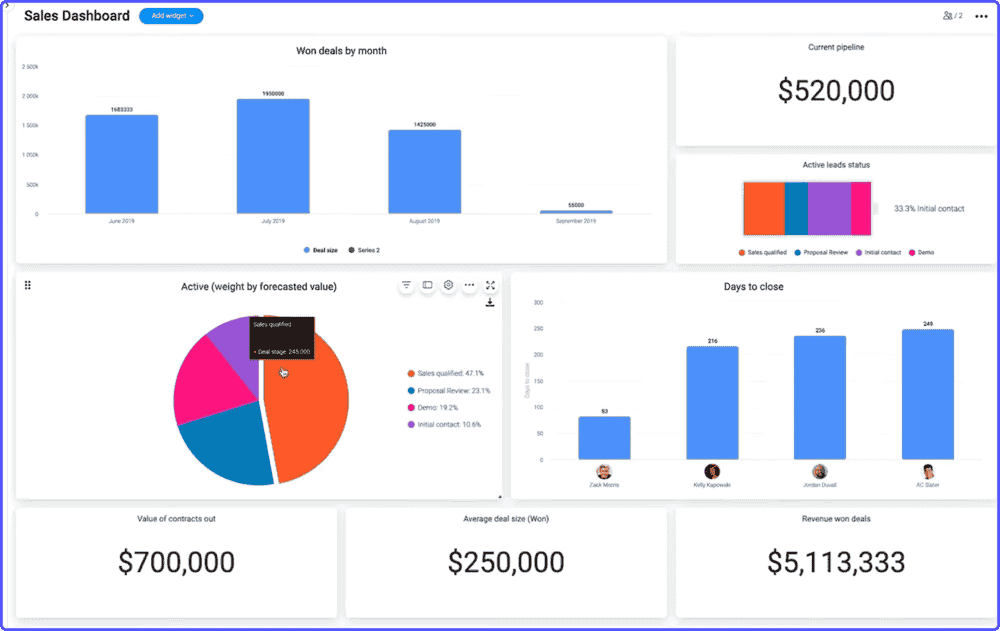
Mobile and desktop apps
Monday.com’s mobile and desktop apps ensure you can stay connected to your work, no matter where you are. So, a Monday review can’t be completed without talking about its mobile capabilities.
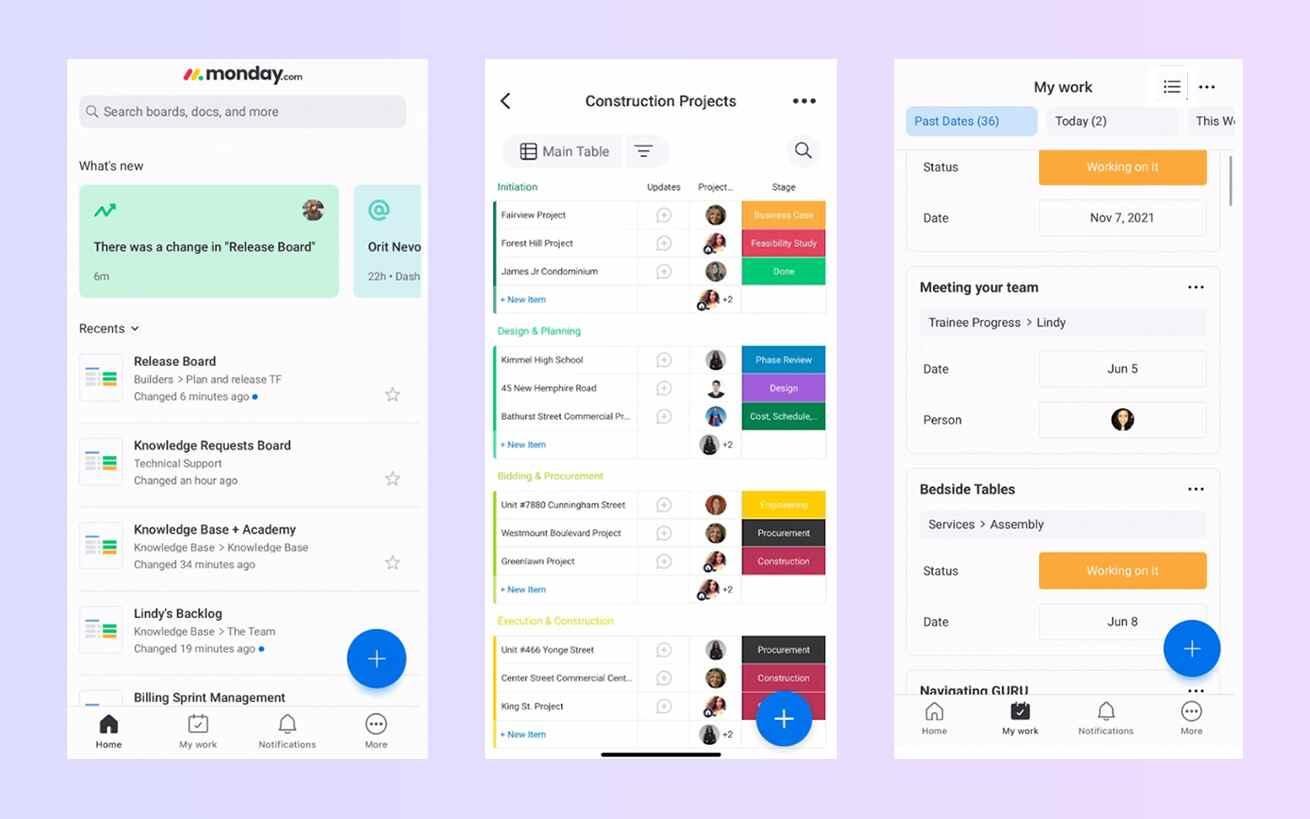
The apps provide most of the platform’s functionality, allowing you to update tasks, communicate with your team, and check progress on the go.
Monday pros and cons
Like any tool, it has its strengths and limitations. Here’s a balanced look at pros and cons in this Monday review to help you decide if it’s the right fit for your needs.
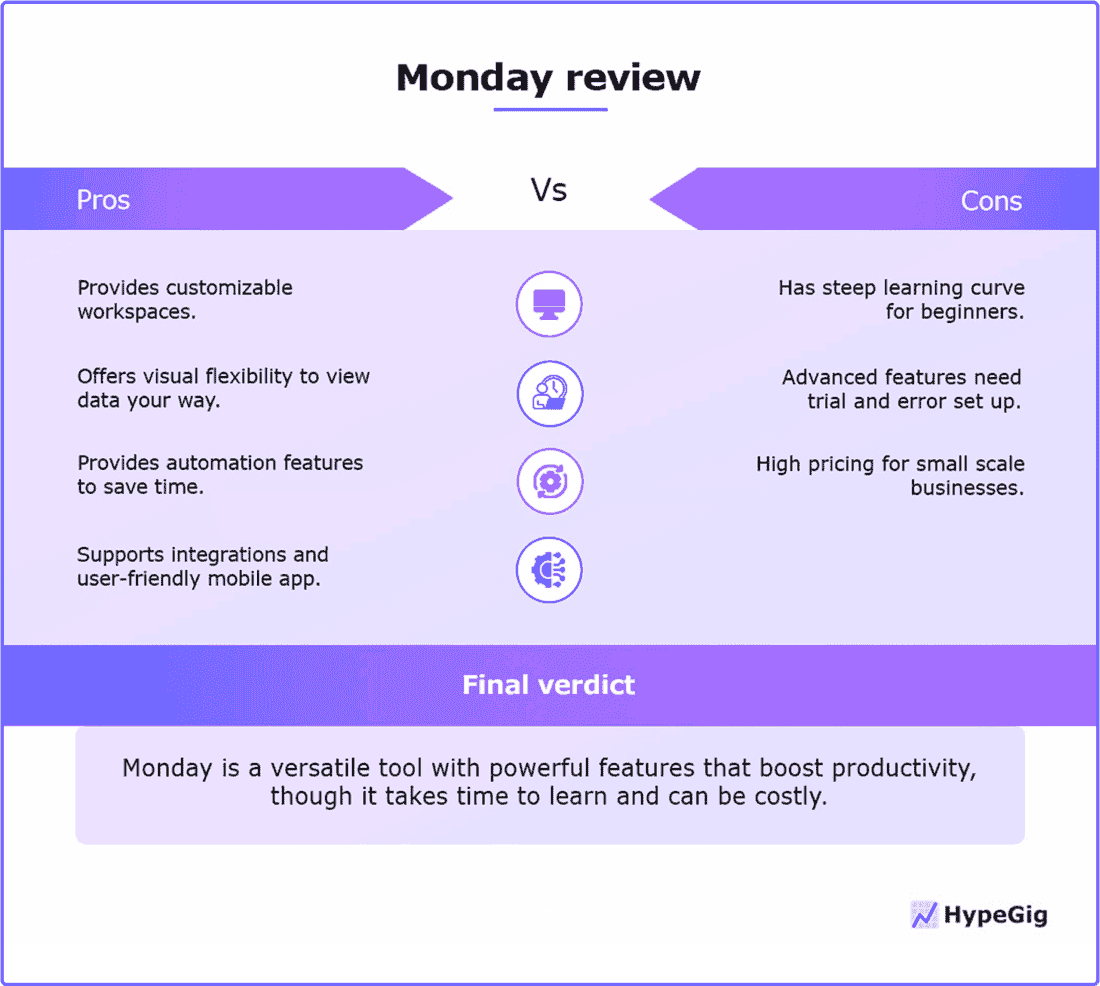
Pros of Monday.com
Customizable Workspaces
You can tailor boards and columns to suit your workflow, whether you’re managing projects, tracking leads, or coordinating events.
Visual flexibility
Monday.com offers multiple views—Kanban, Gantt charts, calendars, and tables—giving you the freedom to see your data the way you prefer. Teams often mix and match views for different tasks.
Automation features
By automating repetitive tasks like status updates or email reminders, you can save time and focus on meaningful work. One team shared how automation reduced their meeting prep by half.
Robust integrations
It integrates with tools like Slack, Google Workspace, and Zoom, making it easier to streamline your workflow across platforms.
User-friendly mobile app
Whether you’re traveling or working remotely, the app keeps you connected to your projects with most desktop features intact.
Cons of Monday.com
Steep learning curve
Its flexibility can feel overwhelming for beginners. A colleague admitted they spent weeks getting their team up to speed.
High pricing
The cost can add up, especially for small-scale operations or businesses on tight budgets.
Advanced features need time
Features like automations and reporting require some trial and error to set up effectively.
Wrapping up Monday review
Monday.com is a versatile tool that caters to a variety of project management and collaboration needs. Its customizable workspaces, visual task management options, and automation features can help you streamline workflows and improve team coordination.
However, it’s not without its challenges. For instance, its steep learning curve and pricing might pose hurdles, especially for smaller teams. That’s where Monday alternatives can fill the gap.
Whether you’re managing a small project or coordinating across departments, Monday.com is worth considering if its strengths align with your team’s unique needs and goals.
Did I miss anything in this Monday review? Did you try Monday? Do you have any questions or comments? Share your thoughts below in the comments section.