When it comes to SEO tools, Ahrefs is often mentioned as a top contender. But is it the right choice for your needs? In this Ahrefs review, I’ll explore Ahrefs’ features, capabilities, and potential drawbacks to help you decide if it’s a good fit for your SEO strategy.
Whether you’re interested in keyword research, backlink analysis, or competitor insights, this review will provide you with a detailed look at what Ahrefs has to offer.
By the end of this Ahrefs review, you’ll have a clearer understanding of whether Ahrefs meets your expectations and can effectively support your online goals.
Disclaimer: If you buy any products through links on this site, I may earn a commission. But it doesn't make any difference to your cost, and it helps me keep this blog running. So you could always read my articles for free.
What is Ahrefs?
Ahrefs was just a backlink database previously and for a considerable amount of time. And it was a decent one too. But since then, the firm has added many features and functions to the tool.
The result? Ahrefs is now a great, comprehensive software for SEO, inbound marketing, and content marketing.
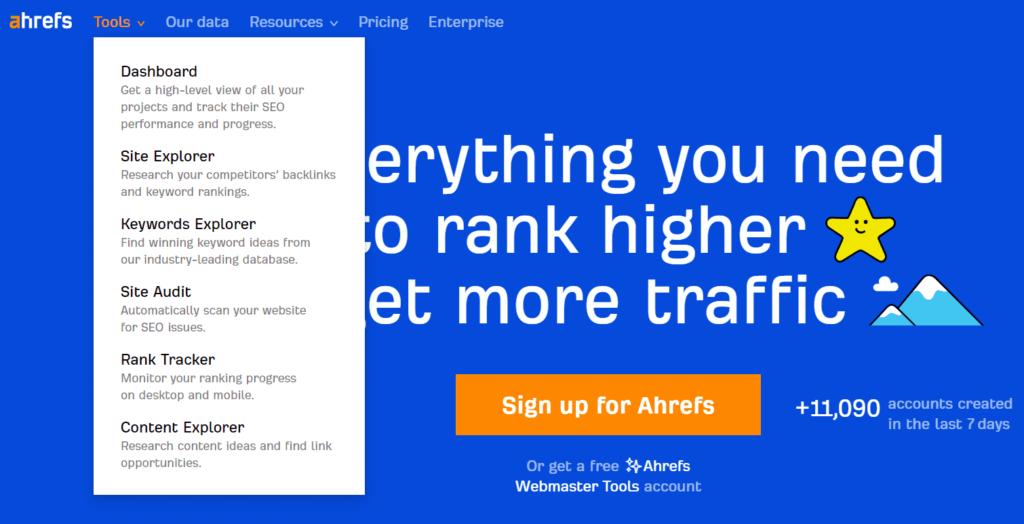
Ahrefs operates in the same way as a search engine does. It checks the internet around the clock to gather and operate a myriad of information.
As a matter of fact, Ahrefs crawler, fueled by a navy of 2000 web servers, is better than every other search engine except Google.
Who is Ahrefs NOT for?
Ahrefs is amazing for SEO. However, it might not be a good fit for you. And if you are among the following four groups, it will be best for you to stay away from the Ahrefs tool.
Informal blog writers
As a casual blogger, you’re not going to get much value from deep insight into your content. Moreover, it’s doubtful that you will actually make any money from this knowledge.
First-mover in your industry
If you are in a brand new industry, like the iPhone in 2007, Ahrefs will not be very valuable for you.
Budget-conscious marketing professionals
Ahrefs is not economical. Its Lite plan costs $99 per month. If you have a small marketing budget, putting money into content may generate superior results for you.
Websites that rarely update
If you are among those who post content on their website rarely, don’t go for Ahrefs.
Ahrefs key features
Ahrefs offers a lot of functionalities. Let’s kickstart this Ahrefs review by diving into its features in detail.
Site explorer
This feature will take the majority of your time. It is an extensive feature offered by Ahrefs that provides an in-depth analysis of a site’s backlinks, best content, etc.
The dashboard provides a website’s information at a glimpse.
You will see a variety of metrics on the dashboard such as the number of backlinks and referring domains, the website’s domain rank (Ahrefs equivalent of DA), and so on.
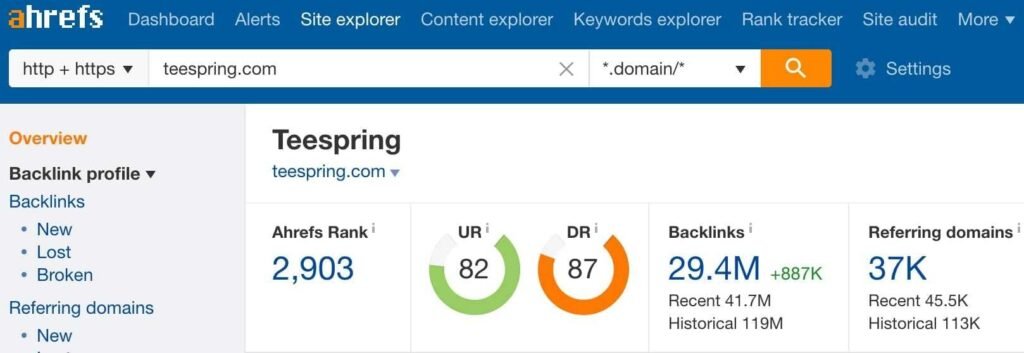
This specifically helps in rapidly evaluating websites competing with you.
Typically, you will utilize the dashboard’s information to take a quick overview of how the website you are evaluating is performing in respect of the content, SEO, etc.
If you are analyzing a site for clients on the spot over a smartphone or simply chasing some successful rivals to assess, this report will help you. You can predict a website’s condition with the help of Site explorer.
When you browse through this page you will discover a lot of valuable data like:
Backlink profile – This shows the volume and kinds of backlinks leading to the site. This is the feature that made Ahrefs popular and to be frank, it has also been their bane. Because for a while, users only recognized Ahrefs as a link checker.
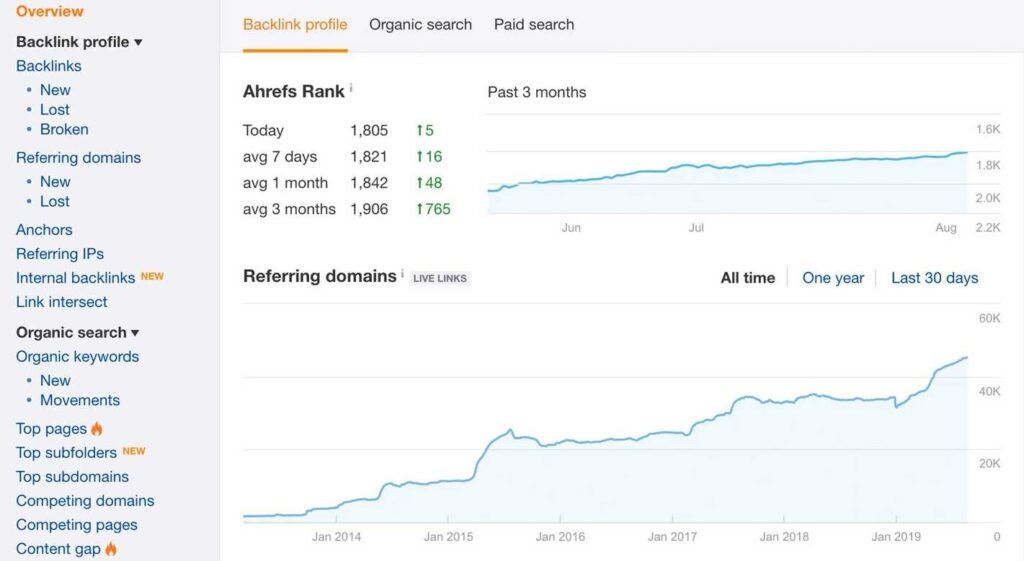
Additionally, you will see a plethora of information on the latest links procured by a website, which can be helpful in identifying possibilities.
Website metrics – The report shows your website’s approx domain rating and URL rating. Also, the projection of the website’s organic traffic and its progress.
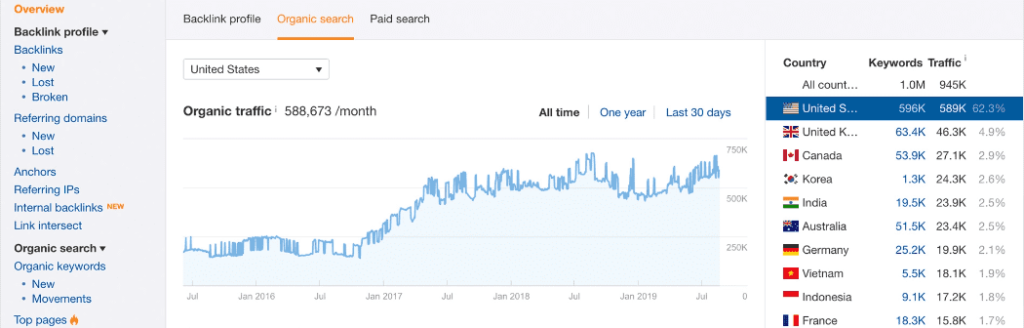
Top content – This feature helps you see which pages of a website have the most backlinks and social shares. In simpler terms, you can view a website’s best pages with this feature. It also allows you to filter results based on backlinks or social measures.
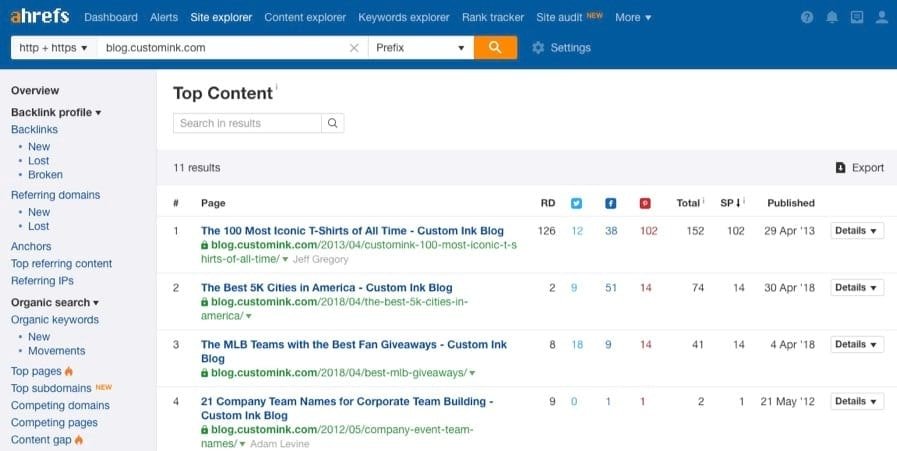
Such insight offers you a chance to learn methods a particular rival or website uses to generate most of its backlinks through social media shares.
Moreover, it could disclose the key social experts who are bringing the majority of social media visitors. And then you can contact these influencers.
Top pages – This feature helps you see a website’s top pages based on the number of organic visitors these pages receive.
You can view the following metrics:
- Search terms a page is ranking for in the top 10 search engine result pages
- Quantity of linking root domains
- Best keyword
- Search rank of the best keyword
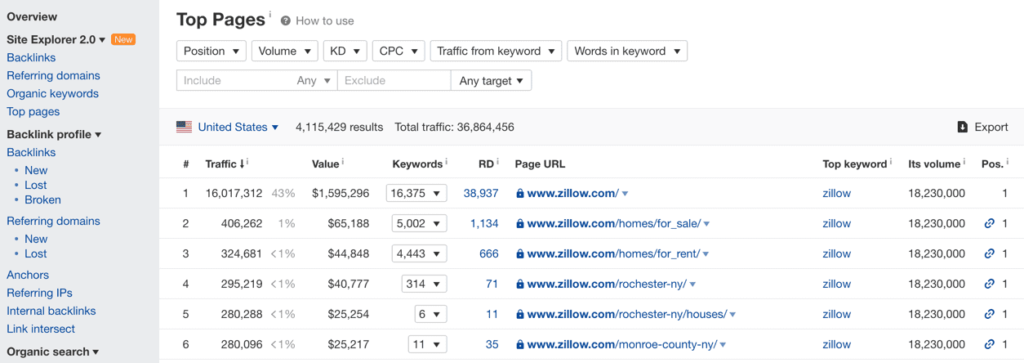
This can be very helpful for competitive analysis because you can see the type of content that generates the most visitors for your competitors.
For instance, you might discover that majority of your rival’s prime resources are guides, list posts, etc. But you don’t have many of these on your site. After realizing this, you can also devote your time to creating such content.
Best by links – This is among the top functionalities offered by Ahrefs. It is essentially the top content that is rated based on the volume of referring domains.
This feature shows you which is your rival’s most worthy content based on backlinks. Also, you will find out about their link-building projects.
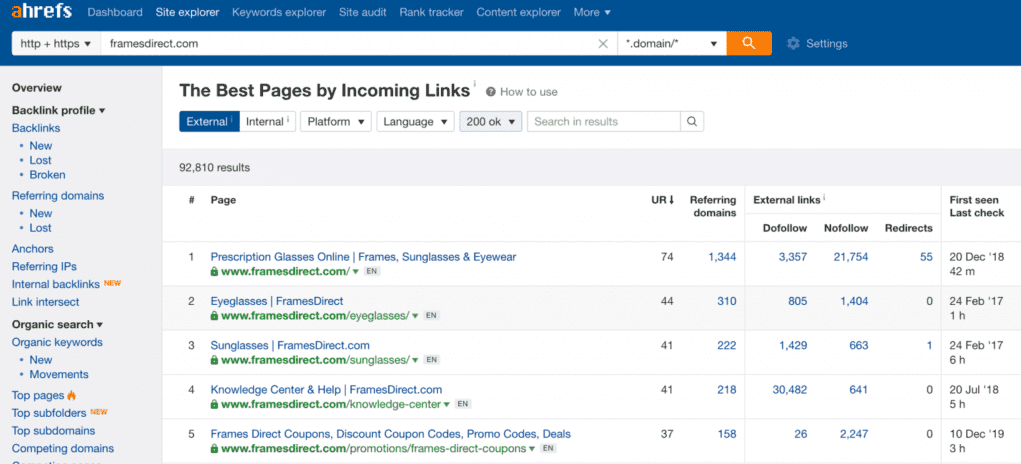
PPC Reporting – Would you like to know which keywords make real money for a site? If yes, then look for the search terms a website is paying for. It’s that easy.
This feature does the same thing by displaying a listicle of keywords that a website uses for advertising on Google. Plus, it shows the website’s best-performing pages and their advertising copies.
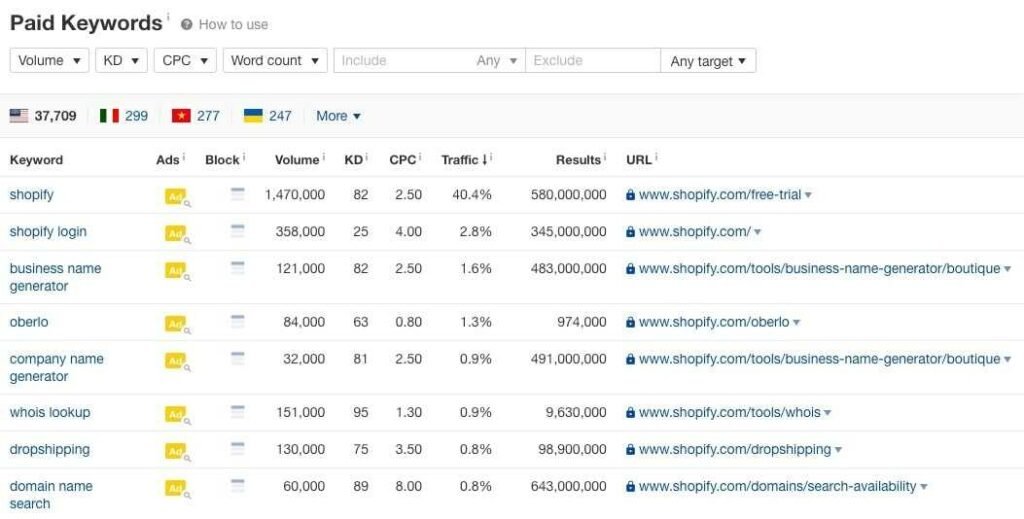
Utilize this information to discover money-making keywords.
IKEA, for instance, advertises for search terms like “ready to assemble furniture” and “living room furniture”. If I were a rival to IKEA, I would develop content targeting these keywords in an effort to steal some website visitors.
In addition to that, this tool helps you discover the landing page link and the contents of ads.
This is the best to dismantle and analyze your Adwords rivals to copy their projects. This way you will not have to invest a lot of money on ad optimization, unlike your competitors.
Content explorer
Ahrefs Content explorer displays the content that has been shared the most times on a subject. It is very similar to Buzzsumo and is a fantastic tool for generating content topics.
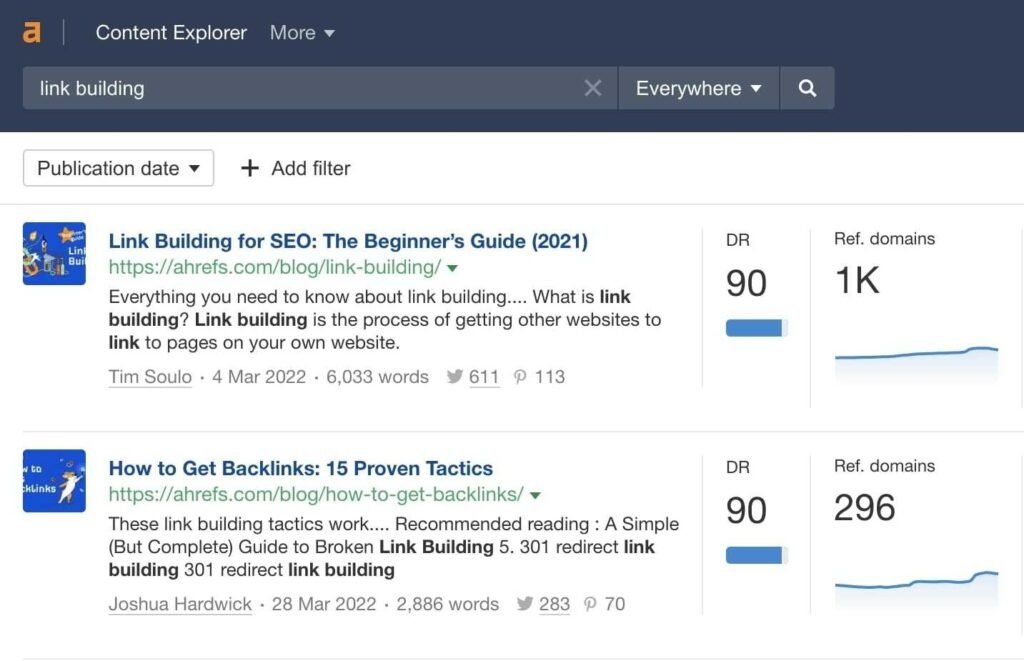
Content explorer can be utilized for the following three strategies:
Discovering fresh content topics: Type in your specific keyword in the Content explorer’s search box to see the most shared content for that topic. Utilize this information to generate related content topics.
Tracking down experts and people who share content: In Content explorer, you can see individuals who have shared content on Twitter.
For instance, identify individuals who actively retweet, and ask them to do the same for you. You can contact them through a tweet, email, or direct message.
You might find the following example message helpful for the same.
Hi @name, I recently posted this content on x that I believe you might like: [URL]. And if you do, you are welcome to share.
Finding shareable content: One of the methods to position yourself as an expert is to select and organize appropriate and finest content for social media platforms.
Content explorer can help you discover the latest and most liked content for social media sharing.
Keyword explorer
Ahrefs Keyword explorer operates in a similar way as other keyword research software. You will need a few seed keywords to start.
After you feed a seed keyword to the search box and click on search, you will be directed to an overview page. This page shows several metrics for the seed keyword you searched for.
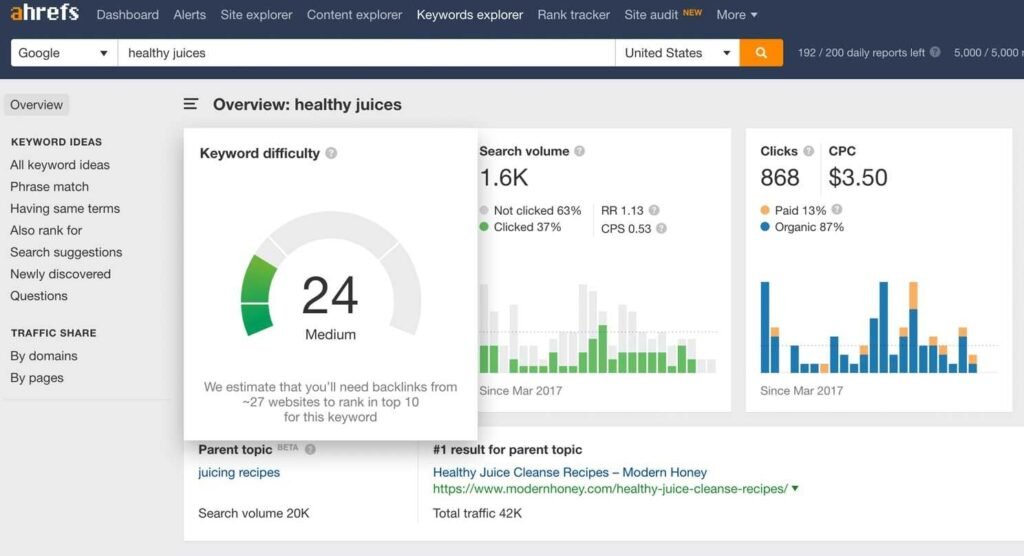
Do you want to check out keyword ideas? For that, you will have to select the options listed under “keyword ideas”.

In our opinion, Keyword explorer should directly go to keyword ideas rather than an overview. Again, it’s just our thinking.
That being said, these options are really very beneficial
Rather than seeing all keyword suggestions, you get the opportunity to select from six groups. These groups essentially function as multiple ways of research.
Here’s how to use these options:
Phrase match: This list only includes those keyword ideas which are absolutely the same as your seed keywords.
Having same terms: This list only includes those keywords that have your seed keywords but the order of words is flexible.
Also rank for: This list includes the keywords that the top 10 websites are ranking for, including your seed keywords.
Search suggestions: This list includes those keyword ideas that are created from Google’s autocomplete.
Newly discovered: This list only includes those keyword ideas that have been added to the Ahrefs directory not long ago. This is a great option for finding the latest keywords.
Questions: This only displays those keywords that are in question format.
The following section calls attention to how vast the Ahrefs keyword directory is.
If you choose the option all keyword ideas, you will see a myriad of keywords.
Even though it’s admirable, it is not the only consideration when choosing keyword research software.
In the end, the vastness of the data doesn’t matter.
Because the immense database will be useless if you can’t filter it out to find valuable information that is best SEO keywords. That means the keywords that can maximize your website traffic.
Let us now discuss using filters.
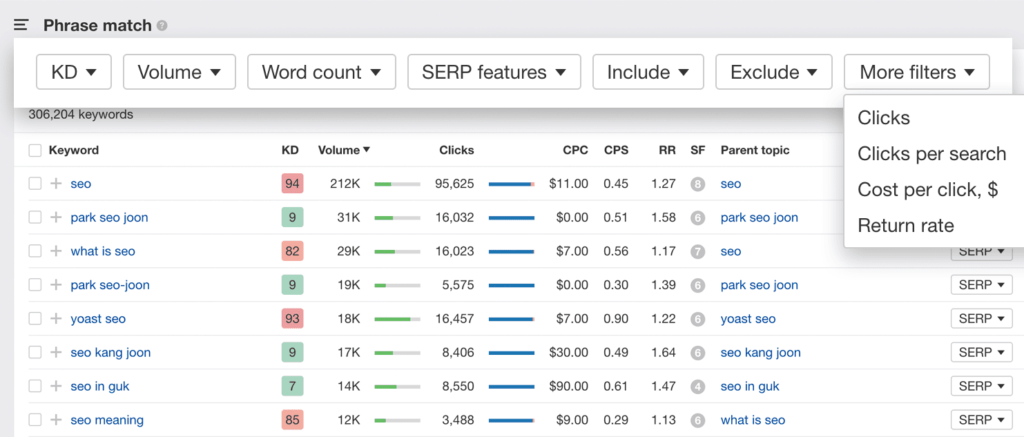
Keyword explorer offers 10 various filters. Let’s begin with the most apparent filter, Search volume. It filters the results on the basis of searches.
Moving on, you can further refine your search with the help of added filters that, in our understanding, are only available on Keywords explorer. The first in such filters is Clicks Per Search or CPS.
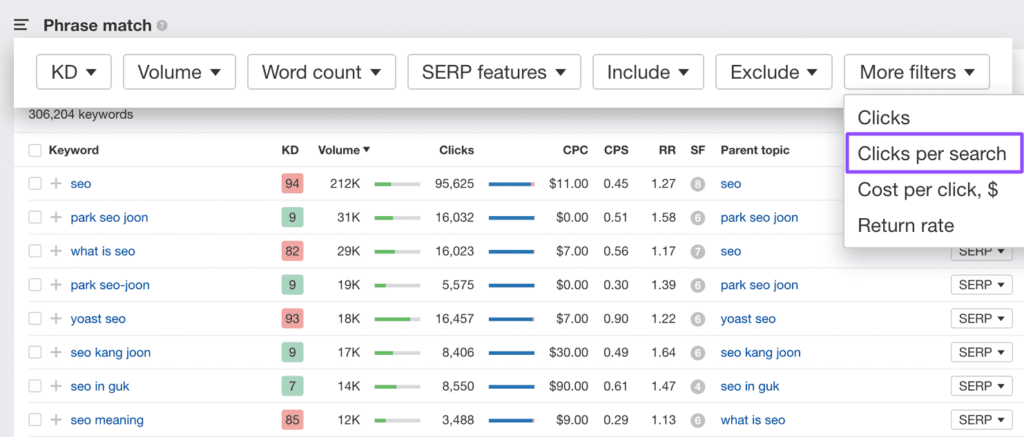
CPS shows the number of resulting websites users typically visit when researching for a keyword. It gives an insight into the keyword’s potential to bring website visitors.
So basically, high CPS signifies that you will receive more traffic even at lower ranks of Google’s page one. It happens because visitors are checking more pages in the search of a solution.
The next filter is the Return rate or RR.
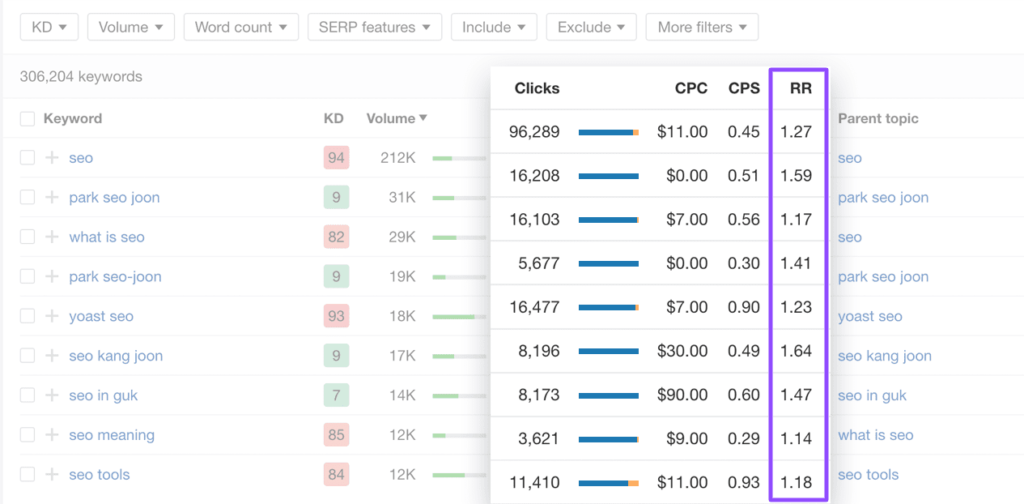
This measure relatively indicates how frequently searchers conduct the same search in a period of 30 days.
If a keyword gets a rating of one, it indicates people are not searching for the term again and again. And if a keyword gets a rating of two, it indicates people are searching for the term frequently.
Nevertheless, this is a valuable metric and only comes with Ahrefs Keyword explorer.
Understand SERP movement with position history: With this feature, once again, the keywords explorer has taken keyword research beyond keyword difficulty score and search volumes.
This feature allows you to view the changes happening with time in Google’s top 5 results for a specific keyword.

Positions history gives you a one-of-a-kind perspective of SERP fluctuations and can help determine how hard it may be to rank among the top five search results.
If there are a lot of changes happening, Google has not yet decided which is the best result. This is an excellent chance for you to pounce in with some standout content and claim a position.
Rank Tracker
Ahrefs Rank Tracker allows you to monitor your chosen target keywords.
You can monitor your website’s search performance for as many as 500 search terms in the Lite plan and 1500 search terms in the Standard plan.
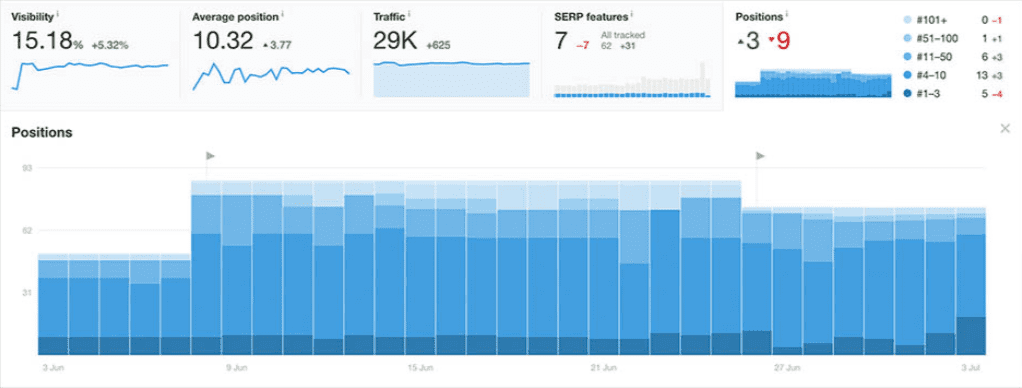
This feature can be extremely helpful to you if you own many websites or an SEO agency.
In addition to that, Ahrefs lets you keep a tab on your search positions across several countries for both computers and smartphones.
Site audit
Once you submit your website to the Ahrefs tool, you can run a Site Audit. It shows your website’s performance from a search engine bot’s viewpoint.
To be specific, it displays all the on-page SEO problems that are harming your search engine rankings.

This feature checks all of your website’s pages and records the problems. So that you can analyze the errors.
Moreover, you can set up Ahrefs to do recurring crawls on your website.
We believe that the Site audit is an enhanced version of Google Webmaster Tools’ crawl report. Site audit offers helpful choices like filtering and export, which really makes the analysis quicker.
And with this, we have made it to the end of this Ahrefs review.
Final verdict
The Ahrefs tool could be the foundation of your SEO campaigns. You can use it daily to:
- Monitor your website’s ranking
- Generate content topics
- Perform keyword research
- Discover new possibilities for backlinking
Ahrefs is an all-in-one marketing tool. Its lite plan is priced at $99/month, which is not economical. However, this SEO tool can be a substitute for various software.
With just one Ahrefs premium membership, you can replace Long Tail Pro, Buzzsumo, KWFinder, and Moz altogether.
If you take premium membership of all the above-mentioned tools, undoubtedly, you will be paying more than $300 for the same. Plus, we really admire that the Ahrefs team is really committed to updating the software.
Bottom line: If you genuinely care about marketing, you should consider investing in Ahrefs premium membership. You will quickly earn back the money and more if you really apply the insight you get from the Ahrefs tool.
Did we miss anything in this Ahrefs review? Did you try the Ahrefs tool? Do you have any questions or comments about using Ahrefs for SEO? Share your thoughts below in the comments section.





Ahrefs is undoubtedly one of the most powerful SEO tools out there, and this review does a great job breaking down its key features. I appreciate the detailed insights into its pros and cons—it helps potential users weigh their options. The pricing section is particularly helpful for those considering the investment. Do you think the new updates for 2024 improve its value compared to competitors like SEMrush or Moz? Great read!