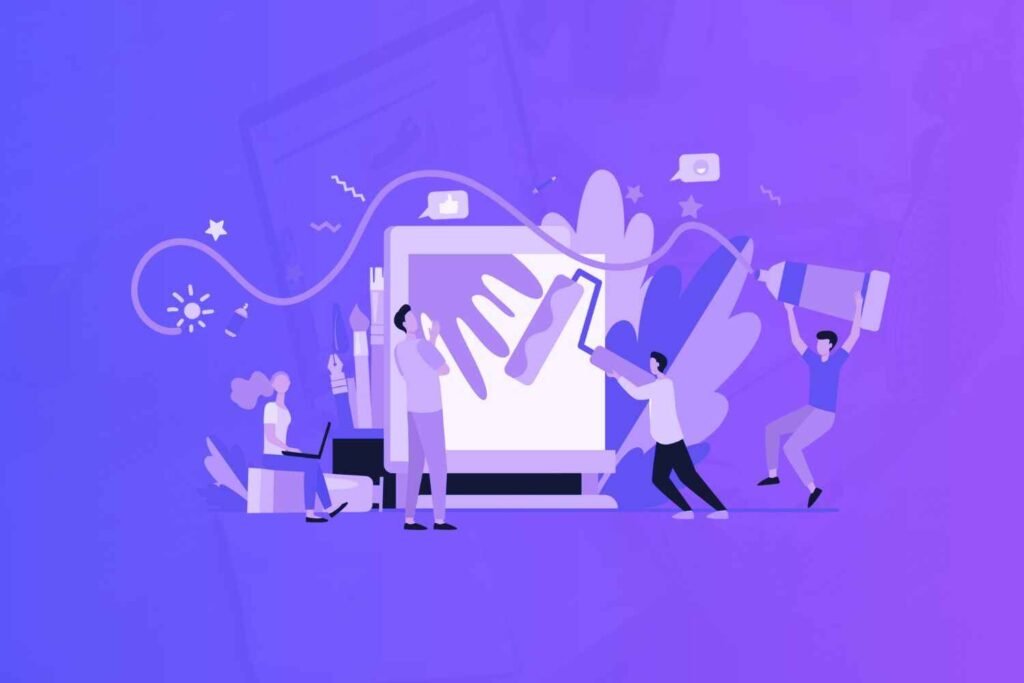Are you looking to enhance your website’s user experience and convert more visitors into customers? Hotjar might be the tool you need.
In this Hotjar review, I’ll delve into Hotjar’s powerful features, including heatmaps, session recordings, and feedback polls, to help you understand how this platform can provide invaluable insights into user behavior.
Whether you’re a seasoned web developer or a business owner, you’ll discover if Hotjar can transform the way you interact with your audience.
Disclaimer: If you buy any products through links on this site, I may earn a commission. But it doesn't make any difference to your cost, and it helps me keep this blog running. So you could always read my articles for free.
What is Hotjar?
If you want to improve your website’s user experience, Hotjar is a tool worth exploring. Founded in 2014 by David Darmanin, Hotjar combines analytics and feedback to help you understand how visitors interact with your site.
It goes beyond traditional metrics, offering features like heatmaps, session recordings, and surveys to show exactly where users click, scroll, or drop off.
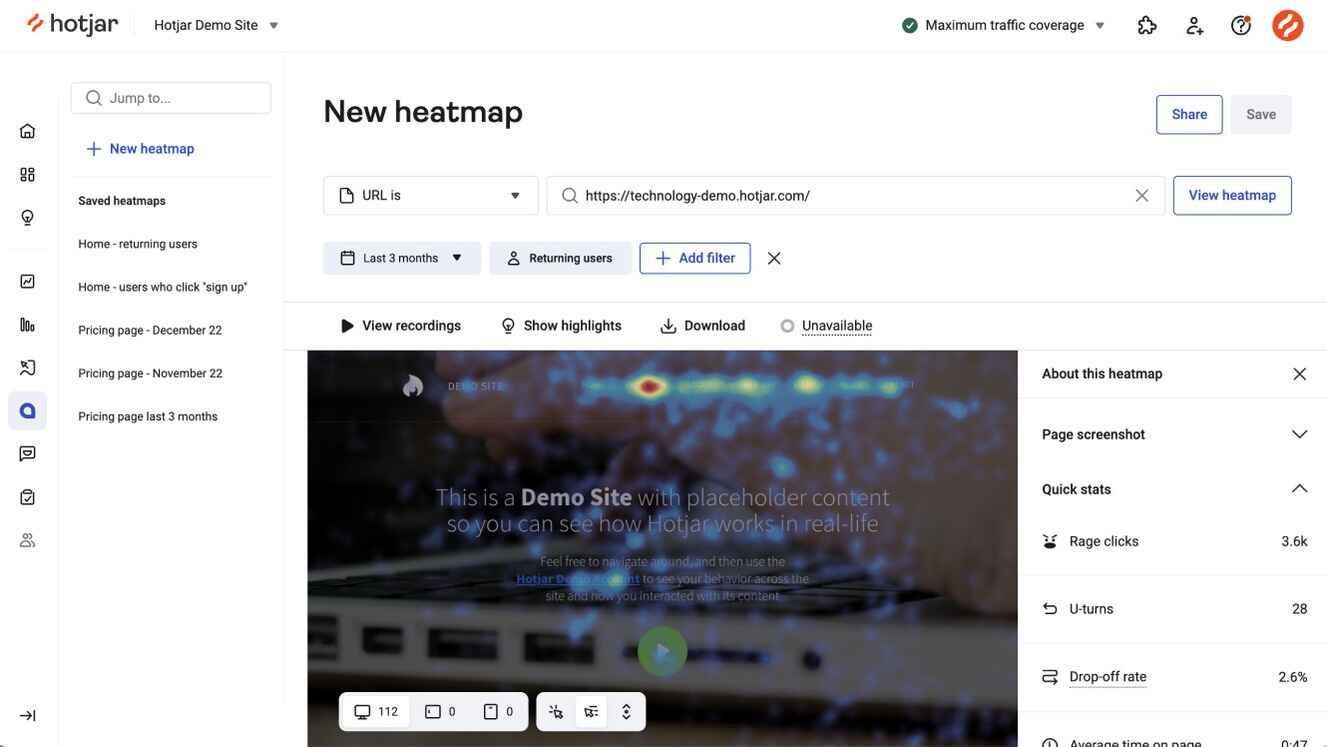
For instance, the Scroll Heatmaps feature visualizes how far down visitors go on a page, helping you identify which sections capture attention.
You can also watch recorded sessions of real users navigating your site, revealing friction points or usability issues.
Hotjar serves over 1.2 million websites across 180+ countries, with companies like Adobe and Decathlon relying on it.
You can try its Basic plan for free, but larger businesses might benefit from the Business plan, which offers more in-depth insights and customization options for $80/month.
Hotjar key features
In the previous section, we discussed what is Hotjar. In this part of my Hotjar review, let’s take a look at its main capabilities.
Heatmaps
Heatmaps in Hotjar help you visualize how users engage with your website by tracking clicks, taps, and scroll behavior.
Instead of guessing where visitors focus their attention, you see it mapped out with color gradients—red for high activity and blue for low engagement.
You can use Click Heatmaps to identify which buttons, links, or images attract the most interaction. For example, if users click on non-clickable elements, it signals a UX issue.
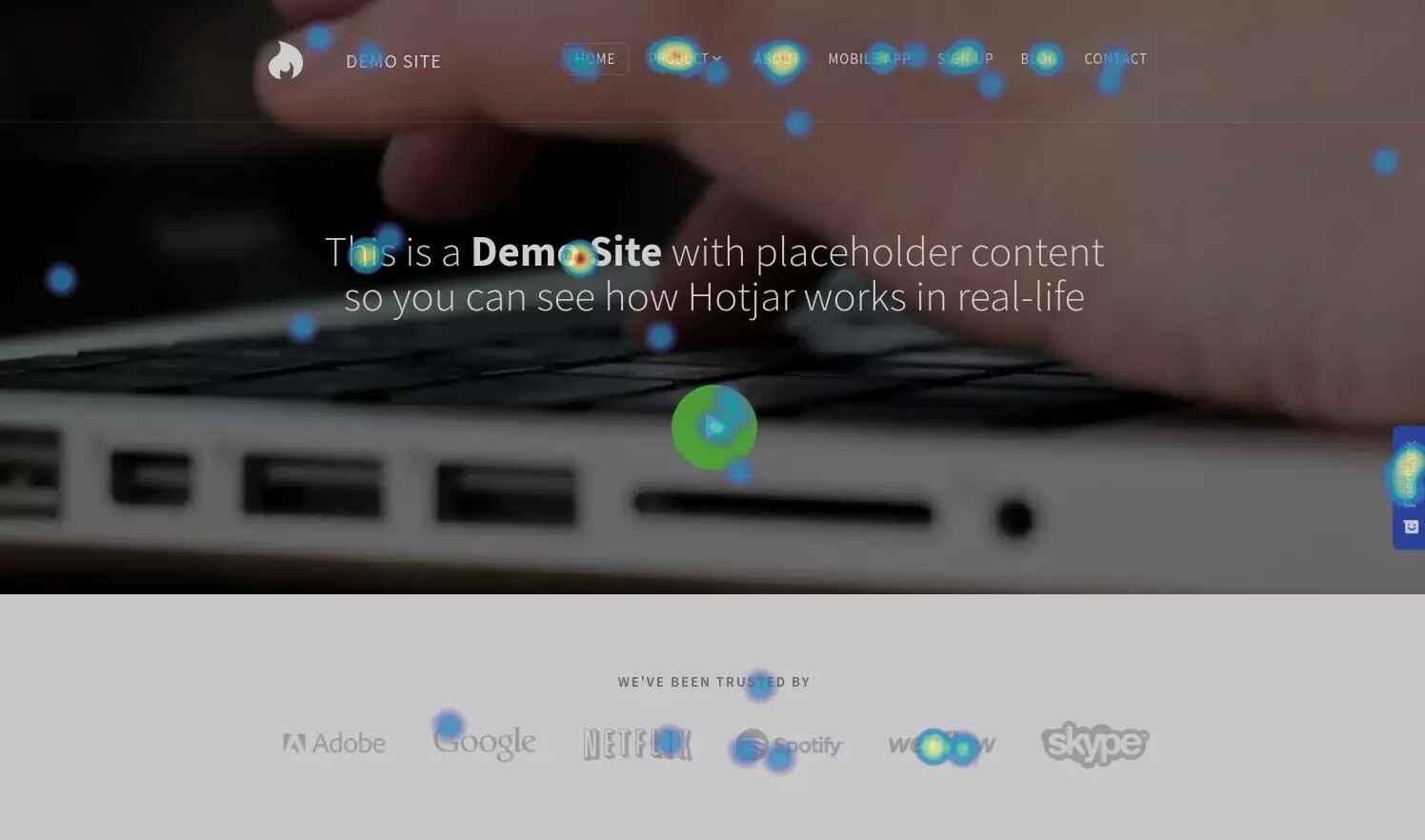
With Scroll Heatmaps, you see how far down users scroll—useful for optimizing page layouts. If key content sits below the fold and only 50% of visitors reach it, you’ll know to reorganize.
Feedback polls
Understanding what your visitors think in real-time can be a big help in improving user experience, and that’s where Hotjar’s feedback polls shine.
These simple, customizable pop-ups let you ask specific questions at key moments. For instance, if someone is about to leave a pricing page, you can ask, “What’s preventing you from signing up today?”
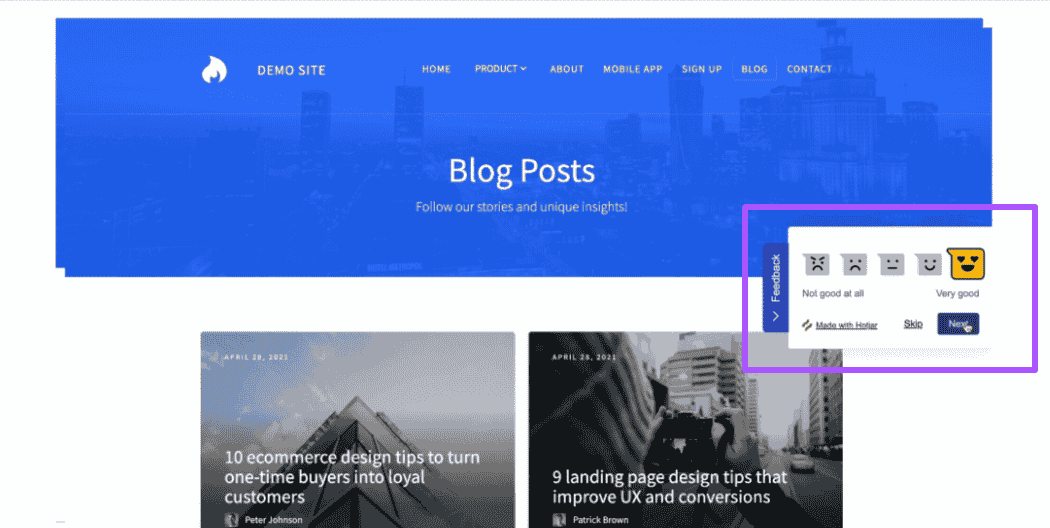
You can also measure customer satisfaction with NPS (Net Promoter Score) polls, gauging how likely users are to recommend your service.
Whether it’s multiple-choice questions or open-ended responses, polls provide actionable insights that help you make data-driven improvements.
Surveys
Surveys allow you to ask open-ended questions or multiple-choice queries, helping you gather insights directly from users. You can embed surveys on your website, share them via email, or even link them in post-purchase thank-you pages.
For example, you might ask “What almost stopped you from completing your order?” or “How can we improve your browsing experience?”
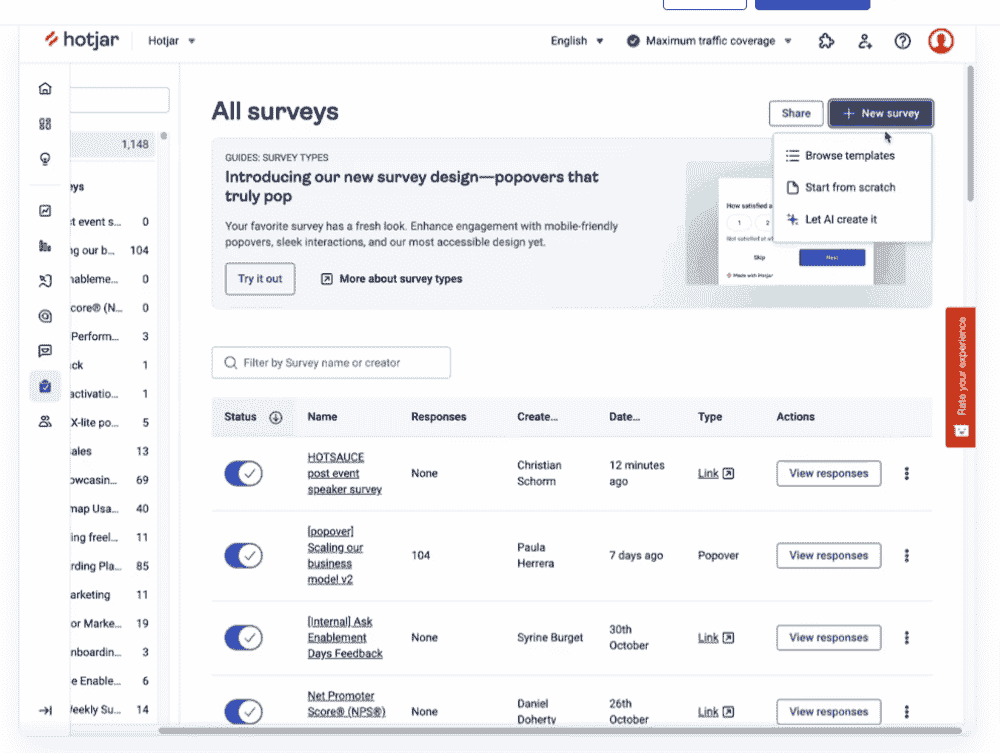
With these responses, you gain actionable feedback to guide product or UX improvements. Hotjar also offers exit-intent surveys, which trigger just as users are about to leave your site, helping you uncover potential barriers.
Visit recording
Another feature in this Hotjar review is the visit recording. With this tool, you can watch real user sessions, seeing every click, scroll, and hesitation unfold. It’s like looking over your visitors’ shoulders, giving you valuable insights into their behavior.
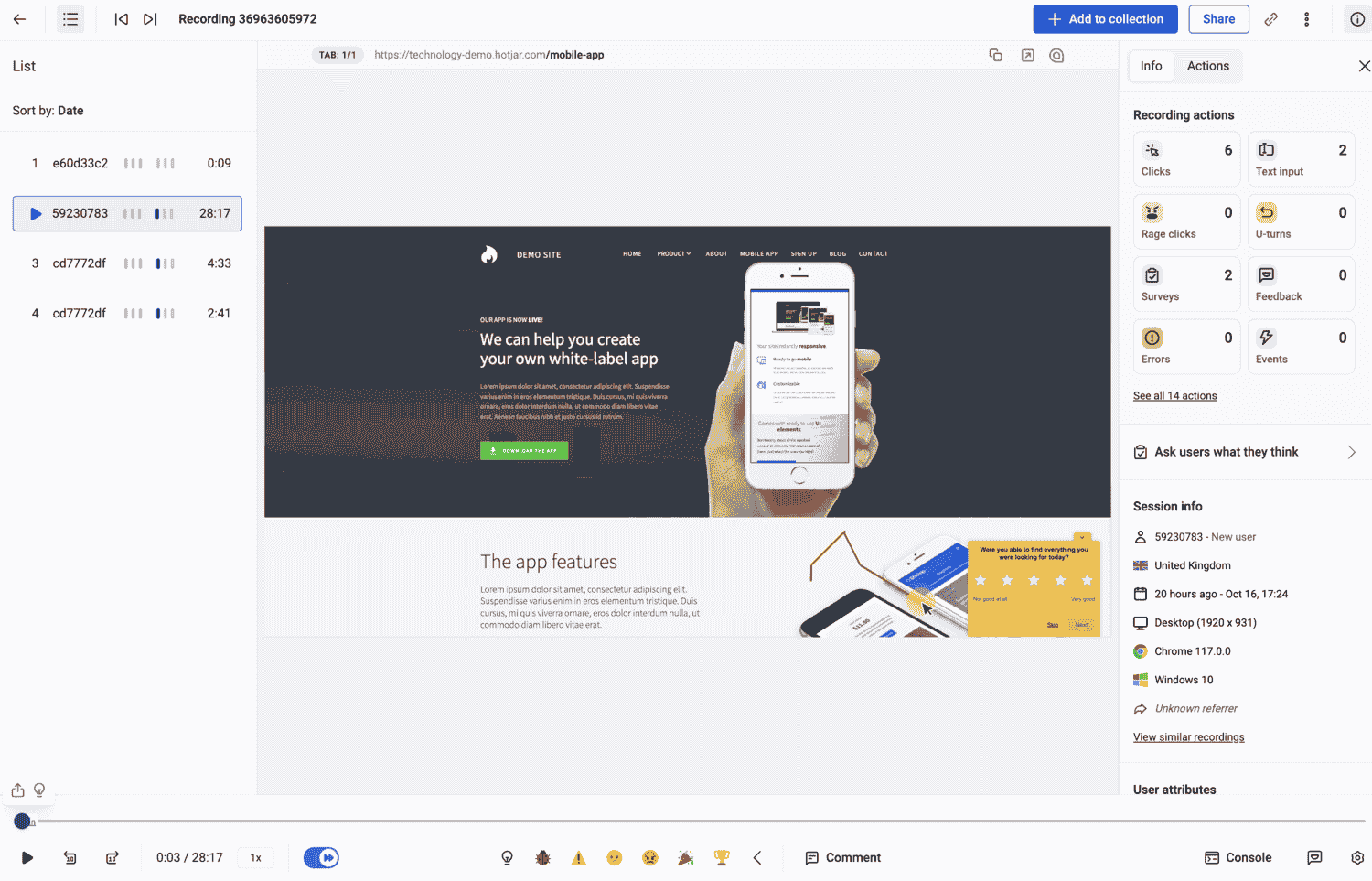
For example, if users struggle to find a call-to-action button or repeatedly click on non-interactive elements, you’ll know it’s time for a design change.
You can filter recordings based on factors like device type, country, or visit duration to focus on the most relevant sessions.
Conversion funnels
Improving your website’s conversion rate requires understanding where users drop off, and Hotjar’s conversion funnel analysis helps you do just that.
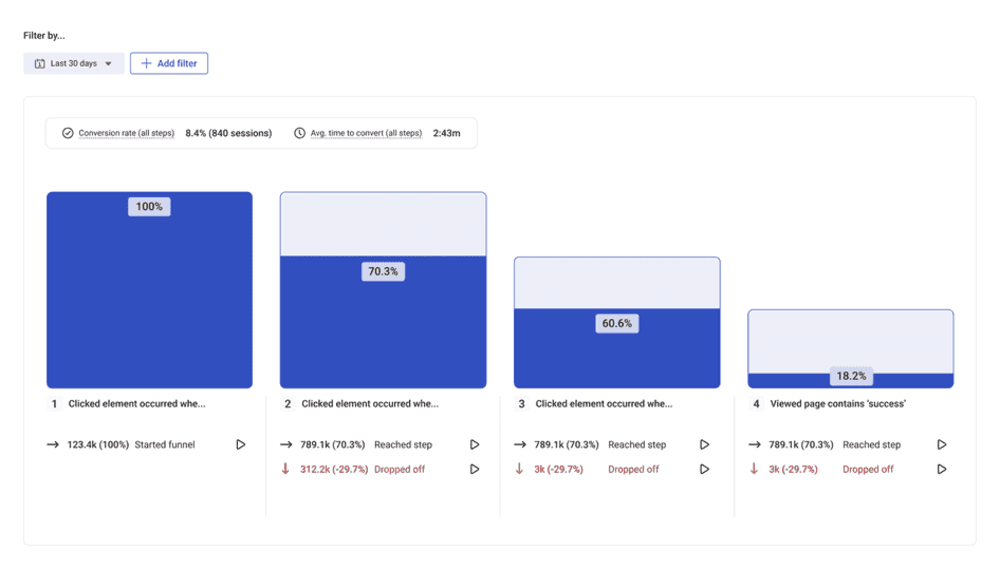
This feature lets you track how visitors progress through key steps—like adding items to the cart or filling out a form—and shows exactly where they abandon the process.
For example, you might find that 70% of users drop off between the checkout and payment page, signaling a potential friction point.
By combining funnel analysis with session recordings or feedback polls, you get a complete picture of what’s going wrong and why.
Hotjar allows you to set up funnels tailored to your website’s goals, whether that’s lead generation or e-commerce sales.
Form analysis
Forms are critical to collecting leads or processing orders, but poorly designed ones can drive users away.
Hotjar’s form analysis feature helps you understand how visitors interact with your forms, revealing exactly where they get stuck or abandon the process. This benefit makes this feature an important part of any Hotjar review.
Using this tool, you can monitor metrics like time spent on each field, which fields are left blank, and drop-off points.
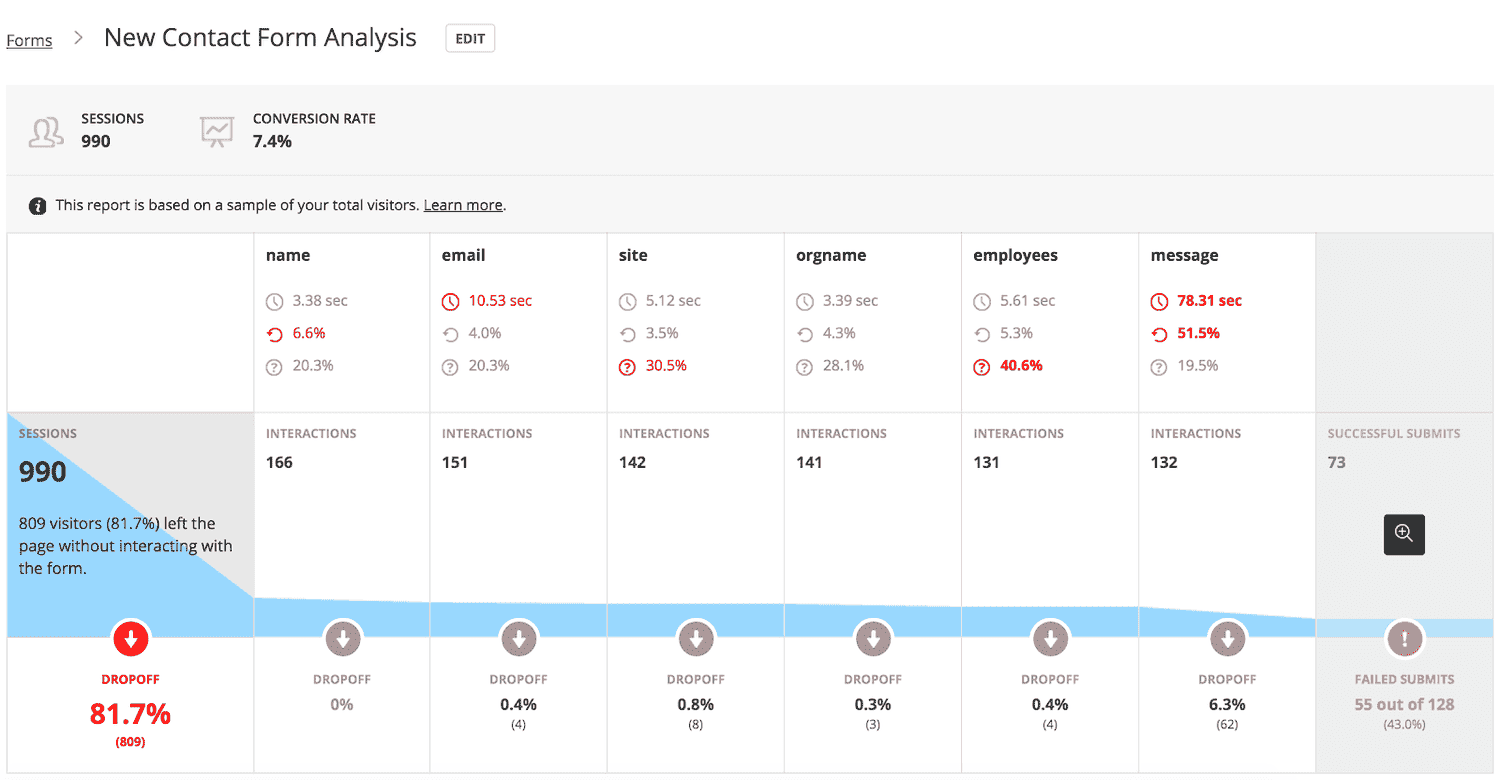
For example, if you notice that most users exit after reaching the phone number field, it might indicate frustration with that requirement. You can also identify fields that take too long to complete, suggesting areas for simplification.
By using form analysis alongside session recordings or feedback polls, you gain deeper insights into user behavior.
Acquire testers
Recruiting participants for user testing can be a challenge, but Hotjar simplifies the process by engaging visitors already on your site.
With recruitment surveys, you can directly invite users to join tests, ensuring you target people who interact with your product in real-time.
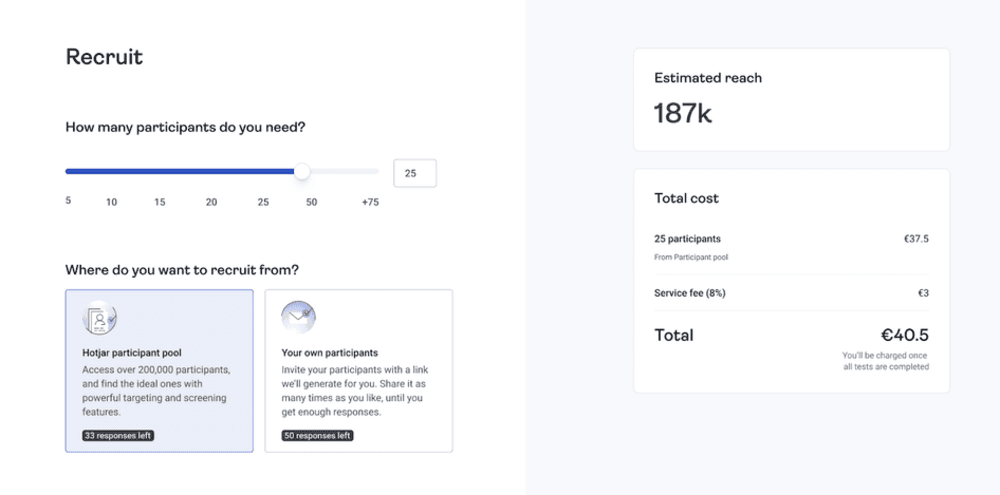
For example, you can launch a pop-up asking, “Would you like to participate in a 10-minute usability test?” and offer an incentive like a discount code.
This method captures feedback from actual users, giving you more relevant insights compared to off-site testers.
Hotjar lets you customize these surveys to appear on specific pages or after certain actions, like completing a purchase. You can even filter responses to recruit participants based on location or behavior.
Hotjar pros and cons
While Hotjar provides valuable insights, it’s essential to evaluate the benefits and limitations before integrating it into your strategy. In this section of the Hotjar review, I’ll walk you through its major advantages and limitations.
Hotjar pros
User-Friendly Interface: Hotjar’s intuitive design makes it easy for you to navigate and utilize its features, even if you’re a beginner.
Visual Insights: The heatmaps provide a clear visual representation of user interactions, helping you quickly identify what grabs attention or causes confusion.
Customizable Triggers: You can set up feedback polls or surveys to appear based on specific user actions, tailoring the experience to gain more relevant insights.
Integrations: Hotjar easily integrates with other tools like Google Analytics, Zapier, and various CMS platforms, enhancing your overall analytics strategy.
Mobile-Friendly: Hotjar provides insights for both desktop and mobile users, ensuring you can optimize for all device types.
Hotjar cons
Data volume limits: Session recording limits can restrict analysis, especially for high-traffic sites, making it challenging to gather comprehensive insights.
Lacks some advanced features: Some users may find that certain advanced analytics features are lacking compared to other dedicated analytics platforms.
Inconsistent data tracking: In some cases, users report discrepancies between Hotjar data and other analytics tools, leading to confusion about user behavior.
In the next section of this Hotjar review, let’s discuss Hotjar’s pricing plans.
Hotjar review: pricing plans
When considering Hotjar for user behavior analysis, understanding its pricing structure is essential to determine which plan fits your needs. Hotjar offers four main pricing tiers: Basic, Plus, Business and, Scale.
Basic Plan: This is a free tier that allows you to get started with Hotjar. It includes essential features such as unlimited heatmaps, session recordings, and three feedback polls. You can track up to 35 daily sessions, making it suitable for small websites or those just starting out.
Plus Plan: At $32/month, the Plus plan is ideal for growing businesses. It offers up to 100 daily sessions, unlimited heatmaps, and the ability to create unlimited surveys.
Business Plan: Starting at $80/month, this plan is designed for growing organizations needing advanced features. You can track up to 500 daily sessions, create unlimited surveys, and access advanced integrations and filtering options. It’s perfect for teams focused on optimizing user experience and increasing conversions.
Scale Plan: Starting at $171, this plan is designed for businesses looking to optimize user experiences at a larger scale. With this plan, you can access advanced analytics and collaboration tools to better understand and improve your website’s performance. It includes unlimited heatmaps, session recordings, and feedback tools, enabling comprehensive data collection and analysis.
Final thoughts: Hotjar review
if you want to gain a deeper understanding of how your visitors interact with your site, Hotjar is an excellent choice. With an intuitive user interface and powerful features, it enables you to identify pain points and opportunities for improvement.
Despite its limitations, it’s still a solid choice for optimizing user experience. By implementing the insights garnered from this review of Hotjar, you can make the right calls that boost your conversion rates.
Did I miss anything in this Hotjar review? Did you try these tips? Do you have any questions or comments? Share your thoughts below in the comments section.