An SEO tool is an essential part of your digital marketing efforts. It can help you analyze competitors, find the right keywords, build backlinks, and more.
But the market is flooded with such tools. And it may be hard for you to figure out which tool is best suited to your needs.
One tool that must have surely come up in your research is the Mangools SEO suite. In this Mangools review, I’ll discuss how it works, its key features, and how it compares to other leading SEO tools in the market.
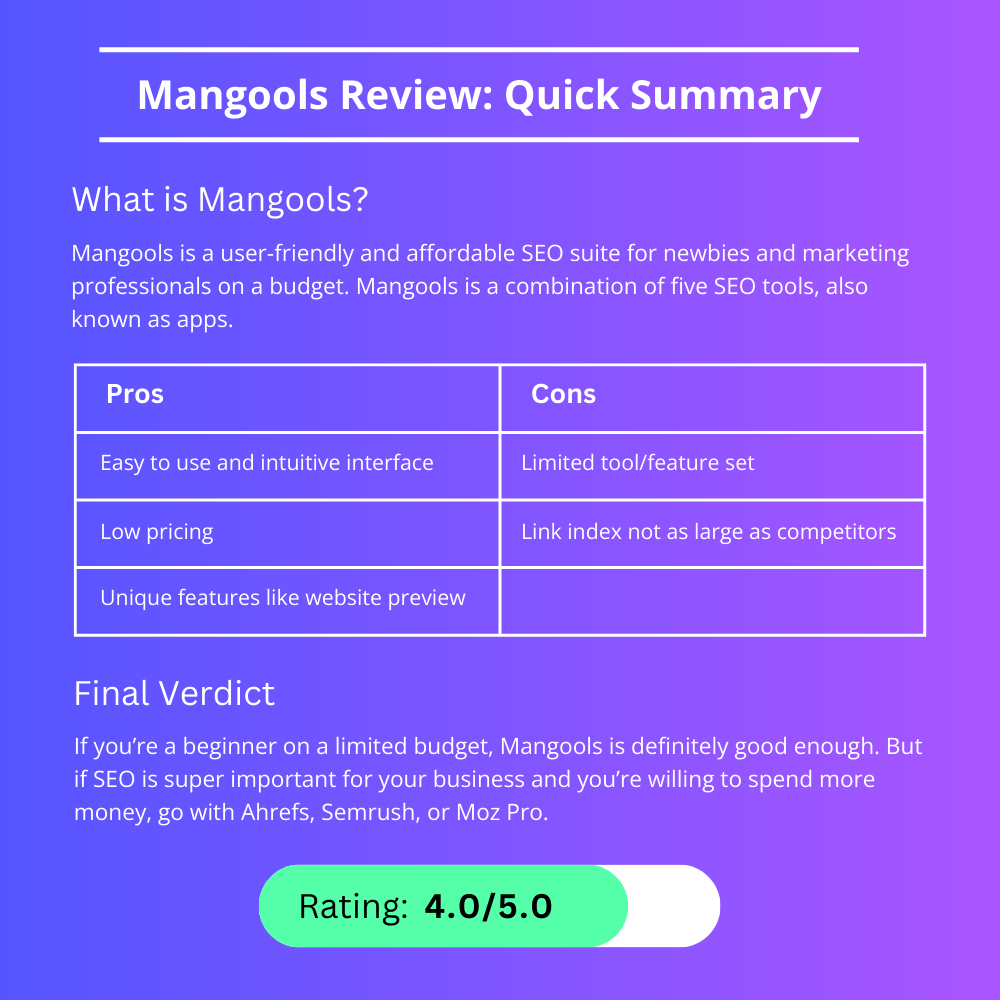
Disclaimer: If you buy any products through links on this site, I may earn a commission. But it doesn't make any difference to your cost, and it helps me keep this blog running. So you could always read my articles for free.
What is Mangools?
Before we get started with the Mangools review, let’s go over a basic overview of what it does. Mangools is a combination of five SEO tools, also known as apps. These are:
KWFinder – KWFinder is a keyword research tool to find keywords to target for your website. With KWFinder, you can get more keywords than those suggested by free tools, such as Google’s Keyword Planner.
SERPChecker – With SERPChecker, you can see the search results a user will see for a particular keyword, and analyze your chances of ranking high for the same keyword.
SERPWatcher – SERPWatcher helps you monitor where your website ranks in search results for your target keywords, and whether the rankings are improving or declining.
LinkMiner – LinkMiner allows you to view and analyze the backlinks pointing to your own website, your competitors’ websites’, and other similar websites in the industry.
SiteProfiler -With SiteProfiler, you can analyze a website (yours or a competitor’s) and see important metrics such as Domain Authority, Trust Flow, and more.
Once you have signed up for a Mangool’s premium plan, you’re presented with a dashboard page with all the apps you have access to, and your daily quota of SERPs, backlinks, and keywords you can analyze in your account.

Who is Mangools for?
Mangools is a user-friendly and affordable SEO suite for newbies and professionals on a budget.
- If you’re okay with a limited feature set with only the most basic and essential features, and
- If you don’t want to spend $100 a month on a more feature-rich tool like Ahrefs or Semrush
Then we can confidently say that you should use Mangools for SEO.
Mangools key features
Now that you know what Mangools is, let’s take a look at all the key features (or apps) one by one in this Mangools review.
KWFinder – keyword research tool
KWFinder is one of Mangools’ most well-known premium features. It is the tool that most people come to know when looking for Mangools SEO review.
KWFinder works in the same way as other keyword research tools out there. You type in a keyword to kick off your research. This initial keyword is called a seed keyword. And based on this seed keyword, KWFinder gives you other related keywords.
Plus, you can see crucial metrics like monthly search volume and CPC for all the generated keywords, including the seed keyword.
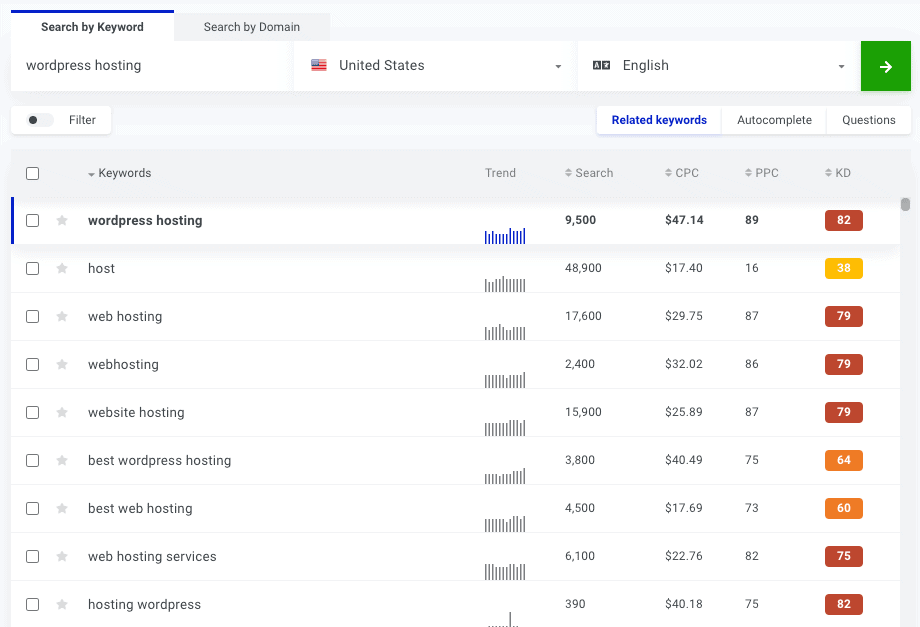
The biggest difference between a free and premium keyword research tool lies in the lateral keywords.
Most free tools just split out variations of your seed keyword, with just a word or two added before or after your seed keyword.
But lateral keywords have different words and phrases than the seed keyword. They are important because you may not come up with them on your own. And KWFinder generates plenty of them.

One thing you should know though, is that while KWFinder gives you a good range of keywords, they are nowhere as much as its more expensive competitors like Semrush and Ahrefs.
On the plus side, there is a trick you can use to get even more keyword ideas from Mangools KWFinder. And that is to search by domain. Type in a competitor page, and KWFinder will show what keywords that page is ranking for.

For example, let’s say you want to target the keyword, “marketing plan.” To identify your main competitor for this keyword, you can see which page currently sits at the top for this keyword. And when you enter that page in KWFinder, you can see what other keywords the page is ranking for, like “marketing strategy.”
So if the content that ranks high for “marketing plan” also ranks high for “marketing strategy,” then why not target the “marketing strategy” keyword too as a secondary keyword in the content you are creating?
After all, this can help you rank for two keywords instead of one and get more traffic.
So considering both the Keyword Research feature and the Search by Domain feature, KWFinder does a pretty good job at providing great keyword suggestions.
SERPChecker – keyword difficulty tool
Another crucial part of Mangools SEO review is the SERPChecker. SERPChecker gives you a detailed analysis of the search engine results page (SERPs) for the keyword you enter. You get data such as:
- Keyword difficulty (a measure of how strong the competition is for that keyword)
- Each page’s PA (Page Authority), Alexa ranking, etc.
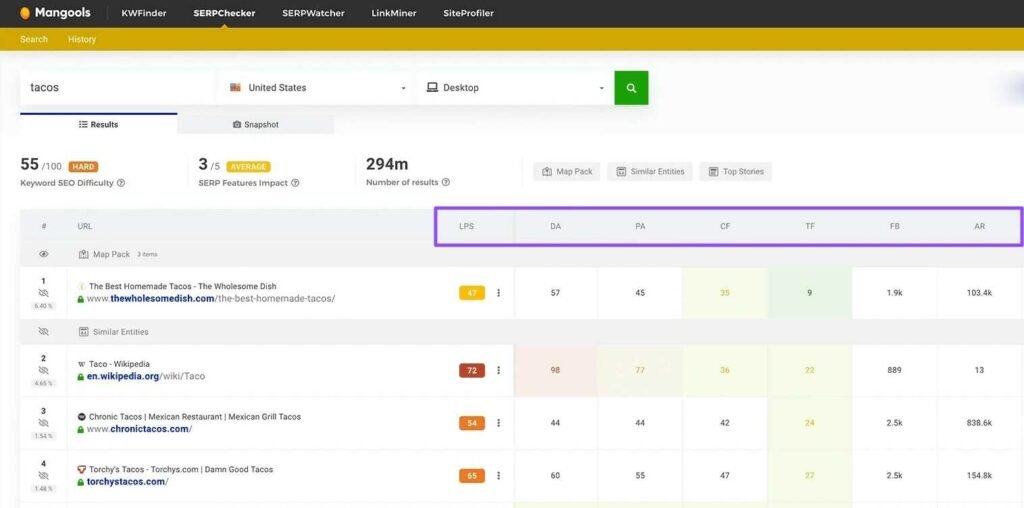
Besides analyzing the SERPs, you can compare your page’s metrics with those in the top 10 search results.
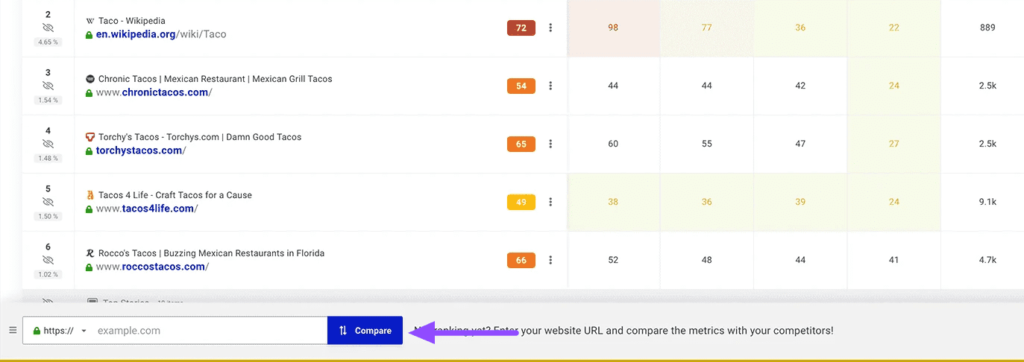
Overall, SERPChecker is a solid offering by Mangools for SEO, to assess your competition.
SERPWatcher – rank tracker tool
Mangools.com rank tracking tool is no different than any other rank tracker, except for the better UI. But honestly, I don’t think there’s anything any tool can do to differentiate themselves in this area.
In fact, despite being a lower-cost option than its competitors, its user interface and data visualization are remarkably better than other tools.
A rank tracker is just supposed to let you track your rankings in an easy and intuitive way, and Mangools SERPWatcher gets the job done. To start tracking, just feed it a list of your target keywords.
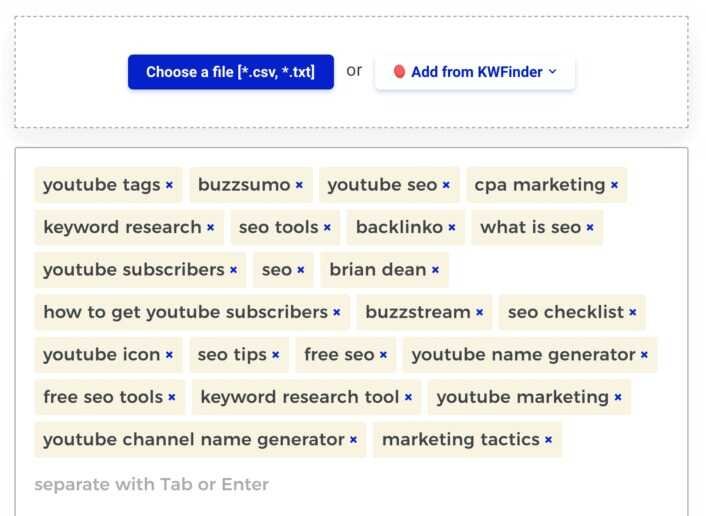
And it will start tracking your search engine rankings for the keywords. And when using Mangools for SEO, you can always add new keywords or remove any existing ones from your tracking.

Overall, it’s a neat and essential feature that is expected to be present in any standard SEO tool. And the Mangools tool meets this expectation in every way.
LinkMiner – backlink analysis tool
LinkMiner checks backlinks. What’s notable though, is that it doesn’t have its own link index like Moz, Ahrefs, and Semrush. The data comes from Majestic SEO API.
But I’d say it’s a good decision, as it lets them keep the tool affordable for most people. Building one’s own link index is extremely hard and expensive. Had they gone down this route, they would have struggled to provide accurate data.
Majestic SEO’s link index may not be as large as some of Mangools competitors, but it’s still solid and trustworthy.
Just enter a domain or specific URL, and you’ll see the list of backlinks pointing to it. Our favorite metric is the Link Strength (LS) shown in the right column. It tells you how valuable the backlink is from an SEO perspective.
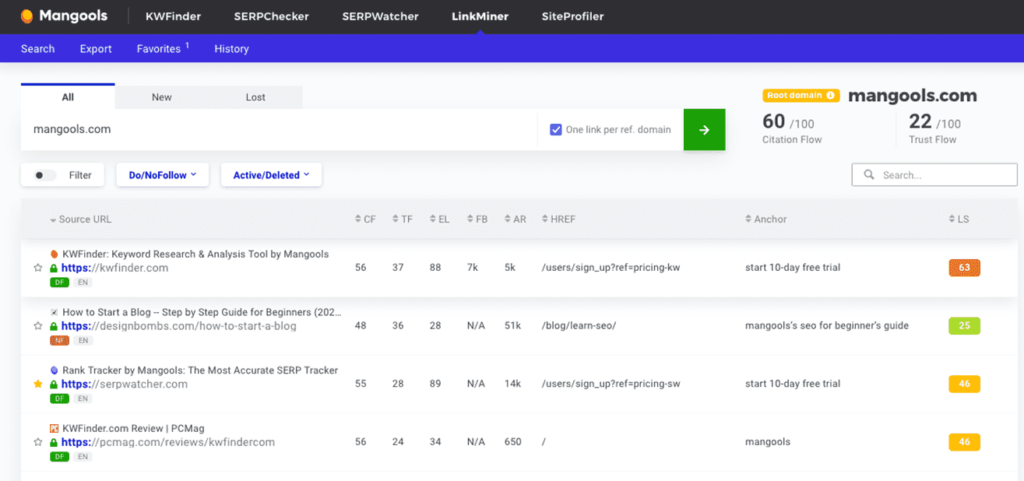
For example, if you are analyzing backlinks pointing towards a competitor and which of those websites you should also approach for link building, you can prioritize those with a high link strength.
Another remarkable feature is the “Website Preview.” When you click on a linking page, you can see a snapshot of the page. Not just that. You can also locate exactly where on that page is the link to your page.
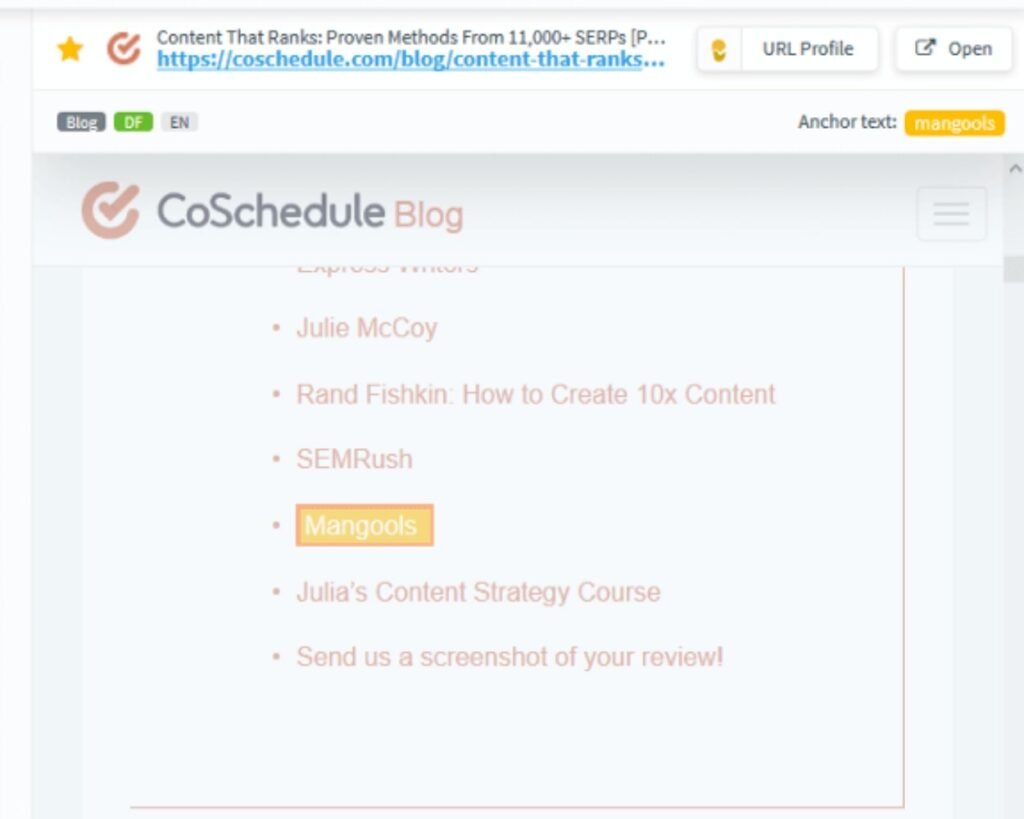
This helps you assess in what context this page linked to your page (or a competitor page), and refine your link-building strategy accordingly. As far as I know, no other SEO tool provides this unique and useful feature.
SiteProfiler – SEO metrics breakdown
The last tool we’ll cover in this Mangools review is SiteProfiler. For a domain that you enter, it shows you a bunch of useful metrics, competitors, social media shares, and top-performing content.
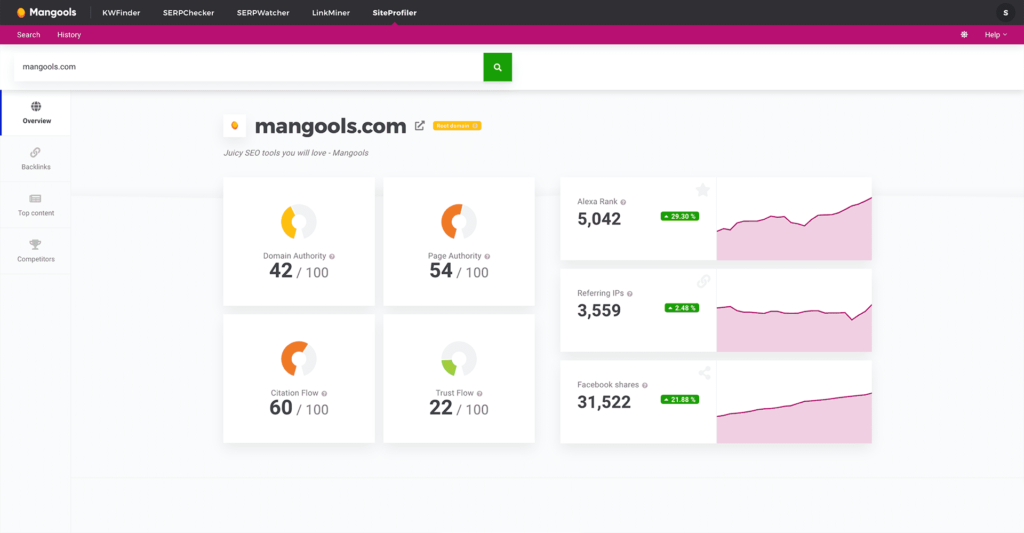
You can run this tool with your website, as well as with each of your competitors. This will help you identify actions you can take to match or exceed their digital marketing efforts.
Mangools browser extension
The Mangools tool also comes with a browser extension, available for both Chrome and Firefox.
It’s a quick and handy way to check a website’s keywords, backlinks, on-page parameters, and more, as compared to opening the Mangools dashboard in a new tab and then pasting the URL.
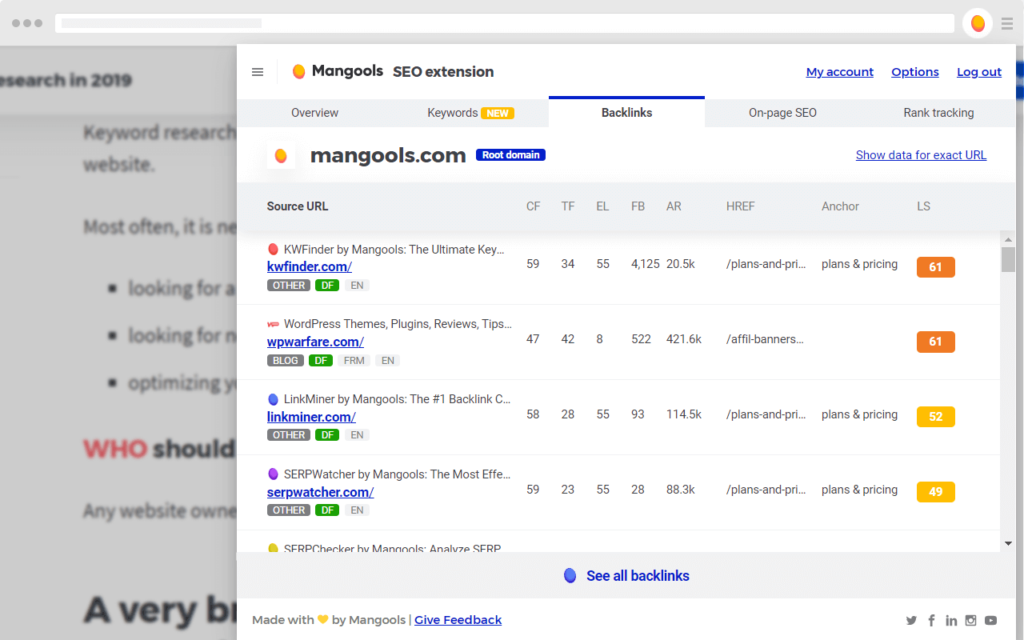
Again, Mangools hasn’t broken any new ground with this browser add-on. Most SEO tools have this feature. But it’s commendable because you’re getting it for cheap.
Special mention: brilliant UI
Despite being cheaper than other SEO suites, the one area where the Mangools tool really shines is its user interface. And it’s surprising that other SEO tool companies haven’t been able to catch up on this aspect even though they charge higher prices than Mangools for SEO.
Every feature and report is not just beautiful, but really easy to scan, navigate, and understand. And every explanation is just a click away. Even SEO beginners will find the software to be user-friendly and intuitive.
Mangools pricing and value for money
Mangools pricing varies from $30-80/month, depending on the plan you choose. And you pay for 12 months in advance to avail this pricing.
Each plan comes with the same exact features. The difference lies in the number of times you can look up a keyword or a website.
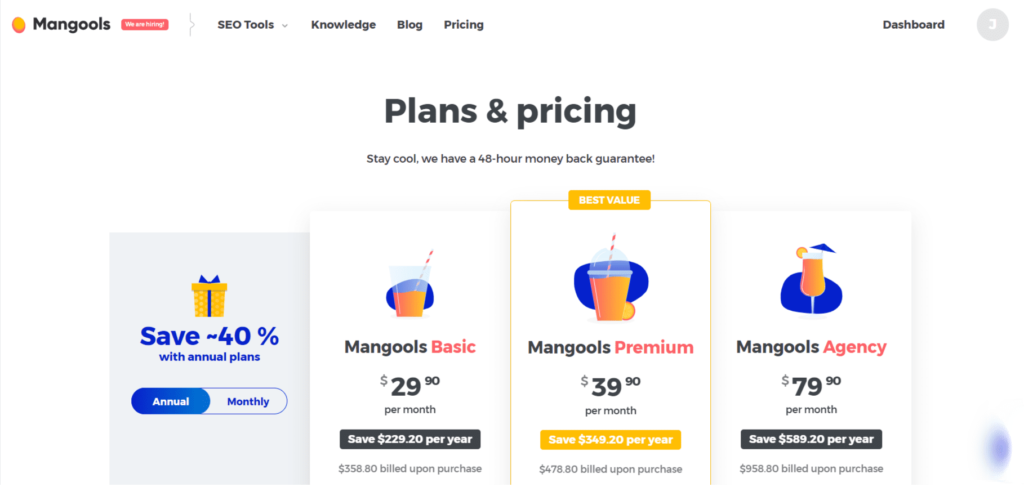
As I already mentioned many times above, Mangools is significantly cheaper than other similar SEO tools in the market. Here’s a quick comparison with Ahrefs, Semrush, and Moz Pro.
| Service | Monthly price (USD) | Yearly price (USD) |
| Mangools – Basic | 49.00 | 358.80 |
| Mangools – Premium | 69.00 | 478.80 |
| Ahrefs – Lite | 99.00 | 990.00 |
| Ahrefs – Standard | 179.00 | 1790.00 |
| Moz Pro – Standard | 99.00 | 948.00 |
| Moz Pro – Medium | 179.00 | 1716.00 |
| SEMrush – Pro | 99.95 | 999.36 |
| SEMrush – Guru | 199.95 | 1999.44 |
Considering the number and quality of all the features you get with the Mangools tool, I can safely say that you’re getting great value for your money.
Mangools pros and cons
What we liked about Mangools
Here are the aspects in which the Mangools tool shines the most:
Ease of use: I have mentioned this enough times already in this Mangools review. Mangools has a very user-friendly interface. And it’s easy to get to what you want in just a few clicks.
Value for money: $30 per month for the features you get with the Mangools tool is a bargain. You’re basically getting the same link index as Majestic, another popular SEO tool, and with a much better user experience.
Unique features: For a budget tool, Mangools has a great assortment of features, along with a few unique ones that other tools don’t have. Website Preview is a good example.
Where Mangools can improve
Feature-set: Mangools lacks some features that most of its competitors have. For example, Ahrefs comes with a Content Explorer to identify highly-shared content and Semrush offers additional data on PPC campaigns.
But as I said, this is to be expected because the cost difference between Mangools and other tools is considerable.
Link-index: The Mangools tool uses Majestic’s link database, which is great but not as comprehensive as competing tools.
Final verdict on Mangools
So that was our no-nonsense Mangools review. If you’re a blogger with a limited budget, you can squeeze a lot of value from Mangools’ keyword research, backlink analysis, and other features.
But if you’re an SEO expert with a good budget, spend the extra money on Ahrefs or SEMrush. These are the best SEO tools right now, with many more features than Mangools for SEO.
Did we miss anything in this Mangools review? Did you try these tips? Do you have any questions or comments? Share your thoughts below in the comments section.






This review was incredible to read on mangools. My friend told me about it, and I wanted to read other people’s opinions.