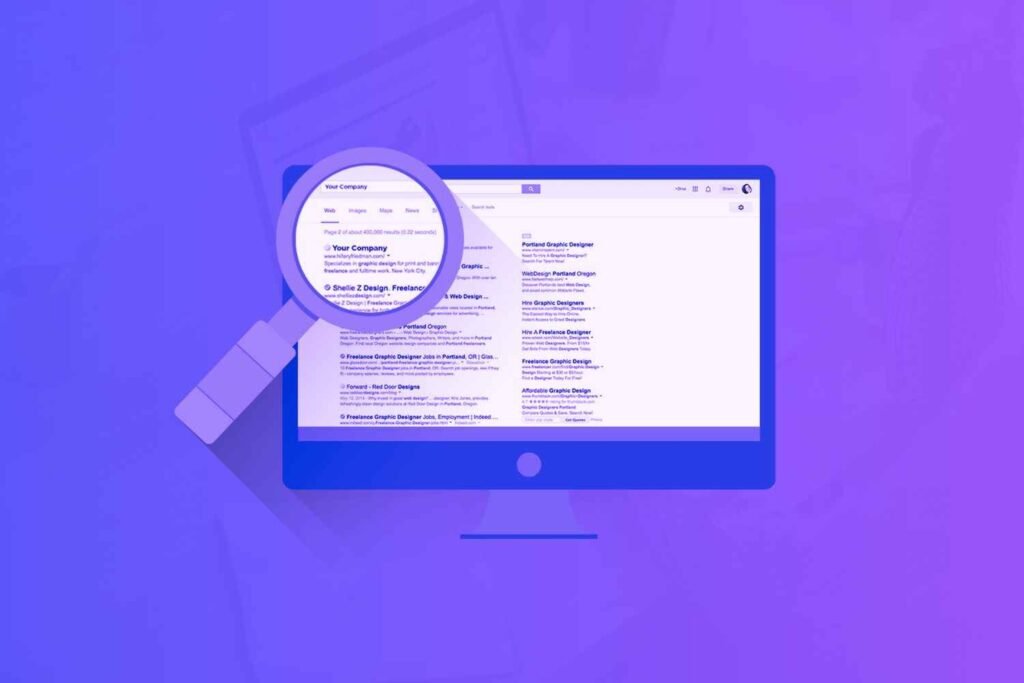Blogging is more than just writing online. It’s a dynamic world filled with unique blogging terms and strategies.
From SEO and backlinks to CTAs and analytics, understanding the lingo is key to building a successful blog.
Let’s unravel the mysteries of blogging terminology together and equip you with the knowledge to create a thriving online space, with a comprehensive blogging glossary.
Disclaimer: If you buy any products through links on this site, I may earn a commission. But it doesn't make any difference to your cost, and it helps me keep this blog running. So you could always read my articles for free.
The ultimate list of blogging terms
Here’s my list to decode blogging jargon. It will help you learn essential blogging terms. So let’s boost your blog game with this handy blogging glossary.
404 error
Ever clicked a link and landed on a digital dead end? That’s a 404 error! This error pops up when the webpage you’re looking for can’t be found on the server.
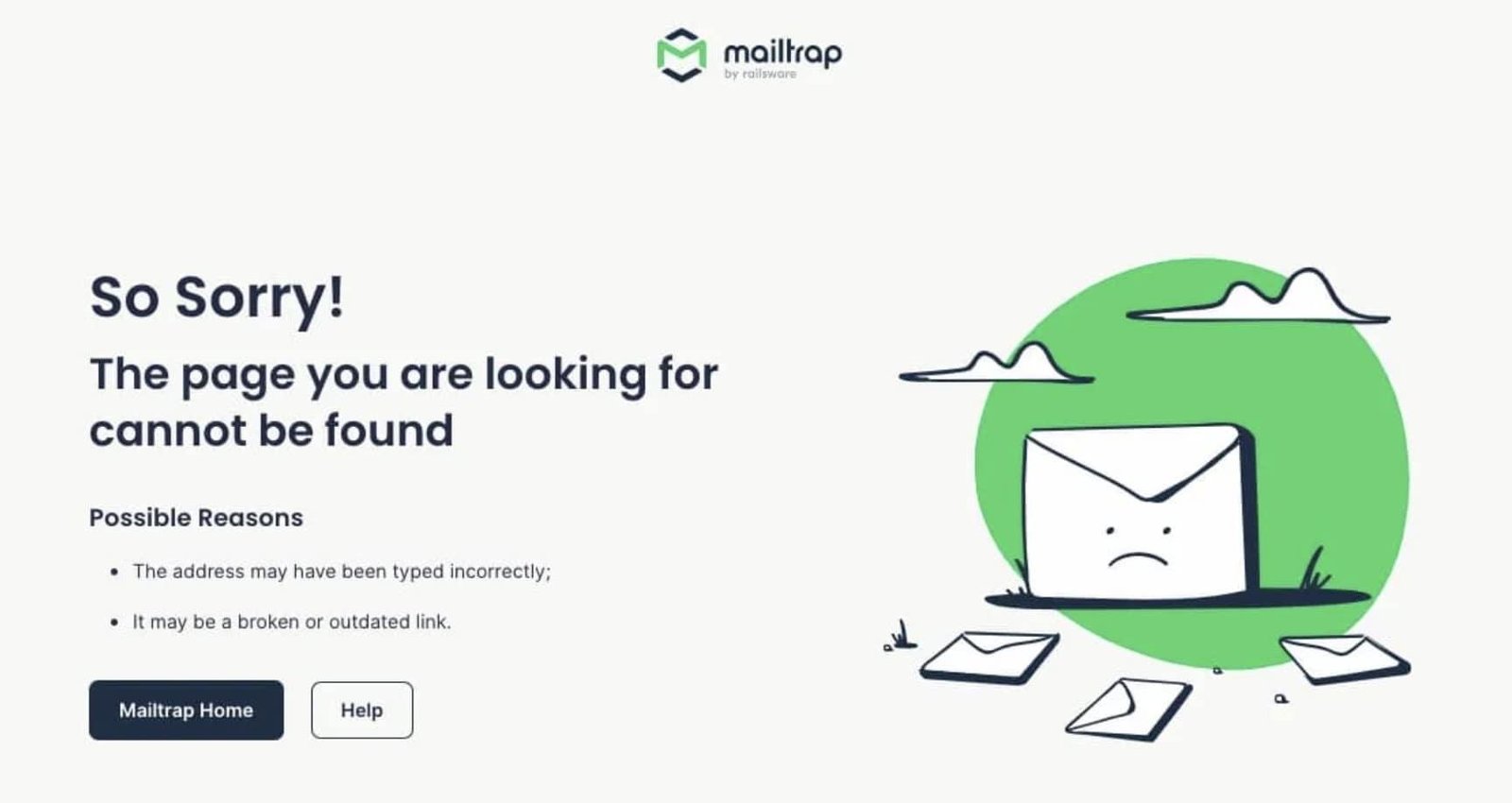
It’s a common online hiccup, but don’t worry. It doesn’t mean the website is broken. Often, it’s a simple case of a missing or moved page.
About page
It’s where visitors go to learn who you are, what you do, and why they should care.
It’s your chance to share your brand story, introduce your team, and highlight your values.
A well-crafted About page can build trust, connect with your audience, and even boost conversions. So, don’t underestimate the power of this often-overlooked page!
Affiliate marketing
Affiliate marketing is a performance-based marketing strategy where individuals or businesses (affiliates) promote other people’s products or services.
When a customer buys something through the affiliate’s unique link, they earn a commission.
It’s a win-win situation: the affiliate gets a cut, and the business gains new customers. It’s a popular way for bloggers, influencers, and online retailers to generate income.
Alt text
Alt text is like a caption for visually impaired users. It’s a short description of an image that screen readers can read aloud.
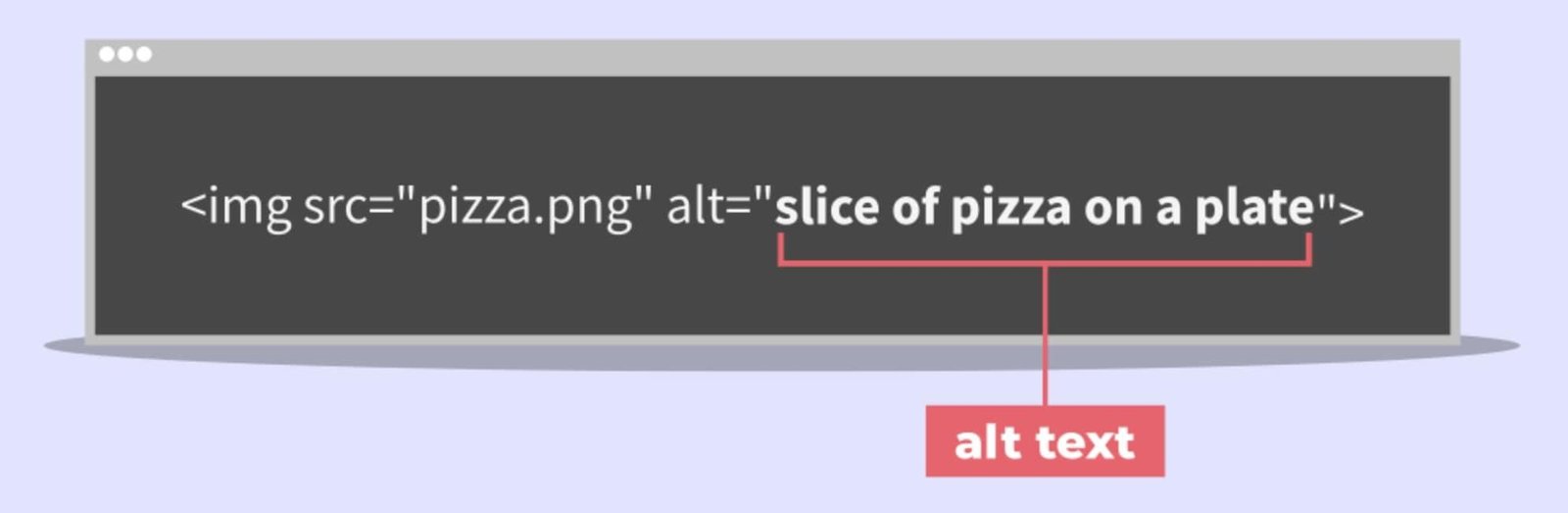
Image Source: Mangools
It’s helps search engines understand your content better. Alt text makes your website more inclusive and accessible to everyone.
Autoresponder
It’s a software tool that automatically sends pre-written emails in response to specific actions, like signing up for a newsletter or making a purchase.
They’re like little email elves, working tirelessly to keep your audience engaged. From welcome emails to abandoned cart reminders, autoresponders help you nurture leads and boost sales.
Backlink
Think of backlinks as recommendations from other websites. They’re essentially links from another site pointing back to yours.
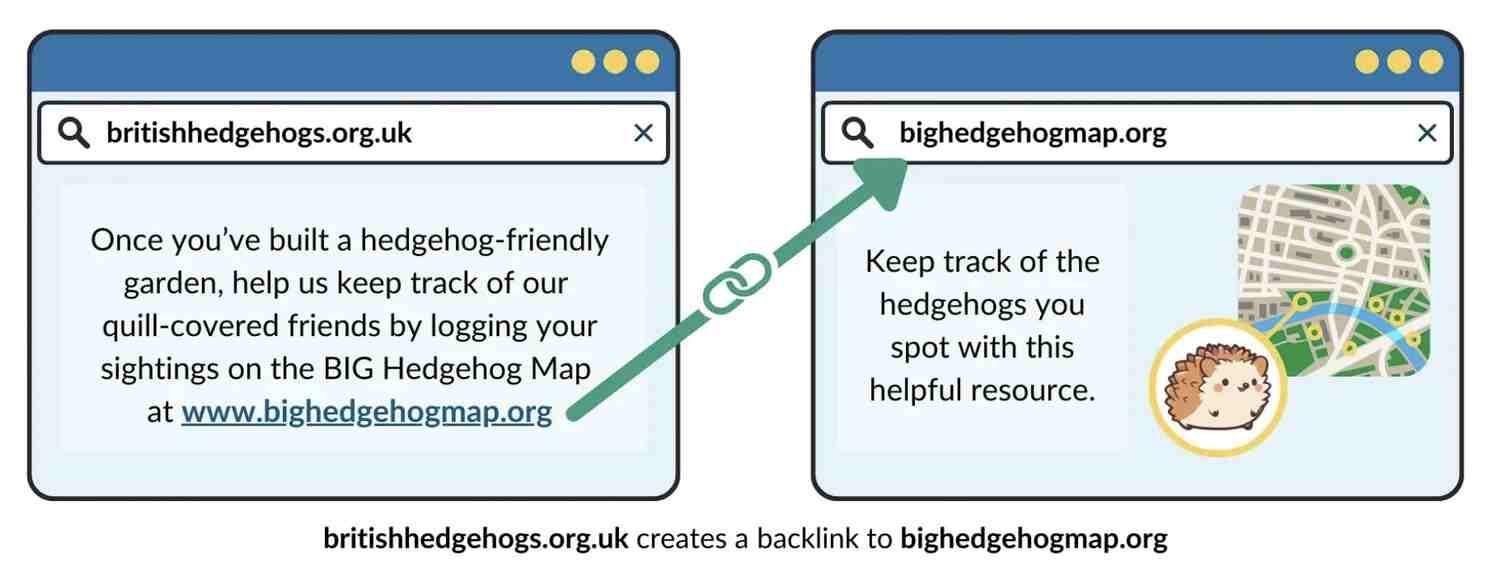
Image Source: Moz
Search engines view them as votes of confidence, boosting your website’s authority and credibility. Building high-quality backlinks is like earning endorsements from trusted experts.
The more reputable websites linking to you, the more likely that your website would rank well in search results.
Banner/Display advertising
Banner ads are those rectangular graphics you see across the top, bottom, or sides of websites. They’re like digital billboards, aiming to grab your attention and entice you to click.
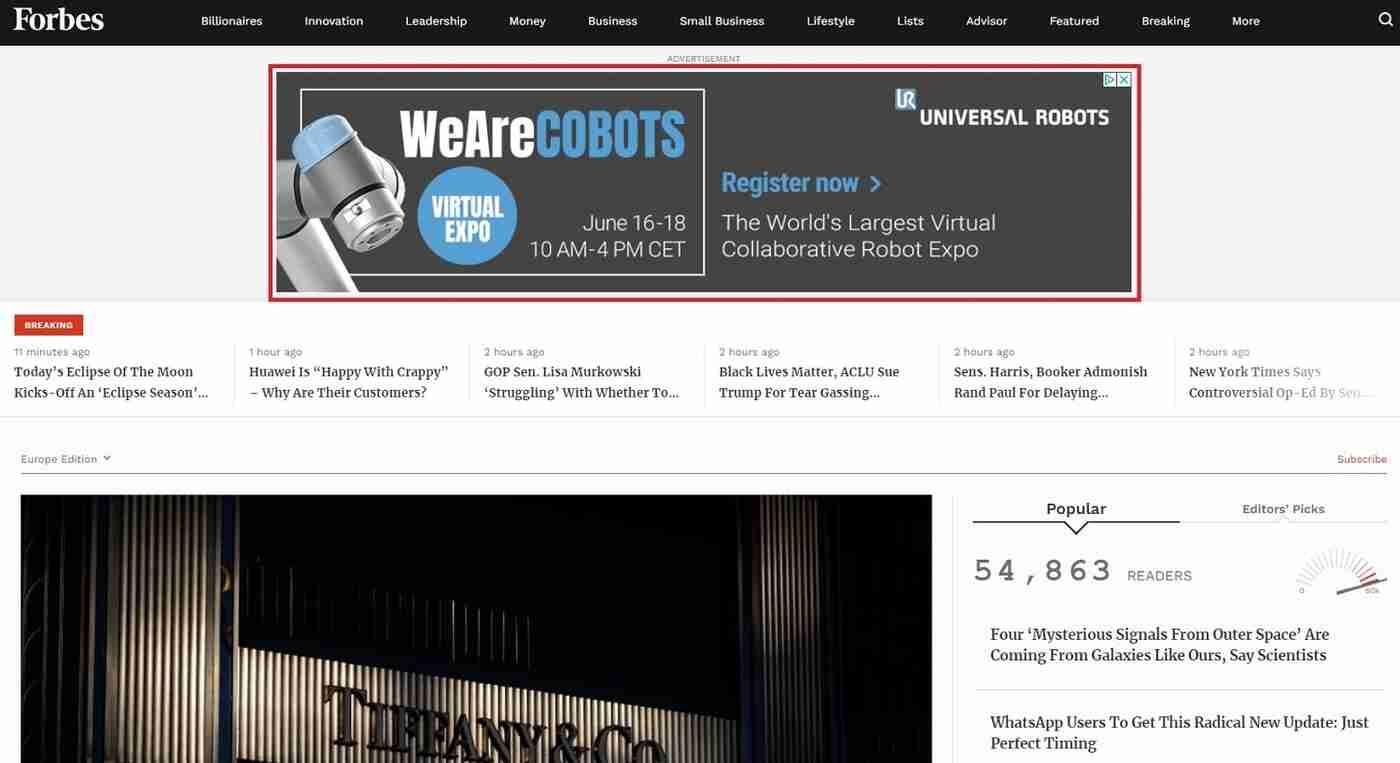
Businesses use them to promote products, services, or their brand as a whole.
While they’ve been around for a while, banner ads continue to evolve with interactive elements and targeted delivery, making them a significant player in the digital advertising landscape.
Blog
A blog is basically a web-based journal where you can publish your thoughts, information, ideas, and experiences with the world.
But it’s so much more than that! It’s a platform to connect with others who share your interests, build an audience, and even make a living.
Blogs can be personal, professional, or a mix of both. Whether you’re sharing your love for cooking, tech tips, or travel adventures, a blog is your digital space to express yourself and engage with others.
Blog post
A blog post is an article or journal entry that you share on your blog. It’s a focused piece of content on a specific topic. Blog posts can be informative, entertaining, or persuasive. They can be short and sweet or long and in-depth.
The key is to provide value and engage your audience. Whether you’re sharing tips, telling stories, or expressing opinions, a blog post is your platform to connect with others.
Bounce rate
Imagine someone visiting your website, taking a quick look, and then bouncing right back out. That’s a bounce!
Bounce rate is the percentage of visitors who leave your site after viewing only one page.

A high bounce rate doesn’t always mean a bad thing. It can depend on the type of website. For example, a single-page portfolio might have a naturally high bounce rate.
Call to action
A call to action (CTA) is like a friendly nudge towards doing something. It’s a phrase or button that encourages visitors to take a specific action, like buying a product, signing up for a newsletter, or downloading a freebie.
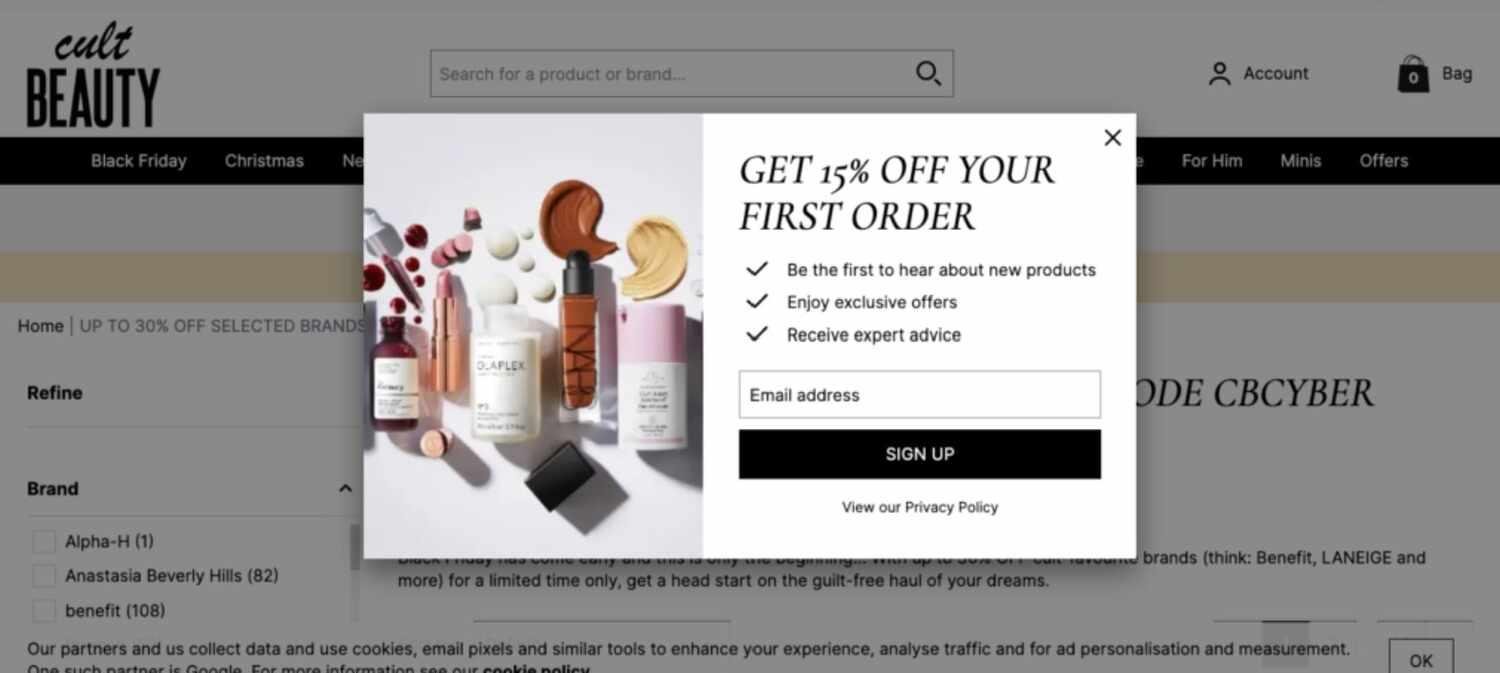
It’s the digital equivalent of a salesperson asking, “Ready to buy?” CTAs are essential for guiding visitors through your website and converting them into customers or subscribers.
Campaign
A campaign is like a strategic plan with a purpose. It’s a series of actions designed to achieve a specific goal.
Whether it’s a political race, a marketing push, or a social cause, a campaign brings together different elements like advertising, public relations, and events to reach a target audience.
Think of it as a coordinated effort to create a buzz, influence opinions, and drive results.
Categories
Think of blog categories as digital folders that help organize your posts. They’re like labels on books in a library, making it easy for readers to find what they’re looking for.
For example, a food blog might have categories like “Recipes,” “Restaurant Reviews,” and “Cooking Tips.” Categories help readers navigate your blog, discover new content, and improve your website’s overall structure.
CMS
A CMS, or Content Management System, is a piece of software that helps you create, manage, and publish digital content on websites.
It provides users with a user-friendly interface to organize and update content without requiring extensive technical knowledge or coding skills.
With a CMS, users can easily add, edit, and delete content such as text, images, and videos, as well as manage site structure and design.
Popular CMS platforms like WordPress, Joomla, and Drupal offer a range of tools and features that make it straightforward to build and maintain a website or blog.
The primary advantage of using a CMS is its ability to streamline content management processes and enable multiple users to collaborate on content creation and updates efficiently.
Content
Blog content is the information, stories, or opinions you share with your readers. Good blog content is informative, engaging, and relevant to your target audience.
Whether it’s a how-to guide, a personal story, or a product review, it’s the foundation for building a loyal readership and achieving your blogging goals.
Conversion rate optimization
Conversion Rate Optimization (CRO) is all about turning website visitors into customers. It’s like fine-tuning your sales pitch to maximize results. Imagine you have a bustling store; CRO is about making sure more people buy something.
It involves analyzing your website to identify what’s working and what’s not. Maybe it’s tweaking the layout, improving the call-to-action, or speeding up load times.
The goal is to create a smooth customer journey that encourages people to take the desired action, whether it’s making a purchase, signing up for a newsletter, or filling out a form.
Cookie
Cookies are tiny text files that websites leave behind on your computer. Websites use cookies to remember your preferences, like language or font size. They also help track your browsing behavior to personalize ads and content.
While cookies might sound a bit creepy, they’re generally harmless. Most websites use them to enhance your user experience.
However, it’s important to be aware of your privacy settings and control which cookies you allow. After all, informed consent is key in the digital world.
CSS
CSS, or Cascading Style Sheets, is the language that tells websites how to look. Imagine HTML as the skeleton of a webpage, providing the structure. CSS is the outfit that makes it look fabulous!
It controls the colors, fonts, layout, and overall appearance of a website. Want a blue header? CSS can do that. Need your images to align perfectly? CSS has you covered.
It’s like having a powerful tool to transform a plain text document into a visually appealing masterpiece. By separating content (HTML) from presentation (CSS), it makes websites more maintainable and easier to adapt to different devices.
Do-follow link
Think of dofollow links as digital endorsements. These are links that search engines follow and count towards a website’s authority.
It’s like getting a recommendation from a trusted friend. When another website links to yours with a dofollow link, it’s telling search engines that your content is valuable and relevant.
These links are crucial for SEO (Search Engine Optimization) as they help your website rank higher in search results. It’s like earning badges of honor in the online world.
However, it’s essential to focus on quality over quantity. Building natural and relevant dofollow links is key to long-term success.
Domain authority
It’s a number between 1 and 100 given by a tool called Moz, which predicts how well your website will rank in search engine results. The higher the score, the better your chances of appearing at the top of search results.
It’s important to note that domain authority isn’t a direct ranking factor for Google, but it’s a good indicator of your website’s overall health.
Factors like the number and quality of backlinks, website age, and content quality influence your domain authority. So, while it’s not the end-all and be-all of SEO, it’s a helpful metric to track your progress.
Domain name
Think of a domain name as your unique address on the internet. It’s the easy-to-remember name you type into your browser to find a website. For example, google.com is a domain name.
Behind the scenes, computers use complex numbers (IP addresses) to communicate, but domain names are like friendly nicknames that humans can easily remember.
Your domain name is crucial for your online identity. It should be relevant to your business or personal brand and easy to spell. It’s the first impression visitors get of your website, so choose wisely!
Once you’ve picked a domain name, you can register it through a domain registrar. This process secures your ownership of the name and allows you to connect it to your website’s hosting.
Double optin
Have you ever signed up for a newsletter and then got a confirmation email asking you to click a link to confirm your subscription? That’s a double opt-in! It’s an extra step in the email signup process, but it’s worth it.
By requiring this extra confirmation, you ensure that only genuinely interested people join your email list.
It helps to reduce spam traps and improves your email deliverability. Plus, it shows that your subscribers are actively engaged and more likely to open your emails.
While it might seem like an extra hurdle, double opt-in can boost the quality of your email list in the long run.
Email list
It’s a collection of email addresses of people who have shown interest in what you do. Whether you’re a blogger, a business owner, or just someone who wants to stay connected with friends and family, an email list is a valuable asset.
It’s your direct line of communication to a group of people who have opted in to hear from you. This means they’re interested in what you have to offer, making it a powerful tool for sharing updates, promotions, or valuable content.
Building a strong email list takes time and effort, but it’s a worthwhile investment that can yield significant benefits.
External link
They’re clickable text or images that take you outside of the current page. For example, when you’re reading a blog post about healthy recipes, and it links to a nutrition website for more information, that’s an external link.
These links are important for several reasons. First, they enhance the user experience by providing additional resources.
Second, they help search engines understand the context of your content. And third, they can influence your website’s authority, especially if you earn backlinks (external links pointing to your site) from reputable sources.
So, while internal links keep visitors exploring your site, external links open up a world of possibilities.
Favicon
A favicon is like a tiny logo for your website. It’s that small icon you see next to the website title in your browser tab. While it might seem insignificant, it plays a crucial role in branding and user experience.
Imagine having multiple tabs open; a favicon helps you quickly identify which tab belongs to which website. It’s also displayed in bookmarks and search results, increasing your website’s visibility.
By creating a memorable and visually appealing favicon, you reinforce your brand identity and make it easier for people to recognize your site. So, don’t underestimate the power of this tiny image – it can make a big difference in how your website is perceived.
Feed
It’s a running list of a blog’s latest posts, updated automatically. So people can subscribe to it, like subscribing to a newspaper, but for the digital age. Instead of waiting for new issues, you can access fresh content as soon as it’s published.
Blog feeds, often in RSS format, allow readers to stay updated without constantly visiting the website. You can subscribe to multiple blog feeds and read them all in one place using a feed reader. It’s a convenient way to follow your favorite bloggers and discover new content.
Footer
It’s the section at the very bottom of every page. While it might seem like an afterthought, it’s actually a crucial part of your website.
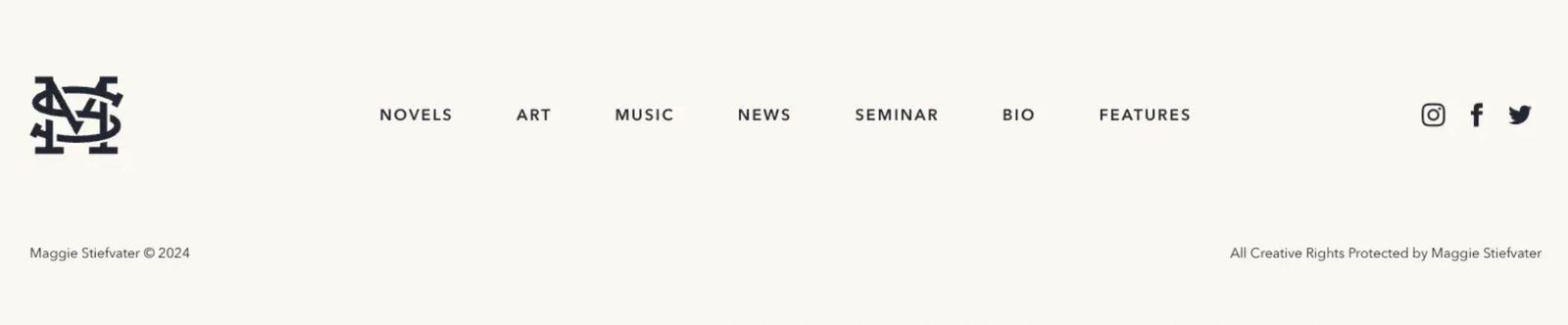
Example of a blog footer
Footers typically include important information like copyright notices, contact details, privacy policies, and sitemaps. They also offer a chance to highlight popular posts, encourage subscriptions, or showcase social media profiles.
It’s like a final opportunity to leave a lasting impression on your visitors. While many people focus on the flashy header, the footer provides a solid foundation for your website’s overall structure and usability.
Guest posting
Guest posting is like being invited to share your knowledge on someone else’s stage. It’s when you write an article for another website or blog in your industry.
You bring a valuable piece of content to their readers, and in return, you get to introduce yourself and your website to a new audience.
It’s a win-win situation. You get to establish yourself as an authority in your field, build backlinks to your website, and increase your visibility.
The website hosting your post benefits from fresh, high-quality content. It’s a strategic move to expand your reach and build relationships within your industry.
Header
It’s the topmost part of your website that greets visitors. A well-designed header typically includes your blog’s title, logo, and a navigation menu.
It’s your chance to showcase your brand identity and set the tone for your content.
Whether it’s a catchy image, a bold headline, or a simple text-based design, your header should reflect your blog’s personality and make a strong visual impact. A great header can entice visitors to explore your content further.
Homepage
It’s the first page visitors are supposed to see when they arrive at your website, or want to learn what more it has to offer. It’s like a snapshot of what your site offers, giving visitors a quick overview of your business or content.
A well-designed homepage should be inviting and easy to navigate. It often includes a clear and concise introduction to your brand, a call to action, and links to your most important pages.
It’s your chance to make a good first impression and encourage visitors to explore further.
Hosting
It’s a service that provides the space and resources for your blog to exist online. When you choose a hosting provider, you’re essentially renting a server where your blog’s files are stored.
These servers are powerful computers connected to the internet, ready to deliver your content to visitors around the world.
Good hosting ensures your blog loads quickly, runs smoothly, and is accessible at all times. It’s the foundation upon which you build your online presence.
HTML
HTML stands for HyperText Markup Language. It’s the basic language used to create web pages. Think of it as the skeleton of a website. It defines the structure of a page, telling the browser how to display different elements like headings, paragraphs, images, and links.
Hyperlink
They’re those clickable words or images that take you from one page to another. Imagine reading an article about your favorite band and clicking on their name to visit their official website – that’s a hyperlink in action!
Hyperlinks make the web a connected place. They allow you to explore different topics, find information, and interact with others online.
Whether it’s a link to another webpage, a specific part of the same page, or even an email address, hyperlinks are the building blocks of navigation and information sharing on the internet.
Keyword
Keywords are the words or phrases people type into search engines to find information. For example, if you’re looking for a recipe for chocolate cake, “chocolate cake recipe” would be your keyword.
For website owners, keywords are crucial. They help search engines understand what your content is about.
By strategically using keywords throughout your website, you increase your chances of appearing in search results when people search for related terms. It’s like putting up signposts that guide search engines to your content.
Choosing the right keywords is essential for attracting the right audience to your website.
Keyword research
Keyword research is the process of identifying the words and phrases people use when looking for information, products, or services online. Think of it as understanding the language your target audience speaks.
By knowing what keywords people are using, you can tailor your website content to match their search queries. This helps search engines like Google understand what your website is about and show it to the right people.
It’s like placing signposts on your digital property to guide visitors your way. Effective keyword research is essential for improving your website’s visibility and attracting organic traffic.
Landing page
It’s a standalone webpage designed for a specific marketing campaign with a clear goal in mind. Unlike your website’s homepage, which has multiple purposes, a landing page focuses on one thing: converting visitors into leads or customers.
It’s like a focused sales pitch, highlighting the benefits of your product or service and guiding visitors towards a desired action, whether it’s making a purchase, signing up for a newsletter, or downloading a free resource.
The key is to create a compelling and persuasive experience that encourages visitors to take the next step.
Lead magnet
It’s a freebie or valuable resource that you offer in exchange for someone’s contact information, usually their email address. This could be an ebook, checklist, template, or even a free consultation.
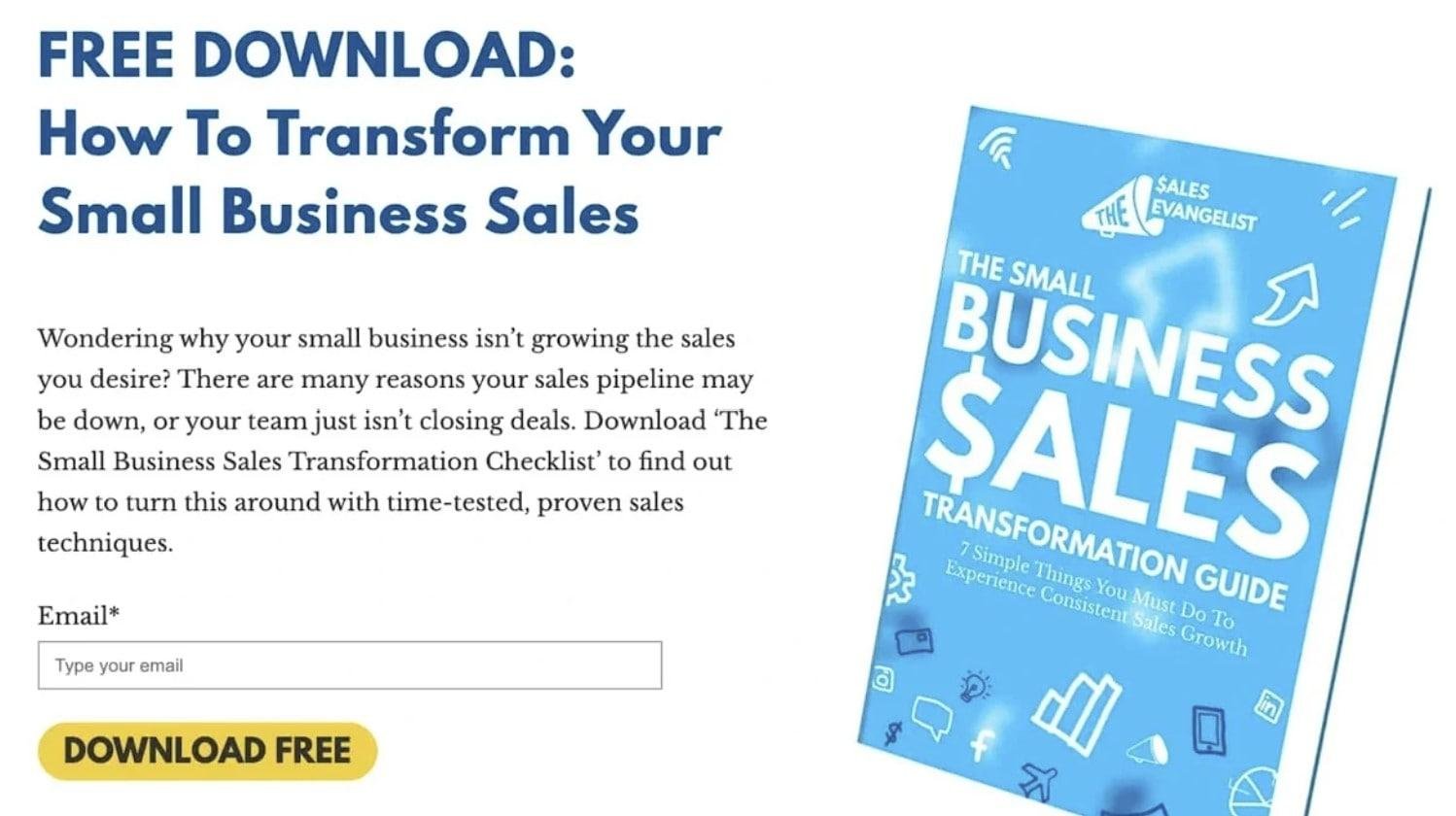
The idea is to provide something of value to potential customers in exchange for their contact details.
Once you have their email, you can nurture them as leads and eventually convert them into paying customers. Lead magnets are essential for building an email list and starting the sales funnel.
Link building
It’s the process of getting other websites to link back to yours. Think of these links as digital recommendations or endorsements. Search engines see these links as votes of confidence, boosting your website’s authority and credibility.
A strong link profile can help your website rank higher in search results, attract more visitors, and establish you as an expert in your field. However, it’s important to focus on quality over quantity.
Building natural and relevant links through valuable content and outreach is key to long-term success.
Link juice
It’s a metaphorical term used to describe the authority or value passed from one website to another. When a high-authority website links to yours, it’s like giving your website a boost of credibility.
Think of it as a vote of confidence. The more quality backlinks you have, the more link juice you accumulate, which can improve your search engine rankings. However, not all links are created equal.
Factors like the authority of the linking website and the relevance of the link influence the amount of link juice passed on.
Marketing funnel
A marketing funnel visualizes the customer journey from initial awareness to becoming a loyal customer.
It’s shaped like a funnel, wide at the top where many potential customers are introduced to your brand, and narrow at the bottom where a smaller number convert into buyers.
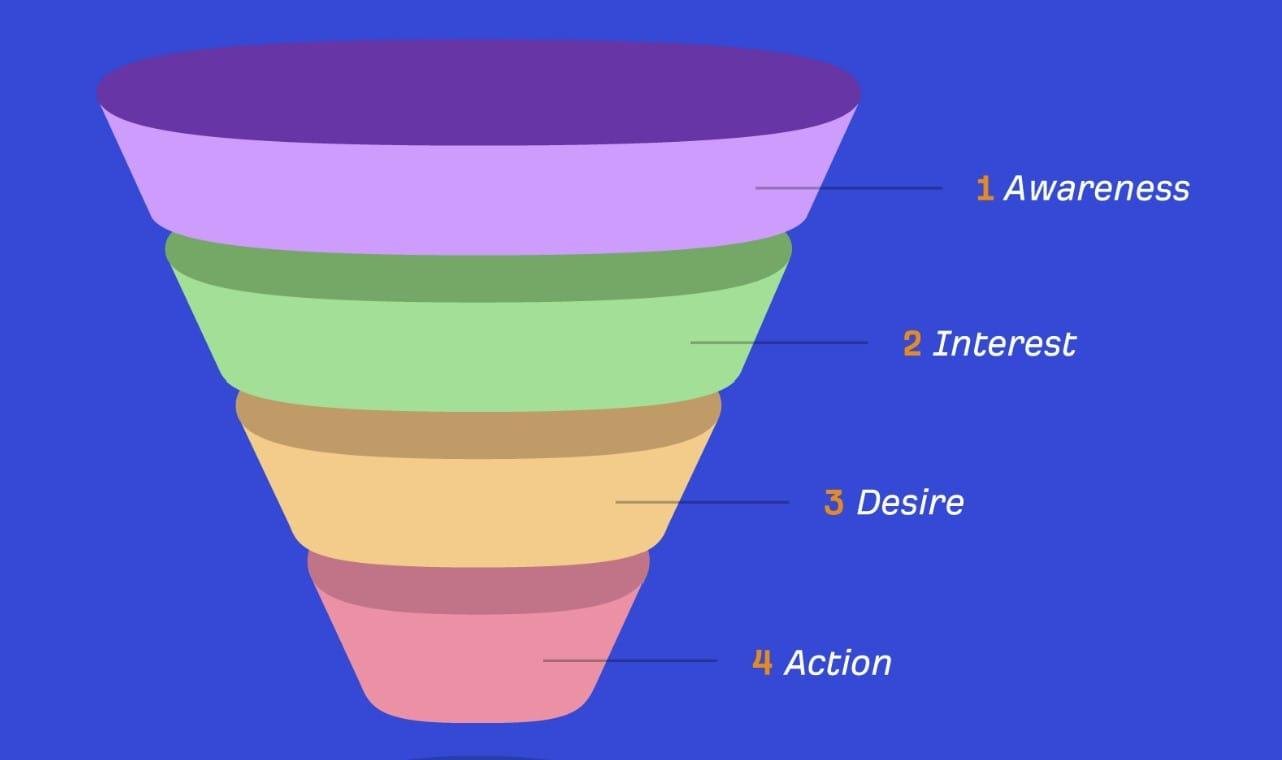
Image Source: Ahrefs
The funnel typically consists of four stages: Awareness, Interest, Desire, and Action (AIDA). At the top, you aim to generate awareness through content marketing, social media, or advertising. As potential customers become interested, you provide more information and build trust.
Nurturing desire involves showcasing benefits and overcoming objections. Finally, the conversion stage is where the sale is made.
Understanding the marketing funnel helps businesses identify bottlenecks, optimize each stage, and ultimately increase sales and customer loyalty.
Meta description
A meta description is a brief summary of a webpage’s content. It appears below the page title in search engine results, giving users a sneak peek of what the page offers. Think of it as a compelling elevator pitch to convince people to click on your link.
While search engines don’t directly use meta descriptions to rank pages, they significantly influence click-through rates (CTRs).
A well-crafted meta description can entice users to click on your search result over others. It’s your opportunity to highlight the most relevant keywords and entice potential visitors with a compelling offer or benefit.
Remember to keep your meta description concise, informative, and keyword-rich to maximize its impact.
Niche
A blog niche is essentially the specific topic or subject your blog focuses on. It’s like choosing a genre for a book. Instead of writing about everything under the sun, you concentrate on a particular area of interest.
For example, a blog about cooking might further specialize in vegan recipes, making it a niche within the broader food category.
Defining your niche helps you target a specific audience and position yourself as an expert in that area. It makes it easier to create content that resonates with your readers and build a loyal following.
A well-defined niche also helps search engines understand your blog’s focus, making it more likely to appear in relevant search results.
Newsletter
A digital newsletter is essentially a digital publication delivered regularly to subscribers via email.
It’s like a personal letter to your audience, keeping them updated on your latest news, products, or content. Unlike traditional print newsletters, digital ones offer more flexibility in terms of format, content, and distribution.
Newsletters can contain a variety of content, including articles, blog posts, product highlights, exclusive offers, and behind-the-scenes glimpses.
They are a powerful tool for building relationships with your audience, increasing brand loyalty, and driving engagement.
By providing valuable content and staying consistent with your delivery, you can turn your newsletter into a valuable asset for your business.
No-follow link
Unlike dofollow links which pass authority to another website, no follow links tell search engines to ignore the link when calculating rankings. They’re essentially neutral in terms of SEO value.
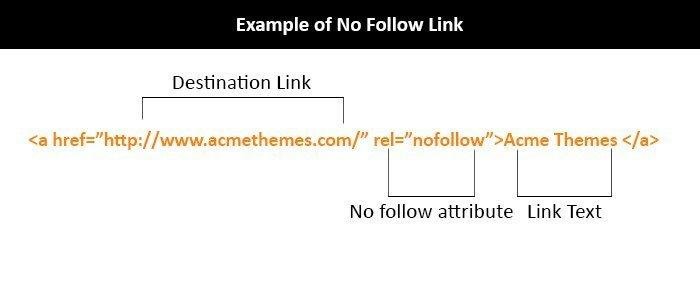
While they don’t directly boost your search rankings, no follow links still serve a purpose. They can help you manage spammy links, indicate paid or sponsored content, or simply direct users to external resources without affecting your website’s authority.
It’s important to note that search engines have evolved, and the value of no follow links might change over time. However, understanding the concept is still crucial for effective link management.
Optin rate
The opt-in rate is a metric that measures the percentage of website visitors who willingly subscribe to your email list or other marketing communications.
It’s essentially a gauge of how effective your sign-up process and offer are. A high opt-in rate indicates that your content or incentive is compelling enough to persuade visitors to share their contact information.
Factors influencing opt-in rates include the clarity of your value proposition, the design of your opt-in forms, and the quality of your lead magnet.
By tracking and analyzing your opt-in rate, you can identify areas for improvement and optimize your conversion funnel.
Organic search
Organic search refers to the process of obtaining traffic to a website from search engines through unpaid (natural) search results.
When someone uses a search engine like Google, Bing, or Yahoo to find information, the search engine returns a list of results that includes both paid advertisements (often labeled as ads) and organic search results.
Organic search results are determined by the search engine’s algorithms, which consider factors such as relevance, content quality, website authority, and user experience to rank the pages.
Outbound link
An outbound link is a hyperlink that takes users from one website to another, often used to provide additional information or resources, reference external sources, or direct users to related content on other sites.
These links can enhance a website’s credibility by pointing to reputable sources, and they also improve the user experience by offering valuable external content.
Additionally, linking to other sites can sometimes lead to reciprocal links, benefiting the site’s SEO through increased authority and relevance.
Outreach
Blogger outreach is a strategic practice in which businesses or individuals engage with bloggers to promote their products, services, or content.
This involves reaching out to bloggers who have a relevant audience and influence in a particular niche or industry, with the goal of securing collaborations such as guest posts, product reviews, or mentions.
Blogger outreach helps to build relationships with influential content creators, leverage their established audience, and generate valuable backlinks or social media exposure.
Effective blogger outreach requires identifying the right bloggers, crafting personalized and compelling pitches, and offering mutually beneficial opportunities.
By collaborating with bloggers, brands can enhance their visibility, credibility, and reach, while bloggers can provide their audience with valuable content and resources.
Passive income
Passive income refers to earnings generated from activities that do not require active, ongoing involvement.
Typically, passive income requires an initial investment of time, money, or resources but continues to produce revenue with minimal effort.
Common sources of passive income include dividends from investments, royalties from intellectual property like books or music, and revenue from online businesses such as courses, affiliate marketing, or ad revenue from websites and YouTube channels.
This type of income allows individuals to earn money without the need for continuous active work, providing financial stability and freedom.
Pay-per-click
Pay-per-click (PPC) is an online advertising model where advertisers pay a fee each time their ad is clicked. This model allows businesses to buy visits to their site rather than relying solely on organic traffic.
Advertisers bid on keywords relevant to their target market, with costs per click varying based on keyword competitiveness. PPC platforms like Google Ads, Bing Ads, and social media platforms such as Facebook and Instagram are popular choices for these campaigns.
PPC offers the advantage of driving immediate traffic to websites and allows for precise targeting based on user demographics, location, and behavior.
Advertisers can measure the effectiveness of their campaigns through metrics like click-through rates, conversion rates, and return on investment, making PPC a highly measurable and efficient advertising strategy.
Permalink
A permalink, or permanent link, is a URL that points to a specific web page or blog post. These links are designed to remain unchanged over time, ensuring that the content they reference is always accessible through the same URL.
Permalinks are crucial for maintaining the integrity of links within a website and across the web, as they allow users and search engines to reliably access content.
They also contribute to better SEO practices, as a stable URL structure helps search engines index content more effectively and provides users with predictable and user-friendly links.
Pillar content
Pillar content refers to comprehensive, authoritative content on a website that serves as a foundational resource for a specific topic.
This type of content is typically detailed, well-researched, and designed to provide significant value to readers, often covering all aspects of the subject matter.
Pillar content aims to establish the website as an authority on the topic and is usually supported by various related pieces of content that link back to it.
This strategy enhances the overall SEO of the site by creating a robust internal linking structure and attracting backlinks from other websites, thereby improving the site’s visibility and ranking in search engine results.
Plugin
A plugin is a piece of software that adds specific features or functionalities to an existing computer program or website, without altering the original program.
In the context of content management systems (CMS) like WordPress, plugins are used to extend the capabilities of a website, allowing users to customize their sites according to their needs without extensive coding knowledge.
Plugins can perform a wide range of functions, such as improving SEO, adding social media sharing buttons, enhancing security, creating contact forms, and much more.
They offer a flexible and scalable way to enhance a website’s performance and user experience, making them an essential tool for website administrators and developers.
Popup
A popup is a graphical user interface element that appears in a new window or overlay on top of the main content of a website.
Popups are often used to capture user attention for various purposes, such as displaying advertisements, collecting email subscriptions, or providing important notifications.
While they can be effective in directing user focus to specific actions or information, popups need to be used judiciously to avoid disrupting the user experience.
Overuse or intrusive popups can frustrate visitors and lead to higher bounce rates, so it’s important for website owners to balance their benefits with potential drawbacks.
Privacy policy
A privacy policy is a statement or legal document that outlines how a website or organization collects, uses, manages, and protects users’ personal data.
This document is essential for ensuring transparency between the website and its users, informing them about what information is being gathered, how it will be used, and the measures taken to safeguard their privacy.
Privacy policies are not only crucial for building user trust but also for complying with legal requirements and regulations, such as the General Data Protection Regulation (GDPR) in the European Union or the California Consumer Privacy Act (CCPA) in the United States.
A comprehensive privacy policy typically includes details about data collection methods, data usage, data sharing practices, and users’ rights regarding their personal information.
Redirection
Redirection refers to the process of forwarding one URL to a different URL. This technique is commonly used when a web page has been moved to a new location, when a website undergoes restructuring, or to consolidate multiple pages into one.
There are several types of redirections, including 301 (permanent) and 302 (temporary), each serving different purposes.
A 301 redirection informs search engines that a page has permanently moved, transferring the SEO value from the old URL to the new one.
This helps maintain search engine rankings and ensures that users can still access the content they are looking for, even if the URL has changed.
Effective redirection strategies are essential for maintaining website usability, ensuring seamless user experience, and preserving SEO benefits during site changes or migrations.
Responsive design
Responsive design is an approach to web design that ensures a website looks and functions well on a variety of devices and screen sizes, from desktop computers to tablets and smartphones.
This design philosophy relies on flexible grids, layouts, images, and CSS media queries to adapt the content dynamically to the user’s device. The goal of responsive design is to provide an optimal viewing and interaction experience, minimizing the need for resizing, panning, and scrolling.
By creating a seamless and consistent user experience across different devices, responsive design improves user satisfaction and engagement, and it is also favored by search engines, which prioritize mobile-friendly sites in their rankings.
RSS
RSS, or Really Simple Syndication, is a web feed format that allows users to access updates to online content in a standardized, computer-readable format. Websites use RSS feeds to publish frequently updated information, such as blog posts, news articles, or podcast episodes.
Users can subscribe to these feeds using RSS readers, which aggregate content from multiple sources into a single location for easy viewing. This enables users to stay informed about their favorite websites without having to visit each site individually.
RSS feeds are valuable for content creators and consumers alike, as they facilitate efficient content distribution and consumption, enhancing the overall accessibility and reach of web content.
Search engine optimization
SEO, or Search Engine Optimization, is the practice of enhancing a website’s visibility and ranking on search engine results pages (SERPs).
SEO involves a combination of strategies and techniques aimed at improving both the on-page and off-page aspects of a website. On-page SEO includes optimizing content, meta tags, and URL structures to make them more relevant and accessible to search engines.
Off-page SEO focuses on building backlinks from other reputable websites, which signals to search engines that the site is trustworthy and authoritative. Additionally, technical SEO addresses elements like site speed, mobile-friendliness, and secure connections (HTTPS).
The ultimate goal of SEO is to increase organic traffic by making the website more attractive to search engines and users, leading to higher visibility, more clicks, and better overall performance in search engine rankings.
Search intent
Search intent refers to the underlying purpose or goal behind a user’s search query on a search engine.
It reflects what the user is hoping to find or achieve by conducting the search, whether it’s obtaining information, making a purchase, finding a specific website, or getting directions.
Understanding search intent is crucial for creating content that meets users’ needs and ranks well in search engine results.
There are generally four main types of search intent: informational (seeking information), navigational (looking for a specific website), transactional (intending to make a purchase), and commercial investigation (researching products or services).
By aligning content with search intent, website owners can enhance user satisfaction, increase engagement, and improve their chances of appearing prominently in search results.
SERP
SERP, or Search Engine Results Page, is the page displayed by a search engine in response to a user’s query. This page typically includes a mix of organic search results, paid advertisements, featured snippets, knowledge panels, and other specialized results like images or videos.
The placement and appearance of results on the SERP are influenced by various factors, including relevance to the query, quality of content, user experience, and SEO practices.
The goal of search engines is to present the most relevant and useful results to the user, and understanding how SERPs work is essential for optimizing content to achieve higher visibility and ranking.
Appearing on the first page of SERPs is particularly valuable, as it significantly increases the likelihood of attracting clicks and traffic to a website.
Sitemap
A sitemap is a file or document that provides a structured list of all the pages and content available on a website. It serves as a blueprint, helping search engines crawl and index the site more efficiently.
There are two main types of sitemaps: XML sitemaps, which are designed for search engines, and HTML sitemaps, which are intended for human visitors.
XML sitemaps include metadata about each URL, such as when it was last updated and how often it changes, which assists search engines in understanding the site’s structure and prioritizing content.
HTML sitemaps improve user navigation by offering a clear and organized overview of the site’s content.
Implementing a sitemap is a best practice in SEO, as it ensures that all important pages are discoverable by search engines, potentially leading to better indexing and higher search rankings.
Slug
A slug is a part of a URL that identifies a particular page on a website in an easy-to-read form. It is the section of the URL that comes after the domain name and typically describes the content of the page.
For example, in the URL “www.example.com/blog/what-is-a-slug”, “what-is-a-slug” is the slug.
Slugs are important for both user experience and SEO, as they provide a clear indication of the page’s content and help search engines understand what the page is about.
Well-crafted slugs are concise, descriptive, and often include relevant keywords to improve the page’s visibility in search engine results.
Social media
Social media refers to online platforms and applications that enable users to create, share, and interact with content and connect with others. Popular social media platforms include Facebook, Twitter, Instagram, LinkedIn, and TikTok.
These platforms facilitate communication and engagement by allowing users to post updates, share photos and videos, comment on and like posts, and join groups or follow pages of interest.
Social media plays a crucial role in modern communication, marketing, and brand building, providing businesses with powerful tools to reach and engage with their target audiences. It also serves as a major source of news, entertainment, and social interaction for individuals around the world.
SSL certificate
An SSL certificate is a digital certificate that authenticates the identity of a website and enables an encrypted connection between the web server and the user’s browser.
SSL stands for Secure Sockets Layer, a security protocol that ensures data transmitted over the internet remains private and secure.
When a website has an SSL certificate installed, its URL begins with “https://” instead of “http://”, and a padlock icon appears in the browser’s address bar, indicating a secure connection.
SSL certificates are essential for protecting sensitive information, such as personal details, payment information, and login credentials, from being intercepted by malicious actors.
They also enhance trust and credibility with users, as well as contribute to better search engine rankings, as search engines like Google prioritize secure websites in their results.
Subscriber
A subscriber in the context of blogging refers to a person who signs up to receive updates from a blog, typically via email or an RSS feed.
Subscribers are valuable to bloggers because they represent a dedicated audience that has expressed interest in regularly receiving new content.
When a new blog post is published, subscribers are notified, ensuring that the content reaches a core group of readers directly. This can increase engagement, drive traffic to the blog, and build a loyal readership over time.
Additionally, having a substantial number of subscribers can enhance the perceived authority and credibility of a blog, attracting more visitors and potential business opportunities.
Tags
Tags in blogging are keywords or phrases assigned to individual blog posts to categorize and describe the content. They help to organize posts within a blog and make it easier for readers to find related content.
For example, a blog post about healthy recipes might include tags like “healthy eating,” “recipes,” and “nutrition.”
Tags serve as an essential navigational tool, allowing readers to click on a tag and view all posts that share the same label. This improves the user experience by facilitating content discovery and exploration.
From an SEO perspective, tags can also help search engines understand the topics covered in a blog, potentially improving the blog’s visibility in search results.
Taxonomy
Taxonomy in blogging refers to the system of classification used to organize and structure content within a blog. It encompasses both categories and tags, which are used to group related posts and make it easier for readers to navigate the site.
Categories are typically broader and hierarchical, organizing content into major themes or topics, while tags are more specific and can cross categories.
For instance, a blog might have categories like “Travel,” “Food,” and “Technology,” with tags such as “Italy,” “Vegan Recipes,” or “Smartphones.”
Effective use of taxonomy helps create a coherent structure that enhances the user experience, making it easier for visitors to find relevant content and for search engines to index the site accurately. This organizational framework is crucial for maintaining a well-organized blog, particularly as the volume of content grows.
Template/Theme
A theme refers to the overall design and layout of a blog, encompassing its visual appearance, structure, and aesthetic elements.
It includes aspects such as color schemes, fonts, header and footer designs, widget placements, and page templates.
Themes play a crucial role in defining the user experience and the blog’s brand identity, making it visually appealing and easy to navigate. Many content management systems, like WordPress, offer a variety of pre-designed themes that can be customized to fit the specific needs and preferences of the blogger.
A well-chosen theme not only enhances the visual appeal of a blog but also contributes to its functionality, responsiveness, and overall user engagement.
Title tag
A title tag is an HTML element that specifies the title of a web page, appearing in the browser tab and as the clickable headline in search engine results.
For bloggers, the title tag is a critical component of on-page SEO, as it directly influences how search engines interpret the content and how users perceive the relevance of the page.
A well-crafted title tag should be concise, descriptive, and include relevant keywords to improve search engine ranking and attract clicks from potential readers.
It serves as the first impression for both search engines and users, making it essential for driving traffic to the blog and encouraging higher click-through rates from search engine results pages.
Traffic
Traffic in the context of blogging refers to the number of visitors who come to the blog, encompassing both the quantity and quality of these visits.
Traffic can be measured in various ways, including page views, unique visitors, and session durations, providing insights into how well the blog is attracting and retaining its audience.
Traffic sources are typically categorized into direct traffic, organic search traffic, referral traffic, social media traffic, and paid traffic, each contributing differently to the blog’s overall performance.
High traffic is often a key indicator of a blog’s success, as it suggests that the content is resonating with readers and reaching a wide audience. Monitoring traffic helps bloggers understand their audience’s behavior, refine their content strategy, and identify opportunities for growth and monetization.
URL
A URL, or Uniform Resource Locator, is the web address used to locate a specific resource on the internet, such as a blog post or a web page.
It serves as a unique identifier that directs users to the desired location by specifying the domain name and, if applicable, the path to a particular page or file.
For example, in the URL “www.example.com/blog/how-to-start-a-blog,” “www.example.com” is the domain name, and “/blog/how-to-start-a-blog” is the path that leads to a specific blog post.
URLs are fundamental for navigating the web, as they enable users to access and share content easily.
A well-structured URL that includes relevant keywords can also improve search engine optimization, making it easier for search engines to understand and index the content.
WordPress
WordPress is a widely used content management system (CMS) that allows users to create, manage, and publish websites and blogs with ease. Originally launched as a blogging platform, WordPress has evolved into a versatile CMS that powers a significant portion of the web.
It offers a user-friendly interface, extensive customization options, and a large ecosystem of themes and plugins, which enable users to design and extend their sites without requiring extensive coding knowledge.
WordPress is highly regarded for its flexibility, allowing users to build anything from simple blogs to complex websites and online stores. Its open-source nature and active community contribute to its ongoing development and support, making it a popular choice for both novice and experienced web creators.
Conclusion: blogging glossary
Understanding key terms in the blogging glossary is essential for navigating the dynamic world of blogging effectively. From the foundational concepts of URLs and CMS platforms to advanced practices like SEO and blogger outreach, each term plays a crucial role in shaping a blog’s success.
Mastering these terms not only helps bloggers create well-structured and engaging content but also enhances their ability to optimize their blogs for search engines, build meaningful connections with their audience, and maintain a strong online presence.
By familiarizing themselves with blogging terms, bloggers can better manage their content, leverage tools and strategies for growth, and ultimately achieve their goals in the ever-evolving digital landscape.
Did I miss anything? Do you have any questions or comments? Share your thoughts below in the comments section.